
danellis12561
-
Posts
21 -
Joined
-
Last visited
Posts posted by danellis12561
-
-
7 hours ago, Dvalin21 said:
I've noticed others have been able to update to update 3 on promox, but also a few baremetals without having to connect to a serial port. Do anyone have any thoughts on this? Any ideas on what could be the difference? Im using DS3622xs+
I'd like to get updated, too. But my box is already in "production" (ie: hosting all my media files for Plex for my family) and if anything gets hosed while testing it wouldn't be good. They've beheaded people and thrown them in the pit of fire for lesser infractions. Hahaha
-
 2
2
-
-
2 hours ago, Orphée said:
@Dvalin21 @Kaneske @Amrit86 if you already are on a loader with u2 handled by maintainers working (DS3615xs if i'm not wrong) then you can install u3.
There is no kernel (zImage) update/change between u2 and u3.
But if you are on a loader like DS3622xs+ not updated to u2 by maintainers, then you can install u2/u3, as it is not patched to work with updated zImage. You will bootloop.
At least this is how I understood it.
I'm currently running ds3622xs+ on 7.0.1. What would be the process if I wanted to get it updated to u3. It's a bare metal install and I don't want to lose anything on the box.
-
27 minutes ago, Peter Suh said:
Last weekend, the driver version of ds3622xs+ and mpt3sas.ko
I understood that it was updated from 22.00.00.00 to 40.00.00.00
However, it seems that the final driver of ds918+ and mpt3sas.ko is currently 41.00.00.00
And, it seems that the driver of ds3622xs+, mpt3sas.ko has been updated once more from 40.00.00.00 to 41.00.00.00,it seems that the picopico has not made any announcements.
Who can check when the above driver was updated once more?Version can be checked with the command below in the SSH connection state.
dmesg | grep mpt3sas
I updated this evening. It looks like it was indeed updated to 41.00.00.00 for ds3622xs+. Also, After updating I'm testing the RAM issues with the SHR expansion and all seems okay so far.
Dan@TEST-DSM7:/$ dmesg | grep mpt3sas
[ 12.599574] mpt3sas version 41.00.00.00 loaded
-
On 2/19/2022 at 9:01 PM, Peter Suh said:
I'm sure some of you already know,
For repeated SHR or RAID volume configuration tests,
Share tips on stopping volume optimization.
SSH>
sudo -i
cat /proc/mdstat (Checking the disk number for optimization.)
echo frozen > /sys/block/<md with number>/md/sync_action
After this process, the storage pool and volume can be removed immediately.
In the last RAM issue, symptoms were witnessed shortly after SHR optimization.
SHR optimization will continue to try and report any problems.Did the updated mpt3sas driver help with the RAM creeping up? I haven't had a chance to try the updated driver, but on the older one I've noticed some other things. The SHR build worked fine with one disk and even with adding a second individual disk. I added a third individual disk to the pool and the creep started all over again. I think because it was expanding the pool size, where the second drive only added the redundancy and didn't change the pool size. I got the same creeping when adding a 4th disk to the SHR as well as creating a new SHR pool with a 5th disk. Today I noticed that the RAM creeps even when just copying files to the DS3622xs+ box that I have right now. Copying 165GB from my DSM6 box with Jun's loader to the new DSM7 box increased memory usage about 30% and once it rises it doesn't go back down until you reboot the box. I'm hoping the updated driver help as I'll be trying that within the next couple of days, but was just curious if that fixed the issue for you.
-
On 2/19/2022 at 9:31 AM, Orphée said:
Just my 2 cents, you should avoid SHR and stick to RAID (5)... easier to manage, and not synology dependent...
I would prefer to use a more standard RAID configuration, but I have multiple sized drives and the ability to retain more of the storage space with the mixed drive sizes is really the only reason I stick with SHR...
-
6 minutes ago, Peter Suh said:
The mpt3sas driver was not added manually. Drivers automatically added during the build process were used.
I flash the H310 to IT Mode myself, what is the problem here?
This PC specification is already stably used for Jun loader 1.04b DSM 6.2.3.Okay. I wasn't sure if it was something that was manually added and I know I didn't add anything extra to mine. I just wanted to make sure we were comparing apples to apples. I flashed my card as well (h710) and have seen some people on here mentioning ordering cards that are already flashed since theirs weren't flashed to IT mode. It was pretty easy to flash mine, so I was just curious. Are you still having issues after the mpt3sas driver update? It seems to be okay if I only add one disk at a time, but that can be time consuming.
-
1 hour ago, Peter Suh said:
this is my pc.
CPU : i3-4160T
M/B : DT-H81DL GAIDA
LAN : RealTek r8111F DUAL
RAID : Dell Perc H310 , IT Mode
LOADER : Tinycore 0.4.5 Native
EXT : r8169, mpt3sas
DSM : DS3622xs+ 7.0.1HDD : 4ea Sata Drives
Did you add the mpt3sas driver manually? If so, that might not be it as I have not added any extra modules. It was just the basic TC loader setup. Also, did you flash the h310 to IT mode, or did it you get it already flashed?
-
2 hours ago, Peter Suh said:
There was a similar phenomenon in my DS3622xs+ SHR.
SHR was first configured with four SATA HDD.
Unexpectedly, I needed a day of restructuring.
My 8GB of RAM was using almost 95% of the resources.
So, I deleted the storage pool and volume and made SHR again with only one disk, and did not attempt to reconstruct it.
If there is another attempt to reconstruct with two or more disks and another lack of RAM resources occurs, it plans to report it to @pocopicoSimilar here. I rebuilt the SHR with a single disk, which was fine. I added another single drive to the SHR and there were no issues. I tried adding 2 more disks simultaneously and ran into the RAM issue. It reboots before the expansion completes and just goes int a loop trying to expand the SHR. I imagine that if I were to keep adding a single drive at a time it would be fine. But adding multiple drives at once seems to cause the RAM issues. @Peter Suh what kind of hardware are you installing on? @pocopicoIs there something we can do to help figure out what's going on?
-
3 minutes ago, Orphée said:
Try top or htop in command line,
You may want to install entware (google)
Actually, I removed the storage pool I created and the RAM stopped creeping up. I rebooted and created the SHR pool with one drive which completed without issue. I'm adding a second drive right now and the RAM is staying at 1%. If it finishes adding the second drive with no issues, I'll add the other two and monitor it. Maybe something with the initial creation of the SHR pool of 4 disks was wonky.
-
So I ran into a strange issue with my new DS3622xs+ bare metal install. I've installed everything successfully, DSM is installed, disks are recognized. What's strange is that my memory usage is crazy. If I check the resource manager I can see that the RAM usage slowly keeps increasing, until it reboots about every 45 minutes because it runs out of memory. There's 64GB of RAM in the server, so the amount of memory shouldn't be an issue. The only thing that I have done other than the most basic install is follow the instructions in the thread below to enable SHR. Do you think this might have something to do with it? Task Manager in DSM doesn't show anything using more than a few hundred MB of RAM.
-
I was finally able to get things working after switching to TC v4.5 and moving to the DS3622xs+. DSM installed, but as others have mentioned I had to force a reboot after the installation completed. It found my 4 SAS drives that are connected to my RAID controller and was able to create the new volume. I'll be adding another 4 drives in the near future. Thanks to everyone that has put the work into this. So exciting!
Dell PowerEdge T420
Intel Xeon E5-2420v2
64GB RAM
Dell PERC h710 flashed to IT mode
4x 3TB SAS drives
-
7 minutes ago, pocopico said:
Thats very strange. I really have no idea why redpill cannot shim the devices you are using.
Can you please post an lsusb output from within Tinycore ? Maybe we can cross check with @Dvalin21 output and get an idea of what the issue is.
Here's what I get when I run lsusb from within TinyCore:
login as: tc
tc@10.5.0.3's password:
( '>')
/) TC (\ Core is distributed with ABSOLUTELY NO WARRANTY.
(/-_--_-\) www.tinycorelinux.nettc@box:~$ lsusb
Protocol spec without prior Class and Subclass spec at line 23281
Bus 002 Device 005: ID 0951:1666 Kingston Technology DataTraveler 100 G3/G4/SE9 G2/50
Bus 002 Device 004: ID 413c:2113 Dell Computer Corp. KB216 Wired Keyboard
Bus 002 Device 003: ID 0461:4d51 Primax Electronics, Ltd 0Y357C PMX-MMOCZUL (B) [Dell Laser Mouse]
Bus 002 Device 002: ID 8087:0024 Intel Corp. Integrated Rate Matching Hub
Bus 002 Device 001: ID 1d6b:0002 Linux Foundation 2.0 root hub
Bus 004 Device 001: ID 1d6b:0003 Linux Foundation 3.0 root hub
Bus 003 Device 001: ID 1d6b:0002 Linux Foundation 2.0 root hub
Bus 001 Device 004: ID 0624:0249 Avocent Corp. Virtual Keyboard/Mouse
Bus 001 Device 003: ID 413c:a001 Dell Computer Corp. Hub
Bus 001 Device 002: ID 8087:0024 Intel Corp. Integrated Rate Matching Hub
Bus 001 Device 001: ID 1d6b:0002 Linux Foundation 2.0 root hub
tc@box:~$
I also included screenshots of the edit screen for reference. Let me know if there's anything else I can do to help narrow down the issue. Thanks!
-
3 hours ago, pocopico said:
I would try with another USB stick
I'm in the same boat as @Dvalin21. I've tried multiple USB sticks, verified PID/VID by running the USB Identifier, a 3rd party app, and checking the IDs by pressing "e" to edit as well. I make sure I'm booting to USB instead of SATA. I've also tried different USB ports and different hard drives. I get to 55% or 56% and it fails with the corrupt file error.
-
On 2/5/2022 at 10:44 PM, rok1 said:
Does the bios contain anything like an x2APIC setting? I've found that it being enabled on my T330 will mess things up since the Kernel is older and probably lacks these additional ACPI configure capabilities.
I didn't see that setting anywhere.
-
3 hours ago, painkiller895 said:
Are you booting in USB mode ? Check you PID and VID make sure they are correct...
Yes, booting in USB mode, but did try SATA mode as well. PID/VID verified through the script in the RedPill builder and a 3rd party app. Multiple USB drives tried as well.
-
18 hours ago, painkiller895 said:
what's your port maping ??? I'm getting no drives found I'm using a R320 with a H710, I guess we have to crossflash them to IT mode. Maybe ? I sent to get one already flashed and will try to see what happens...
My H710 is already crossflashed, but I get the same results as @Dvalin21. I get to 56% and I get the error that the file is corrupt. Some interesting things...
- My drives are not in any kind of array. Xpenology has direct access to them
- After crossflashing my card, it shows up as an LSI card, not megaraid
- I am not using any extra modules
- If I wipe the drives and try to install, it sees my SAS drives connected to the H710, so I don't think it's a driver issue
- The 3617xs gets me to about 56% then fails, while the 3615xs does not see any drives attached.
- I get the sane results regardless of using SATA or SAS drives.
If you guys are interested in crossflashing your cards, There is an easy to follow method that I've used to flash IT mode, go back to stock, and flash IT mode again. The link is below (if that's allowed). Just make sure you verify your card model and follow the appropriate link for it in the instructions. Hopefully we can get this working soon.
https://fohdeesha.com/docs/perc.html
-
On 2/4/2022 at 2:57 PM, danellis12561 said:
I'm so close, yet so far. I'm able to use the Tiny Core image to generate the serial/MAC, get the SATA port map and also get the PID/VID for the flash drive. I get to the point where it's installing the .pat file I upload to it and it fails at about 56% and says the image may be corrupt. I have verified multiple times via multiple tools that the flash drive PID and VID are correct. I've tried the 3615xs and 3617xs loaders and neither work. I've also tried different USB ports. Details for my system are below. Any help would be appreciated.
Bare metal install
Dell Poweredge t420
Intel Xeon E5-2420v2
64GB RAM
PERC h710 RAID controller flashed to IT mode
4x1TB SATA hard drives
3617xs fails around 56% saying the file may be corrupt.
3615xs finds no drives at all
***EDIT - After re-reading some of the older posts, I think the bootloader may have been booting into SATA mode instead of USB. I'll check that this evening and give it another shot.
So I double checked and I get the same results when making sure it boots to USB instead of SATA. I swapped out the drives for (4) 3TB SAS drives. I tried a different flash drive and different USB ports. I've tried 3615xs and 3617xs. I haven't tried the 918+ since the processor is Ivy Bridge which is too old. PID and VID have been verified on each build. Any suggestions?
-
I'm so close, yet so far. I'm able to use the Tiny Core image to generate the serial/MAC, get the SATA port map and also get the PID/VID for the flash drive. I get to the point where it's installing the .pat file I upload to it and it fails at about 56% and says the image may be corrupt. I have verified multiple times via multiple tools that the flash drive PID and VID are correct. I've tried the 3615xs and 3617xs loaders and neither work. I've also tried different USB ports. Details for my system are below. Any help would be appreciated.
Bare metal install
Dell Poweredge t420
Intel Xeon E5-2420v2
64GB RAM
PERC h710 RAID controller flashed to IT mode
4x1TB SATA hard drives
3617xs fails around 56% saying the file may be corrupt.
3615xs finds no drives at all
***EDIT - After re-reading some of the older posts, I think the bootloader may have been booting into SATA mode instead of USB. I'll check that this evening and give it another shot.
-
Actually, just got it to activate. Instead of using one of the serial numbers I got from a generator or ebay pics, I tried using the serial listed in the control panel of the DSM. I thought this was the serial number of the physical box I have (Datto XL1000 4 bay NAS), but I'm guessing it may have been a generic Synology serial number from the loader or something.
-
Okay, been trying to get this to work for an hour or so. I can run the first line in a browser to log into the NAS and it completes successfully. However, when I try to run the activation line, it returns the following:
{"error":{"code":1024,"errors":{"params":{}}},"success":false}
Any insight on what I may be doing wrong? I've tried a few different serial numbers with the same results. Thanks!
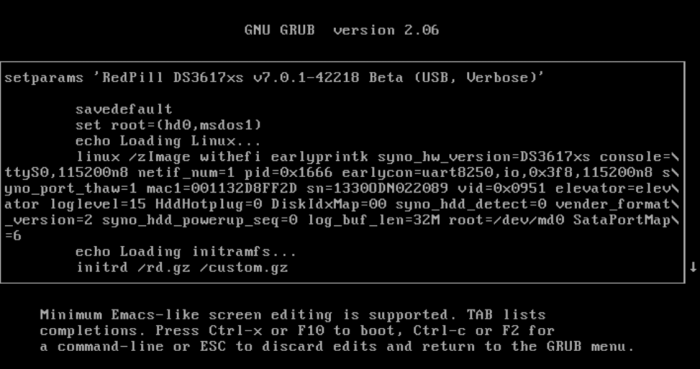
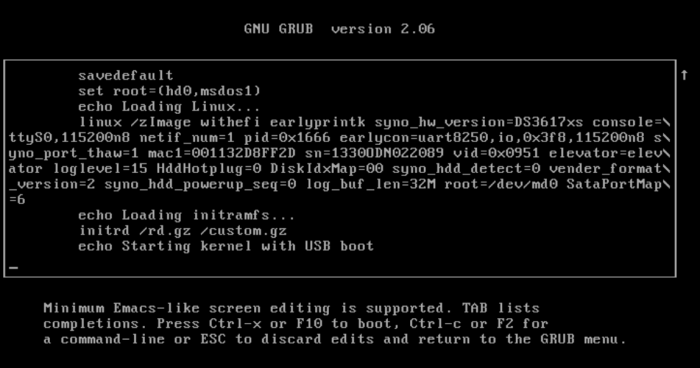
TinyCore RedPill Loader (TCRP)
in Loaders
Posted
I had this problem when trying to build DS3617xs as well. Switched to DS3622xs+ and it worked fine.