
ditheo
-
Posts
33 -
Joined
-
Last visited
Posts posted by ditheo
-
-
-
5 minutes ago, pocopico said:
does the proxmox do a kind of software virtualization of CPU flags or its there on your CPU and you just enable/disable the flag ?
you can set various flags if you want to use the qemu cpu , or you can select a cpu that you want to virtualize , or you can pass your host cpu directly.
I use the qemu64 cpu , i didn't try to virtualize a broadwell cpu
-
2 hours ago, pocopico said:
These are the shutdown fixes i've founs so far. In older CPUs you need to comment out the following :
cat /lib/modules-load.d/70-crypto-kernel.conf
cbc
md5
cts
ansi_cprng
des_generic
authenc
aes-x86_64
ecb
sha256_generic
cryptd
# crc32c-intel
arc4/lib/modules-load.d/70-cpufreq-kernel.conf
cpufreq_stats
processor
# acpi-cpufreq
cpufreq_performance
cpufreq_powersaveTo do so, i suggest you do the following. While at GRUB select your boot option and press 'e' at the end of the linux line add force_junior. If you have the redpill-install you can then use the ttyd that is started on junior mode. Open your browser and point to http://<youripaddress>:7681 user is root. The edit the files and reboot.
on my proxmox machine i give the aes flag on the qemu64 cpu and it runs fine now
-
50 minutes ago, Uri3l said:
@titoum Just tell me if is true way to install successfully [DS3622xs+] on my promox ?
yes it is... I have successful install 7.0.1 and 7.1.0-42661 (with the command i ran after install)
-
40 minutes ago, coint_cho said:
For anyone with the issue of machine shutting down after accessing setup pages http://[local IP]:5000 after finish installing pat and reboot, 1st check whether you have added the redpill.misc extension, if you have it added and it's still not working, it might be an issue with your CPU just plain not supported. I had the same problem in proxmox with a kvm64 CPU flag pass through to the VM. I passed through my host CPU E5-1275 v6 to it and it booted up straight without any issues. However I can't confirm nor deny completely that this is the issue but that's the only way I've circumvented the error. If I had to guess why, it might be something to do with the flags of your CPU.
E5-1276 v6 Host PassthroughKVM64 Passthrough
As you can see KVM64 has a lot of flags that host has but it just doesn't, which might be essential for DS3622xs+ to function properly since the original DS3622xs+ is based on Xeon D-1531. And older CPUs or some specific qemu CPU flags just doesn't have the proper CPU features flags passthrough to the VM. There's more sample sizes that'll be needed to make sure if this is the correct theory, as so far I've only done testing on one machine. Baremetal + VMs results input would be appreciated.
https://pve-devel.pve.proxmox.narkive.com/d1wiRhm0/kvm64-or-qemu64Here are some of the flags of each CPU, there are for sure more google to be done on this matter.
I think that you can set the cpu flags on proxmox. I will do a test tomorrow. For now with the command I gave before , the system runs fine on 42661.
-
try that
http://DS_IP:5000/webman/start_telnet.cgithis is my last knowledge .... maybe then you have to add a serial interface on the machine
-
1 minute ago, Dreadnought said:
I am testing on a barematel device without serial
Don't try to reach the webpage, try log in via telnet
-
1 minute ago, Badger said:
Can't ssh into the DSM.... "connection refused". Right now the DSM is at the "recover" screen.
plain telnet?
-
1 hour ago, totikk said:
Baremetal. It's Asus P5Q-E motherboard with integrated 2 LAN adapters
I don't think it's related to network cards. I tried disabling each of them in the BIOS. And after installing the DSM, there is access to it.
22 minutes ago, Dreadnought said:I was able to create the loader and install DSM 7.1-42661 (including redpill-misc extension) but I have still the shutdown issue.
log in to serial console
and then go to /usr/syno/lib/systemd/scripts
give command : sudo ./syno-kernel-modules-load.sh
That I ran to my proxmox and the problem is gone. See if you can solve with this temporary solution
-
1 hour ago, totikk said:
It doesn't help.
I do so:
./rploader.sh update now ./rploader.sh fullupgrade now ./rploader.sh serialgen DS3615xs ./rploader.sh identifyusb now ./rploader.sh satamap now ./rploader.sh ext bromolow-7.0.1-42218 add https://github.com/pocopico/redpill-load/raw/master/redpill-misc/rpext-index.json ./rploader.sh build bromolow-7.0.1-42218 ./rploader.sh clean now ./rploader.sh ext bromolow-7.1.0-42661 add https://github.com/pocopico/redpill-load/raw/master/redpill-misc/rpext-index.json ./rploader.sh build bromolow-7.1.0-42661 // at this stage it says extantion exist, and continuing building 7.1.0-42661 // ./rploader.sh clean now; rm -rf /mnt/sdb3/auxfiles; rm -rf /home/tc/custom-module; ./rploader.sh backup now; sudo rebootthen install DSM with no errors, and after reboot "Page you looking for is not found" and immediately sutdown
I had the same error with you. How many network cards do you have? is it Baremetal or vm?
-
1 hour ago, pocopico said:
Then you have another prerequisite process that fails at boot. You can check and fix accordingly, with systemctl list-units --failed
The units that are failed is
Postgresql
Synomount usb fs
Synoindex check package service
Synoinit eth
System modules load service
Also after the first build of 42218 version when I clean the files the user-config.json is also reset to default. (But it does not affect the rest process, I re-run the serial Gen command and it holds the new serial)
I tried to run with usb option and it fails on 55% , I have to compile again with other sata options
-
2 hours ago, pocopico said:
You need the redpill-misc extension. If you have serial or ssh connection to the DSM you can edit manually :
/lib/modules-load.d/70-cpufreq-kernel.conf
and comment or remove the line that start with acpi
I have added the Redhill misc ext already and I check that was commented out already. I found that the shutdown process run when I try to reach the web page
-
I tried to upgrade a proxmox ds3622xs+ first with postupgrade , then the second method with fullupgrade from @Peter Suh post. Both of them seems to install fine but After about 2 minutes the vm shutdown itself with the this
Stopped Check malware and execute rc.localWhat i did wrong?
-
 1
1
-
-
@pocopico I am curious , what the new apache on tiny core does ! I was on a new try to build the loader and update came!
-
@cferra I saw that you didn't download the version again
Read again the instructions from @pocopico
/rploader.sh update now
./rploader.sh backuploader now
./rploader.sh download broadwellnk-7.0.1-42218
For DS3622xs you need to add one more extension :
so ./rploader ext broadwellnk-7.0.1-42218 add https://github.com/jumkey/redpill-load/raw/develop/redpill-misc/rpext-index.json
./rploader.sh postupdate broadwellnk-7.0.1-42218
-
Just now, pocopico said:
Well it looks you have some services listening this time :
yes! I am suspecting maybe that my intel I-219V has something different than the extension e1000e... I have downolad the e1000e.ko to check if my hardware is there
-
2 hours ago, ditheo said:
The same result... I will try another build of ds918+ maybe i cannot have ds3622xs+ right now
Ran the usb stick on another hardware and it ran succesfully. So my stick is alright... I think I have to investigate what happens with my hardware...
-
1 hour ago, pocopico said:
The DS3622xp+ at least to my knowledge, does not have an issue with the internet while installing. Please open access and retry.
The same result... I will try another build of ds918+ maybe i cannot have ds3622xs+ right now
-
1 minute ago, pocopico said:
netstat -an
i saw that... I can ping DSM when it starts. but It did not respond to any http request. The only thing I saw after a couple of minutes (6-8 min ) is that DSM request something from the dns server.
I already have block internet access to the ip of DSM
-
1 hour ago, pocopico said:
What is the issue ? Does this result on an error during install ? What program do you use to write the TCRP image to the usb stick ?
I tried to write the tcrp image with balena etcher and rufus. Gave me the same error. I throw all these usb sticks on the bin (kingston variants usb 2.0 4-8-16 GB)
Now I wrote the iamge on sandisk usb that is compiling ok but i cannot proceed to the installation of DSM. Always the webpage gives me "connection refused" even after of 30 minutes.
One silly question.
Which commands must run with sudo and wich with not?
my last effort was with sudo in the commands of identifyusb,satamap,serialgen, build. without sudo the extensions.
-
I am getting now this error
Disk /dev/synoboot: 7634 MB, 8005787648 bytes, 15636304 sectors 1021 cylinders, 247 heads, 62 sectors/track Units: sectors of 1 * 512 = 512 bytes Device Boot StartCHS EndCHS StartLBA EndLBA Sectors Size Id Type /dev/synoboot1 * 0,32,33 6,62,56 2048 100351 98304 48.0M 83 Linux Partition 1 has different physical/logical start (non-Linux?): phys=(0,32,33) logical=(0,33,3) Partition 1 has different physical/logical end: phys=(6,62,56) logical=(6,136,36) /dev/synoboot2 6,62,57 15,205,62 100352 253951 153600 75.0M 83 Linux Partition 2 has different physical/logical start (non-Linux?): phys=(6,62,57) logical=(6,136,37) Partition 2 has different physical/logical end: phys=(15,205,62) logical=(16,143,62) /dev/synoboot3 15,205,63 130,138,8 253952 2097151 1843200 900M 83 Linux Partition 3 has different physical/logical start (non-Linux?): phys=(15,205,63) logical=(16,144,1) Partition 3 has different physical/logical end: phys=(130,138,8) logical=(136,233,2)Tried new usb disk getting the same error again and again
-
4 minutes ago, pocopico said:
that should fix it
fixed ! thanks. i am at 1232th attempt to build the image right now!
-
I am getting the following error
tc@box:~$ sudo ./rploader.sh build broadwellnk-7.0.1-42218 auto jq: error (at <stdin>:1): Cannot iterate over null (null) jq: error (at <stdin>:1): Cannot iterate over null (null) Loader source : https://github.com/dogodefi/redpill-load.git Loader Branch : develop Redpill module source : https://github.com/dogodefi/redpill-lkm.git : Redpill module branch : develop Extensions : Extensions URL : TOOLKIT_URL : https://sourceforge.net/projects/dsgpl/files/toolkit/DSM7.0/ds.broadwellnk-7.0.dev.txz/download TOOLKIT_SHA : 0d9edca67d9e7e14c2529bbb58341b623936124d5264f71f1e4acbacf3ea202d SYNOKERNEL_URL : https://sourceforge.net/projects/dsgpl/files/Synology%20NAS%20GPL%20Source/25426branch/broadwellnk-source/linux-4.4.x.txz/download SYNOKERNEL_SHA : d3e85eb80f16a83244fcae6016ab6783cd8ac55e3af2b4240455261396e1e1be COMPILE_METHOD : toolkit_dev TARGET_PLATFORM : broadwellnk TARGET_VERSION : 7.0.1 TARGET_REVISION : 42218 REDPILL_LKM_MAKE_TARGET : dev-v7 KERNEL_MAJOR : 4 MODULE_ALIAS_FILE= modules.alias.4.json Checking Internet Access -> OK Checking if a newer version exists on the repo -> sha256sum: latestrploader.sh: No such file or directory There is a newer version of the script on the repo should we use that ? [yY/nN]y OK, updating, please re-run after updating cp: cannot stat '/home/tc/latestrploader.sh': No such file or directory Updating tinycore loader with latest updates Backing up files to /mnt/sdb3//mydata.tgz
when I start the first command is always sudo ./rploader update now so it is updated before i compile the image...
When I answer yes it is always failed
when I answer no it completes the task ...
change to new usb disk with the same error
-
add the tcrp-diag extension from pocopico.
./rploader.sh ext apollolake-7.0.1-42218 add https://raw.githubusercontent.com/pocopico/rp-ext/master/tcrp-diag/rpext-index.json
press e to change the grub config , after efi add tcrpdiag and press F10 to continue. After the failure boot again to tinycore and get the html file from /mnt/sdb3/diag folder.
Share
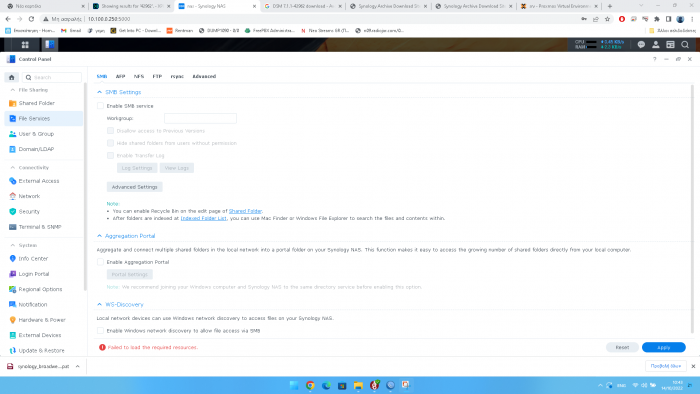

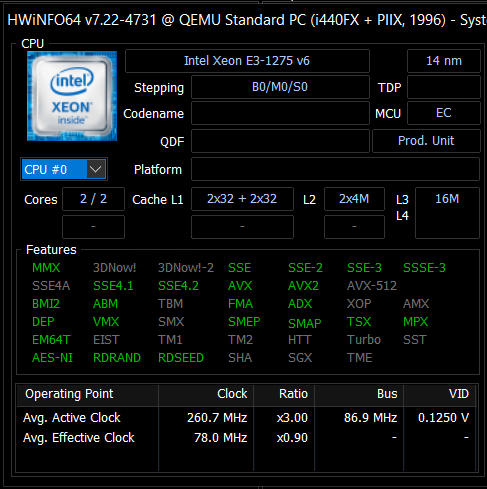
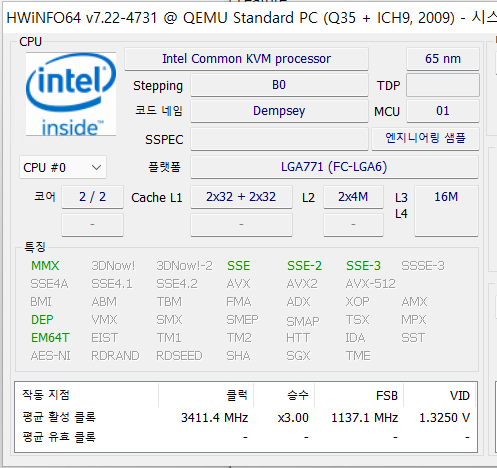
Automated RedPill Loader (ARPL)
in Loaders
Posted
I will answer to my self and to be written on this forum
I build again the loader and re-upload pat file. Then everything runs fine until I try to change the mtu manually from 1500 to 9000 to vmx3 virtual network card. After that DSM reboots abnormally and files services , security and many more don't work.