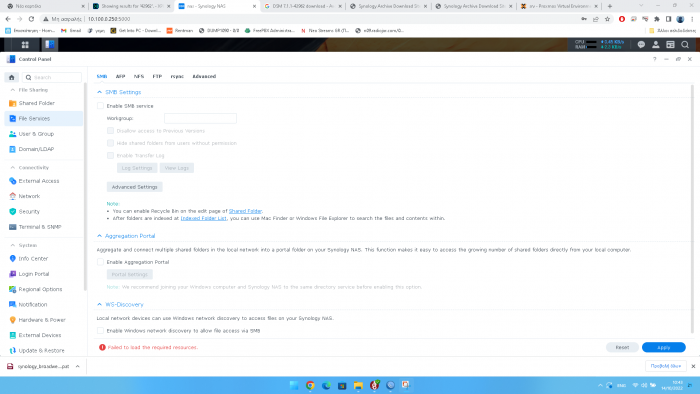ditheo
Member-
Posts
33 -
Joined
-
Last visited
Everything posted by ditheo
-
I will answer to my self and to be written on this forum I build again the loader and re-upload pat file. Then everything runs fine until I try to change the mtu manually from 1500 to 9000 to vmx3 virtual network card. After that DSM reboots abnormally and files services , security and many more don't work.
-
I have updated from 42661 (tcrp) to 42962-update 1 with the ARPL . everything seems to be ok except some issues. I cannot enable file services , i cannot change hardware settings , i cannot change security settings ... This is what I get. running on proxmox pve7.2.11 can you help me?
-
you can set various flags if you want to use the qemu cpu , or you can select a cpu that you want to virtualize , or you can pass your host cpu directly. I use the qemu64 cpu , i didn't try to virtualize a broadwell cpu
-
log in to serial console and then go to /usr/syno/lib/systemd/scripts give command : sudo ./syno-kernel-modules-load.sh That I ran to my proxmox and the problem is gone. See if you can solve with this temporary solution
-
The units that are failed is Postgresql Synomount usb fs Synoindex check package service Synoinit eth System modules load service Also after the first build of 42218 version when I clean the files the user-config.json is also reset to default. (But it does not affect the rest process, I re-run the serial Gen command and it holds the new serial) I tried to run with usb option and it fails on 55% , I have to compile again with other sata options
-
I have added the Redhill misc ext already and I check that was commented out already. I found that the shutdown process run when I try to reach the web page
-
I tried to upgrade a proxmox ds3622xs+ first with postupgrade , then the second method with fullupgrade from @Peter Suh post. Both of them seems to install fine but After about 2 minutes the vm shutdown itself with the this Stopped Check malware and execute rc.local What i did wrong?
-
@cferra I saw that you didn't download the version again Read again the instructions from @pocopico /rploader.sh update now ./rploader.sh backuploader now ./rploader.sh download broadwellnk-7.0.1-42218 For DS3622xs you need to add one more extension : so ./rploader ext broadwellnk-7.0.1-42218 add https://github.com/jumkey/redpill-load/raw/develop/redpill-misc/rpext-index.json ./rploader.sh postupdate broadwellnk-7.0.1-42218
-
yes! I am suspecting maybe that my intel I-219V has something different than the extension e1000e... I have downolad the e1000e.ko to check if my hardware is there
-
Ran the usb stick on another hardware and it ran succesfully. So my stick is alright... I think I have to investigate what happens with my hardware... tcrp-diag-2022-Mar-29-17-39.html
-
i saw that... I can ping DSM when it starts. but It did not respond to any http request. The only thing I saw after a couple of minutes (6-8 min ) is that DSM request something from the dns server. I already have block internet access to the ip of DSM
-
I tried to write the tcrp image with balena etcher and rufus. Gave me the same error. I throw all these usb sticks on the bin (kingston variants usb 2.0 4-8-16 GB) Now I wrote the iamge on sandisk usb that is compiling ok but i cannot proceed to the installation of DSM. Always the webpage gives me "connection refused" even after of 30 minutes. One silly question. Which commands must run with sudo and wich with not? my last effort was with sudo in the commands of identifyusb,satamap,serialgen, build. without sudo the extensions. tcrp-diag-2022-Mar-28-16-00.html
-
I am getting now this error Disk /dev/synoboot: 7634 MB, 8005787648 bytes, 15636304 sectors 1021 cylinders, 247 heads, 62 sectors/track Units: sectors of 1 * 512 = 512 bytes Device Boot StartCHS EndCHS StartLBA EndLBA Sectors Size Id Type /dev/synoboot1 * 0,32,33 6,62,56 2048 100351 98304 48.0M 83 Linux Partition 1 has different physical/logical start (non-Linux?): phys=(0,32,33) logical=(0,33,3) Partition 1 has different physical/logical end: phys=(6,62,56) logical=(6,136,36) /dev/synoboot2 6,62,57 15,205,62 100352 253951 153600 75.0M 83 Linux Partition 2 has different physical/logical start (non-Linux?): phys=(6,62,57) logical=(6,136,37) Partition 2 has different physical/logical end: phys=(15,205,62) logical=(16,143,62) /dev/synoboot3 15,205,63 130,138,8 253952 2097151 1843200 900M 83 Linux Partition 3 has different physical/logical start (non-Linux?): phys=(15,205,63) logical=(16,144,1) Partition 3 has different physical/logical end: phys=(130,138,8) logical=(136,233,2) Tried new usb disk getting the same error again and again tcrp-diag-2022-Mar-28-13-26.html
-
I am getting the following error tc@box:~$ sudo ./rploader.sh build broadwellnk-7.0.1-42218 auto jq: error (at <stdin>:1): Cannot iterate over null (null) jq: error (at <stdin>:1): Cannot iterate over null (null) Loader source : https://github.com/dogodefi/redpill-load.git Loader Branch : develop Redpill module source : https://github.com/dogodefi/redpill-lkm.git : Redpill module branch : develop Extensions : Extensions URL : TOOLKIT_URL : https://sourceforge.net/projects/dsgpl/files/toolkit/DSM7.0/ds.broadwellnk-7.0.dev.txz/download TOOLKIT_SHA : 0d9edca67d9e7e14c2529bbb58341b623936124d5264f71f1e4acbacf3ea202d SYNOKERNEL_URL : https://sourceforge.net/projects/dsgpl/files/Synology%20NAS%20GPL%20Source/25426branch/broadwellnk-source/linux-4.4.x.txz/download SYNOKERNEL_SHA : d3e85eb80f16a83244fcae6016ab6783cd8ac55e3af2b4240455261396e1e1be COMPILE_METHOD : toolkit_dev TARGET_PLATFORM : broadwellnk TARGET_VERSION : 7.0.1 TARGET_REVISION : 42218 REDPILL_LKM_MAKE_TARGET : dev-v7 KERNEL_MAJOR : 4 MODULE_ALIAS_FILE= modules.alias.4.json Checking Internet Access -> OK Checking if a newer version exists on the repo -> sha256sum: latestrploader.sh: No such file or directory There is a newer version of the script on the repo should we use that ? [yY/nN]y OK, updating, please re-run after updating cp: cannot stat '/home/tc/latestrploader.sh': No such file or directory Updating tinycore loader with latest updates Backing up files to /mnt/sdb3//mydata.tgz when I start the first command is always sudo ./rploader update now so it is updated before i compile the image... When I answer yes it is always failed when I answer no it completes the task ... change to new usb disk with the same error
-
add the tcrp-diag extension from pocopico. ./rploader.sh ext apollolake-7.0.1-42218 add https://raw.githubusercontent.com/pocopico/rp-ext/master/tcrp-diag/rpext-index.json press e to change the grub config , after efi add tcrpdiag and press F10 to continue. After the failure boot again to tinycore and get the html file from /mnt/sdb3/diag folder. Share