-
Posts
430 -
Joined
-
Last visited
-
Days Won
8
Posts posted by nemesis122
-
-
Nimm ARPL 1.03b
- Module und Addons nicht updaten
- Modell 3622xs
- Version 42962
- alle Modules auswählen
- Build Loader
- Boot Loader
https://github.com/nemesis122/arpl/releases/download/1.03/arpl-1.0-beta3.img.zip
-
 1
1
-
There is a strange behavior
Gen8 with i3 CPU
all Models are working except 3617 ARPL 1.1 beta 2
Gen8 with Xeon 1240 v2 only the cpu is different
ARPL 1.1 beta 2 and all ARPL bigger as 1.03 are not working udev failed all Models
The same Loader / New Loader generated / all HDD are formated NOT working
with 1.03b all systems working without any Problem
when i update the Addons also the Loader ARPL 1.03 is stopping working
Here is the Log Gen8 with 1240v2 cpu / 16GB RAM/ 4x3TB / 1xssd / 1x Intel 520sfp+ Dual Port one port used not working same Bios settings
Gen8 with Intel I3 cpu / 16GB RAM/ 4x3TB / 1xssd / 1x Intel 520sfp+ Dual Port one port used this loaders works same Bios settings
-
Hi Peter
How can i use Mshell without Friend --> Jot Mode ?
thank you
Michael
-
2 hours ago, DHChoi said:
I have a same symptoms.
I think v1.0-beta3 (or less) only works well. and you can update latest version from v1.0-beta3.
But do not update module and LVM in update menu and you have to update ARPL only.
Yes i can confirm this is the best Loader so far working in any states do not forget to add the CPU Governor Command for full performance in the task scheduler
Quotemodprobe acpi-cpufreq && echo "performance" | tee /sys/devices/system/cpu/cpu*/cpufreq/scaling_governor
and add with this the correct CPU Information and voila all is working perfect
-
TEST ARPL 1.0 beta 13
System HP gen8 Micorserver CPU i3 3240 16GB RAM 4x4tb HDD + 1xSSD 1xNetwork card Intel 520SFP+ DualARPL 1.0 beta 13 all modules+Addons updated these Modules are also not working when the modules + addons NOT updated
Selected Addons : CPU Info + syno Codec Patch
Selected Modules: ALL ( these Models which is not working is also not working when Moddules are not Selected
DSM Version 42962 tested920+ no HDD Detected
1621xs no HDD Detected
2422xs no HDD Detected
3615xs not working crash Soft Lookup [ 197.214775] Modules linked in: bromolow_synobios(PO) usbcore usb_common redpill(OF)
3617xs not working the same problem as 3615xs
3622xs working perfect in any case updated fresh install etc.
DVA1622 no HDD Detected
RS4021 working perfect in any case updated fresh install etc.pls note with ARPL 1.0 beta 11 these models 3617 3622 4021 was working perfect in any case other i have not tested there was only a cosmetic issue in the Info tab CPU clock speed
Log 3615xs
ARPL 1.0 beta 13 3615 DSM 42962 with modules and also without Modules not working [ 197.214775] Modules linked in: bromolow_synobios(PO) usbcore usb_common redpill(OF) [ 197.252858] CPU: 0 PID: 3732 Comm: scsi_id Tainted: PF O 3.10.108 #42962 [ 197.290032] Hardware name: HP ProLiant MicroServer Gen8, BIOS J06 04/04/2019 [ 197.324671] task: ffff8803f1d2c040 ti: ffff880407a34000 task.ti: ffff880407a34000 [ 197.362188] RIP: 0010:[<ffffffff814a935a>] [<ffffffff814a935a>] _raw_spin_lock+0x1a/0x30 [ 197.401579] RSP: 0018:ffff880407a37e28 EFLAGS: 00000297 [ 197.427001] RAX: 0000000000000001 RBX: ffffffff811384a0 RCX: 00007ffd44cebe30 [ 197.463436] RDX: 0000000000000002 RSI: 000000000000005d RDI: ffffffffa001f5a0 [ 197.500032] RBP: 000000000000005d R08: ffff8803f1585b00 R09: 0000000000002285 [ 197.536722] R10: fffffffffffff124 R11: 0000000000000202 R12: 0000000000000000 [ 197.573864] R13: ffffffff810fd663 R14: ffff880407a387f0 R15: 0000000000000000 [ 197.611334] FS: 00007f6b23582c00(0000) GS:ffff880409a00000(0000) knlGS:0000000000000000 [ 197.651974] CS: 0010 DS: 0000 ES: 0000 CR0: 0000000080050033 [ 197.679890] CR2: 00007f6b229802f0 CR3: 0000000407a38000 CR4: 00000000001607f0 [ 197.714605] DR0: 0000000000000000 DR1: 0000000000000000 DR2: 0000000000000000 [ 197.748116] DR3: 0000000000000000 DR6: 00000000ffff0ff0 DR7: 0000000000000400 [ 197.782039] Stack: [ 197.791468] ffffffffa00023b6 0000000000002285 ffff880407f6a000 00007ffd44cebe30 [ 197.826588] ffff8803f1585b00 ffffffff812690d7 ffffffff814ada08 ffff8803f1585b00 [ 197.861906] 0000000000000000 0000000063ddfab7 00000000ffffffe7 ffff8803f1de8180 [ 197.897461] Call Trace: [ 197.909248] [<ffffffffa00023b6>] ? sd_ioctl_canary+0x16/0x60 [redpill] [ 197.941117] [<ffffffff812690d7>] ? blkdev_ioctl+0x2d7/0x840 [ 197.968076] [<ffffffff814ada08>] ? __do_page_fault+0x1f8/0x500 [ 197.996495] [<ffffffff81161dd4>] ? block_ioctl+0x34/0x40 [ 198.022281] [<ffffffff8113c28d>] ? do_vfs_ioctl+0x76d/0x9b0 [ 198.048942] [<ffffffff8113c570>] ? SyS_ioctl+0xa0/0xb0 [ 198.073779] [<ffffffff814b1e7e>] ? system_call_fastpath+0x1c/0x21 [ 198.103371] Code: 75 f7 c3 0f 1f 40 00 66 2e 0f 1f 84 00 00 00 00 00 b8 00 01 00 00 f0 66 0f c1 07 0f b6 d4 38 c2 74 10 0f 1f 80 00 00 00 00 f3 90 <0f> b6 07 38 d0 75 f7 c3 0f 1f 40 00 66 2e 0f 1f 84 00 00 00 00
-
Testedt ARPL 1.13a actual Loader today updated all Addons and Modules before creating the Loader
System:
Gen8 Microserver
I3
16GB RAM
4x3tb Raid 0 and 1x SSD Samsung SSD
1x Intel 520SFP+ Dual 10 gbe / 1 port connected SFP+
DSM Version 3622xs 42962 u3
Selected Modules:
ALL
Addons:
CPU Info
Codec Patch
Update from other installed DSM Version --> Working perfect
Reset all Data and doing a fresh install --> working perfect
So do NOT change anything at this ixgbe Modul
thank you for develop this Masterpiece of a Loader
This Loader needs a Hall of Fame
 for Fabio
for Fabio
both have a nice day see ya
-
 3
3
-
 1
1
-
-
14 hours ago, Peter Suh said:
ixgbe.ko 404.41 kB · 1 download
This attached file is for DS3622xs+
A vanilla ixgbe.ko file extracted directly from /lib/modules .
Up to v1.50 in broadwellnk-4.4.180.tgz file
Although the original vanilla ixgbe.ko is confirmed
https://github.com/fbelavenuto/arpl-modules/releases/tag/v1.50This has been changed since v1.51.
There are reports that this changed ixgbe.ko does not work with intel x550-t1, so we are still testing it.
Did you have any feedback about the normal operation of ixgbe.ko that you changed?8 hours ago, fbelavenuto said:No!! My mistake. Thanks for report.
8 hours ago, fbelavenuto said:Well, I've checked, the ixgbe.ko from broadwellnk is the vanilla module (extracted from DSM HD image)! Now I'm confuse!!
Hi I have gen8 Micorserver with Intel 520sfp+ dual 10 Gbe and it is worked with ARPL1.11a PLS do not change anything at this Modul i will test with 1.13 and let you know !
Have a look this is for ARPL 1.11a
https://github.com/fbelavenuto/arpl-modules/issues/94#issuecomment-1383136285
https://github.com/fbelavenuto/arpl-modules/issues/94#issuecomment-1383927398
https://github.com/fbelavenuto/arpl-modules/issues/94#issuecomment-1386554603
-
pls delete this post
-
6 hours ago, dj_nsk said:
this contradicts the previous message:
pls note i have tested with Intel 520SFP+ 10Gbit networkcard Gen8 Microserver I3 CPU 2 cores 16Gb RAM not the orginal networkcard in the gen8 it is disabled could you test with ARPL 1.03b ?
https://github.com/nemesis122/arpl/releases/download/1.03/arpl-1.0-beta3.img.zip
Which Version do you have from the gen8 with Xeon ?
-
i can Confirm that ARPL v1.0-beta11a is now working pefect with the gen8 also the CPU Frequencies are fixed and the CPU Governor is not needed anymore.
Please not for the Gen8 Microserver that the Performance Modus has set to OS Control Mode that CPU Freq is working correct.
Here are the guide for the Bios setting for the Gen8 OS Controll Mode
There is Small issue in the Info Page for the CPU Takt
-
hi both
found some intressting things

Test with V1.0 Beta 11a and with the gen8 it is working tested 3622xs
and for full power you have to set in bios :the highest import setting are OS Control Mode for the performance Mode!!!
this is only aI3
this is working without the CPU Governor Command
https://browser.geekbench.com/v5/cpu/19897082 with OS Control Mode
https://browser.geekbench.com/v5/cpu/19895998 with the wrong settings Power Management was at Performance a BAD RESULT
F9 -> RBSU In RBSU: - System Options -> Serial Options -> Virtual Serial Port: Enabled -> Embedded NICs -> NIC 1 Boot Options: Disabled -> NUMLOCK Power-On State: On -> SATA Controller Options -> Embedded SATA Configuration: Enable SATA AHCI Support - Power Management Options -> HP Power Regulator: OS Control Mode -> Advanced Power Management Options -> Intel QPI Link Power Management: Enabled -> Minimum Processor Idle Power Core State: C6 State -> Minimum Processor Idle Power Package State: Package C6 (retention) State -> Maximum Memory Bus Frequency: Auto -> Memory Interleaving: Full Interleaving -> PCI-E Gen 3 Control (For Select Devices) -> PCI-E Slot 1: Enabled -> Maximum PCI Express Speed: Maximum Supported -> Dynamic Power Savings Mode Response: Fast -> Collaborative Power Control: Enabled -> DIMM Voltage Preference: Optimized for Performance - Date and Time: Datum und Uhrzeit korrekt einstellen - BIOS Serial Console & EMS -> BIOS Serial Console Port: Enabled - Advanced Options -> Advanced System ROM Options -> NMI Debug Button -> Disabled -> Virtual Install Disk -> Disabled -> Power-On Logo -> Enabled - System Default Options -> User Default Options -> Save User Defaults -> Yes, SaveBeginn Installation OS
-
4 minutes ago, haldi said:
Uhm, if i may ask, what exactly is different about the official ARPL.
What are the extra changes made for HP Microserver Gen8?
there is no different to the original ARPL 1.03b but i have saved for me and this loader works on the gen8 one word -->perfect in any case !
Only You need to set the CPU governor to performance for the full power feeling the idle consumption is the same but the power is double or tripled
-
pls delete
-
4 minutes ago, pocopico said:
On a hw system that i've tested both performance and default "userspace" scaling_governors the results are the same.
Performance :
265
Single-Core Score
487
Multi-Core Score
vs
Userspace:
264
Single-Core Score
480
Multi-Core Score
Do you have tested with tinycore and then postupdate with friend ( or Tinycore without friend option?? was i know this is not happen on all CPU but with the xeon in the gen8 microserver there is this issue.
in ARPL this is fixed but as you know arpl bigger as 1.03 is not working in the gen8 also i dont know why.
have a look at this tread
starting here
-
7 minutes ago, pocopico said:
I saw in the past and was thinking where the problem lies. I need to fix redpill-misc to not comment out the acpi-cpufreq if cpu has scaling capabilities. Do you happen to know which CPU FLAG is it ?
It has to be est ?
no Sorry
but i think he knows it @idaanx could you us help in this case ?
thank you
-
28 minutes ago, pocopico said:
@nemesis122 what is your benchmarking process ? Can you describe please ? I want to replicate so i can test.
Hi @pocopico

Download Geekbench
https://www.geekbench.com/download/linux/
copy the file to temp folder or your choice
Login Putty as User and pass
then switch to root
sudo su -
cd /volume1/temp
tar xvf Geekbench-5.4.6-Linux.tar.gz
ls -lrtcd Geekbench-5.4.6-Linux
./geekbench5wait for the results and i could say this thing is only happen with arpl and with the friend options in tinycore / only with tinycore the server has full performance this is happen with all DSM Models only 3615 this has always the full perofrmance i dont know why
you can test when you have low performation with the high freq. options with this command and test again there is hug differenc
modprobe acpi-cpufreq && echo "performance" | tee /sys/devices/system/cpu/cpu*/cpufreq/scaling_governor-
 1
1
-
-
-
I read from en other user that spindown is not working with arpl 1.03 maybe it is working with mhsell from Peter or Tinycore from Pocopico
check the Loader treath and ask the user with there experience.
https://xpenology.com/forum/forum/31-loaders/
i have 4x Gen8 with 2x 1220Lv2 /1230 v2 / 1240 v2
2x with ARPL 1.03 / 1x with Pocopico tinycore without Friend /1x with 1.03b 3617 DSM 6.2 i will doing some test about this spindown and inform you
-
2 hours ago, yquzac said:
Ok thank you everyone will look to replace CPU this weekend.
Orphee what loader are you using I'm just new to all this and testing different loaders. Thanks
Would there be any better off running in VM for better CPU score ? Just a thought
Hi I would replace with
1230 v2 / 1240 v2 i have turbo boost disabled and no problem with the cooling / or 1265Lv2 without any activ cooling working checked under Windows with AIDA Becnhmark http://www.lavalys.com/products/everest-pc-diagnostics/ more information below
https://www.hardwareluxx.de/community/threads/hp-proliant-g8-g1610t-g2020t-i3-3240-e3-1220lv2-microserver.963207/here are some benchmark be careful for me save is until 1240v2 without cooling
Intel Core i3-3220T, 2x 2.80GHz, HT, TDP: 35W (BX80637I33220T) - Q
██████████████████ (3694)Intel Xeon E3-1220L, 2x 2.20GHz, Turbo: 3,4GHz, VT-d, AES-NI, HT, TDP: 20W (CM8062307262828) - Q
██████████████████▒▒▒ (3563 | 4200*) *approximiertIntel Xeon E3-1220L v2, 2x 2.30GHz, Turbo: 3,5GHz, VT-d, AES-NI, HT, TDP: 17W (CM8063701099001) - Q
██████████████████▓▓▓▓▓ (3656 | 4559)Intel Core i3-3250, 2x 3.50GHz, HT, TDP: 55W (BX80637I33250) - Q
███████████████████████ (4506)Intel Core i5-3470T, 2x 2.90GHz, Turbo: 3.60GHz, VT-d, AES-NI, HT, TDP: 35W (CM8063701159502) - Q
███████████████████████ (4530)Intel Xeon E3-1225, 4x 3,10GHz, Turbo: 3,4GHz, VT-d, AES-NI, TDP: 95W (BX80623E31225) - Q
██████████████████████████████ (5940)Intel Xeon E3-1260L, 4x 2,40GHz, Turbo: 3,3GHz, VT-d, AES-NI, HT, TDP: 45W (CM8062301061800) - Q
█████████████████████████████████ (6534)Intel Xeon E3-1265L v2, 4x 2,50GHz, Turbo: 3,5GHz, VT-d, AES-NI, HT, TDP: 45W (BX80637E31265L2) - Q
██████████████████████████████████████▓▓▓▓ (7620 | 8406)Intel Xeon E3-1230 v2, 4x 3.30GHz, Turbo: 3,7GHz, VT-d, AES-NI, HT, TDP: 69W (BX80637E31230V2) - Q
████████████████████████████████████████████ (8849)Intel Xeon E3-1245 v2, 4x 3.40GHz, Turbo: 3,8GHz, VT-d, AES-NI, HT, TDP: 77W (BX80637E31245V2) - Q
██████████████████████████████████████████████ (9111)Intel Xeon E3-1240 v2, 4x 3.40GHz, Turbo: 3,8GHz, VT-d, AES-NI, HT, TDP: 69W (BX80637E31240V2) - Q
███████████████████████████████████████████████ (9266)Intel Xeon E3-1270 v2, 4x 3.50GHz, Turbo: 3,9GHz, VT-d, AES-NI, HT, TDP: 69W (BX80637E31270V2) - Q
████████████████████████████████████████████████ (9545)Intel Xeon E3-1280 v2, 4x 3.60GHz, Turbo: 4,0GHz, VT-d, AES-NI, HT, TDP: 69W (BX80637E31280V2) - Q
█████████████████████████████████████████████████ (9751)weitere @homeservershow
-
 1
1
-
-
no this is only cosmectic
anyway have a look
DSM 5.x/6.x/7.x CPU name & cores infomation Change tool - Software Modding - XPEnology Community
-
Hi Found my Result with E3 1220Lv2
https://browser.geekbench.com/v5/cpu/19832438
there is a different to your Geekbench test
maybe check your bios settings like this see Attachement
check that hyperthreading is enabled
-
 1
1
-
 1
1
-
-
Hi
All is running fine 42962 u3 only with tinycore (no Friend) but the loader.img is cleaned during the process i need to save this file.
How can i do that? ty
-
for me in personal ARPL is the easiest way to install XPE and ARPL 1.03b is the last which is working for the gen8 in my experience form the arpl generation
for me your result is not so bad
pls note i have tested wit a xeon 1240v2 cpu in my gen8 this is not the orginal cpu it has much more power
you can also test with Peters Mshell
https://github.com/PeterSuh-Q3/tinycore-redpill/releases/tag/v0.9.3.0-1
here are other results with your cpu
https://browser.geekbench.com/processors/intel-xeon-e3-1220l-v2
https://browser.geekbench.com/processors/intel-xeon-e3-1220l
-
 2
2
-
 1
1
-
-
How do you have startet this script in the task ....?
I will test with my gen8 that has the original Xeon CPU the same as you

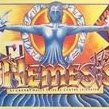
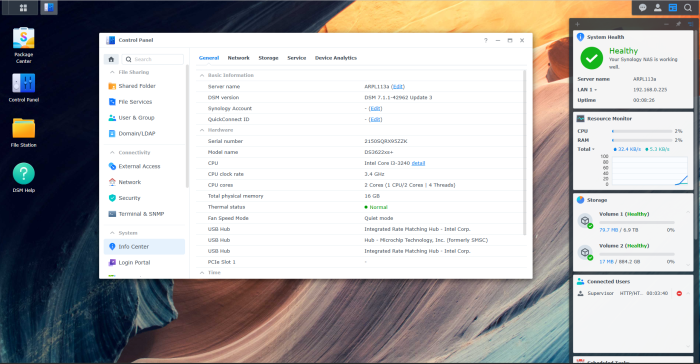
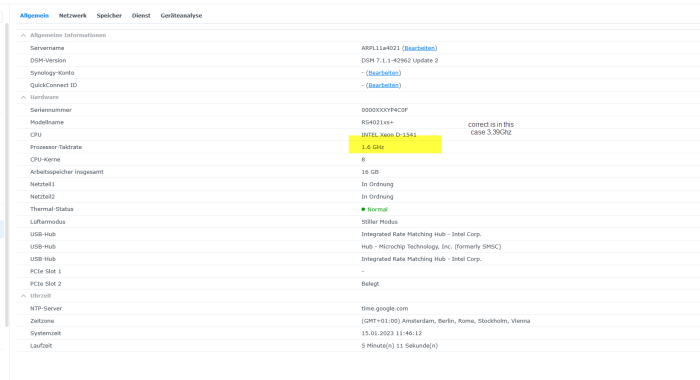
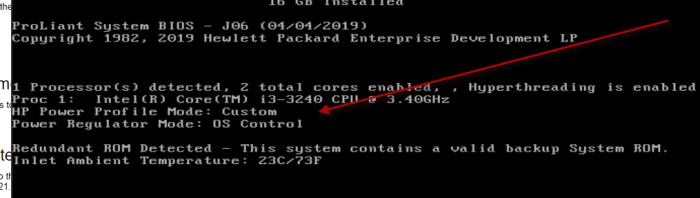
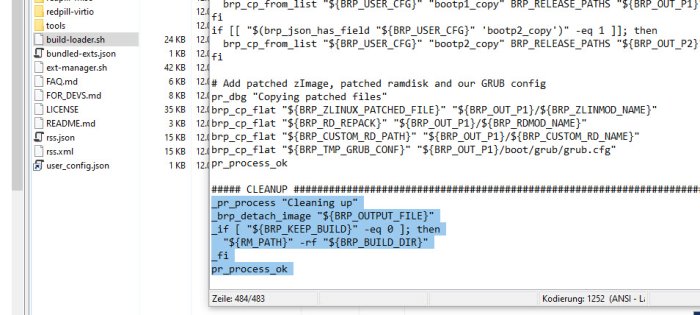
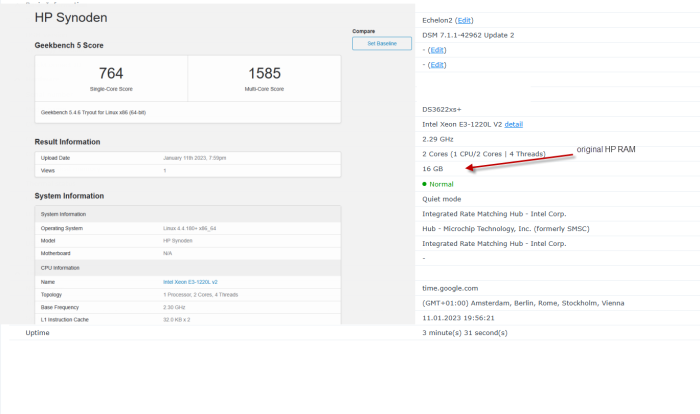
ARPL 1.1-beta1 problem
in GERMAN
Posted · Edited by nemesis122
typo
Hast du 1.03b von obenstehendem Link genommen?
Advanced Media Extension MAC Adressen und Serienummer muss übereinstimmen des jeweiligen Models also in deinen Fall DS1621+ und im Loader unter edit config angepasst werden.
sag es mal so Google ist dein freund
Bitte teste mal die Performance von deinem system mit geekbench.
Hier downloaden und ein share erstellen bps volume1 und das share heisst temp und das gz file dort hineinkopieren
https://www.geekbench.com/download/linux/
danach mit putty connecten auf das NAS einloggen :
switch to root
sudo su -
your password :
cd /volume1/temp
tar xvf Geekbench-5.5.1-Linux.tar.gz
ls -lrt
cd Geekbench-5.5.1-Linux
./geekbench5
warten bis duchgelaufen die URL öffnen und das Resultat posten
dann das gleich nochmal aber vorher setzen wir noch einen Task im Taskscheduler hier der Command
modprobe acpi-cpufreq && echo "performance" | tee /sys/devices/system/cpu/cpu*/cpufreq/scaling_governorSiehe Bild Im Anhang neustarten oder mit dem Command Run siehe Bild
Danach nochmal geekbench starten und die beiden Resultate vergleichen