
waspsoton
-
Posts
68 -
Joined
-
Last visited
Posts posted by waspsoton
-
-
i am getting the same problem, thought it was just me
-
@Peter Suh i am trying do a build but i keep getting a checksum error. any ideas?
-
i lost all my data so rebuilt the loader i used before. now some of my drives are that connected via the lsi hba card are showing as external drives. any ideas how i can make that appear as internal drives so i can add them to my pool. The loader is aprl
-
- Outcome of the update: SUCCESSFUL
- DSM version prior update: DSM 7.2.1-69057 Update 1
- Loader version and model: PeterSuh-Q3/tinycore-redpill latest version / DS3622xs+- Using custom extra.lzma: NO
- Installation type: BAREMETAL — msi b450m pro 8GB DDR4, Dell Perc H310, and an intel inc- Additional comments: only loader where i didnt have to worry about the lsi card. all worked first time
-
Hello all,
well i have finally got dsm 7.2 running inside proxmox, all running well but i want to get my old drives from my old dsm 6.2 install working on this machine. i have passthrough working, so i want my lsi hba card working so my question is will i need to re run the setup for the map function or will it just work??
i am using the Arc loader
-
i am trying the setup for arc it sees the lsi card and i have run that command and its not seeing any of the drives.
root@arpl:/opt/arpl# fdisk -l |grep sd
Disk /dev/sda: 28.67 GiB, 30784094208 bytes, 60125184 sectors
/dev/sda1 * 2048 104447 102400 50M 83 Linux
/dev/sda2 104448 206847 102400 50M 83 Linux
/dev/sda3 206848 60125183 59918336 28.6G 83 Linux
root@arpl:/opt/arpl# -
-
8 hours ago, jollmo said:
Learned it has to be a hba card in IT mode to be able to passthrough the disks to the OS.
The d2616 is not flashable, as the D2607 or D3307 would be.
So now looking for a compatible card in IT mode...
Stay tuned
Yeah I have a hba card but I am running 6.2 at the moment but when my current hardware dies I want to update
-
I have been running jun’s loader for years. Currently on a amd cpu and running a hba card. Not sure what build to go with. Is dam a big enough upgrade to make it worth the hassle?
-
1 hour ago, billat29 said:
When you wiped the drives, what did you do? Did you delete all the partitions on them or just clean out the data partition?
deleted all the partitions.i have got it upa nd running. only took 4 hours
-
This week one of the drives died in my server. so swapped it out and then a volume crashed. i got the data off it and then wiped the drive and put it back in. now the server doesnt book. i get to loading kernal and not the happy hacking screen. and synology assistant isnt seeing the machine i think its running 6.2.1 i think
i am running on an old amd fm1 board and chip with a HBA card for the 8 drives. been running it for 5 please years without any problems.
so a few questions.
1. could it be my hba card not showing the drives as they dont appear in the bios
2. could it be the usb drive i am using.
3. should i make a new usb with 6.2.3 and see if i can upgrade dsm on the drives
any help would be great
UPDATE:
I have got the server to boot, without the drives in. once i put some of the drives in it no longer boots.
-
pi have had a volume crashed but i am wanting to see if i can recover the data on it. i have run cat /proc/mdstat and here are the results. i know that it was volume one that died which i believe is md1.
cat /proc/mdstat
Personalities : [linear] [raid0] [raid1] [raid10] [raid6] [raid5] [raid4] [raidF1]
md3 : active raid1 sdf3[0]
2925444544 blocks super 1.2 [1/1] [U]md7 : active raid1 sde3[0]
7809204544 blocks super 1.2 [1/1] [U]md2 : active raid1 sdg3[0](E)
1948692544 blocks super 1.2 [1/1] [E]md5 : active raid1 sdj5[0]
3902283648 blocks super 1.2 [1/1] [U]md8 : active raid1 sdl5[0]
3902283648 blocks super 1.2 [1/1] [U]md9 : active raid1 sdk3[0]
9761614848 blocks super 1.2 [1/1] [U]md6 : active raid1 sdi3[0]
2925444544 blocks super 1.2 [1/1] [U]md4 : active raid1 sdh5[0]
3902283648 blocks super 1.2 [1/1] [U]md1 : active raid1 sde2[0] sdf2[2] sdg2[1] sdh2[4] sdi2[3] sdj2[5] sdk2[6] sdl2[7]
2097088 blocks [12/8] [UUUUUUUU____]md0 : active raid1 sde1[5] sdf1[0] sdg1[2] sdh1[6] sdi1[1] sdj1[3] sdk1[4] sdl1[7]
2490176 blocks [12/8] [UUUUUUUU____]
-
Can I access the grub.cfg via ssh so i dont have get the usb??
-
yes i do
13 hours ago, jensmander said:What is your SATAPORTMAP=xx value in your grub.cfg? And did you modify your synoinfo.conf file?
You mean the overview in DSM‘s harddisk manager? It shows free/unused slots before or after your mapped drives?
-
Hello All,
i have been running a server with DSM 6.1.-15266 with a Dell h310 flashed as a lsi 9211card. its been running great for a few years. but i have now used up all the ports on my hba card. so i want to use the sata ports on my a75m-HVS, the server sees that i have some spare ports but when i plug a sata cable into them the drives arent being seen. i am sure when i setup the server i enabled more ports to work but it has been a few years since i had to play with all this.
any ideas??
-
well that didn't work for me. still getting network drop outs. cant work it out, I have changed the network card and a powerline adapters two. I am running out of ideas
-
well I have finally got round to putting in a intel network card. I hope its fixes the issue now
-
Did u ever get this card to work??
On 13/11/2017 at 10:44 AM, MitchBook said:Thanks for the support.
Great idea to test with a spare HD. I just think I will set up an identical system but without data and I will try to make changes to that.
As soon as I get the card I'll briefly report on my experience.Did u get this card to work??
-
1 hour ago, Decapix said:
Yes, i tried with Intel card and the problem went away.
quite sure it's the driver issue
in that case I will buy new intel card
-
13 minutes ago, naasking said:
So here's my partial solution: I noticed that the drops seemed related to burst traffic, so I used the DSM control panel's traffic shaping tab to limit the bandwidth of the problematic network card to less than 95MB/s (you may have to play around with this number). That seems to have eliminated the drops, but I'll keep you posted.
cool I will try this tonight and let u know
-
On 04/11/2017 at 5:23 PM, naasking said:
That's a bummer. I was seriously considering replacing the board with something like this, but it too has a Realtek 8111 chipset. It's the H revision though, ie. RTL8111H. I'm gunshy on the 8111 chipset now, but since this problem seems to only have been reported in the E revisions in this thread, maybe it's a hardware bug in that edition alone.
did u ever get it sorted
-
has anyone tired installing a intel network card??
-
have u noticed any drop outs??
-
2 hours ago, naasking said:
DSM 5.2 was great for over a year. But I need DSM 6.
I would prefer dsm 6 but think I will try and see what happends
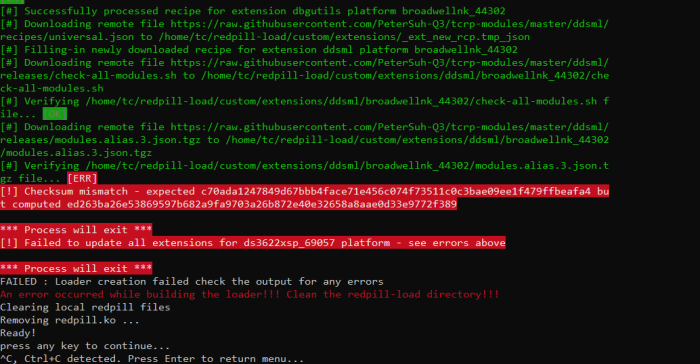
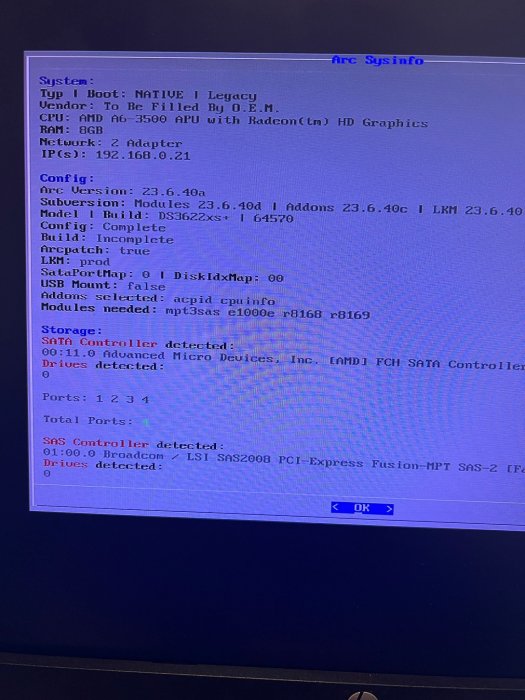
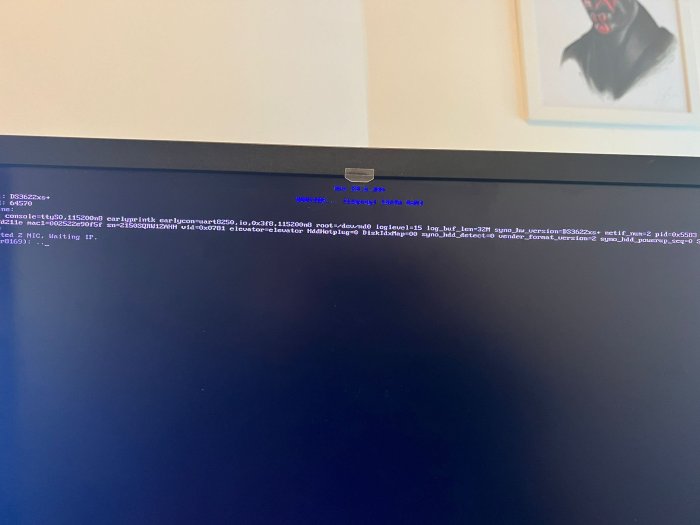
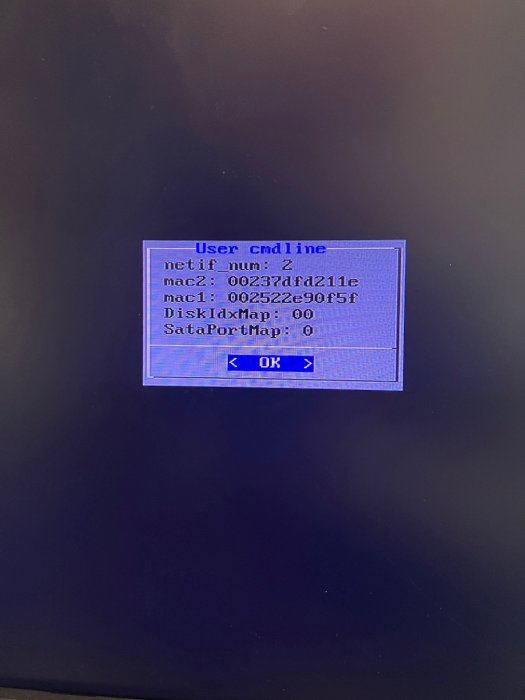
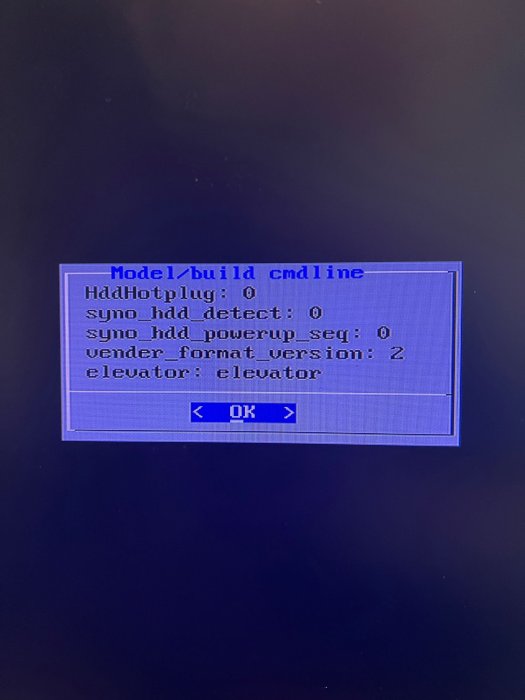
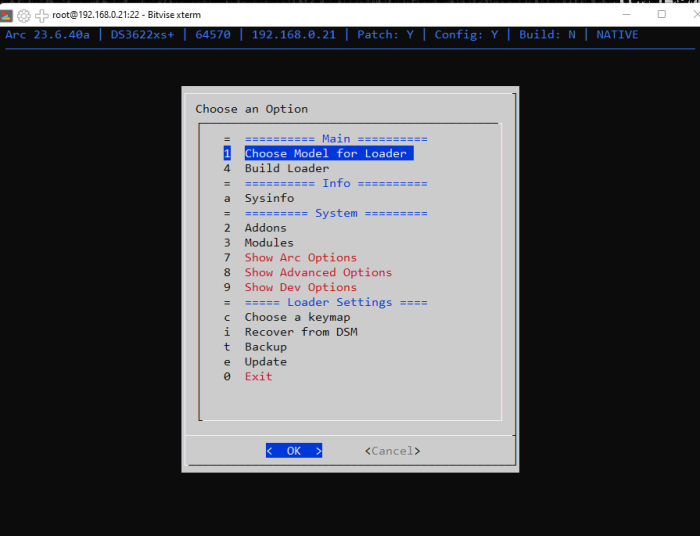
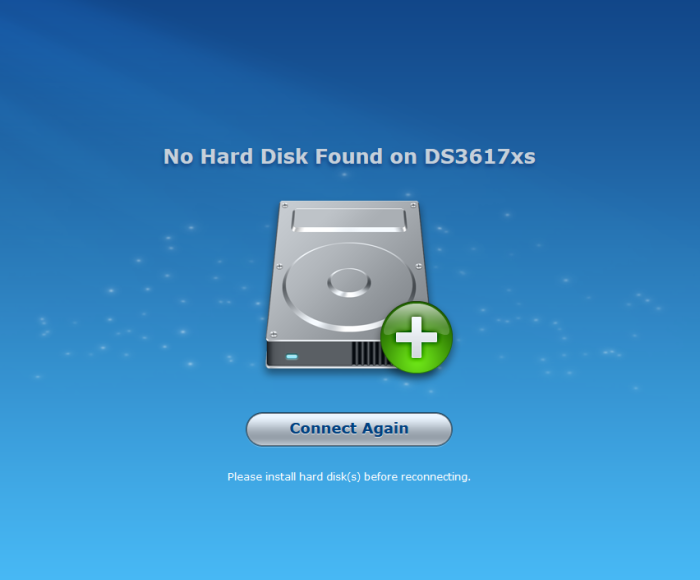
TinyCore RedPill Loader Build Support Tool ( M-Shell )
in Software Modding
Posted
thank u, its now running again.