
merve04
-
Posts
328 -
Joined
-
Last visited
-
Days Won
4
Posts posted by merve04
-
-
Not sure if this has been asked around here, but I know many folks have been using NVME drives for r or r\w cache, but could I use a pair of SSD's in lieu? I would need to modify the drive count from 16 to 18 which i dont think thats too difficult.
-
I'm using a 16 bay hot swap rackmount case i ordered from alibaba, theres so many styles, it all came down to who could ship it at a reasonable price.
It's nearly identical to a NORCO RPC-3216
-
Ok I’m kinda getting worried with no sight in finding the issue. This all started back in beginning of December, I was nearly a daily occurence, sometimes 2-5 events a day, 98% of the time related to something in the plex directory. I think it got so bad that recently dozens of items didn’t work in plex anymore yet the file if played say through VLC was fine.
Things I’ve tried over the course of time, check parity, twice, defrag a few times as well. All HDDs show no signs of issues. I did double up the ram back in December, decided to rip it out just in case it was bad.
I erased every trace of plex I could find and start fresh, still seeing checksum errors. Sometimes I’ve seen checksum errors on @docker folder, @appstore, @databasetwice of seen just a regular mp4/mkv file trigger checksum.
Any ideas?
thanks
-
Can I or has anyone ran this with xpenology?
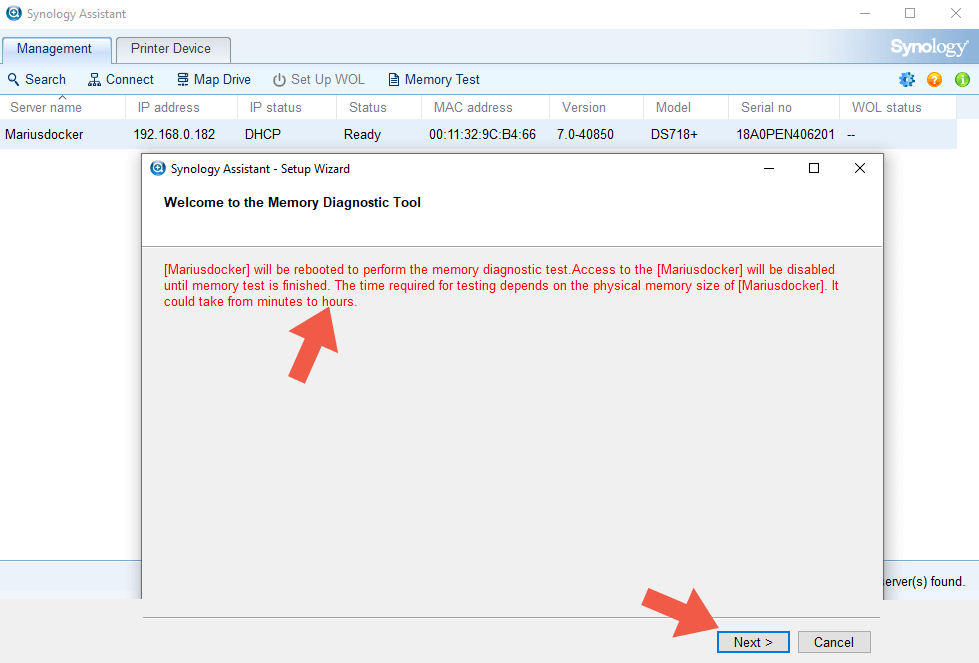
-
- Outcome of the update: SUCCESSFUL
- DSM version prior update: DSM 6.2.3-25426 Update 2
- Loader version and model: Jun's Loader v1.04b - DS918+
- Using custom extra.lzma: YES, IG-88's v0.13.3
- Installation type: BAREMETAL - Gigabyte B365M DS3H
- Additional comments: Updated directly from DSM Control Panel. Reboot required.
-
6 hours ago, IG-88 said:
extra.lzma is not a part of dsm and will not be touched by a dsm update, the kernel files (zImage, rd.gz) will be replaced (u3 comes not with just a few updated drivers, the kernel and all drivers are replaced), as long as the kernel and drivers don't have "unexpected behavior" (like seen in 6.2.1, 6.2.2) then nothing special needs to be done, the update process is the same as with a original synology system
Thanks again for the reply. I’ve never really used extra in the past, so I wasn’t familiar with how an update would effect it. That being said, will likely update soon enough, my system is currently expanding and I’ve also seen someone report with the same board as me in bare metal working fine, so should be a sure bet.
again thanks for your time. -
20 hours ago, IG-88 said:
the extra for 6.2.3 does not contain i915 drivers, it even does the opposite thing and deletes i915 drivers from the update directory and thats also the reason why the patched version (for high tier 9th gen and low tier 10th gen cpu's) needs to be copied ti the /lib/modules/, replacing the original file from synology
usually the extra.lzma works within al main line like in 6.1 or 6.0
6.2 is special because of some changes in 6.2.1 and 6.2.2 but if we exclude these two and say 6.2.0 and 6.2.3 then there is no need do anything when updating the extra.lzma should work with all versios, afaik there are no problems with 6.2.3 u2/u3 and the extra.lzma's
there is no absolute rule as synology in in conrol over the code, therefore doing updates with any new version is kind of a risk and who needs access to his nas at any time and cant handle downgrades (and has no backup of the data) should wait and check out the update reporting section here
Thanks for the reply, but i think you misread my question.
My current USB key which is loader 1.04b, I've applied your extra v0.13.3 to it. I'm currently running DSM 6.2.3 u2. If I update to DSM 6.2.3 u3, will the extra still be present on the USB key? Or do I need to reapply it after DSM updated?
Thanks
-
My USB key currently has your extra 0.13, if i update from 6.2.3 u2 to u3, will the extra still be present or does it need to be reapplied?
Thanks
-
That is typically recommended way of doing it if really unsure if newer version will support your hardware. I think there were times i'd take a spare hdd, install the version i was then currently on and tried the upgrade process, if it worked then i tried it on my live system.
-
I believe the issues here will be the RTL811E. I know in my past experience with an older board, Gigabyte X68XP-UD4 which had an older RTL8111 nic, when i tried 6.2 it was undetectable. Loader 1.04b is surely not to work on your system. Perhaps you need to inject extra in your 1.03 loader with nic drivers that will support your 8111E card.
-
I run a VM of xpenology as well for more cameras in surveillance. I just use "Mount Remote Folder" under file station and use CIFS, check the mount automatically option and for me it works great, keeps all my recordings on one drive.
-
 1
1
-
-
Whats the purpose of copying zImage and rd.gz from the pat file to the usb key?
-
Will try that command later tonight, need to power down server tonight upgrading to 32GB ram so I’ll have a reason to check bios if HT is indeed disabled as well.
-
10 hours ago, flyride said:
That isn't correct, 918+ and 3615xs are 4c8t, 3617xs is 8c16t. Both of you should be disabling HT which reserves all threads for actual cores, for maximum CPU performance on 918+
DSM reports on threads. It's easy to confuse cores and threads with this.
https://xpenology.com/forum/topic/13333-tutorialreference-6x-loaders-and-platforms/
thanks for the correction, but why does VMM report 6 cores\ 6 threads? Now that I think of it, i believe my HT is disabled anyway but that would require rebooting in bios to verify.
-
My bad, and my apologies to flyride if i came across insulting. I probably should of just said something along the lines that I lack linux knowledge or something of that sort.
-
I believe your i5 10400 has 6 cores and 12 threads? I have the dated version, 8400, 6 cores 6 threads.
918+ afaik supports 8c16tso your processor will be in full use without a hitch.
-
 1
1
-
-
Thanks for the reply, clearly this is the link i needed;
But for now im up and running, but this is booked for future updates if required.
Mac is my primary OS, i run windows as a VMM to do some of these tasks among others.
Anyway as always I appreciate your time and input IG-88.
Cheers
-
So I've ran 6.2.3 on my hardware so i know it works. Last time when i updated to latest, it broke hw transcoding in plex, I then made a new usb with new extra and was back in buisness, but that resulted in dsm going into recovery mode. This morning I tried pulling out my current usb so i could update extra and then update dsm but the problem is i can never read the stupid usb once the loader has been flashed on the usb key. So i just said why not just make a new usb with 1.04 and add the extra v0.13, keep in mind still on 6.2.2u6
Well i reboot server with new key, showed up as recoverable which i expected and proceeded to recover and that was the last id see dsm. Waited for about 30min.
I reflashed my usb key with untouched 1.04 loader minus the typicall grub settings and dsm came back fine.
So now Im in the process of upgrading to 6.2.3u2 and i know it will break my hw transcoding. Last time i did a new key with your extra files and was fine, but as mentioned triggers recovery, check quotas etc etc. There must be a better way?
edit;
Anyway, once 6.2.3u2 was completed, i took another usb key and flashed 1.04 with extra 0.13, rebooted, proceed with recover, 10min and back in dsm with hw working in plex.
Why is it not possible to just reload the usb key in osfmount and simply copy the extra files?
-
When i comes to upgrading to a newer version of dsm, is it best to apply dsm update first, then update extra on usb or update usb extra first then apply dsm update?
-
-
I built my server with the intent for plex hw transcoding as i share my server with many, I'm using an i5 8400 if that helps.
-
Is it just me or do folks seem to under estimate the speed of sata ports?
Even at sata2 speeds with room for overhead, easily push 300MB/s
Even the fastest sata mechanical drives don’t achieve that speed, close but not quite yet.
-
Yes I’ve read that exact post somewheres else, I think on a different website tbh,
im not nerdy enough to know the meanings behind this all. Based on what I read since it mentions that each number position represents a controller and the number itself the number of ports, my thought process would be 655
first controller being mobo has 6 ports and each of the jmb585 have 5 ports. Is this a correct assumption? Is that all I required to change? Heck do I even need to change anything, I’ve never played around with any of those numbers and all my drives populate correctly in dsm now.
-
I’ve searched around looking for an answer I’m not 100% sure if I fully understand but here we go.
My mobo being a gigabyte b365 has 6 onboard sata. I’ve ordered 2x JMB585 cards, each have 5 sata ports. Would the proper value be =655 ?thanks
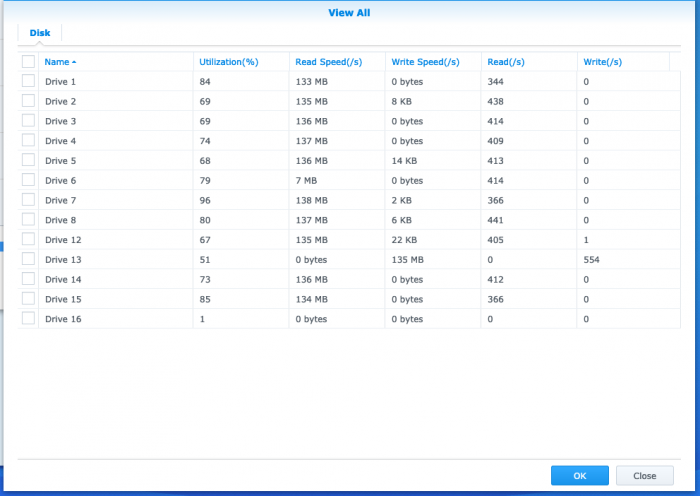
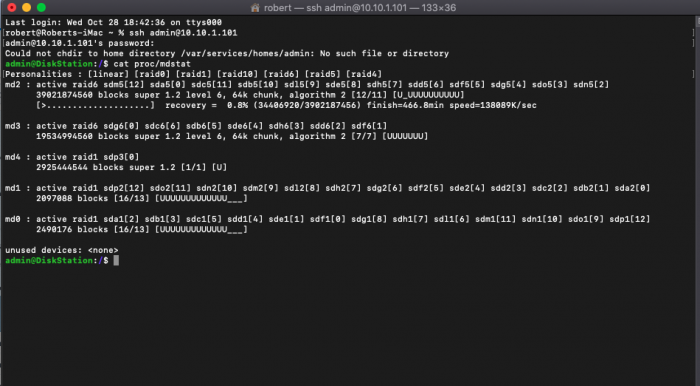
Tutorial - Modifying 1.04b Loader to Default to 24 Drives
in Tutorials and Guides
Posted
possibly,