
merve04
-
Posts
328 -
Joined
-
Last visited
-
Days Won
4
Posts posted by merve04
-
-
-
On 5/26/2020 at 7:59 AM, nicoueron said:
yop, je me fais de la pub :
Le probleme avec ta pub est que tu n'inclu aucun lien pour telecharger un fichier OSA dans le cas to roulle VM sur baremetal.
-
Well considering I had never done it, therefore have nothing to compare against it. When shr2 conversion was done, I expanded the volume twice with a 4 and 8 TB drives. It was a little bit slower than when I was on SHR1 but not a huge deal. Read write speeds on normal operations still maxes out based on saturation of my gigabit connection.
-
-
On 4/15/2020 at 3:19 PM, bearcat said:
@merve04 I might have missed it, but what type of drives are you using?
I came across this article today, and it made me think twice...
They are all Segate Barracuda's, a mix of 4 and 8 TB drives.
-
oh for sure they are, were always in use during the conversion.
-
 1
1
-
-
I use a gigabyte b365m board and I have lsi 9211-8i in IT mode. Everything works OOB.
that gives me 14hdds at the moment, but will eventually get another Lsi card, probably the 9xxx-4i version as it’s a pci 4x card which is all that’s left on my mobo. -
what are you using on xpeno as streaming host?
-
Alor jai fait linstallation de limage 918, fonctione bien, mais 3615 ne fonctione pas. est-ce possible davoir les deux en meme temp? ou cest un ou lautres?
-
jai trouver le probleme, lorsque je decompressait le fichier sur un mac, il devenait un dossier avec 3 fichier, alor jai transfere le zip sur le nas puis maintenant jai le fichier ova.
-
Petit probleme, jai telecharger les 2 fichier DSM-6.2.2_ds918_OVA et DSM-6.2.2_ds3615_OVA, mais a linterieur, il y a aucun fichier ova, alors ce nest pas possible d'importer la configuration dans VMM. Ill y a tu un truc que je ne suis pas au courant?
merci
-
Tu peux toujours utiliser VMM et installer une autre instance de xpeno et ajouter 2 autre camera ip.
-
Just thought I'd give an update, so after the expansion of the 8TB was completed, i rebooted system, and under volumes, configure was now available and was able to max the amount of free space from the storage pool. All 40TB now available and slowly filling up

-
 1
1
-
-
Ok I’m a little bit of a novice when it comes to Linux stuff but not afraid to follow a tutorial. I will wait till the 8TB is finished being added to the pool and see what the end result is then. If new storage is still not being added correctly, I will try and gather some info from your commands first and report back with some screen grabs.
thanks for the help. -
4 hours ago, flyride said:
Do you have multiple volumes in the storage pool? If so, it won't know which one to expand.
Once your expansion is complete and are absolutely certain no restripe/resync/other activities are occurring on your system, and you still don't see all the usable space in the storage pool allocated to a volume, you can manually grow it in this way (assuming btrfs and example of volume1):
$ sudo btrfs filesystem resize max /volume1
Thanks for the reply. Yes 100% it was done, cat proc/mdstat showed everything operating as normal, nothing in progress or delayed.
The storage pool I expanded only has 1 volume created in it.
As mentioned, I’ve now started expanding the same pool with a 8TB now, will take a bit of time as there’s 2 stripes to expand this time.
I use ext4. Would your command be as easy as replacing “btrfs” with ext4 in place? -
So I'm confused as to why I haven't seen an increase to my volume.
Im running SHR-2, I had 4x 8TB and 4x 4TB drives, which resulted in 29TB, I then expanded with a 4TB and DSM estimated 32TB after completion. The storage pool does indeed state 32.72TB in size, 3.63TB available, but under volume, there's no option to add\configure the extra capacity, only create a new volume. I've now added a 8TB, so once again its expanding and estimates 40TB once completed. Any advice?
-
So I have gigabit, when I use download Station, no VPN, I tend to hit 40-60MBps, with my VPN on (ExpressVPN) 20-25MBp.
On my desktop, when I run Speedtest, I hit 940-960Mbps both directions, but even downloading from the very best servers like Microsoft for example, 70-80MBps max
not sure why nas is slow like that, could it be HDD writing speed? I would think it can handle more than 60MBps?
-
It finally finished at about 1068 hours. It was an extremely slow process avg 1200-1500kbps.
im now expanding my volume with couple hard drives, first one in and at roughly 25% after 8 hours.-
 1
1
-
-
Ive done L2TP/IPSec and OpenVPN.
-
If i go in my control panel, under network, general tab, (this applies when my VPN is connected) my default gateway is the VPN, followed by my local network, advance settings, both options are checked on. In regards to the settings of my VPN, theres 4 check mark boxes available, i use the first, second and fourth.
-
Free tends to be unreliable, I think most that use VPN's may recommend NordVPN or ExpressVPN.
-
Very strange. I’ve used ExpressVPN in my synology for over a year, no issue. Maybe delete your VPN profile, uninstall download station and try to reconfigure.
-
864 hours, 71%.
-
Currently have LSI 9211-8i + sata onboard sata ports. Looking to expand, unfortunately I didnt know about the 9201-16i at the time as perhaps i would of plunged for that card. Also I only have 1 16x pcie port. I do have a couple 1x and 1 4x slot. I came across a LSI 9211-4i, I'd assume its the same as my current card, just one sas port. Or are run of the mill 2port\4port sata cards good enough?
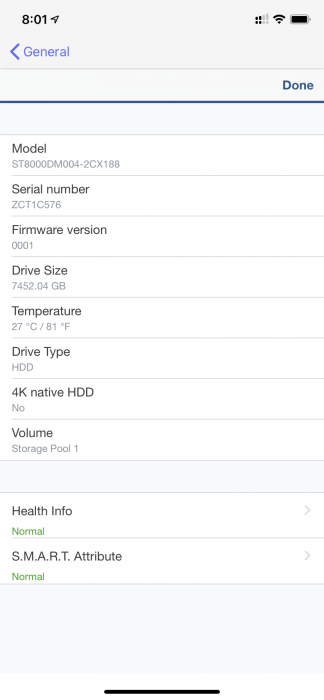
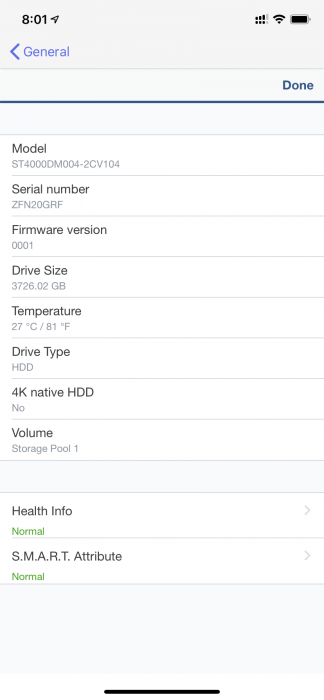
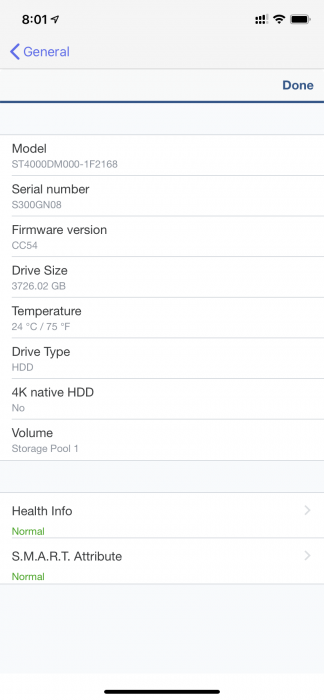
Huge Memory Leak
in General Questions
Posted · Edited by merve04
I have no idea whats going on here, I notice few days ago my memory usage creeping up and up till it got to over 90% used, it had been running for a 13 days. This morning I decided I'd reboot and once completed, it was back down to a normal mid 50's percentage used. But after several hours I noticed usage of memory is slowling climbing back up sitting just bellow 70% now. Any ideas?