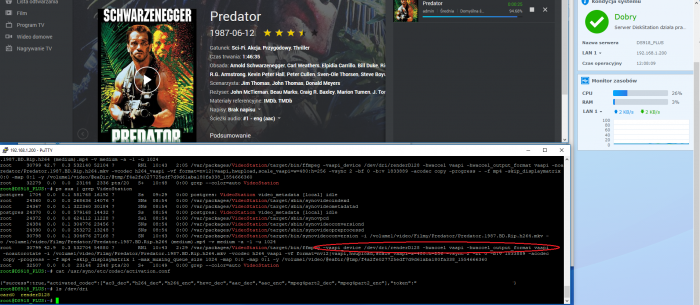premiero
Member-
Posts
19 -
Joined
-
Last visited
Everything posted by premiero
-
Back on the track. Switched to Automated Redpill Loader, updated to DSM 7.2.1-69057 dd if=/dev/zero bs=1M count=32768 | md5sum 32768+0 records in 32768+0 records out 34359738368 bytes (34 GB, 32 GiB) copied, 76.2439 s, 451 MB/s 69a85eaa6fd28784c634a6bcb1d5984c - time $(i=0; while (( i < 9999999 )); do (( i ++ )); done) real 0m45.014s user 0m44.995s sys 0m0.010s
-
Loader: tinycore-redpill-uefi.v0.8.0.0.img DSM: 7.1.1-42962 Update 1 Hardware: the same hardware, but 2x8GB RAM, 2x8TB SSD SAMSUNG QVO SHR-1, dd if=/dev/zero bs=1M count=32768 | md5sum 32768+0 records in 32768+0 records out 34359738368 bytes (34 GB, 32 GiB) copied, 131.855 s, 261 MB/s 69a85eaa6fd28784c634a6bcb1d5984c - time $(i=0; while (( i < 9999999 )); do (( i ++ )); done) real 1m25.192s user 1m24.891s sys 0m0.274s CPU performance drop twice? WTF?
-
Outcome of the update: SUCCESSFUL DSM version prior update: Jun's Loader v1.04b DS918+, DSM 6.2.3-25426 Update 3 (DS918+) Loader version and model: tinycore-redpill-uefi.v0.8.0.0.img, DSM 7.1-42661 (DS918+) Installation type: Baremetal ASRock J5005-ITX, 16 GB RAM, 4x SATA drives
-
Nope, it does not work at all. I reported this already.
-
With the new 0.8_extra_syno everything is working fine, except no HW transcoding.
-
Asrock J5005 ITX. extra918plus_v0.8_syno Baremetal fresh install: Success Update from 6.2 (DSM_DS918+_23739.pat): Success Comments: Shutdown and reboot works good. No errors at dmesg. No dev/dri. Next updated to DSM 6.2.2-24922 Update 5 - still works good. extra918plus_v0.8_std Baremetal fresh install: Failed Update from 6.2 (DSM_DS918+_23739.pat): Failed Comments: Lot of errors at dmesg. I was able to finish install with extra918plus_v0.8_recovery, but still lot of errors, no dev/dri, shutdown and reboot not working.
-
Downgraded to 6.2-23739.
-
Nope, not at all. Everyting is working as it should work. Some minor Active Directory manage issues from DSM level, but switched to M$ RSAT tools and all is ok. I'm sticking to 6.2-23739.
-
To get things worse, after using 06 driver package I was able to boot only once to "migrate", and then no boot possible at all, even if I reverted back to original jun's 1.04b loader. I had to completly reinstall, so I am downgrading to 6.2-23739 again.
-
I just checked - no it's not working. Tried with 6.2.2-24922 Update 4, and 6.2.2-24922 Update 5. There was no dev/dri, and reboot / shutdown was not working. I have also tried @IG-88 0.6 driver extra test package, but still no succes - not able to power off/restart too and no HW transcoding.
-
[Fri Jan 24 22:43:15 2020] [drm] GuC: No firmware known for this platform! [Fri Jan 24 22:43:15 2020] [drm] HuC: No firmware known for this platform! [Fri Jan 24 22:43:15 2020] [drm] Supports vblank timestamp caching Rev 2 (21.10.2013). [Fri Jan 24 22:43:15 2020] [drm] Driver supports precise vblank timestamp query. [Fri Jan 24 22:43:15 2020] vgaarb: device changed decodes: PCI:0000:00:02.0,olddecodes=io+mem,decodes=io+mem:owns=io+mem [Fri Jan 24 22:43:15 2020] [drm] Finished loading DMC firmware i915/glk_dmc_ver1_04.bin (v1.4) [Fri Jan 24 22:43:15 2020] systemd-udevd[5868]: starting version 204 [Fri Jan 24 22:43:16 2020] [drm] failed to retrieve link info, disabling eDP [Fri Jan 24 22:43:16 2020] [drm] Initialized i915 1.6.0 20180514 for 0000:00:02.0 on minor 0 Thats how it is looking on J5005-ITX and juns 1.04b loader.
-
Read this topic mate. You have all in it 😁. In case You didn't notice: First of all, You can't use DOS version of mactool, because this is UEFI only motherboard and do not support LEGACY mode. 1. Prepare pendrive. Write HirensBoot CD PE on it using ISO2USB HirenBootCD PE: https://www.hirensbootcd.org/files/HBCD_PE_x64.iso ISO2USB: https://www.hirensbootcd.org/files/ISO2USB.exe 2. Next unpack and copy MAC change tool: https://1drv.ms/u/s!Ap4vsEUrPToyh2746hR4GRDPPocn to this pendrive. 3. Boot from pendrive to Windows PE. Browse start menu and mount pendrive as C harddrive. 4. Type cmd. Go to the folder where You copied wMAC tool. 5. At commandline type: wMAC c YOUR_NEW_MAC_ADDRESS /s 6. Done.
-
There is a good chance it will work. There is minor difference in CPU (same architecture, lower CPU and GPU clock, less -4 execution units). Flashing MAC in not an issue, You can do it whenever You want. Just don't forget to edit grub.conf. But I can't confirm that everyting will be working after upgrade. When I did first install of DSM 6.2.2-24922 Update 4, i had no dev/dri and shutodown/reboot was not working at all. Thats why i downgraded to 6.2-23739. Maybe instaling first 6.2 and than upgrading to 6.2.2-24922 Update 4 is the solution, but I haven't test it yet.
-
Yeah, I saw Your posts in other topic. But can't test it ATM because of HDD parity check. dmesg - no erros, so there is a little chance it is working with this older DSM verision.
-
I think, I can confirm that both HW and SW transcoding are working on Asrock J5005 ITX. Original Jun 1.04b loader (no custom extra.lzma) DSM 6.2-23739 (DS918+) Real SN from my Synology DS918+ & MAC (onboard flashed) Need to check if Power Off / Reboot is working (as it did not at DSM 6.2.2-24922 Update 4)
-
Loader: jun 1.04b (DS918+) DSM: 6.2.2-24922 Update 5 Hardware: Baremetal, Chieftec ix-03b-op, Asrock J5005 ITX, 1x8GB RAM (Single Channel), 2x5TB Seagate ST5000LM000 SHR-1 /$ dd if=/dev/zero bs=1M count=32768 | md5sum 32768+0 records in 32768+0 records out 34359738368 bytes (34 GB) copied, 74.3319 s, 462 MB/s 69a85eaa6fd28784c634a6bcb1d5984c - CPU Load durig test ~28% /$ time $(i=0; while (( i < 9999999 )); do (( i ++ )); done) real 0m49.016s user 0m49.006s sys 0m0.000s CPU Load during test ~25%
-
I did. I started Hiren's BootCD PE from my USB, than i ran wMAC tool provided by @sergelhr using bellow command: wMAC c 001122334455 /s Asrock J5005 ITX works like a charm with this tool. Just don't forget the /s at the end of command which is related to "skip MAC OUI check".