
syno406
-
Posts
108 -
Joined
-
Last visited
-
Days Won
1
Posts posted by syno406
-
-
-
Awesome! Can I use the 3rd drive if i wanted to (some extra storage)?
-
WOW. What a ride this has been. Thank you so much for bearing with me and guiding me through this process. I actually got a new machine with a new drive and it worked the first time. So the error i was getting was either machine or drive related. but im all good now. DSM shows 1 drive as unused now.
If i do decide to remove the 3rd drive do I still keep the 2 old drives in ports 2 and 3 or i can move them to 0 and 1?
-
Same results with a new usb. Will try to get ahold of a new drive tomorrow.
What’s leading me to believe something is wrong with the drives is that although the status shows not installed. One drive shows 6.2.3 by the version and the other drive shows not installed but 6.2.2 by version. Does that mean they weren’t nuked properly? That is literally the only thing I can think of at this point. Maybe the nuke isn’t enough. -
Got it. Always thought it had to match what was in there. I’ve literally been trying different things since I posted so I’m kinda all over the place at this point
-
You can clean install 6.2.2 the same way you were going to install 6.2.3, yes. The recovery solution listed above will work with any 6.x version.
It’s not going to matter that the original drives say 6.2.3 on there? -
Going to try new usb. There’s no way I can use my old drives with 6.2.2? Is there?
-
Legacy mode. Not UEFI
-
Just wanted to say thank you for guiding me here. Was able to install on a clean drive but for whatever reason once it installs, it says rebooting but it doesnt come up after it reboots. Its also not found in the assistant app once the reboot finishes.
Are there any other options here? Ive tried this process on 2 drives with the same results.
-
ok nuking them again. Will plug (nuked drive) in Port 0. I did do that before. Had 2 free drives so tested in 0 and port 1. The problem was that when dsm asked to reboot it never came back to dsm.
I understood you correctly. Whats throwing me off is on a clean install something is preventing it from booting to dsm after the required reboot.
-
on the usb loader or the drives? Ive been Nuking the drives (Dariks). I get the option to install DSM for the first time but once it requires a reboot it wont load. It fails to boot to the dsm welcome page.
Just to make sure i have the right drive, I should plug it into the Black which is Sata 1 correct?
My Red drives were in 0 and 1 before all this.
Blue is 0
Black is 1
White 2
White 3
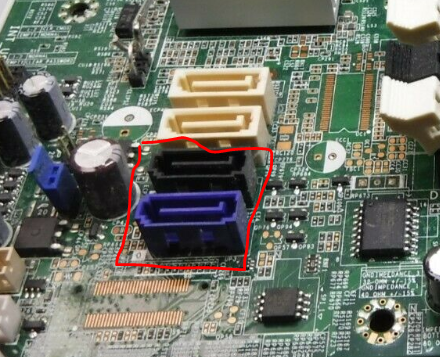
-
when you say the first drive, you mean on the motherboard drive 1? The other drives that I had in there were disconnected but the 3rd drive(for the clean install) was plugged into port 3 on the MB.
-
I installed to drive 3. Assistant shows 6.2.3 installed but also said migrate. after reboot (i can ping) but Assistant cant find it unless i select reinstall from loader.
-
ok, goona be a long night lol. Thanks. If you can link me to that post just so i can get some more background id appreciate it
-
is it possible i need to add extra.lzma? Someone mentioned to me that 6.2.3 breaks drivers in 1.03b
-
5 hours ago, flyride said:
If you cannot afford to lose the data, why were you upgrading? No backup? At least test using a spare disk?
Anyway, does your system support another drive? If so, you can just install clean and then attach your data drives as long as they did not get overwritten by your upgrade procedure.
- Get a third drive that has no data on it and do an initial install with loader 1.03b and DSM 6.2.3. If you have difficulty with a basic 6.2.3 install too, at least you can troubleshoot and fix it without risking your data.
- Once DSM boots normally, do NOT create a Storage Pool or Volume. Just make sure DSM is booting and working then shut it down.
- Attach your data disks. It is important that the drive you just did the initial install on remains as drive #1 (or the lowest-numbered port). The data disks you add should be #2 and #3 if your sig is accurate.
- Boot up and your volume and data should be accessible.
- You'll need to "Fix the System Partition" to overwrite DSM on the array disks. As a result any DSM customization you may have made will be lost. If you did a DSS backup of your DSM settings you can re-import it and at least those items (user accounts, etc) will be restored. If you had complex folder perms they may be lost. Packages will need to be reinstalled.
- Make certain everything is green in Storage Manager. If you want to get rid of the extra drive, shut down DSM and remove the disk. Boot back up. No other action required.
Thank you. I will try this.
Im assuming I need to do the whole loader process again (new Usb, pid/vid) is that correct? im pretty sure they are setup with Raid 1 if that makes any diff.
-
Posting this so others can see the dangers and hopefully someone can help to see if this can be recovered.
I tried to updated to 6.2.3-25423 today. Updated from the the synology itself. Appeared to all be working up until the restart. Once it tried to restart nothing loaded. The only way it has any life is the below steps
Im able to find it on the synology finder and ping it but only if i select reinstall from Juan1.03b loader. I get the option to migrate but when i select the latest package to install it looks like its completing, restarts, but then nothing again until i choose reinstall from Juan1.03b loader
Ive tried both option to migrate..
Any advice? It cant be that bricked if im getting some sort of life here. The finder shows it to be on 6.2.3-25423
Im at a complete loss at this point and cant really afford to loose the data on there
For all you out there wanting the latest update... BE Advised!
-
this is a cry for help
i updated to 6.2.3-25423 and nothing loaded. somehow the below steps work to get some sort of life on the synology
Im able to find it now on synology finder and ping it only if i select reinstall from Juan1.03b loader. I get the option to migrate but when i select the latest package to install it looks like its completing, restarts, but then i cant ping it again until i hit the reinstall from the loader.
Ive tried both option to migrate..
Any advice? It cant be that bricked if im getting some sort of life here. The finder shows it to be on 6.2.3-25423
-
 1
1
-
-
3 hours ago, syno406 said:
Ran an update today (not manual) and now i cant boot to DSM. Cant ping or find it on synology finder.
Am i Bricked?
Im able to find it now on synology finder and ping it if i select reinstall from Juan1.03b loader. I get the option to migrate but when i select the latest package to install it looks like its completing, restarts, but then i cant ping it again until i hit the reinstall from the loader.
Ive tried both option to migrate..
Any advice? It cant be that bricked if im getting some sort of life here. The finder shows it to be on 6.2.3
-
Ran an update today (not manual) and now i cant boot to DSM. Cant ping or find it on synology finder.
Am i Bricked?
-
Is there an app like this that will work to backup my PC? This wont work because its not a real Synology.
-
lol thanks. To me that was a USB 3.0 port though. Didn't know that option was in bios. One would think that would be enabled by default. But im a big boy, i can take it :)
Thanks for sticking with me though. Truly appreciated!
-
 1
1
-
-
ok so i checked bios. For some reason USB 3.0 Controller was unchecked.
@IG-88 A huge thank you! Tried to transfer the same 1GB file and Im getting speeds of 108 again.
-
 1
1
-
-
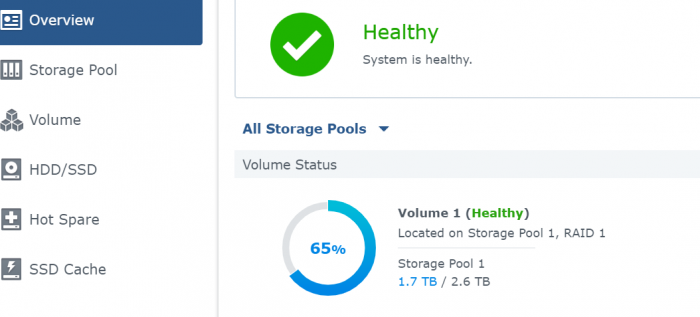

Hyper backup
in General Questions
Posted
Really can use some help here. So I reset my pc and downloaded the agent first to try and restore. My info isn’t restoring. Does the pc name need to match? I did try that and still no go