-
Posts
116 -
Joined
-
Last visited
Posts posted by rickym
-
-
No one can answer if my procedure is correct?
-
I have a xpenology server just for all my movies. It is time to upgrade to larger hard drives. I have been using hyperbackup to backup my movie server to another server I have. Is that a good solution so that after installing all the new drives and installing Xpenology on those drives would hyperbackup be a good solution to restore. Hope that makes sense as I don't want to lose all my years of movies.
-
Sorry but one more question in case everything fails. I use hyper backup and have completely backed up my server (very important stuff) just in case of a problem. I just want to be sure I understand what to do if for some reason everything goes wrong. On the new server completely start from scratch and install xpenology again and then use hyper backup to restore the new server to how the old server was. Just nervous about losing my data. Hope that makes sense. Even confuses me.

-
I have xpenology installed on a home brew server with 4 drives and it's working great for a long time. I also have and HP ProLiant G7 N54L server that I want to migrate to. I have installed Xpenology on the HP sever before so I know it works great. Can I just move my 4 drives that are in the home brew server to the HP and also move the flash drive for booting to the new server without any problems?
-
Just an update. I had nothing special to do this weekind so I installed whsv1 on a spare hd and temp running around 120 F while transferring large files so it looks like it's running at the same temp as when the E5200 was installed. Just thought I would update in case anyone else wanted to use the 8200s cpu.
-
 1
1
-
-
I think I am still ok. thought about doing a quick install of whs v1 on a spare disk and seeing what temp it is showing but that's a lot of work and I have stressed it for a while and working great. Just hoping there was something. Thanks for the comments.
-
I did notice that in control panel under system temp which says normal but it you hover over it a temp comes up. It is moving as initially it was 104f and it's been running for a while and it's at 107 F but have no idea if that might be true.. The Q8200S draws the same amount of power should be fine but just wanted to be sure. Like having the quad core but in reality probably doesn't make much difference as I use it for my other computer backups.
-
I setup another Xpenology box with my old EX495. I upgraded the cpu from the stock e5200 to a Q8200s and I don't believe I have a over heating problem but would like to be able to check it. I am running the fans at 100%. Is there a simple way to check cpu temp in Xpenology. Give a girl some help.

-
I have the latest dsm working great on my EX495. I realize the hard drive lights don't turn on but noticed though everything is working perfect the health light is pulsing red and blue. Is that normal when running xpenology on the Ex495. Not a big deal but annoying.
-
- Outcome of the installation: SUCCESSFUL
-DSM version prior update: DSM 6.2-23739
-Loader version and model: JUN'S LOADER v1.03b - DS3615xs
- Using custom extra.lzma: no
- Installation type: BAREMETAL - HP Mediasmart EX495 server
-
- Outcome of the installation: SUCCESSFUL
- DSM version prior update: DSM 6.2.3-23739
- Loader version and model: JUN'S LOADER v1.02b - DS3615xs
-Installation type:Baremetal - HP ProLiant G7 N54L
-onboard nic works fine
-
I am confused on what target usage means. I have 3 Xpenology servers. The 3rd one server is just for backup and I have backed up my other two to the 3rd using Hyperbackup. My question is on the attached photo on the two percentages there. Don't seem to have anything to do with how full any of the of the drives are.

-
One more question on this type of backup. When I do the next backup does it just update the changes from previous backup or is it another complete backup that takes hours.?
-
As always thanks so much. You are the best and so is this website for all the amazing information.
-
I have 3 Xpenology nas boxes. I use one just to store backups. My question is if I have a server that fails I am unsure of the procedure to restore. After I replace bad drives do I need to install the basic operating system to the nas box and then restore from the backup. Couldn't find an exact guide just in case it ever happens. Thanks in advance and hope that makes sense. Also is there a better program to backup from one nas to another?
-
I have a 4 bay nas box emulating DS918. I have removed all the drives. When I put them back in does it matter which bay of the nas each drive goes in? Do they need to go in the same slot they came out of? It's setup shr if that matters. Hope that makes sense.
-
-Outcome of the installation: SUCCESSFUL
-DSM version prior update: DSM 6.2.3-25426 Update 2
-Loader version and model: JUN'S LOADER v1.04b DS918xs
-Using custom extra.lzma: No
-Installation type: BAREMETAL - Asus H110i Plus ITX motherboard
-Intel 82574L Nic as internal nic didn't work.
-
Never mind. Been working on this too long. Stepped away for a couple of hours and then started from scratch. All working now.
 If I was blonde you could just call me a dumb blonde.
If I was blonde you could just call me a dumb blonde.
-
 1
1
-
-
Well I thought I was fine but now it fails at 56% and get message possibly corrupt file but not the case as I have re-downloaded it a couple of times. Any other suggestions?
-
Well thanks so much. I looked and looked and didn't see a problem with a typo so I started from scratch and re-did the grub and that fixed my problem so obviously there was a problem in the grub. Your much appreciated.

-
nobody has any idea what this error is?
-
I have done a few of these installs but still a newbie. Trying to setup a new nas for my friend. On initial boot after making the usb boot drive I get the following message. Any advice greatly apprecitaed
error :terminal 'serial' isn't found.
-
- Outcome of the update: SUCCESSFUL
- DSM version prior update: DSM 6.2.1-23824 Update 4
- Loader version and model: JUN'S LOADER v1.04b - DS918+
- Using custom extra.lzma: NO
- Installation type: BAREMETAL - Mitac PD10BI MT Mini-ITX motherboard
- Additional comments: Reboot required
-
This has probably been covered on the forum but my search didn't find the answer. Can I convert from shr2 to shr without totally re-doing my server. I don't have a way right now to remove everything from my server to do a re-install synology at this time. Hope that makes sense.


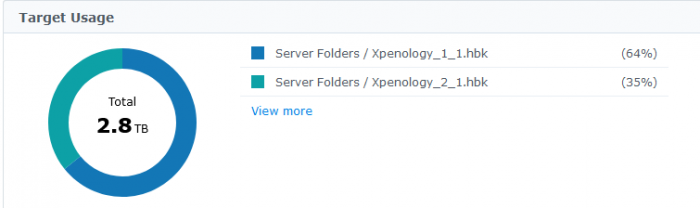
Can't access server
in General Questions
Posted
My server has been running perfect for a couple of years now emulating DS918. I don't leave it on as I only use it as a movie server so not used that often. I have over 1500 movies on it. Today when I turned it on I can't connect to it and I don't think it's booting up. All lights are on but don't really see activity like I normally would and not showing up in my router. In the middle of the night we lost power and today when I tried to use it I have the problem. As I said it wasn't on at the time but wonder if somehow it caused it. All my other computers are working find and I don't know where to start hoping to get it to work and still have my movies. I do an hp n54l that is sitting in a box that I have used for Xpenology before and thought about just putting the drives in there and seeing but just need more of an experts opinion on what to do. Thanks in advance.