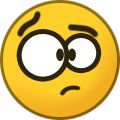Altaram
Transition Member-
Posts
14 -
Joined
-
Last visited
Everything posted by Altaram
-
For no apparent reason the Application Package works correctly again.
-
They don't work either, same error.
-
Well, it seems that we have found some common problem. The curious thing about this is what happens with the 3 loaders most used by the community. Could it have been Synology deliberately blocking access? If someone has a Synology, could they confirm if it works for them?
-
Ping statistics for 18.154.48.24: Packets: Sent = 4, Received = 4, Lost = 0 (0% lost), Approximate round-trip times in milliseconds: Minimum = 6ms, Maximum = 6ms, Average = 6ms It's not a communications problem, it's a problem with the new loaders, and there are several of us who have commented on it. What I don't know is if the authors have deliberately blocked access or it's a bug. I understand that blocking automatic DSM updates is convenient, but blocking the application download center does not make much sense and forces you to install it manually.
-
Same problem here. Changing the DNS does not fix the problem. It seems that they have deliberately blocked access. I have the same problem since I updated to 7.2 and it happens to me with the latest versions of APRL-i18n, TCRP and ARC Loader. With TCRP v0.9.4.0 and 7.1 I didn't have this problem, although the updates were already blocked.
-
¿Ese cargador es seguro? Estoy leyendo que es un proyecto paralelo a ARPL, con mods que se escapan un poco de la legalidad.
-
There is definitely a huge inconsistency with different hardware versions using ARPL. The results you get with your server with the Xeon D-1541 are very bad while the ones you get with the G8 are in adequate performance. Try with another version of ARPL (I did all my tests with the latest one) and with TinyCore.
-
News with my build. I have upgraded the CPU to an Intel Xeon E3-1265L v3. The results with ARPL DS3622xs+ were very bad, as with the previous CPU. I switched to ARPL DS3617xs and couldn't even get access via IP. I switched to the DS3615xs and the results were about 40% better, but still far from where I should be. Finally I did a migration with TCRP 0.9 DS920+ and magic happened. The result is perfect, even better than expected. https://browser.geekbench.com/v5/cpu/19560150 The next test seems obvious, try ARPL DS920+ and compare. Well, that's what I did and, surprise, again we weighed in on the results. The conclusion in my case seems clear, ARPL has some kind of performance problem in some of its builds with certain hardware. I think it should be revised for future updates because this performance difference is very noticeable. With TCRP I notice the system much more agile, as it should be with the hardware I have.
-
I don't quite understand what you're doing. You go around various configurations, getting disparate results on all of them, and finally you go back to the first one and get a totally different result. I can't find the pattern anywhere. It's all very confusing.
-
Your contribution is very interesting. Waiting for your conclusions. I will test with a Xeon E3 1265L V3 (35W) and an E3 1220-V3 (80W) and I will post the results. If these are not correct, I will try to migrate to 3617xs, which is the equivalent of my platform.
-
It's not a CPU problem, the original Synology mount CPUs much less powerful than that. I think there must be some incompatibility problem with the hardware/software that causes a noticeable loss of performance. To rule out the CPU in a few days I will build a Xeon 1256L V3 that I have at home. Has anyone tried to perform these tests with TinyCore Redpill Loader to rule out that it is a loader problem?
-
I get the following score with the latest version of ARPL 920+. I run the test with docker: https://browser.geekbench.com/v5/cpu/19373659 They seem like very low figures to me, you should get something similar to this: https://browser.geekbench.com/processors/intel-core-i5-4570t Any suggestions?
-
Good morning everyone. First of all congratulate Trauma for creating the script. I have a problem and I am not able to install / run it. I am quite noob in the use of DSM and I do not know if it is possible that a simple guide could be made explaining its installation step by step. Thank you.
-
- Outcome of the installation/update: SUCCESSFUL - DSM version prior update: DSM 6.2-23739 Update 2 - Loader version and model: JUN'S LOADER v1.03b - DS3615xs - Using custom extra.lzma: NO - Installation type: BAREMETAL - Gigabyte ga-h97n-wifi - Additional comments: On-board NIC Atheros no longer works after this update. On-board NIC Intel works OK.