
Captainfingerbang
-
Posts
240 -
Joined
-
Last visited
-
Days Won
1
Posts posted by Captainfingerbang
-
-
On 1/19/2024 at 3:45 PM, 007revad said:
In storage manager RAID 1 has a maximum 4 drive limit. All other RAID types have a 65,536 drive limit. https://github.com/007revad/Synology_enable_M2_volume/wiki/RAID-min-and-max-drives
On 2/23/2023 at 8:45 PM, Peter Suh said:Exceptions to codenames included in these MOVBE instructions have been identified.
As a result of a test by a Korean Atom pineview D410 user, DS918+ works well.Atom FineView, released in 2010, was the first codename to include MOVBE instructions, and was planned to be included starting with Intel's first-generation Westmere, released in the same 2010, but was not actually included and was included starting with Haswell, released in 2013. started.
I think we should pay more attention to the MOVBE guidelines that started with Atom FineView in 2010.
Has anything changed in the way of thw DS918+ being limited to only 8 threads?
Its been this way so long. I thought surely someone has been able to find away, with all these new loaders to change the cpu thread count to make it more?
im in a situation where i must stay on 918 but need an additional 16 threads!
-
1 hour ago, Peter Suh said:
There is no model or platform you have to give up just because you use AMD Ryzen.
You can think of Redpill as being developed cross-platform.
However, with Ryzen, you only need to remember a few limitations.
1. Since it is not an Intel iGPU, transcoding is not possible.
2. If you need to use VMM, select one of the models that use the v1000, r1000, or epyc7002 platforms.
Thank you Peter.
Ok, So regardless of Whether i have amd or intel it does not matter which Diskstation i choose. I guess i didnt understand why all the chipsets are always listed everywhere like apollolake, breverton etc. I thought Amd only can use amd and intel can only use intel diskstation loader type.
Question #1
I would like to swap my current Hardware:
- Xeon/X99/DS918+ 10 SSD's in SHR1
TO:
- AMD 5900x + AMD B550 with DS918+ (including using nvme as storage and including up to 12 sata drives, and including x540-t2 10gbe nic, AND using ALL 24 threads)
Do you see a reason why this specific move would not work with AMD + DS918+? (Compatibility reasons) I already noticed my current intel DS918+ setup only does Software transcode, so i'm not worried to lose HW trancode, as i dont have it.
Question #2 I have bad memory, but i thought in past, i just directly installed latest .img of your TCRP "Friend", but dont see img for that. So is installing via your M-SHELL tool going to get me the latest TCRP "Friend" when installing from M-SHELL? i like the Friend one best.
Question #3 I know you work sometimes with 007revad. I will be needing to use his Synology_HDD_db script to run at every boot. Will this be a problem after migrating?
Question #4 I do not use VMM. But it is a MUST that i use Synology Container Manager for a much needed container i use everyday. Is the container manager also reliant upon needing to use v1000, r1000, or epyc7002 platforms??
Thank you.
-
1 hour ago, dj_nsk said:
No! 8 CPU cores - maximum (see here) Do you
Do you want to put a more powerful CPU? Try other model (DS3622 for example) and Arc loader with "Arc patch".
[add]: Another way to use excessive processor performance is virtualization. For example, how do I have ESXi + virtual machines: DSM, Windows, etc.
yes more powerful cpu, but i want to use nvme for storage. can arc loader do this like TCRP FRIEND? For the most cores i can use DS3622?
-
9 minutes ago, cferra said:
Are you looking for hardware encoding?
not necessarily.. I like my DS918+ and Real Serial mac cuz of QC. The only encoding i need is Synology photos to make the tiny images. My system has only been using software encoding lately, so i dont think i need it. There is no dev/dri anymore that i can find, but im on 7.2 so idk. I use serviio in a docker but i dont think that requires HW transcode either. Currently running TCRP FRIEND but i only do baremetal
SO answer -- No i dont need it.
Is it possible if HW transcode not needed?
-
Hello i have a very specific question. I only have Serial/Mac for Ds918 and always used intel but running into problems
Would it be possible to use this loader and use ds918+ on 7.1+ using a 5900x and b550 motherboard and use all 24 threads?
-
Ive been using TCRP friend also mshell etc only on intel. I assumed this all was intel only, all the way back to Junes loaders etc.
Are people now using this TCRP with AMD? Like could i use a B550 AMD Board with a 5900x? Is so which DiskStation Model would i choose for this hardware?
-
11 hours ago, Peter Suh said:
(MacOS DSDT / SSDT)
The Differentiated System Description Table (DSDT) and the Secondary System Description Table (SSDT) are part of the Advanced Configuration and Power Interface (ACPI) standard. These tables are provided by the ACPI BIOS, which describes and controls the computer's hardware. It contains information needed by the ACPI operating system to manage system resources and hardware.
Differentiated System Description Table (DSDT): DSDT is part of the ACPI standard and primarily provides platform-specific information. It is mainly updated with BIOS updates provided by the motherboard manufacturer.
SSDT (Secondary System Description Table): SSDT is used as a complement to DSDT. It is also an ACPI table, which usually provides additional information regarding system resources. Many SSDTs are created at system boot and are used once the OS boots.
These tables support various functions such as energy management, power management, device configuration, etc. in hardware. Often in macOS you need to modify or customize these tables. Typically, modifications may be made to Hackintosh builds or to address specific hardware compatibility issues.
DSDT and SSDT files are loaded onto the system through the EFI partition or kernel extensions in macOS. Modifying these files requires the use of ACPI-specific tools and scripts. These modifications must be done carefully; incorrect modifications may result in system instability or booting problems.(The Linux Device Tree)
The Linux Device Tree is a standardized way to describe hardware in the Linux kernel. It is especially used in embedded systems, supporting different hardware configurations and providing information about the platform. Device Tree functions similarly to the existing BIOS and ACPI tables, but describes information about devices in a tree structure rather than a static structure.
A Device Tree is a text file that describes hardware and device information for a specific platform. These text files usually have a .dts or .dtsi file extension. Converted to a .dtb (Device Tree Blob) file compiled using Device Tree Compiler (dtc). This .dtb file is loaded when the Linux kernel boots and defines the configuration of the hardware.
The main advantages of Device Tree are:
?Hey Peter, sorry to hijack, i know you hate PM's. but i love your work, use most of your stuff on github. Up till now ive been using intel for all things xpenology and tcrp friend mshell etc.
I would like to know if there is a webpage that not only shows how many cores/threads each build model is compatible with, but also if it is compatible with AMD.
I would like to now try tcrp friend on AMD like 5900x.
Is AMD Ryzen compatible? If so is it just as stable as Intel? And would there be a build that would allow me to use all 24 cores on B550????
-
On 1/23/2024 at 3:52 PM, 007revad said:
There is.
First replace the existing drive database files with a clean copy.
- Download https://global.synologydownload.com/download/DriveUpdate/SynoOfflinePack/731/SynoOfflinePack-ds918%2B-731.sa to your NAS.
-
Go to Storage Manager > HDD/SSD > Settings > Advanced.
-
Go to the Drive Database section and click Manual Update.
-
Click Browse and select the update pack you downloaded.
-
Click Update.
Refresh the browser tab then check in storage manager if your drives are supported.
If they are still showing "unrecognized firmware" then run https://github.com/007revad/Synology_HDD_db/releases/tag/v3.4.82 via SSH, close and reopen storage manager.
,
Well, 007revad,
i simply must be bad luck. I did all that you asked here. There was even a newer update to the 731.sa that i also tried with to no avail.
Plus there were two versions (see below) of this i tried, also didnt fix those mesages for my drives. Maybe im doomed.
But at least my drives didnt do as before and keep failing. Now they are active members of the arrays and working and showing healthy
I am so grateful for your blood,sweat, and tears on all this, i could never be more grateful. Many thanks.
sudo -s /volume1/Public/scripts/Synology_HDD_db-3.4.82/syno_hdd_db.sh -nr --showedits
AND
sudo -s /volume1/Public/scripts/Synology_HDD_db-3.4.84/syno_hdd_db.sh -nr --showedits
if the worst that comes of this is these annoying words, i will be happy, i dont care.
Could i pm you on a totally different subject? just a short hardware question for dsm
-
12 hours ago, 007revad said:
Someone had either Micron or Crucial NVMe drives and they'd go bad after a few days. They had them replaced a few times then eventually they bought some Samsung NVMe drives and the problems stopped.
I thought there was somewhere inside dsm i could ssh and edit something to tell the system to allow the drive?
-
12 hours ago, 007revad said:
Someone had either Micron or Crucial NVMe drives and they'd go bad after a few days. They had them replaced a few times then eventually they bought some Samsung NVMe drives and the problems stopped.
So the Solution is to buy a new SSD?
-
ok thanks
well i keep getting the problem with my Micron 1100 drives where the system decides that one of them has gone bad and I have to take it wipe it out and repair every time. It's happening every single day so every day I'm having to do this at least once.
Can I go into a setting somewhere to where I make this stop?
-
3 minutes ago, 007revad said:
Version 3.4.x of syno_hdd_db.sh allows you to:
- Create a storage pool on NVMe drives in a PCIe card.
- Create a storage pool combining NVMe drives in the mobo's M.2 slots and NVMe drives in a PCIe card.
Before version 3.4.x you needed to use syno_create_m2_volume.sh to create the storage pool.
I used storage manager to create an SHR storage pool spanning 2 NVMe drives in a E10M20-T1 and 1 NVMe in the mobo's M.2 slot. There were a couple of minor GUI issues in storage manager:
- Storage manager shows both mobo M.2 slots as used even though there is only 1 slot being used.
- Clicking on either of those M.2 slots opens the info for one of the drives in the PCIe card.
I could fix those issues, but I'm busy with other things at the moment.
For your 2nd question, storage manager won't let you create a storage pool with different drive types. It is possible to make it work, but why would anyone want to.
Exactly, nvme and sata drive would waste the speed of nvme
Are there any sort of limits on nvme drives? Say i have 5 pcie slots capable of nvme, could i fill each slot with one or more nvme ssds and (hypothetically) create a raid 0 from them all? Or is this storage limited to shr etc?
-
56 minutes ago, Peter Suh said:
This Micron 1100 model is on Synology's genuine support list and is causing problems.
Originally, it should operate on its own without any script manipulation.
And honestly, I don't have any ideas until @007revad, who has a lot of experience in this area, gives me detailed advice.
As I mentioned last time, since your Micron 1100 has real data, I am afraid to ask you to do any testing after modifying the script to improve it.
I think it is difficult to figure out the problem until 007revad or I purchase the Micron 1100 and test the hardware ourselves.
On a totally different subject, ive been looking at running 007revad's 007revad/Synology_HDD_db script.
When running nvme as storage and not cache, can you raid or shr or whatever, an NVME that is in the m.2 slot with one in the pcie slot?
Also
Not that i want to, but is it possible to raid or shr etc, an NVME storage disk with Sata storage disk to make an array?
-
22 minutes ago, Peter Suh said:
This Micron 1100 model is on Synology's genuine support list and is causing problems.
Originally, it should operate on its own without any script manipulation.
And honestly, I don't have any ideas until @007revad, who has a lot of experience in this area, gives me detailed advice.
As I mentioned last time, since your Micron 1100 has real data, I am afraid to ask you to do any testing after modifying the script to improve it.
I think it is difficult to figure out the problem until 007revad or I purchase the Micron 1100 and test the hardware ourselves.
I have to ask, do you see others having these problems with ANY ssd? Or is this a problem only for me?
-
16 minutes ago, Peter Suh said:
This Micron 1100 model is on Synology's genuine support list and is causing problems.
Originally, it should operate on its own without any script manipulation.
And honestly, I don't have any ideas until @007revad, who has a lot of experience in this area, gives me detailed advice.
As I mentioned last time, since your Micron 1100 has real data, I am afraid to ask you to do any testing after modifying the script to improve it.
I think it is difficult to figure out the problem until 007revad or I purchase the Micron 1100 and test the hardware ourselves.
Well i cant imagine that this website or any other are willing to purchase you an ssd for testing purposes. Plus the fact that there arent many of these drives around, or at least not cheap, its looking like the chances of you being able to test are not good.
I wouldnt expect you to go out and purchase either.
These are newer drives, maybe someone would be willing to part with this for testing. These are TEAMGROUP T-Force Vulcan
-
On 12/29/2023 at 3:46 AM, Peter Suh said:
I'm curious as to whether the pop-up that appears when you click that link or the next step is something that helps you.
I've clicked on that link too, but I can't remember what I did.
Did you know that a pop-up appears when you click that orange message?So my Micron 1100 problem is back Mr. Peter. On DS918+ SHR using TCRP "Friend". But this time the problem is even worse, now BOTH micron 1100 drives are seeming incompatible.! Plus something happened to where it like reinstalled the OS or similar.
I have yet to actually click the yellow messages, do you think i should click them? i will after this last repair i am trying.
I've been putting the micron 1100s in and out of ds918 all morning trying to get them to take.
One of them I've finally got to 67% repairing storage pool. But they have been failing earlier this morning when i tried.
I've tested these drives in MANY programs such as Hard Disk Sentinel, Crystaldiskinfo, windows progs, and MiniTool partition.
Zero Bad Sectors, ran long tests w/nothing bad resulting, i've FULLY wiped and erased the drives, not helping for DSM. Everything says they are like 95% healthy.
What should i do peter? Am i the only one with this issue?
Could it be because of 7.2.1-69057 Update 1 ? Should i roll back?
Is there a fix yet? Anyone?
-
On 1/2/2024 at 6:46 PM, MiHyli said:
is there some reason, why xs+ series are not supported in this?
i can only assume, and please forgive me if wrong but i think this is about the Synology "NVR's" like model "DVA3221" in which are nvr's and have Nvidia gtx gpus that come with the synology at purchase.
Now i do have a question.
If one were to run SS on DVA3221 without GPU, or IGPU on one of these loaders correctly, would it still be better than just running plain Surveillance Station on like a DS918+?
Or no advantages?
-
-
10 minutes ago, Peter Suh said:
Well i could imagine MANY things were asked of you last year, but the point is moot now sir.
Forget the NVME then, im simply attempying to install latst tinycore friend, but i think i used m-shell. And forgot how to create installer for brand new system.
Plus this cpu is i3-8100 so i am not sure which build to choose, only that i need one that does nvme storage.
Could you at least point me in the direction of your latest guide for "Dummies" on how to download, flash, and install using tcrp-friend and or M-shell?
I am kindof stuck here. So i restarted in hopes one could help
-
On 12/29/2023 at 5:56 PM, Peter Suh said:
I have no experience using hdparm on Ubuntu. All I did was use hdparm to find the disk's firmware version in the syno-hdd-db.sh provided to you. I don't have a high-capacity SSD (also compatible with syno) in the same conditions as you, but if time permits, I will learn more about syno's SSD trim and try to help. There's no telling how long it will take.
One final bother for you genius man..
Do you know if it's possible no matter what Synology device, if one can simply run nvme drives only? No Sata, no hdd etc.
Not that I am interested in RAID 0 because I'm not, But I have a test machine I would love to try this with.
Finally, if i were to raid or SHR nvme together, (nvme only) could one nvme drive be in an m.2 slot while the other is an adapter and a pcie x16 slot?
Or 3 in m.2 and 3 in pcie x16? (ALL AS STORAGE NOT CACHE)?? sorry almost forgot to add that!
-
On 12/29/2023 at 8:51 PM, 007revad said:
/var.defaults/lib/diskaction/diskaction.xml disables SDD TRIM for some SSD models:
<disk model="CT.*MX300SSD.*">TRIM_OFF</disk> <disk model="ST.*FM.*3">TRIM_OFF</disk> <disk model="HUSMR16..ASS2(0|3)(0|1|4|5)">TRIM_OFF</disk> <disk model="SNV[0-9]*[a-zA-Z]*">TRIM_OFF</disk>
synoinfo.conf has 2 trim settings that should be set to yes:
support_ssd_trim="yes" support_trim="yes"Without changing any of the above I have TRIM available on my Intel SSD and WD NVMe drives.
Fantastic find my friend!
I guess i just have bad luck! Strange it seems aot of hese models are HDD not SSD when i run command. Idk
Jacob@AHERNMAIN:/etc$ sudo vi /var.defaults/lib/diskaction/diskaction.xml
<disk model="ST8000NM0045">TIMEOUT_23</disk>
<disk model="MG05ACA800E">TIMEOUT_23</disk>
<disk model="WD5000BPKX">NCQ_OFF</disk>
<disk model="WD7500BPKX">NCQ_OFF</disk>
<disk model="ST(6|9|12|18)00MM0018" eunit="RX2417sas">HIBERNATION_OFF</disk>
<disk model="ST(6|9|12|18)00MM0018" eunit="RXD1219sas">HIBERNATION_OFF</disk>
<disk model="ST(6|9|12|18)00MM0018" eunit="RX1217sas">HIBERNATION_OFF</disk>
<disk model="ST10000VN0004-1ZD101" firmware="SC60">WCACHE_OFF</disk>
<disk model="ST10000NE0004-1ZF101" firmware="EN01">WCACHE_OFF</disk>
<disk model="ST1(0|2|4)000NM0(048|038|528)" eunit="RX1217sas">HIBERNATION_OFF</disk>
<disk model="ST(12|18|24)00MM0129" eunit="RX1217sas">HIBERNATION_OFF</disk>
<disk model="ST(12|18|24)00MM0129" eunit="RX2417sas">HIBERNATION_OFF</disk>
<disk model="ST600MM0099" eunit="RX1217sas">HIBERNATION_OFF</disk>
<disk model="ST600MM0099" eunit="RX2417sas">HIBERNATION_OFF</disk>
<disk model="MZ7LH(240|480|960|1T9|3T8|7T6)H(AHQ|AJR|MLT|MLA)" eunit="RX1217sas">TRIM_OFF</disk>
<disk model="MZ7LH(240|480|960|1T9|3T8|7T6)H(AHQ|AJR|MLT|MLA)" eunit="RX2417sas">TRIM_OFF</disk>
<disk model="WD20EFAX-68FB5N0">WDDA_ON</disk>
<disk model="WD60EFAX-68SHWN0">WDDA_ON</disk>
<disk model="WD120EFAX-68UNTN0">WDDA_ON</disk>
<disk model="WD121KFBX-68EF5N0">WDDA_ON</disk>
<disk model="WD82PURZ-85TEUY0">WDDA_ON</disk>
<disk model="XS.*0(S|L|M)E70004" eunit="RX1217sas">HIBERNATION_OFF</disk>
<disk model="XS.*0(S|L|M)E70004" eunit="RX2417sas">HIBERNATION_OFF</disk>
<disk model="SKC100S3120G" firmware="321ABBF0">SCT_OFF</disk>
<disk model="WD1005FBYZ-01YCBB2">WD_IDLE_OFF</disk>
<disk model="ST8000VN0022">TIMEOUT_23</disk>
<disk model="ST8000NE0004-1ZF11G" firmware="EN01">WCACHE_OFF</disk>
<disk model="ST16000VN001">TIMEOUT_23</disk>
<disk model="CT.*MX300SSD.*">TRIM_OFF</disk>
<disk model="MG07SCA12TE" extra_info="128">NCQ_ADJUST</disk>
<disk model="MG06SCA800E" extra_info="128">NCQ_ADJUST</disk>
<disk model="WUH721818ALE6L4">WD_IDLE_OFF</disk>
<disk model="MG0(6|7|8)(S|A)CA(12T|800|16T)E">START_STOP</disk>
<disk model="HA(S|T)53(0|1)0-(4|8|12|16|18|20)T">START_STOP</disk>
<disk model="HAT53(0|1)0-(4|8|12|16|18|20)T">DUMMY</disk>
<disk model="ST.*FM.*3">TRIM_OFF</disk>
<disk model="ALL" internal="yes">START_STOP</disk>
<disk model="WUH721818ALE6L4">WD_IDLE_OFF</disk>
<disk model="HUS722T2TALA604">WD_IDLE_OFF</disk>
<disk model="WUH721414ALE6L4">WD_IDLE_OFF</disk>
<disk model="HUH721010ALE600">WD_IDLE_OFF</disk>
<disk model="HUSMR16..ASS2(0|3)(0|1|4|5)">TRIM_OFF</disk>
<disk model="HAS5300-(4|8|12|16)T">DUMMY</disk>
<disk model="HAS5300-(4|8|12|16)T" extra_info="128">NCQ_ADJUST</disk>
<disk model="MG08SCA16TE" extra_info="128">NCQ_ADJUST</disk>
<disk model="(UNV)|(SAT)|(SNV)[0-9]+-[0-9]+G">WCACHE_OFF_DISABLE</disk>
<disk model="WD121KRYZ">WD_IDLE_OFF</disk>
<disk model="HUH721212ALE60(0|4)">WD_IDLE_OFF</disk>
<disk model="SNV3(4|5)10-(4|8)00G" firmware="ECEM13.0">SMART_TEST_DISABLE</disk>
<disk model="HAT3300-(4|6|8|12)T">START_STOP</disk>
<disk model="HAT5300-(4|16)T" firmware="1401">FW_UPGRADE_IN_DSM_UPGRADE</disk>
<disk model="HAT5300-4T" firmware="1402">FW_UPGRADE_IN_DSM_UPGRADE</disk>
<disk model="HAT5310-8T" firmware="1401">FW_UPGRADE_IN_DSM_UPGRADE</disk>
<disk model="HAS5300-16T" firmware="1401">FW_UPGRADE_IN_DSM_UPGRADE</disk>
<disk model="SNV[0-9]*[a-zA-Z]*">TRIM_OFF</disk>
<disk model="HAT3310-(6|8|12|16)T">START_STOP</disk>
<disk model="HAT3300-(4|6|8|12)T">DUMMY</disk>
</disk_control>
this screenshot also shows.. trim is supported! but i cannot trim sadly....
-
6 minutes ago, Peter Suh said:
Synology KB provides instructions on how to activate SSD TRIM. I don't know how many cases this activation is possible. I have never actually tried this activation. You may require a storage pool consisting solely of SSDs on the compatibility list, such as the micron 1100.
https://kb.synology.com/en-global/DSM/help/DSM/StorageManager/volume_ssd_trim?version=7
And Synology also supports the hdparm command.
Yes I would imagine that analogy supports HD parm but my drives aren't supported for that.
Seriously may I ask your opinion? Do you see any reason why a live Linux disc could not perform trim on the drives inside of my Synology? Obviously I would be booting from Linux USB and not the bootloader USB
-
5 hours ago, Peter Suh said:
I applied everything you suggested to my syno-hdd-db addon script and tested it on DS920+ XPE.
Everything works fine as before without any problems.@Captainfingerbang
I cannot guarantee whether there will be any improvement by rebuilding with this changed addon.
I think I need to re-write the firmware version for the micron 1100, but my script doesn't do that anymore. Just skip it.Should I wait for another user with an empty micron 1100 to test it out?
That's the safest way, though.Thanks for your time and efforts people...
Hey, while i have you experts at my disposal very briefly I need to ask you something that is under completely different subject but extremely important to me.
Prior to changing loaders I was still back on June's loader 1.04 B and basically had the same array of ssds in shr on dsm 6 but they eventually slowed and when I switched to TinyCOre or dsm7, whichever, it doesnt matter why, but my ssds got so slow that the Read speeds got down to roughly 250MB/s and write speeds maxed out at like 10MB/s, for every drive.
It was roughly about 5 years on the same Xpenology build/ machine and I had never done data scrubbing and did not have the option for trim, and never repartitioned or anything!
I forgot the exact method but I ended up taking the ssd's on windows 11, selecting defragment, and trim on each of them and the read and write speeds went back to 500MB/s read 500MB/s write, immediately after running trim. In fact now I remember somehow in Windows I used the defrag tool on each Drive and that's what did the trick.
Long story made short, it is been a long time since I have ran trim since my ds918 still does not allow trim, in 7.2 and drives are getting slow again
- I would like to know what you think about this idea:
i plan to boot a Linux LiveUSB (Ubuntu) on my DS918+, and use either blkdiscard or hdparm on my DS918+ SATA SSDs to TRIM them, all of them.
If I can somehow run trim on 1 SSD at a time using linux I think it would be a safe bet, right?
2. I've never "Data Scrubbed" my ssds in Synology unless I've had to or was forced to. Is "Data scrubbing" the Synology way of doing trim on a drive or defragmenting it?
Either way I don't see this being dangerous... Do you or anyone else agree? OR does anyone have the exact ssh commands to manually run trim on each of my drives via SSH?????
p.s. this is what my drives look like now but used to be the BEST fastest.. like 500/500+
-
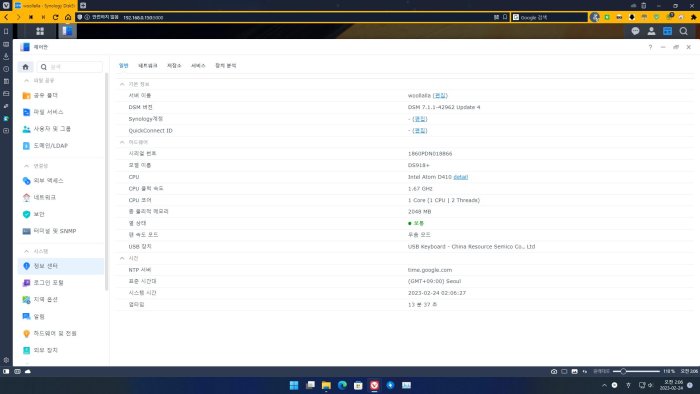
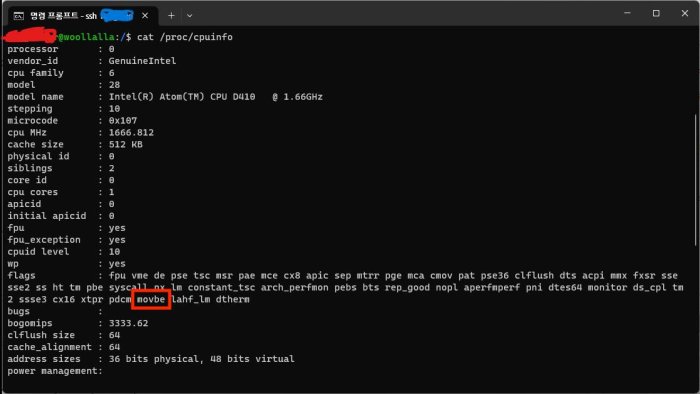
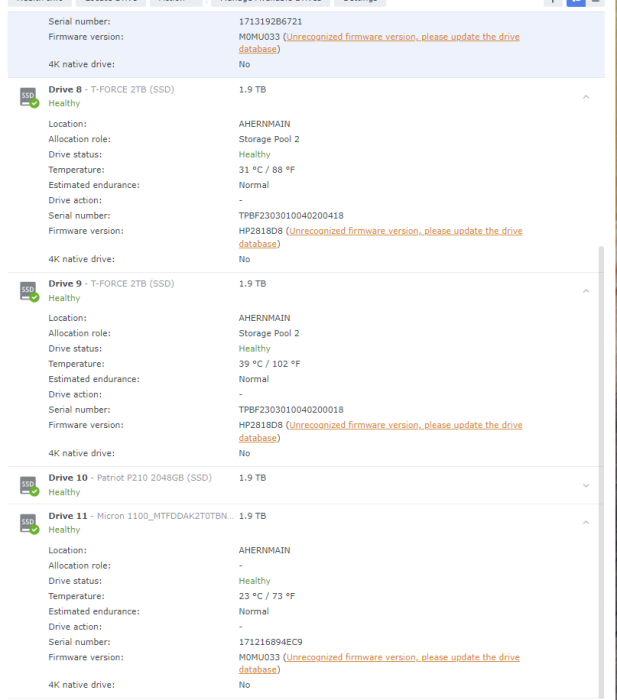
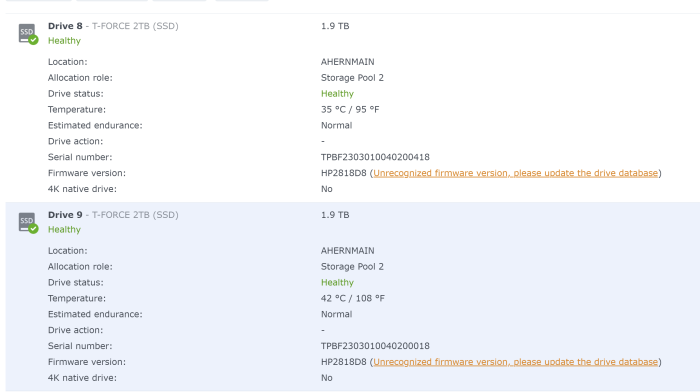
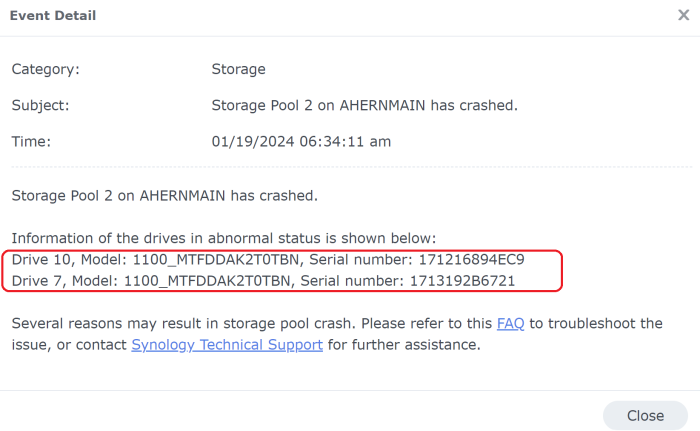
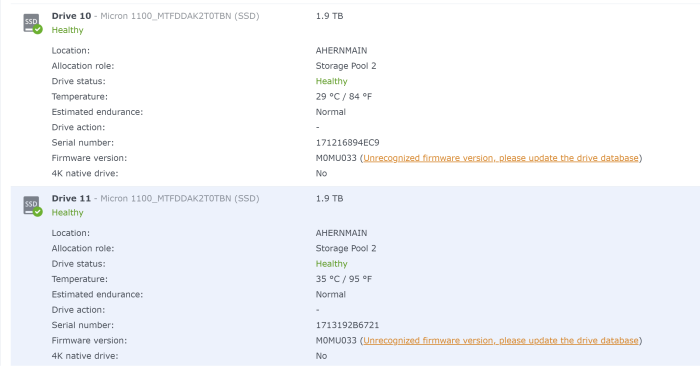
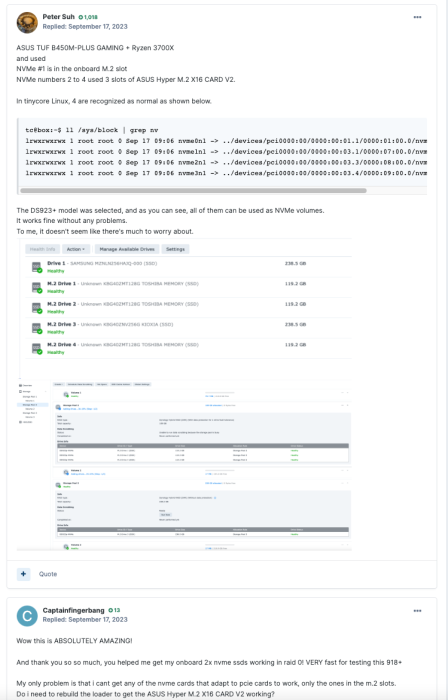
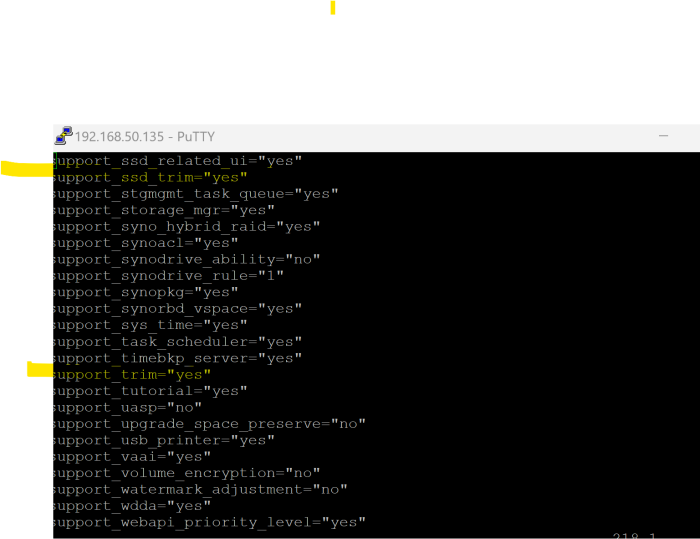
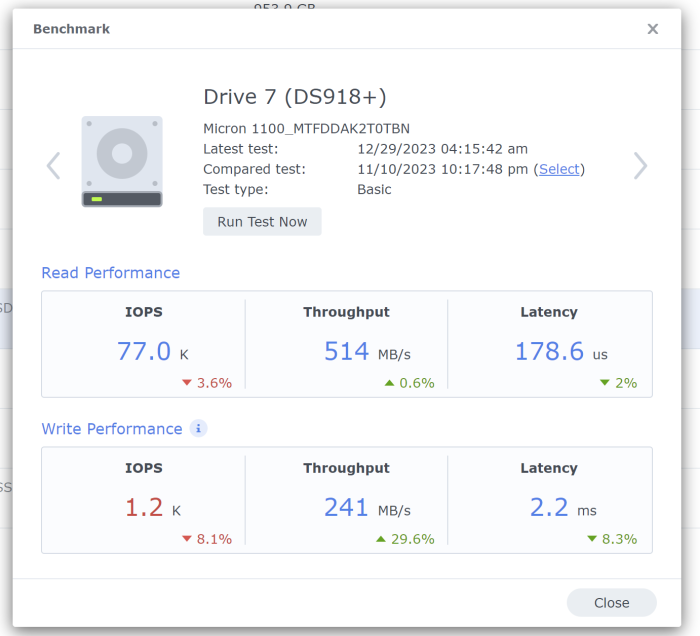
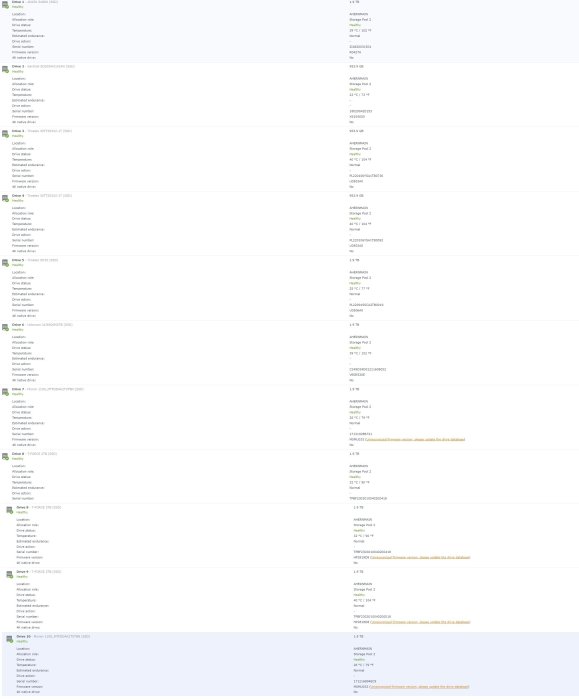

TinyCore RedPill Loader Build Support Tool ( M-Shell )
in Software Modding
Posted
Its been a long time since i have looked into this and i know the rules.
But is real serial/mac still required to use quickconnect?
I ask this STRICTLY for testing purposes. Are there loaders or things that make it possible to TEST QC on XPEN,Tinycore etc.???? TEST ONLY