
hubogoss62
-
Posts
46 -
Joined
-
Last visited
Posts posted by hubogoss62
-
-
Dear all
afterfurther test, SMB performance are still too bad to use DS918+ pat file.
So as now I have intel nic card I use 1.03b and DS3617xs pat file. performance are very good, but dev/dri do not show anything so I don't have HW transcoding (never used anyway before)
I've used during last test extra 0.11.2.test but i have me warning message (DSM can't repair it self) on clean install so before migrating I'm reinstalling for test a 1.03 without additionnal extra (stock 1.03b)
I will come back in few hours or days to inform you how it works
-
Dear
I found a solution. smb and cpu speed are now good with lastest xpenology
buy an intel NIC card pcie 2.0 + a M.2 adaptator key E (or E+A) to PCIE
use bios version 1.3 (to downgrade use afudos and command " afudos APLITX1.30 /X /B /P /N "
in bios disable C1E,enable speedstep, v-t and wlan + blutooth, disable other (soundcard, nic card...)
512mb for integrated video card
use 1.04b loader + extra 0.13.3 from IGG "extra918plus_v0.13.3.zip"
in grub file change vid pid and change to 2 netif line
add 2 mac address and SN
change this line by:
set common_args_918='syno_hdd_powerup_seq=1 HddHotplug=0 syno_hw_version=DS918+ vender_format_version=2 console=ttyS0,115200n8 withefi elevator=elevator quiet syno_hdd_detect=0 syno_port_thaw=1 video=eDP:d video=DP-1:d video=HDMI-A-1:d video=HDMI-A-2 :d'
install 6.2.3 (DSM_DS918+_25426) without any monitor pluged in
be patient during first start and during installation (update 3 will automaticaly be installed... it tooks about 45min
HW works good under video station and plex (plex pass) ( ls /dev/dri/ shows card0 renderD128
cat /usr/syno/etc/codec/activation.conf give results after a first reading on video station{"success":true,"activated_codec":["hevc_dec","h264_dec","h264_enc","aac_dec","a ac_enc","vc1_dec","vc1_enc","mpeg4part2_dec","ac3_dec","mpeg4part2_enc"],"token" :"...
sudo dmidecode -t processor | grep Speed
give good info:
Max Speed: 2416 MHz
Current Speed: 1500 MHzls /usr/lib/firmware/i915/ give me:
bxt_dmc_ver1_07.bin kbl_dmc_ver1_01.bin skl_dmc_ver1_27.bin
cnl_dmc_ver1_06.bin kbl_dmc_ver1_04.bin
glk_dmc_ver1_04.bin skl_dmc_ver1_26.bin
only one error remains but seems to be not an issue:
dmesg |grep -i error
[ 169.555144] [drm] parse error at position 5 in video mode 'HDMI-A-2'i hope it will help somone, because those test took me several evening to archive this result!
-
Dear Xpenology user!
I'm use to upgrade every about 3years my Xpneolgy NAS.
I've first own a N40L and now I own a J3455-ITX board (bios 1.8 (last) with an additionnal sata card
I'm actually doing many test before migrating my DS916+ DSM6.1.7 to 6.2 branch (6 SATA HDD)
Best results I can get is with 6.2.2 DS918+ (dev/dri present and activation.conf populate)
But:
before migrating I've tested fresh install 6.1.7 with 1.02b bootloader on a formated HDD and I can get a writting of 4 Go in about 1min 15 on samba (sounds correct)
On any 6.2.x version in same condition I can only obain 4Go in 7 to 10min...
(reading from nas to my computer is 110Mo/s so few seconds)
I've tried different extra modules, samba version no chance. changing sata port of my HDD in the NAS have no effect
When I do CPU test or copy speed, results are all good and close in both 6.1.7 or 6.2.x branch
Could help me on the issue with SAMBA slow transfert WIN10 to NAS please? What should I test, or SSH command to diagnosis better?
Thanks for you help!
-
Bonjour
A tout hasard as tu réussi à faire fonctionner le transcodage matériel?
Je cherche à faire fonctionner le décodage sur plex et ds photo. Il y a 1.5ans j'ai fait des tentatives mais je suis finalement resté en 6.1.7
As tu une carte additionnelles (genre SATA ou réseau par ex?)
En tout cas merci pour tes pistes
-
Plex and emby offers trial period. This is usually enough to do test before buying premiere/pass
I've bought Plex pass for lifetime at about 75€. I think it's a good deal for such a good software. It add also DVR with a cheap dvbt usb tuner. Plex makes this offer by email after trial period.
-
If your dev/dri populate has you indicate, hw transcoding should work...please try Emby software to make a try
For xpenology user there is a special spk depending on HW
https://emby.media/nas-server.html
in the tutoral follow:
XPEnology users, please use https://synology.emby.media/?package_repository=360efc6e-de72-4073-b603-2bfbd7001586 and make sure you take a look at the XPEnology Users Read Me.
I've made many tries last year whitout success to populate dev/dri... i guess i didn't make enough test ;-D because you were able to do
if emby works, plex should also work
for other media server I don't know.
-
On 6/7/2019 at 7:12 PM, crazi said:
It seems that the hw transcoding is successful in Video Station and Plex.
ASRock J3455-itx,DS918+,6.2.1,jun's1.04b,x01015918's extra.lzma
The screenshot is about using hw transcoding in Video Station.
Dear @crazi,
Do you have an intel NIC card or do you use onboard one? I've made many test in december without succes with onboard NIC card?
my PCI port is used with a 2 sata part card
regards,
-
Great
If dev/dri folder is created Plex should hw transcode.
Please could you share dsm version and bios parameter ? Do you have additional card installed? Which j3455 motherboard do you have?
-
Dear @kevingu
Could you share the log here?
Maybe @Polanskiman or @jun could have a look and find out why in our case i915 driver do not work.
I tried my self to compile a different i915 driver but building tool include same i915 driver so I gave up. My skills are too low to go further...
-
1 hour ago, kevingu said:
Is there any way to enable hw transcoding with asrock j3455-itx? /dev/dri is missing in my 918_6.2.1 DSM.
Dear
I would be very interested if you find a way. I made lot of tests in December without success.
My PCI is used with a sata additional port so I can't add a Intel nic card.
Regards
-
- Outcome of the update: SUCCESSFUL
- DSM version prior update: DSM 6.1.7-15284 Update 2
- Loader version and model: Jun's Loader v1.02b - DS916+
- Using custom extra.lzma: NO
- Installation type: BAREMETAL - ASRock J3455-ITX, SATA Asmedia card
- Additional comments: REBOOT REQUIRED
-
Dear @stefauresi,
I made a test before migrating my server, using a small HDD
using loader 1.04b and SN/mac from a DS418+ (that I own) I can't get HW transcode under DS video or Plex (with plex pass).
note that DSM 6.2 is very long too boot compared to previous version.
I guess you're able to transcode because you've jumped to 6.2.1
If you have any idea why it doesn't work for me ?thanks for your help
-
Dear @stefauresi
i've just realized that I shoud be able to upgrade to DS918+ if I stay at 6.2 (not 6.2.1)
do you think it could help me to obtain HW transcode ?
Did you try with DSM 6.2-23739 before 6.2.1?
regards,
-
Dear stefauresi
I've readen that you HW transcode with plex.
I'm under DS916+ 6.1.7 u2 with a J3455 processor (Asustek J3455-ITX motherboard)5 HDD 2TB dor 6 SATA slot
I have last plex software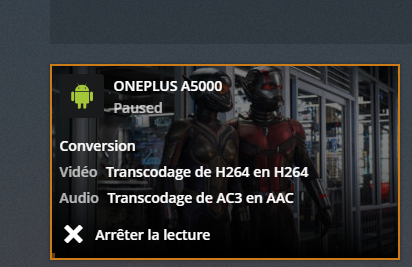
Please confirm that you obtain HW transcode when you've jumped to 6.2.1-23824
I don't have intel NIC card, as far as i've readen, i can't migrate with 1.04 loader without adding a NIC intel card.
I've checked, I have only one PCI-E slot... used for adding 2 SATA port (1 is used) ... so I'm stuck with 6.1.7 for the moment
Thanks for your support ;-D
-
Outcome of the update: SUCCESSFUL
- DSM version prior update: DSM 6.1.6-15266
- Loader version and model: Jun's Loader v1.02b - DS916+- Using custom extra.lzma: NO
- Installation type: BAREMETAL - ASRock J3455-ITX + Asmedia Sata card
- Additional comments: NO REBOOT REQUIRED -
- Outcome of the update: SUCCESSFUL
- DSM version prior update: clean install (restored files and setup from DSM 6.0.2 DS3615XS on a HP N40L)
- Loader version and model: Jun's Loader v1.02b - DS916+
- Installation type: Baremetal J3455-ITX + SATA card ASMEDIA ASM1061
- Additional comments: Requires reboot after update
-
- Outcome of the update: SUCCESSFUL
- DSM version prior update: DSM 6.1.4 15217 Update 5
- Loader version and model: Jun's Loader v1.02b - DS3615xs
- Installation type: HP Gen 8 AMD N40L (Bios C1E not activated) with additionnal gigabit NIC card RTL8111 (sedna)
- Additional comments: Requires reboot after update
-
@kbarb I was referring to : "newer like j3455 which i usewith ds916+ image. "
I used the link of the comment as you described.
I should be able to start working on Nas on next Sunday. I only hope that I won't have conflict between the 2 sata chipset (onboard and on the added card is same ) asmedia 1061.
I don't know if hardware acceleration will work. I know that I will have to dig the serial number thread.
-
ok found reply to myself: DS916+:
-
 1
1
-
-
Dear All!
J3455-ITX asrock + ASM1061 2 internal sata additionnal card (for a total 6 HDD) is on the road.
What image of DSM do you advice me? DS918+ would be the best but I've read No loader is ready, so do you advise me DS3617xs or DS916+ ?
DS916+ is 4 HDD: is it okay to have 6?
Nota : For the moment I own HP microserver N40L (AMD base) with 6 HDD and an additionnal NIC card which locks me to DSM 6.0.2 DS3617xsthanks
-
oui ca n'a plus d'importance l'appairage SN et MAC
attention pour les backup tu perds "time backup" en version 6.0.2
il est remplacé par hyperbackup
-
Slt Lolo,
Tu ne perds rien en migration. (Si tout se passe bien)
Pour les appairages mac et sn , cela ne sert que si tu veux utiliser les fonctionnalités quickconnect.
Mais ce sujet n'a plus le droit d'être discuté sur ces forums.
Perso je préfère utiliser les services gratuit de ddns.net
Bonne migration
-
whaou I would really appreciate such help. that would help me to quickly give a try !
-
Thanks IG-88,
noted well.
looks enough clear to make a try to me (I'm not so skilled!)
I'm actually reconfiguring my DSM (first time since many years... I takes a loooong time to analyse files!). I will follow your info at next occasion. (maybe before holidays)
thanks again for your support,
How to update Lets Encrypt Root Certificate
in Software Modding
Posted
Dear all!
Thanks a lot for the command lines
I've used those command line and it solves my issue to add synocommunity package to package center
sudo -i
mv /etc/ssl/certs/ca-certificates.crt /etc/ssl/certs/ca-certificates.crt.bak1
curl -Lko /etc/ssl/certs/ca-certificates.crt https://curl.se/ca/cacert.pem
curl -k "https://letsencrypt.org/certs/isrgrootx1.pem" >> /etc/ssl/certs/ca-certificates.crt
then I reboot
syno-letsencrypt renew-all
(last command did not provide (as before) any error line
I hope let'sencrypt certificate will update automaticaly, DSM interface do not show anything new)
I will reboot tomorrow to see if it helps, HDD are under RAID5 pairing cheks