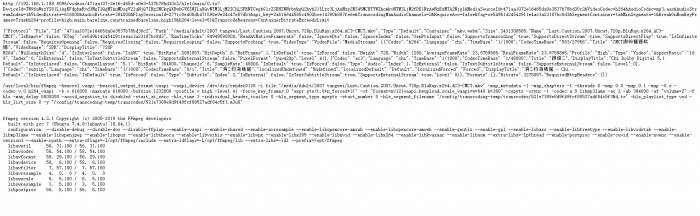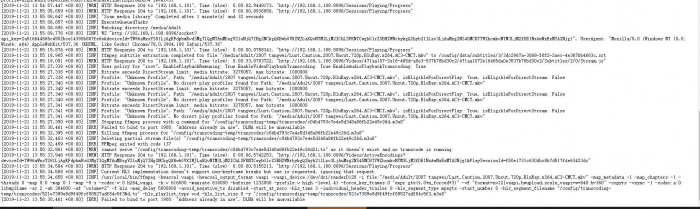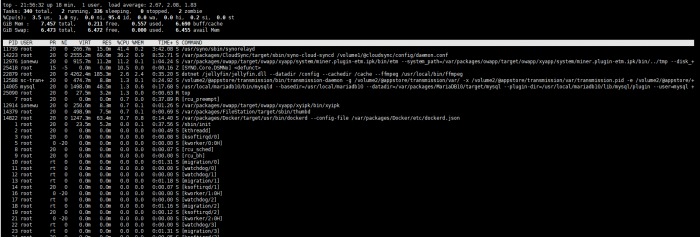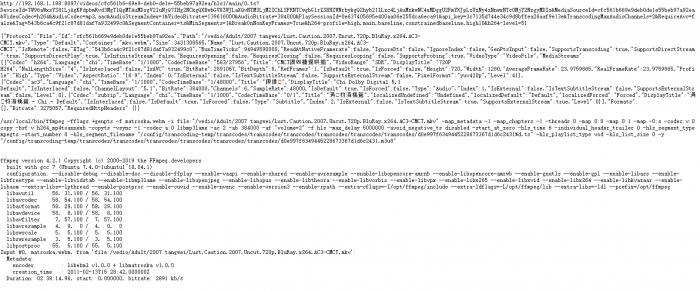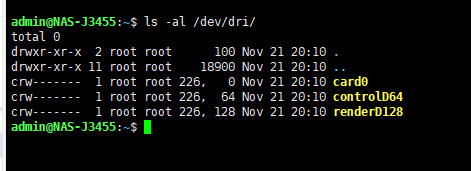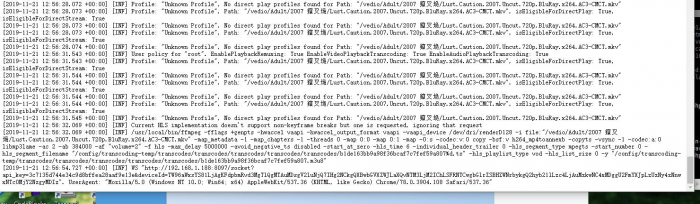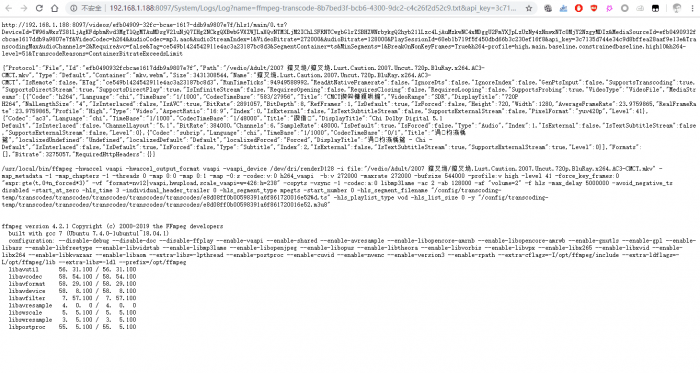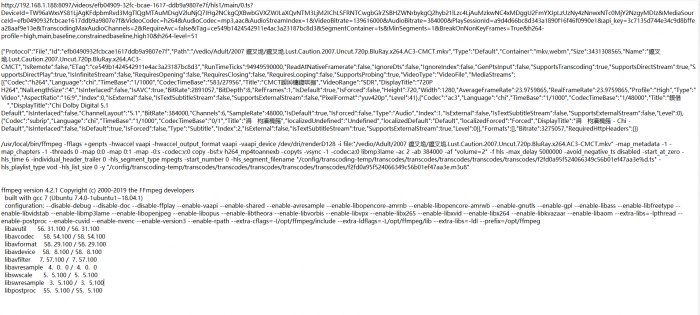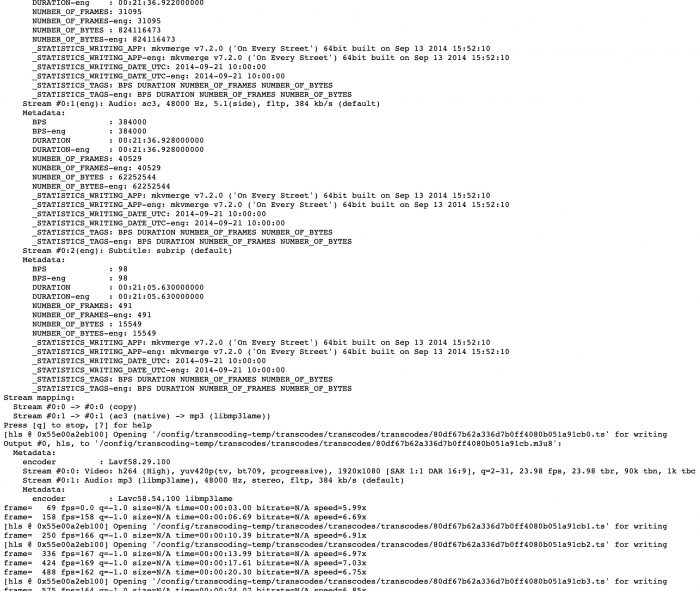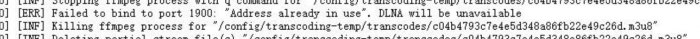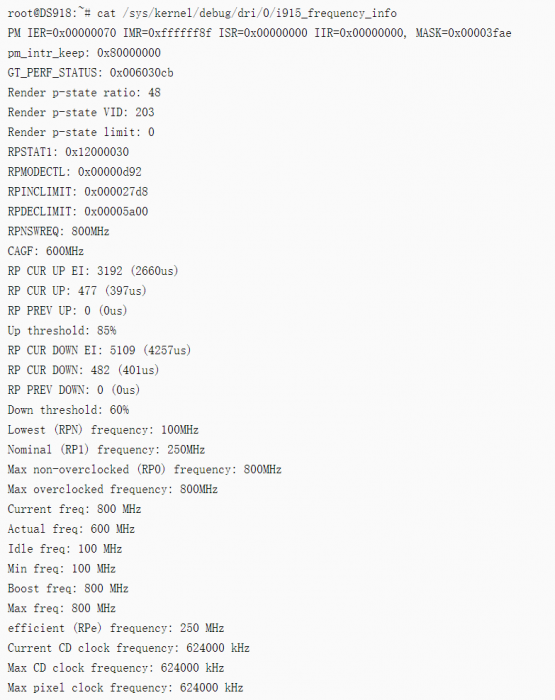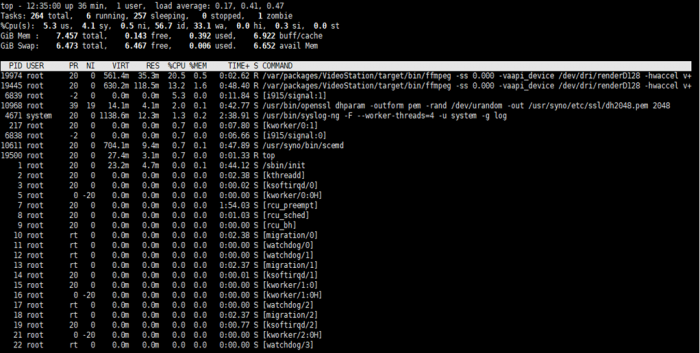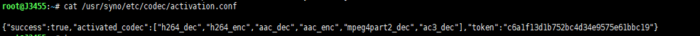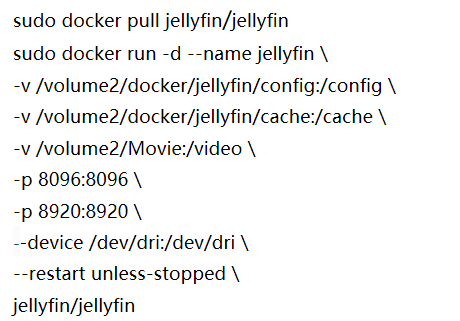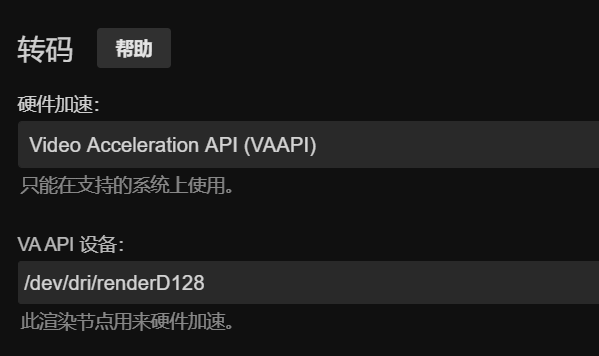wangweitung
Member-
Posts
14 -
Joined
-
Last visited
Recent Profile Visitors
The recent visitors block is disabled and is not being shown to other users.
wangweitung's Achievements

Newbie (1/7)
1
Reputation
-
I give up sovling the hardware transcoding finally,thanks all for your support and expecting a new to solve this problem later.
- 64 replies
-
- transcoding
- i915
-
(and 2 more)
Tagged with:
-
Understood, may be I will try it this week. Hopefully jellyfin will work. 通过我的 Redmi Note 7 上的 Tapatalk发言
- 64 replies
-
- transcoding
- i915
-
(and 2 more)
Tagged with:
-
Should I buy emby premium to enable hardware transcoding? 通过我的 Redmi Note 7 上的 Tapatalk发言
- 64 replies
-
- transcoding
- i915
-
(and 2 more)
Tagged with:
-
- 64 replies
-
- transcoding
- i915
-
(and 2 more)
Tagged with:
-
In the first try,yes. After open jellyfin,reopen the same file,no. 通过我的 Redmi Note 7 上的 Tapatalk发言
- 64 replies
-
- transcoding
- i915
-
(and 2 more)
Tagged with:
-
Even if I enable what you said, the resault remains. 通过我的 Redmi Note 7 上的 Tapatalk发言
- 64 replies
-
- transcoding
- i915
-
(and 2 more)
Tagged with:
-
I have done the same. What is your ds version? Must use 6.2.1,not above. 通过我的 Redmi Note 7 上的 Tapatalk发言
- 64 replies
-
- transcoding
- i915
-
(and 2 more)
Tagged with:
-
Yes 通过我的 Redmi Note 7 上的 Tapatalk发言
- 64 replies
-
- transcoding
- i915
-
(and 2 more)
Tagged with:
-
additional info as below: 1、monitor plugged out all the time。 2、I used real SN&MAC with the right type DS918+。 3、For I am busy for the next month ,I will figure out wether I have time to reinstall and test,for testing J3455 as above 1-15 took too much time 。 4、any other member who has the same mainboard can also test it as what I did。 And feedback to x01015918。 5、I remember may be I have some printscreen in my chat software,maybe I can post it tonight 20:00,in +8:00 time zone local time。 And after all ,thanks for your support for everyone ,@x01015918。
- 64 replies
-
- transcoding
- i915
-
(and 2 more)
Tagged with:
-
1、 Hardware:ASRock J3455-itx synology:DS918+ 6.2.1 23824 loader:jun's1.04b, extarlzma:x01015918's extra.lzma 2、 grub.cfg added: set common_args_918='syno_hdd_powerup_seq=1 HddHotplug=0 syno_hw_version=DS918+ vender_format_version=2 console=ttyS0,115200n8 withefi elevator=elevator quiet syno_hdd_detect=0 syno_port_thaw=1 video=eDP:d video=DP-1:d video=HDMI-A-1:d video=HDMI-A-2 :d' 3、 completely new install 4、ls /dev/dri card0 controlD64 renderD128 5、cat /sys/kernel/debug/dri/0/i915_frequency_info it can list i915 info like below: 6、install video station and top shows this 7、conf shows this 8、till now I this it can support hwacc. 9、install jellyfin in docker use command: 10、 set transcode 11, open video in jellyfin, and top in ssh,it can not show hwacc+ 12、the video file can not play in chrome 13、turn off video acceleration in jellyfin ,it can play and use software transcoding。 14、then I turn back to video station,and chose high quality in the web,it can not paly 。 15、see top in ssh,it did not show hwacc。 16、all the above is what I did ,and the system reboot took too long time ,so I chaned my synology system to DS3617+ 6.1.7 15284, so I can not offer any logs now。 So I do not know it is caused by jellyfin? or it crashed and can not be used again? I have another nas using J1900,doing the same process as above,it worked well.
- 64 replies
-
- 1
-

-
- transcoding
- i915
-
(and 2 more)
Tagged with:
-
could you please post a tutorial with firmware for J3455 HW transcoding? I tried many time and failed。
- 64 replies
-
- transcoding
- i915
-
(and 2 more)
Tagged with:
-
Slow boot on GIGABYTE GA-J3455N-D3H and Jun's Loader v1.04b DS918+
wangweitung replied to dedmsk's topic in DSM 6.x
can asrock J3455 do the same? I tried many times, but failed.