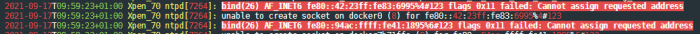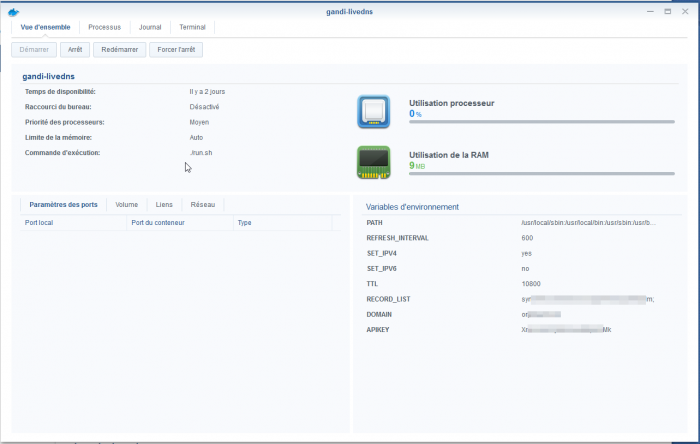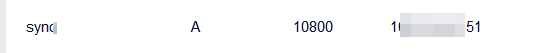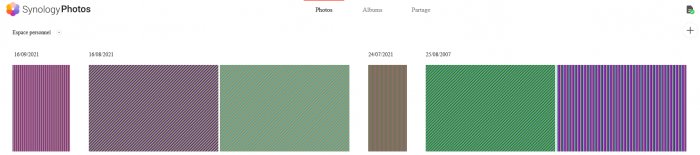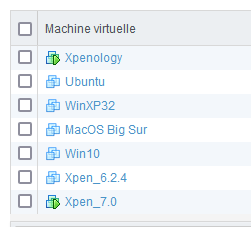Orphée
Contributor-
Posts
1,371 -
Joined
-
Last visited
-
Days Won
49
Everything posted by Orphée
-
RedPill - the new loader for 6.2.4 - Discussion
Orphée replied to ThorGroup's topic in Developer Discussion Room
Picture from xpenology guest. The hint about IPV6 might be interesting : and system froze. Disabling DSM IPV6 seems to fix the issue... I'ill leave container running to confirm -
RedPill - the new loader for 6.2.4 - Discussion
Orphée replied to ThorGroup's topic in Developer Discussion Room
I confirm the system crash once a docker container is running. I installed default nginx container, ran it.... and system froze a few minutes later. had to reset system (ESXi Virtual Machine) Don't know if this is revelant : -
RedPill - the new loader for 6.2.4 - Discussion
Orphée replied to ThorGroup's topic in Developer Discussion Room
@WiteWulf { "extra_cmdline": { "pid": "0x0001", "vid": "0x46f4", "sn": "1330Lxxxxx", "mac1": "0011xxxxxx", "DiskIdxMap": "1000", "SataPortMap": "4", "SasIdxMap": "0" }, "synoinfo": { "supportsystemperature": "no", "supportsystempwarning": "no" }, "ramdisk_copy": {} } This works on a fresh install. -
You may use a domain name. I'm doing it and using a docker container on my synology to update the DNS zone of my domain name. Like : syno1.mynameserver.toto > current external IP of syno1 syno2.mynameserver.toto > current external IP of syno2 It is a live DNS but without any third party service. My domain name is handled by gandi, and I found a docker image there : https://registry.hub.docker.com/r/jbbodart/gandi-livedns/ In the record list you put any needed subdomain (syno1;movie; etc...) I'm running the same docker image on my 2 xpenology. First one with syno1 in recoard_list and 2nd one with syno2 in record_list On gandi website, in domain name zone : docker container update the record every 10 minutes. If IP changes, it will be updated in less than 10 minutes. I found this docker image because I already had a gandi hosted domain name. But there are probably some alternatives like ovh or whatever.
-
RedPill - the new loader for 6.2.4 - Discussion
Orphée replied to ThorGroup's topic in Developer Discussion Room
Do I miss something with Face Detection Synology photos on DS3615xs DSM7 ? (valid SN and MAC) From /var/log/messages From /var/log/synofoto.log -
RedPill - the new loader for 6.2.4 - Discussion
Orphée replied to ThorGroup's topic in Developer Discussion Room
Did someone try Synology Photo on DSM 7 ? is it something expected ? : Edit : It seems to happen when I upload a picture with Firefox browser. does not happen with Chromium... -
RedPill - the new loader for 6.2.4 - Discussion
Orphée replied to ThorGroup's topic in Developer Discussion Room
No matter the CPU you have, too old. play with words if you like. it does not change the fact DS918+ will never work on gen8. -
RedPill - the new loader for 6.2.4 - Discussion
Orphée replied to ThorGroup's topic in Developer Discussion Room
As already stated many times, you can't install DS918+ loader on gen8. CPU is too old. -
RedPill - the new loader for 6.2.4 - Discussion
Orphée replied to ThorGroup's topic in Developer Discussion Room
Hi guys! I need some explanation about Proxmox passtrough / SMART vs ESXi... I'm using ESXi and never played with Proxmox. Refering to my current issue with ESXi : https://github.com/RedPill-TTG/redpill-lkm/issues/19 I'm using ESXi 7.0 with a LSI 9211-8i IT SAS card. As VMWare dropped this card support with 7.x it can't work on VMWare directly (So can't use RDM unless I revert back to esxi 6.7). But until now, with Jun's loader. I'm able to passtrough PCI the card directly to the Xpenology VM and it works totally fine. But with Redpill loader, until @ThorGroup maybe find a workaround, I would like to know how Proxmox with these type of cards. Is Proxmox able to give the disk with SMART data working in Xpenology without a full passtrough like ESXi ? With ESXi 6.7 I was able to give disks to VM as RDM, but SMART then was KO. The only way to make SMART work always were to passtrough the whole LSI card directly to VM. Thanks for your explanations Edit : By the way, did someone try to give disk to redpill loader with RDM on ESXi ? does it work ? (I can't test) -
RedPill - the new loader for 6.2.4 - Discussion
Orphée replied to ThorGroup's topic in Developer Discussion Room
http://www.jadahl.com/iperf-arp-scan/DSM_7.0/bromolow/ You may want to give it a try. -
RedPill - the new loader for 6.2.4 - Discussion
Orphée replied to ThorGroup's topic in Developer Discussion Room
Esxi has E1000e driver working plug and play. For vmxnet3 you must add driver manually. -
RedPill - the new loader for 6.2.4 - Discussion
Orphée replied to ThorGroup's topic in Developer Discussion Room
Hello, I tried again to passtrough LSI SAS2 card to ESXi. I edited rd.gz from loader to add a new file in /usr/lib/modules-load.d/ 70-disk-0000-lsi-mpt2sas.conf put in it just : mpt2sas as a reminder, mpt2sas module is already part of default DS3615xs loader. It works as this, mpt2sas module is loaded correctly at boot. I still have the same issue, disk is not considered as SATA disk : fdisk result : Serial console output in attachment. My disk is a SATA disk plugged on SAS controller. It works fine on Jun's loader. and SMART is working with passtrough LSI card on it. I'll check if issue has been raised on GH. 7.0.1_21.log -
RedPill - the new loader for 6.2.4 - Discussion
Orphée replied to ThorGroup's topic in Developer Discussion Room
if you are only using docker for redpill build : docker system prune -a It will delete EVERYTHING considered as not used. # docker system prune -a WARNING! This will remove: - all stopped containers - all networks not used by at least one container - all images without at least one container associated to them - all build cache Are you sure you want to continue? [y/N] -
RedPill - the new loader for 6.2.4 - Discussion
Orphée replied to ThorGroup's topic in Developer Discussion Room
So with latest loader with ESXi Smart patch. I'm not able to install DSM 7.0 anymore. It fails at 55%. My json file : Lot of errors like this in serial console : -
RedPill - the new loader for 6.2.4 - Discussion
Orphée replied to ThorGroup's topic in Developer Discussion Room
7.0.1 is not from official Redpill repo, I guess @jumkey removed "develop" branch. So it does not work anymore. You should currently go back to "official" 7.0-41222 from redpill repo. Edit : develop branch is there, I was blind or it was added back in the meantime. @ThorGroup I updated the ticket with ESXi SMART issue... I can't install anymore. Tried with 7.0, il will try with 6.2.4 Edit 2 : It works with 6.2.4 loader -
-
Hello, Je vous confirme que c'est encore à l'état de développement. Je le fais tourner sur une VM de test à blanc sans data utiles mais il y a encore des problèmes à régler avant d'envisager un passage grand public. En tout cas en l'état je ne me risquerai pas à migrer mes NAS prod actuellement en juns 6.2.3. Je déconseille de rédiger un tuto noob friendly actuellement. Si vous voulez tester et aider aux remontés de bugs, le script docker permettant de build le loader est déjà d'une grande aide. Si vous ne maîtrisez déjà pas cet aspect. Restez loin de ce loader actuellement.
-
RedPill - the new loader for 6.2.4 - Discussion
Orphée replied to ThorGroup's topic in Developer Discussion Room
It is only needed for specific stuffs from Syno products like HW decoding... Not needed for usual NAS activity. -
RedPill - the new loader for 6.2.4 - Discussion
Orphée replied to ThorGroup's topic in Developer Discussion Room
SN & MAC must match the current DSM model running. -
RedPill - the new loader for 6.2.4 - Discussion
Orphée replied to ThorGroup's topic in Developer Discussion Room
-
What's the point ? where an AMD CPU would have issues to handle ESXi ?
-
RedPill - the new loader for 6.2.4 - Discussion
Orphée replied to ThorGroup's topic in Developer Discussion Room
You made mpt2sas work ?? How ? Edit : ok not tested yet my bad... curious to see as my tests on esxi are currently ko. -
RedPill - the new loader for 6.2.4 - Discussion
Orphée replied to ThorGroup's topic in Developer Discussion Room
Thanks i will have to update my G7 too. Did you have to do a lot of mods ? I have an intel nic 360t -
RedPill - the new loader for 6.2.4 - Discussion
Orphée replied to ThorGroup's topic in Developer Discussion Room
So with telnet I did : insmod /usr/lib/modules/vmxnet3.ko systemctl restart rc-network and then I have network... Don't know what I did wrong but module is not loaded at boot. Edit : nevermind, it has to be after the "fi" line not inside... -
RedPill - the new loader for 6.2.4 - Discussion
Orphée replied to ThorGroup's topic in Developer Discussion Room
I added the vmxnet3.ko in /usr/lib/modules added in line 285 insmod /lib/modules/vmxnet3.ko But it does not seems to add it... Not loaded No network access if I do after with telnet : insmod /usr/lib/modules/vmxnet3.ko : # insmod vmxnet3.ko [ 379.994870] VMware vmxnet3 virtual NIC driver - version 1.1.30.0-k-NAPI [ 379.996016] vmxnet3 0000:03:00.0: # of Tx queues : 2, # of Rx queues : 2 [ 379.997886] vmxnet3 0000:03:00.0: irq 74 for MSI/MSI-X [ 379.998765] vmxnet3 0000:03:00.0: irq 75 for MSI/MSI-X [ 379.999805] vmxnet3 0000:03:00.0: irq 76 for MSI/MSI-X [ 380.001417] vmxnet3 0000:03:00.0 eth0: NIC Link is Up 10000 Mbps but can't activate dhcp # dhclient eth0 [ 439.463738] type=1400 audit(1630939202.680:8): apparmor="DENIED" operation="mknod" parent=13865 profile="/usr/sbin/dhclient" name="/var/db/dhclient.leases" pid=13866 comm="dhclient" requested_mask="c" denied_mask="c" fsuid=0 ouid=0 [ 439.467297] type=1400 audit(1630939202.684:9): apparmor="DENIED" operation="exec" parent=13866 profile="/usr/sbin/dhclient" name="/etc/dhclient/dhclient-script" pid=13867 comm="dhclient" requested_mask="x" denied_mask="x" fsuid=0 ouid=0