
mcdull
-
Posts
252 -
Joined
-
Last visited
-
Days Won
4
Posts posted by mcdull
-
-
interesting, I managed to run fine after reinstall the docker-ce. But after I changed the json and do it again, I hit error again.
Even I removed the json and run again, its still the same.
oo... https://github.com/jumkey/redpill-load.git -b 7.0-41890 This is really missing from source.
=> ERROR [stage-1 3/9] RUN git clone https://github.com/RedPill-TTG/redpill-lkm.git -b master /opt/redpill-lkm && git clone https://github.com/jumk 2.9s ------ > [stage-1 3/9] RUN git clone https://github.com/RedPill-TTG/redpill-lkm.git -b master /opt/redpill-lkm && git clone https://github.com/jumkey/redpill-load.git -b 7.0-41890 /opt/redpill-load: #6 0.551 Cloning into '/opt/redpill-lkm'... #6 1.755 Cloning into '/opt/redpill-load'... #6 2.594 fatal: Remote branch 7.0-41890 not found in upstream origin ------ executor failed running [/bin/sh -c git clone ${REDPILL_LKM_REPO} -b ${REDPILL_LKM_BRANCH} ${REDPILL_LKM_SRC} && git clone ${REDPILL_LOAD_REPO} -b ${REDPILL_LOAD_BRANCH} ${REDPILL_LOAD_SRC}]: exit code: 128 -
@haydibe where should I put my custom user_config.json ?
Thanks.
-
24 minutes ago, BlaBla1973 said:
I'm using barematel for plex hardware transcoding. Is this possible using virtualization?
yes. in any case you can passthorugh the GPU to the vm, even signle GPU environment is fine.
Although it is much easier if you have an extra display adaptor to share to the VM.
Intel may also support GPU sharing under some cirumstances. But these setting may cost you weeks of time to set up the host.
For simple passthrough under proxmox or ESXi with compatible hardware, it should not be much difficult than running loader in this thread.
-
 2
2
-
-
I think barematel is not the best option for xpenology.
virtualization is very mature and safe enough to be used in production environment. And it will create a lot less trouble when further development is required to support later version of DSM. Yet the perfomance loss is very little.
-
1 hour ago, mcdull said:
the 0.51 package works for me
Sorry, I were wrong with the version.
My exsiting working config was build by earlier version that still required to make build_all inside the container.
-
5 minutes ago, haydibe said:
Can you try to move the builder folder into your home folder and try again. Snap Docker does only allow to bind volumes from child folders of the user home folder. Could be the same for the build context. I am not going to work on symptoms caused by using a redistribution of Docker. It works with the package from the docker repos.
I used root and I already run it under /root
ubuntu 18 LTS
-
2 minutes ago, haydibe said:
Astonishing: you did use the docker snap package before and it worked?!
the 0.51 package works for me
-
13 hours ago, haydibe said:
Fixed in the Dockerfile.
got some issue with this version.
root@ubuntu:~# ./redpill_tool_chain.sh build apollolake-7.0-41890 [+] Building 61.2s (9/14) => [internal] load build definition from Dockerfile 0.1s => => transferring dockerfile: 32B 0.0s => [internal] load .dockerignore 0.2s => => transferring context: 2B 0.0s => [internal] load metadata for docker.io/library/debian:10-slim 2.1s => CACHED [extract 1/2] FROM docker.io/library/debian:10-slim@sha256:1b138699146ca36569f2f2098c8e22c56756b5776f7668a6a 0.0s => [internal] load build context 0.1s => => transferring context: 195B 0.0s => [stage-1 2/9] RUN apt-get update && apt-get install --yes --no-install-recommends ca-certificates build-essent 58.8s => [extract 2/2] ADD downloads/ds.apollolake-7.0.dev.txz / 11.0s => CACHED [stage-1 3/9] RUN git clone https://github.com/RedPill-TTG/redpill-lkm.git -b master /opt/redpill-lkm && 0.0s => ERROR [stage-1 4/9] COPY --from=extract /usr/local/x86_64-pc-linux-gnu/x86_64-pc-linux-gnu/sys-root/usr/lib/modules 0.0s ------ > [stage-1 4/9] COPY --from=extract /usr/local/x86_64-pc-linux-gnu/x86_64-pc-linux-gnu/sys-root/usr/lib/modules/DSM-7.0/build/ /opt/redpill-lkm/toolkit_dev-apollolake-7.0-41890: ------ failed to solve with frontend dockerfile.v0: failed to build LLB: failed to compute cache key: failed to walk /var/snap/docker/common/var-lib-docker/tmp/buildkit-mount973695330/usr/local/x86_64-pc-linux-gnu/x86_64-pc-linux-gnu/sys-root/usr/lib/modules/DSM-7.0: lstat /var/snap/docker/common/var-lib-docker/tmp/buildkit-mount973695330/usr/local/x86_64-pc-linux-gnu/x86_64-pc-linux-gnu/sys-root/usr/lib/modules/DSM-7.0: no such file or directoryCannot figure out where is the problem.
-
3 hours ago, scoobdriver said:
@haydibe Thanks for your work .
the 'build' part seems to work , however when I run auto , I receive the following error , would you have any advise ?
root@ubuntu:/home/scoob/redpill-tool-chain_x86_64_v0.5.2# sudo ./redpill_tool_chain.sh auto bromolow-7.0-41222 docker: Error response from daemon: failed to create shim: OCI runtime create failed: container_linux.go:380: starting container process caused: exec: "/entrypoint.sh": permission denied: unknown. ERRO[0000] error waiting for container: context canceledtry not use sudo, but use root direct.
-
4 hours ago, taiziccf said:
How did you overcome the issue https://github.com/RedPill-TTG/redpill-lkm/issues/10?
-
 1
1
-
-
May I clarify under what config apollolake-7.0 will work?
Only in barematel? Qemu over proxmox won't work?
-
why not boot a real usb stick under gen8?
-
 1
1
-
-
11 minutes ago, gadreel said:
I personally tried so many times on Unraid and it does not work... I think the reason it does not work is because of this issue here https://github.com/RedPill-TTG/redpill-lkm/issues/10
But if you are trying to install it on DS3615xs or DS3617xs which have Kernel 3.x I think it might work fine...
This are similar settings that I also have on Jun's Loader. As you can see the Primary vDisk should be USB and the secondary a SATA. I did not test them with DS3615xs or DS3617xs but you can test it...
Yes. Same under proxmox. Apollolake will not work. But 3615 works just fine because of the older kernel.
-
10 minutes ago, mrandyburns said:
This is a great bit of work, thank you and well done !! \o/
has anybody come across this 'failed to format disk'?
I feel sooo close ... built redpill on 18.4.0 using the step by step above .... running on Unraid VM with .img as SATA drive and clean raw/qcow2 drive setup sa SATA on controller 1
Cheers for any help .... Andy
Oic. You used img as sata which will not work.
You need to emulate it as USB device with qemu pid vid specified.
-
9 minutes ago, mrandyburns said:
This is a great bit of work, thank you and well done !! \o/
has anybody come across this 'failed to format disk'?
I feel sooo close ... built redpill on 18.4.0 using the step by step above .... running on Unraid VM with .img as SATA drive and clean raw/qcow2 drive setup sa SATA on controller 1
Cheers for any help .... Andy
You need to check the error message under /var/log/messages
Best bet is wrong vid pid?
-
42 minutes ago, titoum said:
i will look what is going on with my vm
5 85.70 W: Failed to fetch http://deb.debian.org/debian/dists/jessie/InRelease
#5 85.70
#5 85.70 W: Failed to fetch http://security.debian.org/debian-security/dists/jessie/updates/InRelease
#5 85.70
#5 85.70 W: Failed to fetch http://deb.debian.org/debian/dists/jessie-updates/InRelease
#5 85.70
#5 85.70 W: Failed to fetch http://security.debian.org/debian-security/dists/jessie/updates/Release.gpg Temporary failure resolving 'security.debian.org'
#5 85.70
#5 85.70 W: Failed to fetch http://deb.debian.org/debian/dists/jessie/Release.gpg Temporary failure resolving 'deb.debian.org'
#5 85.70
#5 85.70 W: Failed to fetch http://deb.debian.org/debian/dists/jessie-updates/Release.gpg Temporary failure resolving 'deb.debian.org'
#5 85.70
#5 85.70 W: Some index files failed to download. They have been ignored, or old ones used instead.
if i try on my pc: http://deb.debian.org/debian/dists/jessie/InRelease
Not Found
The requested URL was not found on this server.
have you done some specific name resolution @mcdull or i am just unlucky that repo is just down?

probably network config issue.
https://stackoverflow.com/questions/61567404/docker-temporary-failure-resolving-deb-debian-org
-
38 minutes ago, titoum said:
i will look what is going on with my vm
5 85.70 W: Failed to fetch http://deb.debian.org/debian/dists/jessie/InRelease
#5 85.70
#5 85.70 W: Failed to fetch http://security.debian.org/debian-security/dists/jessie/updates/InRelease
#5 85.70
#5 85.70 W: Failed to fetch http://deb.debian.org/debian/dists/jessie-updates/InRelease
#5 85.70
#5 85.70 W: Failed to fetch http://security.debian.org/debian-security/dists/jessie/updates/Release.gpg Temporary failure resolving 'security.debian.org'
#5 85.70
#5 85.70 W: Failed to fetch http://deb.debian.org/debian/dists/jessie/Release.gpg Temporary failure resolving 'deb.debian.org'
#5 85.70
#5 85.70 W: Failed to fetch http://deb.debian.org/debian/dists/jessie-updates/Release.gpg Temporary failure resolving 'deb.debian.org'
#5 85.70
#5 85.70 W: Some index files failed to download. They have been ignored, or old ones used instead.
if i try on my pc: http://deb.debian.org/debian/dists/jessie/InRelease
Not Found
The requested URL was not found on this server.
have you done some specific name resolution @mcdull or i am just unlucky that repo is just down?

if you look into the json, he uses different debian base image. only apollolake + 7.0 uses debian 10, other uses debian 8.
Let me try apollolake + 7.0.
Update:
I confirmed no problem under ubuntu 18 to generate apollolake + 7.0 images
-
3 minutes ago, titoum said:
careful that with version 5.1, it doesn't seem to work anymore on ubuntu...
it think it is bound to debian distro now.
i did it in ubuntu 18.
debian 8 is defined inside docker.
and it run just fine under ubuntu
-
 1
1
-
 1
1
-
-
1 hour ago, nemesis122 said:
Hi all
Thank you for all your hardwork.
Maybe im stupid
 im not a developer.
im not a developer.
Could you help me how can i create/use this loader/with the docker file from haydibe ?
Import in docker (How) ?? install Linux and then with ssh ??
thank you for a small guide for a noob.
thanks
I am a noob too, here is what I have done.
install ubuntu (I uses 18lts), and choose docker runtime during install (or can install later)
`sudo -i`
`apt update`
`apt install docker.io`
`apt install jq`
`apt install unzip`
download the zip file (I uses v0.51)
`unzip redpill*.zip`
`vi user_config.json`
- update vid/pid in format (0x0000)
- update mac address in format 001122334455
run
`chmod +x edpill_tool_chain.sh`
`edpill_tool_chain.sh build bromolow-7.0-41222`
or replace bromolow-7.0-41222 with otherr version you desired
`edpill_tool_chain.sh run bromolow-7.0-41222`
you will then be redirect into the docker
`make build_all`
`exit`
`cd images`
the img file is here
-
 3
3
-
 1
1
-
-
1 hour ago, haydibe said:
I incorparated the latest changes in the redpill universe into the toolchain builder:
For 6.2.4 builds: the kernel sources are configured to be used by default.
For 7.0 builds: the Toolkit Dev sources are configured to be used by default.
# Inofficial redpill tool chain image builder
- Creates a OCI Container (~= Docker) image based toolchain
- Takes care of downloading (and caching) the required sources to compile redpill.ko and the required os packages that the build process depends on.
- Caches .pat downloads inside the container on the host.
## Changes
- Migrated from Make to Bash (requires `jq`, instead of `make` now )
- Removed Synology Toolchain, the tool chain now consists of debian packages
- Configuration is now done in the JSON file `global_config.json`
- The configuration allows to specify own configurations -> just copy a block underneath the `building_configs` block and make sure it has a unique value for the id attribute. The id is used what actualy is used to determine the <platform_version>.
## Usage
1. Create `user_config.json` according https://github.com/RedPill-TTG/redpill-load
2. Build the image for the platform and version you want:
`redpill_tool_chain.sh build <platform_version>`
3. Run the image for the platform and version you want:
`redpill_tool_chain.sh run <platform_version>`
4. Inside the container, run `make build_all` to build the loader for the platform_version
Note: run `redpill_tool_chain.sh build` to get the list of supported <platform_version>
After step 4. the redpill load image should be build and can be found in the host folder "images".
Feel free to customize the heck out of every part of the toolchain builder and post it here. If things can be done better, feel free to make them better and share the result with us.
Thanks, the tools is running perfect to generate the boot image for me.
Let me share the environment.
Proxmox v7 running on AMD 3900X
with ds3615xs, kernel 3.x, DSM7, seems running fine.
I expect some feature does not work as in 6.2.3 (i.e. virtual machine manager, and Photo AI tag on subject)
with ds918+, kernel 4.x, DSM fails to initialise the usb boot drive during boot, which the /dev/synoboot /dev/synoboot2 /dev/synoboot3 are missing.
This is one of the many know issues of the new 4.x kernel.
-
1 minute ago, Aigor said:
I'm not full understood sata dom use.
My test boots flawless and recognize sata virtual hdd , but cant install DSM into sata disk.did you see
/dev/synoboot
/dev/synoboot1
/dev/synoboot2
??
-
30 minutes ago, Aigor said:
Yes it works for me, i use esxi-7.02 with Vcenter, it boots and reach prompt in serial, sysnology assistant show me new system, start installation of DS3615xs 7.0 pat file, but it ends with error 13 at almost 45% on webinterface
seems esxi requires dom support which is not yet implemented.
-
23 minutes ago, joad said:
Thanks ThorGroup, i'm now testing DSM 7, DS3615xs, on my old Atom d525
So far so good... keep up the good work
which profile you use?
-
1 minute ago, gadreel said:
@mcdull I looked into Jun's loader console and both loaders they mention that "I am running an Intel Kernel on AMD"... but like your last post also my DS918+ has been running Rock Solid under Unraid for years now. Never crashed etc... I do not know if it will be a big issue in the new loader... I do not want to bother ThorGroup for clarification for the time being since the loader is still under development...
I run it under Proxmox. Its rock solid, except Virtual machine does not work.
There is no need to use VMM if I have proxmox anyway
-
 1
1
-
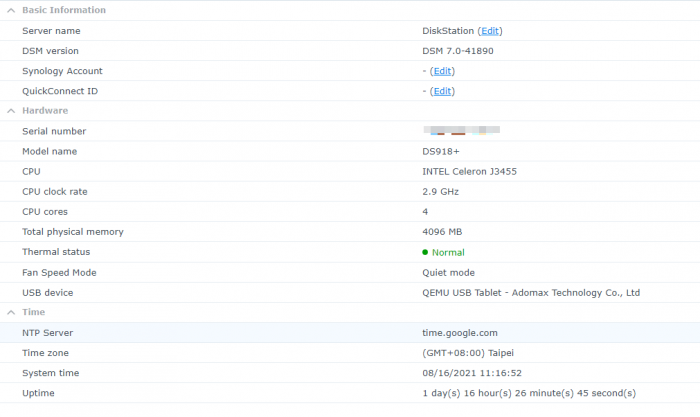
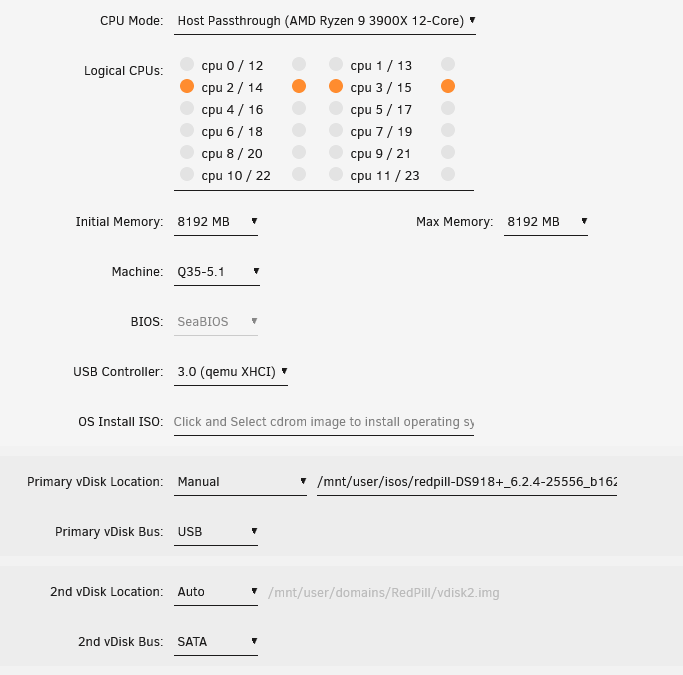
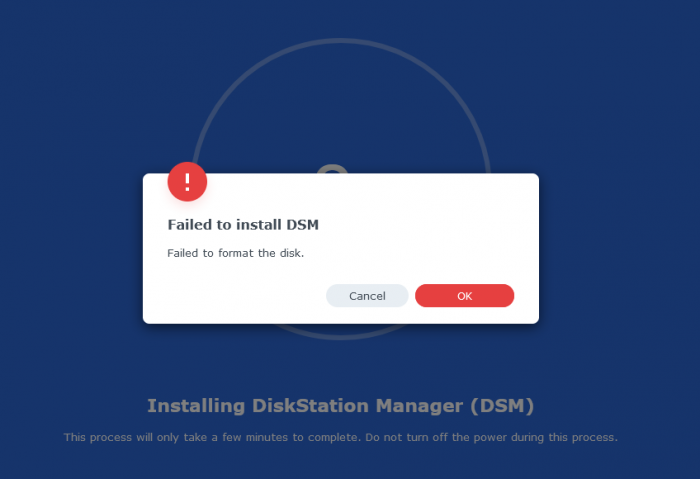
RedPill - the new loader for 6.2.4 - Discussion
in Developer Discussion Room
Posted
need to change the global_config.json
update last redpill_load to
https://github.com/RedPill-TTG/redpill-load.git
and branch = master