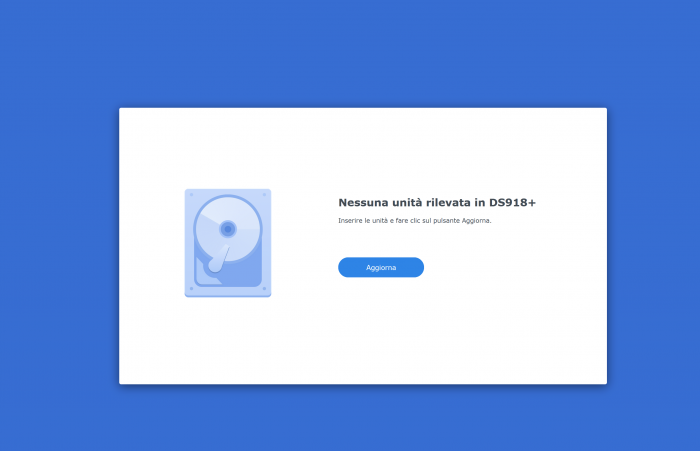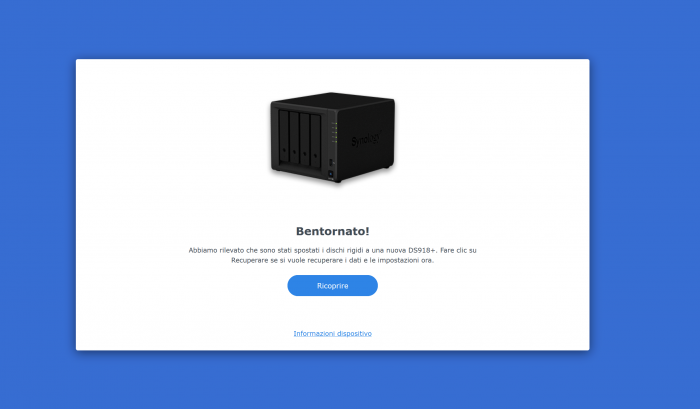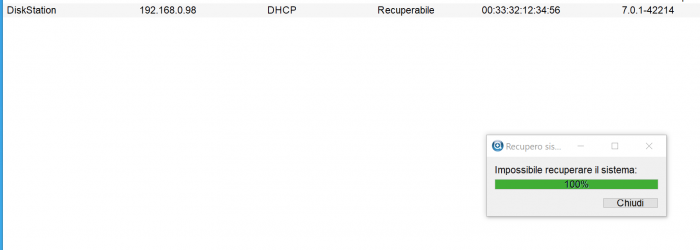reziel84
Member-
Posts
64 -
Joined
-
Last visited
reziel84's Achievements

Regular Member (3/7)
1
Reputation
-
reziel84 started following surveillance station 8.2 on DSM 7.0.1 official license
-
hi all i just install a new fresh DSM 7.0.1 with new loader. now i would like to migrate sourveillance station license from my 6.2.3 old to new one but i can't. when i try to add license (regolar buy on online store) i receive an error "connection not working". i just try to manually install surveillance 8.1.1 (i would like to try offline trick) but lower version is 8.2.9 on dsm 7.0.1 someone can help me? thanks
-
RedPill - the new loader for 6.2.4 - Discussion
reziel84 replied to ThorGroup's topic in Developer Discussion Room
first i use ONLY sata boot and not USB. pat file is 7.0.1-42214 and into grub i see the same version. where's the issue? -
RedPill - the new loader for 6.2.4 - Discussion
reziel84 replied to ThorGroup's topic in Developer Discussion Room
ok i just open img with osfmount. now i add my grub.conf here grub.cfg -
RedPill - the new loader for 6.2.4 - Discussion
reziel84 replied to ThorGroup's topic in Developer Discussion Room
in which way i can read grub parameters? -
RedPill - the new loader for 6.2.4 - Discussion
reziel84 replied to ThorGroup's topic in Developer Discussion Room
-
RedPill - the new loader for 6.2.4 - Discussion
reziel84 replied to ThorGroup's topic in Developer Discussion Room
nothing changed pocopico. i just remove data disk, add a new blank one and try to reinstall but after countdown 10:00 to 0 the system is "RECOVERABLE" but i don't understand why. i just try to use another PAT file but nothing, same error occurred. it's really strange. in attached my log file, it's seem problem with EXT4, but i don't undterstand in wich way i can solve this. please could you give me some suggestion about it? serial.out -
RedPill - the new loader for 6.2.4 - Discussion
reziel84 replied to ThorGroup's topic in Developer Discussion Room
correct! sata boot option. on my esxi configuration i have sata controller 0 port 0 with redpill boot on sata controller 0 port 1 the data disk of 20gb that's black one. ok i try right now to delete data disk and recreate a new one and i report fast my result -
RedPill - the new loader for 6.2.4 - Discussion
reziel84 replied to ThorGroup's topic in Developer Discussion Room
hi pocopico.i make this screenshot after i install PAT file. when i click on blu button "RICOPRIRE", the dsm restart a countdown from 10:00 minutes to 0:0 and after it return to the same screenshot with blue button. do you know what i mean? -
RedPill - the new loader for 6.2.4 - Discussion
reziel84 replied to ThorGroup's topic in Developer Discussion Room
if i go on web UI i receive this message: seems that you moved disk to new DSM, please click here to recover -
RedPill - the new loader for 6.2.4 - Discussion
reziel84 replied to ThorGroup's topic in Developer Discussion Room
many thanks for your support. i need to change nic from e1000e to vmxnet3 and now i'm able to find diskstation 7.0.1 in my network. i try to install .pat but at the end synology assistant give me an error. in the state there's "RECOVERABLE". if i try to recover the assistant tell me "impossible to recover systemn" but i don't understand the problem now. please see picture below -
RedPill - the new loader for 6.2.4 - Discussion
reziel84 replied to ThorGroup's topic in Developer Discussion Room
can you someone help me please? i don't understand the error. on vmware workstation works correctly. on vmware esxi i receive this error. maybe @WiteWulf can help me? i think you are a redpill-guru -
RedPill - the new loader for 6.2.4 - Discussion
reziel84 replied to ThorGroup's topic in Developer Discussion Room
hi u357, this answer is for my problem? -
RedPill - the new loader for 6.2.4 - Discussion
reziel84 replied to ThorGroup's topic in Developer Discussion Room
hi pocopico and at first thanks for your support. i just set: redpill disk sata controller 0 sataport 0:0 and add a second disk sata controller 1 and sataport 1:0. correct? i have the same error, i just add new serial.out, please could you help me? serial.out -
RedPill - the new loader for 6.2.4 - Discussion
reziel84 replied to ThorGroup's topic in Developer Discussion Room
hi friends i just try redpill DS918+ on local Vmware Player and all works correctly on my deskstop. Now i would like to try to install on my esxi but Syno assistant don't recognize it. I convert img to vmdk using starwind (workstation format for player and esxi format for esxi) and configure network in e1000e. i attached console output, the only error that i see is: cname_load_conf failed:/var/tmp/nginx/avahi-aliases.conf :: Loading module hid ... [ OK ] :: Loading module usbhid[ 25.309204] usbcore: registered new interface driver usbhid [ 25.310028] usbhid: USB HID core driver ... [ OK ] :: Loading module syno_hddmon ... [FAILED] Excution Error but i don't undsterstand this error. could you someone help me? serial.out -
hi all after i clean this space, Cloud Station Stop sync...... really bad. someone can help me please?