
test4321
-
Posts
126 -
Joined
-
Last visited
-
Days Won
1
Posts posted by test4321
-
-
Такая же история происходит когда Scrubbing работает - весь драйв заполняется. Synology команда просто забила на это дело.
Я бы не советовал кеш использовать вообще.
-
6 hours ago, asheenlevrai said:
Thanks

What chipset is that (google didn't help me much).
Is it NC364T?
-
 1
1
-
-
On 7/12/2021 at 2:23 AM, asheenlevrai said:
Hi,
As you could tell from the threads I started about issues with quad-port NICs from DeLock (Realtek RTL8111G), I am in a pretty annoying situation.
I am currently considering returning these cards and buy a different model.
The following cards are priced close enough and uses the BCM5719 chipset (AFAIU)
- ThinkSystem Broadcom 5719 1GbE RJ45 4-Port PCIe Ethernet Adapter
However, reading this, I wonder if it will work in ds3617xs with loader 1.03b.
Or would I need extra drivers?
Or wouldn't it work at all unless 918+ & 1.04b?
All the aforementioned NICs are PCIe2.0 x4
Cheaper alternatives include PCIe2.0 x1 but I was told to avoid these since the bandwidth could be limiting (although theoretically PCIe2.0 x1 is just enough for 4 GbE concurrent connections)
- DeLock 89025 (based on Realtek RTL8111F)
- Exsys 6084 (based on Realtek RTL8153B) !!"The Product is in PCIExpressform factor with a built-in USB3.1 (Gen 1)Host Controllerand 4 USB3.1 Gigabit Ethernet Converters to provide an instant expansion of 4Gigabit Ethernet ports for your Desktop, Server and Thin-Client computers."!!
Thank you very much in advance for your help.
Best,
-a-
I was running HP card under 3615xs loader. This was a while ago, but I didn't need any drivers to make it work.
The card was:
HP 435508-B21
-
 1
1
-
-
Sounds like a CIA / FBI op.
-
 1
1
-
-
7 hours ago, IG-88 said:
looks like Version 7.0-41882 is RC now, so might might not be that far to a 7.0 release
https://www.synology.com/en-global/releaseNote/DSM
beside the usual updated information about fixes and features
"...
DSM 7.0 for FS, SA, XS/XS+, and DVA series models are currently under development and will be available in the next quarter.
..."
so it might be that 7.0 release finally is in q3/2021
also EOL for 6.2 seems to be out, might be 6/2023
https://www.reddit.com/r/synology/comments/npwo72/whats_the_plan_for_future_support_for_dsm_6/
USB devices (Wi-Fi dongle, Bluetooth dongle, 3G/4G dongle, USB DAC/speaker, and DTV dongle) are no longer supported. If your Synology NAS is currently connected via a wireless dongle, it will be disconnected after the update.
^^^ this one is interesting. Sucks that they are removing this.
-
#chiamining
Inflation in USA in beginning of the year is already 4.2% with predictions of 11% by the end of the year. Who knows whats gonna happen.
Prices are going up just in general - try looking at your RAM kit that you bought couple of years ago.
I bought mine at $300, now its DOUBLE the price.
If you look at HDD prices, they are somewhat the same. But if you really look - the manufacturers replaced CMR drives with SMR drives which is basically a bait and switch.
Same drives that you bought a year ago, are now using shittier and cheaper technology, but for the same price.
-
On 4/26/2021 at 11:48 PM, jensmander said:
Do you intend to re-use the stick as a normal storage device? Otherwise deleting the partitions for XPE is not a good idea.
To clean the stick run the CMD as Administrator:
- diskpart (CMD changes to DISKPART>)
- list disk (you should see a list beginning from 0 that shows all connected devices/drives and their size)
- select disk X (< replace X with the number of your USB drive, be absolutely sure about this)
- clean (this wipes all(!) partitions from the drive)
- create partition primary
- active
- format fs=ntfs quick (this formats the stick with NTFS, for FAT32 change it to fs=FAT32)
- assign
- exit
- exit
Thanks!
It's throwing an error after "clean" command.
DISKPART> clean
DiskPart has encountered an error: Access is denied.
See the System Event Log for more information.I looked at the event log and got this:
Cannot zero sectors on disk \\?\PhysicalDrive7. Error code: 5@0101000F
There is some kind of special partition formatting that must be present on USB.
I found this page:
https://www.pendrivelinux.com/restoring-your-usb-key-partition/
And unbricked the USB with:
https://www.sdcard.org/downloads/formatter/
This worked perfectly! Thanks for helping me with this issue @jensmander !
-
Howdy,
After I flashed USB sticks with Xpe boot images, it would create 2 partitions on it.This creates a problem where if you delete 2 partitions through Windows Partition manager, it bricks the USB.
Is there a way to recover the USB after Xpe partitions?
It basically doesnt see the partition after you re-create it.
^^^ this is how it looks like in partition manager
It does not show up in the explorer.
I edited the USB in MiniTool Partition Manager also, but it still shows nothing.
I'm not really trying to recover XPE partitions. Just trying to make the USB usable.
-
On 2/21/2021 at 3:05 AM, IG-88 said:
you can consult synologys selector and check what hardware chips they use
and hope the card you buy is compatible anough to run (did that with a tehuti card i bought from qnap but did not work with a later bought tehuti card as this card had another phy chip and did not work with the older/limited synology driver)
mellanox itself is not listed
its also possible to look at the drivers the 1621+ comes with and look insede the *.ko files in question for the supported pcie vendor and device id's
that driver would be bna.ko and thats not present in the 6.2.3 dsm *.pat file
but there are mellanox drivers present in the *.pat file
looks the same as in 3615/17
the device id's supported from the 1621+ mlx drivers are
15B3:1002 15B3:1003 15B3:1004 15B3:1005 15B3:1006 15B3:1007 15B3:1008 15B3:1009 15B3:100A 15B3:100B 15B3:100C 15B3:100D 15B3:100E 15B3:100F 15B3:1010 15B3:1011 15B3:1012 15B3:1013 15B3:1014 15B3:1015 15B3:1016 15B3:1017 15B3:1018 15B3:1019 15B3:101A 15B3:101B 15B3:101C 15B3:6340 15B3:634A 15B3:6354 15B3:6368 15B3:6372 15B3:6732 15B3:673C 15B3:6746 15B3:6750 15B3:675A 15B3:6764 15B3:676E 15B3:A2D2 15B3:A2D3
if you compare this with mlx's vendor id's for pci
https://pci-ids.ucw.cz/read/PC/15b3
it looks like connectx-3 is supported by the drivers
the chips and connectx type are this
ConnectX MT254xx
ConnectX-2 MT264xx
ConnectX-3 MT275xx
ConnectX-IB MT276xx
ConnectX-4 MT277xx
(ConnectX-5 MT278xx, MT288xx)so looks like the card in your link would be ok
connecting to a brocade 1020 should be no problem as long as both have sfp+ then dac or optical can be used, if one has sfp+ and the other rj-45 10G the its not that easy
Yup! ConnectX-3 works!
Thank you for your help!
-
19 hours ago, IG-88 said:
whats your point? you say 6.2.4 is *** but you had to update your original system to it - btw. thats no option for xpenology users as the current loader is not booting with 6.2.4 anymore (presumably new protection in the same way as in 7.0)
6.2.3 u3 cant be that bad, beside my own system there is a good amount of people having done the u3 update without problems, so i would not issue a warning for u3
https://xpenology.com/forum/topic/37652-dsm-623-25426-update-3/
Sorry just venting about my own issues I'm having on DS1621+.
-
5 hours ago, IG-88 said:
"current" as in recent would be 6.2.4 but thats not working, so the last recent (usable) is 6.2.3 (u3)
as for the loader there it just loader 1.04b for 6.2.0 as the kernel on jun's loader is the one from dsm 6.2.0 (and the drivers in the default extra.lzma are made for 6..2.0)
as of driver incompatibility it should only be 6.2.0 or 6.2.3, using 6.2.1 and 6.2.2 will result in crashing drivers when booting with the kernel from 6.2.1/6.2.2 (not all but most)
if adding a extra.lzma (and extra2.lzma if its 918+) then it needs to be for 6.2.3 as any other version like 6.2.1/6.2.2 will be incompatible)
you should start with the original loaders from here
https://xpenology.com/forum/topic/7848-links-to-loaders/
no changes to extra.lzma or kernel files, just mod the grub.cfg for the right mac that your vm is using, if you have no other xpenology running (that might already use that mac) in network you can (to minimize things) just take the loader and enter its mac into your vm (use 7zip to pee into the img file and read the grub.cfg)
if you try 1.04b 918+ you hardware still need to fulfill the requirements for that and thats 4th gen intel (haswell) or above
https://xpenology.com/forum/topic/13333-tutorialreference-6x-loaders-and-platforms/
so maybe try 3615/17 and loader 1.03b
you can have serial console working when using vm's
this would be the settings for virtualbox and putty to communicate, start the vm and shortly after that the putty session
with the serial console you would see if the boot process is running
its supposed to look like this, when loading just the loader without a installed system there would also be a good amount of messages about network drivers loading
Sorry to be offtopic, but they bricked a bunch of ******* in 6.2.4 - https://www.synology.com/en-us/releaseNote/DSM?model=DS1621%2B#ver_25426-3
I wouldnt use it. My DS1621+ was completely bricked with no access to outside internet.
Had to update to 6.2.4-25556
-
On 11/13/2020 at 3:16 AM, IG-88 said:
yes but there is room left and not everything working is listed
a quick glance in the drivers of the pat file from 6..2.3 shows more 10G nic's then just intel
these are the drivers that belong to the list of nic's they support but you can use all alder hardware supported by this driver, the drivers usually have a list of supported pci id's
qed/qede
version=8.33.9.0
description=QLogic FastLinQ 4xxxxatlantic
version=2.0.5.0+sh
description=aQuantia Corporation(R) Network Driver-> imho this should enable pretty much all the cheap aqantia based cards like from asus xg-c 100c
ixgbe
version=5.1.3
description=Intel(R) 10GbE PCI Express Linux Network Driver
this is not listed but present too and i have just scrolled through it and took from memory whats a 10g nic driver, there might be one or two moremlx4_core, mlx5_core
version=4.1-1.0.2
description=Mellanox ConnectX HCA low-level driverdescription=Mellanox Connect-IB, ConnectX-4, ConnectX-5 core driver
-> that looks the same as 3617 so i guess connectx-3 will work too (can be checked by pci id's)
15B3:1002 MT25400 Family [ConnectX-2 Virtual Function]
15B3:1003 MT27500 Family [ConnectX-3]
15B3:1004 MT27500/MT27520 Family [ConnectX-3/ConnectX-3 Pro Virtual Function]
15B3:1005 MT27510 Family
15B3:1006 MT27511 Family
15B3:1007 MT27520 Family [ConnectX-3 Pro]
15B3:1008
15B3:1009 MT27530 Family
15B3:100A MT27531 Family
15B3:100B MT27540 Family
15B3:100C MT27541 Family
15B3:100D MT27550 Family
15B3:100E MT27551 Family
15B3:100F MT27560 Family
15B3:1010 MT27561 Family
15B3:1011 MT27600 [Connect-IB]
15B3:1012 MT27600 Family [Connect-IB Virtual Function]
15B3:1013 MT27700 Family [ConnectX-4]
15B3:1014 MT27700 Family [ConnectX-4 Virtual Function]
15B3:1015 MT27710 Family [ConnectX-4 Lx]
15B3:1016 MT27710 Family [ConnectX-4 Lx Virtual Function]
15B3:1017 MT27800 Family [ConnectX-5]
15B3:1018 MT27800 Family [ConnectX-5 Virtual Function]
15B3:1019 MT28800 Family [ConnectX-5 Ex]
15B3:101A MT28800 Family [ConnectX-5 Ex Virtual Function]
15B3:101B MT28908 Family [ConnectX-6]
15B3:101C MT28908 Family [ConnectX-6 Virtual Function]
15B3:6340 MT25408A0-FCC-SI ConnectX, Dual Port 10Gb/s InfiniBand / 10GigE Adapter IC with PCIe 2.0 x8 2.5GT/s Interface
15B3:634A MT25408A0-FCC-DI ConnectX, Dual Port 20Gb/s InfiniBand / 10GigE Adapter IC with PCIe 2.0 x8 2.5GT/s Interface
15B3:6354
15B3:6368 MT25448 [ConnectX EN 10GigE, PCIe 2.0 2.5GT/s]
15B3:6372 MT25458 ConnectX EN 10GBASE-T PCIe 2.5 GT/s
15B3:6732 MT25408A0-FCC-GI ConnectX, Dual Port 20Gb/s InfiniBand / 10GigE Adapter IC with PCIe 2.0 x8 5.0GT/s Interface
15B3:673C MT25408A0-FCC-QI ConnectX, Dual Port 40Gb/s InfiniBand / 10GigE Adapter IC with PCIe 2.0 x8 5.0GT/s Interface
15B3:6746 MT26438 [ConnectX VPI PCIe 2.0 5GT/s - IB QDR / 10GigE Virtualization+]
15B3:6750 MT26448 [ConnectX EN 10GigE, PCIe 2.0 5GT/s]
15B3:675A MT26458 ConnectX EN 10GBASE-T PCIe Gen2 5.0 GT/s
15B3:6764 MT26468 [ConnectX EN 10GigE, PCIe 2.0 5GT/s Virtualization+]
15B3:676E MT26478 [ConnectX EN 40GigE, PCIe 2.0 5GT/s]
15B3:A2D2 MT416842 BlueField integrated ConnectX-5 network controller
15B3:A2D3 MT416842 BlueField multicore SoC family VFbnx2x
version=1.713.36
description=QLogic BCM57710/57711/57711E/57712/57712_MF/57800/57800_MF/57810/57810_MF/57840/57840_MF Driver
i40e
version=2.3.6
description=Intel(R) 40-10 Gigabit Ethernet Connection Network Driver
and beside the drivers in the pat file, as long as its possible to load drivers not signed from synology its possible to compile your own drivers and load them
you would need to copy them to the system and would have to mod the files loading kernel modules (or do a script for loading) but its possible to do that (even if i'm not planning to do that), in contrary to the original 918+ this unit has a pcie slot and also two M.2 slots that beside cache could be used for pcie cards (with adapter M.2 to pcie slot, mainly made for notebooks with a 20-50cdm cable)
it does, when its supporting the newer versions its usually valid for older ones, worst case in some scenarios might be the need to manually copy additional firmware to the system (like its with i915 driver)
Ethernet Controller 10-Gigabit X540-AT2, device 8086:1528
from 1621+ 6.2.3 ixgbe.ko driver: alias=pci:v00008086d00001528so yes it does support the card
so as a summery i'd say its a nicely usable original unit, the 4x1GBit is questionable (as the 4GB RAM default is) but it can be extended and the default driver set isn't to bad so it will not burn a hole in your wallet when adding a 10G nic, especially mellanox and aquantia are cheaper ones
Would I be able to use ConnectX3(put it into DS1621+) and have it connect to Brocade 1020 on the PC side?
-
Migration went fine! No issues!
Everything needs to get updated so you have to wait at least 30-40 minutes for startup.
Now I have to figure out how to add my Brocade 1020 to DS1621+

-
These companies lost their sense of smell. Submarining these SMR drives as normal drives is a big ******* you to customers.
I have older 4TB Barracudas which can sustain 150mb/s no problems. I bought 8TB barracuda (2019 model) and its an SMR drive - awful performance after about 300GB. Literally 1-50MB/s on a single, large RAR file.
Now everybody has to guess if some of these models are SMR or not. Its bullshit.
Thanks for posting those articles!
-
3 hours ago, SnowDrifter said:
Bummer to hear. I was under the impression that it worked fine so long as it was only a read cache, and wasn't an m.2
What's that link? Site looks lame, scared me off
https://community.synology.com/enu/forum/1/post/124132^^^
-
3 minutes ago, SnowDrifter said:
Looks like its some sort of bug or just badly translated message:
Syno forum is full of people asking about it. I wouldn't worry about it.
In general, when I used SSD cache it worked great, but if there are any issues with it, it really fucks up your system. I would go without it(I just recently removed mine).
I removed mine because when write cache was 100% full it would stop the box from working. All the online videos of SSD cache also show very little change in read / write speeds.
I think that whole cache system might not be stable software and only works in lab conditions.
-
3 minutes ago, SnowDrifter said:
same memory full error
Even tried disabling write cache on my drives to force free memory instead of cached. Same gigScreenshots of your Resource Monitor and the Error would be nice. Also anything you set up with your SSD Cache.
Why are you running SSD cache advisor when you already have SSD cache setup?
-
On 2/14/2021 at 5:50 AM, IG-88 said:
This would be a dope PFSense router!
Thanks for the link! Future project!
-
That looks normal. Try rebooting your machine and running the calc again.
-
On 2/14/2021 at 9:04 AM, amikot said:
Unluckily all these pages have no Turion II Neo processor for selection, so I'm not sure how accurate calculation can be.
However whole server has 150W PSU, so I don't think that real power consumption is higher than 100W.Looks like it's only 15W chip.
https://www.cpu-world.com/CPUs/K10/AMD-Turion II Neo N40L - TEN40LGAV23GME.html
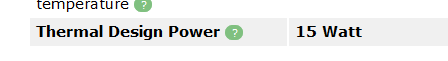
If looking at compatibility list, this one might work welll:
Its about 300W at full load can be sustained for 3 minutes. That should be enough for a 100W machine for 10-15 minutes for everything to be shut down. It also has replaceable battery and is around your budget.
-
You can find your current usage by using PSU calculator:
https://outervision.com/power-supply-calculator
-
On 2/12/2021 at 2:48 PM, amikot said:
Good example how the price of the same product differs depending of the country. In UK (with just different output plugs) this one costs £109.99
But even that £110 is not much regarding that what price range we have here. UPSes are expensive - probably one of most expensive devices, and they're not getting cheaper much over time. 10 years old units still costs 50% of the price - even if its completely ridiculous. Unfortunately paying even £110 too much. My whole NAS isn't worth this money. Precious data I have stored on disks in the drawer . UPS is only optional addition to save hardware if it's possible and not expensive. Paying £110 to save PSU that costs maybe £30 and actually may never get broke? Or maybe to save disks that I bought second hand anyway for £25 each ? Disks are dying anyway, so it's better to save money for spares.
. UPS is only optional addition to save hardware if it's possible and not expensive. Paying £110 to save PSU that costs maybe £30 and actually may never get broke? Or maybe to save disks that I bought second hand anyway for £25 each ? Disks are dying anyway, so it's better to save money for spares.
For me UPS must be below £50 - then I can think about - but must be sure that's not rubbish. I don't expect hours, I want just 3-5 minutes to power down the NAS.
- then I can think about - but must be sure that's not rubbish. I don't expect hours, I want just 3-5 minutes to power down the NAS.
I'm interested in things like:
Salicru 500 VA SPS ONE UPS
or
V7 UPS1P600E
or
V7 UPS1DT750-1Kor second hand device, but not too old as old UPSes are not very efficient.
Unless your PC is like 50-100W of power draw, these might work. But anything more and they are not enough.
-
On 2/12/2021 at 5:14 AM, amikot said:
Hi,
I'm not sure if it's perfect category for that question, but I thought it's safe place that nobody will complain.
As new user of Xpenology installed on HP Microserver N54L I'm very interested how to protect that server against power outages?
Since a week I'm trying to find cheap, possibly green, not essentially brand new UPS that would cooperate with Synology and will gently turn it off in case of power loss.
Already found that there is compatibility list on Synology portal, but as I noticed - it's definitely not complete. There is many brands missing (like Riello or Salicru, or Amazon Basics) as the models of existing brands as well.
Apart of that, Xpenology isn't real Synology - there might be hardware issues.
So, how it is with UPSes for Xpenology ?
What UPSes are you using?
What about cheapest UPSes that gives just enough power to switch NAS off ?Check out your compatibility list:
I used previously:
CyberPower BRG1500AVRLCD
CyberPower EC850LCD
If your CPU is hungry, you need to match its power draw. I would recommend anything above 1000VA UPS if you want to have the NAS running at least 5-10 minutes before shutting down.
If you get like a 850VA that might not be enough.
Here is a runtime calculator:
https://www.cyberpowersystems.com/tools/runtimes/
^^^ mind you, this calculator is probably not super accurate because batteries slowly lose their storage capacity and by the time you have a brownout or power outage, it might be only at 50-75% of capacity. So you want to OVERbuy a UPS instead of just getting what might do.
-
9 hours ago, SnowDrifter said:
Hey all
Running DSM 6.2
Looking to add a SATA SSD read cache to this. Noticed when running the calculator, it says my memory is full and that is' not pssible to create said cache as a result.
Have 2x16g unbuffered ecc memory on this. What's the workaround?what does your Resource Monitor show you for memory usage?
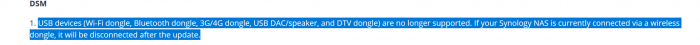
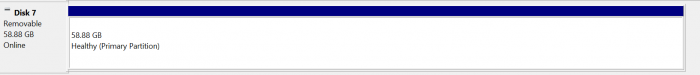
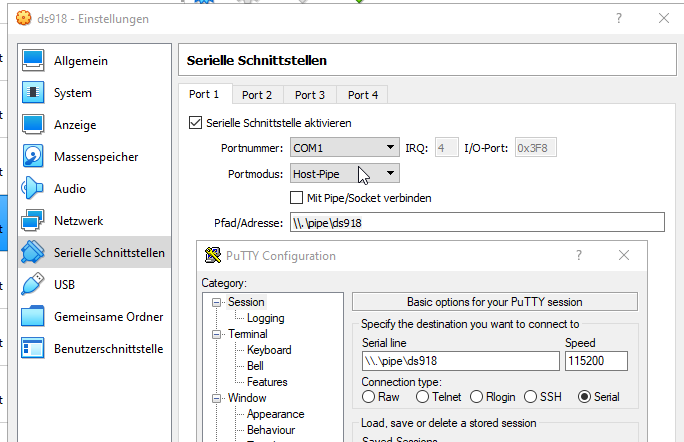
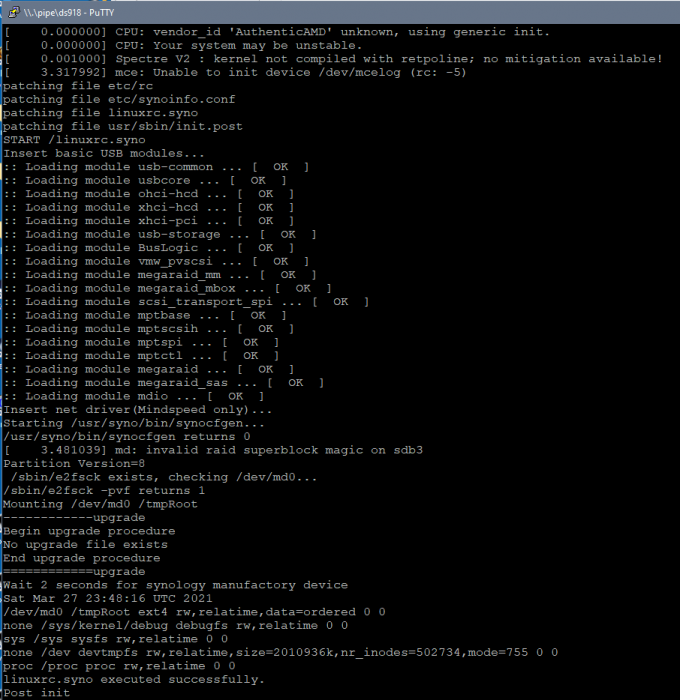
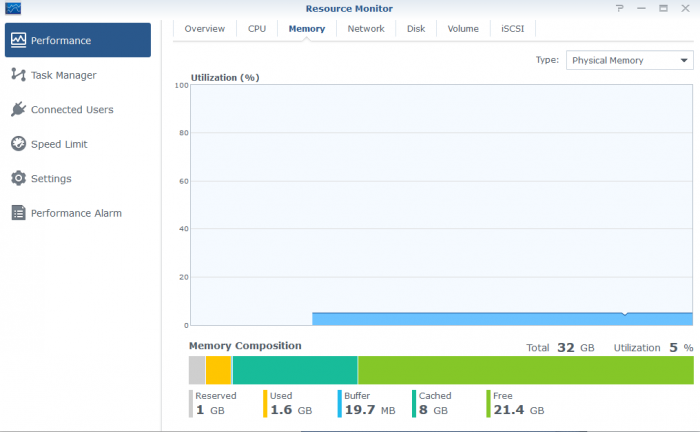
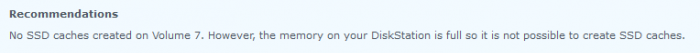
QNAP QSW-308-1C 10GbE Switch
in General Questions
Posted · Edited by test4321
Not really a question, but if you are looking for a cheap 10Gbe Switch, this is it:
https://www.amazon.ca/gp/product/B07VC9T3WQ
Its fantastic. No setup, just plug an play.
FYI: apparently doesn't work well with Intel Cards, so be warned.
I just connected DS1621+ via ConnectX-3 and on my PC Brocade 1200.
Works great!