
test4321
-
Posts
126 -
Joined
-
Last visited
-
Days Won
1
Posts posted by test4321
-
-
8 minutes ago, The Chief said:
SMART attribute 230 (Media Wearout) shows total BULLSH*T. See this thread from HDSentinel forum.
GRRR that sucks. Looks like its just a new type of drive that Synology doesnt recognize?
-
У меня не работает - я тут запостил:
-
-
Howdy,
I have replaced my old MOBO+CPU combo with ASRock H370M-ITX/AC + i5-8400T. This is a baremetal build - DS3615xs on DSM 6.1.6-15266 Update 1
I bought a M.2 SATA recently - WD Blue 3D NAND 500GB PC SSD (WDS500G2B0B) and thought I might be able to use it in the build.
The drive shows up in the interface and is being recognized, BUT it shows as failing.
What I have done so far:
- restarted
- ran both of the health tests - both have status "normal"
- tried to run SSD cache
- tried secure erase
The reason for the fail Synology claims:
"The estimated lifespan of this SSD is reaching predefined endurance limit. Replacing this drive immediately is highly recommended."
Obviously this drive is straight out of the box.
Has anybody dealt with M.2 SATA drives? Any ideas how I can fix it or is this a lost cause?
-
13 minutes ago, wert said:
минус - цена!
минус - нет турбобуста на хрене
Хотя каждый сам выбирает за что переплатить ))
не согласен - 8400 цена дороже чем на 8400T:
Я T версии покупаю чтобы у меня по електричеству счёт был не $200 / месяц а $100
 Вот где настоящая цена.
Вот где настоящая цена.
Разница в производительности не большая:
В 2019 году я 4 ядра не брал бы уже ели есть возможность. Так что 8100 мне лично не катит.
-
22 minutes ago, wert said:
А не если оба развернуть? Просто есть люди кто так сделал и все супер )) хотя там проц немного другой )) но по сути лучший обдув будет.
Сори имел ввиду H*
Я не уверен, что М2 не отнимает 2 порта SATA порта при установке.....
Да и проблемы с M2 под хре тоже присутствуют....
Вообще не вижу смысла без залочивания частоты. А кол-во потоков не сильно влияет на виртуалку, если памяти хватает и диск (виртуалки) на ssd.
Да и ценник....
Я прогонял на двух виртуалках одновременно тест 1С (ERP+SQL) и все упирается в память, диск и частоту проца, а не в потоки проца.
я мануалку читал, вроди отнимает только SATA3_0 порт и только при установке SATA M.2.
Про проц - я виртуалкой не занимался так что не могу сказать. Можно тогда не T версию брать - i5-8400 65 W будет тянуть + дополнительно за высокую частоту на всех процессорах.
Тогда прийдется покупать дороже мать, что-то типа:
https://www.newegg.ca/p/N82E16813157859?Item=N82E16813157859&Tpk=z390
Плюс прийдётся больше корпус брать, уже Node-304 будет нехватать так как там мало места для большого кулера. Проц будет нагрет постоянно с маленьким кулером так что рисковать не надо.
-
15 hours ago, loveburn said:
Ребята, помогите пожалуйста у меня голова уже в форме miniITX, хочу собрать себе горшок, но не могу придумать, что должен взять...
если быть точнее, то интересует какой брать корпус и материнскую плату.... с процессором вроде как определился , буду собирать на Intel Core i3 8100
если не сложно докидайте какие железки можно взять, чтоб в принципе из коробки стартануло, без костылей lzma итд... задачи для NAS следующие...
Файловая помойка, Качалка торрентов, Медиа-сервер, Фото-синк сервер, и пара виртуальных машин , одна на Debian образной линуксе, для сборок прошивок, вторая виндовая, в принципе параллельная работа сразу двух виртуалок, не сильно важна, но чтоб прыти с лихвой хватало, рейд я не планирую, все харды в принципе будут в сингл фс, ГУРУ, у вас опыта побольше, накидайте вариантов железа (не шумного) корпус\мать\бп супер архи дорогие матеря и корпуса не интересуют, но вот каналов сата хотелось бы 4е 8100 для моих задач норм, или жирно будет?.... всё должно быть в корпусе miniITX, заранее спасибо!!!!!
UPD: Думал взять себе труСино 718 +или 218+ , но как я думаю, что производительностью данные аппараты в красивом корпусе под мои задачи блестать не будут....
Вот у меня сейчас такой сервак:
https://ca.pcpartpicker.com/list/xPHgb8
После нового года будет:
https://ca.pcpartpicker.com/list/tGYGL2
Z370M-ITX/AC отличная мать с 6х SATA + 1 M.2 NVME / SATA. Я пока лучше материнки не видел по портам.
I5-8400T отличный проц - по статистике догоняет 4790k:
https://www.cpubenchmark.net/compare/Intel-i7-4790K-vs-Intel-i5-8400T/2275vs3260
Оверклоком я бы на NASе не занимался - надо чтобы машина тихо сидела и журчала. Тем более чтобы не тянула много електричества покупаем проц T версии.
-
I'm running SHR1. The drives are marked, but I dont know how that will work out on the new motherboard because it's SATA layout has 6 ports instead of 4.
Good that I already made a backup - I assume it might have some kind of problem. In any case I'll probably end up re-installing.
-
On 12/14/2018 at 1:51 PM, valent0ne said:
I need a cheap build (better if around 100€) for torrenting, SMB and Docker.
What do I already have:
- 6GB PC3-10600S (4GB + 2GB) RAM https://i.imgur.com/HJqOPDW.jpg
- 2TB 3.5" HDD (and it would be enough for the moment)
What do I need: everything else (case, psu, mobo, cpu)

Performance-wise I would like to get something like the Synology DS218play/+.
I need it to also have low power consumption (I'm in europe so keep it in mind while hunting for prices ❤️ ).
so in general, you want everything for nothing.
You cant expect a low power machine for $100. I would go for a used Prebuilt PC:
^^^ anything from that list should do. It will be more power, but it will fit into your budget.
I don't know driver-wise which one will fit, so you'll need to research that part. Find a couple of choices and see if anybody on the forum already has something like that.
-
I dont think there is any Synology with a Thunderbolt 3 so your normal DSM probably doesnt even have those drivers in it.
You have a better chance with 40Gbe NIC - ConnectX-4 Lx EN MCX4131A-BCAT
You can find all the compatible NICs on Synology's Compatibility list:
-
Have you tried using SSH to renew?
https://burgerhout.org/renew-lets-encrypt-certificate/
sudo /usr/syno/sbin/syno-letsencrypt renew-all -
Howdy,
I'm planning to move to 8400T + ASRock H370M-ITX/AC from 6400T + MSI H110I PRO AC Mini. When I move the hard-drives - does the hard drive order matter? Do I need to write down which one goes first, second and so on?
Also new motherboard will probably have a different HDD layout - I'm going to be using M.2 SATA in it which takes up SATA3_1 port on the motherboard.
I already prepared a backup in case it goes bad, but just wanted to know if anybody had experience moving to new hardware?
-
Synology is really dragging their feet with better hardware. I think they really put themselves into a corner with that hardware design - no better hardware can fit into that small box. So I dont expect better hardware in a small box from Synology. Their only choices will be low power celerons that have no PCI-E and only have 4 SATA connections.
Intel is also here to blame - there are HUGE shortages of CPU's, so their 4000 series of Celerons is having the same issue.
Qnap at this point just doesn't give any @#$'s and creates whatever size boxes it wants to fit the hardware.
Problems with XPE is that you cant have them online, because each update is like having a major surgery. And if you dont have your box updated it's going to get hacked.
At this point I'm considering switching to Unraid, but it looks like I'll have to become a linux head to do even basic stuff on it.PS: your best bet is to wait for DS1620XS which holds Xeon D-1527 + NVME + 2x 2.5Gbe lan ports, + PCI-E slot. It will cost you an arm and a leg though.
-
I wonder if its possible to add Fail2Ban with https://www.abuseipdb.com/ integration. That would stop these attacks easy.
-
Some good choices(from previous research):
Id go for one, but they are still in 500-700 zone. I also have SFP+ direct connection to NAS - its good enough for me now.
-
17 minutes ago, valent0ne said:
I'll try but surely the hdd is not the problem since with freenas and omv I get 110mbps without drops.
yeah try SMB1 - it should work
-
Try turning off SMB3 and turning on SMB1. From what I understand SMB3 is still "in the works" and it not a complete standard.
When I did that it stabilized by speeds.
Also WD Greens are not the most "premium" drives so they could be the culprit too.
-
Hey guys,
I'm trying to put Ubuntu on VMM, but whenever I launch it, it just stays in the console mode and doesnt go into GUI. Anybody experience this? Why is this happening? All the guides online dont have this issue. I assigned 3 CPU and 5GB ram, 50gb of space to it.
I tried different versions of Ubuntu too - 18, 14 - same thing.
What am I doing wrong?
-
-
7 hours ago, deloza said:
Для активации кодеков не обязательно нужен серийник от 3615, главное что-бы серийник был рабочим. У меня для 3615 серейник от 916, честно подсмотренный на обзоре оригинальной сино.
я может попробую от своего старого 213j серийник. Хотя у меня всё ок. Мой i5 тянет как монстр. Кинул свой старый j3455 брательнику.
-
9 hours ago, Olegin said:
Он есть, но программный, но для активации нужен серийник, а для 3615 найти реальный 13ти значный очень проблематично.
После активации должно быть так:
$ cat /usr/syno/etc/codec/activation.conf {"success":true,"activated_codec":["aac_dec","aac_enc","h264_dec","h264_enc","mpeg4part2_dec","vc1_enc","vc1_dec","hevc_dec"],"token":"d4bc5"}тоесть это по активации quickconnect включается транскодинг? это мне не светит тогда т.к. нахожусь в стране где есть Synology представительство.
но спасибо я еще покопаюсь на эту тему.
-
14 hours ago, webrusik said:
Я наверное еще не во всех тонкостях разобрался, но у меня j3455 4k hdr тянет отлично. Конечно это наверное еще и от клиента зависит?
скорее всего у меня просто не тот лоадер...у меня от 3615xs. У вас наверно от 916+ - я незнал что удалось нэтив транскодинг подключить..круто.
-
я с Native-Transcoding не разберался. в 916+ loadере работает что-ли? я на DS-3615xs - там транскодинга нету.
-
N3150 херовый - Plex не потянет вообще
https://www.cpubenchmark.net/cpu.php?cpu=Intel+Celeron+N3150+%40+1.60GHz&id=2546
на каждые 2000 в CPUBenchmark это 1080p транскодинг одного стрима на Plex. Тоесть проц нужно выбирать как минимум выше 2000.
-------------------------
https://support.plex.tv/articles/201774043-what-kind-of-cpu-do-i-need-for-my-server/
The Guideline
Very roughly speaking, for a single full-transcode of a video, the following PassMark score requirements are a good guideline for the following average source file:4K (60Mbps, HEVC) file: 4000 PassMark score (being transcoded to 10Mbps 1080p)
1080p (10Mbps, H.264) file: 2000 PassMark score
720p (4Mbps, H.264) file: 1500 PassMark score
The CPU Benchmark website is a good resource to see what sort of PassMark score a particular processor received.
-------------------------
я бы советовал использовать 2500 как уровень а не 2000. J3455 на уровне 2100 а 1080 не тянул - разве что когда я видео через Handbrake пропускал прежде чем кидать на Plex
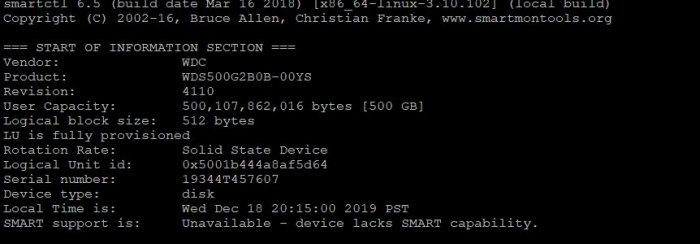
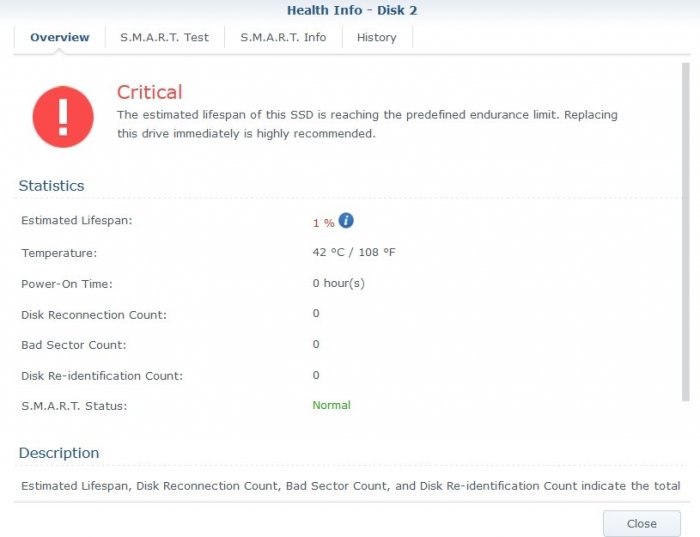
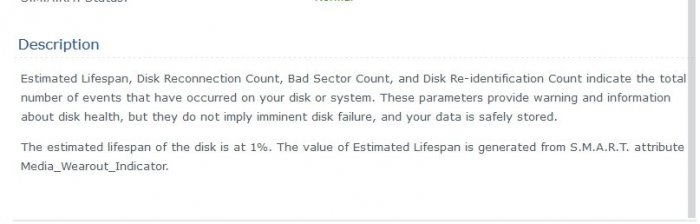
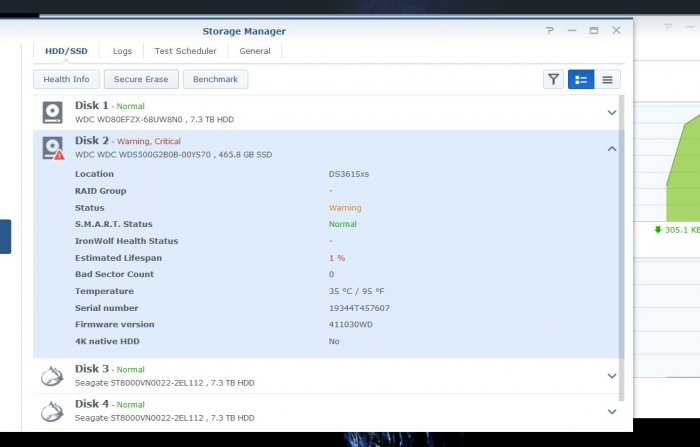
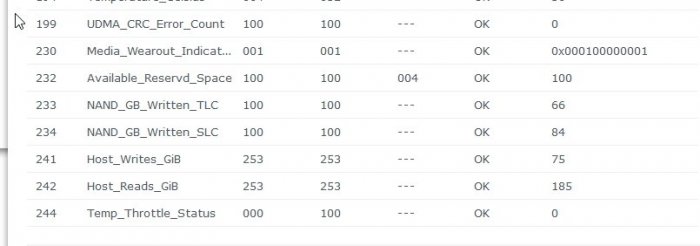
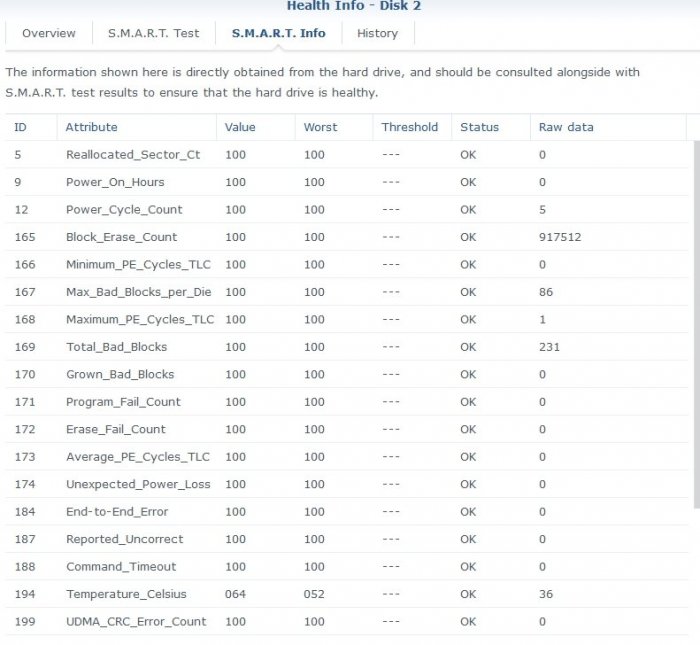
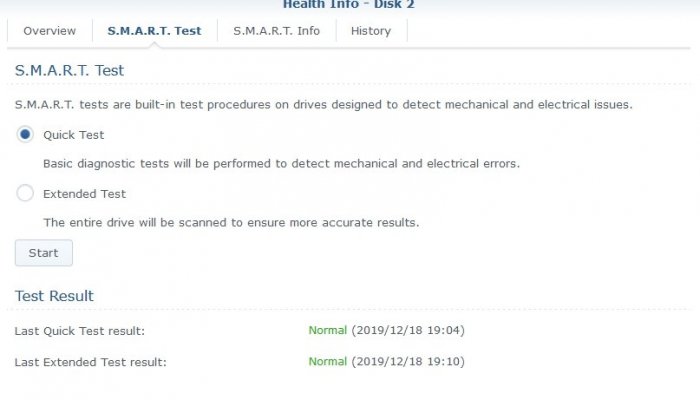
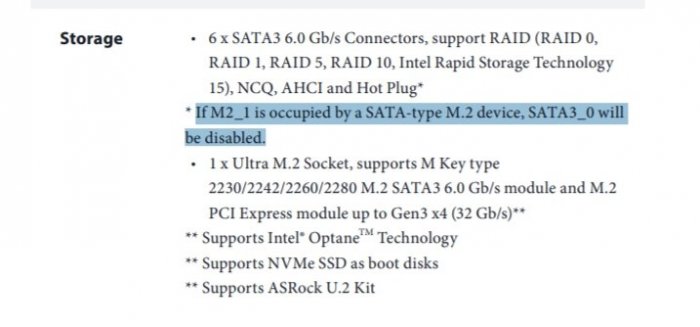
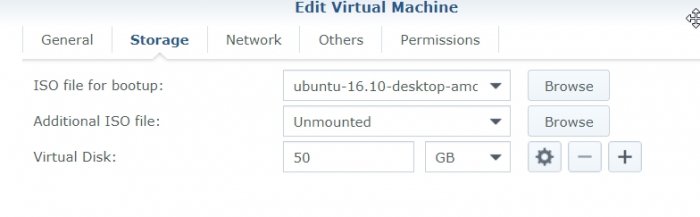
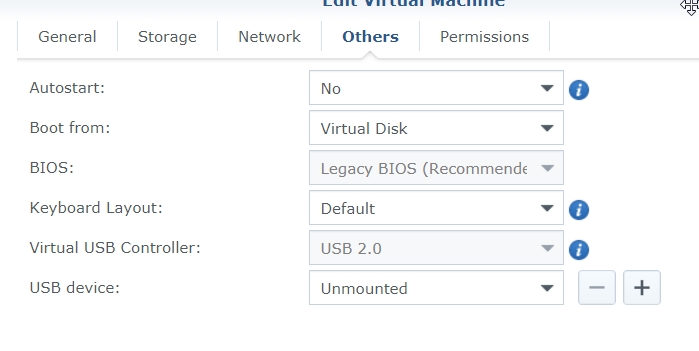
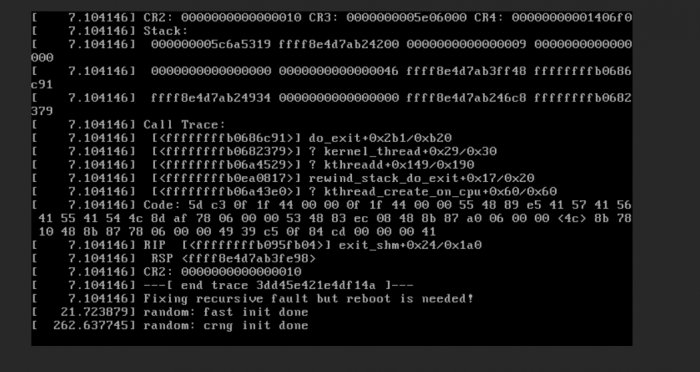
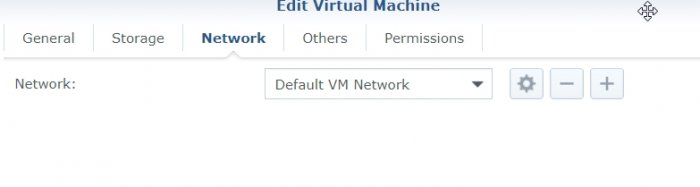
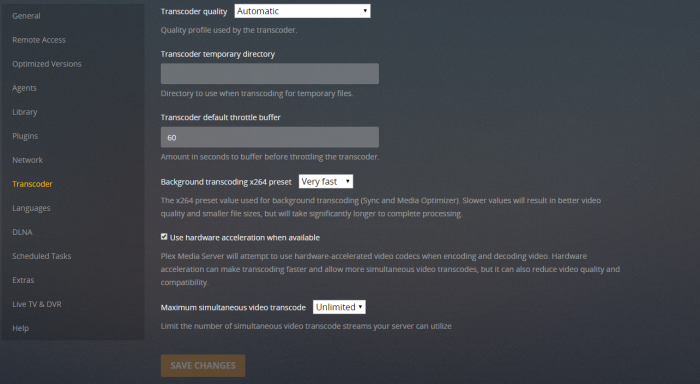
M.2 SATA on ASRock H370M-ITX/AC not working
in Hardware Modding
Posted · Edited by test4321
Do you think it can be because Xpenology doesnt recognize the M.2 - meaning something happens in transit of M.2 slot so this error happens?
PS: sending the hard drive back now. I dont wanna deal with this bs so just going to buy 2x 2.5" SSDs