test4321 Posted September 6, 2020 Share #1 Posted September 6, 2020 (edited) I noticed after the SSD write cache is full, I can no longer get 500mb/s speeds(I'm running 10Gbe). I am also starting to get errors when transferring files. Is there a way to purge the cache? Edited September 6, 2020 by test4321 Quote Link to comment Share on other sites More sharing options...
0 test4321 Posted September 6, 2020 Author Share #2 Posted September 6, 2020 (edited) Just saw this in this document: https://global.download.synology.com/download/Document/Software/WhitePaper/Firmware/DSM/All/enu/Synology_SSD_Cache_White_Paper.pdf Still really doesn't say anything about manually flushing the cache. They should have done is where half of SSD cache is for read and half for write and you could flush write cache any time manually. I believe Unraid actually flushes it's write cache automatically. Edited September 6, 2020 by test4321 Quote Link to comment Share on other sites More sharing options...
0 test4321 Posted September 6, 2020 Author Share #3 Posted September 6, 2020 FYI: removed the write-cache and just made one drive to be for tranfers and one for read cache. If you remove write cache, synology will stop all your services. One of the problems getting those services back online is that PostgreSQL service will need to be started manually from SSH. Login into your box via Putty and run these commands: 1. sudo synoservice --start pgsql 2. sudo synoservice --start synoindexd Then you will be able to restart your services (begin with Synology Application Service) Quote Link to comment Share on other sites More sharing options...
0 test4321 Posted September 6, 2020 Author Share #4 Posted September 6, 2020 (edited) In general - Synology Write Cache: Edited September 6, 2020 by test4321 1 Quote Link to comment Share on other sites More sharing options...
Question
test4321
I noticed after the SSD write cache is full, I can no longer get 500mb/s speeds(I'm running 10Gbe). I am also starting to get errors when transferring files.
Is there a way to purge the cache?
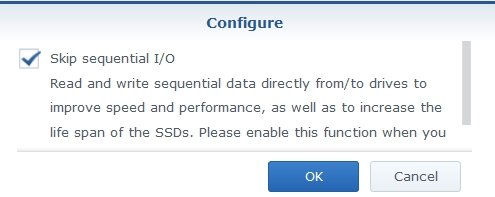
Edited by test4321Link to comment
Share on other sites
3 answers to this question
Recommended Posts
Join the conversation
You can post now and register later. If you have an account, sign in now to post with your account.