
trublu
-
Posts
89 -
Joined
-
Last visited
Posts posted by trublu
-
-
On 6/8/2022 at 3:21 PM, flyride said:
No, that is all that ever will be displayed on a VGA console. Thus, the need for a serial console if troubleshooting is required.
Hey, I tried switching back to my untouched 6.X loader but now I'm not getting an IP. Do you know what could be the issue? I wasn't able to get far enough with TCRP to install DSM7 so I'm stumped on what might have happened.
-
On 6/8/2022 at 5:53 PM, irishj said:
Having the same issue here with since loader version 8.0.0 on baremetal - X540 Intel 10G NIC's or Onboard I219-V Intel NIC work fine in TC and get an IP, but after booting the loader is not being detected on the network. Same box on previous loader versions worked fine. Basically followed the same commands as you did, tried multiple different usb sticks, re-build the loader many times, tried BIOS / UEFI modes, disabled VT-D, added only one NIC MAC and no dice.
Were you able to get 7.1 installed with a previous TCRP boot loader?
-
1 hour ago, flyride said:
Serial console displays the kernel message (what normally is visible in dmesg) and alerts from the loader. Lots of examples on the forum.
Like I said, I'd try simple. Maybe download a new clean non-UEFI loader and try again. If all else fails, consider virtualizing.
yeah, I may have to go the virtualization route. For now though, does the attached output provide any clues?
-
Any chance you've got serial console output I can take a look at? It may help me solve this by working backwards.
-
-
10 minutes ago, flyride said:
The compile looks good, although I am not sure what device you are booting TinyCore from as you have no SATA disks and nothing apparently attached to the HBA? (EDIT: obviously booting form USB)
Odds are that the loader is kernel panicking on boot for some reason. Serial console will help with that.
Thanks, I'll look into getting the serial console output
-
login as: tc tc@192.168.0.54's password: ( '>') /) TC (\ Core is distributed with ABSOLUTELY NO WARRANTY. (/-_--_-\) www.tinycorelinux.net tc@box:~$ ./rploader.sh clean now Clearing local redpill files tc@box:~$ ./rploader.sh update now Checking Internet Access -> OK Checking if a newer version exists on the main repo -> Version is current tc@box:~$ ./rploader.sh fullupgrade now Performing a full TCRP upgrade Warning some of your local files will be moved to /home/tc/old/xxxx.2022-Jun-07-15-55 Updating custom_config.json % Total % Received % Xferd Average Speed Time Time Time Current Dload Upload Total Spent Left Speed 0 0 0 0 0 0 0 0 --:--:-- --:--:-- --:--:-- 0 100 33842 100 33842 0 0 138k 0 --:--:-- --:--:-- --:--:-- 138k Updating custom_config_jun.json % Total % Received % Xferd Average Speed Time Time Time Current Dload Upload Total Spent Left Speed 0 0 0 0 0 0 0 0 --:--:-- --:--:-- --:--:-- 0 100 8954 100 8954 0 0 33286 0 --:--:-- --:--:-- --:--:-- 33286 Updating global_config.json % Total % Received % Xferd Average Speed Time Time Time Current Dload Upload Total Spent Left Speed 0 0 0 0 0 0 0 0 --:--:-- --:--:-- --:--:-- 0 100 5692 100 5692 0 0 23327 0 --:--:-- --:--:-- --:--:-- 23327 Updating modules.alias.3.json.gz mv: cannot stat 'modules.alias.3.json.gz': No such file or directory % Total % Received % Xferd Average Speed Time Time Time Current Dload Upload Total Spent Left Speed 0 0 0 0 0 0 0 0 --:--:-- 0:00:01 --:--:-- 0 100 5591 100 5591 0 0 4770 0 0:00:01 0:00:01 --:--:-- 4770 Updating modules.alias.4.json.gz mv: cannot stat 'modules.alias.4.json.gz': No such file or directory % Total % Received % Xferd Average Speed Time Time Time Current Dload Upload Total Spent Left Speed 0 0 0 0 0 0 0 0 --:--:-- --:--:-- --:--:-- 0 100 89007 100 89007 0 0 491k 0 --:--:-- --:--:-- --:--:-- 491k Updating rpext-index.json % Total % Received % Xferd Average Speed Time Time Time Current Dload Upload Total Spent Left Speed 0 0 0 0 0 0 0 0 --:--:-- --:--:-- --:--:-- 0 100 211k 100 211k 0 0 635k 0 --:--:-- --:--:-- --:--:-- 635k Updating user_config.json % Total % Received % Xferd Average Speed Time Time Time Current Dload Upload Total Spent Left Speed 0 0 0 0 0 0 0 0 --:--:-- --:--:-- --:--:-- 0 100 431 100 431 0 0 1803 0 --:--:-- --:--:-- --:--:-- 1803 Updating dtc % Total % Received % Xferd Average Speed Time Time Time Current Dload Upload Total Spent Left Speed 0 0 0 0 0 0 0 0 --:--:-- --:--:-- --:--:-- 0 100 146k 100 146k 0 0 509k 0 --:--:-- --:--:-- --:--:-- 6377k Updating rploader.sh % Total % Received % Xferd Average Speed Time Time Time Current Dload Upload Total Spent Left Speed 0 0 0 0 0 0 0 0 --:--:-- --:--:-- --:--:-- 0 100 95902 100 95902 0 0 538k 0 --:--:-- --:--:-- --:--:-- 538k Updating ds1621p.dts % Total % Received % Xferd Average Speed Time Time Time Current Dload Upload Total Spent Left Speed 0 0 0 0 0 0 0 0 --:--:-- --:--:-- --:--:-- 0 100 3026 100 3026 0 0 13754 0 --:--:-- --:--:-- --:--:-- 13754 Updating ds920p.dts % Total % Received % Xferd Average Speed Time Time Time Current Dload Upload Total Spent Left Speed 0 0 0 0 0 0 0 0 --:--:-- --:--:-- --:--:-- 0 100 2423 100 2423 0 0 11429 0 --:--:-- --:--:-- --:--:-- 11429 Please make sure you are using the latest 1GB img before using backup option Current /home/tc size is 349M , try to keep it less than 1GB as it might not fit into your image Should i update the sda with your current files [Yy/Nn] y Backing up home files to sda : Backing up files to /mnt/sda3//mydata.tgz Done. tc@box:~$ ./rploader.sh identifyusb now Found Samsung Flash SerialNumber: 0374521101112786 Vendor ID : 0x080c Product ID : 0x1000 Should i update the user_config.json with these values ? [Yy/Nn] y tc@box:~$ ./rploader.sh serialgen DS3622xs+ realmac now Serial Number for Model : 2150SQRVZMCPJ Mac Address for Model DS3622xs+ : 00:11:32:79:67:49 Real Mac Address : AC:1F:6B:19:F0:E6 Notice : realmac option is requested, real mac will be used Should i update the user_config.json with these values ? [Yy/Nn] y tc@box:~$ ./rploader.sh satamap Found SCSI HBAs, We need to install the SCSI modules Downloading: scsi-5.10.3-tinycore64.tcz Connecting to repo.tinycorelinux.net (89.22.99.37:80) saving to 'scsi-5.10.3-tinycore64.tcz' scsi-5.10.3-tinycore 100% |********************************| 2632k 0:00:00 ETA 'scsi-5.10.3-tinycore64.tcz' saved scsi-5.10.3-tinycore64.tcz: OK Succesfully installed SCSI modules No AHCI SATA ports mapped. Setting up compatibility for SCSI/SAS controller mappings. Found SCSI/HBA "04:00.0 LSI Logic / Symbios Logic SAS2008 PCI-Express Fusion-MPT SAS-2 [Falcon] (rev 03)" (0 drives) Computed settings: SataPortMap=1 DiskIdxMap=00 Should i update the user_config.json with these values ? [Yy/Nn] y Done. tc@box:~$ vi user_config.json tc@box:~$ ./rploader.sh build broadwellnk-7.1.0-42661 Rploader Version : 0.8.0.2 Loader source : https://github.com/pocopico/redpill-load.git Loader Branch : develop Redpill module source : https://github.com/pocopico/redpill-lkm.git : Redpill module branch : master Extensions : redpill-misc Extensions URL : "https://github.com/pocopico/redpill-load/raw/master/redpill-misc/rpext-index.json" TOOLKIT_URL : https://sourceforge.net/projects/dsgpl/files/toolkit/DSM7.0/ds.broadwellnk-7.0.dev.txz/download TOOLKIT_SHA : 0d9edca67d9e7e14c2529bbb58341b623936124d5264f71f1e4acbacf3ea202d SYNOKERNEL_URL : https://sourceforge.net/projects/dsgpl/files/Synology%20NAS%20GPL%20Source/25426branch/broadwellnk-source/linux-4.4.x.txz/download SYNOKERNEL_SHA : d3e85eb80f16a83244fcae6016ab6783cd8ac55e3af2b4240455261396e1e1be COMPILE_METHOD : toolkit_dev TARGET_PLATFORM : broadwellnk TARGET_VERSION : 7.1.0 TARGET_REVISION : 42661 REDPILL_LKM_MAKE_TARGET : dev-v7 KERNEL_MAJOR : 4 MODULE_ALIAS_FILE : modules.alias.4.json SYNOMODEL : ds3622xsp_42661 MODEL : DS3622xs+ Local Cache Folder : /mnt/sda3/auxfiles DATE Internet : 07062022 Local : 07062022 Checking Internet Access -> OK Checking if a newer version exists on the main repo -> Version is current Cloning into 'redpill-lkm'... remote: Enumerating objects: 1253, done. remote: Counting objects: 100% (325/325), done. remote: Compressing objects: 100% (41/41), done. remote: Total 1253 (delta 302), reused 284 (delta 283), pack-reused 928 Receiving objects: 100% (1253/1253), 469.84 KiB | 7.96 MiB/s, done. Resolving deltas: 100% (865/865), done. Cloning into 'redpill-load'... remote: Enumerating objects: 2022, done. remote: Counting objects: 100% (28/28), done. remote: Compressing objects: 100% (24/24), done. remote: Total 2022 (delta 8), reused 20 (delta 4), pack-reused 1994 Receiving objects: 100% (2022/2022), 114.71 MiB | 73.27 MiB/s, done. Resolving deltas: 100% (945/945), done. No extra build option or static specified, using default <static> Using static compiled redpill extension Removing any old redpill.ko modules Looking for redpill for : ds3622xsp_42661 Getting file https://raw.githubusercontent.com/pocopico/rp-ext/master/redpill/releases/redpill-4.4.180plus-broadwellnk.tgz Extracting module Getting file https://raw.githubusercontent.com/pocopico/rp-ext/master/redpill/src/check-redpill.sh Got redpill-linux-v4.4.180+.ko Testing modules.alias.4.json -> File OK ------------------------------------------------------------------------------------------------ It looks that you will need the following modules : [#] Checking runtime for required tools... [OK] [#] Adding new extension from https://raw.githubusercontent.com/pocopico/rp-ext/master/ixgbe/rpext-index.json... [#] Downloading remote file https://raw.githubusercontent.com/pocopico/rp-ext/master/ixgbe/rpext-index.json to /home/tc/redpill-load/custom/extensions/_new_ext_index.tmp_json ######################################################################## 100.0% [OK] [#] ========================================== pocopico.ixgbe ========================================== [#] Extension name: ixgbe [#] Description: Adds Intel(R) 10GbE PCI Express Linux Network Driver Support [#] To get help visit: <todo> [#] Extension preparer/packer: https://github.com/pocopico/rp-ext/tree/main/ixgbe [#] Software author: https://github.com/pocopico [#] Update URL: https://raw.githubusercontent.com/pocopico/rp-ext/master/ixgbe/rpext-index.json [#] Platforms supported: ds1621p_42218 ds918p_41890 dva3221_42661 ds3617xs_42621 ds3617xs_42218 ds920p_42661 ds918p_42661 ds1621p_42661 ds918p_25556 dva3221_42218 ds3615xs_42661 ds3622xsp_42661 ds3622xsp_42218 dva3221_42621 ds3615xs_41222 ds918p_42621 ds3617xs_42661 ds3615xs_25556 ds920p_42218 ds920p_42621 ds918p_42218 ds1621p_42621 ds3615xs_42621 ds3615xs_42218 ds3622xsp_42621 [#] ======================================================================================= Found Ethernet Interface : pciid 8086d000015ad Required Extension : ixgbe Searching for matching extension for ixgbe Found matching extension : "https://raw.githubusercontent.com/pocopico/rp-ext/master/ixgbe/rpext-index.json" [#] Checking runtime for required tools... [OK] [#] Adding new extension from https://raw.githubusercontent.com/pocopico/rp-ext/master/ixgbe/rpext-index.json... [#] Downloading remote file https://raw.githubusercontent.com/pocopico/rp-ext/master/ixgbe/rpext-index.json to /home/tc/redpill-load/custom/extensions/_new_ext_index.tmp_json ######################################################################## 100.0% [!] Extension is already added (index exists at /home/tc/redpill-load/custom/extensions/pocopico.ixgbe/pocopico.ixgbe.json). For more info use "ext-manager.sh info pocopico.ixgbe" *** Process will exit *** Found Ethernet Interface : pciid 8086d000015ad Required Extension : ixgbe Searching for matching extension for ixgbe Found matching extension : "https://raw.githubusercontent.com/pocopico/rp-ext/master/ixgbe/rpext-index.json" [#] Checking runtime for required tools... [OK] [#] Adding new extension from https://raw.githubusercontent.com/pocopico/rp-ext/master/mpt3sas/rpext-index.json... [#] Downloading remote file https://raw.githubusercontent.com/pocopico/rp-ext/master/mpt3sas/rpext-index.json to /home/tc/redpill-load/custom/extensions/_new_ext_index.tmp_json ######################################################################## 100.0% [OK] [#] ========================================== pocopico.mpt3sas ========================================== [#] Extension name: mpt3sas [#] Description: Adds LSI MPT Fusion SAS 3.0 Device Driver Support [#] To get help visit: <todo> [#] Extension preparer/packer: https://github.com/pocopico/rp-ext/tree/main/mpt3sas [#] Software author: https://github.com/pocopico [#] Update URL: https://raw.githubusercontent.com/pocopico/rp-ext/master/mpt3sas/rpext-index.json [#] Platforms supported: ds1621p_42218 ds918p_41890 dva3221_42661 ds3617xs_42621 ds3617xs_42218 ds920p_42661 ds918p_42661 ds1621p_42661 ds918p_25556 dva3221_42218 ds3615xs_42661 ds3622xsp_42661 ds3622xsp_42218 dva3221_42621 ds3615xs_41222 ds918p_42621 ds3617xs_42661 ds3615xs_25556 ds920p_42218 ds920p_42621 ds918p_42218 ds1621p_42621 ds3615xs_42621 ds3615xs_42218 ds3622xsp_42621 [#] ======================================================================================= Found SAS Controller : pciid 1000d00000072 Required Extension : mpt3sas Searching for matching extension for mpt3sas Found matching extension : "https://raw.githubusercontent.com/pocopico/rp-ext/master/mpt3sas/rpext-index.json" [#] Checking runtime for required tools... [OK] [#] Adding new extension from https://raw.githubusercontent.com/pocopico/rp-ext/master/igb/rpext-index.json... [#] Downloading remote file https://raw.githubusercontent.com/pocopico/rp-ext/master/igb/rpext-index.json to /home/tc/redpill-load/custom/extensions/_new_ext_index.tmp_json ######################################################################## 100.0% [OK] [#] ========================================== pocopico.igb ========================================== [#] Extension name: igb [#] Description: Adds Intel(R) Gigabit Ethernet Network Driver Support [#] To get help visit: <todo> [#] Extension preparer/packer: https://github.com/pocopico/rp-ext/tree/main/igb [#] Software author: https://github.com/pocopico [#] Update URL: https://raw.githubusercontent.com/pocopico/rp-ext/master/igb/rpext-index.json [#] Platforms supported: ds1621p_42218 ds918p_41890 dva3221_42661 ds3617xs_42621 ds3617xs_42218 ds920p_42661 ds918p_42661 ds1621p_42661 ds918p_25556 dva3221_42218 ds3615xs_42661 ds3622xsp_42661 ds3622xsp_42218 dva3221_42621 ds3615xs_41222 ds918p_42621 ds3617xs_42661 ds3615xs_25556 ds920p_42218 ds920p_42621 ds918p_42218 ds1621p_42621 ds3615xs_42621 ds3615xs_42218 ds3622xsp_42621 [#] ======================================================================================= Found Ethernet Interface : pciid 8086d00001521 Required Extension : igb Searching for matching extension for igb Found matching extension : "https://raw.githubusercontent.com/pocopico/rp-ext/master/igb/rpext-index.json" [#] Checking runtime for required tools... [OK] [#] Adding new extension from https://raw.githubusercontent.com/pocopico/rp-ext/master/igb/rpext-index.json... [#] Downloading remote file https://raw.githubusercontent.com/pocopico/rp-ext/master/igb/rpext-index.json to /home/tc/redpill-load/custom/extensions/_new_ext_index.tmp_json ######################################################################## 100.0% [!] Extension is already added (index exists at /home/tc/redpill-load/custom/extensions/pocopico.igb/pocopico.igb.json). For more info use "ext-manager.sh info pocopico.igb" *** Process will exit *** Found Ethernet Interface : pciid 8086d00001521 Required Extension : igb Searching for matching extension for igb Found matching extension : "https://raw.githubusercontent.com/pocopico/rp-ext/master/igb/rpext-index.json" Found VGA Controller : pciid 1a03d00002000 Required Extension : ast Searching for matching extension for ast ------------------------------------------------------------------------------------------------ Starting loader creation Found tinycore cache folder, linking to home/tc/custom-module Checking user_config.json : Done Entering redpill-load directory Removing bundled exts directories Cache directory OK Found build request for revision greater than 42218 Found extractor locally cached Copying required libraries to local lib directory Linking lib to lib64 Copying executable Removing temp folder /tmp/synoesp Checking if tool is accessible /bin/syno_extract_system_patch: /usr/local/lib/libcurl.so.4: no version information available (required by /bin/syno_extract_system_patch) Executed succesfully Creating temp folder /tmp/pat Checking for cached pat file Found tinycore cache folder, linking to home/tc/custom-module Found locally cached pat file /home/tc/custom-module/ds3622xsp_42661.pat File /home/tc/custom-module/ds3622xsp_42661.pat, is a compressed tar File /home/tc/custom-module/ds3622xsp_42661.pat is already unencrypted Copying file to /home/tc/redpill-load/cache folder ./VERSION Pat file sha256sum is : 952ee1ff8db6b9afd9dce0593c5fbdf49a199998b604058ccd6c1b9a47791e9f Checking config file existence -> OK Editing config file -> Verifying config file -> OK ! Clearing temp folders Processing add_extensions entries found on custom_config.json file : redpill-misc Adding extension "https://github.com/pocopico/redpill-load/raw/master/redpill-misc/rpext-index.json" [#] Checking runtime for required tools... [OK] [#] Adding new extension from https://github.com/pocopico/redpill-load/raw/master/redpill-misc/rpext-index.json... [#] Downloading remote file https://github.com/pocopico/redpill-load/raw/master/redpill-misc/rpext-index.json to /home/tc/redpill-load/custom/extensions/_new_ext_index.tmp_json ######################################################################### 100.0% [OK] [#] ========================================== redpill-misc ========================================== [#] Extension name: Misc shell [#] Description: Misc shell [#] To get help visit: https://github.com/pocopico/redpill-load/raw/develop/redpill-misc [#] Extension preparer/packer: https://github.com/pocopico/redpill-load/raw/develop/redpill-misc [#] Software author: https://github.com/pocopico/redpill-load/raw/develop/redpill-misc [#] Update URL: https://github.com/pocopico/redpill-load/raw/develop/redpill-misc/rpext-index.json [#] Platforms supported: ds1621p_42218 ds918p_41890 dva3221_42661 ds3617xs_42621 ds3617xs_42218 ds920p_42661 ds918p_42661 ds1621p_42661 ds918p_25556 dva3221_42218 ds3615xs_42661 ds3622xsp_42661 ds3622xsp_42218 dva3221_42621 ds3615xs_41222 ds918p_42621 ds3617xs_42661 ds3615xs_25556 ds920p_42218 ds920p_42621 ds918p_42218 ds1621p_42621 ds3615xs_42621 ds3615xs_42218 ds3622xsp_42621 [#] ======================================================================================= Updating extension : redpill-misc contents for model : ds3622xsp_42661 [#] Checking runtime for required tools... [OK] [#] Updating ds3622xsp_42661 platforms extensions... [#] Downloading remote file https://github.com/pocopico/redpill-load/raw/develop/redpill-misc/recipes/universal.json to /home/tc/redpill-load/custom/extensions/_ext_new_rcp.tmp_json ######################################################################### 100.0% [#] Filling-in newly downloaded recipe for extension redpill-misc platform ds3622xsp_42661 [#] Downloading remote file https://github.com/pocopico/redpill-load/raw/develop/redpill-misc/releases/install.sh to /home/tc/redpill-load/custom/extensions/redpill-misc/ds3622xsp_42661/install.sh ######################################################################### 100.0% [#] Verifying /home/tc/redpill-load/custom/extensions/redpill-misc/ds3622xsp_42661/install.sh file... [OK] [#] Downloading remote file https://github.com/pocopico/redpill-load/raw/develop/redpill-misc/releases/install-all.sh to /home/tc/redpill-load/custom/extensions/redpill-misc/ds3622xsp_42661/install-all.sh ######################################################################### 100.0% [#] Verifying /home/tc/redpill-load/custom/extensions/redpill-misc/ds3622xsp_42661/install-all.sh file... [OK] [#] Downloading remote file https://github.com/tsl0922/ttyd/releases/download/1.6.3/ttyd.x86_64 to /home/tc/redpill-load/custom/extensions/redpill-misc/ds3622xsp_42661/ttyd ######################################################################### 100.0% [#] Verifying /home/tc/redpill-load/custom/extensions/redpill-misc/ds3622xsp_42661/ttyd file... [OK] [#] Downloading remote file https://github.com/pocopico/redpill-load/raw/develop/redpill-misc/releases/install_rd.sh to /home/tc/redpill-load/custom/extensions/redpill-misc/ds3622xsp_42661/install_rd.sh ######################################################################### 100.0% [#] Verifying /home/tc/redpill-load/custom/extensions/redpill-misc/ds3622xsp_42661/install_rd.sh file... [OK] [#] Downloading remote file https://github.com/pocopico/redpill-load/raw/develop/redpill-misc/releases/lrzsz.tar.gz to /home/tc/redpill-load/custom/extensions/redpill-misc/ds3622xsp_42661/lrzsz.tar.gz ######################################################################### 100.0% [#] Verifying /home/tc/redpill-load/custom/extensions/redpill-misc/ds3622xsp_42661/lrzsz.tar.gz file... [OK] [#] Unpacking files from /home/tc/redpill-load/custom/extensions/redpill-misc/ds3622xsp_42661/lrzsz.tar.gz to /home/tc/redpill-load/custom/extensions/redpill-misc/ds3622xsp_42661/... [OK] [#] Successfully processed recipe for extension redpill-misc platform ds3622xsp_42661 [#] Unpacking files from /home/tc/redpill-load/custom/extensions/redpill-misc/ds3622xsp_42661/lrzsz.tar.gz to /home/tc/redpill-load/custom/extensions/redpill-misc/ds3622xsp_42661/... [OK] [#] Checking runtime for required tools... [OK] [#] Updating extensions... [#] Checking runtime for required tools... [OK] [#] Adding new extension from https://github.com/pocopico/rp-ext/raw/main/redpill-boot-wait/rpext-index.json... [#] Downloading remote file https://github.com/pocopico/rp-ext/raw/main/redpill-boot-wait/rpext-index.json to /home/tc/redpill-load/custom/extensions/_new_ext_index.tmp_json ######################################################################### 100.0% [OK] [#] ========================================== redpill-boot-wait ========================================== [#] Extension name: RedPill Bootwait [#] Description: Simple extension which stops the execution early waiting for the boot device to appear [#] To get help visit: https://github.com/pocopico/rp-ext/redpill-boot-wait [#] Extension preparer/packer: https://github.com/pocopico/rp-ext/tree/main/redpill-boot-wait [#] Update URL: https://raw.githubusercontent.com/pocopico/rp-ext/master/redpill-boot-wait/rpext-index.json [#] Platforms supported: ds1621p_42218 ds918p_41890 dva3221_42661 ds3617xs_42621 ds3617xs_42218 ds920p_42661 ds918p_42661 ds1621p_42661 ds918p_25556 dva3221_42218 ds3615xs_42661 ds3622xsp_42661 ds2422p_42661 ds3622xsp_42218 ds2422p_42218 dva3221_42621 ds3615xs_41222 ds918p_42621 ds3617xs_42661 ds3615xs_25556 ds920p_42218 ds920p_42621 ds920p_42550 ds918p_42218 ds2422p_42621 ds1621p_42621 ds3615xs_42621 ds3615xs_42218 ds3622xsp_42621 [#] ======================================================================================= [#] Checking runtime for required tools... [OK] [#] Updating pocopico.igb extension... [#] Downloading remote file https://raw.githubusercontent.com/pocopico/rp-ext/master/igb/rpext-index.json to /home/tc/redpill-load/custom/extensions/_new_ext_index.tmp_json ######################################################################### 100.0% [#] Extension pocopico.igb index is already up to date [#] Updating pocopico.ixgbe extension... [#] Downloading remote file https://raw.githubusercontent.com/pocopico/rp-ext/master/ixgbe/rpext-index.json to /home/tc/redpill-load/custom/extensions/_new_ext_index.tmp_json ######################################################################### 100.0% [#] Extension pocopico.ixgbe index is already up to date [#] Updating pocopico.mpt3sas extension... [#] Downloading remote file https://raw.githubusercontent.com/pocopico/rp-ext/master/mpt3sas/rpext-index.json to /home/tc/redpill-load/custom/extensions/_new_ext_index.tmp_json ######################################################################### 100.0% [#] Extension pocopico.mpt3sas index is already up to date [#] Updating redpill-boot-wait extension... [#] Downloading remote file https://raw.githubusercontent.com/pocopico/rp-ext/master/redpill-boot-wait/rpext-index.json to /home/tc/redpill-load/custom/extensions/_new_ext_index.tmp_json ######################################################################### 100.0% [#] Extension redpill-boot-wait index is already up to date [#] Updating redpill-misc extension... [#] Downloading remote file https://github.com/pocopico/redpill-load/raw/develop/redpill-misc/rpext-index.json to /home/tc/redpill-load/custom/extensions/_new_ext_index.tmp_json ######################################################################### 100.0% [OK] [#] Checking runtime for required tools... [OK] [#] Updating ds3622xsp_42661 platforms extensions... [#] Downloading remote file https://raw.githubusercontent.com/pocopico/rp-ext/master/igb/releases/ds3622xsp_42218.json to /home/tc/redpill-load/custom/extensions/_ext_new_rcp.tmp_json ######################################################################### 100.0% [#] Filling-in newly downloaded recipe for extension pocopico.igb platform ds3622xsp_42661 [#] Downloading remote file https://raw.githubusercontent.com/pocopico/rp-ext/master/igb/releases/igb-4.4.180plus-broadwellnk.tgz to /home/tc/redpill-load/custom/extensions/pocopico.igb/ds3622xsp_42661/igb-4.4.180plus-broadwellnk.tgz ######################################################################### 100.0% [#] Verifying /home/tc/redpill-load/custom/extensions/pocopico.igb/ds3622xsp_42661/igb-4.4.180plus-broadwellnk.tgz file... [OK] [#] Unpacking files from /home/tc/redpill-load/custom/extensions/pocopico.igb/ds3622xsp_42661/igb-4.4.180plus-broadwellnk.tgz to /home/tc/redpill-load/custom/extensions/pocopico.igb/ds3622xsp_42661/... [OK] [#] Downloading remote file https://raw.githubusercontent.com/pocopico/rp-ext/master/igb/src/check-igb.sh to /home/tc/redpill-load/custom/extensions/pocopico.igb/ds3622xsp_42661/check-igb.sh ######################################################################### 100.0% [#] Verifying /home/tc/redpill-load/custom/extensions/pocopico.igb/ds3622xsp_42661/check-igb.sh file... [OK] [#] Successfully processed recipe for extension pocopico.igb platform ds3622xsp_42661 [#] Downloading remote file https://raw.githubusercontent.com/pocopico/rp-ext/master/ixgbe/releases/ds3622xsp_42218.json to /home/tc/redpill-load/custom/extensions/_ext_new_rcp.tmp_json ######################################################################### 100.0% [#] Filling-in newly downloaded recipe for extension pocopico.ixgbe platform ds3622xsp_42661 [#] Downloading remote file https://raw.githubusercontent.com/pocopico/rp-ext/master/ixgbe/releases/ixgbe-4.4.180plus-broadwellnk.tgz to /home/tc/redpill-load/custom/extensions/pocopico.ixgbe/ds3622xsp_42661/ixgbe-4.4.180plus-broadwellnk.tgz ######################################################################### 100.0% [#] Verifying /home/tc/redpill-load/custom/extensions/pocopico.ixgbe/ds3622xsp_42661/ixgbe-4.4.180plus-broadwellnk.tgz file... [OK] [#] Unpacking files from /home/tc/redpill-load/custom/extensions/pocopico.ixgbe/ds3622xsp_42661/ixgbe-4.4.180plus-broadwellnk.tgz to /home/tc/redpill-load/custom/extensions/pocopico.ixgbe/ds3622xsp_42661/... [OK] [#] Downloading remote file https://raw.githubusercontent.com/pocopico/rp-ext/master/ixgbe/src/check-ixgbe.sh to /home/tc/redpill-load/custom/extensions/pocopico.ixgbe/ds3622xsp_42661/check-ixgbe.sh ######################################################################### 100.0% [#] Verifying /home/tc/redpill-load/custom/extensions/pocopico.ixgbe/ds3622xsp_42661/check-ixgbe.sh file... [OK] [#] Successfully processed recipe for extension pocopico.ixgbe platform ds3622xsp_42661 [#] Downloading remote file https://raw.githubusercontent.com/pocopico/rp-ext/master/mpt3sas/releases/ds3622xsp_42218.json to /home/tc/redpill-load/custom/extensions/_ext_new_rcp.tmp_json ######################################################################### 100.0% [#] Filling-in newly downloaded recipe for extension pocopico.mpt3sas platform ds3622xsp_42661 [#] Downloading remote file https://raw.githubusercontent.com/pocopico/rp-ext/master/mpt3sas/releases/mpt3sas-4.4.180plus-broadwellnk.tgz to /home/tc/redpill-load/custom/extensions/pocopico.mpt3sas/ds3622xsp_42661/mpt3sas-4.4.180plus-broadwellnk.tgz ######################################################################### 100.0% [#] Verifying /home/tc/redpill-load/custom/extensions/pocopico.mpt3sas/ds3622xsp_42661/mpt3sas-4.4.180plus-broadwellnk.tgz file... [OK] [#] Unpacking files from /home/tc/redpill-load/custom/extensions/pocopico.mpt3sas/ds3622xsp_42661/mpt3sas-4.4.180plus-broadwellnk.tgz to /home/tc/redpill-load/custom/extensions/pocopico.mpt3sas/ds3622xsp_42661/... [OK] [#] Downloading remote file https://raw.githubusercontent.com/pocopico/rp-ext/master/mpt3sas/src/check-mpt3sas.sh to /home/tc/redpill-load/custom/extensions/pocopico.mpt3sas/ds3622xsp_42661/check-mpt3sas.sh ######################################################################### 100.0% [#] Verifying /home/tc/redpill-load/custom/extensions/pocopico.mpt3sas/ds3622xsp_42661/check-mpt3sas.sh file... [OK] [#] Successfully processed recipe for extension pocopico.mpt3sas platform ds3622xsp_42661 [#] Downloading remote file https://github.com/RedPill-TTG/redpill-boot-wait/raw/master/recipes/universal.json to /home/tc/redpill-load/custom/extensions/_ext_new_rcp.tmp_json ######################################################################### 100.0% [#] Filling-in newly downloaded recipe for extension redpill-boot-wait platform ds3622xsp_42661 [#] Downloading remote file https://raw.githubusercontent.com/RedPill-TTG/redpill-boot-wait/master/src/boot-wait.sh to /home/tc/redpill-load/custom/extensions/redpill-boot-wait/ds3622xsp_42661/boot-wait.sh ######################################################################### 100.0% [#] Verifying /home/tc/redpill-load/custom/extensions/redpill-boot-wait/ds3622xsp_42661/boot-wait.sh file... [OK] [#] Successfully processed recipe for extension redpill-boot-wait platform ds3622xsp_42661 [#] Downloading remote file https://github.com/pocopico/redpill-load/raw/develop/redpill-misc/recipes/universal.json to /home/tc/redpill-load/custom/extensions/_ext_new_rcp.tmp_json ######################################################################### 100.0% [#] Extension redpill-misc for ds3622xsp_42661 platform is already up to date [#] Verifying /home/tc/redpill-load/custom/extensions/redpill-boot-wait/ds3622xsp_42661/boot-wait.sh file... [OK] [#] Updating extensions... [OK] [#] Verifying /home/tc/redpill-load/cache/ds3622xsp_42661.pat file... [OK] [#] Unpacking /home/tc/redpill-load/cache/ds3622xsp_42661.pat file to /home/tc/redpill-load/build/1654617555/pat-ds3622xsp_42661-unpacked... [OK] [#] Verifying /home/tc/redpill-load/build/1654617555/pat-ds3622xsp_42661-unpacked/zImage file... [OK] [#] Patching /home/tc/redpill-load/build/1654617555/pat-ds3622xsp_42661-unpacked/zImage to /home/tc/redpill-load/build/1654617555/zImage-patched... [OK] [#] Verifying /home/tc/redpill-load/build/1654617555/pat-ds3622xsp_42661-unpacked/rd.gz file... [OK] [#] Unpacking /home/tc/redpill-load/build/1654617555/pat-ds3622xsp_42661-unpacked/rd.gz file to /home/tc/redpill-load/build/1654617555/rd-ds3622xsp_42661-unpacked... [OK] [#] Apply patches to /home/tc/redpill-load/build/1654617555/rd-ds3622xsp_42661-unpacked... [OK] [#] Patching config files in ramdisk... [OK] [#] Adding OS config patching... [OK] [#] Repacking ramdisk to /home/tc/redpill-load/build/1654617555/rd-patched-ds3622xsp_42661.gz... [OK] [#] Bundling extensions... [#] Checking runtime for required tools... [OK] [#] Dumping ds3622xsp_42661 platform extensions to /home/tc/redpill-load/build/1654617555/custom-initrd/exts... [OK] [#] Packing custom ramdisk layer to /home/tc/redpill-load/build/1654617555/custom.gz... [OK] [#] Generating GRUB config... [OK] [#] Creating loader image at loader.img... [OK] [#] Cleaning up... [OK] Mounting /dev/sda1 to localdiskp1 /dev/sda2 localdiskp2 Creating tinycore entry menuentry 'Tiny Core Image Build' { savedefault set root=(hd0,msdos3) echo Loading Linux... linux /vmlinuz64 loglevel=3 cde waitusb=5 vga=791 echo Loading initramfs... initrd /corepure64.gz echo Booting TinyCore for loader creation } Entries in Localdisk bootloader : ======================================================================= menuentry 'RedPill DS3622xs v7.1.0-42661 Beta (USB, Verbose)' { menuentry 'RedPill DS3622xs v7.1.0-42661 Beta (SATA, Verbose)' { menuentry 'Tiny Core Image Build' { Caching files for future use No adequate space on TCRP loader partition /mnt/sda3 to cache pat file Found /mnt/sda3/auxfiles/ds3622xsp_42661.pat file Do you want me to remove older cached pat files and cache current ? [yY/nN] : Saving user session for future use. Saving current extensions -> OK ! Saving current user_config.json -> OK ! tc@box:~$ exitcheck.sh reboot tc@box:~$
-
56 minutes ago, flyride said:
Yes
Thanks, that certainly put me on the right track because now I can see (via the router) that the server now acquires an IP, however, I can't find it via Synology Assistant and going directly to http://<serverIP>:5000 times out. After a while the server also loses the IP.
EDIT: I was wrong about the server acquiring an IP. After rebooting, it appears it was simply the IP for tiny core which wasn't released for a few minutes.
Anything else you think I should try? Thanks. -
17 minutes ago, flyride said:
Try assigning MAC to the lowest-ordered 1 Gbe port. You might need to look at the mobo manual to be certain which it is.
No need to add the other addresses.
I haven't come across this term before. In a case where the 1Gbe ports are LAN1 & LAN2, does this simply mean going with the LAN1 port? Thanks!
-
I've tried searching but can't seem to find any posts about a similar issue.
Hardware:
Motherboard with UEFi disabled: SUPERMICRO MBD-X10SDV-TLN4F-O D-1541 (2 x 10 GbE LAN & 2 x Intel i350-AM2 GbE LAN)
LSI HBA with 8 HDDs (onboard STA controllers disabled)
Used the above with Jun's mod for DSM 6.X with no issues. However, after booting up TCRP, everything looks fine except I can't get a network connection.The process I used is below:
./rploader.sh update now ./rploader.sh fullupgrade now ./rploader.sh identifyusb now ./rploader.sh serialgen DS3622xs+ realmac nowAt this point I edited user_config.json to add additional 3 NICs before continuing.
./rploader.sh satamap ./rploader.sh build broadwellnk-7.1.0-42661 -
Any chance of some insight into why my NICs don't show up after TCRP boot up?
Motherboard which used with Jun's mod and had no issues.: SUPERMICRO MBD-X10SDV-TLN4F-O D-1541 (2 x 10 GbE LAN & 2 x Intel i350-AM2 GbE LAN)
After booting up, everything looks fine except I can't get a network connection.
The process I used is below:
./rploader.sh update now
./rploader.sh fullupgrade now
./rploader.sh identifyusb now
./rploader.sh serialgen DS3622xs+ realmac nowAt this point I edited user_config.json to add additional 3 NICs before continuing.
./rploader.sh satamap
./rploader.sh build broadwellnk-7.1.0-42661 -
Updated to 6.1.1-15101 u2 using Jun's v.1.02a loader. No issues so far.
-
I'm also up and running on 6.1.1-15101
I had 6.1.15047 running using the Jun 1.02a bootloader so I simple used the DSM update menu BUT did a manual install using the pat file from the Synology site and then updating after reboot.
-
hi guys and thx for your job,
but i have problem with installation..
the error when install DSM is Failed to install the file. The file is probably corrupted. 13
i change pid and vid on grub.cfg with my usb pid vid
help me...
thx to all

Did you already have an existing DSM install? This happened to me and the only fix was to use the original usb drive that i'd used for the already running DSM even though the non-working USB was fine.
-
redacted*
-
Please send logs when all above is corrected.
I put logs up but gave up on v1.02a2 ds3617xs. I dont think juns patch for it is working just yet.
Rolled back to 1.02a ds3615xs with injected broadcom
3617xs works fine for me.
What DSM version?
-
thanks, found it. Noticed that the newer rmadisk yoou used has an earlier date than the 1.01 image
-
How did you modify the img file to add the newer ramdisk.lzma?
Which ramdisk.lzma are you referring to as the latest?I had the same problem this is the motherboard that I'm using https://www.supermicro.com/products/mot ... 0SLH-F.cfm.
I did some digging thru the forum and what you need to do is to edit grub.cfg. Apparently you have to load ramdisk.lzma first.
Open grub.cfg and look for initrd $img/ramdisk.lzma $img/$extra_initrd reaplce with initrd $img/$extra_initrd $img/ramdisk.lzma. I had to replace ramdisk.lzma with the latest one. Just put ramdisk.lzma into image\DS3615xs\. I couldn't find synology via http://find.synology.com so just ad :5000 at the end of ip.
Worked like a charm, was able to upgrade to the latest dsm without issues. Also if you wish to gain SHR you need to edit synoinfo.conf. I found this guide i'ts not in English but it will do
Sorry I did't typed it correctly it's https://mega.nz/#F!Oc8TCLgD!IiullNuGs95 ... w!qVVE2RSa
-
Which ramdisk.lzma are you referring to as the latest?I tried using the latest loader release on bare metal without luck, can't find it on network, I tried the internal quad 210 nic and pci-e quad intel neither get recognized on prior loaders either and finally tried the single intel that works on jun 1.01 loader but don't seem to work on the latest loader at least for me.any suggestions?
thanks
I had the same problem this is the motherboard that I'm using https://www.supermicro.com/products/mot ... 0SLH-F.cfm.
I did some digging thru the forum and what you need to do is to edit grub.cfg. Apparently you have to load ramdisk.lzma first.
Open grub.cfg and look for initrd $img/ramdisk.lzma $img/$extra_initrd reaplce with initrd $img/$extra_initrd $img/ramdisk.lzma. I had to replace ramdisk.lzma with the latest one. Just put ramdisk.lzma into image\DS3615xs\. I couldn't find synology via http://find.synology.com so just ad :5000 at the end of ip.
Worked like a charm, was able to upgrade to the latest dsm without issues. Also if you wish to gain SHR you need to edit synoinfo.conf. I found this guide i'ts not in English but it will do
-
The Plugable USB3-E1000 works with Quicknick's and Jun's loaders.
-
Did you change your VID/PIDHardware: GA-Z68X-UD4-B3
Install Type: Baremetal
NIC Model: Intel PRO/1000 Pt Dual Port Server Adapter
Storage: Intel 6 Series (Z68)
Issue: Bootloader
5.2-5644 Update 5 is working perfectly. Trying to update to 6.0.2-8451.5.
I used Win32DiskImage to copy XPEnology-DSM-6.0.2-8451.5-quicknick-boot-v2.2.img to my USB drive. When booting I get the following error:
error: file '/boot/' not found.
error: no such device: /.disk/info
Then it dumps me to the grub prompt.
Any ideas?
Did you change sataPortMap to get this working with your 8-bay UNAS?
-
How do we create a SHR volume? I can't find any option for it.
edit /etc.defaults/synoinfo.conf
add:
support_syno_hybrid_raid="yes"
remove/comment out:
supportraidgroup="yes"
-
Here is an example of how to post:
Hardware: CISCO UCS 220
Install Type: Baremetal
Issue: Network
My network card was not recognized
To which I will respond, is your HW in the Supported Drivers List? If it is, then do you have serial connection to show that it doesn't exist? Or if you don't have serial, how do you know your card wasn't recognized. Check your DHCP leases.
Hardware: UNAS NSC-800 with SAS Backplane
Motherboard: Supermicro a1sai-2750f with I354 LAN chpset
LSI SAS 9211-8i
Install Type: Baremetal with DSM 5 currently installed
Issue: Network/Disks not found
Network card isn't recognized (no DHCP leases). However, when I connect an AX88179 USB LAN adapter, the other NICs then show up in Synology Assistant. At this point i then get an option to install but no HDDs are detected.
Thanks for any insight!
Are the SATA ports set to AHCI?
Onboard SATA ports are disabled.
-
2 out of my 8 disks don't show in storage manager and this is resulting in a degraded volume. i also noticed that the two missing disks show up as ejectable external devices. Does any one know how to fix this?
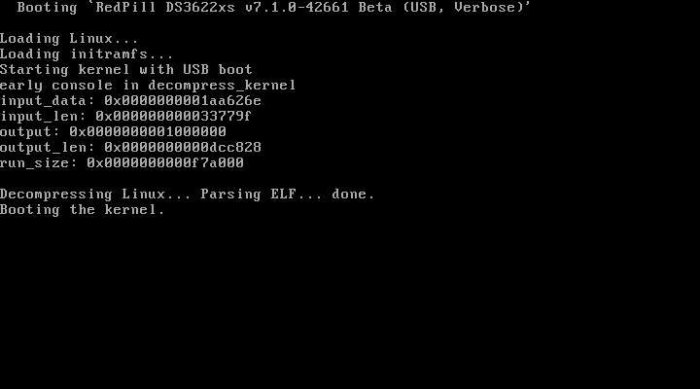
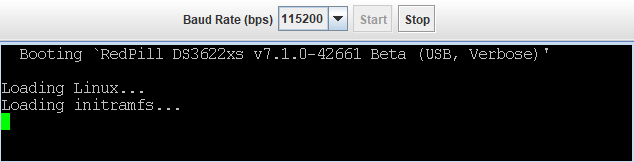
Develop and refine the DS3622xs+ loader
in Developer Discussion Room
Posted
Hey, I've got a few questions...
Doesn't the X540 use ixgbe drivers since it's 10G?
Did you remove the X540, create the loader and install DSM 7.X, and then swap in the X710?
I have dual X552/X557-AT and I'm considering disabling them via the jumpers on the board itself because there's no option for that in the bios.