
vista1967
-
Posts
105 -
Joined
-
Last visited
-
Days Won
1
Posts posted by vista1967
-
-
4 hours ago, Orphée said:
You will have to learn how to use docker-compose
there are plenty tutorials over the web, not really related to Xpenology.
If there is a tutorial somewhere that would help me?
-
1 hour ago, Orphée said:
Did you run it with docker-compose as suggested on github ?
If so, don't start it as daemon (do not use -d) and check logs on prompt ... You might catch some errors.
Thank you for your reply,
If I used docker-compose and started it on Container Manager how do you recommend starting it via SSH if yes what is command? I'm not a great expert and I don't understand everything
-
Hello, I'm looking for a way to install Iventoy on Docker Nas Synology

I looked at this link: https://github.com/ziggyds/iventoy but unfortunately I don't understand it well, has anyone installed it yet?
I managed to install and run it and I have the impression that everything is working but there is a problem.
Now my problem is how to log into the admin GUI.
When I put the IP address of my NAS x.x.x.x:26000, nothing happens!?THANKS
-
On 2/13/2024 at 11:45 AM, vista1967 said:
Peut-être que ça aidera quelqu'un je résolu problème, j'ai suivi ce conseil, réinstallation forcée, tout fonctionne comme il se doit

#2647-
 1
1
-
-
13 hours ago, dj_nsk said:
Reboot DSM and select in first menu "DSM force Reinstall" (do not worry, only the system part of the DSM will be reinstalled, at startup you will answer that you need to save the packages and settings)
Well, in general, I advise you to read the WiKi from the author of the Arc Loader - he describes everything quite well, there are already answers to many questions there (a work that deserves great respect, thank you, Christian!).
Now I did as you said and the problem is solved, everything works as it should

Thanks a lot for your tips!!! -
-
-
You're right! I test all loaders and compare what suits me best for my use because I'm not a big expert

In this way and thanks to you, I learned a lot and more or less manage quite well.
I thank them Peter Suh and pocopico because they helped me too, and the Arc loader intrigued me and annoyed me a little because it couldn't work for me, so I didn't want to give up until I failed, because it's a new experience for me
-
Today I installed the latest Arc 23.12.4a ( network card r8168 DS3622xs+) and everything works as it should, so the Loader was the problem.
My network card recognized after running the dsm kernel 😅 -
Aujourd'hui, j'ai installé la dernière version d'Arc 23.12.4a et tout fonctionne comme il se doit, donc le chargeur était le problème.
Ma carte réseau r8168 reconnue après avoir exécuté le noyau DSM 😅-
 1
1
-
-
Yes, they work, (they did) but rr didn't work anymore since the last version, the same problem, the network card doesn't work, so I switched to ARC because it worked more or less similarly.
I'm not a great expert and I find it a bit difficult to manage with ARPL

-
 1
1
-
-
3 hours ago, Flautista1988 said:
To those who have had problems with Realtek network cards. Have you tried booting the computer by EFI/UEFI?
Booting with UEFI, everything is now working like a charmThanks for your information, it doesn't work for me, I tried everything as explained on the ARC Wiki site, but it doesn't work.
I tested on 2 platforms Intel and AMD, the same network card r8168 cannot work with DS3622xs+ but it can work with DS923+ like yours, it does not work from the moment the DSM kernel is started, the same problem and I don't understand anything.
Avec RR and ARPL M-shell I have no problems. -
Je teste actuellement RR 23.11.10 et tinycore-redpill Mshell sur VMM et tout fonctionne bien.
Je n'ai rien essayé d'autre avec tinycore-redpill, je testerai bientôt le ds920+

-
Bonjour, je souhaite tester tinycore-redpill.v0.10.0.0.vmdk en VMM mais l'assistant Synologie ne trouve pas les disques durs, j'ai créé 2 disques de 30go au format SATA.
Je pense que SataPortMap et DiskIdxMap ne sont pas bons pour moi, mais je ne sais pas comment vérifier ou éventuellement modifier si nécessaire ?
Merci
-
52 minutes ago, Rick4 said:
You can add addons and modules in menu, tried / checked that driver exist?
Hello, thank you for your answer!
I think the driver exists and is installed, I can see it on the sysinfo and network card led (yellow on the left and green on the right were flashing) everything is fine until I start the DSM kernel, from then on my card network is no longer recognized and only the yellow LED flashes to see the photos.
Which addon do you think I should add?-
 1
1
-
-
Merci pour vos efforts pour nous faciliter l'installation!
Je teste actuellement M-shell comme recommandé par Peter Suh et cela semble bien fonctionner.
Mon problème est qu Arc ne reconnaît pas ma carte réseau R8168, j'ai utilisé la dernière version d'Arc 23.12 sortie hier et le problème est le même. -
21 hours ago, Peter Suh said:
Try switching to my TCRP-mshell.
This is the same Redfill-based loader that was previously based on ARPL.
Both loaders are compatible with each other.
https://github.com/PeterSuh-Q3/tinycore-redpill/releases/tag/v1.0.0.0After switching to this loader, please tell me exactly which network module it points to.
I think it's probably r8168.I also suggest this to @Flautista1988, another user who asked the same question.
If there is a problem with r8168 or r8169 in the integrated module of TCRP-mshell, we will switch to the final version of the module of rr.I installed the loader M-shell last night, it didn't want to on the first try, but I succeeded on the second try. My network card is recognized and works without problems. Thanks a lot for the advice!
-
 1
1
-
-
I will test and report back.
Thank you
-
Super merci beaucoup!
J'ai un peu testé, mais je ne comprends pas toutes les options d'Arc.
-
-
Hello,
I tried the latest version 23.11.30 of ARC but I have a problem that my network card is not recognized (Realtek RTL8111H).
I am interested if anyone has a solution to this problem?
Thank you.
-
Y a-t-il quelque part tuto avec loader ARC, tout aussi facile comme il l'a fait nicoueron ?
-
Bonjour,
J’ai soupçonné que la carte réseau intégrée à la carte mère était en cause et que la dernière version de rr ne la reconnaissait pas.
J’ai créé une nouvelle clé USB avec la dernière version 23.11.10 et j’ai ajouté une nouvelle carte réseau que j’avais en réserve, la HP NC360T, et le NAS a immédiatement été trouvé avec l’assistant Synology en mode recuperation, j'ai aussi testé avec une carte réseau en USB pour l'instant tout fonctionne comme d'habitude

-
 1
1
-
-
J'ai oublié de dire que j'ai d'abord testé la dernière version sur VMM et DVA1622 sur un vrai Synology DS918+ et cela fonctionne sans aucun problème.
Mon problème actuel est sur bar métal ds3622xs+,
Pour l'avenir, que conseillez-vous comme chargeur alternatif au lieu de rr ?
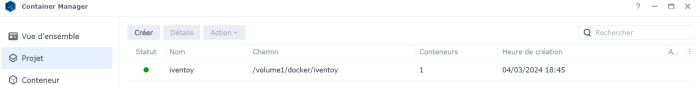

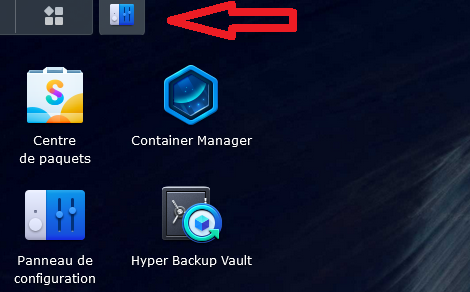
.thumb.png.8ab72623bf06fb5ae3be63c67a2377ab.png)
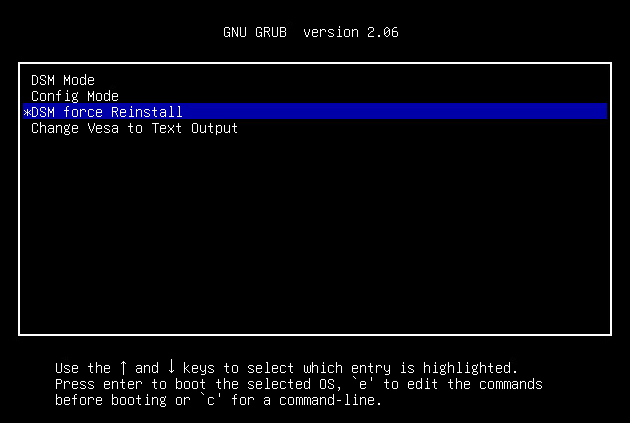
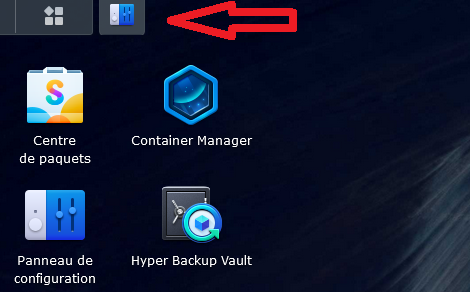
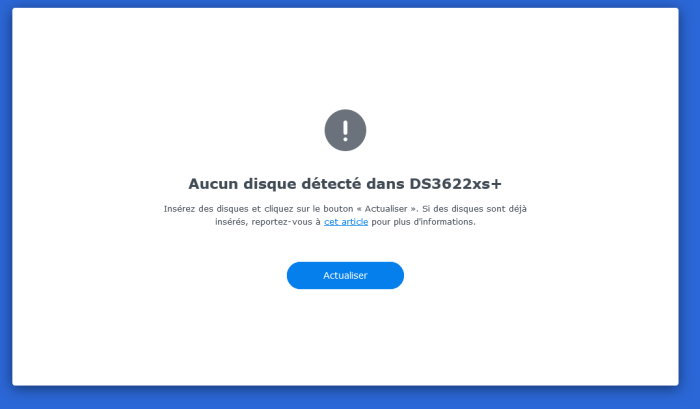
Iventoy
in General Questions
Posted · Edited by vista1967
Hello, thanks for the information and if you can explain to me how you did it?