
Balrog
-
Posts
143 -
Joined
-
Last visited
-
Days Won
1
Posts posted by Balrog
-
-
Nice that you found a solution and post it.
-
I would boot a Linux live system from an USB-Stick and have a look how the SATA-Ports are shown to the system. Then you will not have to guess and can give the loader exactly information about the SATA-Controller/-Ports.
-
If you just booted from the usb-stick and not have installed DSM via the assistant than you can't login to the system.bumping this old thread, what user do I use if it is the first setup of the diskstation?
Regards
If DSM is installed you can login as "root" if you wish or with "admin" and change to root afterwards (the same way you use if you login via ssh). -
Can you please write is the transfer speed of this setup is sufficient for you?I was able to make 6.2.1-23824 run on XS3615 1.03b loader on my GEN8 on top esxi 6.7 (will update to U1 soon). I gathered the information given by several members in the thread
so in the end I did the following things:
Edited grub.cfg on the IMG file putting
SataPortMap=88 , DiskIdxMap=0 (did not change the VID/PID or serial yet)
Changed every disk from SCSI to SATA (I have 4 RDM and 1 vmdk)
Changed network interface from VMXNET3 to E1000e
Installed open-vm-tools 10.2.0-1
Everything works ok but I am only worried about the performance of the E1000e compared to the VMXNet in terms of transfer speed.
I have a similar setup (the only difference is that I make a complete passthrough of the H310 HBA instead of making RDMs of the single disks) and think about updating from 6.2 to 6.2.1. But I want to make this step only if the transfer speed is similar to the 6.2-setup. -
Thank you for the summarization and sharing your experiences!

-
@flyride: Thanks for the link to your article from march! I missed it and the information in it is very useful.

-
Thanks for the pictures!
It seems that you are right with the idea of the internal hdd as a "save harbour" for the dsm itself. The dsm partition is a mirror and the "repair" forces a sync which seems to be needed as the usb harddisks are recognised slower than internal hdd harddisks.
But if this is the only issue I think you can live with it especially as this is only a backup system.
-
@shrabok: Thank you very much for your article and your experiences with this idea.

I have a few questions:
- Do your end configuration is a SHR1 Volume consisting the 2 TB internal hard disk AND all external USB-Drives or do you use the internal drive as a "basic" drive without redundancy and have made a SHR1-Array only with the external USB-Drives?
- Does your SHR1 Volume survive a reboot without breaking the the array? Or are you forced to rebuild the array after every reboot?
- do you get issues with the sleep mode of the USB drives? Most of them have a real aggressive power save mode build in and maybe this will lead to problems. For my USB drives (which are currently working as normal external USB drives) I have written a little script which runs at start to disable the sleep mode (or better explained to lower the load/unload-cycles).
-
Nice finding.
DSM 6.2.1-23824 - DSM_DS3615xs_23824.pat is working on VM
change vm network settings vm adapter to e1000e (default is vmxnet3)
i hope there will be some time an update for the vmxnet3 driver as it has much advantages over the pure intel driver. -
8 hours ago, 4sag said:
от root
# insmod /lib/modules/hpilo.ko # /sbin/amsHelper -I0 -M1,5,14,16,18,23,99 This program requires the host to have a HP Integrated Lights Out 4 (iLO 4) BMCУ меня сейчас нет возможности затестить на HP !)
Sorry for posting in english here: It works very well! Thank you very much!
Copy modules and set the correct rights:
cp /volume2/data/HP_AMS_DSM_6.2/amsHelper /sbin chown root:root /sbin/amsHelper chmod 755 /sbin/amsHelper cp /volume2/data/HP_AMS_DSM_6.2/hpilo.ko /lib/modules chown root:root /lib/modules/hpilo.ko chmod 644 /lib/modules/hpilo.koThen activate it:
insmod /lib/modules/hpilo.ko /sbin/amsHelper -I0 -M1,5,14,16,18,23,99Automatic activation after every boot:
- Create a startup-script with the following content in \usr\local\etc\rc.d\S99HP-AMS.sh
#!/bin/sh modprobe hpilo /sbin/amsHelper -I0 -M1,5,14,16,18,23,99(make sure to set the startup-script to 755 )
I attached the result as a picture.
All sensors were read and the fan is going down to 10%. :-)
-
 1
1
-
-
20 hours ago, simonexpenology said:why do you need to flash? what is the use of the flash is the same for all types of card? maybe mine does not work for that? does it seem incompatible with bios or does it necessarily need a cache and a battery?
Sorry but you have to do your homework and read by yourself a little bit with the given information. In short: "in IT-Mode the HBA (this is the H200) exposes all connected harddisks as themselves to the operating system whereas the original firmware sums the harddisks up in, for example a raid 1 (mirror) and exposes this raid 1 to the operating system (which you don't want for the usage in DSM).
Best of luck to you.
-
No, I don't know the card you posted.I can not flash, is not there a way to use? the card I posted “.SUPERMICRO AOC-SAS2LP-H8IR “ that you tell me?
I only want to give a hint which cards are working proved well.
This is the manual I used to flash:
https://techmattr.wordpress.com/2013/08/30/sas-hba-crossflashing-or-flashing-to-it-mode/
Of course as I said: it is hard if you never made such processes but I hope you get what I mean.
Maybe you can buy an already flashed Dell H200 in IT-Mode on eBay?
A quick search for "dell h200 it mode" gives me multiple results. Here a 2 examples where you can see what I mean:
https://www.ebay.com/itm/Dell-H200-6Gbps-SAS-HBA-w-LSI-9211-8i-P20-IT-Mode-for-ZFS-FreeNAS-unRAID/163142320696
https://www.ebay.com/itm/Dell-PERC-H200-SAS-Controller-IT-mode-2x-cable-SFF-8087-to-4x-SAS-SATA/123126065790
These cards are working (if they are in good condition of course).
-
My suggestion is: use an IBM M1015 or Dell H200/H310 (these adapters I use by myself) flashed to IT-firmware. It's a little hard to read through the howto if you never made this before but it works for me for about 3 years now.

Afterwards you get 8 internally usable ports which are recognised by DSM. -
I am waiting for this too as I have no use for plex and my Xpenology 6.1.7 under Vmware 6.5 on HP Microserver Gen8 is working awesome.Hi there!
Is there a possibility to build a new fork of this loader for DS3615xs/DS3617xs for older CPUs?
How this can be done?
Thanks in advance!-
 1
1
-
-
13 hours ago, raumi20 said:
ESXi 6.5 with Compatibility-Mode "Workstation 12" working

I´ve used "DS918+ 6.2 VMWare/ESXI"
Did you use the VMXNET3 or E1000 as vNIC?
-
If you mount the "synoboot.img" with OSFMount you can see that there are 3 different boot-settings in the loader:
"DS918+ 6.2 Baremetal"
"DS918+ 6.2 Baremetal Reinstall"
"DS918+ 6.2 VMWare/ESXI"
I will play around with the settings and try an update of a running VMware Workstation Test-VM under DSM 6.1.x.
-
You can exchange the loader 1.02a with 1.02b. You just have to make the same changes of the mac-address and sn in the config file as usal. Have a look into the "how to-threads" here. There will be explained the process.
-
 1
1
-
-
In the 1.02a-loader is a bug where you have to copy drivers manually after an upgrade of DSM. I would suggest to try the actual loader 1.02b.
For debugging purposes it is also good to have access via putty over a serial connection. With this way you be able to see the whole boot process. I made a thread here in the forum with a manual how to do this.-
 1
1
-
-
So it's a problem with proxmox and not the H200 itself.I have the same h200 firmware flashed as you do. I managed to resolve the issue, although not as I would like it.
It was failing because of an issue with proxmox doing the passthrough to the VM. when launching the VM, It would get a PCI address header failure (which apperently can be ignored), but I had my doubts. I installed ESXi on another drive and stuck that in the machine and eevrything just worked perfectly on my first attempt.
Unfortunately, that means I have to migrate some of the other vms to ESXi and will have to use full VMs rather than just the containers.
Its unfortunate that I couldnt get proxmox working with it though.
Have you updated to the latest version of DSM? I'm kinda worried about that potentially breaking things.
I ran for about 2 years DSM with a bare metal installation due to problems with passthrough the H200 under ESXi 6.0. The situation is much better with ESXi 6.5 now.
-
On 28.11.2017 at 12:21 AM, FuzzyBabyDucks said:
I also have an h200 flashed to IT-Mode and a pass-through from proxmox to Xpenology. However I cannot get it to find the hard drives that are attached. I can see through a serial terminal that it is loading the drivers for it when it boots. Do you have any insight into why this might be the case? What synology device was your loader for? I'm using the synology ds3617xs version.
I use the ds3615xs version. Its working for years now and I see no advantage for me in using the ds3617xs.
Before inserting the H200 into the server I flashed it with the newest firmware to 20.00.07. In the early versions of P20-firmware was a bug but version 20.00.04 and after are fine.
You can have a deeper look here: https://forums.servethehome.com/index.php?threads/tutorial-updating-ibm-m1015-lsi-9211-8i-firmware-on-uefi-systems.11462/
I dont know if it is the point where it hangs at your site but this is was I have done. Afterwards I put the card into the Server and passed it through the VM with success.
-
It is possible that the serial port function is only available with a licensed esxi-host but I am not sure about this.
Sent from my SM-T810 using Tapatalk -
22 hours ago, Polanskiman said:
It's available again it seems. See here:
https://global.download.synology.com/download/DSM/release/6.1.4/15217/DSM_DS3615xs_15217.pat
Please provide md5 for both files. I didn't download 6.1.4 prior it was taken offline so I can't compare. This is not the first time Synology does this.
So this is the md5 for the first package of 6.1.4-15217: de53ef411024536dd4c47517a9b8979d
This is the md5 for the new release of 6.1.4-15217: 23acaefffb0d01aa9f57870fcfcfb887
It seems that mainly hda1.tgz is different in the pat-files (I decompressed them with 7-zip).
I have decompressed hda1.tgz multiple times to be able to compare the files:
- a lot of .so-files are different in /usr/lib
- a lot of .so-files are different in /usr/syno/synoman/webapi/lib
- a lot of "style.css"-files a different in various folders
So it seems that the new 6.1.4-15217 is truely a new release with new content.
-
Nice. I will do it this evening after work. Gladly I even downloaded the original md5 from the first package.It's available again it seems. See here:https://global.download.synology.com/download/DSM/release/6.1.4/15217/DSM_DS3615xs_15217.pat
Please provide md5 for both files. I didn't download 6.1.4 prior it was taken offline so I can't compare. This is not the first time Synology does this.
-
I have downloaded the 6.1.4 package but not installed it. If there is a fresh release I can compare the content of the new package with the abandoned 6.1.4-package.
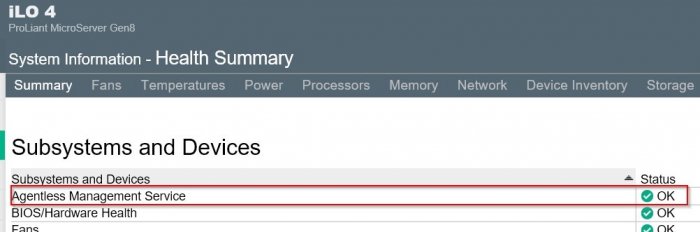
Update from 6.2.1 to 6.2.2 (Insufficient capacity)
in DSM 6.x
Posted
I think that this issue has nothing to do with the boot sdcard. The error points to the first partition where the DSM itself is installed. I assume that maybe logfiles or something in this direction is filling up the space.

You can make a quick check if you connect as root via ssh and type "df -h" ("df" stands for "disk free" and "-h" for "human readable"). Then you get an overview over the partitions and the free space on it. Here an example:
root@joe:~# df -h
Filesystem Size Used Avail Use% Mounted on
/dev/md0 2.3G 1.2G 1.1G 52% /
I would use afterwards "ncdu / -x" which will output what directories and files are consuming the space. On my installation I have installed "optware-ng" and I am sure that "ncdu" is part of optware. So you must search for how installing "optware-ng" if you want use "ncdu".
An alternative which runs out of the box but without the nice navigation options from ncdu is "du -chx / | more". This command gives you also the output which folders and files are using the space on the root partition but just as a pure list without a navigation option.
I hope this helps to get an idea how to manage the problem with no space available for the update.