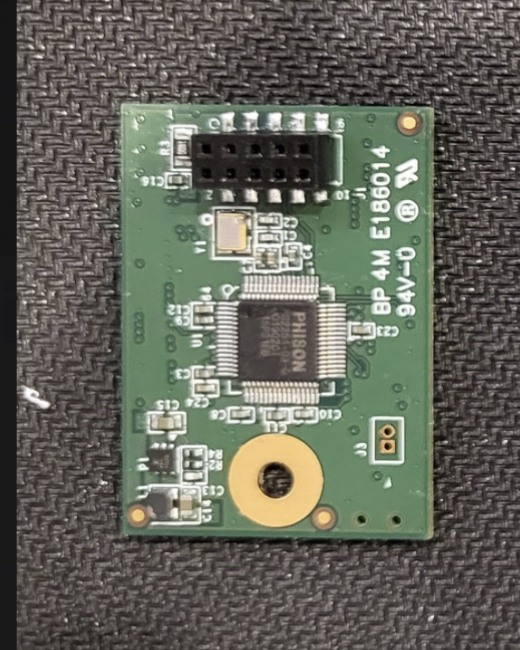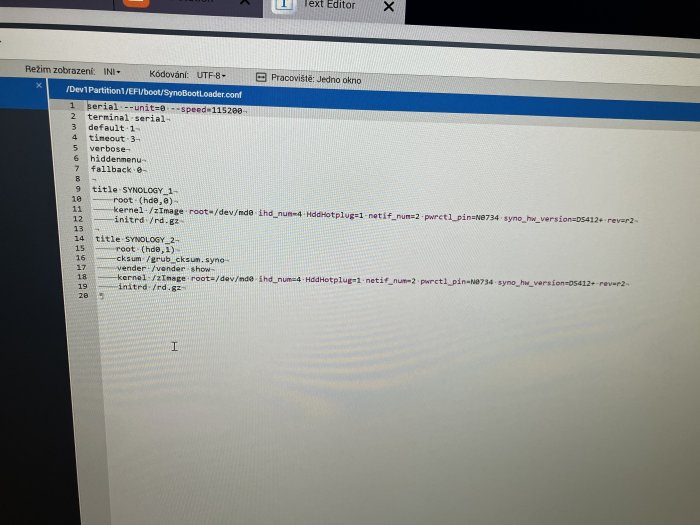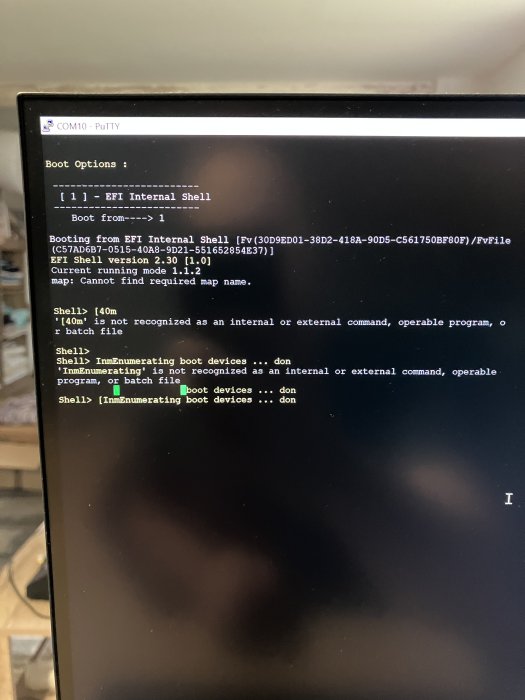Lucky1234
Transition Member-
Posts
19 -
Joined
-
Last visited
-
Days Won
1
Everything posted by Lucky1234
-
Hello, I want to show off the revived DS 412+ today. The tired old USB-DOM was to blame. I would like to thank everyone here on the forum who helped and advised me with this. And namely DSfuchs, for his patience and great advice for me. Thanks to all. Lukas
- 306 replies
-
- 2
-

-
- firmware
- 08-0220usb14
- (and 4 more)
-
Cool. I will arrange with you via PM.
- 306 replies
-
- firmware
- 08-0220usb14
- (and 4 more)
-
Great, thank you. It will be a good job with this tool.
- 306 replies
-
- firmware
- 08-0220usb14
- (and 4 more)
-
I admit that I don't want to wait until DOM is delivered to me from China, it could easily be a month. I ordered this exact DOM as it was listed in the posts here, but I thought it had a UT165 chip, but it doesn't. So I'm curious if it's possible to change the PID/VID or if Synology will accept it. I'd better start looking for the C802 USB flash drive, it's no longer sold here, so I'll have to post an ad.
- 306 replies
-
- firmware
- 08-0220usb14
- (and 4 more)
-
Good then. I'm going to take a break for a while until the new DOM arrives. Once again, I thank you and others for the valuable advice.
- 306 replies
-
- firmware
- 08-0220usb14
- (and 4 more)
-
- 306 replies
-
- firmware
- 08-0220usb14
- (and 4 more)
-
So tried with a flash drive in the front and back ports, but the result on the console is exactly the same.
- 306 replies
-
- firmware
- 08-0220usb14
- (and 4 more)
-
I'm reporting a little progress, I managed to do this today via Putty. You can't write in the console, only the bottom line keeps running meaningless letters and characters. Any suggestions what to do next? IMG_4915.MOV
- 306 replies
-
- firmware
- 08-0220usb14
- (and 4 more)
-
Now I'm connected via mobile but at home I have a VID/PID changer tool downloaded from the internet with a UT165 chip, I think it was mentioned here in the posts.
- 306 replies
-
- 1
-

-
- firmware
- 08-0220usb14
- (and 4 more)
-
that might be the solution, thanks. I'll try this afternoon.
- 306 replies
-
- firmware
- 08-0220usb14
- (and 4 more)
-
This is the original synology USB DOM, I am still waiting for the replacement DOM. I have ordered a DOM with a UT 165 chip, so it shouldn't be a problem to change the VID/PID. Today I will do some experiments and try to get the TTL communication working correctly. Unfortunately, there is no possibility to test DOM in another NAS device. Replacing the connector using soldering will not be a problem.
- 306 replies
-
- firmware
- 08-0220usb14
- (and 4 more)
-
yes, USB - DOM works on PC, backup worked too. I will wait for the new USB DOM to arrive from China and make a clone of the original. In the meantime, I'll try to get TTL communication working. Thank you for your patience. Yes, the communication was set up exactly as you write, several transmission speeds were tested and tested on two PCs with the same result.
- 306 replies
-
- firmware
- 08-0220usb14
- (and 4 more)
-
yes i run synology without hard drives. I'll admit that I'm getting lost now. How do I switch EFI---> Legacy if nothing works?
- 306 replies
-
- firmware
- 08-0220usb14
- (and 4 more)
-
Hello. Copying method of 4 files does not work. And the connection of the TTL to the console also without success, even though it is clear that communication was bound. The DS 412+ flashes blue and also flashes the LAN light, but it does not appear on the LAN network. IMG_4910.MOV
- 306 replies
-
- firmware
- 08-0220usb14
- (and 4 more)
-
Thank you very much for your advice. First I try to copy the files and then try the TTL connection. I will put the post when I have the results. Thank you
- 306 replies
-
- 1
-

-
- firmware
- 08-0220usb14
- (and 4 more)
-
no no. Where to connect TTL I would find. But I do not know to connect the resistor to repair the processor.
- 306 replies
-
- firmware
- 08-0220usb14
- (and 4 more)
-
Thank you for the tip. Power should be fine. The problem with the processor also occurred to me, but unfortunately I did not find on the Internet which pins should be. I found only instructions on the DS415+ board and it is quite different. Thanks again.
- 306 replies
-
- firmware
- 08-0220usb14
- (and 4 more)
-
Thank you for answer. I will try to copy files or connect via TTL to BIOS today
- 306 replies
-
- firmware
- 08-0220usb14
- (and 4 more)
-
Hello, I probably have the same problem with my DS 412+, now I have a blue LED of death. I was able to take out the USB DOM and connect it to a Windows PC and back it up. Now I have a spare USB DOM with 9 PINs and a UT165 chip on its way from China. My question is, is it possible to run Xpenology with JUN's loader from an external USB Flash memory on the DS412+? Can the DS412+ be irreversibly damaged somehow or can one always connect the correct USB DOM and save everything again? Thank you for your answers, I don't know much about this issue.
- 306 replies
-
- firmware
- 08-0220usb14
- (and 4 more)