
Zac_Nas
-
Posts
14 -
Joined
-
Last visited
Posts posted by Zac_Nas
-
-
On 3/20/2023 at 8:05 PM, Peter Suh said:
My M shell for TCRP supports that version.
https://github.com/PeterSuh-Q3/tinycore-redpill/releases/tag/v0.9.4.0-1
All models of nct6775 are supported except v1000/r1000 platform.
Assuming that user_config.json has already been set up, try the command as below../myv.sh DS3622xs+F noconfig
The following ext selection screen appears.
nct6775 is number 47.The loader build will be done with the TCRP FRIEND version.
Thanks Peter, am building a DS920+, assume that works for the DT based models as well. Will give it a try and report.
-
 1
1
-
-
On 2/19/2023 at 6:16 PM, Peter Suh said:
@pocopico
It looks like you've been very busy lately.
I solved the issue I was asking about a few days ago on my own.
As of 02/02/2023, I noticed that the DSM in 7.0.1-42218 has been modified and the bsp files need to be rebuilt accordingly.Below is the new menu for DSM 7.0.1-42218 of M SHELL for TCRP and supports only DS918+, DS920+, DS1019+ with transcoding.
If you want your TCRP to work with 7.0.1-42218 you will need to do the same as me.
Hi @pocopicoare the extensions built for 7.1.1.42962 ? I am trying to add the hwmon and nct6775 extension.
-
Hi IG-88 did you update this for DSM 7.1.1 or any instructions to add it to RP via TCRP build process ?
-
18 minutes ago, Peter Suh said:
[ 1.407348] Serial: 8250/16550 driver, 4 ports, IRQ sharing enabled [ 1.428828] serial8250: ttyS0 at I/O 0x3f8 (irq = 4, base_baud = 115200) is a 16550A [ 1.429516] console [ttyS0] enabled [ 1.429516] console [ttyS0] enabled [ 1.429952] bootconsole [uart0] disabled [ 1.429952] bootconsole [uart0] disabled [ 1.548869] BUG: unable to handle kernel NULL pointer dereference at 0000000000000088 [ 1.549484] IP: [<ffffffff8138fe48>] serial8250_register_8250_port+0x428/0xb20 [ 1.549934] PGD 8e40e067 PUD 8f291067 PMD 0 [ 1.550255] Oops: 0000 [#1] SMP [ 1.550478] Modules linked in: [ 1.550718] CPU: 3 PID: 1 Comm: swapper/0 Tainted: G OE 4.4.180+ #42962 [ 1.551194] Hardware name: VMware, Inc. VMware Virtual Platform/440BX Desktop Reference Platform, BIOS 6.00 11/12/2020 [ 1.552013] task: ffff880094580000 ti: ffff88009453c000 task.ti: ffff88009453c000 [ 1.552535] RIP: 0010:[<ffffffff8138fe48>] [<ffffffff8138fe48>] serial8250_register_8250_port+0x428/0xb20 [ 1.553143] RSP: 0018:ffff88009453fdd0 EFLAGS: 00010246 [ 1.553478] RAX: 0000000000000000 RBX: ffffffff81a07ca0 RCX: 0000000000000005 [ 1.553516] RDX: 0000000000000008 RSI: 0000000000000002 RDI: ffff880090f71800 [ 1.553532] RBP: ffff88009453fe08 R08: 00000000000003f8 R09: 0000000000000000 [ 1.554374] R10: 0000000000000010 R11: f000000000000000 R12: ffff880090f71800 [ 1.554418] R13: ffffffff8175886a R14: 00000000000002f8 R15: 0000000000000001 [ 1.554434] FS: 0000000000000000(0000) GS:ffff88009acc0000(0000) knlGS:0000000000000000 [ 1.555429] CS: 0010 DS: 0000 ES: 0000 CR0: 0000000080050033 [ 1.555445] CR2: 0000000000000088 CR3: 000000008fbc7000 CR4: 00000000003606f0 [ 1.555461] Stack: [ 1.555477] ffffffff8116eb01 ffff880094401840 ffff880090f71800 0000000000000001 [ 1.556375] 0000000000000001 ffffffff81892f08 ffffffff813b5980 ffff88009453fe20 [ 1.556426] ffffffffa0003eb2 0000000000000000 ffff88009453fe58 ffffffffa00019e3 [ 1.557373] Call Trace: [ 1.557444] [<ffffffff8116eb01>] ? kmem_cache_alloc_trace+0x141/0x150 [ 1.557460] [<ffffffff813b5980>] ? driver_find+0x40/0x40 [ 1.557476] [<ffffffffa0003eb2>] serial8250_ready_watcher+0x2d2/0x570 [redpill] [ 1.558455] [<ffffffffa00019e3>] driver_register_shim+0x1c3/0x270 [redpill] [ 1.558471] [<ffffffff813b6ac1>] __platform_driver_register+0x31/0x40 [ 1.558487] [<ffffffff819287fc>] serial8250_init+0x116/0x152 [ 1.558503] [<ffffffff819286e6>] ? serial8250_isa_init_ports+0x2d0/0x2d0 [ 1.558519] [<ffffffff81000340>] do_one_initcall+0x80/0x130 [ 1.558535] [<ffffffff818f26e7>] ? do_early_param+0x90/0x90 [ 1.558550] [<ffffffff818f2fb4>] kernel_init_freeable+0x14d/0x1de [ 1.558566] [<ffffffff8156740d>] ? rest_init+0x74/0x74 [ 1.558582] [<ffffffff81567416>] kernel_init+0x9/0xd3 [ 1.558598] [<ffffffff8156cbef>] ret_from_fork+0x3f/0x80 [ 1.558614] [<ffffffff8156740d>] ? rest_init+0x74/0x74 [ 1.558630] Code: 67 00 00 0f 84 be 03 00 00 80 3d 33 7e 67 00 00 0f 84 89 04 00 00 80 3d e6 7d 67 00 00 0f 84 9d 04 00 00 4d 8b 8c 24 28 01 00 00 <4d> 8b b1 88 00 00 00 4d 85 f6 74 4c 49 8b 3e b9 03 00 00 00 48 [ 1.561373] RIP [<ffffffff8138fe48>] serial8250_register_8250_port+0x428/0xb20 [ 1.561411] RSP <ffff88009453fdd0> [ 1.561427] CR2: 0000000000000088 [ 1.561443] ---[ end trace aaf25d7537ae6534 ]--- [ 1.561511] Kernel panic - not syncing: Attempted to kill init! exitcode=0x00000009 [ 1.561511] [ 1.562482] Kernel Offset: disabled [ 17.351079] ---[ end Kernel panic - not syncing: Attempted to kill init! exitcode=0x00000009
I tested after removing the settings below, and a kernel panic occurs.
The settings are back again.
I guess I'll have to look into it more accurately and make adjustments."syno_ttyS1": "serial,0x2f8",
I recall that there was a need for 2 serial ports during the ThorGroup days (I lost my login ID when the forum transitioned to emails hence the new one !). ttyS0 was used as console and ttyS1 is used to communicate with the speaker/fans/buttons.. which was supposed to be emulated in the kernel.. That could be the pointer to why the kernel panics. Not sure how this works in non DT builds
-
On 3/16/2023 at 12:04 PM, Peter Suh said:
Answer from chatGPT.
Seems like a mostly correct answer, isn't it?"synobios get empty ttyS current" is an error message that can occur on Synology NAS devices. This error message typically indicates that the system is unable to detect a serial port device on the specified ttyS interface.
There are a few potential reasons why this error message might appear. One possibility is that the serial device connected to the NAS is not functioning properly or has been disconnected. Another possibility is that there is a configuration issue or a driver problem that is preventing the system from detecting the device.
If you are experiencing this error message, some steps you can take to troubleshoot the issue include checking the physical connections of the serial device, verifying that the correct drivers are installed on the NAS, and ensuring that the serial device is configured correctly in the NAS settings. If you are still unable to resolve the issue, you may need to contact Synology support for further assistance.
On 3/16/2023 at 12:17 PM, Zac_Nas said:Since I cannot technically "contact" the OEM, any tips on debugging would be helpful. The board does have a serial port, can check if it is enabled in the BIOS..
It appears to happen to only device tree based RP. The board has a single COM port but the user_config.json has 2 ports. Is this mandatory ? the ttyS1 points to a port that does not exist on the hardware
syno_ttyS1=serial,0x2f8 syno_ttyS0=serial,0x3f8 -
7 minutes ago, Peter Suh said:
Answer from chatGPT.
Seems like a mostly correct answer, isn't it?"synobios get empty ttyS current" is an error message that can occur on Synology NAS devices. This error message typically indicates that the system is unable to detect a serial port device on the specified ttyS interface.
There are a few potential reasons why this error message might appear. One possibility is that the serial device connected to the NAS is not functioning properly or has been disconnected. Another possibility is that there is a configuration issue or a driver problem that is preventing the system from detecting the device.
If you are experiencing this error message, some steps you can take to troubleshoot the issue include checking the physical connections of the serial device, verifying that the correct drivers are installed on the NAS, and ensuring that the serial device is configured correctly in the NAS settings. If you are still unable to resolve the issue, you may need to contact Synology support for further assistance.
Since I cannot technically "contact" the OEM, any tips on debugging would be helpful. The board does have a serial port, can check if it is enabled in the BIOS..
-
Hi,
I have installed TCRp with friend (tinycore-redpill.v0.9.4.0-1.m-shell) on baremetal J-4205 ITX. I am seeing Dm esg being flooded with this message ( synobios get empty ttyS current). Adding a screenshot to show how frequently it happens. Any idea what is causing it ?
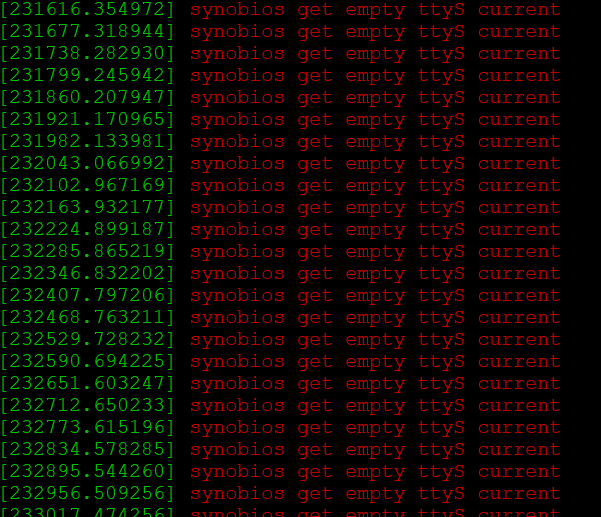
-
Am facing a build issue with the ds920 platform, the loader detects my HDDs but is unable to create the dtb file correctly. See error below
######################################################################### 100.0% [#] Extension redpill-misc for ds920p_42661 platform is already up to date [#] Updating ds920p_42661 platforms extensions... [OK] Protocol spec without prior Class and Subclass spec at line 23281 Downloading dtc binary ######################################################################### 100.0% No cached dtb file found in /home/tc/custom-module/ds920p.dtb Found 4 disks and 0 nvme Collecting disk paths Found local disk sda with path 00:12.0, adding into internal_slot 1 with portnumber 0 Found local disk sdb with path 00:12.0, adding into internal_slot 2 with portnumber 1 Found local disk sdc with path 00:13.3,00.0, adding into internal_slot 3 with portnumber 2 Found local disk sdd with path 00:13.3,00.0, adding into internal_slot 4 with portnumber 3 NO NVME disks found, returning Patching USB to include your loader. Loader found in 1-4 port Converting dts file : ds920p.dts to dtb file : >ds920p.dtb dtb extension is not loaded and its required for DSM to find disks on ds920p_42661 Copy of the DTB file ds920p.dtb to was not succesfull. Please remember to replace the dtb extension model file ... execute manually : cp ds920p.dtb and re-run -
I am getting an error when building 920+, the dbt extension does not download, shows checksum error, anybody else getting this ?
[#] Filling-in newly downloaded recipe for extension redpill-dtb platform ds920p_42661 [#] Downloading remote file https://github.com/jumkey/redpill-load/raw/develop/redpill-dtb/releases/install_rd.sh to /home/tc/redpill-load/custom/extensions/redpill-dtb/ds920p_42661/install_rd.sh ######################################################################## 100.0% [#] Verifying /home/tc/redpill-load/custom/extensions/redpill-dtb/ds920p_42661/install_rd.sh file... [ERR] [!] Checksum mismatch - expected 41a626b6af537240727e059da14a225fda7c78904fcbdc9b457a8cbf84d95a3a but computed 8de2386d48befda1c1301e7b2647ff6dae63cea9bcb28de3b6bd9a4185d5a734 *** Process will exit ***As a result my dtb file is not getting created and the disks are not recognised.
-
On 5/15/2022 at 9:38 PM, -iliya- said:
i have a some problem with USB2.0 ports on my z87x-d3h mobo - in USB 3.0 loader works fine, but "./rploader.sh identifyusb now" ident vid id correct and can't write this in config
Got this working after a few trials. It seems the USB disk to boot from is hard coded in GRUB as hd0, msdosx where x is the Tinycore or the Synology boot partition built by redpill-load. Depending on your motherboard and other USB disks attached you may get lucky and your USB stick will show up as hd0. If it doesnt you have 2 options
1. Keep changing the order of where you plug in your devices into USB so that the USB stick is identified as hd0.
2. edit grub.cfg to match the hd number you have. This is easy to find out by jumping into the grub shell at the boot menu by hitting 'c' and type ls at the prompt. This should show you all the disks and the partition idetifiers as per grub.
Hope that helps.
-
Just now, Peter Suh said:
Use the USB LEGACY BOOT option in BIOS instead of USB UEFI BOOT.
I use a J4105 ASRock board which supports UEFI only. This worked well with Jun's loader earlier..
-
Hi, I have built the image and it migrated my disk to DSM 7,1. I have a backup HDD connected to my "NAS" for local backups. On booting however the boot fails. It shows the error :
Even booting the Tinyloader fails as follows :
If i reboot with the HDD disconnected it works fine, Is there a way to enable RP with a USB HDD connected ?
-
3 hours ago, ThorGroup said:
If anyone knows the solution working on Linux we will be glad to hear it. Due to the closed-source nature of ESXi we have no idea why ESXi dislikes perfectly valid VMDKs here. Oddly enough they work perfectly in other VMWare products. Go figure.
@ThorGroup My understanding is that for ESXi the vmdk is split into 2 files the raw data (Diskname-flat.vmdk) and the raw disk descriptor (Diskname.vmdk), whereas other products like VMWare Workstation have the descriptor followed by the disk data in a single vmdk file.. hope that helps.
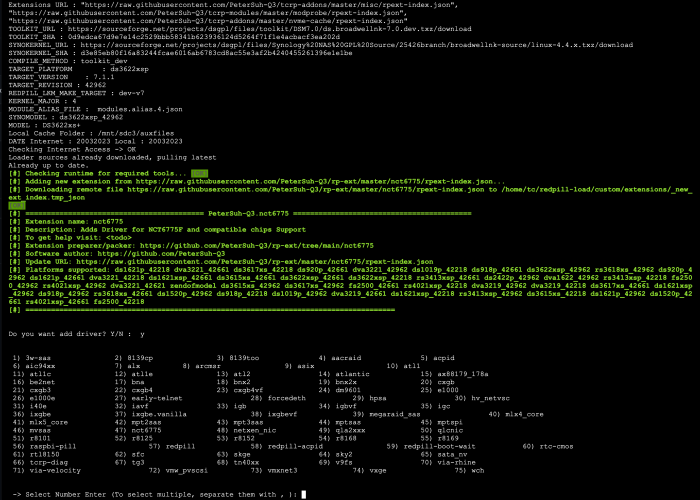
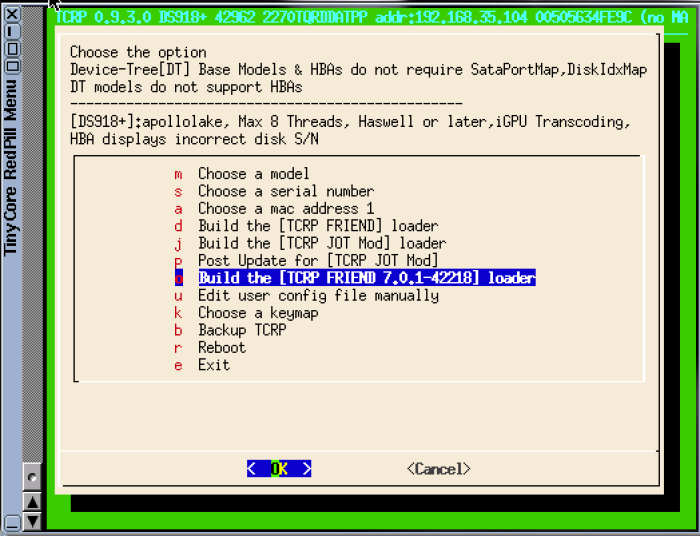
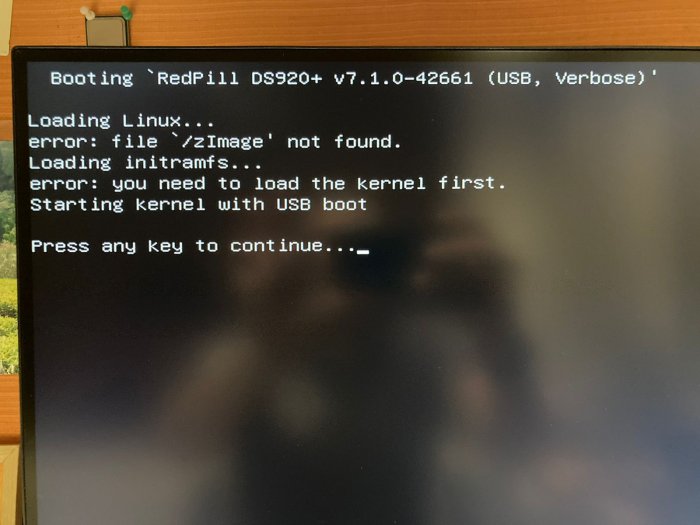
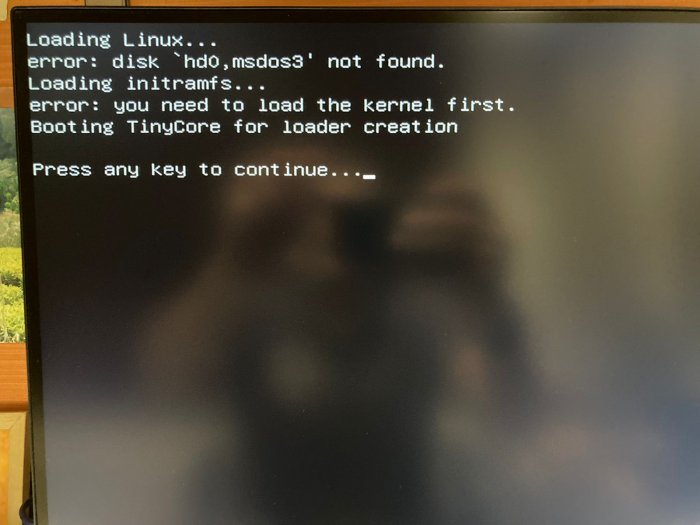
control PWM fan speed
in General Questions
Posted
I was looking for a similar solution as the BIOS is linked to the CPU or motherboard temperature. I too did what @jons did and installed Entware and lm-sensors. Some of the limitations of the lm-sensors distributed via opkg is that it does not include the pwmconfig and fancontrol scripts as mentioend by jons, these can however be copied over from the github repo here.
https://raw.githubusercontent.com/lm-sensors/lm-sensors/master/prog/pwm/pwmconfig
https://raw.githubusercontent.com/lm-sensors/lm-sensors/master/prog/pwm/fancontrol
However the problem remains that lm-sensors fancontrol does not use the HDD temperature to control the fanspeed. To do that I am using the hddfancontrol app from this repo. (https://github.com/desbma/hddfancontrol). This has an option to use smartctl which is included with DSM.
Still setting this up, shall report progress... This can be useful to others running bare metal and wanting speed control of the fan based on disk rather than CPU or MB temperature.