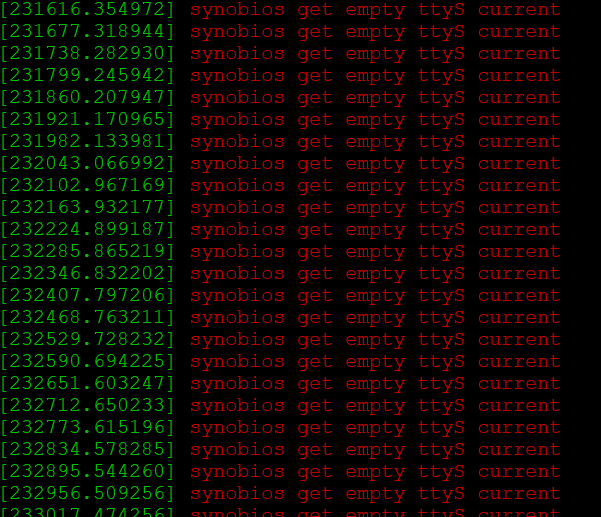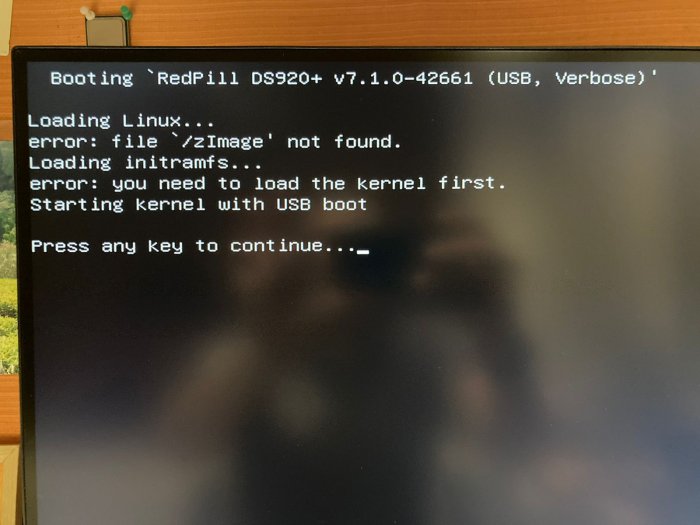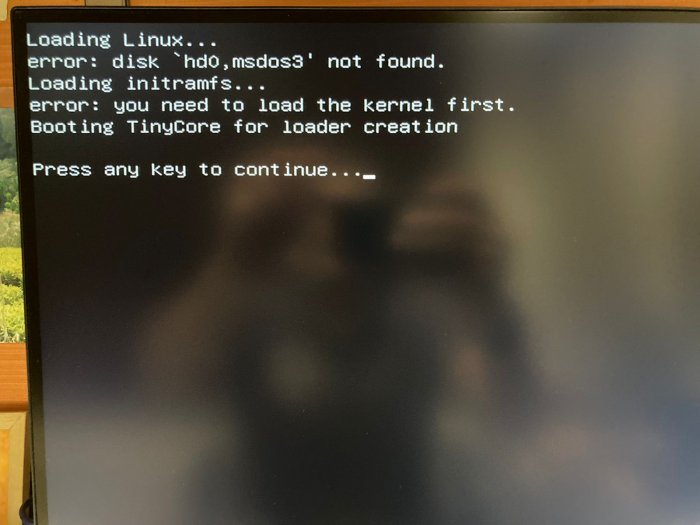Zac_Nas
Transition Member-
Posts
14 -
Joined
-
Last visited
Recent Profile Visitors
The recent visitors block is disabled and is not being shown to other users.
Zac_Nas's Achievements

Newbie (1/7)
1
Reputation
-
I was looking for a similar solution as the BIOS is linked to the CPU or motherboard temperature. I too did what @jons did and installed Entware and lm-sensors. Some of the limitations of the lm-sensors distributed via opkg is that it does not include the pwmconfig and fancontrol scripts as mentioend by jons, these can however be copied over from the github repo here. https://raw.githubusercontent.com/lm-sensors/lm-sensors/master/prog/pwm/pwmconfig https://raw.githubusercontent.com/lm-sensors/lm-sensors/master/prog/pwm/fancontrol However the problem remains that lm-sensors fancontrol does not use the HDD temperature to control the fanspeed. To do that I am using the hddfancontrol app from this repo. (https://github.com/desbma/hddfancontrol). This has an option to use smartctl which is included with DSM. Still setting this up, shall report progress... This can be useful to others running bare metal and wanting speed control of the fan based on disk rather than CPU or MB temperature.
-
TinyCore RedPill loader (TCRP) - Development release 0.9
Zac_Nas replied to pocopico's topic in Developer Discussion Room
Thanks Peter, am building a DS920+, assume that works for the DT based models as well. Will give it a try and report. -
TinyCore RedPill loader (TCRP) - Development release 0.9
Zac_Nas replied to pocopico's topic in Developer Discussion Room
Hi @pocopicoare the extensions built for 7.1.1.42962 ? I am trying to add the hwmon and nct6775 extension. -
Hi IG-88 did you update this for DSM 7.1.1 or any instructions to add it to RP via TCRP build process ?
- 5 replies
-
- lm-sensors
- module
-
(and 1 more)
Tagged with:
-
TinyCore RedPill loader (TCRP) - Development release 0.9
Zac_Nas replied to pocopico's topic in Developer Discussion Room
I recall that there was a need for 2 serial ports during the ThorGroup days (I lost my login ID when the forum transitioned to emails hence the new one !). ttyS0 was used as console and ttyS1 is used to communicate with the speaker/fans/buttons.. which was supposed to be emulated in the kernel.. That could be the pointer to why the kernel panics. Not sure how this works in non DT builds -
TinyCore RedPill loader (TCRP) - Development release 0.9
Zac_Nas replied to pocopico's topic in Developer Discussion Room
It appears to happen to only device tree based RP. The board has a single COM port but the user_config.json has 2 ports. Is this mandatory ? the ttyS1 points to a port that does not exist on the hardware syno_ttyS1=serial,0x2f8 syno_ttyS0=serial,0x3f8 -
TinyCore RedPill loader (TCRP) - Development release 0.9
Zac_Nas replied to pocopico's topic in Developer Discussion Room
Since I cannot technically "contact" the OEM, any tips on debugging would be helpful. The board does have a serial port, can check if it is enabled in the BIOS.. -
TinyCore RedPill loader (TCRP) - Development release 0.9
Zac_Nas replied to pocopico's topic in Developer Discussion Room
Hi, I have installed TCRp with friend (tinycore-redpill.v0.9.4.0-1.m-shell) on baremetal J-4205 ITX. I am seeing Dm esg being flooded with this message ( synobios get empty ttyS current). Adding a screenshot to show how frequently it happens. Any idea what is causing it ? -
Zac_Nas joined the community
-
RedPill TinyCore Loader Installation Guide for DSM 7.1 BareMetal
Zac_Nas replied to Peter Suh's topic in Tutorials and Guides
Am facing a build issue with the ds920 platform, the loader detects my HDDs but is unable to create the dtb file correctly. See error below ######################################################################### 100.0% [#] Extension redpill-misc for ds920p_42661 platform is already up to date [#] Updating ds920p_42661 platforms extensions... [OK] Protocol spec without prior Class and Subclass spec at line 23281 Downloading dtc binary ######################################################################### 100.0% No cached dtb file found in /home/tc/custom-module/ds920p.dtb Found 4 disks and 0 nvme Collecting disk paths Found local disk sda with path 00:12.0, adding into internal_slot 1 with portnumber 0 Found local disk sdb with path 00:12.0, adding into internal_slot 2 with portnumber 1 Found local disk sdc with path 00:13.3,00.0, adding into internal_slot 3 with portnumber 2 Found local disk sdd with path 00:13.3,00.0, adding into internal_slot 4 with portnumber 3 NO NVME disks found, returning Patching USB to include your loader. Loader found in 1-4 port Converting dts file : ds920p.dts to dtb file : >ds920p.dtb dtb extension is not loaded and its required for DSM to find disks on ds920p_42661 Copy of the DTB file ds920p.dtb to was not succesfull. Please remember to replace the dtb extension model file ... execute manually : cp ds920p.dtb and re-run -
I am getting an error when building 920+, the dbt extension does not download, shows checksum error, anybody else getting this ? [#] Filling-in newly downloaded recipe for extension redpill-dtb platform ds920p_42661 [#] Downloading remote file https://github.com/jumkey/redpill-load/raw/develop/redpill-dtb/releases/install_rd.sh to /home/tc/redpill-load/custom/extensions/redpill-dtb/ds920p_42661/install_rd.sh ######################################################################## 100.0% [#] Verifying /home/tc/redpill-load/custom/extensions/redpill-dtb/ds920p_42661/install_rd.sh file... [ERR] [!] Checksum mismatch - expected 41a626b6af537240727e059da14a225fda7c78904fcbdc9b457a8cbf84d95a3a but computed 8de2386d48befda1c1301e7b2647ff6dae63cea9bcb28de3b6bd9a4185d5a734 *** Process will exit *** As a result my dtb file is not getting created and the disks are not recognised.
-
RedPill TinyCore Loader Installation Guide for DSM 7.1 BareMetal
Zac_Nas replied to Peter Suh's topic in Tutorials and Guides
Got this working after a few trials. It seems the USB disk to boot from is hard coded in GRUB as hd0, msdosx where x is the Tinycore or the Synology boot partition built by redpill-load. Depending on your motherboard and other USB disks attached you may get lucky and your USB stick will show up as hd0. If it doesnt you have 2 options 1. Keep changing the order of where you plug in your devices into USB so that the USB stick is identified as hd0. 2. edit grub.cfg to match the hd number you have. This is easy to find out by jumping into the grub shell at the boot menu by hitting 'c' and type ls at the prompt. This should show you all the disks and the partition idetifiers as per grub. Hope that helps. -
RedPill TinyCore Loader Installation Guide for DSM 7.1 BareMetal
Zac_Nas replied to Peter Suh's topic in Tutorials and Guides
I use a J4105 ASRock board which supports UEFI only. This worked well with Jun's loader earlier.. -
RedPill TinyCore Loader Installation Guide for DSM 7.1 BareMetal
Zac_Nas replied to Peter Suh's topic in Tutorials and Guides
Hi, I have built the image and it migrated my disk to DSM 7,1. I have a backup HDD connected to my "NAS" for local backups. On booting however the boot fails. It shows the error : Even booting the Tinyloader fails as follows : If i reboot with the HDD disconnected it works fine, Is there a way to enable RP with a USB HDD connected ? -
RedPill - the new loader for 6.2.4 - Discussion
Zac_Nas replied to ThorGroup's topic in Developer Discussion Room
@ThorGroup My understanding is that for ESXi the vmdk is split into 2 files the raw data (Diskname-flat.vmdk) and the raw disk descriptor (Diskname.vmdk), whereas other products like VMWare Workstation have the descriptor followed by the disk data in a single vmdk file.. hope that helps.