
wifi75
-
Posts
106 -
Joined
-
Last visited
Posts posted by wifi75
-
-
13 hours ago, WiteWulf said:
Yeah, it all depends how that single drive was configured in the "dead" DS1621; it seems odd to only have a single drive in a 6-bay NAS. If it truly was a single drive, or a single drive in a storage pool configured as "basic", you should be able to slot it straight into the new, unpopulated (no drives), DS1621 and it will offer to migrate the data when you power on.
If the second DS1621 already has drives in it and is running, though, I'm not sure how it will react to having a drive from another NAS inserted (as the drive from the previous NAS will contain boot and system information). At a guess, it will likely tell you the drive is unusable in it's current state and offer to initialise it for you, at which point you'll lose the data on it.
hello, I explain well what I want to do, first of all I tell you that I am doing some tests with proxmox.
the disks i want to migrate are disks on which no DSM is installed and neither are packages. dishi contain only my personal data.
so I want to simulate that the nas is broken and that I want to move only the disks with my data. can it be done? -
Hi, how can I move the hard drive from one ds1621 to another ds1621, bearing in mind that if the first nas is dead?
-
Ciao sto facendo dei test, ho due nas identici configurati, e vorrei spostare un disco da un nas ad un altro senza perdere dati.
ho provato il backup e il rispristino ma mi aggiunge il pool.
Se provo ad aggiungere io creando il nuovo pool, mi dice che i dati nel disco verranno eliminati.
Quale è la procedura corretta per migrare i dischi da un nas ad un altro' facendo?
Grazie
-
-
26 minutes ago, fbelavenuto said:
Not needed, the r8125 module already exists. For example from apollolake it is here:
https://github.com/fbelavenuto/arpl-modules/blob/main/apollolake-4.4.180/r8125.ko
They exist for other platforms, except for bromolow (DS3615). You don't need to do anything, the module has to be loaded automatically.
I try to add this addon but not working, why^?
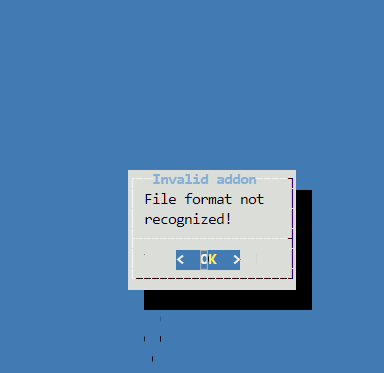
-
and then it doesn't work .... I don't know why, in fact I can't even ping
-
the ip is what I see them that is 192.168.1.212?
-
-
In fact it's weird, so I migrated everything to the xs DS1621xs + version so VMM worked. However, now I have decided to virtualize everything on proxmox,
it works fine, the only thing that the shutdown does not work from proxmox
-
Hello I have DS3622xs+ on proxmox, but Shutdown from proxmox not working.
I tried to install two different diver acpi and acpi V2 but not working.
this is my error
()Task viewer: VM 500 - SpegnimentoTASK ERROR: VM quit/powerdown failed - got timeoutWhat can I do?
-
2 hours ago, Peter Suh said:
If you plan to use the m shell , you shouldn't.
Pre-added acpid can be deleted.
If you execute the command as below, you will be given an opportunity to select acpid in the middle.
Then select 5 apcid
If there are no more drivers to add, enter N and let the my.sh build continue after that../myv.sh DS1621+J
The image attached at the end of this guide shows myv.sh being executed.
https://xpenology.com/forum/topic/61839-tinycore-redpill-loader-build-support-tool-m-shell/
After this command
Maybe ds1622+ is not supported ?
-
34 minutes ago, wifi75 said:
explain this phase to me better please,
first I load the driver like thisadd https://github.com/PeterSuh-Q3/rp-ext/blob/main/acpid/rpext-index.json
then can I re-launch./my.sh DS1621+
right?
ok yes!
but perhaps so
./rploader.sh ext v1000-7.1.1-42962
won't find the new build .... -
2 minutes ago, Peter Suh said:
If you plan to use the m shell , you shouldn't.
Pre-added acpid can be deleted.
If you execute the command as below, you will be given an opportunity to select acpid in the middle.
Then select 5 apcid
If there are no more drivers to add, enter N and let the my.sh build continue after that../myv.sh DS1621+J
Ok I try thi ./myv.sh DS1621+J Jun mode with driver 5 acpi...
and then it will let you know if it works.
-
23 minutes ago, Peter Suh said:
Try replacing it with this ext driver.
After adding this driver, you know you have to build the loader again, right?https://github.com/PeterSuh-Q3/rp-ext/blob/main/acpid/rpext-index.json
And, pocopico's rp-ext is not yet compatible with the 42962 revision.
Could there be an error during loader build?explain this phase to me better please,
first I load the driver like this./rploader.sh ext v1000-7.1.1-42962 add https://github.com/PeterSuh-Q3/rp-ext/blob/main/acpid/rpext-index.json
then can I re-launch./my.sh DS1621+
right?
-
I have on proxmox DS1621+ in jun mode with TCRP 8.0,with last my.sh script file, and dsm version 7.1.1 42962
After that I installed ACPI driver as follow line
./rploader.sh ext v1000-7.1.1-42962 add https://raw.githubusercontent.com/pocopico/rp-ext/master/redpill-acpid/rpext-index.json ./rploader.sh ext v1000-7.1.0-42962 add https://raw.githubusercontent.com/pocopico/rp-ext/master/v9fs/rpext-index.json
the ACPI driver is installed correctly but then if I try to turn off the vm, DMS stays on.
what can i try to do?
-
-
9 minutes ago, Peter Suh said:
How about trying Jun's Mod below?
Regardless of this modification, you can build with my.sh you just downloaded../my.sh DS1621xs+J
it work...
-
-
-
My Nas is DS1621+
después de migrar el sistema de DS1621 + a DS1621xs +, la máquina virtual se iniciará silenciosamente.
pero es posible que sea una limitacion del DS1621+? -
hello I have installed DS1621 + on a pendrive via my.sh script
after several help from Peter everything seems to work, as well as all 5 network cards, configured in lacp. The only problem is the VMM which does not start the virtual machines for me.as I was interested in learning more about whether the system actually loaded the drivers correctly, peter suggested that I follow the command from TCRP
ls -l * load / c * / e *but it didn't give me results, how can I generate the log of my.sh?
My hardware
Desktop pc fujitsu
M/B; eprimo e520 16 Gb ddr ramcpu intel I5.4590
2 ssd 512Mb
1 disk 4 Tb
NIC: Intel(R) Ethernet Connection I217-V and PCI 4X Intel I-350
-
5 minutes ago, Peter Suh said:
Something is wrong. Please share the full log you build with my.sh .
Sent from my iPhone using TapatalkWhat is command for make full log?
-
On 9/3/2022 at 2:36 PM, Peter Suh said:
Originally, my.sh alone should find nic and storage controllers by pocopico's ext driver auto-detection function.
However, in special cases, this automatic detection function may fail.
If it is determined that this automatic detection has really failed, you can specify the ext driver through myv.sh .The i217-V seems to use the e1000e.
I-350 seems to use igb.https://www.intel.com/content/www/us/en/download/14098/intel-network-adapter-driver-for-82575-6-82580-i350-and-i210-211-based-gigabit- network-connections-for-linux.html
And, to check if the ext driver you want is included with only my.sh, use the command below.
ls -l *load/c*/e*
I tryed ti send command ls -l *load/c*/e* see below :
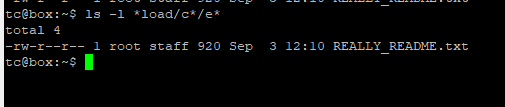
-
Hi I have difficulty starting the vm on VMM, but is there a correct procedure for installing it?
I have
Desktop pc fujitsu
M / B; eprimo e520 16 Gb ddr ram
cpu intel I5.4590
NIC: Intel (R) Ethernet Connection I217-V and PCI 4X Intel I-350VT was already enabled in the bios while I was installing DSM.
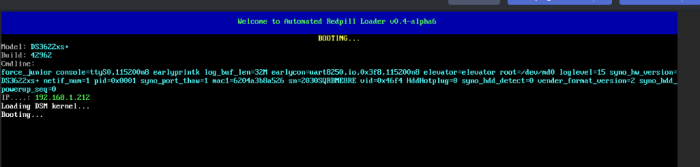
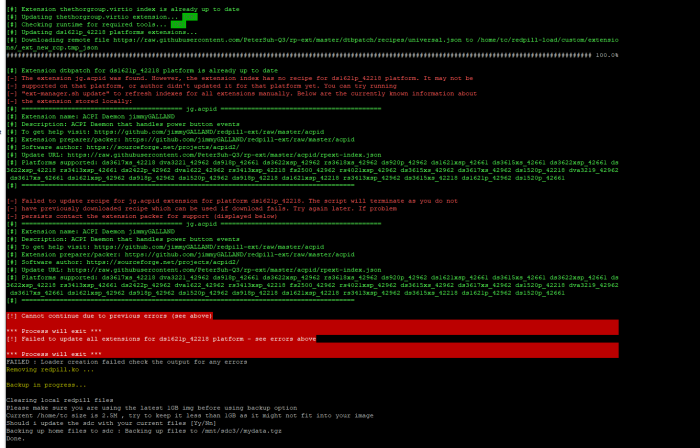
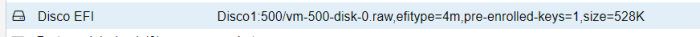
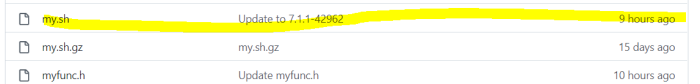
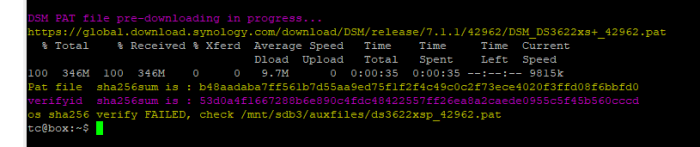
migrate a disk from one nas to another nas
in General Post-Installation Questions/Discussions (non-hardware specific)
Posted
maybe I expressed myself badly.
I would like to transfer the disk with some photos, so to speak.
when I connect it to the new nas how can I activate it without formatting it?