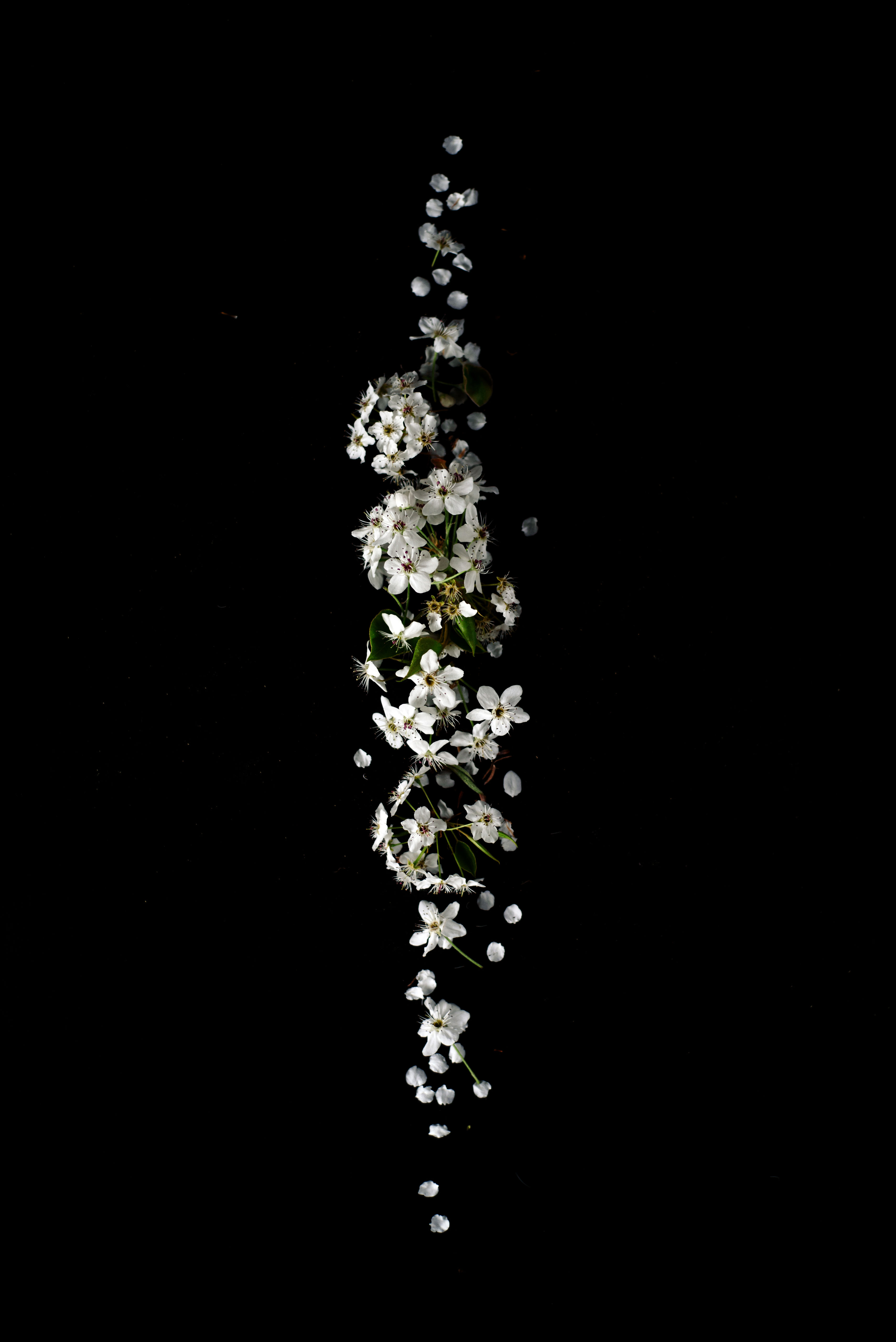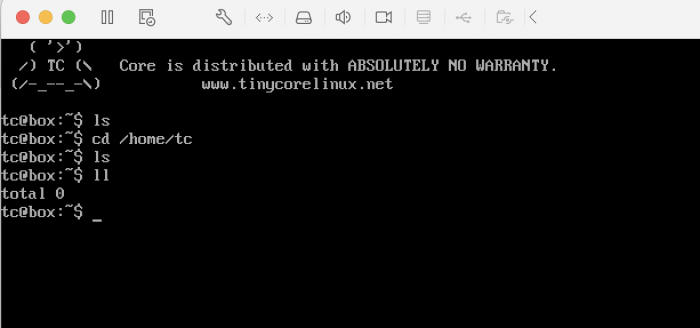-
Posts
9 -
Joined
-
Last visited
Everything posted by eason6
-
Hi @pocopico I used DS3622 platform to build loader and the disk err still there(I changed a new ssd disk this time, booting with UEFI ), but the log were different: what's the problem this time ,please, thank you. SynologyNAS> cat /var/log/*rc* START /linuxrc.syno.impl Insert Marvell 1475 SATA controller driver Insert basic USB modules... :: Loading module usb-common ... [ OK ] :: Loading module usbcore ... [ OK ] :: Loading module ehci-hcd ... [ OK ] :: Loading module ehci-pci ... [ OK ] :: Loading module xhci-hcd ... [ OK ] :: Loading module xhci-pci ... [ OK ] :: Loading module usb-storage ... [ OK ] :: Loading kernel modules from extensions ... Loading kmod #0 "mdio.ko" for pocopico.alx (args: ) Loading kmod #1 "alx.ko" for pocopico.alx (args: ) Loading kmod #0 "r8125.ko" for pocopico.r8125 (args: ) Loading kmod #0 "r8168.ko" for pocopico.r8168 (args: ) :: Loading kernel modules from extensions ... [ OK ] :: Executing "on_boot" custom scripts ... Running "check-alx.sh" for pocopico.alx->on_boot Loading module alx -> Module alx loaded succesfully Ran "check-alx.sh" for pocopico.alx->on_boot - exit=0 Running "check-r8125.sh" for pocopico.r8125->on_boot Loading module r8125 -> Module r8125 loaded succesfully Ran "check-r8125.sh" for pocopico.r8125->on_boot - exit=0 Running "check-r8168.sh" for pocopico.r8168->on_boot Loading module r8168 -> Module r8168 loaded succesfully Ran "check-r8168.sh" for pocopico.r8168->on_boot - exit=0 Running "boot-wait.sh" for redpill-boot-wait->on_boot Still waiting for boot device (waited 1 of 30 seconds) Still waiting for boot device (waited 2 of 30 seconds) Still waiting for boot device (waited 3 of 30 seconds) Still waiting for boot device (waited 4 of 30 seconds) Still waiting for boot device (waited 5 of 30 seconds) Still waiting for boot device (waited 6 of 30 seconds) Still waiting for boot device (waited 7 of 30 seconds) Still waiting for boot device (waited 8 of 30 seconds) Confirmed a valid-looking /dev/synoboot device Ran "boot-wait.sh" for redpill-boot-wait->on_boot - exit=0 Running "install_rd.sh" for redpill-misc->on_boot Starting ttyd, listening on port: 7681 Ran "install_rd.sh" for redpill-misc->on_boot - exit=0 :: Executing "on_boot" custom scripts ... [ OK ] Extensions processed insmod: can't insert '/lib/modules/etxhci-hcd.ko': No such file or directory Insert net driver(Mindspeed only)... Starting /usr/syno/bin/synocfgen... /usr/syno/bin/synocfgen returns 0 Insert synorbd kernel module Insert synofsbd kernel module Insert sha256 kernel module All disk ready or timeout execeed Assemble args: Exit on error [12] No raid status in path /sys/block/md0/md/array_state, go to junior mode... Thu Apr 21 00:36:54 UTC 2022 none /sys/kernel/debug debugfs rw,relatime 0 0
-
Thank you for your patient. After git clone from your GitHub, I just unzip the file, and creat a new lunix 5.x 64 bit in VMware fusion(MacBook laptop) including your .vmdk file. Booting from your .vmdk disk and result was shown as picture post before. I used terminal in Mac or portx connecting the box, nothing was in the box. Thank you for help me.
-
Hi guys, i got another qusetion: @pocopico @Peter Suh when I used the .vmdk file from your GitHub program Tinycore-redpill to creat a VM Linux TC in Mac Vmware,open it , then found it was nothing in the box( /home/tc), shown as this pic: I can use scp upload files (such as rploader.sh) to TC box, but it can't be executed, output can't found file (I had changed :chmod 2777 XXXX , set ff=unix). I want know how to use tinycore in Vmware, please...
-
Thanks for your reply👍, I will try as you said and reply the result. Sorry for my English, and I have questions: 1.Repo means latest version of your GitHub tinycore-redpill(including reloader.sh)? 2.How to Skip bootup smallupdate, I'm not good at it,sorry 3.Clean install means HDD never installed DSM before ? Actually the laptop and HDD were installed DSM 6.2.4 before, and the data still in there(data not important ), i don't know does it matter? 3.Should I choose another DSM version or platform? Thank you very much for your support . @pocopico
-
@pocopico@Peter Suh Help,Please Bare mental,1 sata ssd,3622xs,disk err : here I show you log: SynologyNAS login: root Synology strongly advises you not to run commands as the root user, who has the highest privileges on the system. Doing so may cause major damages to the system. Please note that if you choose to proceed, all consequences are at your own risk. BusyBox v1.30.1 () built-in shell (ash) SynologyNAS> cat /var/log/junior_reason Exit on error [7] root not matched with junior... SynologyNAS> cat /var/log/*rc* START /linuxrc.syno.impl Insert Marvell 1475 SATA controller driver Insert basic USB modules... :: Loading module usb-common ... [ OK ] :: Loading module usbcore ... [ OK ] :: Loading module ehci-hcd ... [ OK ] :: Loading module ehci-pci ... [ OK ] :: Loading module xhci-hcd ... [ OK ] :: Loading module xhci-pci ... [ OK ] :: Loading module usb-storage ... [ OK ] :: Loading kernel modules from extensions ... Loading kmod #0 "mdio.ko" for pocopico.alx (args: ) Loading kmod #1 "alx.ko" for pocopico.alx (args: ) :: Loading kernel modules from extensions ... [ OK ] :: Executing "on_boot" custom scripts ... Running "check-alx.sh" for pocopico.alx->on_boot Loading module alx -> Module alx loaded succesfully Ran "check-alx.sh" for pocopico.alx->on_boot - exit=0 Running "boot-wait.sh" for redpill-boot-wait->on_boot Still waiting for boot device (waited 1 of 30 seconds) Still waiting for boot device (waited 2 of 30 seconds) Still waiting for boot device (waited 3 of 30 seconds) Still waiting for boot device (waited 4 of 30 seconds) Still waiting for boot device (waited 5 of 30 seconds) Still waiting for boot device (waited 6 of 30 seconds) Still waiting for boot device (waited 7 of 30 seconds) Still waiting for boot device (waited 8 of 30 seconds) Confirmed a valid-looking /dev/synoboot device Ran "boot-wait.sh" for redpill-boot-wait->on_boot - exit=0 Running "install_rd.sh" for redpill-misc->on_boot Starting ttyd, listening on port: 7681 Ran "install_rd.sh" for redpill-misc->on_boot - exit=0 :: Executing "on_boot" custom scripts ... [ OK ] Extensions processed insmod: can't insert '/lib/modules/etxhci-hcd.ko': No such file or directory Insert net driver(Mindspeed only)... Starting /usr/syno/bin/synocfgen... /usr/syno/bin/synocfgen returns 0 Insert synorbd kernel module Insert synofsbd kernel module Insert sha256 kernel module All disk ready or timeout execeed Assemble args: -u b0d3ed2e:9959604d:3017a5a8:c86610be /dev/sdb1 mdadm: /dev/md0 has been started with 1 drive (out of 12). Partition Version=8 /sbin/e2fsck exists, checking /dev/md0... e2fsck 1.44.1 (24-Mar-2018) /sbin/e2fsck -yvf returns 0 Mounting /dev/md0 /tmpRoot ------------upgrade Begin upgrade procedure Failed to found any patch No upgrade file found ============upgrade ------------bootup-smallupdate Failed to AssertFileKeyValueEqual value1: /etc.defaults/synoinfo.conf:unique -> synology_broadwellnk_3622xs+ value2: /tmpRoot/etc.defaults/synoinfo.conf:unique => synology_broadwell_3617xs Skip bootup smallupdate, because root is not matched to junior ============bootup-smallupdate Failed to AssertFileKeyValueEqual value1: /etc.defaults/synoinfo.conf:unique -> synology_broadwellnk_3622xs+ value2: /tmpRoot/etc.defaults/synoinfo.conf:unique => synology_broadwell_3617xs Exit on error [7] root not matched with junior... Wed Apr 20 06:49:22 UTC 2022 /dev/md0 /tmpRoot ext4 rw,relatime,data=ordered 0 0 none /sys/kernel/debug debugfs rw,relatime 0 0 SynologyNAS> What can I fix next, please ,thanks.
-
hello..Its my dream to create a DSM boot by myself. Your work give a chance to me. But now i was interrupted at this: #] Adding new extension from https://github.com/pocopico/rp-ext/raw/main/redpill-boot-wait/rpext-index.json... [#] Downloading remote file https://github.com/pocopico/rp-ext/raw/main/redpill-boot-wait/rpext-index.json to /opt/redpill-load/custom/extensions/_new_ext_index.tmp_json ######################################################################### 100.0% curl: (7) Failed to connect to raw.githubusercontent.com port 443: Connection refused [!] Failed to download https://github.com/pocopico/rp-ext/raw/main/redpill-boot-wait/rpext-index.json to /opt/redpill-load/custom/extensions/_new_ext_index.tmp_json *** Process will exit *** [!] Failed to add "https://github.com/pocopico/rp-ext/raw/main/redpill-boot-wait/rpext-index.json" as an extension: *** Process will exit *** [!] Failed to install redpill.bootwait bundled extension - see errors above *** Process will exit *** make: *** [Makefile:34: build_redpill_load] Error 1 A lot of time was cost at this step. I don't know what problem it is. So, thank you very much if you can help me deal with it.🙂