
Deniska
-
Posts
39 -
Joined
-
Last visited
Posts posted by Deniska
-
-
В 16.06.2022 в 20:22, Wayler сказал:
Вобщем взял комплект по ссылке https://xpenology.com/forum/topic/43465-%D1%83%D1%81%D1%82%D0%B0%D0%BD%D0%BE%D0%B2%D0%BA%D0%B0-%D0%B8-%D0%BD%D0%B0%D1%81%D1%82%D1%80%D0%BE%D0%B9%D0%BA%D0%B0-dsm-%D0%BD%D0%B0-%D0%BE%D1%81%D0%BD%D0%BE%D0%B2%D0%B5-%D0%B2%D0%B5%D1%80%D1%81%D0%B8%D0%B8-623/
Чтоб наверняка. Установил, та же песня, на прямую ноут-нас соединяется и работает без проблем, стоит нас перекинуть в роутер ассистент сразу пишет сбой подключения, по ip не заходит.
На насе пробовал и static и dhcp, днс и автомат и гугловый. В чем может быть проблема?
Попробуйте на другом роутере, чтобы понять дело в роутере или нет и как вариант попробовать другой загрузчик (redpill). Я года полтора использовал версию 6.2, при апгрейде решил мигрировать сразу на 7.1.0 с загрузчиком redpill, итогом доволен.
-
22 часа назад, Deniska сказал:
По итогам моего исходного поста по установке ХПенолоджи через загрузчик редпилл:
Хотел поделиться итогами, спасибо разработчику загрузчика и его команде за рекомендацим и помощь.
Я успешно установил на ПК с AsRock H570-itx/ac, i5-10400, 16Gb, NVME диск DSM 7.1-42661 Update 2 c загрузчиком redpill.
Сначала версию DS1621+, но она не видела корректно nvme диск, точнее линукс видел, а вот DSM нет.
В итоге поставил версию DS920+ с расширениями\драйверами i8125, e1000e для двух сетевых карт and acpid для корректного выключения по кнопке питания.
В итоге работают две сетевые карты, по кнопке питания выключаетс корректно, nvme диск использую как раздел для хранения файлов.Из отмеченных проблем - сгенерированный серийник DSM не принимает, остаётся использовать из интернета.
По установке ничего особенного в итоге не было, но кроме 920+ и 1621+ корректно не распознать диски на встроенном контроллере H370 от AsRock, т.к. они нумеруются не с нуля (начинает с sata 2, а не sata 0).
Если нужны какие-то детали, то дайте знать, поделюсь.
Опечатка, на контроллере Н570, но похоже такая беда и на других контроллеах от АсРок.
-
В 20.05.2022 в 13:24, Deniska сказал:
Хм, если не нужны, то почему ругается на отсутсвие расширения для САТА контроллера? При этом нахожит расширение для р8125 и она работает.
каша, потому что время на это в конце рабочего дня и уже голова соображает плохо.
clean now делал, апдейт и фулапгрейл тоже. Попробую залить флешку с нуля. С итогами вернусь через неделю, командировка будет.
По итогам моего исходного поста по установке ХПенолоджи через загрузчик редпилл:
Хотел поделиться итогами, спасибо разработчику загрузчика и его команде за рекомендацим и помощь.
Я успешно установил на ПК с AsRock H570-itx/ac, i5-10400, 16Gb, NVME диск DSM 7.1-42661 Update 2 c загрузчиком redpill.
Сначала версию DS1621+, но она не видела корректно nvme диск, точнее линукс видел, а вот DSM нет.
В итоге поставил версию DS920+ с расширениями\драйверами i8125, e1000e для двух сетевых карт and acpid для корректного выключения по кнопке питания.
В итоге работают две сетевые карты, по кнопке питания выключаетс корректно, nvme диск использую как раздел для хранения файлов.Из отмеченных проблем - сгенерированный серийник DSM не принимает, остаётся использовать из интернета.
По установке ничего особенного в итоге не было, но кроме 920+ и 1621+ корректно не распознать диски на встроенном контроллере H370 от AsRock, т.к. они нумеруются не с нуля (начинает с sata 2, а не sata 0).
Если нужны какие-то детали, то дайте знать, поделюсь.
-
 1
1
-
-
В 07.06.2022 в 00:18, flyride сказал:
There are different methods of making NVMe functional depending on the platform. I doubt all combinations have been tested so you may need to experiment.
On DS918+, lib file needs to be patched.
On DS3622xs+, there is a configuration file for the NVMe PCIe addresses
DS3617xs is probably like DS3622xs+
DVA3221 method is not known, although I saw a post saying no lib file so it may be configuration file like DS3622xs+
On DS920+ and DS1621+, NVMe is supposed to be configured with Device Tree.
If the Device Tree patchdtc script that is part of the loader build gets it wrong, DSM may not find it. Underlying Linux will probably see it, but DSM will not.
This command reports detailed information about the NVMe PCIe address: udevadm info /dev/nvme0n1
You should review the Device Tree configuration and see if it is consistent with what is returned by udevadm.
If necessary, you can edit the Device Tree manually but it is not fun:
You could try the lib file and configuration file methods, although I doubt they will work for DS1621+
@flyride thank you for discovery nvme disk using as volume.
I have tried lunch nvme as volume on DS1621+ but it doesn't work properly.
I have done step back and installed DS920+ with extensions i8125 and e1000e for 2 NIC and acpid. And i have updated it for DSM 7.1-42661 Update 2
And finally all work perfect on AsRock H570-itx/ac, i5-10400, 16Gb, NVME disk.
And nvme disk work as basic volume properly. Second NIC work too!
Thanks guys for redpill loader, extensions and support!P.S. I've checked serial number in Synology account and it marked as invalid. I will look for another serial number.
-
2 часа назад, pocopico сказал:
I have found the following step by step guide.
I've used this process in the past and works.
Pocopico, thank you very much for article!
I've done it via articles.
And I see via SSH:
$ cat /proc/mdstat | grep md4
md4 : active raid1 nvme0n1p3[0]
$ sudo fdisk -l | grep md4
Disk /dev/md4: 461.3 GiB, 495272329216 bytes, 967328768 sectors
But i can't see it DSM before and after reboot:(.
After reboot i lost /dev/md4 :(
Maybe DSM has some security options. I will try to find reason.
-
 1
1
-
-
5 минут назад, pocopico сказал:
Thanks a million for testing !
I have not tested extensively NVME for hosting data, but, I think it makes no sense to use NVME for hosting home purpose data, for the following reasons.
- Motherboards have one or maximum two NVME slots available, so even if you manage to include NVME as local disk you will have no redundancy.
- There is no real benefit on NVME bandwidth and IOPS is not a real issue on a NAS device unless you are after serving hypervisor loads, or transfer data between NVME disks inside the same NAS.
- Maximum LAN bandwith will most probably be saturated before you saturate SSD bandwidth *Maybe 25/50/100G but its not likely to be found in a home LAB.
- You will never reach NVME IOPS over LAN as IP stuck will be the bottleneck again, unless you USE NVMEoF which is not possible with syno boxes yet.
Even on big datacenters, we are just starting to use all NVME storage devices. I would personaly prefer to use enterprise grade SAS/SATA SSDs cause of the price, availability and redundancy.
About testing - it's small part than i can help you. You and another guys do big work for many people. Thank you very much!
I agree with you about using nvme disk!
I'm not going to reach high speed for backup or transfer data. I like my 1Gb\s NIC and switch, it's enough for my targets.
But i'm ready to use nvme SSD for silent work. I have some target for it.If i can get SAS SSD i will use it for it, it's good idea, thanks.
But now i have nvme disk as gift and i think how i can use it. In bad case i will install it in table PC but i have already had one there.
Thank you!-
 1
1
-
-
21 час назад, pocopico сказал:
Since I don’t have the hardware, it will be nice to know it the extension works or not@pocopico
I've tested loader from scratch with your extension for r8125 NIC and it works properly!
I did it so: ./rploader.sh ext v1000-7.1.0-42661 add https://raw.githubusercontent.com/pocopico/rp-ext/master/r8125/rpext-index.jsonThank you for support!
I will go to fight with finding NVME disk.:)I have some idea. If i add external PCI-E to NVME device, can i use NVME disk like ordinary disk? May be somebody know how it work?
Thank you!
-
 1
1
-
-
26 минут назад, flyride сказал:
There are different methods of making NVMe functional depending on the platform. I doubt all combinations have been tested so you may need to experiment.
On DS918+, lib file needs to be patched.
On DS3622xs+, there is a configuration file for the NVMe PCIe addresses
DS3617xs is probably like DS3622xs+
DVA3221 method is not known, although I saw a post saying no lib file so it may be configuration file like DS3622xs+
On DS920+ and DS1621+, NVMe is supposed to be configured with Device Tree.
If the Device Tree patchdtc script that is part of the loader build gets it wrong, DSM may not find it. Underlying Linux will probably see it, but DSM will not.
This command reports detailed information about the NVMe PCIe address: udevadm info /dev/nvme0n1
You should review the Device Tree configuration and see if it is consistent with what is returned by udevadm.
If necessary, you can edit the Device Tree manually but it is not fun:
You could try the lib file and configuration file methods, although I doubt they will work for DS1621+
Fryride thank you!
I will check different ways and come back.I've got detail infromation about the NVMe PCIe address and will check.
$ udevadm info /dev/nvme0n1
P: /devices/pci0000:00/0000:00:1d.0/0000:03:00.0/nvme/nvme0/nvme0n1
N: nvme0n1
E: DEVNAME=/dev/nvme0n1
E: DEVPATH=/devices/pci0000:00/0000:00:1d.0/0000:03:00.0/nvme/nvme0/nvme0n1
E: DEVTYPE=disk
E: MAJOR=259
E: MINOR=0
E: PHYSDEVBUS=pci
E: PHYSDEVDRIVER=nvme
E: PHYSDEVPATH=/devices/pci0000:00/0000:00:1d.0/0000:03:00.0
E: SUBSYSTEM=block
E: SYNO_ATTR_SERIAL=50026B76846391BD
E: SYNO_DEV_DISKPORTTYPE=UNKNOWN
E: SYNO_INFO_PLATFORM_NAME=v1000
E: SYNO_KERNEL_VERSION=4.4
E: SYNO_SUPPORT_XA=no
E: TAGS=:systemd:
E: USEC_INITIALIZED=277947
-
8 минут назад, flyride сказал:
Flyride thank you for quick answer.
I don't see NVME in Storage manager:(
I hope in future we can use NVME as ordinary disk. I like silent:). Maybe we can use some patch for it?
But first task - to see NVME disk in DSM. Do you have any ideas?
"DS1621+ supports up to 16 threads (8 cores + 8 hyperthreads, or 16 cores)."
Yes, and ,y CPU has 6 cores and 12 threads. I hope i can use all of them on DSM.
-
1 час назад, Deniska сказал:
@pocopico thank you.
Work and home tasks cover me...
I've created loader from scratch and it was not work properly with your extension.
But i've tested with @dolbycat version extension of r8125 and it helped me. I can check it again with your extension if you want. I have a few usb flashes.
ACPI extension from Dolbycat have been installed without any mistakes.
And main news - r8125 extension work!
I see DSM with one my hdd and installed it!
Thank you very much guys!🤝
Now i'm looking for how to install second update for 42661 and adding NVME and second HDD disks.
And interesting why DSM see my system with AMD CPU with only 4 cores.
About adding new HDD with DTS on DS1621+.
I can add second HDD after rebuild Loader by "./rploader.sh build v1000-7.1.0-42661 manual"
How i understand i must rebuild loader if i add new hdd. Is it correct?
I've seen what NVME disk was found but DSM doesn't show it:
There is part of loader's log:
Found 2 disks and 5 nvme
Collecting disk paths
Found local disk sda with path 00:17.0, adding into internal_slot 1 with portnumber 2
Found local disk sdb with path 00:17.0, adding into internal_slot 2 with portnumber 3
Collecting nvme paths
Found local nvme nvme0n1 with path 00:1d.0,00.0, adding into m2_card 1
device node not found
Found local nvme |-nvme0n1p1 with path , adding into m2_card 4
device node not found
Found local nvme |-nvme0n1p2 with path , adding into m2_card 4
device node not found
Found local nvme |-nvme0n1p3 with path , adding into m2_card 4
device node not found
Found local nvme `-nvme0n1p4 with path , adding into m2_card 4
Patching USB to include your loader. Loader found in 1-3 port
Converting dts file : ds1621p.dts to dtb file : >ds1621p.dtb
Copying patched dtb file ds1621p.dtb to /home/tc/redpill-load/custom/extensions/redpill-dtb-static/ds1621p_42661/model_ds1621p.dtb -> OK ! File copied and verified !
❓ Could you help with NVME disk? Where can i find it in DSM (I hasn't experience about it in DSM, maybe i can't find some option)?
I can't find any notes about NVME in DSM.
But what i see in terminal:
$ sudo lspci -nnq
00:00.0 Host bridge [0600]: Intel Corporation Comet Lake-S 6c Host Bridge/DRAM Controller [8086:9b53] (rev 03)
00:02.0 VGA compatible controller [0300]: Intel Corporation CometLake-S GT2 [UHD Graphics 630] [8086:9bc8] (rev 03)
00:14.0 USB controller [0c03]: Intel Corporation Tiger Lake-H USB 3.2 Gen 2x1 xHCI Host Controller [8086:43ed] (rev 11)
00:14.2 RAM memory [0500]: Intel Corporation Tiger Lake-H Shared SRAM [8086:43ef] (rev 11)
00:16.0 Communication controller [0780]: Intel Corporation Tiger Lake-H Management Engine Interface [8086:43e0] (rev 11)
00:17.0 SATA controller [0106]: Intel Corporation Device [8086:43d2] (rev 11)
00:1c.0 PCI bridge [0604]: Intel Corporation Device [8086:43bd] (rev 11)
00:1c.6 PCI bridge [0604]: Intel Corporation Device [8086:43be] (rev 11)
00:1d.0 PCI bridge [0604]: Intel Corporation Tiger Lake-H PCI Express Root Port #9 [8086:43b0] (rev 11)
00:1f.0 ISA bridge [0601]: Intel Corporation Device [8086:4386] (rev 11)
00:1f.3 Audio device [0403]: Intel Corporation Device [8086:f0c8] (rev 11)
00:1f.4 SMBus [0c05]: Intel Corporation Tiger Lake-H SMBus Controller [8086:43a3] (rev 11)
00:1f.5 Serial bus controller [0c80]: Intel Corporation Tiger Lake-H SPI Controller [8086:43a4] (rev 11)
00:1f.6 Ethernet controller [0200]: Intel Corporation Ethernet Connection (14) I219-V [8086:15fa] (rev 11)
01:00.0 Ethernet controller [0200]: Realtek Semiconductor Co., Ltd. RTL8125 2.5GbE Controller [10ec:8125] (rev 05)
02:00.0 Network controller [0280]: Intel Corporation Dual Band Wireless-AC 3168NGW [Stone Peak] [8086:24fb] (rev 10)
03:00.0 Non-Volatile memory controller [0108]: Kingston Technology Company, Inc. A2000 NVMe SSD [2646:2263] (rev 03)
$ lspci -vСкрытый текст00:00.0 Class 0600: Device 8086:9b53 (rev 03)
Subsystem: Device 1849:9b53
Flags: bus master, fast devsel, latency 0
Capabilities: <access denied>00:02.0 Class 0300: Device 8086:9bc8 (rev 03)
Subsystem: Device 1849:9bc8
Flags: bus master, fast devsel, latency 0, IRQ 255
[virtual] Memory at 6000000000 (64-bit, non-prefetchable) [size=16M]
[virtual] Memory at 4000000000 (64-bit, prefetchable) [size=256M]
I/O ports at 4000 [size=64]
Expansion ROM at <unassigned> [disabled]
Capabilities: <access denied>00:14.0 Class 0c03: Device 8086:43ed (rev 11) (prog-if 30)
Subsystem: Device 1849:43ed
Flags: bus master, medium devsel, latency 0, IRQ 139
Memory at 6001100000 (64-bit, non-prefetchable) [size=64K]
Capabilities: <access denied>
Kernel driver in use: xhci_hcd00:14.2 Class 0500: Device 8086:43ef (rev 11)
Flags: fast devsel
Memory at 6001114000 (64-bit, non-prefetchable) [disabled] [size=16K]
Memory at 600111a000 (64-bit, non-prefetchable) [disabled] [size=4K]
Capabilities: <access denied>00:16.0 Class 0780: Device 8086:43e0 (rev 11)
Subsystem: Device 1849:43e0
Flags: fast devsel, IRQ 255
Memory at 6001119000 (64-bit, non-prefetchable) [disabled] [size=4K]
Capabilities: <access denied>00:17.0 Class 0106: Device 8086:43d2 (rev 11) (prog-if 01)
Subsystem: Device 1849:43d2
Flags: bus master, 66MHz, medium devsel, latency 0, IRQ 127
Memory at 9fb20000 (32-bit, non-prefetchable) [size=8K]
Memory at 9fb23000 (32-bit, non-prefetchable) [size=256]
I/O ports at 4090 [size=8]
I/O ports at 4080 [size=4]
I/O ports at 4060 [size=32]
Memory at 9fb22000 (32-bit, non-prefetchable) [size=2K]
Capabilities: <access denied>
Kernel driver in use: ahci00:1c.0 Class 0604: Device 8086:43bd (rev 11)
Flags: bus master, fast devsel, latency 0, IRQ 123
Bus: primary=00, secondary=01, subordinate=01, sec-latency=0
I/O behind bridge: 00003000-00003fff [size=4K]
Memory behind bridge: 9fa00000-9fafffff [size=1M]
Prefetchable memory behind bridge: None
Capabilities: <access denied>
Kernel driver in use: pcieport00:1c.6 Class 0604: Device 8086:43be (rev 11)
Flags: bus master, fast devsel, latency 0, IRQ 124
Bus: primary=00, secondary=02, subordinate=02, sec-latency=0
I/O behind bridge: None
Memory behind bridge: 9f900000-9f9fffff [size=1M]
Prefetchable memory behind bridge: None
Capabilities: <access denied>
Kernel driver in use: pcieport00:1d.0 Class 0604: Device 8086:43b0 (rev 11)
Flags: bus master, fast devsel, latency 0, IRQ 125
Bus: primary=00, secondary=03, subordinate=03, sec-latency=0
I/O behind bridge: None
Memory behind bridge: 9f800000-9f8fffff [size=1M]
Prefetchable memory behind bridge: None
Capabilities: <access denied>
Kernel driver in use: pcieport00:1f.0 Class 0601: Device 8086:4386 (rev 11)
Subsystem: Device 1849:4386
Flags: bus master, fast devsel, latency 000:1f.3 Class 0403: Device 8086:f0c8 (rev 11)
Subsystem: Device 1849:1897
Flags: fast devsel, IRQ 255
Memory at 6001110000 (64-bit, non-prefetchable) [disabled] [size=16K]
Memory at 6001000000 (64-bit, non-prefetchable) [disabled] [size=1M]
Capabilities: <access denied>00:1f.4 Class 0c05: Device 8086:43a3 (rev 11)
Subsystem: Device 1849:43a3
Flags: medium devsel, IRQ 255
Memory at 6001118000 (64-bit, non-prefetchable) [size=256]
I/O ports at efa0 [size=32]00:1f.5 Class 0c80: Device 8086:43a4 (rev 11)
Subsystem: Device 1849:43a4
Flags: fast devsel
Memory at 9fb24000 (32-bit, non-prefetchable) [size=4K]00:1f.6 Class 0200: Device 8086:15fa (rev 11)
Subsystem: Device 1849:15fa
Flags: fast devsel, IRQ 16
Memory at 9fb00000 (32-bit, non-prefetchable) [size=128K]
Capabilities: <access denied>01:00.0 Class 0200: Device 10ec:8125 (rev 05)
Subsystem: Device 1849:8125
Flags: bus master, fast devsel, latency 0, IRQ 140
I/O ports at 3000 [size=256]
Memory at 9fa00000 (64-bit, non-prefetchable) [size=64K]
Memory at 9fa10000 (64-bit, non-prefetchable) [size=16K]
Capabilities: <access denied>
Kernel driver in use: r812502:00.0 Class 0280: Device 8086:24fb (rev 10)
Subsystem: Device 8086:2110
Flags: fast devsel, IRQ 255
Memory at 9f900000 (64-bit, non-prefetchable) [disabled] [size=8K]
Capabilities: <access denied>03:00.0 Class 0108: Device 2646:2263 (rev 03) (prog-if 02)
Subsystem: Device 2646:2263
Flags: bus master, fast devsel, latency 0, IRQ 16
Memory at 9f800000 (64-bit, non-prefetchable) [size=16K]
Capabilities: <access denied>
Kernel driver in use: nvmels /sys/block/
dm-0 dm-2 dm-4 loop0 loop2 loop4 loop6 md0 md2 nvme0n1 ram1 ram11 ram13 ram15 ram3 ram5 ram7 ram9 sata2 zram0 zram2 zram4
dm-1 dm-3 dm-5 loop1 loop3 loop5 loop7 md1 md3 ram0 ram10 ram12 ram14 ram2 ram4 ram6 ram8 sata1 synoboot zram1 zram3 zram5
About update to 42661 update 2.
I did manual update via pat file.
After reboot, run Tynicore loader and do "./rploader.sh postupdate v1000-7.1.0-42661".It works!
About version CPU.
Will DSM use only 4 cores instead of 6?
Thank you!
-
11 час назад, pocopico сказал:
@Deniska I did an update on the r8125 extension. I recompiled from latest available realtek sources 9.009.04.
@pocopico thank you.
Work and home tasks cover me...
I've created loader from scratch and it was not work properly with your extension.
But i've tested with @dolbycat version extension of r8125 and it helped me. I can check it again with your extension if you want. I have a few usb flashes.
ACPI extension from Dolbycat have been installed without any mistakes.
And main news - r8125 extension work!
I see DSM with one my hdd and installed it!
Thank you very much guys!🤝
Now i'm looking for how to install second update for 42661 and adding NVME and second HDD disks.
And interesting why DSM see my system with AMD CPU with only 4 cores.
-
 1
1
-
-
On 6/4/2022 at 12:50 PM, Deniska said:
Flyride thank you for answer and update the tutorial.
In my case i will start from point 5 (change the installation to a Device Tree platform) because i have first SATA ports and check another points except of а.
I`m going to recreate loader from scratch and share my list command for checking.
Maybe i've skiped something important with driver for NIC...P.S. I've founded "dmesg" log from DSM and attached to message. It was not file, it was command...
I rebuild loader with NIC r8125 driver but it doesn't start properly. NIC has any lights off(.
It's strange that r8125 driver has installed with OK status. ACPI module hasn't worked properly in building and i removed it and rebilt loader again.
I'v shared logs and can share any information.I've done it for DS1621+ , i've put M2 disk off.
My command are:
./rploader.sh update
./rploader.sh fullypgrade
./rploader.sh identifyusb
./rploader.sh serialgen DS1621+
cat user_config.json
{
"extra_cmdline": {
"pid": "0x3600",
"vid": "0x13fe",
"sn": "2080S7RJ0V2LA",
"mac1": "001132D360E4",
"SataPortMap": "58",
"DiskIdxMap": "0A00"
},
"synoinfo": {
"internalportcfg": "0xffff",
"maxdisks": "16",
"support_bde_internal_10g": "no",
"support_disk_compatibility": "no",
"support_memory_compatibility": "no"
},
"ramdisk_copy": {}
}./rploader.sh listmods v1000-7.1.0-42661
... [skip] ...
------------------------------------------------------------------------------------------------
It looks that you will need the following modules :
Found VGA Controller : pciid 8086d00009bc8 Required Extension :
No matching extension
Found SATA Controller : pciid 8086d000043d2 Required Extension :
No matching extension
Found Ethernet Interface : pciid 8086d000015fa Required Extension :
No matching extension
Found Ethernet Interface : pciid 10ecd00008125 Required Extension :
No matching extension
------------------------------------------------------------------------------------------------SpoilerRploader Version : 0.8.0.1
Loader source : https://github.com/pocopico/redpill-load.git Loader Branch : develop
Redpill module source : https://github.com/pocopico/redpill-lkm.git : Redpill module branch : master
Extensions : redpill-dtb-static
redpill-misc
Extensions URL : "https://github.com/pocopico/rp-ext/raw/main/redpill-dtb-static/rpext-index.json",
"https://github.com/pocopico/redpill-load/raw/master/redpill-misc/rpext-index.json"
TOOLKIT_URL : https://sourceforge.net/projects/dsgpl/files/toolkit/DSM7.0/ds.v1000-7.0.dev.txz/download
TOOLKIT_SHA : 6108f9f7b7f0a13ee985314aef9419303375ab7ded4112be991590339b66ecd1
SYNOKERNEL_URL : https://sourceforge.net/projects/dsgpl/files/Synology NAS GPL Source/25426branch/v1000-source/linux-4.4.x.txz/download
SYNOKERNEL_SHA : d3e85eb80f16a83244fcae6016ab6783cd8ac55e3af2b4240455261396e1e1be
COMPILE_METHOD : toolkit_dev
TARGET_PLATFORM : v1000
TARGET_VERSION : 7.1.0
TARGET_REVISION : 42661
REDPILL_LKM_MAKE_TARGET : dev-v7
KERNEL_MAJOR : 4
MODULE_ALIAS_FILE : modules.alias.4.json
SYNOMODEL : ds1621p_42661
MODEL : DS1621+
Local Cache Folder : /mnt/sdb3/auxfiles
DATE Internet : 04062022 Local : 04062022
Checking Internet Access -> OK
Redpill sources already downloaded, pulling latest
Already up to date.
Loader sources already downloaded, pulling latest
Already up to date.
[#] Checking runtime for required tools... [OK]
[#] Adding new extension from https://raw.githubusercontent.com/pocopico/rp-ext/master/r8125/rpext-index.json...
[#] Downloading remote file https://raw.githubusercontent.com/pocopico/rp-ext/master/r8125/rpext-index.json to /home/tc/redpill-load/custom/extensions/_new_ext_index.tmp_json
########################################################################################################################################################################## 100.0%
[OK]
[#] ========================================== pocopico.r8125 ==========================================
[#] Extension name: r8125
[#] Description: Adds Realtek RTL8125 2.5Gigabit Ethernet driver Support
[#] To get help visit: <todo>
[#] Extension preparer/packer: https://github.com/pocopico/rp-ext/tree/main/r8125
[#] Software author: https://github.com/pocopico
[#] Update URL: https://raw.githubusercontent.com/pocopico/rp-ext/master/r8125/rpext-index.json
[#] Platforms supported: ds1621p_42218 ds918p_41890 dva3221_42661 ds3617xs_42621 ds3617xs_42218 ds920p_42661 ds918p_42661 ds1621p_42661 ds918p_25556 dva3221_42218 ds3615xs_42661 ds3622xsp_42661 ds3622xsp_42218 dva3221_42621 ds3615xs_41222 ds918p_42621 ds3617xs_42661 ds3615xs_25556 ds920p_42218 ds920p_42621 ds918p_42218 ds1621p_42621 ds3615xs_42621 ds3615xs_42218 ds3622xsp_42621
[#] =======================================================================================SpoilerRploader Version : 0.8.0.1
Loader source : https://github.com/pocopico/redpill-load.git Loader Branch : develop
Redpill module source : https://github.com/pocopico/redpill-lkm.git : Redpill module branch : master
Extensions : redpill-dtb-static
redpill-misc
Extensions URL : "https://github.com/pocopico/rp-ext/raw/main/redpill-dtb-static/rpext-index.json",
"https://github.com/pocopico/redpill-load/raw/master/redpill-misc/rpext-index.json"
TOOLKIT_URL : https://sourceforge.net/projects/dsgpl/files/toolkit/DSM7.0/ds.v1000-7.0.dev.txz/download
TOOLKIT_SHA : 6108f9f7b7f0a13ee985314aef9419303375ab7ded4112be991590339b66ecd1
SYNOKERNEL_URL : https://sourceforge.net/projects/dsgpl/files/Synology NAS GPL Source/25426branch/v1000-source/linux-4.4.x.txz/download
SYNOKERNEL_SHA : d3e85eb80f16a83244fcae6016ab6783cd8ac55e3af2b4240455261396e1e1be
COMPILE_METHOD : toolkit_dev
TARGET_PLATFORM : v1000
TARGET_VERSION : 7.1.0
TARGET_REVISION : 42661
REDPILL_LKM_MAKE_TARGET : dev-v7
KERNEL_MAJOR : 4
MODULE_ALIAS_FILE : modules.alias.4.json
SYNOMODEL : ds1621p_42661
MODEL : DS1621+
Local Cache Folder : /mnt/sdb3/auxfiles
DATE Internet : 04062022 Local : 04062022
Checking Internet Access -> OK
Redpill sources already downloaded, pulling latest
Already up to date.
Loader sources already downloaded, pulling latest
Already up to date.
[#] Checking runtime for required tools... [OK]
[#] Adding new extension from https://github.com/jumkey/redpill-load/raw/develop/redpill-acpid/rpext-index.json...
[#] Downloading remote file https://github.com/jumkey/redpill-load/raw/develop/redpill-acpid/rpext-index.json to /home/tc/redpill-load/custom/extensions/_new_ext_index.tmp_json
########################################################################################################################################################################## 100.0%
[OK]
[#] ========================================== jumkey.acpid2 ==========================================
[#] Extension name: ACPI Daemon v2
[#] Description: ACPI Daemon v2 that handles power button events
[#] To get help visit: https://github.com/jumkey/redpill-load/raw/develop/redpill-acpid
[#] Extension preparer/packer: https://github.com/jumkey/redpill-load/raw/develop/redpill-acpid
[#] Software author: https://sourceforge.net/projects/acpid2/
[#] Update URL: https://github.com/jumkey/redpill-load/raw/develop/redpill-acpid/rpext-index.json
[#] Platforms supported: ds1621p_42218 ds918p_41890 ds3617xs_42218 ds920p_42661 ds918p_25556 ds3622xsp_42218 ds2422p_42218 ds3615xs_41222 ds3615xs_25556 ds920p_42218 ds918p_42218 ds3615xs_42218
[#] =======================================================================================SpoilerRploader Version : 0.8.0.1
Loader source : https://github.com/pocopico/redpill-load.git Loader Branch : develop
Redpill module source : https://github.com/pocopico/redpill-lkm.git : Redpill module branch : master
Extensions : redpill-dtb-static
redpill-misc
Extensions URL : "https://github.com/pocopico/rp-ext/raw/main/redpill-dtb-static/rpext-index.json",
"https://github.com/pocopico/redpill-load/raw/master/redpill-misc/rpext-index.json"
TOOLKIT_URL : https://sourceforge.net/projects/dsgpl/files/toolkit/DSM7.0/ds.v1000-7.0.dev.txz/download
TOOLKIT_SHA : 6108f9f7b7f0a13ee985314aef9419303375ab7ded4112be991590339b66ecd1
SYNOKERNEL_URL : https://sourceforge.net/projects/dsgpl/files/Synology NAS GPL Source/25426branch/v1000-source/linux-4.4.x.txz/download
SYNOKERNEL_SHA : d3e85eb80f16a83244fcae6016ab6783cd8ac55e3af2b4240455261396e1e1be
COMPILE_METHOD : toolkit_dev
TARGET_PLATFORM : v1000
TARGET_VERSION : 7.1.0
TARGET_REVISION : 42661
REDPILL_LKM_MAKE_TARGET : dev-v7
KERNEL_MAJOR : 4
MODULE_ALIAS_FILE : modules.alias.4.json
SYNOMODEL : ds1621p_42661
MODEL : DS1621+
Local Cache Folder : /mnt/sdb3/auxfiles
DATE Internet : 04062022 Local : 04062022
Checking Internet Access -> OK
Checking if a newer version exists on the main repo -> Version is current
Redpill sources already downloaded, pulling latest
Already up to date.
Loader sources already downloaded, pulling latest
Already up to date.
No extra build option or static specified, using default <static>
Using static compiled redpill extension
Removing any old redpill.ko modules
Looking for redpill for : ds1621p_42661
Getting file https://raw.githubusercontent.com/pocopico/rp-ext/master/redpill/releases/redpill-4.4.180plus-v1000.tgz
Extracting module
Getting file https://raw.githubusercontent.com/pocopico/rp-ext/master/redpill/src/check-redpill.sh
Got redpill-linux-v4.4.180+.ko
Testing modules.alias.4.json -> File OK
------------------------------------------------------------------------------------------------
It looks that you will need the following modules :
Found VGA Controller : pciid 8086d00009bc8 Required Extension :
No matching extension
Found SATA Controller : pciid 8086d000043d2 Required Extension :
No matching extension
Found Ethernet Interface : pciid 8086d000015fa Required Extension :
No matching extension
Found Ethernet Interface : pciid 10ecd00008125 Required Extension :
No matching extension
------------------------------------------------------------------------------------------------
Starting loader creation
Found tinycore cache folder, linking to home/tc/custom-module
Checking user_config.json : Done
Entering redpill-load directory
Removing bundled exts directories
Cache directory OK
Found build request for revision greater than 42218
Getting required extraction tool
------------------------------------------------------------------
Checking tinycore cache folder
Found tinycore cache folder, linking to home/tc/custom-module
Creating temp folder /tmp/synoesp
% Total % Received % Xferd Average Speed Time Time Time Current
Dload Upload Total Spent Left Speed
100 345M 100 345M 0 0 9753k 0 0:00:36 0:00:36 --:--:-- 10.0M
Entering synoesp
extract rd.gz
finish
cpio: dev/console: Cannot mknod: Operation not permitted
cpio: dev/net/tun: Cannot mknod: Operation not permitted
42506 blocks
extract rd
mkdir: cannot create directory '/mnt/sdb3/auxfiles': File exists
Copying required files to local cache folder for future use
Copying usr/lib/libcurl.so.4 to /mnt/sdb3/auxfiles
Copying usr/lib/libmbedcrypto.so.5 to /mnt/sdb3/auxfiles
Copying usr/lib/libmbedtls.so.13 to /mnt/sdb3/auxfiles
Copying usr/lib/libmbedx509.so.1 to /mnt/sdb3/auxfiles
Copying usr/lib/libmsgpackc.so.2 to /mnt/sdb3/auxfiles
Copying usr/lib/libsodium.so to /mnt/sdb3/auxfiles
Copying usr/lib/libsynocodesign-ng-virtual-junior-wins.so.7 to /mnt/sdb3/auxfiles
Copying usr/syno/bin/scemd to /mnt/sdb3/auxfiles
Copying required libraries to local lib directory
Linking lib to lib64
Copying executable
Removing temp folder /tmp/synoesp
Checking if tools is accessible
/bin/syno_extract_system_patch: /usr/local/lib/libcurl.so.4: no version information available (required by /bin/syno_extract_system_patch)
Copyright (c) 2003-2021 Synology Inc. All rights reserved./bin/syno_extract_system_patch PATCH_PATH DEST_PATH
Executed succesfully
Creating temp folder /tmp/pat
Checking for cached pat file
Found tinycore cache folder, linking to home/tc/custom-module
Could not find pat file locally cached
Configdir : /home/tc/redpill-load/config/DS1621+/7.1.0-42661
Configfile: /home/tc/redpill-load/config/DS1621+/7.1.0-42661/config.json
Pat URL : https://global.download.synology.com/download/DSM/release/7.1/42661-1/DSM_DS1621%2B_42661.pat
Downloading pat file from URL : https://global.download.synology.com/download/DSM/release/7.1/42661-1/DSM_DS1621%2B_42661.pat
% Total % Received % Xferd Average Speed Time Time Time Current
Dload Upload Total Spent Left Speed
100 348M 100 348M 0 0 8575k 0 0:00:41 0:00:41 --:--:-- 8574k
File //mnt/sdb3/auxfiles/ds1621p_42661.pat, is encrypted
File //mnt/sdb3/auxfiles/ds1621p_42661.pat, has been cached but its encrypted, re-running decrypting process
Checking for cached pat file
Found tinycore cache folder, linking to home/tc/custom-module
Found locally cached pat file /home/tc/custom-module/ds1621p_42661.pat
File /home/tc/custom-module/ds1621p_42661.pat, is encrypted
Extracting encrypted pat file : /home/tc/custom-module/ds1621p_42661.pat to /tmp/pat
/bin/syno_extract_system_patch: /usr/local/lib/libcurl.so.4: no version information available (required by /bin/syno_extract_system_patch)
Creating unecrypted pat file ds1621p_42661.pat to /home/tc/redpill-load/cache folder
./VERSION
Pat file sha256sum is : 0b84df9d1d95640cba416692bdc16492206b4b9027d2387294a7434a00d027c7
Checking config file existence -> OK
Editing config file -> Verifying config file -> OK !
Clearing temp folders
Processing add_extensions entries found on custom_config.json file : redpill-dtb-static
redpill-misc
Adding extension "https://github.com/pocopico/rp-ext/raw/main/redpill-dtb-static/rpext-index.json",
[#] Checking runtime for required tools... [OK]
[#] Adding new extension from https://github.com/pocopico/rp-ext/raw/main/redpill-dtb-static/rpext-index.json...
[#] Downloading remote file https://github.com/pocopico/rp-ext/raw/main/redpill-dtb-static/rpext-index.json to /home/tc/redpill-load/custom/extensions/_new_ext_index.tmp_json
########################################################################################################################################################################## 100.0%
[OK]
[#] ========================================== redpill-dtb-static ==========================================
[#] Extension name: Device tree binary
[#] Description: Create your own device tree binary
[#] To get help visit: https://github.com/jumkey/redpill-load/raw/develop/redpill-dtb
[#] Extension preparer/packer: https://github.com/jumkey/redpill-load/raw/develop/redpill-dtb
[#] Software author: https://github.com/jumkey/redpill-load/raw/develop/redpill-dtb
[#] Update URL: https://raw.githubusercontent.com/pocopico/rp-ext/master/redpill-dtb-static/rpext-index.json
[#] Platforms supported: ds1621p_42218 ds920p_42661 ds1621p_42661 ds2422p_42661 ds2422p_42218 ds920p_42218 ds920p_42621 ds920p_42550 ds2422p_42621 ds1621p_42621
[#] =======================================================================================Adding extension "https://github.com/pocopico/redpill-load/raw/master/redpill-misc/rpext-index.json"
[#] Checking runtime for required tools... [OK]
[#] Adding new extension from https://github.com/pocopico/redpill-load/raw/master/redpill-misc/rpext-index.json...
[#] Downloading remote file https://github.com/pocopico/redpill-load/raw/master/redpill-misc/rpext-index.json to /home/tc/redpill-load/custom/extensions/_new_ext_index.tmp_json
########################################################################################################################################################################## 100.0%
[OK]
[#] ========================================== redpill-misc ==========================================
[#] Extension name: Misc shell
[#] Description: Misc shell
[#] To get help visit: https://github.com/pocopico/redpill-load/raw/develop/redpill-misc
[#] Extension preparer/packer: https://github.com/pocopico/redpill-load/raw/develop/redpill-misc
[#] Software author: https://github.com/pocopico/redpill-load/raw/develop/redpill-misc
[#] Update URL: https://github.com/pocopico/redpill-load/raw/develop/redpill-misc/rpext-index.json
[#] Platforms supported: ds1621p_42218 ds918p_41890 dva3221_42661 ds3617xs_42621 ds3617xs_42218 ds920p_42661 ds918p_42661 ds1621p_42661 ds918p_25556 dva3221_42218 ds3615xs_42661 ds3622xsp_42661 ds3622xsp_42218 dva3221_42621 ds3615xs_41222 ds918p_42621 ds3617xs_42661 ds3615xs_25556 ds920p_42218 ds920p_42621 ds918p_42218 ds1621p_42621 ds3615xs_42621 ds3615xs_42218 ds3622xsp_42621
[#] =======================================================================================Updating extension : redpill-dtb-static contents for model : ds1621p_42661
[#] Checking runtime for required tools... [OK]
[#] Updating ds1621p_42661 platforms extensions...
[#] Downloading remote file https://raw.githubusercontent.com/pocopico/rp-ext/master/redpill-dtb-static/recipes/universal.json to /home/tc/redpill-load/custom/extensions/_ext_new_rcp.tmp_json
########################################################################################################################################################################## 100.0%[#] Filling-in newly downloaded recipe for extension redpill-dtb-static platform ds1621p_42661
[#] Downloading remote file https://raw.githubusercontent.com/pocopico/rp-ext/master/redpill-dtb-static/releases/install_rd.sh to /home/tc/redpill-load/custom/extensions/redpill-dtb-static/ds1621p_42661/install_rd.sh
########################################################################################################################################################################## 100.0%
[#] Verifying /home/tc/redpill-load/custom/extensions/redpill-dtb-static/ds1621p_42661/install_rd.sh file... [OK]
[#] Downloading remote file https://raw.githubusercontent.com/pocopico/rp-ext/master/redpill-dtb-static/releases/install.sh to /home/tc/redpill-load/custom/extensions/redpill-dtb-static/ds1621p_42661/install.sh
########################################################################################################################################################################## 100.0%
[#] Verifying /home/tc/redpill-load/custom/extensions/redpill-dtb-static/ds1621p_42661/install.sh file... [OK]
[#] Downloading remote file https://raw.githubusercontent.com/pocopico/rp-ext/master/redpill-dtb-static/releases/model_ds920p.dtb to /home/tc/redpill-load/custom/extensions/redpill-dtb-static/ds1621p_42661/model_ds920p.dtb
########################################################################################################################################################################## 100.0%
[#] Verifying /home/tc/redpill-load/custom/extensions/redpill-dtb-static/ds1621p_42661/model_ds920p.dtb file... [OK]
[#] Downloading remote file https://raw.githubusercontent.com/pocopico/rp-ext/master/redpill-dtb-static/releases/model_ds1621p.dtb to /home/tc/redpill-load/custom/extensions/redpill-dtb-static/ds1621p_42661/model_ds1621p.dtb
########################################################################################################################################################################## 100.0%
[#] Verifying /home/tc/redpill-load/custom/extensions/redpill-dtb-static/ds1621p_42661/model_ds1621p.dtb file... [OK]
[#] Downloading remote file https://raw.githubusercontent.com/pocopico/rp-ext/master/redpill-dtb-static/releases/model_ds2422p.dtb to /home/tc/redpill-load/custom/extensions/redpill-dtb-static/ds1621p_42661/model_ds2422p.dtb
########################################################################################################################################################################## 100.0%
[#] Verifying /home/tc/redpill-load/custom/extensions/redpill-dtb-static/ds1621p_42661/model_ds2422p.dtb file... [OK]
[#] Downloading remote file https://raw.githubusercontent.com/pocopico/rp-ext/master/redpill-dtb-static/releases/dtc to /home/tc/redpill-load/custom/extensions/redpill-dtb-static/ds1621p_42661/dtc
########################################################################################################################################################################## 100.0%
[#] Verifying /home/tc/redpill-load/custom/extensions/redpill-dtb-static/ds1621p_42661/dtc file... [OK]
[#] Successfully processed recipe for extension redpill-dtb-static platform ds1621p_42661
[#] Verifying /home/tc/redpill-load/custom/extensions/redpill-dtb-static/ds1621p_42661/dtc file... [OK]
Updating extension : redpill-misc contents for model : ds1621p_42661
[#] Checking runtime for required tools... [OK]
[#] Updating ds1621p_42661 platforms extensions...
[#] Downloading remote file https://github.com/pocopico/redpill-load/raw/develop/redpill-misc/recipes/universal.json to /home/tc/redpill-load/custom/extensions/_ext_new_rcp.tmp_json
########################################################################################################################################################################## 100.0%[#] Filling-in newly downloaded recipe for extension redpill-misc platform ds1621p_42661
[#] Downloading remote file https://github.com/pocopico/redpill-load/raw/develop/redpill-misc/releases/install.sh to /home/tc/redpill-load/custom/extensions/redpill-misc/ds1621p_42661/install.sh
########################################################################################################################################################################## 100.0%
[#] Verifying /home/tc/redpill-load/custom/extensions/redpill-misc/ds1621p_42661/install.sh file... [OK]
[#] Downloading remote file https://github.com/pocopico/redpill-load/raw/develop/redpill-misc/releases/install-all.sh to /home/tc/redpill-load/custom/extensions/redpill-misc/ds1621p_42661/install-all.sh
########################################################################################################################################################################## 100.0%
[#] Verifying /home/tc/redpill-load/custom/extensions/redpill-misc/ds1621p_42661/install-all.sh file... [OK]
[#] Downloading remote file https://github.com/tsl0922/ttyd/releases/download/1.6.3/ttyd.x86_64 to /home/tc/redpill-load/custom/extensions/redpill-misc/ds1621p_42661/ttyd
########################################################################################################################################################################## 100.0%
[#] Verifying /home/tc/redpill-load/custom/extensions/redpill-misc/ds1621p_42661/ttyd file... [OK]
[#] Downloading remote file https://github.com/pocopico/redpill-load/raw/develop/redpill-misc/releases/install_rd.sh to /home/tc/redpill-load/custom/extensions/redpill-misc/ds1621p_42661/install_rd.sh
########################################################################################################################################################################## 100.0%
[#] Verifying /home/tc/redpill-load/custom/extensions/redpill-misc/ds1621p_42661/install_rd.sh file... [OK]
[#] Downloading remote file https://github.com/pocopico/redpill-load/raw/develop/redpill-misc/releases/lrzsz.tar.gz to /home/tc/redpill-load/custom/extensions/redpill-misc/ds1621p_42661/lrzsz.tar.gz
########################################################################################################################################################################## 100.0%
[#] Verifying /home/tc/redpill-load/custom/extensions/redpill-misc/ds1621p_42661/lrzsz.tar.gz file... [OK]
[#] Unpacking files from /home/tc/redpill-load/custom/extensions/redpill-misc/ds1621p_42661/lrzsz.tar.gz to /home/tc/redpill-load/custom/extensions/redpill-misc/ds1621p_42661/... [OK]
[#] Successfully processed recipe for extension redpill-misc platform ds1621p_42661
[#] Unpacking files from /home/tc/redpill-load/custom/extensions/redpill-misc/ds1621p_42661/lrzsz.tar.gz to /home/tc/redpill-load/custom/extensions/redpill-misc/ds1621p_42661/... [OK]
Protocol spec without prior Class and Subclass spec at line 23281
Downloading dtc binary
########################################################################################################################################################################## 100.0%
No cached dtb file found in /home/tc/custom-module/ds1621p.dtb
dts file for ds1621p not found, trying to download
########################################################################################################################################################################## 100.0%
Found 1 disks and 0 nvme
Collecting disk paths
Found local disk sda with path 00:17.0, adding into internal_slot 1 with portnumber 2
NO NVME disks found, returning
Patching USB to include your loader. Loader found in 1-4 port
Converting dts file : ds1621p.dts to dtb file : >ds1621p.dtb
Copying patched dtb file ds1621p.dtb to /home/tc/redpill-load/custom/extensions/redpill-dtb-static/ds1621p_42661/model_ds1621p.dtb -> OK ! File copied and verified !
[#] Checking runtime for required tools... [OK]
[#] Updating extensions...[#] Checking runtime for required tools... [OK]
[#] Adding new extension from https://github.com/pocopico/rp-ext/raw/main/redpill-boot-wait/rpext-index.json...
[#] Downloading remote file https://github.com/pocopico/rp-ext/raw/main/redpill-boot-wait/rpext-index.json to /home/tc/redpill-load/custom/extensions/_new_ext_index.tmp_json
########################################################################################################################################################################## 100.0%
[OK]
[#] ========================================== redpill-boot-wait ==========================================
[#] Extension name: RedPill Bootwait
[#] Description: Simple extension which stops the execution early waiting for the boot device to appear
[#] To get help visit: https://github.com/pocopico/rp-ext/redpill-boot-wait
[#] Extension preparer/packer: https://github.com/pocopico/rp-ext/tree/main/redpill-boot-wait
[#] Update URL: https://raw.githubusercontent.com/pocopico/rp-ext/master/redpill-boot-wait/rpext-index.json
[#] Platforms supported: ds1621p_42218 ds918p_41890 dva3221_42661 ds3617xs_42621 ds3617xs_42218 ds920p_42661 ds918p_42661 ds1621p_42661 ds918p_25556 dva3221_42218 ds3615xs_42661 ds3622xsp_42661 ds2422p_42661 ds3622xsp_42218 ds2422p_42218 dva3221_42621 ds3615xs_41222 ds918p_42621 ds3617xs_42661 ds3615xs_25556 ds920p_42218 ds920p_42621 ds920p_42550 ds918p_42218 ds2422p_42621 ds1621p_42621 ds3615xs_42621 ds3615xs_42218 ds3622xsp_42621
[#] =======================================================================================[#] Checking runtime for required tools... [OK]
[#] Updating jumkey.acpid2 extension...
[#] Downloading remote file https://github.com/jumkey/redpill-load/raw/develop/redpill-acpid/rpext-index.json to /home/tc/redpill-load/custom/extensions/_new_ext_index.tmp_json
########################################################################################################################################################################## 100.0%[#] Extension jumkey.acpid2 index is already up to date
[#] Updating pocopico.r8125 extension...
[#] Downloading remote file https://raw.githubusercontent.com/pocopico/rp-ext/master/r8125/rpext-index.json to /home/tc/redpill-load/custom/extensions/_new_ext_index.tmp_json
########################################################################################################################################################################## 100.0%[#] Extension pocopico.r8125 index is already up to date
[#] Updating redpill-boot-wait extension...
[#] Downloading remote file https://raw.githubusercontent.com/pocopico/rp-ext/master/redpill-boot-wait/rpext-index.json to /home/tc/redpill-load/custom/extensions/_new_ext_index.tmp_json
########################################################################################################################################################################## 100.0%[#] Extension redpill-boot-wait index is already up to date
[#] Updating redpill-dtb-static extension...
[#] Downloading remote file https://raw.githubusercontent.com/pocopico/rp-ext/master/redpill-dtb-static/rpext-index.json to /home/tc/redpill-load/custom/extensions/_new_ext_index.tmp_json
########################################################################################################################################################################## 100.0%[#] Extension redpill-dtb-static index is already up to date
[#] Updating redpill-misc extension...
[#] Downloading remote file https://github.com/pocopico/redpill-load/raw/develop/redpill-misc/rpext-index.json to /home/tc/redpill-load/custom/extensions/_new_ext_index.tmp_json
########################################################################################################################################################################## 100.0%
[OK]
[#] Checking runtime for required tools... [OK]
[#] Updating ds1621p_42661 platforms extensions...
[-] The extension jumkey.acpid2 was found. However, the extension index has no recipe for ds1621p_42661 platform. It may not be
[-] supported on that platform, or author didn't updated it for that platform yet. You can try running
[-] "ext-manager.sh update" to refresh indexes for all extensions manually. Below are the currently known information about
[-] the extension stored locally:
[#] ========================================== jumkey.acpid2 ==========================================
[#] Extension name: ACPI Daemon v2
[#] Description: ACPI Daemon v2 that handles power button events
[#] To get help visit: https://github.com/jumkey/redpill-load/raw/develop/redpill-acpid
[#] Extension preparer/packer: https://github.com/jumkey/redpill-load/raw/develop/redpill-acpid
[#] Software author: https://sourceforge.net/projects/acpid2/
[#] Update URL: https://github.com/jumkey/redpill-load/raw/develop/redpill-acpid/rpext-index.json
[#] Platforms supported: ds1621p_42218 ds918p_41890 ds3617xs_42218 ds920p_42661 ds918p_25556 ds3622xsp_42218 ds2422p_42218 ds3615xs_41222 ds3615xs_25556 ds920p_42218 ds918p_42218 ds3615xs_42218
[#] =======================================================================================
[-] Failed to update recipe for jumkey.acpid2 extension for platform ds1621p_42661. The script will terminate as you do not
[-] have previously downloaded recipe which can be used if download fails. Try again later. If problem
[-] persists contact the extension packer for support (displayed below)
[#] ========================================== jumkey.acpid2 ==========================================
[#] Extension name: ACPI Daemon v2
[#] Description: ACPI Daemon v2 that handles power button events
[#] To get help visit: https://github.com/jumkey/redpill-load/raw/develop/redpill-acpid
[#] Extension preparer/packer: https://github.com/jumkey/redpill-load/raw/develop/redpill-acpid
[#] Software author: https://sourceforge.net/projects/acpid2/
[#] Update URL: https://github.com/jumkey/redpill-load/raw/develop/redpill-acpid/rpext-index.json
[#] Platforms supported: ds1621p_42218 ds918p_41890 ds3617xs_42218 ds920p_42661 ds918p_25556 ds3622xsp_42218 ds2422p_42218 ds3615xs_41222 ds3615xs_25556 ds920p_42218 ds918p_42218 ds3615xs_42218
[#] =======================================================================================[!] Cannot continue due to previous errors (see above)
*** Process will exit ***
[!] Failed to update all extensions for ds1621p_42661 platform - see errors above*** Process will exit ***
FAILED : Loader creation failed check the output for any errors./rploader clean
./rploader.sh ext v1000-7.1.0-42661 remove https://github.com/jumkey/redpill-load/raw/develop/redpill-acpid/rpext-index.json
SpoilerRploader Version : 0.8.0.1
Loader source : https://github.com/pocopico/redpill-load.git Loader Branch : develop
Redpill module source : https://github.com/pocopico/redpill-lkm.git : Redpill module branch : master
Extensions : redpill-dtb-static
redpill-misc
Extensions URL : "https://github.com/pocopico/rp-ext/raw/main/redpill-dtb-static/rpext-index.json",
"https://github.com/pocopico/redpill-load/raw/master/redpill-misc/rpext-index.json"
TOOLKIT_URL : https://sourceforge.net/projects/dsgpl/files/toolkit/DSM7.0/ds.v1000-7.0.dev.txz/download
TOOLKIT_SHA : 6108f9f7b7f0a13ee985314aef9419303375ab7ded4112be991590339b66ecd1
SYNOKERNEL_URL : https://sourceforge.net/projects/dsgpl/files/Synology NAS GPL Source/25426branch/v1000-source/linux-4.4.x.txz/download
SYNOKERNEL_SHA : d3e85eb80f16a83244fcae6016ab6783cd8ac55e3af2b4240455261396e1e1be
COMPILE_METHOD : toolkit_dev
TARGET_PLATFORM : v1000
TARGET_VERSION : 7.1.0
TARGET_REVISION : 42661
REDPILL_LKM_MAKE_TARGET : dev-v7
KERNEL_MAJOR : 4
MODULE_ALIAS_FILE : modules.alias.4.json
SYNOMODEL : ds1621p_42661
MODEL : DS1621+
Local Cache Folder : /mnt/sdb3/auxfiles
DATE Internet : 04062022 Local : 04062022
Checking Internet Access -> OK
Checking if a newer version exists on the main repo -> Version is current
Redpill sources already downloaded, pulling latest
Already up to date.
Loader sources already downloaded, pulling latest
Already up to date.
No extra build option or static specified, using default <static>
Using static compiled redpill extension
Removing any old redpill.ko modules
Looking for redpill for : ds1621p_42661
Getting file https://raw.githubusercontent.com/pocopico/rp-ext/master/redpill/releases/redpill-4.4.180plus-v1000.tgz
Extracting module
Getting file https://raw.githubusercontent.com/pocopico/rp-ext/master/redpill/src/check-redpill.sh
Got redpill-linux-v4.4.180+.ko
Testing modules.alias.4.json -> File OK
------------------------------------------------------------------------------------------------
It looks that you will need the following modules :
Found VGA Controller : pciid 8086d00009bc8 Required Extension :
No matching extension
Found SATA Controller : pciid 8086d000043d2 Required Extension :
No matching extension
Found Ethernet Interface : pciid 8086d000015fa Required Extension :
No matching extension
Found Ethernet Interface : pciid 10ecd00008125 Required Extension :
No matching extension
------------------------------------------------------------------------------------------------
Starting loader creation
Found tinycore cache folder, linking to home/tc/custom-module
Checking user_config.json : Done
Entering redpill-load directory
Removing bundled exts directories
Cache directory OK
Found build request for revision greater than 42218
Found extractor locally cached
Copying required libraries to local lib directory
Linking lib to lib64
Copying executable
Removing temp folder /tmp/synoesp
Checking if tool is accessible
/bin/syno_extract_system_patch: /usr/local/lib/libcurl.so.4: no version information available (required by /bin/syno_extract_system_patch)
Executed succesfully
Creating temp folder /tmp/pat
Checking for cached pat file
Found tinycore cache folder, linking to home/tc/custom-module
Found locally cached pat file /home/tc/custom-module/ds1621p_42661.pat
File /home/tc/custom-module/ds1621p_42661.pat, is encrypted
Extracting encrypted pat file : /home/tc/custom-module/ds1621p_42661.pat to /tmp/pat
/bin/syno_extract_system_patch: /usr/local/lib/libcurl.so.4: no version information available (required by /bin/syno_extract_system_patch)
Creating unecrypted pat file ds1621p_42661.pat to /home/tc/redpill-load/cache folder
./VERSION
Pat file sha256sum is : 2a4917b5081bfb471a378560468fded2181f7d0ec94a54afd3137d602992022c
Checking config file existence -> OK
Editing config file -> Verifying config file -> OK !
Clearing temp folders
Processing add_extensions entries found on custom_config.json file : redpill-dtb-static
redpill-misc
Adding extension "https://github.com/pocopico/rp-ext/raw/main/redpill-dtb-static/rpext-index.json",
[#] Checking runtime for required tools... [OK]
[#] Adding new extension from https://github.com/pocopico/rp-ext/raw/main/redpill-dtb-static/rpext-index.json...
[#] Downloading remote file https://github.com/pocopico/rp-ext/raw/main/redpill-dtb-static/rpext-index.json to /home/tc/redpill-load/custom/extensions/_new_ext_index.tmp_json
########################################################################################################################################################################## 100.0%
[OK]
[#] ========================================== redpill-dtb-static ==========================================
[#] Extension name: Device tree binary
[#] Description: Create your own device tree binary
[#] To get help visit: https://github.com/jumkey/redpill-load/raw/develop/redpill-dtb
[#] Extension preparer/packer: https://github.com/jumkey/redpill-load/raw/develop/redpill-dtb
[#] Software author: https://github.com/jumkey/redpill-load/raw/develop/redpill-dtb
[#] Update URL: https://raw.githubusercontent.com/pocopico/rp-ext/master/redpill-dtb-static/rpext-index.json
[#] Platforms supported: ds1621p_42218 ds920p_42661 ds1621p_42661 ds2422p_42661 ds2422p_42218 ds920p_42218 ds920p_42621 ds920p_42550 ds2422p_42621 ds1621p_42621
[#] =======================================================================================Adding extension "https://github.com/pocopico/redpill-load/raw/master/redpill-misc/rpext-index.json"
[#] Checking runtime for required tools... [OK]
[#] Adding new extension from https://github.com/pocopico/redpill-load/raw/master/redpill-misc/rpext-index.json...
[#] Downloading remote file https://github.com/pocopico/redpill-load/raw/master/redpill-misc/rpext-index.json to /home/tc/redpill-load/custom/extensions/_new_ext_index.tmp_json
########################################################################################################################################################################## 100.0%
[OK]
[#] ========================================== redpill-misc ==========================================
[#] Extension name: Misc shell
[#] Description: Misc shell
[#] To get help visit: https://github.com/pocopico/redpill-load/raw/develop/redpill-misc
[#] Extension preparer/packer: https://github.com/pocopico/redpill-load/raw/develop/redpill-misc
[#] Software author: https://github.com/pocopico/redpill-load/raw/develop/redpill-misc
[#] Update URL: https://github.com/pocopico/redpill-load/raw/develop/redpill-misc/rpext-index.json
[#] Platforms supported: ds1621p_42218 ds918p_41890 dva3221_42661 ds3617xs_42621 ds3617xs_42218 ds920p_42661 ds918p_42661 ds1621p_42661 ds918p_25556 dva3221_42218 ds3615xs_42661 ds3622xsp_42661 ds3622xsp_42218 dva3221_42621 ds3615xs_41222 ds918p_42621 ds3617xs_42661 ds3615xs_25556 ds920p_42218 ds920p_42621 ds918p_42218 ds1621p_42621 ds3615xs_42621 ds3615xs_42218 ds3622xsp_42621
[#] =======================================================================================Updating extension : redpill-dtb-static contents for model : ds1621p_42661
[#] Checking runtime for required tools... [OK]
[#] Updating ds1621p_42661 platforms extensions...
[#] Downloading remote file https://raw.githubusercontent.com/pocopico/rp-ext/master/redpill-dtb-static/recipes/universal.json to /home/tc/redpill-load/custom/extensions/_ext_new_rcp.tmp_json
########################################################################################################################################################################## 100.0%[#] Filling-in newly downloaded recipe for extension redpill-dtb-static platform ds1621p_42661
[#] Downloading remote file https://raw.githubusercontent.com/pocopico/rp-ext/master/redpill-dtb-static/releases/install_rd.sh to /home/tc/redpill-load/custom/extensions/redpill-dtb-static/ds1621p_42661/install_rd.sh
########################################################################################################################################################################## 100.0%
[#] Verifying /home/tc/redpill-load/custom/extensions/redpill-dtb-static/ds1621p_42661/install_rd.sh file... [OK]
[#] Downloading remote file https://raw.githubusercontent.com/pocopico/rp-ext/master/redpill-dtb-static/releases/install.sh to /home/tc/redpill-load/custom/extensions/redpill-dtb-static/ds1621p_42661/install.sh
########################################################################################################################################################################## 100.0%
[#] Verifying /home/tc/redpill-load/custom/extensions/redpill-dtb-static/ds1621p_42661/install.sh file... [OK]
[#] Downloading remote file https://raw.githubusercontent.com/pocopico/rp-ext/master/redpill-dtb-static/releases/model_ds920p.dtb to /home/tc/redpill-load/custom/extensions/redpill-dtb-static/ds1621p_42661/model_ds920p.dtb
########################################################################################################################################################################## 100.0%
[#] Verifying /home/tc/redpill-load/custom/extensions/redpill-dtb-static/ds1621p_42661/model_ds920p.dtb file... [OK]
[#] Downloading remote file https://raw.githubusercontent.com/pocopico/rp-ext/master/redpill-dtb-static/releases/model_ds1621p.dtb to /home/tc/redpill-load/custom/extensions/redpill-dtb-static/ds1621p_42661/model_ds1621p.dtb
########################################################################################################################################################################## 100.0%
[#] Verifying /home/tc/redpill-load/custom/extensions/redpill-dtb-static/ds1621p_42661/model_ds1621p.dtb file... [OK]
[#] Downloading remote file https://raw.githubusercontent.com/pocopico/rp-ext/master/redpill-dtb-static/releases/model_ds2422p.dtb to /home/tc/redpill-load/custom/extensions/redpill-dtb-static/ds1621p_42661/model_ds2422p.dtb
########################################################################################################################################################################## 100.0%
[#] Verifying /home/tc/redpill-load/custom/extensions/redpill-dtb-static/ds1621p_42661/model_ds2422p.dtb file... [OK]
[#] Downloading remote file https://raw.githubusercontent.com/pocopico/rp-ext/master/redpill-dtb-static/releases/dtc to /home/tc/redpill-load/custom/extensions/redpill-dtb-static/ds1621p_42661/dtc
########################################################################################################################################################################## 100.0%
[#] Verifying /home/tc/redpill-load/custom/extensions/redpill-dtb-static/ds1621p_42661/dtc file... [OK]
[#] Successfully processed recipe for extension redpill-dtb-static platform ds1621p_42661
[#] Verifying /home/tc/redpill-load/custom/extensions/redpill-dtb-static/ds1621p_42661/dtc file... [OK]
Updating extension : redpill-misc contents for model : ds1621p_42661
[#] Checking runtime for required tools... [OK]
[#] Updating ds1621p_42661 platforms extensions...
[#] Downloading remote file https://github.com/pocopico/redpill-load/raw/develop/redpill-misc/recipes/universal.json to /home/tc/redpill-load/custom/extensions/_ext_new_rcp.tmp_json
########################################################################################################################################################################## 100.0%[#] Filling-in newly downloaded recipe for extension redpill-misc platform ds1621p_42661
[#] Downloading remote file https://github.com/pocopico/redpill-load/raw/develop/redpill-misc/releases/install.sh to /home/tc/redpill-load/custom/extensions/redpill-misc/ds1621p_42661/install.sh
########################################################################################################################################################################## 100.0%
[#] Verifying /home/tc/redpill-load/custom/extensions/redpill-misc/ds1621p_42661/install.sh file... [OK]
[#] Downloading remote file https://github.com/pocopico/redpill-load/raw/develop/redpill-misc/releases/install-all.sh to /home/tc/redpill-load/custom/extensions/redpill-misc/ds1621p_42661/install-all.sh
########################################################################################################################################################################## 100.0%
[#] Verifying /home/tc/redpill-load/custom/extensions/redpill-misc/ds1621p_42661/install-all.sh file... [OK]
[#] Downloading remote file https://github.com/tsl0922/ttyd/releases/download/1.6.3/ttyd.x86_64 to /home/tc/redpill-load/custom/extensions/redpill-misc/ds1621p_42661/ttyd
########################################################################################################################################################################## 100.0%
[#] Verifying /home/tc/redpill-load/custom/extensions/redpill-misc/ds1621p_42661/ttyd file... [OK]
[#] Downloading remote file https://github.com/pocopico/redpill-load/raw/develop/redpill-misc/releases/install_rd.sh to /home/tc/redpill-load/custom/extensions/redpill-misc/ds1621p_42661/install_rd.sh
########################################################################################################################################################################## 100.0%
[#] Verifying /home/tc/redpill-load/custom/extensions/redpill-misc/ds1621p_42661/install_rd.sh file... [OK]
[#] Downloading remote file https://github.com/pocopico/redpill-load/raw/develop/redpill-misc/releases/lrzsz.tar.gz to /home/tc/redpill-load/custom/extensions/redpill-misc/ds1621p_42661/lrzsz.tar.gz
########################################################################################################################################################################## 100.0%
[#] Verifying /home/tc/redpill-load/custom/extensions/redpill-misc/ds1621p_42661/lrzsz.tar.gz file... [OK]
[#] Unpacking files from /home/tc/redpill-load/custom/extensions/redpill-misc/ds1621p_42661/lrzsz.tar.gz to /home/tc/redpill-load/custom/extensions/redpill-misc/ds1621p_42661/... [OK]
[#] Successfully processed recipe for extension redpill-misc platform ds1621p_42661
[#] Unpacking files from /home/tc/redpill-load/custom/extensions/redpill-misc/ds1621p_42661/lrzsz.tar.gz to /home/tc/redpill-load/custom/extensions/redpill-misc/ds1621p_42661/... [OK]
Protocol spec without prior Class and Subclass spec at line 23281
Downloading dtc binary
########################################################################################################################################################################## 100.0%
No cached dtb file found in /home/tc/custom-module/ds1621p.dtb
dts file for ds1621p not found, trying to download
########################################################################################################################################################################## 100.0%
Found 1 disks and 0 nvme
Collecting disk paths
Found local disk sda with path 00:17.0, adding into internal_slot 1 with portnumber 2
NO NVME disks found, returning
Patching USB to include your loader. Loader found in 1-4 port
Converting dts file : ds1621p.dts to dtb file : >ds1621p.dtb
Copying patched dtb file ds1621p.dtb to /home/tc/redpill-load/custom/extensions/redpill-dtb-static/ds1621p_42661/model_ds1621p.dtb -> OK ! File copied and verified !
[#] Checking runtime for required tools... [OK]
[#] Updating extensions...[#] Checking runtime for required tools... [OK]
[#] Adding new extension from https://github.com/pocopico/rp-ext/raw/main/redpill-boot-wait/rpext-index.json...
[#] Downloading remote file https://github.com/pocopico/rp-ext/raw/main/redpill-boot-wait/rpext-index.json to /home/tc/redpill-load/custom/extensions/_new_ext_index.tmp_json
########################################################################################################################################################################## 100.0%
[OK]
[#] ========================================== redpill-boot-wait ==========================================
[#] Extension name: RedPill Bootwait
[#] Description: Simple extension which stops the execution early waiting for the boot device to appear
[#] To get help visit: https://github.com/pocopico/rp-ext/redpill-boot-wait
[#] Extension preparer/packer: https://github.com/pocopico/rp-ext/tree/main/redpill-boot-wait
[#] Update URL: https://raw.githubusercontent.com/pocopico/rp-ext/master/redpill-boot-wait/rpext-index.json
[#] Platforms supported: ds1621p_42218 ds918p_41890 dva3221_42661 ds3617xs_42621 ds3617xs_42218 ds920p_42661 ds918p_42661 ds1621p_42661 ds918p_25556 dva3221_42218 ds3615xs_42661 ds3622xsp_42661 ds2422p_42661 ds3622xsp_42218 ds2422p_42218 dva3221_42621 ds3615xs_41222 ds918p_42621 ds3617xs_42661 ds3615xs_25556 ds920p_42218 ds920p_42621 ds920p_42550 ds918p_42218 ds2422p_42621 ds1621p_42621 ds3615xs_42621 ds3615xs_42218 ds3622xsp_42621
[#] =======================================================================================[#] Checking runtime for required tools... [OK]
[#] Updating redpill-boot-wait extension...
[#] Downloading remote file https://raw.githubusercontent.com/pocopico/rp-ext/master/redpill-boot-wait/rpext-index.json to /home/tc/redpill-load/custom/extensions/_new_ext_index.tmp_json
########################################################################################################################################################################## 100.0%[#] Extension redpill-boot-wait index is already up to date
[#] Updating redpill-dtb-static extension...
[#] Downloading remote file https://raw.githubusercontent.com/pocopico/rp-ext/master/redpill-dtb-static/rpext-index.json to /home/tc/redpill-load/custom/extensions/_new_ext_index.tmp_json
########################################################################################################################################################################## 100.0%[#] Extension redpill-dtb-static index is already up to date
[#] Updating redpill-misc extension...
[#] Downloading remote file https://github.com/pocopico/redpill-load/raw/develop/redpill-misc/rpext-index.json to /home/tc/redpill-load/custom/extensions/_new_ext_index.tmp_json
########################################################################################################################################################################## 100.0%
[OK]
[#] Checking runtime for required tools... [OK]
[#] Updating ds1621p_42661 platforms extensions...
[#] Downloading remote file https://github.com/RedPill-TTG/redpill-boot-wait/raw/master/recipes/universal.json to /home/tc/redpill-load/custom/extensions/_ext_new_rcp.tmp_json
########################################################################################################################################################################## 100.0%[#] Filling-in newly downloaded recipe for extension redpill-boot-wait platform ds1621p_42661
[#] Downloading remote file https://raw.githubusercontent.com/RedPill-TTG/redpill-boot-wait/master/src/boot-wait.sh to /home/tc/redpill-load/custom/extensions/redpill-boot-wait/ds1621p_42661/boot-wait.sh
########################################################################################################################################################################## 100.0%
[#] Verifying /home/tc/redpill-load/custom/extensions/redpill-boot-wait/ds1621p_42661/boot-wait.sh file... [OK]
[#] Successfully processed recipe for extension redpill-boot-wait platform ds1621p_42661
[#] Downloading remote file https://raw.githubusercontent.com/pocopico/rp-ext/master/redpill-dtb-static/recipes/universal.json to /home/tc/redpill-load/custom/extensions/_ext_new_rcp.tmp_json
########################################################################################################################################################################## 100.0%
[#] Extension redpill-dtb-static for ds1621p_42661 platform is already up to date
[#] Downloading remote file https://github.com/pocopico/redpill-load/raw/develop/redpill-misc/recipes/universal.json to /home/tc/redpill-load/custom/extensions/_ext_new_rcp.tmp_json
########################################################################################################################################################################## 100.0%
[#] Extension redpill-misc for ds1621p_42661 platform is already up to date
[#] Verifying /home/tc/redpill-load/custom/extensions/redpill-boot-wait/ds1621p_42661/boot-wait.sh file... [OK]
[#] Updating extensions... [OK]
[#] Verifying /home/tc/redpill-load/cache/ds1621p_42661.pat file... [OK]
[#] Unpacking /home/tc/redpill-load/cache/ds1621p_42661.pat file to /home/tc/redpill-load/build/1654386589/pat-ds1621p_42661-unpacked... [OK]
[#] Verifying /home/tc/redpill-load/build/1654386589/pat-ds1621p_42661-unpacked/zImage file... [OK]
[#] Patching /home/tc/redpill-load/build/1654386589/pat-ds1621p_42661-unpacked/zImage to /home/tc/redpill-load/build/1654386589/zImage-patched... [OK]
[#] Verifying /home/tc/redpill-load/build/1654386589/pat-ds1621p_42661-unpacked/rd.gz file... [OK]
[#] Unpacking /home/tc/redpill-load/build/1654386589/pat-ds1621p_42661-unpacked/rd.gz file to /home/tc/redpill-load/build/1654386589/rd-ds1621p_42661-unpacked... [OK]
[#] Apply patches to /home/tc/redpill-load/build/1654386589/rd-ds1621p_42661-unpacked... [OK]
[#] Patching config files in ramdisk... [OK]
[#] Adding OS config patching... [OK]
[#] Repacking ramdisk to /home/tc/redpill-load/build/1654386589/rd-patched-ds1621p_42661.gz... [OK]
[#] Bundling extensions... [#] Checking runtime for required tools... [OK]
[#] Dumping ds1621p_42661 platform extensions to /home/tc/redpill-load/build/1654386589/custom-initrd/exts... [OK]
[#] Packing custom ramdisk layer to /home/tc/redpill-load/build/1654386589/custom.gz... [OK]
[#] Generating GRUB config... [OK]
[#] Creating loader image at loader.img... [OK]
[#] Cleaning up... [OK]
Mounting /dev/sdb1 to localdiskp1
/dev/sdb2 localdiskp2
Creating tinycore entry
menuentry 'Tiny Core Image Build' {
savedefault
set root=(hd0,msdos3)
echo Loading Linux...
linux /vmlinuz64 loglevel=3 cde waitusb=5 vga=791
echo Loading initramfs...
initrd /corepure64.gz
echo Booting TinyCore for loader creation
}
Entries in Localdisk bootloader :
=======================================================================
menuentry 'RedPill DS1621+ v7.1.0-42661 (USB, Verbose)' {
menuentry 'RedPill DS1621+ v7.1.0-42661 (SATA, Verbose)' {
menuentry 'Tiny Core Image Build' {
Caching files for future use
Found /home/tc/redpill-load/cache/ds1621p_42661.pat, copying to cache directory : /mnt/sdb3/auxfiles
Saving user session for future use. Saving current extensions -> OK !
Saving current user_config.json -> OK !cat user_config.json
{
"extra_cmdline": {
"pid": "0x3600",
"vid": "0x13fe",
"sn": "2080S7RJ0V2LA",
"mac1": "001132D360E4",
"SataPortMap": "58",
"DiskIdxMap": "0A00"
},
"synoinfo": {
"internalportcfg": "0xffff",
"maxdisks": "16",
"support_bde_internal_10g": "no",
"support_disk_compatibility": "no",
"support_memory_compatibility": "no"
},
"ramdisk_copy": {}
}./rploader.sh backup
sudo reboot
NIC doesn't work properly and i can't connect to DSM.
What should i do another? Help me understand.
Thank you!
Maybe i have had mistake.
-
5 часов назад, flyride сказал:
I have tested this extensively including "old tricks" and can duplicate the problem. The issue is that the kernel is flagging the port as unusable as a result of hardware initialization. This happens before any SATA initiailzation occurs (based on dmesg sequence). The only setting I've found that changes the outcome is if SataPortMap is restricted to exclude the affected ports. This is only possible if the ports are not enumerated first in the controller (which is what you have).
The tutorial now has options listed and cited below.
If the DSM installation reports Something went wrong/SATA ports disabled, it is usually because hotplug is not enabled for empty SATA ports that support hotplug. If supported, hotplug MUST be enabled or the port must have a disk attached. If the motherboard has M.2 SATA-capable ports, it can be impossible to configure them as hotplug even though the controller supports it. In that case, consider these workarounds/solutions:
- install M.2 SATA SSDs in each of the M.2 SATA-capable slots
- disable the M.2 SATA ports in the BIOS (if the option exists)
- set SataPortMap to permanently exclude those ports (this only works if M.2 SATA are not the first ports on the controller)
- set SataPortMap=1 for DSM installation, then rebuild loader with correct value (if M.2 SATA are not the first ports)
- change the installation to a Device Tree platform
- virtualize your DSM installation
Flyride thank you for answer and update the tutorial.
In my case i will start from point 5 (change the installation to a Device Tree platform) because i have first SATA ports and check another points except of а.
I`m going to recreate loader from scratch and share my list command for checking.
Maybe i've skiped something important with driver for NIC...P.S. I've founded "dmesg" log from DSM and attached to message. It was not file, it was command...
-
2 часа назад, vbz14216 сказал:
If leaving that slot empty doesn't work... Trying an M.2 SATA SSD in M2_2 slot would be your last resort(before going virtualization).Too bad the BIOS doesn't allow you to force device mode on that M.2 slot(e.g. SATA or PCIe mode instead of Auto detect) so you won't have to buy an M.2 SATA SSD. Even then it's still possible the other port(the other unused SATA bus) was hardcoded as DUMMY port.
For the portcfg tricks, they were pretty much used for post-install tweaking. It could be used to fix internal SATA ports recognized as eSATA ports by DSM, USB drives recognized as internal disk(vice-versa? haven't seen anyone done this before) or adjust incorrect disk numbering. For advanced uses it can purposely change internal SATA to eSATA for NTFS support and use USB drive as internal disk. But you normally tweak them from /etc/synoinfo.conf and /etc.defaults/synoinfo.conf post-install.
The idea at here is DSM won't be installing system files onto eSATA and USB drives so DSM might not be complaining about internal disks being broken. Also DSM isn't able to perform SMART checkups on USB drives, or at least the feature is non-functional.
Flyride already tested it but if you want to try(and no important data to lose), here are the attributes. Put them in between "synoinfo" and "maxdisks" lines in user_config.json(change 0x1234 and XYZ for your own configuration)
Example:
...
"synoinfo": {
"esataportcfg" : "0x1234",
"usbportcfg" : "0x1234",
"internalportcfg" : "0x1234",
"maxdisks" : "XYZ",
...Unfortunately there are very few tutorials on how to properly configure them per-system and some good ones are not in English.
https://xpenology.club/fix-xpenology-problems-viewing-internal-hard-drives-esata-hard-drives/
TBH I never properly understand how portcfg workes in-depth other than hex/bin conversion as they can be motherboard specific, might need trial and error even in post-install situation.
Thank you for idea.
I've tested it on DSM and it doesn't help me. :(
I will finish install DS1621+ for test DST.
-
1 час назад, pocopico сказал:
Did you test the DS920+ platform ? And how did that went ? I remember seeing something but i'm not sure.
I've tested DS1621+ instead of DS920+.
And i have problem with NIC -
Now i can't understand how to check which modules DSM loading.
Maybe rebuild loader again and share my commands here? Is it help?
Thank you! -
13 часа назад, vbz14216 сказал:
I see @Deniska has a Kingston A2000 NVMe SSD in there with Windows installed, is that SSD plugged into M2_2 slot?(The one closer to PCI-E x16 slot.) Try taking that SSD out from M2_2 and see if it made any difference. You have a 10th gen CPU so M2_1 slot won't be available, that's why you have to use M2_2 slot.
H570M-ITX has 4 SATA ports and 2 M.2 slots: 1 M.2 slot is directly routed from the CPU(M2_1) but only available to 11th gen CPUs, another one is from PCH. There are 6 SATA ports available(max) to H570 according to Intel's specsheet and the board seems to route one of the unused port for M2_2(so SATA SSD can be supported without swapping out from the remaing 4 ports). This, I assume putting devices into that slot will change the state of those unused ports.
I'm thinking about the old tricks with internalportcfg, esataportcfg and usbportcfg that allows you to convert the SATA ports into eSATA/USB drives(as recognized by DSM), maybe change the first 2 ports into eSATA/USB then DSM won't be complaining about internal disk as broken? But it's a complex conversion(hex/binary numbering involved and potentially DiskIdxMap attribute?).
Yes, i use M2_2 slot for M2 Nvme disk. I tested Windows 10 early, it work properly.
I don't have any SATA M2 disks, i have only one M2 NVME disk. But it interesting idea, thanks.
Hm, i have read and tested many DiskIdxMap attribute and got nothing. On 7.0.1 loader satapormap was 60 by default. I thought "0" was about M2 disk or USB.
But now i think good idea that ATA1 and ATA2 are M2_1 and M2_2 slots.
Could you share link with description of old tricks with internalportcfg, esataportcfg and usbportcfg? I will try to test any ideas.Thank you!
-
15 часов назад, pocopico сказал:
you can also turn hddhotplug on DSM to on. Change while on your GRUB boot option, press e and change HddHotplug =0 to HddHotplug =1this worked for another member also
I've put M2 disk off from m/b.
I've tested with HddHotplug=1 and i put off M2 disk from m/b. Sataportmap=4
And i've tested with HddHotplug=1 , Sataportmap=1.
And i've got the error:
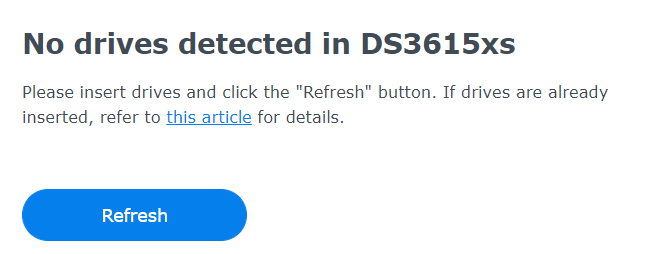
Should i test sata_remap option with HddHotplug=1 option on DSM?
I couldn't remember about value of the option for DSM when i tested sata_remap.
-
9 минут назад, flyride сказал:
@Deniska one long shot is to check your BIOS and check if there is a hotplug option for the M.2 slots. I know it sounds stupid for a M.2 slot, but if you can turn hotplug on, may fix the issue.
In my case i should test any idea, thank you for it.
I've checked m2 options and it doesn't have "hot plug" option for M2 slot.
For HDD "hot plug" option is enable.
Thank you! -
1 час назад, Deniska сказал:
In my case 2 dummy ports are firstly:(.
My plan is:
1) Try to add drivers for NIC for DS920+ and use DTS.
2) Try DS1621+.
3) Try to use virtualization (Proxmox) and DS3622sx.
I've started with second point:).
I have created loader with driver for i8125.
./rploader.sh ext v1000-7.1.0-42661 add https://raw.githubusercontent.com/pocopico/rp-ext/master/r8125/rpext-index.jsonIt's part of building log:
############################################################################################################################################################## 100.0%
[#] Extension redpill-misc index is already up to date
[#] Updating redpill-misc extension... [OK]
[#] Checking runtime for required tools... [OK]
[#] Updating ds1621p_42661 platforms extensions...
[#] Downloading remote file https://raw.githubusercontent.com/pocopico/rp-ext/master/r8125/releases/ds1621p_42218.json to /home/tc/redpill-load/custom/extensions/_ex t_new_rcp.tmp_json
############################################################################################################################################################## 100.0%[#] Filling-in newly downloaded recipe for extension pocopico.r8125 platform ds1621p_42661
[#] Downloading remote file https://raw.githubusercontent.com/pocopico/rp-ext/master/r8125/releases/r8125-4.4.180plus-v1000.tgz to /home/tc/redpill-load/custom/exten sions/pocopico.r8125/ds1621p_42661/r8125-4.4.180plus-v1000.tgz
############################################################################################################################################################## 100.0%
[#] Verifying /home/tc/redpill-load/custom/extensions/pocopico.r8125/ds1621p_42661/r8125-4.4.180plus-v1000.tgz file... [OK]
[#] Unpacking files from /home/tc/redpill-load/custom/extensions/pocopico.r8125/ds1621p_42661/r8125-4.4.180plus-v1000.tgz to /home/tc/redpill-load/custom/extensions/ pocopico.r8125/ds1621p_42661/... [OK]
[#] Downloading remote file https://raw.githubusercontent.com/pocopico/rp-ext/master/r8125/src/check-r8125.sh to /home/tc/redpill-load/custom/extensions/pocopico.r81 25/ds1621p_42661/check-r8125.sh
############################################################################################################################################################## 100.0%
[#] Verifying /home/tc/redpill-load/custom/extensions/pocopico.r8125/ds1621p_42661/check-r8125.sh file... [OK]
[#] Successfully processed recipe for extension pocopico.r8125 platform ds1621p_42661
[#] Downloading remote file https://github.com/RedPill-TTG/redpill-boot-wait/raw/master/recipes/universal.json to /home/tc/redpill-load/custom/extensions/_ext_new_rc p.tmp_json
############################################################################################################################################################## 100.0%But NIC doesn't work. I can't seen any lights on ethernet port.
Now i don't image how add driver for intel r8125 NIC. Does you have any idea?
And i've seen messages about DTS:
[#] Extension redpill-misc for ds1621p_42661 platform is already up to date
[#] Updating ds1621p_42661 platforms extensions... [OK]
Protocol spec without prior Class and Subclass spec at line 23281
Downloading dtc binary
############################################################################################################################################################## 100.0%
No cached dtb file found in /home/tc/custom-module/ds1621p.dtb
Found 1 disks and 5 nvme
Collecting disk paths
Found local disk sda with path 00:17.0, adding into internal_slot 1 with portnumber 2
Collecting nvme paths
Found local nvme nvme0n1 with path 00:1d.0,00.0, adding into m2_card 1
device node not found
Found local nvme |-nvme0n1p1 with path , adding into m2_card 3
device node not found
Found local nvme |-nvme0n1p2 with path , adding into m2_card 3
device node not found
Found local nvme |-nvme0n1p3 with path , adding into m2_card 3
device node not found
Found local nvme `-nvme0n1p4 with path , adding into m2_card 3
Patching USB to include your loader. Loader found in 1-4 port
Converting dts file : ds1621p.dts to dtb file : >ds1621p.dtb
Copying patched dtb file ds1621p.dtb to /home/tc/redpill-load/custom/extensions/redpill-dtb-static/ds1621p_42661/model_ds1621p.dtb -> OK ! File copied and verified !
[#] Checking runtime for required tools... [OK]
[#] Updating extensions...[#] Checking runtime for required tools... [OK]
[#] Adding new extension from https://github.com/pocopico/rp-ext/raw/main/redpill-boot-wait/rpext-index.json...
[#] Downloading remote file https://github.com/pocopico/rp-ext/raw/main/redpill-boot-wait/rpext-index.json to /home/tc/redpill-load/custom/extensions/_new_ext_index. tmp_json
############################################################################################################################################################## 100.0%
[OK]
When NIC work i will test HDD recognize.
Thank you! -
4 минуты назад, flyride сказал:
If we figure out a way to stimulate/simulate these port failures in virtual, that would be super helpful.
If the dummy ports are not the first ports on the controller, at least we can short the controller and make it work.
I think I should add a scan for DUMMY in satamap and advise the user to consider another platform/alternative.
But also think that there are other failure modes that may be harder to detect than "DUMMY"
In my case 2 dummy ports are firstly:(.
My plan is:
1) Try to add drivers for NIC for DS920+ and use DTS.
2) Try DS1621+.
3) Try to use virtualization (Proxmox) and DS3622sx.
-
 1
1
-
-
6 минут назад, pocopico сказал:
+1 , voting for virtual

wow, it's new world for me:).
In common intel motherboards (H\X570)have problem with detection of SATA port in DSM, it's bad news. I don't think that intel has problem with it.
Will i have any chance with DS920+ & DTS?
I tried early DS920+ but NIC doesn't work properly. But now i know how add extension driver/modules for it and can try again.
Thank you. -
18 часов назад, flyride сказал:
Post the output of satamap, and also ls -la /sys/block from TinyCore.
Fdisk -l and dmesg aren't bad ideas either

There is no need for driver extension for SATA controller as long as it is AHCI compliant.
Flyride,
I've attached fdisk -l, dmesg and "ls -la /sys/block" from TinyCore.
Thank you!
-
Только что, pocopico сказал:
what dummy SATA means ? cant you just disable them ?
How i found in Internet - dummy port is disabled by vendor (AsRock). Maybe you can use these ports on another models motherboards on H570.
I can't manage these dummy ports:(.
Asrock H570-itx has 4 SATA ports and 2 M2 ports.
I see in dmesg that SATA port 0 (ATA1) and 1 (ATA2) is disable on motherboard (by vendor):
[ 0.429214] ata1: DUMMY
[ 0.429215] ata2: DUMMY
[ 0.429220] ata3: SATA max UDMA/133 abar m2048@0x9fb22000 port 0x9fb22200 irq 125
[ 0.429221] ata4: SATA max UDMA/133 abar m2048@0x9fb22000 port 0x9fb22280 irq 125
[ 0.429223] ata5: SATA max UDMA/133 abar m2048@0x9fb22000 port 0x9fb22300 irq 125
[ 0.429224] ata6: SATA max UDMA/133 abar m2048@0x9fb22000 port 0x9fb22380 irq 125I think it's main reason of problem but sata_remap option didn't help me:(.
-
3 часа назад, pocopico сказал:
well as you see you can see /dev/sdc drive which is 373GB size ? you cannot see this disk while installing ?
Yes, system has HDD 373Gb but DSM doesn't recognize it. I think DSM is looking HDD on ATA1 and ATA2, but my HHD located in ATA3.
ATA1 and ATA2 are dummy on motherboard.
I have got mistake:
DSM doesn't recognize correctly ATA1 and ATA2.
I have dmesg from Tiny core (attached in my post https://xpenology.com/forum/topic/53817-redpill-tinycore-loader/?do=findComment&comment=284768), but i can't find dmesg from DSM.
Thank you.
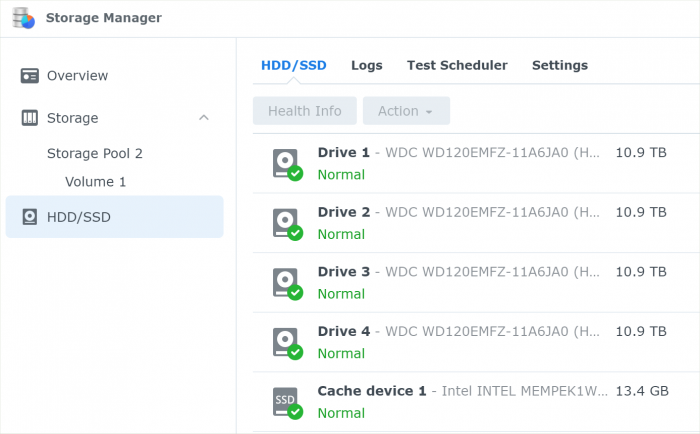
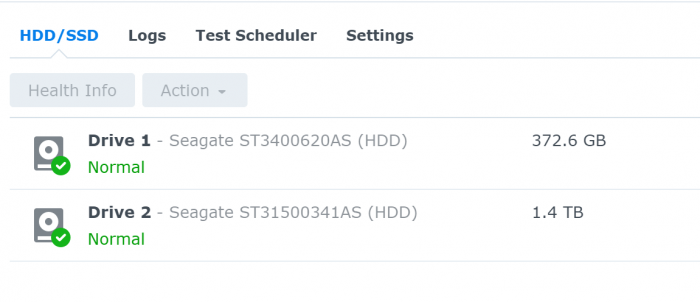
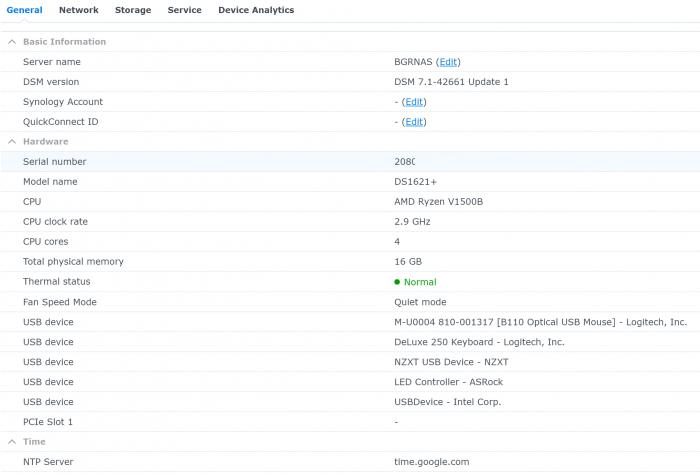
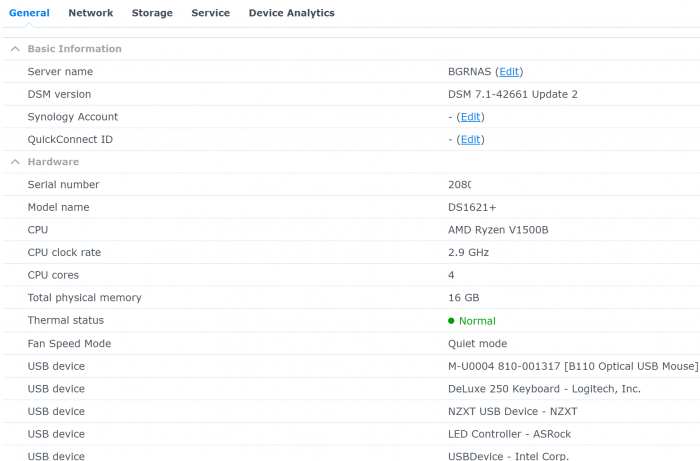
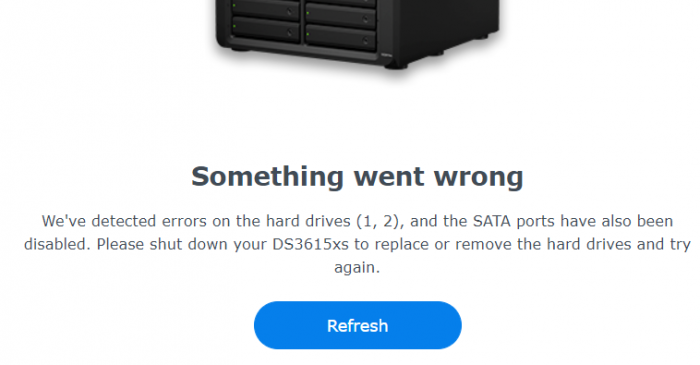
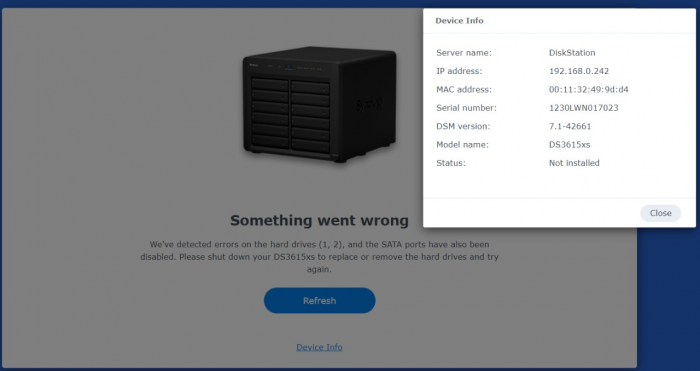
Переход на 7.X.X с помощью tinycore-redpill
in Програмное обеспечение
Posted
Скорее всего 920 не увидил диски на контроллере, т.к. нет драйвера к нему.
Попробуйте вручную его добавить перед сборкой загрузчика.