
sam juan
-
Posts
53 -
Joined
-
Last visited
Posts posted by sam juan
-
-
On 1/14/2023 at 9:35 AM, lipz said:
Can I ask you about the system and synocodectool-patch you use?
because my system can't created HEIC thumbnail
My system
Automated Redpill Loader 1.0-beta9 // DS923+ // DSM 7.1.1-42962 Update 2 // wirgen/synocodectool-patch // wangsiji patch script On Page 4 // fake SN/mac.
Thank you very much
box1: arpl 1.0-beta2/ds3622xs+/dsm 7.1.1-42962 update3/wangsiji patch script On Page 4 // fake SN/mac/atom d525 - HEIC ok, but no face recognition
box2: arpl 1.0-beta2/ds3622xs+/dsm 7.1.1-42962 update2/wangsiji patch script On Page 4 // fake SN/mac/i3-2130 - HEIC and face recognition are both ok
i cannot update both to codec 1.0.0-50001 though from 1.0.0-00001, there is button to install but failed.-
 1
1
-
-
On 12/30/2022 at 10:36 AM, gericb said:
Adding my voice to the queue on this topic..
Baremetal system using ARPL 0.9, running DSM 7.1.1-42962 Update 2, DS920+ w/REAL SN/MAC's, Intel i350-T2/AM2 Dual Port NIC, Dell OptiPlex 9020 w/i7-4790K
I don't know if it mattered the source, but I installed the AME from the Package Center, logged into my Synology account, and as you can see, it is the up to date AME package, and it appears to be activated correctly, so I assume with the ✅ but only HEVC, no AAC. Additionally, I am not seeing/getting any notification of an codec beyond this 1.0.0-00001 version.
I have not run any activation scripts, as I assume I wouldn't need to with real SN/MAC....but maybe I missed something. Possibly I need to execute some test sample to get it to upgrade.
@pippobimbo "You need real SN and MAC address AND « netif_num » argument in « grub.cfg » must match « macx » arguments." I assume, but I have not checked, that my grub.cfg is correctly configured as I can see in my Control Panel, Network, Network Interface, both NIC ports as being active.
Also, there is this, when I issue this terminal command, I get this result.
root@TestNAS:~# cat /usr/syno/etc/codec/activation.conf
cat: /usr/syno/etc/codec/activation.conf: No such file or directory
Any thoughts / suggestion on things to try, or additional steps I can do to help...at this point, it's a test system, nothing critical on it. 🤓
Thanks!
did you get a solution to this?
i tried in a different box and got the same. no option to update.
fake SN/mac.
tnx -
On 12/21/2022 at 6:05 AM, djdaveyg said:
did you find any solution to this? i have the same, but it looks like HEIC thumbnail is created/working.
-
i guess this has been asked before,
provided i have set my baremetal to boot from USB;
can i build the loader and install dsm without attaching a monitor to the box?
thanks in advance -
anyone can help with the steps in building new loader with TCRP friend using latest v0.9.2.9? thanks.
-
 1
1
-
-
is there any step-by-step guide on how to test upgrade from v0.8 to v0.9.2.5? thanks.
-
anyone tried to upgrade from v0.8 to v0.9?
i would like to try 7.1.1. tnx
tnx
-
5 hours ago, pocopico said:
It should work
, you cannot though create a new loader for 42962 yet.and you should now be able to also create a new loader for 42962 as well.this is for v0.9 only or will work with v0.8 as well?
 tnx
tnx
-
when updating to 7.1.1, same procedure as if doing updates? ie. update from DSM then do the post update? tnx
-
- Outcome of the update: SUCCESSFUL
- DSM version prior update: DSM 7.1.0-42661 Update 2
- Loader version and model: Tinycore-Redpill v0.8.0.3 - DS3622xs+
- Using custom extra.lzma: NO
- Installation type: BAREMETAL - QNAP- Upgraded to DSM 7.1.0-42661 Update 3 via GUI
- Booted into TCRP and run:
./rploader.sh update now ./rploader.sh fullupgrade now ./rploader.sh backup ./rploader.sh postupdate broadwellnk-7.1.0-42661 reboot -
nice, updated my box to 7.1-42661 Update 3
-
Just now, pocopico said:
Your system date is wrong. Check your bios for date and timethanks. ok make sense as this box is just for backup and turn on from time to time. tnx.
-
when doing ./rploader.sh fullupgrade now;
i am getting below error
curl: (60) SSL certificate problem: certificate is not yet valid
More details her: https://curl.haxx.se/docs/sslcerts.html
curl failed to verify the legitimacy of the server and therefore could not establish a secure connection ... blah.. blahappreciate any help..

-
how to update to 7.1 U3 without attaching monitor to the box? thanks.
-
hmm; i wonder if it is possible to install QTS 5 into older qnap boxes using TC.

-
i still have TCRP 0.4.6 in my 2 boxes (no issues so far), it is worth to upgrade to TCRP 0.8 or maybe TCRP 0.9? tnx
-
WOL working fine for me in my 2 boxes; from 7.0.1 up to 7.1 u2;
-
-
4 minutes ago, keasee said:
what do you mean by: without ... attached ............. ever used : ssh?
... that means, you should be connected on LAN and nic should work ...
before running those commands either in ssh; or inside TCRP, you will still need to choose the 3rd option in the boot menu, no?
and then after running those commands, you will select the 1st option in the boot menu;
or is there a better way?
-
./rploader.sh update now
./rploader.sh fullupgrade now
./rploader.sh backup
./rploader.sh postupdate <platform>
for the above steps, is there a way to do this without attaching keyboard/mouse/monitor to the box?
thanks. -
1 minute ago, Dvalin21 said:
Were you able to just download and install manually?
i followed the below steps as suggested:
downloaded from synology the 7.1.0-42661 update 2then do manual update inside DSM
boot into TCRP and run
./rploader.sh update now
./rploader.sh fullupgrade now
./rploader.sh backup
./rploader.sh postupdate broadwellnk-7.1.0-42661
-
 1
1
-
-
3 minutes ago, Dvalin21 said:
Sorry I meant 7.1
yes, updated my 2 boxes; went just fine; from 7.1.0-42661-1 to 7.1.0-42661-2..

-
 1
1
-
-
10 hours ago, pocopico said:
No need to recreate the loader. It will be a two stage update process.
First update to update2 from DSM GUI
Second boot into TCRP and run
./rploader.sh update now
./rploader.sh fullupgrade now
./rploader.sh backup
./rploader.sh postupdate <yourplatform>
this is a good indication if we can do this every time there will be updates.

-
12 hours ago, nemesis122 said:
sorry dumb question but how can i test this build small tutorial for me

thank you
+1, hope there is sometime soon..
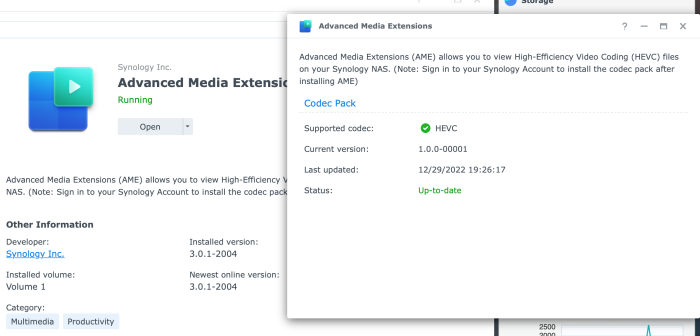
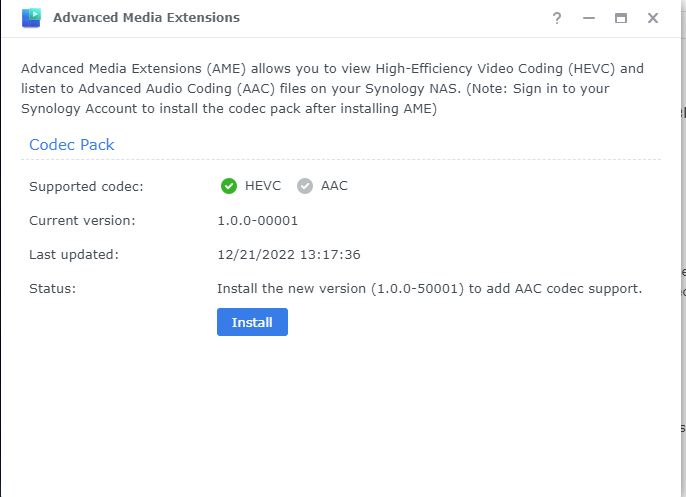
TinyCore RedPill Loader Build Support Tool ( M-Shell )
in Software Modding
Posted · Edited by sam juan
sorry if this has been asked before, but can you use the nvme alone as storage pool?
i had install DS923+ m-shell to thinkcentre m715q with 1tb nvme and 256 ssd;
DSM 7.2.1-69057 Update 4 detected both SSD and nvme,
installed syno_enable_m2_volume.sh and was able to add nvme to storage pool;
is there a way to use the nvme alone? when i tried to remove the ssd, it did not work;
appreciate your help.
thanks.