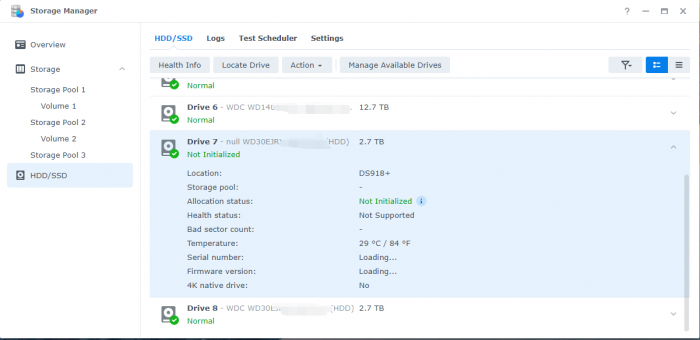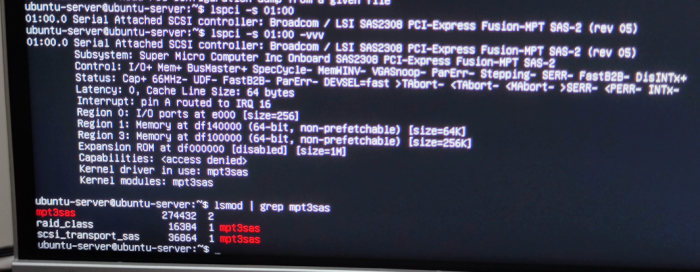flybird08
Transition Member-
Posts
16 -
Joined
-
Last visited
Recent Profile Visitors
The recent visitors block is disabled and is not being shown to other users.
flybird08's Achievements

Newbie (1/7)
3
Reputation
-
RedPill - the new loader for 6.2.4 - Discussion
flybird08 replied to ThorGroup's topic in Developer Discussion Room
Yes, smartctl works well. It can read out all SMART information on the hard disk. I think Synlogy must have tried to read this information in some strange way. I hope RedPill has a better idea.😂 Although I can mount LSI Controller with SATA mode using mount cmd, I still hope it can work more perfectly. -
RedPill - the new loader for 6.2.4 - Discussion
flybird08 replied to ThorGroup's topic in Developer Discussion Room
Do we have a chance to fake these two information? Like the VIRIO driver? Disk manager requires these two information to be valid to allow the use of disks. -
RedPill - the new loader for 6.2.4 - Discussion
flybird08 replied to ThorGroup's topic in Developer Discussion Room
@pocopico I have encountered some problems. With mpt3sas.ko, although the driver can be mounted successfully, it can not read the correct firmware version and serial number, so it can not be used normally in DSM. Could you compile mpt2sas.ko? It looks normal on DS3615 and I want to try more on DS918. thanks. -
RedPill - the new loader for 6.2.4 - Discussion
flybird08 replied to ThorGroup's topic in Developer Discussion Room
I encountered the same error on ds918+, 7.0.1-42218 version of DSM. Only one hard disk on the SAS controller can read the serial number and firmware version. The "disk_reason_template_0" message is preventing me from creating a storage pool. Do you have a better solution? -
RedPill - the new loader for 6.2.4 - Discussion
flybird08 replied to ThorGroup's topic in Developer Discussion Room
Could you compile Jmicron ATA driver for DS918? I can make further attempts about JMB585 SATA controller -
RedPill - the new loader for 6.2.4 - Discussion
flybird08 replied to ThorGroup's topic in Developer Discussion Room
This is really amazing. After I mount successfully, I directly see the /dev/sdX device and the hard disk in DSM. Therefore, it can be said that you may be the first person to use SAS devices on dsm7.0.😃 -
RedPill - the new loader for 6.2.4 - Discussion
flybird08 replied to ThorGroup's topic in Developer Discussion Room
@pocopicoI compiled the module of Jmicron jmb585 myself and encountered the same problem. Maybe Synology really changed the driver code. But I don't know how to make it work.☹️ -
RedPill - the new loader for 6.2.4 - Discussion
flybird08 replied to ThorGroup's topic in Developer Discussion Room
IG-88 said that the DS918 kernel has the capability of SAS module. But there is no actual measurement on my side. Maybe Jun's loader does extra work? In addition, the SATA/AHCI controller may be a better choice on the DS918 before SAS can run perfectly. If you can compile ahci.ko, I will do more tests on SATA/AHCI controller. I also have a JMB585 controller. -
RedPill - the new loader for 6.2.4 - Discussion
flybird08 replied to ThorGroup's topic in Developer Discussion Room
Wow, I didn't expect your reply to be so fast. I have insmod raid_class.ko is successfully, there are no raid related error prompts, but several seem to lack what modules of Synology? They are function names that start with syno, I don't know where it comes from. I haven't found it in the Linux kernel source code. This is too troublesome. I'm a little tempted to give up, sad... -
RedPill - the new loader for 6.2.4 - Discussion
flybird08 replied to ThorGroup's topic in Developer Discussion Room
I don't think it is statically compiled into the DS918+ DSM kernel. When I mount, I can see the corresponding error prompt. This module is missing. -
RedPill - the new loader for 6.2.4 - Discussion
flybird08 replied to ThorGroup's topic in Developer Discussion Room
Bad news, neither seems to be included in the DS918+. -
RedPill - the new loader for 6.2.4 - Discussion
flybird08 replied to ThorGroup's topic in Developer Discussion Room
I think many people are using the HBA sas to SATA control card. Even if it cannot be used directly, the data can be read out through manual mounting, which is acceptable in a short time. The next step is to wait quietly for redpill magic. I think I'm close to the truth that I can use it, but I still lack raid_class.ko, as shown in this picture. Thanks again. 😊 Yes, I'm using this cable. -
RedPill - the new loader for 6.2.4 - Discussion
flybird08 replied to ThorGroup's topic in Developer Discussion Room
Thank you very much, but it seems that there is no way to use it for my LSI2308 SAS controller. I think it might need mpt2sas.ko or mpt3sas.ko. At least on Ubuntu 20.04 LTS, it shows that it uses mpt3sas.ko. It's really sad. -
RedPill - the new loader for 6.2.4 - Discussion
flybird08 replied to ThorGroup's topic in Developer Discussion Room
Sorry, the screenshot shows scsi_ transport_ Spi.ko, not scsi_ transport_ sas.ko, the last one is exactly what I need😀 -
RedPill - the new loader for 6.2.4 - Discussion
flybird08 replied to ThorGroup's topic in Developer Discussion Room
Thank you for your offer. I tried to mount mptsas.ko in DS918, but it depends on scsi_ transport_ sas.ko, there is no such driver in GIT. Could you compile it?