-
Posts
97 -
Joined
-
Last visited
Posts posted by PincoPalla
-
-
3 minutes ago, Kaneske said:
Puoi spiegare in dettaglio che funziona per favore? Questa è per me la prima volta che vedo un codice del genere che sembra disporre correttamente le porte.
Penso che tu sia su Baremetal, giusto?
sorry are you talking to me ???
-
2 ore fa, Black6spdZ ha dichiarato:
che tipo di problemi vedi? Sto usando 918+ e stavo pianificando di mantenerlo 918. Vorrei che ci fosse un'opzione di archiviazione a più livelli. Penso che QNAP possa farlo
Si si 918+ ovviamente non capisco perchè tutti vogliono installare 3617 ho problemi ad accedere alle cartelle via SMB con il mio account (o altri, da pc con win10 non li riconosce) tutta la parte dei gruppi utenti è sfocata per quanto riguarda la lettura, (questo è il problema più grande), le memorie NVME non le vedono e non c'è patch come per 6.2.3 (io uso molta verticalizzazione e con quelle è molto più veloce) per il resto si la grafica è più aggiornato molti vogliono che installi foto per via del riconoscimento facciale e altro ma per me è una stronzata lo so che non funziona bene anche in quelli originali !!! Anche fare la migrazione una volta che hai il caricatore è abbastanza facile e veloce 1/2 giornata ... !!! ma penso che riformatterò tutto e tornerò indietro ho sempre un backup anche se ci vorranno giorni di lavoro
If you are interested it seems that in the german section of xpenology there is the possibility to install the qnap, I tried via vw but I didn't succeed I have a few linux bases
-
1 minute ago, Black6spdZ said:
Thanks for the info.. I was kind of hoping maybe we'd finally see SMB multichannel or BTRFS dedupe or other good stuff.. looks to me synology is just trying to make a desktop OS out of what should be primarily a NAS for storage and the management, protection and transfer of data
I forgot to write that I did the migration with a downloaded Redpill image (I am not able to build it) for 918+ I don't know if many problems depend on this
-
11 minutes ago, Black6spdZ said:
non ero sicuro di dove chiederlo, ma ci sono prestazioni sostanziali sotto il cofano di DSM7 rispetto al vecchio 6.2.3? Sto pensando di migrare ma voglio assicurarmi che sia più di un semplice rinnovamento della GUI
It depends on what you use it for; if you use it for tweaking, rehearsing, etc. etc. yes, if you use it for the services that the DSM gives every day and / or for work like me then no (this is my opinion); there are several things that do not work especially at the user level (it is not recognized, in my opinion the new login method makes a mess), migration made yesterday, I'm already seeing how to go back ... I have to retransfer 6 / 7Tb of data and work on it for a week .... !!!!! 🙈🙈 I wait a few days to see if maybe an update comes out that I try to shoot it in to see what happens otherwise I will have to do it, as it is I don't need that much 😀😀
-
Hello everyone as I wrote that I would have done a few days ago today I upgraded (migrated) the DSM from 6.2.3 up3 to 7.0.1 (42218) up2 baremetal from image redpill-DS918 + _7.0.1-42218_b1635406499.img, everything went right everything works correctly (or almost ..); as I feared, the system no longer sees me the two NVMe cards that I use for the cache which therefore I cannot mount, someone knows and wants to help me ??? Are the patches used for version 6.2.3 okay or are there others ??? Thank you
-
Hello everyone, after various installation tests of DSM 7.0.1 and functionality tests (it seems to me to work correctly), migration test from DSM 6.2.3 up3 to DSM 7.0.1 all done in v.m. mode and all are successful with the image redpill-DS918 + _7.0.1-42218_b1635406499 I wanted to upgrade the DSM (migration from DSM6.2.3 up3 to DSN 7.0.1) of my machine running in baremetal mode (supermicro motherboard , hhd SATA and 100/1000 network), I needed to know something that I could not test with vm installations; my machine has 2 NVMe which I use as SSD cache, does anyone know if the redpill has problems with these disks ?? When migrating, it is better to disassemble them and then reassemble them once the upgrade has been carried out ??? (I seemed to have read something about it somewhere). There are additional drivers in the image redpill as it was for the 104b loader ??? (also on this I seemed to have read something in the forum about it) does anyone know something ??? thank you
-
13 hours ago, Dvalin21 said:
Can you write out something to show how you got it up and running on Virtualbox? Would most appreciate it!! Awesome job!!
Hello, actually it's very easy, it's like in vmware, only the commands are placed in different places, the machine is in virtualbox (like Linux oracle 64bit) I have configured 2048Mb of ram and 2 cpu (so I just have to do tests) , in the network section make sure you have selected network bridge and put aside the mac it gives you, now you have to take the RedPill image (redpill-DS918 + _7.0.1-42218_b1635406499), start Xpenology_Tool_V142 and with OSFMount open the image and select the first one (48Gb, make sure Read only drive is not checked) open the local disk boot / grub / grub.cfg at the bottom go to modify (both in the section for usb and in that for sata disk) the mac with the one that gave you the machine creation (if you want you can also modify the s / n with one that you always get from the xpenology tool, save, close and unmount the disk, open the local disk boot / grub / grub.cfg at the bottom go to modify (both in the section for usb and in that for sata disk) the mac with the one that gave you the machine creation (if you want you can also modify the s / n with one that always comes from the xpenology tool, save, close and unmount the disk, start StartwindV2v converter load the image and create a startup file vmdk (growable image). at this point meii of two files (image and vmdk in the created folder from virtualbox go to the storage section, select SATA controllers and add the vmdk file, then create hard drives always the same section you need, close and start the machine, "it should" start then the procedure is always the same, find.synology.com etc. etc. .putting it like this seems difficult, but on the practical and very easy side just follow what I wrote to you step by step
-
 1
1
-
-
Hello everyone, today finally after some failed attempts (because I was wrong with the procedure) I was able to install a new diskstation 918+ vers. DSM 7.0.1 in vm mode on virtualbox to test it (I need to install it in baremetal mode on a special server) with an image downloaded from the network, unfortunately I am not able to build it myself and everything is ok, it seems to work correctly and I will test it for a few days with installation tests of the applications I need. I needed to know something for those who have already done it or are aware of it and it is this; having the need to install DSM 7.0.1 on a special machine in baremetal mode where a DSM 6.2.3 up3 version already runs, must a new installation be made or can you do a migration? The migration obviously (as long as everything goes well) is much faster and less expensive in terms of time, obviously for safety I would back up the whole machine but if it were possible to do the migration it would be much better. Does anyone know if it is possible and possibly how ??? Thank you
-
 1
1
-
-
9 hours ago, Piteball said:
If running under VirtualBox, make sure you change the network card from default NAT to bridged mode on primary LAN/WLAN Interface, then you will see the NAS in your network instead of behind NAT through you primary machines connection. That's probably why you got a strange NAT IP address by DHCP.
Skickat från min LE2113 via Tapatalk
Hi Piteball, yes I did everything correct (I already knew it from the various previous loaders) however the machine starts correctly and goes online (I reach it only via syno assistant and I change the IP) but I do not reach it via browser. Let's see if I have some time today and I'm still working on it in the loader, thanks in the meantime.
-
Hello everyone, today I was finally able to install a version of the new RedPill by following a couple of videos I found on the net (in the video notes I also found the link to download the image); I installed it on virtualbox (I will have to install it in baremetal mode on a special server, but first I want to see how the installation is via vm), I made (or almost) the changes described in the videos and started the machine, the machine starts as with the previous loaders, initially the router did not see it, then with the synology assistant I changed the ip (he had assigned an ip completely different from my network) now the router sees it and I authorized it to enter the lan, only that find.synology.com does not see it, even if I give it the ip address I assigned it does not find it and therefore I cannot go on. I also noticed that if I turn off the machine and reboot it reassigns the initial ip, in the videos there was an option to change in the vmx file (but it was done with vmware) and virtualbox doesn't seem to me so I don't know how and where to go to edit. I also noticed that he assigned a serial number of the machine that in the RedPill it was not possible to modify (in the previous loader yes) if I did not understand wrong with the tinycore-redpill-main everything can be done but I cannot build the loader . I remember that I read something about the identification of the diskstation but by now the discussion has reached more than 140 pages ... .. finished 15/20 pages I have to start over ..... 🙈🙈🙈!!!!! Someone can give me a hand ??? thank you
-
On 1/12/2022 at 8:42 PM, TheEvilSide said:
Hi all. I decided to try the redpill and I found a youtube video explaining how to compile the img, since my knowledge is very little. the video is a chinese one and it is called Vmware + xpenology DSM 7.0.1 with redpill. I am currently running the latest version of jun's loader with dsm 6.1.3 and it works fine. I have compiled and migrated and the result is very good.
- Outcome of the update: SUCCESSFUL
- DSM version prior update: DSM 7.0.1-42218
- Lo ader version and model: redpill-tool-chain-master
- Using custom extra.lzma: NO
- Installation type: BAREMETAL - Msi B360m Pro-vd / Intel Celeron G5400 Gold / 4Gb ram DDR-4
- Additional comments: Reboot required
Hello TheEvilSide and everyone, I wanted to ask you if you can better describe (step-by-step) the procedure you performed to upgrade (at least if I didn't get it wrong) from DSM 6.2.3 to 7.0.1. I also watched the video, I'm not an IT guru but I don't think I'm the last one, but I miss some steps that I don't understand in particular how to manage the red pill; this discussion does not help (I remember that it had started to upgrade from 6.2.3 to 6.2.4, then it went into everything as usual and made it practically useless, at least from how I see things, precisely because there is everything inside). Currently I have a server that I built specifically to run the DSM on 918+ loader which now I have version 6.2.3 up3 in barematal mode (for this I ask you, I saw you did it), with a Supermicro motherboard, an intel Xeon processor E2276 4 HHD sata, 64 Gb ram and 2 nvme ssd, thank you if you want to help me; particularly if it is a migration or a new installation. Thanks to those who will be able to help me bye
-
No they are not those
-
Hello thanks for the answer, yes of course I tried and there are no plausible answers with that error number (they can be found up to 556). This morning as soon as I opened the DSM page it gave me an update of the mail server application, I updated, but then I tried but it still gives me the same error, the error report that comes back to me is this
Reporting-MTA: dns; XXXXYYYYYY.it
X-Postfix-Queue-ID: 39A1126D538
X-Postfix-Sender: rfc822; XXXXXX@YYYYYY.XY
Arrival-Date: Tue, 9 Nov 2021 08:10:37 +0100 (CET)Final-Recipient: rfc822; SFGGGFFF@gmail.com
Original-Recipient: rfc822;SFGGGFFF@gmail.com
Action: failed
Status: 5.0.0
Remote-MTA: dns; pro.turbo-smtp.com
Diagnostic-Code: smtp; 566 SMTP limit exceededIt occurs to me now that in all my configurations I use google's DNS parameters (8.8.8.8 and 8.8.4.4) that are those ??? now i try to change them
-
I update; I just did the test from an original Synology 1813+ that I have on the LAN (same parameters of course) and it gives me the same error, so I tend to exclude it is a server problem, but I don't know what else it could be
-
Hi everyone, from today I have problems sending e-mails; I have configured the mail server of Synology mail server, everything is always working but from today (or yesterday, Friday I sent mail without problems) it gives me this error: 566 SMTP limit exceeded obviously nothing has been changed and I don't think I have exceeded any limit also because there are none, I can't understand what the problem is, does anyone have the same problem ??? or do you know what it can be ??? Thank you
-
As soon as the procedure as indicated by Ostap60 has been carried out, the DDNS is back to work correctly. Thank you all
-
Excuse me again, with this solution what can you do ??? (cache reset or other ??)
-
Yes hi it's the same problem as me, at the beginning nothing worked, I didn't reach the server and all the services (connected with that DDNS) today still gives me an error but all the services work
then I try your solution
-
Hi everyone, since this morning I have problems reaching the server from the DDNS XXYY.no.ip.org someone else has the same problems ??? It gives me that it is impossible to connect to the server, verify the connection, luckily I also registered a DDNS at XXYY.duckdns.org and for now I use that but I don't understand why the first one doesn't work anymore. Thanks
-
1 hour ago, scoobdriver said:
Yes performance seems great.
I guess YMMV depending on how much cpu and memory you assign to the VMI’ve not done much more than using the photos app and a few dockers at the moment.
Hello can you give us some more information, such as the vm type you used, the type of loader you used and from which version of the DSM did you upgrade to 7.0 ??? as soon as I can I also do a test with a virtual machine starting from 6.2.3 up3
-
Hi Flyride, thanks for your always timely reply, yes I had seen this thread but as usual there is written a bit of everything (NVMe for cache, NVMe for storage, from what I understand) and I don't know where to start. ... all for my knowledge is all very complicated for how I see it explained, there are a lot of downloadable patch files, then there are windows with written patches but as I repeat for how the topic is written with mine computer skills I can not understand how to do .... !!😭😭😭 I thought it was a very simple thing
-
Hello everyone, I wanted to make myself a present (I found them new at very cheap) and I bought 2 NVMe Samsung 970 EVO Plus to be installed on the machine (I have a Supermicro X11SCH-LN4F motherboard) and I installed them, only the DSM does not " he sees them ”, it is as if they weren't there. When I did the installation of the DSM I used the loader 104b (and DSM for 918 6.2.3 up3) but I did not modify the part concerning the partition 2 of the loader (Extra izma and Extra2 izma) I don't know for this, it is about the fact that the DSM does not see me the NVMe, what can it be? I have read some posts that are already in the forum but I do not understand if the DSM should see them normally or do you need to make some changes to the loader or via ssh ??? Thank you
-
Hi yes, they are more or less the same settings that I use except for the GeoIP block
-
Hello thanks, just yesterday I tested from WAN and everything works correctly, as in my previous post I was wrong not to put the DDNS domain on the configuration I posted, even if a question arises ..., in this way it is sent in I turn the address and the relative port of the machine (which does not happen with an original system), if it goes into the wrong hands it could become a problem, you have to work with very very tight permissions !!!! Thank you


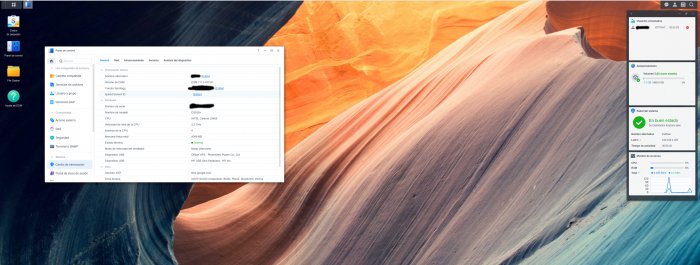
TinyCore RedPill Loader (TCRP)
in Loaders
Posted
Hi, up to the 104b loader (vers. DSM 6.2.3 up.3) the possible discs to put on a 918+ were 12, now with the DSM 7 I'm not sure but I think it's still like this