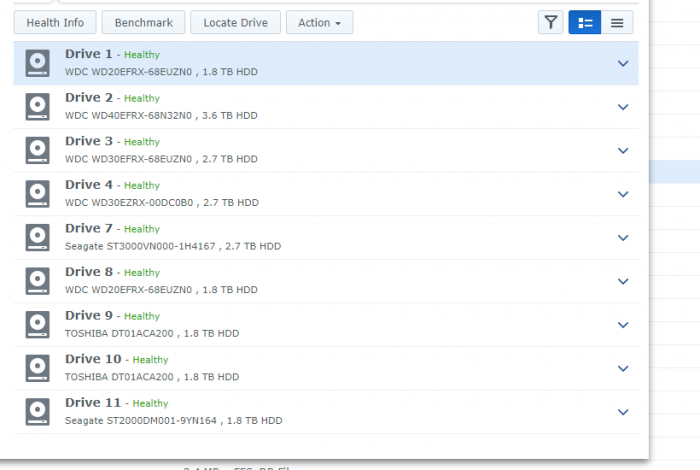dannieboiz
Member-
Posts
21 -
Joined
-
Last visited
Everything posted by dannieboiz
-
Need some advise on upgrading hardware of a ReadyNAS 4200v2
dannieboiz posted a question in General Questions
Looking to replace the guts of the ReadyNAS 4200v2 to something more energy efficient. I have 8 HDD in there now. It's running at 130w 24 hours a day. Figure if I can drop this down to 25 ish watts the upgrade would pay for itself in a year from the energy saved. The motherboard in the nas now is a X8SI6-NI015 with integrated LSI SAS 2008. Looking for recommendation on motherboard/cpu and whatever else needed to support 12HDD that would work with the case. Ability to house VMs and host plex. I use it primarily for hosting files but also run a few docker containers in them as well. -
Rebuild the image and solved the display issues but discovered a new issue. The issue drive numbers are assigned according to the sequence the drives are installed. IE: If I have drive 1-4 installed and I add a new drive, regardless of which slot I use it will always assign the drive number according to the drive number and not the bay number. Again this only happen with drives 5 and above. Is this normal behavior? I can probably live with this if I just make sure to add the drive sequence properly and hope that the numbers doesn't change. So far it didn't during my testing.
-
Was going to live with it and populate all the drives, the problem now is that since it's only showing 12 drives and drive 5 and 6 is missing, drives (11) 13 and (12) 14 does not show up.
-
if I booted back into redpill and performed ./rploader.sh satamap will the change take effect if I already have DSM installed or do I need to start all over? I'm trying to get my slots and drive numbers alligned. my MB has 6 slots, 2 unused, I'm changing it to only have 4.
-
my hardware is of a ReadyNAS 4200 V2 Since DSM 6 I've been having issues, took the plunge and did DSM 7 all is good and everything is working. I started with 1 drive in the first slot, it appears that between 1-4 there's no issue with the drive # assignment but drives 5-12 the number appears to be randomly assigned. The first drive that is inserted in slot 5 and above automatically gets drive 7 regardless of which slot I put it in. At the moment, there's nothing on the NAS yet so I'd really like to get this sorted out, with 12 drives and something fail, it will be a nighmare to identify it which leads me to the next issue. when I go to locate drive, the amber light doesn't flash. FWIW, my MB have a total of 6 ports and only 4 are being routed to the front bays.
-
I have a ReadyNAS 4200 running on DSM 6.2.3-25426. I want to install DSM 7 If I removed all the drives and properly mark their orders and use a different USB boot drive and a new HDD to install DSM 7 should anything go south, in theory I should be able to pop the original USB and all drives back and business as usual right?
-
I have a 12 bay ReadyNAS box and my drive numbers are out of place. When I do "locate drive" it's supposed to blink orange but it doesn't. Not sure if I even have orange on this NAS. Trying to identify each bay to put the correct drive number label on the front of each so if I had a failed drive, I'll be able to quickly identify it and replace it. Any recommendation on how best to do this?
-
Converting a Netgear ReadyNAS to Xpenology
dannieboiz replied to dannieboiz's topic in The Noob Lounge
Go to your router to see if you can find "Diskstation" or whatever new device on your DHCP leases then you can just go to the IP found and try. If you can't find it then you have other issues. -
When I rolled this out I had to configure the assignment of the sataport, everything is working but my drive numbers are incorrect. I have drives in bay 1-9 of the 12 bay but it's being labeled as the attached image skipping drive 5 and 6. Although it works I think I should fix this now since it'll be an issue down the road when I have to replace disks. I'm running on a ReadyNAS 4200v2. Is this something I can resolve on the fly or would I need to blow it out and reconfigure?
-
Converting a Netgear ReadyNAS to Xpenology
dannieboiz replied to dannieboiz's topic in The Noob Lounge
I'm using DS3615 working with no issues. -
Converting a Netgear ReadyNAS to Xpenology
dannieboiz replied to dannieboiz's topic in The Noob Lounge
FYI I was able to install it on my NAS a few weeks ago and it's been working out great. Tried DSM 7 but it didn't see all my drive, DSM 6.2.3-25426 so far is working. -
Did a fresh install of DSM3615xs_23739 noticed that there was an update so i used the guide in the link below and ran the update. It rebooted but Diskstation is no longer able to be found on the network. https://xpenology.org/updating-minor-versions/
-
NVM not sure what happened but couldn't find boot device. Rebooted again and it came back
-
Fresh install, came up saw all my drives. Decided to enable SHR and from the dashboard I performed a reboot but it never came back online. This is the 2nd time it did it, previously I just started from scratch.
-
trying to install 6.2.3 right now not having much luck. Go to loading DSM but after it reboot it couldn't detect disk station. FWIW the ReadyNAS 4200 V2 should have 2 sata controller. Might is slightly different thant he one below but inspecting the MB, I only see 4 Sata cable running to the front panel of the 6 ports from the board and the rest through what a separate bundle of cable. I'm a little confused as to how I need to configure the sataport configuration I set it at 66 assuming that I have 6 host on 1 and another 6 on another but I think I should really be setting to 48 is that the right approach?
-
I followed the instruction from the link below to install DSM 7 on a ReadyNAS 4200. All went perfect except Xpenology can only see 4 of the 9 drives I have on the 12 Bay. I think I may have missed something. https://xpenology.club/install-dsm-7-on-baremetal-or-vm/ Is there a way to change it now or I have to start all over?
-
I have an old but trusty Netgear readynas 4200 which consist of a SuperMicro X8SI6-F and a Xenon processor and 16gb of ram. It's essentially all the component of the older dell R310 server. I don't recall if it have a raid controller or if everything on the NAS is ran off the onboard SATA. Has anyone installed Xpenology on a similar NAS? I'm beginning to back things ups (16TB) worth of data and venturing into this.
-
is XPEnology stable enough to use in production?
dannieboiz replied to dannieboiz's topic in Archives
thanks that's good to know. I started to move a couple drives to the "RISKSTATION" this morning but I think I'll put frontview back and live with it. -
I have a DS212J that I'm using to store important data. Recently I purchase a ReadyNAS 4200 V2 which I really like the hardware but hate Frontview. I plan on installing DSM on the ReadyNAS and get rid of the DS212J so I only need to have one NAS. Going to have 4 2TB drives and 2 1TB drives in the unit for now. Need to store important family photos to it that will be backing up to a remote drive on my server and another backup to Carbonite Will also have lots of movies on this for Plex and streaming. Can I trust DSM on the readynas for everyday use especially for the important data. I want to be able to get everything configured and forget.
-
[GUIDE] XPEnology on Netgear ReadyNAS 4200
dannieboiz replied to leonroy's topic in Legacy (Outdated) Tutorials
This is perfect timing, I have a 4200 V2 that I've been looking for frontview alternatives. THe V2 has an X8SI6-NI015 board which is basically a Supermicro X8SI6-F with integrated LSI SAS 2008. Can you upload the image you're using so I can slap it on mine?