
steveharman
-
Posts
15 -
Joined
-
Last visited
Posts posted by steveharman
-
-
I'm working my way through the Redpill instructions over at https://tinyurl.com/y85kebuw - I already have a DSM 6.2 install running but feel like it's time to migrate / upgrade. Everything is making sense up to the satamap stage, where I'm totally confused. ;-). .
I run ./rploader.sh satamap and am told that 6 ports and 1 drive is found. Ports 1-5 are said to be "bad" so I choose the remaining port 6. At which point the script confirms my choice but also says that bad ports are mapped and the installation will fail (terminal output is copied below).
Can anyone suggest what I'm doing wrong please? It's a bare metal install on a Dell Optiplex 3010 with RedPill/TinyCore 0.9.2.9.
Thanks,
Steve
tc@box:~$ ./rploader.sh satamap Found "00:1f.2 Intel Corporation 6 Series/C200 Series Chipset Family SATA AHCI Controller (rev 04)" Detected 6 ports/1 drives. Bad ports: 1 2 3 4 5. Override # of ports or ENTER to accept <6> 6 Computed settings: SataPortMap=6 DiskIdxMap=00 WARNING: Bad ports are mapped. The DSM installation will fail! Should i update the user_config.json with these values ? [Yy/Nn] -
Thanks for an excellent guide @flyride. I'm 99% of the way there but stuck on item 3) Drive Slot Mapping.
When I attempttc@box:~$ ./rploader.sh satamapI'm told that....
Found "00:1f.2 Intel Corporation 6 Series/C200 Series Chipset Family SATA AHCI Controller (rev 04)" Detected 4 ports/1 drives. Bad ports: 1 3 4. Override # of ports or ENTER to accept <4>
I'm confused as to what to do next / how to add the correct port(s)? I only have the 1 drive connected atm as I'm testing my setup, as per the guide.
The hardware is a Dell Optiplex 3010 (Intel i5), with DS918+ as the selected NAS target.
Thanks -
Marvellous - many thanks
-
Hi,
- Jun 1.03b
- Intel (Dell Optiplex)
- DSM 6.x
I'm trying to follow the guide shown below but the download link for the DSM 6.1.7 no longer seems to work. Does anyone have the file or know or a working link please?
Thanks,but th
-
That's fantastic and yes - assumption correct (I should have specified). Many thanks for the steps.
-
HI,
I have an existing XPen install which contains a gigabit NIC that is no longer required. I'd like to remove the NIC and use it in another box. As my boot image is currently configured with the MAC addresses of the two NICs, it feels like good practice to remove the NIC which I'll be taking out from the config.Is it possible to mount my existing USB boot image, edit out the NIC I'm removing and recreate the image again? And if so...the all important question.... how?

Thanks, -
Thanks for the reply @IG-88
I have a simple LAN setup - all my LAN kit is on 192.168.1.0 and in fact the NAS and my two Reolink cameras and only a few IPs apart. Crucially I can browse to both cameras perfectly fine via the Reolink web interface and they're both streaming video as expected - so I'm pretty confident about the credentials I'm adding to Surveillance Station - yet for some reason my cameras that have been working fine for a year or more can no longer be reached by Surveillance Station running on the NAS.
- I've tried removing & re-adding both cameras into Surveillance Station
- I've tried uninstalling Surveillance Station itself, clearing its settings when prompted and re-installing it
- I've tried powering down both cameras
- I've tried powering down the NAS
- I've tried specifying ONVIF on 8000 as the connexion method to the cameras and also using http on 80 & specifying the make & model
- Both cameras are on DHCP with the router set to permanently assign their IPs based on their MAC address.
- I have three NICs in my NAS; 192.168.1.42, 192.168.1.43 and 192.168.1.158. 192.168.1.158 is the "main" address I use for file service etc.
- I also have Virtual Machine Manager running pfSense and PiHole in separate containers
- I don't have anything active in the Docker package these days but it's running.
So I eventually tried ssh'ing into the NAS itself to see what happens and that's where the weirdness began (to my mind!) My NAS is 192.168.1.158 and in this example the camera IP is 192.168.1.138. This is what I get after ssh'ing into the NAS:
$ssh adminusername@192.168.1.158 NAS:$ sudo ping 192.168.1.138 PING 192.168.1.138 (192.168.1.138) 56(84) bytes of data. From 192.168.1.43 icmp_seq=1 Destination Host Unreachable From 192.168.1.43 icmp_seq=2 Destination Host Unreachable From 192.168.1.43 icmp_seq=3 Destination Host Unreachablei.e; I'm ssh'ing into 192.168.1.158 but when I issue a ping to the camera, the 192.168.1.43 interface seems to be doing the work (!).
On paper not being able to reach hosts on 192.168.1.0 from "192.168.1.43" is perfectly understandable as the "192.168.1.43" NIC is physically connected to my WAN so it won't ever reach LAN hosts such as my camera. The 192.168.1.43 address isn't used by anything on the NAS, I'm simply using the physical NIC in pfSense (Virtual Machine Manager) for its WAN leg. And obviously the 192.168.1.43 address isn't valid on the WAN, it's simply configured as the NIC address in DSM.
Here's the output I get from route -v on the NAS:
Kernel IP routing table Destination Gateway Genmask Flags Metric Ref Use Iface default 192.168.1.1 0.0.0.0 UG 0 0 0 ovs_eth2 172.17.0.0 0.0.0.0 255.255.0.0 U 0 0 0 docker0 192.168.1.0 0.0.0.0 255.255.255.0 U 0 0 0 ovs_eth0 192.168.1.0 0.0.0.0 255.255.255.0 U 0 0 0 ovs_eth2 192.168.1.0 0.0.0.0 255.255.255.0 U 0 0 0 ovs_eth1
And here's what ifconfig returns:
docker0 Link encap:Ethernet HWaddr 02:42:CF:4A:5C:5E inet addr:172.17.0.1 Bcast:172.17.255.255 Mask:255.255.0.0 UP BROADCAST MULTICAST MTU:1500 Metric:1 RX packets:0 errors:0 dropped:0 overruns:0 frame:0 TX packets:0 errors:0 dropped:0 overruns:0 carrier:0 collisions:0 txqueuelen:0 RX bytes:0 (0.0 B) TX bytes:0 (0.0 B) eth0 Link encap:Ethernet HWaddr A4:1F:72:79:2A:0D UP BROADCAST RUNNING MULTICAST MTU:1500 Metric:1 RX packets:39131471 errors:0 dropped:0 overruns:0 frame:0 TX packets:22725715 errors:0 dropped:0 overruns:0 carrier:0 collisions:0 txqueuelen:1000 RX bytes:37684363821 (35.0 GiB) TX bytes:6163089642 (5.7 GiB) Interrupt:17 memory 0xf7dc0000-f7de0000 eth1 Link encap:Ethernet HWaddr 00:1B:21:C1:AA:59 UP BROADCAST RUNNING MULTICAST MTU:1500 Metric:1 RX packets:51379518 errors:0 dropped:0 overruns:0 frame:0 TX packets:61036565 errors:0 dropped:0 overruns:0 carrier:0 collisions:0 txqueuelen:1000 RX bytes:39673733123 (36.9 GiB) TX bytes:52430085407 (48.8 GiB) Interrupt:18 memory 0xf7cc0000-f7ce0000 eth2 Link encap:Ethernet HWaddr 00:1B:21:3A:2A:72 UP BROADCAST RUNNING MULTICAST MTU:1500 Metric:1 RX packets:92065458 errors:0 dropped:0 overruns:0 frame:0 TX packets:60263170 errors:0 dropped:0 overruns:0 carrier:0 collisions:0 txqueuelen:1000 RX bytes:110007541961 (102.4 GiB) TX bytes:45581811386 (42.4 GiB) Interrupt:45 base 0x2000 lo Link encap:Local Loopback inet addr:127.0.0.1 Mask:255.0.0.0 inet6 addr: ::1/128 Scope:Host UP LOOPBACK RUNNING MTU:65536 Metric:1 RX packets:18165254 errors:0 dropped:0 overruns:0 frame:0 TX packets:18165254 errors:0 dropped:0 overruns:0 carrier:0 collisions:0 txqueuelen:0 RX bytes:2706815313 (2.5 GiB) TX bytes:2706815313 (2.5 GiB) ovs_eth0 Link encap:Ethernet HWaddr A4:1F:72:79:2A:0D inet addr:192.168.1.43 Bcast:192.168.1.255 Mask:255.255.255.0 UP BROADCAST RUNNING MULTICAST MTU:1500 Metric:1 RX packets:641 errors:0 dropped:0 overruns:0 frame:0 TX packets:107987 errors:0 dropped:0 overruns:0 carrier:0 collisions:0 txqueuelen:0 RX bytes:118049 (115.2 KiB) TX bytes:11969621 (11.4 MiB) ovs_eth1 Link encap:Ethernet HWaddr 00:1B:21:C1:AA:59 inet addr:192.168.1.42 Bcast:192.168.1.255 Mask:255.255.255.0 UP BROADCAST RUNNING MULTICAST MTU:1500 Metric:1 RX packets:4112711 errors:0 dropped:0 overruns:0 frame:0 TX packets:2854435 errors:0 dropped:0 overruns:0 carrier:0 collisions:0 txqueuelen:0 RX bytes:2407853859 (2.2 GiB) TX bytes:6354451639 (5.9 GiB) ovs_eth2 Link encap:Ethernet HWaddr 00:1B:21:3A:2A:72 inet addr:192.168.1.158 Bcast:192.168.1.255 Mask:255.255.255.0 UP BROADCAST RUNNING MULTICAST MTU:1500 Metric:1 RX packets:70158309 errors:0 dropped:0 overruns:0 frame:0 TX packets:34560756 errors:0 dropped:0 overruns:0 carrier:0 collisions:0 txqueuelen:0 RX bytes:85517754564 (79.6 GiB) TX bytes:34325679558 (31.9 GiB) tap021132 Link encap:Ethernet HWaddr EE:E9:37:7F:F6:2C inet6 addr: fe80::ece9:37ff:fe7f:f62c/64 Scope:Link UP BROADCAST RUNNING MULTICAST MTU:1500 Metric:1 RX packets:20643311 errors:0 dropped:0 overruns:0 frame:0 TX packets:11013658 errors:0 dropped:0 overruns:0 carrier:0 collisions:0 txqueuelen:1000 RX bytes:20019102906 (18.6 GiB) TX bytes:2360227078 (2.1 GiB) tap021132 Link encap:Ethernet HWaddr 3E:B1:BF:90:04:F2 inet6 addr: fe80::3cb1:bfff:fe90:4f2/64 Scope:Link UP BROADCAST RUNNING MULTICAST MTU:1500 Metric:1 RX packets:204594 errors:0 dropped:0 overruns:0 frame:0 TX packets:444167 errors:0 dropped:0 overruns:0 carrier:0 collisions:0 txqueuelen:1000 RX bytes:19705035 (18.7 MiB) TX bytes:192693047 (183.7 MiB) tap021132 Link encap:Ethernet HWaddr 4A:58:67:4E:25:3D inet6 addr: fe80::4858:67ff:fe4e:253d/64 Scope:Link UP BROADCAST RUNNING MULTICAST MTU:1500 Metric:1 RX packets:0 errors:0 dropped:0 overruns:0 frame:0 TX packets:7 errors:0 dropped:189323 overruns:0 carrier:0 collisions:0 txqueuelen:1000 RX bytes:0 (0.0 B) TX bytes:588 (588.0 B) tap021132 Link encap:Ethernet HWaddr 0E:FF:2B:42:A6:CE inet6 addr: fe80::cff:2bff:fe42:a6ce/64 Scope:Link UP BROADCAST RUNNING MULTICAST MTU:1500 Metric:1 RX packets:11873550 errors:0 dropped:0 overruns:0 frame:0 TX packets:21870046 errors:0 dropped:0 overruns:0 carrier:0 collisions:0 txqueuelen:1000 RX bytes:2821255623 (2.6 GiB) TX bytes:20938108104 (19.5 GiB)There are no rules on the firewall preventing internal traffic flow.
Any help would be very much appreciated!

Thanks
-
Hi,
My DSM install has got itself very confused.
For a couple of years it has been running fine on a Dell Optiplex, but since I powered it down to upgrade the HDDs it's proving impossible for Surveillance Station to see my cameras. As part of trying to debug this; when I ssh into the box on its IP of say 192.168.1.1 it insists on sending traffic out on one of the other NICs which isn't physically on the 192.168.1.0 LAN - so there's no way of reaching my cameras that are also on the 192.168.1.0 LAN. I've spent days on this with the assistance of numerous people and none of it makes any sense. I'm assuming this is also the reason Surveillance Station can't see my cameras as there's no route from the second NIC to my internal 192.168.1.0 LAN.
I'm happy to rebuild from scratch as if it's a fresh setup, to see if that helps. Is that going to be possible? Can I boot with the XPenology USB stick installed and perform a fresh install over my existing setup?
Thanks -
Fantastic, thanks. I'll pick up a supported camera and give it a go.
-
Thanks for taking the time to reply. In those posts, where Surveillance Station is mentioned, people always seem to say "extra licenses" in their questions, possibly implying that Surveillance Station operates in a limited capacity (single camera?) but one needs to pay Synology to go further with it?
Steve -
I'm thinking of setting up a surveillance camera for use with our XPenology box (bare metal Dell Optiplex 3010). I notice on eBay that "Surveillance Station licenses" are available - would I need to buy one and if so will it be happy being used on an XPenology install? I notice plenty of posts here from users of Surveillance Station so I'm assuming so.
And to get maximum value from my post.... Can anyone recommend an outdoor rechargeable wifi camera for the job? The current favourits is the Reolink Solar but I have no idea about these things.
Thanks,
Steve -
Aha! Excellent stuff, many thanks.
-
Hi,
If I needed to replace the NICs in my current Optiplex 3010 install (bare metal) - is it a case of repeating the initial install process again (mounting synoboot.img, editing grub.conf....) and then burning the updated image to my USB stick? Or is there a neater way....
Thanks,
Steve -
I have an onboard NIC (Dell Optiplex 3010 PC) and an Intel Pro-1000 dual-port PCI NIC, making a total of three available LAN interfaces.
In DSM 6.2.3's Netowk Control Panel all three NICs are visible, I can ping their manually assigned IPs and their connection status is determined OK when I plug and unplug their cables. All good so far.
However when I visit Virtual Machine Manager > Virtual Switch I'm only offered the on-board NIC and ONE of the dual-port LAN interfaces. I'd expected to have a choice of the on-board one and the two interfaces from the dual-port-card? The mac addresses for both of the dual-port interfaces (together with the on-board port) are present in the grub.cfg and as I say, all interfaces functiom as expected in the DSM Control Panel - just not when I try to use all of them in Virtual Machine Manager.
I'm using Jun's 1.0.3b loader and the DS3617xs firmware (DSM 6.2.3-25426 Update 2)
Does anyone have any thoughts?
Thanks,
Steve
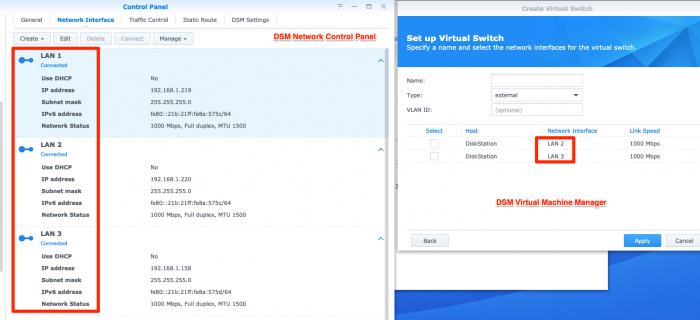
Bad ports are mapped - I'm confused....
in DSM 7.x
Posted
Fantastic, I hadn't even heard of ARPL before your message and as you say, it worked perfectly first time. To my surprise and pleasure I'm now migrated from DSM 6.x > DSM7.1 all thanks to ARPL and your tip!
Strange why the manual method throws the "bad ports" error when ARPL doesn't, but it's all good.
Cheers