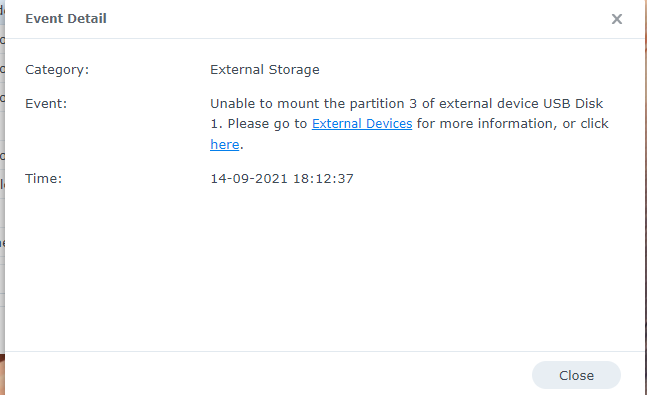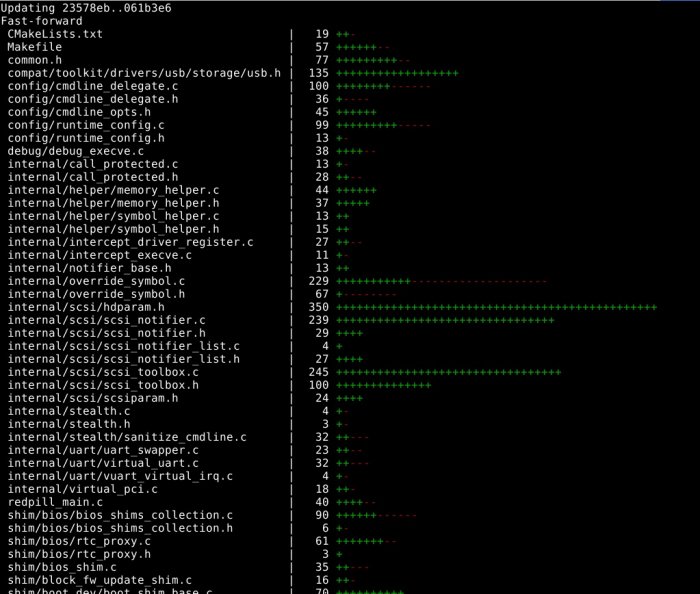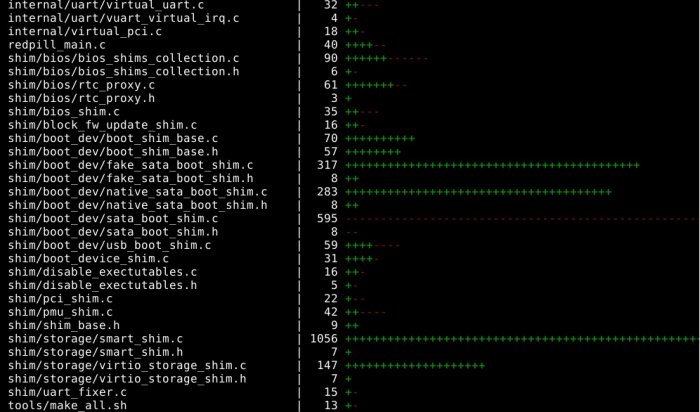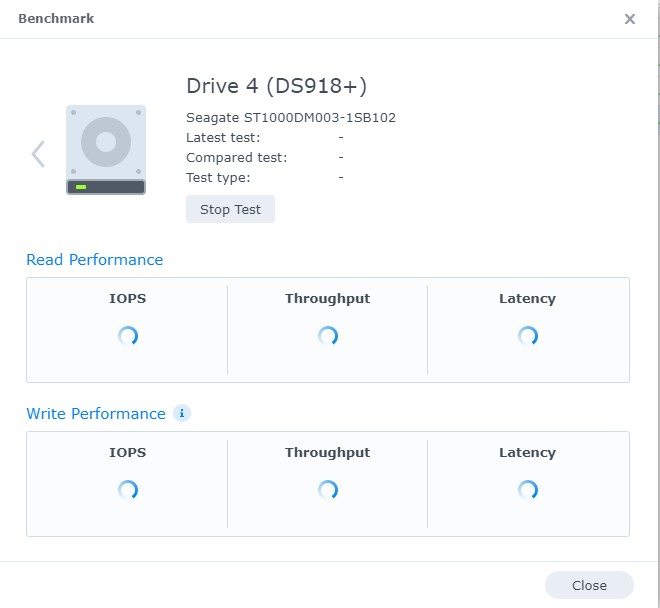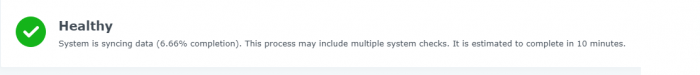ct85msi
Member-
Posts
59 -
Joined
-
Last visited
Everything posted by ct85msi
-
RedPill - the new loader for 6.2.4 - Discussion
ct85msi replied to ThorGroup's topic in Developer Discussion Room
The logs are located in /var/log/synobootup.log to follow the error messages. Sep 14 18:12:21 Apollo kernel: <redpill/smart_shim.c:340> ATA_CMD_ID_ATA confirmed SMART support - noop Sep 14 18:12:21 Apollo kernel: <redpill/smart_shim.c:794> Handling ioctl(0x800c0910) for /dev/sdb Sep 14 18:12:21 Apollo kernel: <redpill/smart_shim.c:809> sd_ioctl(0x800c0910) - not a hooked ioctl, noop Sep 14 18:12:21 Apollo kernel: <redpill/smart_shim.c:794> Handling ioctl(0x800c0910) for /dev/sda Sep 14 18:12:21 Apollo kernel: <redpill/smart_shim.c:809> sd_ioctl(0x800c0910) - not a hooked ioctl, noop Sep 14 18:12:21 Apollo synocrond[9775]: scemd_connector/scemd_connector.c:195 Scemd isn't ready, so cannot get scemd status. Sep 14 18:12:21 Apollo synocrond[9775]: utils.cpp:73 Fail to SYNOScemdStatusGet() (No such file or directory) Sep 14 18:12:21 Apollo [10168]: scemd_connector/scemd_connector.c:139 Fail to sendto() for scemd connector client. Sep 14 18:12:21 Apollo kernel: <redpill/smart_shim.c:794> Handling ioctl(0x800c0910) for /dev/sdc Sep 14 18:12:21 Apollo kernel: <redpill/smart_shim.c:809> sd_ioctl(0x800c0910) - not a hooked ioctl, noop Sep 14 18:12:21 Apollo kernel: <redpill/smart_shim.c:794> Handling ioctl(0x30d) for /dev/sdc Sep 14 18:12:21 Apollo kernel: <redpill/smart_shim.c:809> sd_ioctl(0x30d) - not a hooked ioctl, noop Sep 14 18:12:21 Apollo kernel: <redpill/smart_shim.c:794> Handling ioctl(0x31f) for /dev/sdc Sep 14 18:12:21 Apollo kernel: <redpill/smart_shim.c:340> ATA_CMD_ID_ATA confirmed SMART support - noop Sep 14 18:12:21 Apollo kernel: <redpill/smart_shim.c:794> Handling ioctl(0x800c0910) for /dev/sdc Sep 14 18:12:21 Apollo kernel: <redpill/smart_shim.c:809> sd_ioctl(0x800c0910) - not a hooked ioctl, noop Sep 14 18:12:21 Apollo kernel: <redpill/smart_shim.c:794> Handling ioctl(0x31f) for /dev/sdc Sep 14 18:12:21 Apollo bash[9763]: Boot not ready Sep 14 18:12:21 Apollo kernel: <redpill/smart_shim.c:794> Handling ioctl(0x30d) for /dev/sdb Sep 14 18:12:21 Apollo kernel: <redpill/smart_shim.c:809> sd_ioctl(0x30d) - not a hooked ioctl, noop Sep 14 18:12:21 Apollo kernel: <redpill/smart_shim.c:794> Handling ioctl(0x31f) for /dev/sdb Sep 14 18:12:21 Apollo kernel: <redpill/smart_shim.c:794> Handling ioctl(0x31f) for /dev/sdc Sep 14 18:12:21 Apollo systemd[1]: Started Remove session if the option enabled.. Sep 14 18:12:21 Apollo systemd[1]: Starting Synology CGI Auth Daemon... Sep 14 18:12:21 Apollo kernel: <redpill/smart_shim.c:794> Handling ioctl(0x30d) for /dev/sda Sep 14 18:12:21 Apollo kernel: <redpill/smart_shim.c:809> sd_ioctl(0x30d) - not a hooked ioctl, noop Sep 14 18:12:21 Apollo kernel: <redpill/smart_shim.c:794> Handling ioctl(0x31f) for /dev/sda Sep 14 18:12:21 Apollo kernel: <redpill/smart_shim.c:794> Handling ioctl(0x30d) for /dev/sdc Sep 14 18:12:21 Apollo kernel: <redpill/smart_shim.c:809> sd_ioctl(0x30d) - not a hooked ioctl, noop Sep 14 18:12:21 Apollo kernel: <redpill/smart_shim.c:794> Handling ioctl(0x31f) for /dev/sdc Sep 14 18:12:21 Apollo kernel: <redpill/smart_shim.c:340> ATA_CMD_ID_ATA confirmed SMART support - noop Sep 14 18:12:21 Apollo kernel: <redpill/smart_shim.c:794> Handling ioctl(0x30d) for /dev/sdd -
RedPill - the new loader for 6.2.4 - Discussion
ct85msi replied to ThorGroup's topic in Developer Discussion Room
I may have 2 different issues but these messages are a clear indicator that something is broken. It may push some unnecessary load on the server. -
RedPill - the new loader for 6.2.4 - Discussion
ct85msi replied to ThorGroup's topic in Developer Discussion Room
check the ticket on github, I have the same errors -
RedPill - the new loader for 6.2.4 - Discussion
ct85msi replied to ThorGroup's topic in Developer Discussion Room
@WiteWulfthis is the error I was talking about. It mounts the usb boot stick and dmesg gives me this error. I opened a ticket https://github.com/RedPill-TTG/redpill-load/issues/30 -
RedPill - the new loader for 6.2.4 - Discussion
ct85msi replied to ThorGroup's topic in Developer Discussion Room
Thank you @jumkey, I will test your development branch on baremetal DS918+, 7.0.1 RC. Until now I had chchia`s master branch. I want to know if someone else with this combo (baremetal, ds918+, 7.0.1 RC) has the error where the usb boot drive is mounted. After TTG introduced sata boot support, this error appeared, but I don`t see anyone complaining about this, only me and @FiberInternetUser. -
RedPill - the new loader for 6.2.4 - Discussion
ct85msi replied to ThorGroup's topic in Developer Discussion Room
Did you clean all? -
RedPill - the new loader for 6.2.4 - Discussion
ct85msi replied to ThorGroup's topic in Developer Discussion Room
I think there`s a problem, @jumkeydoesn`t have 7.0.1-42214 in master branch, only in devel. "id": "apollolake-7.0.1-42214", "platform_version": "apollolake-7.0.1-42214", "user_config_json": "apollolake_user_config.json", "docker_base_image": "debian:10-slim", "compile_with": "toolkit_dev", "download_urls": { "kernel": "https://sourceforge.net/projects/dsgpl/files/Synology%20NAS%20GPL%20Source/25426branch/apollolake-source/linux-4.4.x.txz/download", "toolkit_dev": "https://sourceforge.net/projects/dsgpl/files/toolkit/DSM7.0/ds.apollolake-7.0.dev.txz/download" }, "redpill_lkm": { "source_url": "https://github.com/RedPill-TTG/redpill-lkm.git", "branch": "master" }, "redpill_load": { "source_url": "https://github.com/jumkey/redpill-load.git", "branch": "master" } it should be changed to develop branch or change to what was in 0.7.3 , @chchia`s repo. { "id": "apollolake-7.0.1-42214", "platform_version": "apollolake-7.0.1-42214", "user_config_json": "apollolake_user_config.json", "docker_base_image": "debian:10-slim", "compile_with": "toolkit_dev", "download_urls": { "kernel": "https://sourceforge.net/projects/dsgpl/files/Synology%20NAS%20GPL%20Source/25426branch/apollolake-source/linux-4.4.x.txz/download", "toolkit_dev": "https://sourceforge.net/projects/dsgpl/files/toolkit/DSM7.0/ds.apollolake-7.0.dev.txz/download" }, "redpill_lkm": { "source_url": "https://github.com/RedPill-TTG/redpill-lkm.git", "branch": "master" }, "redpill_load": { "source_url": "https://github.com/chchia/redpill-load.git", "branch": "master" } ############################################# /opt/redpill-load /opt [#] Checking runtime for required tools... [OK] [!] There doesn't seem to be a config for DS918+ platform running 7.0.1-42214 (checked /opt/redpill-load/config/DS918+/7.0.1-42214/config.json) *** Process will exit *** make: *** [Makefile:33: build_redpill_load] Error 1 root@zen:/home/msi/Downloads/xpeno# L.E. what I was saying .. -
RedPill - the new loader for 6.2.4 - Discussion
ct85msi replied to ThorGroup's topic in Developer Discussion Room
I think 7.0.1 has more under the hood changes than 7.0 or more under the hood bugs. Thinking to revert to 6.2.4-25556 and apply update 2 to mitigate Synology-SA-21:22 DSM but leaves still vulnerable to Synology-SA-21:25. 21:25 isn`t that important, only local users can exploit the vulnerability. -
RedPill - the new loader for 6.2.4 - Discussion
ct85msi replied to ThorGroup's topic in Developer Discussion Room
I too have the same behaviour. It sees the usb boot stick. [ 919.179145] Initializing XFRM netlink socket [ 919.208029] Netfilter messages via NETLINK v0.30. [ 919.250782] audit: type=1325 audit(1631632358.130:13): table=nat family=2 entries=7 [ 919.263884] audit: type=1325 audit(1631632358.143:14): table=nat family=2 entries=11 [ 919.283309] audit: type=1325 audit(1631632358.162:15): table=filter family=2 entries=12 [ 919.391771] IPv6: ADDRCONF(NETDEV_UP): docker0: link is not ready [ 921.892097] <redpill/smart_shim.c:794> Handling ioctl(0x2285) for /dev/sda [ 921.892479] <redpill/smart_shim.c:809> sd_ioctl(0x2285) - not a hooked ioctl, noop [ 922.134939] <redpill/smart_shim.c:794> Handling ioctl(0x2285) for /dev/sdb [ 922.135304] <redpill/smart_shim.c:809> sd_ioctl(0x2285) - not a hooked ioctl, noop [ 922.294586] <redpill/smart_shim.c:794> Handling ioctl(0x2285) for /dev/sdc [ 922.294954] <redpill/smart_shim.c:809> sd_ioctl(0x2285) - not a hooked ioctl, noop [ 922.329003] <redpill/smart_shim.c:794> Handling ioctl(0x2285) for /dev/sdd [ 922.329449] <redpill/smart_shim.c:809> sd_ioctl(0x2285) - not a hooked ioctl, noop [ 927.976524] <redpill/smart_shim.c:794> Handling ioctl(0x2285) for /dev/sda [ 927.976892] <redpill/smart_shim.c:809> sd_ioctl(0x2285) - not a hooked ioctl, noop [ 928.210894] <redpill/smart_shim.c:794> Handling ioctl(0x2285) for /dev/sdb [ 928.211301] <redpill/smart_shim.c:809> sd_ioctl(0x2285) - not a hooked ioctl, noop [ 928.424925] <redpill/smart_shim.c:794> Handling ioctl(0x2285) for /dev/sdc [ 928.425326] <redpill/smart_shim.c:809> sd_ioctl(0x2285) - not a hooked ioctl, noop [ 928.430552] <redpill/smart_shim.c:794> Handling ioctl(0x2285) for /dev/sdd [ 928.430919] <redpill/smart_shim.c:809> sd_ioctl(0x2285) - not a hooked ioctl, noop [ 929.973230] <redpill/smart_shim.c:794> Handling ioctl(0x2285) for /dev/sda [ 929.973598] <redpill/smart_shim.c:809> sd_ioctl(0x2285) - not a hooked ioctl, noop [ 930.207479] <redpill/smart_shim.c:794> Handling ioctl(0x2285) for /dev/sdb [ 930.207873] <redpill/smart_shim.c:809> sd_ioctl(0x2285) - not a hooked ioctl, noop [ 930.449786] <redpill/smart_shim.c:794> Handling ioctl(0x2285) for /dev/sdc [ 930.450221] <redpill/smart_shim.c:809> sd_ioctl(0x2285) - not a hooked ioctl, noop [ 930.455797] <redpill/smart_shim.c:794> Handling ioctl(0x2285) for /dev/sdd [ 930.456246] <redpill/smart_shim.c:809> sd_ioctl(0x2285) - not a hooked ioctl, noop [ 938.389994] audit_printk_skb: 84 callbacks suppressed [ 938.390268] audit: type=1123 audit(1631632377.270:44): pid=15145 uid=0 auid=4294967295 ses=4294967295 msg='cwd="/" cmd=7069686F6C652D46544C2074657374 terminal=? res=success' [ 945.354303] <redpill/smart_shim.c:794> Handling ioctl(0x128b) for /dev/sdq [ 945.354684] <redpill/smart_shim.c:809> sd_ioctl(0x128b) - not a hooked ioctl, noop [ 945.398283] <redpill/smart_shim.c:794> Handling ioctl(0x128b) for /dev/sdq [ 945.398665] <redpill/smart_shim.c:809> sd_ioctl(0x128b) - not a hooked ioctl, noop [ 945.646231] <redpill/smart_shim.c:794> Handling ioctl(0x128b) for /dev/sdq [ 945.646619] <redpill/smart_shim.c:809> sd_ioctl(0x128b) - not a hooked ioctl, noop [ 945.649615] <redpill/smart_shim.c:794> Handling ioctl(0x128b) for /dev/sdq [ 945.649980] <redpill/smart_shim.c:809> sd_ioctl(0x128b) - not a hooked ioctl, noop [ 945.839342] <redpill/smart_shim.c:794> Handling ioctl(0x5331) for /dev/sdq [ 945.839709] <redpill/smart_shim.c:809> sd_ioctl(0x5331) - not a hooked ioctl, noop [ 945.845348] <redpill/smart_shim.c:794> Handling ioctl(0x5331) for /dev/sdq [ 945.845716] <redpill/smart_shim.c:809> sd_ioctl(0x5331) - not a hooked ioctl, noop [ 946.061469] <redpill/smart_shim.c:794> Handling ioctl(0x5331) for /dev/sdq [ 946.061834] <redpill/smart_shim.c:809> sd_ioctl(0x5331) - not a hooked ioctl, noop [ 952.472659] <redpill/smart_shim.c:794> Handling ioctl(0x2285) for /dev/sda [ 952.473047] <redpill/smart_shim.c:809> sd_ioctl(0x2285) - not a hooked ioctl, noop [ 952.639016] <redpill/smart_shim.c:794> Handling ioctl(0x2285) for /dev/sdb [ 952.639381] <redpill/smart_shim.c:809> sd_ioctl(0x2285) - not a hooked ioctl, noop [ 952.723082] <redpill/smart_shim.c:794> Handling ioctl(0x2285) for /dev/sdc [ 952.723448] <redpill/smart_shim.c:809> sd_ioctl(0x2285) - not a hooked ioctl, noop [ 952.728590] <redpill/smart_shim.c:794> Handling ioctl(0x2285) for /dev/sdd [ 952.729015] <redpill/smart_shim.c:809> sd_ioctl(0x2285) - not a hooked ioctl, noop [ 953.209624] <redpill/smart_shim.c:794> Handling ioctl(0x2285) for /dev/sda [ 953.210028] <redpill/smart_shim.c:809> sd_ioctl(0x2285) - not a hooked ioctl, noop [ 953.391592] <redpill/smart_shim.c:794> Handling ioctl(0x2285) for /dev/sdb [ 953.391989] <redpill/smart_shim.c:809> sd_ioctl(0x2285) - not a hooked ioctl, noop [ 953.608714] <redpill/smart_shim.c:794> Handling ioctl(0x2285) for /dev/sdc [ 953.609107] <redpill/smart_shim.c:809> sd_ioctl(0x2285) - not a hooked ioctl, noop [ 953.618258] <redpill/smart_shim.c:794> Handling ioctl(0x2285) for /dev/sdd [ 953.618626] <redpill/smart_shim.c:809> sd_ioctl(0x2285) - not a hooked ioctl, noop [ 962.993685] <redpill/smart_shim.c:794> Handling ioctl(0x2285) for /dev/sda [ 962.994052] <redpill/smart_shim.c:809> sd_ioctl(0x2285) - not a hooked ioctl, noop [ 962.999312] <redpill/smart_shim.c:794> Handling ioctl(0x2285) for /dev/sdb [ 962.999702] <redpill/smart_shim.c:809> sd_ioctl(0x2285) - not a hooked ioctl, noop [ 963.003186] <redpill/smart_shim.c:794> Handling ioctl(0x2285) for /dev/sdc [ 963.003600] <redpill/smart_shim.c:809> sd_ioctl(0x2285) - not a hooked ioctl, noop [ 963.004214] <redpill/smart_shim.c:794> Handling ioctl(0x2285) for /dev/sdd [ 963.004628] <redpill/smart_shim.c:809> sd_ioctl(0x2285) - not a hooked ioctl, noop [ 965.265597] <redpill/smart_shim.c:794> Handling ioctl(0x128b) for /dev/sdq [ 965.265963] <redpill/smart_shim.c:809> sd_ioctl(0x128b) - not a hooked ioctl, noop [ 965.289347] <redpill/smart_shim.c:794> Handling ioctl(0x128b) for /dev/sdq [ 965.289730] <redpill/smart_shim.c:809> sd_ioctl(0x128b) - not a hooked ioctl, noop -
RedPill - the new loader for 6.2.4 - Discussion
ct85msi replied to ThorGroup's topic in Developer Discussion Room
7.0.1 doesn`t work with onboard NICs of G8, tried swapping the mac addresses and it`s still not visible on the network. -
RedPill - the new loader for 6.2.4 - Discussion
ct85msi replied to ThorGroup's topic in Developer Discussion Room
oh man, I don`t want to complicate things here but I have a new branch: - TGG`s original repo - jumkey`s EFI boot changes in master (not devel branch) - chchia`s support for 7.0.1-42214 - Added sata boot entry for 918+ "redpill_load": { "source_url": "https://github.com/ct85msi/redpill-load.git", "branch": "master" Who wants DS918+/ sata boot option/ 7.0.1RC/ EFI should give this a try. -
RedPill - the new loader for 6.2.4 - Discussion
ct85msi replied to ThorGroup's topic in Developer Discussion Room
Yes, but chchia`s doesn`t ... I have the same combination, ds918+ / 7.0.1 -
RedPill - the new loader for 6.2.4 - Discussion
ct85msi replied to ThorGroup's topic in Developer Discussion Room
yes, that is because the 7.0.1 branch is forked by chchia for appollolake and by jumkey for bromolow TGG only maintains 6.2.4 and 7.0 check global_config.json in redpill-tool-chain. -
RedPill - the new loader for 6.2.4 - Discussion
ct85msi replied to ThorGroup's topic in Developer Discussion Room
@chchia DSM 7.0.1-42214 lacks fake sata dom boot https://github.com/RedPill-TTG/redpill-load/commit/15feb4b6e8651d77be19d18b936e8aba780520ab https://github.com/RedPill-TTG/redpill-load/commit/8f870dba9800f5e321ac1a0d2985fc8067bb822a https://github.com/RedPill-TTG/redpill-load/commit/92f922c641c8b189bdc1a47b97fd2ce863c56f05 Thanks -
RedPill - the new loader for 6.2.4 - Discussion
ct85msi replied to ThorGroup's topic in Developer Discussion Room
waiting for @chchia to merge redpill-ttg into master and recreate my usb boot stick. https://github.com/chchia/redpill-load When will 7.0.1-42214 be officially supported into the master branch ? @ThorGroup Thank you! L.E. Done, merged . Thank you chchia! -
RedPill - the new loader for 6.2.4 - Discussion
ct85msi replied to ThorGroup's topic in Developer Discussion Room
you need to: ./redpill_tool_chain.sh build apollolake-7.0-41890 first -
RedPill - the new loader for 6.2.4 - Discussion
ct85msi replied to ThorGroup's topic in Developer Discussion Room
Just asking, this has nothing to do with xpenology/bootloader, right? root@Apollo:~# tail -f /var/log/messages 2021-09-13T11:46:56+03:00 Apollo synosnmpcd[9578]: scemd_connector/scemd_connector.c:118 Fail to lockf() for scemd connector client. 2021-09-13T11:46:56+03:00 Apollo synosnmpcd[9578]: scemd_connector/scemd_connector.c:204 Fail to SYNOScemdConnectorClient() for scemd conncetor client 2021-09-13T11:46:56+03:00 Apollo synosnmpcd[9578]: scemd_connector/scemd_connector.c:118 Fail to lockf() for scemd connector client. 2021-09-13T11:46:56+03:00 Apollo synosnmpcd[9578]: scemd_connector/scemd_connector.c:204 Fail to SYNOScemdConnectorClient() for scemd conncetor client 2021-09-13T11:46:56+03:00 Apollo synosnmpcd[9578]: scemd_connector/scemd_connector.c:118 Fail to lockf() for scemd connector client. 2021-09-13T11:46:56+03:00 Apollo synosnmpcd[9578]: scemd_connector/scemd_connector.c:204 Fail to SYNOScemdConnectorClient() for scemd conncetor client 2021-09-13T12:02:01+03:00 Apollo synosnmpcd[9578]: scemd_connector/scemd_connector.c:118 Fail to lockf() for scemd connector client. 2021-09-13T12:02:01+03:00 Apollo synosnmpcd[9578]: scemd_connector/scemd_connector.c:204 Fail to SYNOScemdConnectorClient() for scemd conncetor client 2021-09-13T12:03:09+03:00 Apollo synosnmpcd[9578]: scemd_connector/scemd_connector.c:150 Fail to recvfrom() for scemd connector client. 2021-09-13T12:03:09+03:00 Apollo synosnmpcd[9578]: scemd_connector/scemd_connector.c:204 Fail to SYNOScemdConnectorClient() for scemd conncetor client -
RedPill - the new loader for 6.2.4 - Discussion
ct85msi replied to ThorGroup's topic in Developer Discussion Room
I think that 128 MB is the size of the image no matter what, like that of a BIOS update file. The new commits are integrated into the image with @haydibe`s docker image. As you can see, native-sata-boot-shim is added. -
RedPill - the new loader for 6.2.4 - Discussion
ct85msi replied to ThorGroup's topic in Developer Discussion Room
Waiting for @shibby `s commits to be merged officially and I`ll test to see if it boots in EFI mode on J3455. Thank you for your work. -
RedPill - the new loader for 6.2.4 - Discussion
ct85msi replied to ThorGroup's topic in Developer Discussion Room
Thanks but it seems I am blind, I can`t find the new toolchain docker image -
RedPill - the new loader for 6.2.4 - Discussion
ct85msi replied to ThorGroup's topic in Developer Discussion Room
Where can I get the new toolchain to build the new image? Thanks ! -
RedPill - the new loader for 6.2.4 - Discussion
ct85msi replied to ThorGroup's topic in Developer Discussion Room
Only this error in /var/log/messages : 2021-09-13T09:34:08+03:00 Apollo kernel: [246979.674416] md_error: sdd2 is being to be set faulty 2021-09-13T09:34:08+03:00 Apollo kernel: [246979.674710] raid1: Disk failure on sdd2, disabling device. Operation continuing on 3 devices 2021-09-13T09:37:30+03:00 Apollo synodisklatencyd[10373]: raid_uuid_get.c:81 Disk [/dev/sdd3] in RAID [/dev/md3] has no RAID superblock, ret=0 2021-09-13T09:37:30+03:00 Apollo synodisklatencyd[10373]: raid_uuid_get.c:81 Disk [/dev/sdd3] in RAID [/dev/md3] has no RAID superblock, ret=0 2021-09-13T09:37:37+03:00 Apollo synodisklatencyd[5770]: SYSTEM: Last message 'raid_uuid_get.c:81 D' repeated 1 times, suppressed by syslog-ng on Apollo and in dmesg: [245399.816502] RTC time set to 2021-09-13 6:07:48 (UTC) [246979.674416] md_error: sdd2 is being to be set faulty [246979.674710] raid1: Disk failure on sdd2, disabling device. Operation continuing on 3 devices [246979.874503] RAID1 conf printout: [246979.874722] --- wd:3 rd:4 [246979.874954] disk 0, wo:0, o:1, dev:sda2 [246979.875301] disk 1, wo:0, o:1, dev:sdb2 [246979.875625] disk 2, wo:0, o:1, dev:sdc2 [246979.875956] disk 3, wo:1, o:0, dev:sdd2 [246979.941246] RAID1 conf printout: [246979.941435] --- wd:3 rd:4 [246979.941597] disk 0, wo:0, o:1, dev:sda2 [246979.941813] disk 1, wo:0, o:1, dev:sdb2 [246979.942028] disk 2, wo:0, o:1, dev:sdc2 [246980.681243] md: unbind<sdd2> [246980.687229] md: export_rdev(sdd2) Meanwhile...the benchmark is stuck in this state, as the image attached. Thank you for all of your work ! After I stop the test, the array is resyncing. -
RedPill - the new loader for 6.2.4 - Discussion
ct85msi replied to ThorGroup's topic in Developer Discussion Room
look at my posts. There should be no problem if it runs in degraded state but you can fix this with maxdisks and internalportcfg/usbportcfg/esataportcfg and then --grow the array with only the maximum hard drives your system supports. This is my config: }, "synoinfo": { "maxdisks": "4", "internalportcfg": "0xf", "usbportcfg": "0x3f0" }, esataportcfg is already 0x0 and I have no esata port. root@Apollo:~# cat /proc/mdstat Personalities : [raid1] md3 : active raid1 sdc3[0] sdd3[1] 971940544 blocks super 1.2 [2/2] [UU] md2 : active raid1 sda3[0] sdb3[1] 483564544 blocks super 1.2 [2/2] [UU] md1 : active raid1 sda2[0] sdd2[3] sdc2[2] sdb2[1] 2097088 blocks [4/4] [UUUU] md0 : active raid1 sda1[0] sdd1[3] sdc1[2] sdb1[1] 2490176 blocks [4/4] [UUUU] unused devices: <none> root@Apollo:~# mdadm --detail /dev/md0 /dev/md0: Version : 0.90 Creation Time : Thu Sep 9 11:12:22 2021 Raid Level : raid1 Array Size : 2490176 (2.37 GiB 2.55 GB) Used Dev Size : 2490176 (2.37 GiB 2.55 GB) Raid Devices : 4 Total Devices : 4 Preferred Minor : 0 Persistence : Superblock is persistent Update Time : Fri Sep 10 10:57:06 2021 State : clean Active Devices : 4 Working Devices : 4 Failed Devices : 0 Spare Devices : 0 UUID : cbf9a42e:9fc3aaf1:3017a5a8:c86610be Events : 0.5993 Number Major Minor RaidDevice State 0 8 1 0 active sync /dev/sda1 1 8 17 1 active sync /dev/sdb1 2 8 33 2 active sync /dev/sdc1 3 8 49 3 active sync /dev/sdd1 -
RedPill - the new loader for 6.2.4 - Discussion
ct85msi replied to ThorGroup's topic in Developer Discussion Room
booted with the new image, it has all the parameters OK now in synoinfo.conf but md0 and md1 remained with 16 devices. root@Apollo:~# mdadm --detail /dev/md1 /dev/md1: Version : 0.90 Creation Time : Thu Sep 9 11:12:29 2021 Raid Level : raid1 Array Size : 2097088 (2047.94 MiB 2147.42 MB) Used Dev Size : 2097088 (2047.94 MiB 2147.42 MB) Raid Devices : 16 Total Devices : 4 Preferred Minor : 1 Persistence : Superblock is persistent Update Time : Fri Sep 10 09:43:13 2021 State : clean, degraded Active Devices : 4 Working Devices : 4 Failed Devices : 0 Spare Devices : 0 UUID : a31d1e01:60fd6c6a:3017a5a8:c86610be Events : 0.125 Number Major Minor RaidDevice State 0 8 2 0 active sync /dev/sda2 1 8 18 1 active sync /dev/sdb2 2 8 34 2 active sync /dev/sdc2 3 8 50 3 active sync /dev/sdd2 - 0 0 4 removed - 0 0 5 removed - 0 0 6 removed - 0 0 7 removed - 0 0 8 removed - 0 0 9 removed - 0 0 10 removed - 0 0 11 removed - 0 0 12 removed - 0 0 13 removed - 0 0 14 removed - 0 0 15 removed root@Apollo:~# mdadm --grow /dev/md1 --raid-devices=4 raid_disks for /dev/md1 set to 4 now is all good -
RedPill - the new loader for 6.2.4 - Discussion
ct85msi replied to ThorGroup's topic in Developer Discussion Room
yes. I know...but I can`t find where to insert the parameters on the mounted image. I generated a new image with those synoinfo parameters inserted but grub.cfg hasn`t changed.