
Badger
-
Posts
98 -
Joined
-
Last visited
Posts posted by Badger
-
-
Thanks. I will do that. Anybody have any ideas on what tools to use to clone a XPE boot USB drive?
-
I'll be attempting a Tinycore build for my existing setup (3615xs w/ 6.2.3-25426 Update 3). I have three 4TB drives installed. Should I leave them as is, or format and remove all partitions before I start? They're JBOD. It would be nice if I didn't have to do a restore, but I can go either way since I have everything backed up.
-
OK... so I decided to delve into Tinycore and DSM7 on my existing setup (3615xs and 6.2.3-25426 Update 3). I've been running the box for a year or so.
I thought it would be prudent to backup my boot usb. Don't really know why I did that... cause I was going to use a new usb drive for Tinycore anyway. At any rate, I used Balena Etcher to (try to) clone my existing boot drive. The target USB is a larger size FWIW. So I tried to boot with the newly created flash drive and no joy. Oh well, I'll just put the original back in the same slot and boot... no boot. I don't have a monitor on the box, but I can tell nothing is happening because there is no chatter from the drives. I do get a post "beep" though. I guess Etcher messed up the original boot drive... Thanks!
I put the original USB in a PC and ran Partition Guru (free app). Partition Guru doesn't immediately show any partitions, but if run their "partition recovery" utility it does find two partitions. Looks like I can copy all the data if I want to a separate folder on my pc. It says it can also rebuild the partition table if I buy the "Professional version" of Partition Guru.
Please advise if there is another way to get the partitions back... or anything else I can try. All my XPE NAS data is backed up to another genuine Synology box, so meanwhile I guess I'll continue with my Tinycore project.
-
Sorry i didn't pay attention to your 1st post. Looks like it does have a Sata slot... and a Realtec network card. I bet it would work fine. Just follow the tutorial(s).
-
Not totally sure, but I think you need at least one sata controller for Xpenology.
-
Sounds good. I believe the parity check is standard procedure. Should be ready to rock.
-
Also a good idea to completely start over... building the loader on the USB. If you did complete the DSM install, the USB stick is modified during that process. So delete all the partitions on the USB and build the loader again.
-
Good call billat29. I didn't know that!
-
since no one else has responded I will... however I'm by no means an expert. I'd probably recommend DSM 6.2.3-25426 Update3, Jun's loader 1.03b... DS3615xs as the latest stable setup. I know you can usually add disks to RAID 5, but I'm not sure how DSM handles that. Since you have everything backed up, perhaps you could add the disks to your current Xpenology setup, and see if you can extend the voume(s) with 5.2. Then build the new 6.2 loader and the new DSM "should/might" recognize the 5.2 system and upgrade it (keeping all the data). If that doesn't work you could do a fresh install with all the disks... configure the raid... and restore your backup. FWIW others may suggest you try to go to DSM 7 via the "Redpill" loader (see developers discussion forum). I have not been able to get the Redpill loader to work on any of my hardware as adding the (evidently required) driver extensions is more than I'm willing to try to get into right now.
If you haven't built a loader in a while I find this tool still useful (even though it's 4 years old). You should be able to build the 6.2 loader on your new laptop no problem.
-
Question for Pocopico... I have a post in the Noob Lounge that "Haydibe" (and others) have been helping me with. Haydibe suggested I ask you about support for these devices which are present on my old HP mobo.
tc@box:~$ jq '.[][] | select(.name=="sata_nv")' < ~/modules.alias.json
tc@box:~$ jq '.[][] | select(.name=="pata_amd")' < ~/modules.alias.json
I have been able to build and boot a bromolow-7.0.1-42218 loader using all the automated scripts, however no drives are detected. I have tried several combos of SataPortMap and DiskID entries without success. Perhaps this mobo is just too old (2006 I believe). I was trying to see if an AMD setup would work as that is what I have in production with DSM 6.2.3.
-
So I tried all the suggested Sata and Disk ID combos without success. "No Drives Detected". Here is the output for lspci -nnk . Also, FWIW there are no settings available for the two SATA controllers in the BIOS.... just enabled or diabled. Their descriptions are "Sata Controller 1, (Port 1 and Port 2) and Sata Controller 2, (Port 3 and Port 4). The two disks are in Port 1 and 2.
-
Thank you very much for your research. Loved the term "exotic" regarding my very old HP mobo. Actually my purpose in trying this, was to see if I could get 7.0 running on an AMD setup. I'll start with some of your suggestions for Sata Port map entries. I wonder are the Nvidia Sata_nv drivers in the current loader build? Obviously, I don't care about the pata ports/drivers.
-
-
Also if anyone has any suggestions on SataPortMap and diskID settings, I'm all ears. This is a very old HP A8N-LA Mobo with 4 Sata ports. I've tried SataPortMap=1... and 4,... and zero. Disk Id I have no idea. I've tried 0C, 00, 01, . Tinycore does boot but still says "no disks" when I connect. I'm guessing it's the Sata Port Map , but... ???
-
Another noob Question. I've been looking into different SataPortMap and diskID options. Do I need to run the build command each time I change an entry in the user_config.json file?
-
Well, I started over (with the same HW) and my router did show a new IP. Not sure why. Maybe I was just impatient last time. Synology Assistant didn't find it but I could connect to the local IP and got this error. This is really a test setup so I just put two sata disks in there that I had laying around. I didn't format either one. I believe they both have windows on them. Should I format them (EXT4?) or maybe the auto command didn't pick the correct sata controller? Anyway, at least it booted.
-
5 hours ago, gadreel said:
All I can tell you is that the blinking cursor and the Booting Kernel, all that part is normal.
OK, so even if the boot is "successful" the "booting kernel" with blinking cursor is all you would see from the console? Maybe I should give it more time?
I've done a bit of searching to see how to view the boot data. I thought maybe the "verbose" description from the boot menu would show something but I guess no. As you said, I bet it is something to do with the network card. FWIW, this network card has worked with the Jun loader for a several years. I'll keep going with "trial and error". This is a great mental exercise for me. I have all kinds of PC components so maybe I'll configure something for VM and try that. Thing is I'd rather run baremetal cuz I really don't need whatever box i configure to do anything other than XPEnology.
-
I'm posting this here because I'm not a developer and thought it may not be appropriate for the Developer forum. Most (if not all of the posts there seem to have gone beyond where I seem to be hung up).
I followed these directions for a Redpill Tinycore baremetal install (from Procopio posting in the developer thread):
"A normal build process would start with :
1. Image burn
a. For physical gunzip and burn img file to usb stick
2. ssh to your booted loader or just open the desktop terminal
3. Bring over your json files (global_config.json,custom_config.json, user_config.json )
4. Check the contents of user_config.json, if satisfied keep or else run :
a. Change you serial and mac address by running ./rploader.sh serialgen DS3615xs
b. Update user_config.json with your VID:PID of your usb stick by running ./rploader.sh identifyusb now
c. Update user_config.json with your SataPortMap and DiskIdxMap by running ./rploader.sh satamap now (needs testing)d. Backup your changes to local loader disk by running ./rploader.sh backup now
5. ./rploader.sh build bromolow-7.0.1-42218"After burning the usb stick and booting via the USB... it shows in my router as I would expect. The MAC address printed on my NIC is there (in router LAN status) with the IP.
After running "sudo ./rploader.sh serialgen DS3615xs", "sudo ./rploader.sh identifyusb now" "sudo ./rploader.sh satamap now"......
My user_config.json file appears to be OK... with correct VID and PID.... I don't understand the Sata "222" and disk ID entries but they are there.
So I run "sudo ./rploader.sh build bromolow-7.0.1-42218"....
Then I reboot and choose Redpill loader USB. I believe the last entry I see is "Booting Kernel" and it hangs with a blinking cursor.
I then changed the MAC addres in "user_config.json" from the system generated MAC, back to the one printed on the NIC. Saved the file ... and booted again with same result... blinking cursor. Nothing showing in router. Any counsel on troubleshooting would be appreciated.
-
From what I understand... upgrading what you have now to 7.0.1 via update cannot be done. There are a couple of development efforts going on (see "developer" forum), but DSM 7.0 via Xpenology doesn't appear to be anywhere close to "primetime".
-
Or you could jump to here....
-
Best place to start..... https://xpenology.com/forum/forum/83-faq-start-here/
And then here.... https://xpenology.com/forum/forum/36-tutorials-and-guides/
-
 1
1
-
-
Just a guess, but have you tried 6.2 on 3615xs? I had trouble with 3617, but I never got far enough to see an HDD issue.
-
Interesting... I have a 3615xs and a 216J and WebStation show as available under "all packages" on both boxes. I am however running DSM 6.2 and DSM 7.0. Maybe webstation was not available on 5.2?
-
Probably best bet is to log into your account where you registered/bought your domain, and search for the domain/DNS management section. They'll have instructions on how to point your domain to the IP that your internet provider has assigned to you. You'll also need to open some ports on your router (e.g. 443 and 5001). Many domain sellers will have exact instructions for Synology.... including installing a certificate. Oh, I think you also need to install and run Web Station.
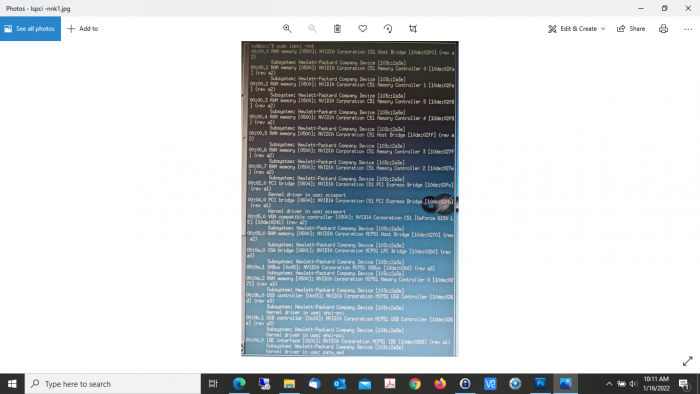
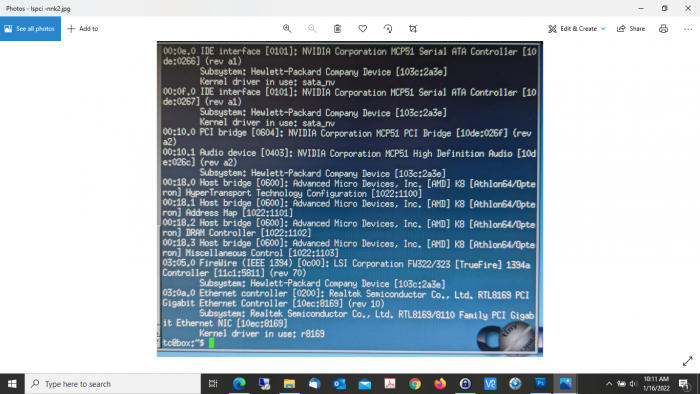
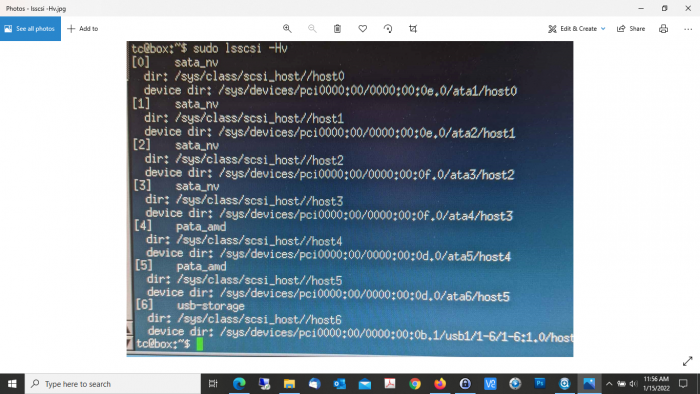
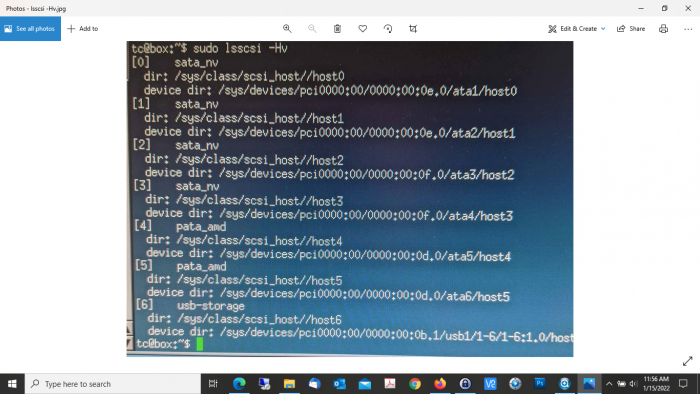
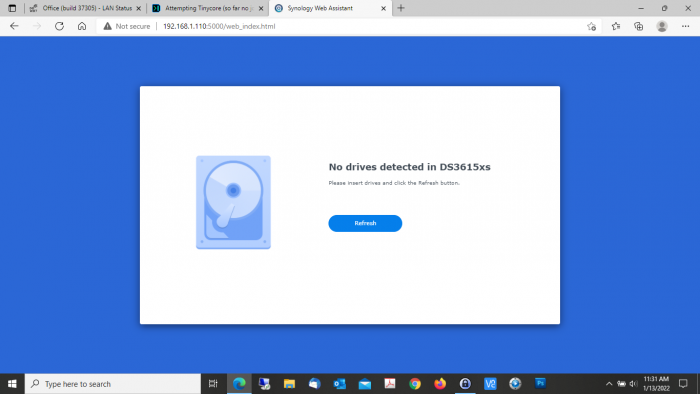
Cloned USB boot drive and now neither will boot XPenology
in The Noob Lounge
Posted
Makes sense.