
Badger
-
Posts
98 -
Joined
-
Last visited
Posts posted by Badger
-
-
- Outcome of the update: UNSUCCESSFUL
- DSM version prior update: DSM 7.1.0-42661 Update 1
- Loader version and model: Tinycore-Redpill v7.1.0 - DS3622xs+
- Using custom extra.lzma: NO
- Installation type: BAREMETAL - MSI 6741 AMD- Tried to Upgrade to DSM 7.1.0-42661 Update 3 via GUI. Couldn't get past the manual update. Got an error pop-up "failed to update file. File is probably corrupted."
-
For anyone who successfully updated DS3622xs+ 7.1 from U1 (or U2) to U3... would you please reply with the size of the U3 update .pat file? The one Synology has for download is 51MB. Seems kind of large for a small update file. Just trying to make sure I'm using the right .pat file.
-
-
58 minutes ago, adicontakt said:
1 question , if i put a new hdd a new usb flash drive and fail to put DSM 7 , can I put back the old USB and old HDD (from DSM 6)?everything will be ok?
Yes... as you haven't changed the old USB or old HDD in any way... right?
-
29 minutes ago, loveburn said:
sorry , but I made a typo.... i mean postupdate with 7.1....
Thanks. Glad you had success. So it looks like <yourplatform> in the postupdate command really refers to the build/version. I will try that
-
19 hours ago, skepticwr said:
I believe you need to type: ./rploader.sh postupdate broadwellnk-7.1.0-42661
Ok so you're saying <yourplatform> refers to the current DSM "version" I'm running? I just want to make sure. Maybe it'll just error out, but I fear worse if I don't type the correct value here. Maybe it's just semantic differences, but in other posts "platform" refers to the hardware (e.g. DS3622xs+.). Then in a previous post on this page Loveburn (member) described a successfull manual update to 7.1 U2... with a postupdate command that specifies 7.0.1 42218. Can you really make that jump?
-
I'm getting ready to install 2nd update to 7.1. Regarding..... ./rploader.sh postupdate <yourplatform>...
What exactly should be typed for <yourplatform>? In my case... should it just be DS3622xs+? Or also version, build, etc.?
-
2 hours ago, BigDabz said:
I liked the OS/DSM so much, I purchased a DS220+.
Nice!!! But now what will you do will all that "spare" time? Congrats...
-
"Never mind. I just jumped in and swapped drives and migrated and seems to be ok. Only comment I can say is no improvements that I can see but I am a rookie to this still and I am guessing some of you geeks know a lot of great things with 7"
So from your comment above it appears the migration to DS3622 worked for a while? I don't think I have the expertise to really help but I can relate my experience. I successfully migrated my 6.2 box to DS3622xs+ with 7.0.1... then I tried to migrate to 7.1.0 and that seemed to mess everything up. I had the "rebooting" issue also... and then the system would just shut down at some point in the migration... usually after the install succeeded. I got some advice on telnetting into TC to modify some files, etc, but it was over my head... so I just wiped all my disks and did a fresh 7.1 install... and restored a backup of all my files, etc. So if you have your movies backed up, the fresh install is what I'd recommend. If you don't have a backup... maybe someone more knowledgeable will chime in to help. Unfortunately, my understanding is if you already migrated once (or even attempted the migration)... its really tricky (or maybe impossible) to go back to a previous version.
-
 1
1
-
-
I do find DSM7 to be a bit "snappier" to respond and finish tasks. Changing from Photo Station to Syno Photos seemed to be a bit of an "upgrade". I like the Syno Photo Android app (for syncing and backup) better than Photo Station (for Android).
However the lack of USB dongle support has made the whole thing a bit of a downgrade for me as I used a zwave stick (USB) with Home Assistant (3rd party app) with DSM6. I may have to return to 6.2 if I can't find an alternative for DSM7 to run my home automation stuff.
-
 1
1
-
-
Confirming successful update to 7.1-42661 Update 1 (from 42661) on DS3622xs+. Just downloaded the "non-Nano" 4.5mb .pat file and ran the update via control panel
-
 1
1
-
-
1 hour ago, Kaneske said:
I can confirm it, worked like Vanilla. Great!
Which file did you use? It appears I can download the 4.5MB .pat file.... but "error 403" when I try to download the big file (over 340MB).
-
Well I finally got there..... 3622xs+ w/7.1-42661 on MSI (MS-7641) mobo (AMD). I was unsuccessful migrating from 7.0.1 to 7.1.0 (although migration from 6.2.3 to 7.0 worked fine). I used Sue's guide from page 102 of this thread (fresh install) and it went smoothly. For the life of me, I couldn't figure out how to SSH or telnet into the DSM as advised... but luckily it just came right up after boot and then installing 42661 from Synology download center. I'm doing a file sync from my genuine DS216J (which is running 7.0.1) and then I'll install some apps and do some testing on the new Xpenology box. Thanks to all developers and testers!
-
10 hours ago, Peter Suh said:
P@ssw0rd
I'm trying Peter Suh's guide from page 102 of this thread... which specifies SSH into TC at the start to facilitate modifying some files before boot. The above password is not working for me. Is there a new one? I've tried both zero 0... and O, but both say access denied. I'm using login id "tc". Please advise.
-
3 hours ago, BigKjju said:
is possible to instal DSM on a new PC?
Sure is possible. Or another old PC with good specs (like you have now.. if I understood correctly). Then set both to sync folders and you'll be ready for either to crash.
-
16 minutes ago, Badger said:
Ok so I finally gave up on migrating and started from scratch. I created a linux mint disk and am trying to delete the partitions on the hard drives (3 2TB Drives). Gparted would not let me delete one of the partitions (locked). I left that partition on each disk.... built a new 7.0.1 loader and upon boot and connection to the new DSM... it still forces me to "recover". I know that won't work. Can anyone council me on how to delete a locked partition?
This command seemed to do the trick "dd if=/dev/zero of=/dev/sdX bs=512 count=1"
-
Ok so I finally gave up on migrating and started from scratch. I created a linux mint disk and am trying to delete the partitions on the hard drives (3 2TB Drives). Gparted would not let me delete one of the partitions (locked). I left that partition on each disk.... built a new 7.0.1 loader and upon boot and connection to the new DSM... it still forces me to "recover". I know that won't work. Can anyone council me on how to delete a locked partition?
-
12 minutes ago, ditheo said:
plain telnet?
I was using putty/SSH. I'll try telnet.
-
21 hours ago, pocopico said:
See my previous post
Can't ssh into the DSM.... "connection refused". Right now the DSM is at the "recover" screen.
-
14 minutes ago, phone guy said:
I think he meant to comment out the acpi lines
Oh... OK. So I'll go back and create a loader for 7.1 via the "two step" process. Then boot... ssh in and comment out the acpi lines. I'll give it a try. thanks.
-
33 minutes ago, pocopico said:
See my previous post
Assuming you meant your previous post where you advised leaving disks as is.....
So I created a 3622xs+ 7.0.1-4etc loader from scratch using this guide
./rploader.sh update now
./rploader.sh fullupgrade now
./rploader.sh serialgen DS3622xs+
./rploader.sh identifyusb DS3622xs+
./rploader.sh satamap now./rploader.sh backup now
./rploader.sh build broadwellnk-7.0.1-42218
Boots... then the installer won't allow the 7.0.1 .pat file. Specifies 7.1 42661 or later. So I download and click next. Tries to migrate.... reboots. Then says recover. Proceeded with recover for about 15 minutes, the comes back to "recoverable" in assistant. Somehow I don't think it is recoverable?
-
Well I successfully migrated from 6.2 to 7.0. Then tried to go to 7.1. I used both the postupdate method and the "two step" method, but neither worked. The 'two step" method got pretty far, but the system shut down/crashed as the install was just finishing. I tried 3 or 4 times.
Question is... if I go back to 7.0.1 or 6.2.3... is it true I will have to wipe my disks, because the migration to 7.0.1 was successful? I'm afraid that perhaps even a 7.0.1 loader won't work because the 7.1 install ran on for about 9 minutes before crashing. Please advise.
-
Thanks for the info. I should have known about the USB vid/pid uniqueness. At any rate, the migration to 3622xs+ and 7.0.1 went very smoothly via Tinycore. Data and apps migrated no problem... all disks recognized and so far everything is running the same as before.... even Home Assistant which is 3rd party so I was worried. The only problem so far is the Shared File Sync I had set up with another (genuine) Synology box fails. I probably have to redo those links... Don't know why it broke, but I did have to redo my router setup because of the new MAC address that Tinycore created. Other than that I'm a happy camper!
-
21 hours ago, pocopico said:21 hours ago, Badger said:
I'll be attempting a Tinycore build for my existing setup (3615xs w/ 6.2.3-25426 Update 3). I have three 4TB drives installed. Should I leave them as is, or format and remove all partitions before I start? They're JBOD. It would be nice if I didn't have to do a restore, but I can go either way since I have everything backed up.
Leave them as is. Backup is always recommended
Wow! Plug and play. So far so good. 3622xs+ w/7.0.1-42218 on old MSI (MS-7641) mobo w/ AMD CPU (Phenom I think). All apps and data migrated as far as I can tell. Thanks so much for this!
-
 1
1
-
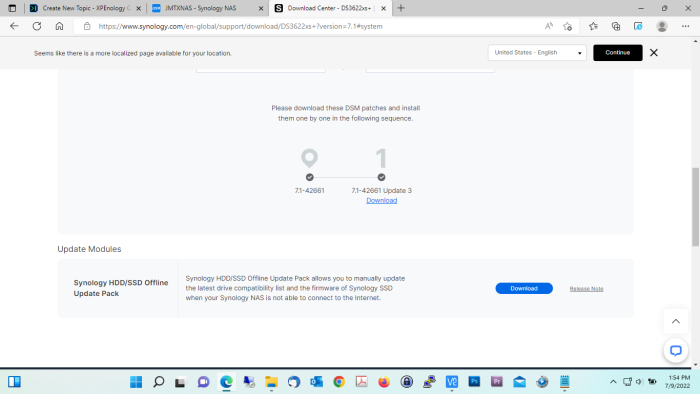
DSM 7.1 (update to U3) "failed to update. File probably corrupt."
in General Installation Questions/Discussions (non-hardware specific)
Posted
Seems this "corrupted file" error must be kind of unique. Tried about a dozen downloads and updates. I have to assume it's some kind of problem with my existing DSM install... which otherwise runs fine. Maybe I'll try going to U2 first.