
irishj
-
Posts
30 -
Joined
-
Last visited
Posts posted by irishj
-
-
6 hours ago, anhyeuviolet said:
Thanks for your feedback.
However the GTX1650 is naitive as I know.
I am trying to get my GTX1660S works but still not success.
Do you see the GPU when issuing the command nvidia-smi ?
Is the custom nVidia GPU driver installed and running in package manager ?
Please share the exact install steps you followed, in order.
-
 1
1
-
-
Darn, that's sad news....I really hope they reconsider and ignore the idiots.
If the latest version of certain drivers are held within a closed group for testing / further development and a small donation is required to access them, then that's their choice and right. Support the developers if you want access to the latest stuff.
Really, really liked their loader.
Does anyone have a copy of the latest version of the loader which they can share please ? The latest version I have is "rr_4GB-23.11.2.img"
Thanks !
-
9 hours ago, anhyeuviolet said:
I am trying this method on Baremetal but look like it is only working on VMs.
It's working on both baremetal and VM. I have two boxes, one is virtualized and the other is baremetal and both have a GTX1650 and it's working on both of them.
Install as usual, add the custom nVidia driver and ensure it's running, then SSH into the machine and run the command in terminal "vgpuDaemon fix" as root. Stop and restart the custom nVidia driver and then the GPU should appear in the 'info center' in control panel.
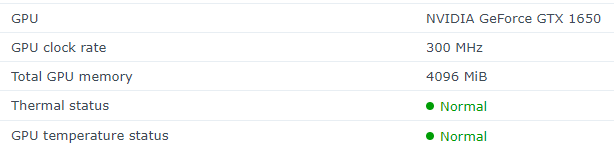
-
 1
1
-
-
20 hours ago, irishj said:
Hello,
Has anyone made any progress in getting nvidia card detected in docker correctly ?
Tried following the instructions provided in this thread, but they're over a year old now and can't get docker to see the GPU (1650).
Tried the guide on this site and their driver starts fine, but after running their command to fix permissions for the nvidia driver and then attempting to start the driver package again, i see a kernel panic in dmesg output and the driver never starts.
https://blog.kkk.rs/archives/17
DVA3221 / DSM 7.2.64570-U3 / GTX 1650 on ESX 8
Ignore this, tried it again on a clean system and now I can get hardware support in docker for the 1650 card running in a VM on ESX 8
-
 1
1
-
-
Hello,
Has anyone made any progress in getting nvidia card detected in docker correctly ?
Tried following the instructions provided in this thread, but they're over a year old now and can't get docker to see the GPU (1650).
Tried the guide on this site and their driver starts fine, but after running their command to fix permissions for the nvidia driver and then attempting to start the driver package again, i see a kernel panic in dmesg output and the driver never starts.
https://blog.kkk.rs/archives/17
DVA3221 / DSM 7.2.64570-U3 / GTX 1650 on ESX 8
-
On 8/2/2023 at 4:55 AM, jerico said:
My goal was to make NVENC work on Jellyfin.
Docker
I was able to expose my GPU in docker without the libnvidia-container by doing:
sudo docker run \ -e NVIDIA_VISIBLE_DEVICES=all \ -v /usr/local/bin/nvidia-smi:/usr/local/bin/nvidia-smi \ -v /usr/local/bin/nvidia-cuda-mps-control:/usr/local/bin/nvidia-cuda-mps-control \ -v /usr/local/bin/nvidia-persistenced:/usr/local/bin/nvidia-persistenced \ -v /usr/local/bin/nvidia-cuda-mps-server:/usr/local/bin/nvidia-cuda-mps-server \ -v /usr/local/bin/nvidia-debugdump:/usr/local/bin/nvidia-debugdump \ -v /usr/lib/libnvcuvid.so:/usr/lib/libnvcuvid.so \ -v /usr/lib/libnvidia-cfg.so:/usr/lib/libnvidia-cfg.so \ -v /usr/lib/libnvidia-compiler.so:/usr/lib/libnvidia-compiler.so \ -v /usr/lib/libnvidia-eglcore.so:/usr/lib/libnvidia-eglcore.so \ -v /usr/lib/libnvidia-encode.so:/usr/lib/libnvidia-encode.so \ -v /usr/lib/libnvidia-fatbinaryloader.so:/usr/lib/libnvidia-fatbinaryloader.so \ -v /usr/lib/libnvidia-fbc.so:/usr/lib/libnvidia-fbc.so \ -v /usr/lib/libnvidia-glcore.so:/usr/lib/libnvidia-glcore.so \ -v /usr/lib/libnvidia-glsi.so:/usr/lib/libnvidia-glsi.so \ -v /usr/lib/libnvidia-ifr.so:/usr/lib/libnvidia-ifr.so \ -v /usr/lib/libnvidia-ml.so.440.44:/usr/lib/libnvidia-ml.so \ -v /usr/lib/libnvidia-ml.so.440.44:/usr/lib/libnvidia-ml.so.1 \ -v /usr/lib/libnvidia-ml.so.440.44:/usr/lib/libnvidia-ml.so.440.44 \ -v /usr/lib/libnvidia-opencl.so:/usr/lib/libnvidia-opencl.so \ -v /usr/lib/libnvidia-ptxjitcompiler.so:/usr/lib/libnvidia-ptxjitcompiler.so \ -v /usr/lib/libnvidia-tls.so:/usr/lib/libnvidia-tls.so \ -v /usr/lib/libicuuc.so:/usr/lib/libicuuc.so \ -v /usr/lib/libcuda.so:/usr/lib/libcuda.so \ -v /usr/lib/libcuda.so.1:/usr/lib/libcuda.so.1 \ -v /usr/lib/libicudata.so:/usr/lib/libicudata.so \ --device /dev/nvidia0:/dev/nvidia0 \ --device /dev/nvidiactl:/dev/nvidiactl \ --device /dev/nvidia-uvm:/dev/nvidia-uvm \ --device /dev/nvidia-uvm-tools:/dev/nvidia-uvm-tools \ nvidia/cuda:11.0.3-runtime nvidia-smiOutput is:
> nvidia/cuda:11.0.3-runtime nvidia-smi Tue Aug 1 00:54:12 2023 +-----------------------------------------------------------------------------+ | NVIDIA-SMI 440.44 Driver Version: 440.44 CUDA Version: N/A | |-------------------------------+----------------------+----------------------+ | GPU Name Persistence-M| Bus-Id Disp.A | Volatile Uncorr. ECC | | Fan Temp Perf Pwr:Usage/Cap| Memory-Usage | GPU-Util Compute M. | |===============================+======================+======================| | 0 GeForce GTX 106... On | 00000000:01:00.0 Off | N/A | | 84% 89C P2 58W / 180W | 1960MiB / 3018MiB | 90% Default | +-------------------------------+----------------------+----------------------+ +-----------------------------------------------------------------------------+ | Processes: GPU Memory | | GPU PID Type Process name Usage | |=============================================================================| +-----------------------------------------------------------------------------+This should work on any platform that has NVIDIA runtime library installed.
However, this still does not seem to work with Jellyfin docker. I can configure NVENC, play videos fine, but the logs does not show h264_nvenc. I also see no process running in `nvidia-smi`.
Official docs points to using nvidia-container-toolkit https://docs.nvidia.com/datacenter/cloud-native/container-toolkit/latest/install-guide.html
That's why I was looking at how to build it with DSM 7.2 kernel.
Running rffmpeg
My second idea was to use rffmpeg (remote ffmpeg to offload transcoding to another machine). I was thinking running Jellyfin in Docker and configure rffmpeg, then run the hardware accelerated ffmpeg in DSM host.
I downloaded the portable linux jellyfin-ffmpeg distribution https://github.com/jellyfin/jellyfin-ffmpeg/releases/tag/v5.1.3-2
Running it in ssh yields
[h264_nvenc @ 0x55ce40d8c480] Driver does not support the required nvenc API version. Required: 12.0 Found: 9.1 [h264_nvenc @ 0x55ce40d8c480] The minimum required Nvidia driver for nvenc is (unknown) or newer Error initializing output stream 0:0 -- Error while opening encoder for output stream #0:0 - maybe incorrect parameters such as bit_rate, rate, width or height Conversion failed!
I think this is because of the driver DSM uses which is an old 440.44. jellyfin-ffmpeg is compiled with the latest https://github.com/FFmpeg/nv-codec-headers. The DSM Nvidia driver only supports 9.1.
Confirming NVENC works
I confirmed NVENC works with the official driver by installing Emby and trying out their packaged ffmpeg
/volume1/@appstore/EmbyServer/bin/emby-ffmpeg -i /volume1/downloads/test.mkv -c:v h264_nvenc -b:v 1000k -c:a copy /volume1/downloads/test_nvenc.mp4
+-----------------------------------------------------------------------------+ | Processes: GPU Memory | | GPU PID Type Process name Usage | |=============================================================================| | 0 15282 C /var/packages/EmbyServer/target/bin/ffmpeg 112MiB | | 0 20921 C ...ceStation/target/synoface/bin/synofaced 1108MiB | | 0 32722 C ...anceStation/target/synodva/bin/synodvad 834MiB | +-----------------------------------------------------------------------------+
Next steps
The other thing I have yet to try is recompile jellyfin-ffmpeg with an older nv-codec-headers and use it inside Jellyfin docker
Thanks for sharing this info.
Your docker run commands work fine for me with Emby in docker, the only issue is that hardware encoding doesn't work. The GPU device shows up under hardware decoding and it works fine, but there are no devices shown under hardware encoding, where-as within the Emby app download from the package manager it shows the GPU within both the hardware decoding / encoding sections in Emby. So close, yet so far

# Emby Docker
# Emby Package
-
11 minutes ago, dj_nsk said:
yes, your CPU i7-8700K is supported by default. Not needs patch. Use original i915.ko for your model an version (it must be installed automatically with new 7.2 version).
If you lost it, then just in case - the original version: i915.DS920.64561.ko
(don't forget to rename when copying: cp -f i915.DS920.64561.ko /usr/lib/modules/i915.ko)
That's strange, I had an 8700K before my 9900K and always had to do something to get /dev/dri to show up, even back in the older days of Jun's loader.
-
 1
1
-
-
2 hours ago, dj_nsk said:
Use it for your health!
There, in comparison with the original file, only the code 0x3E92 (i5-8600) was replaced with 0x3E98 (9900K) and the digital signature was removed at the end.
i915.DS918.64561.3E98.ko 2.06 MB · 3 downloads i915.DS920.64561.3E98.ko 2.05 MB · 3 downloads
Worked perfectly, thanks a lot mate

-
 1
1
-
-
Hello @dj_nsk
Could you please share the patched i915.ko for 7.2-64561 ? (I have the same 9900K)
Tried the site which you shared in an earlier post and the site doesn't load for me.
When trying the previous version of the patched i915.ko for 42218-1202, I get an error on attempting "sudo insmod i915.ko"
insmod: ERROR: could not insert module i915.ko: Invalid module format
Checking dmesg shows "i915: version magic '4.4.180+ SMP mod_unload ' should be '4.4.302+ SMP mod_unload '"
Thanks !
-
On 5/27/2023 at 3:39 PM, irishj said:
It's working fine now for loader creation, thanks for the update.
Has anything changed in regards to loader creation when using a HBA ? I've created a new loader for 7.2.0-64561 on DS3622xs+ which I've done many times before and never had an issue, now when the loader boots after creation, I see a message in the UI that no disks have been detected. All my disks are connected to a HBA (Avago (LSI) Logic Fusion-MPT 6GSAS SAS2308_2)
Created the loader via CLI and the build command was "./rploader.sh build ds3622xsp-7.2.0-64561 withfriend" - Output below
Tried ARC loader and it worked fine
-
15 hours ago, pocopico said:
I was working on modules today, maybe it was during a modules update, could that be the issue ? Try again later.
It's working fine now for loader creation, thanks for the update.
Has anything changed in regards to loader creation when using a HBA ? I've created a new loader for 7.2.0-64561 on DS3622xs+ which I've done many times before and never had an issue, now when the loader boots after creation, I see a message in the UI that no disks have been detected. All my disks are connected to a HBA (Avago (LSI) Logic Fusion-MPT 6GSAS SAS2308_2)
Created the loader via CLI and the build command was "./rploader.sh build ds3622xsp-7.2.0-64561 withfriend" - Output below
tc@box:~$ ./rploader.sh build ds3622xsp-7.2.0-64561 withfriend bspatch does not exist, bringing over from repo % Total % Received % Xferd Average Speed Time Time Time Current Dload Upload Total Spent Left Speed 100 10232 100 10232 0 0 38179 0 --:--:-- --:--:-- --:--:-- 38037 Rploader Version : 0.9.4.6 Loader source : https://github.com/pocopico/redpill-load.git Loader Branch : develop Redpill module source : https://github.com/pocopico/redpill-lkm.git : Redpill module branch : master Extensions : all-modules eudev disks misc Extensions URL : "https://github.com/pocopico/tcrp-addons/raw/main/all-modules/rpext-index.json", "https://github.com/pocopico/tcrp-addons/raw/main/eudev/rpext-index.json", "https://github.com/pocopico/tcrp-addons/raw/main/disks/rpext-index.json", "https://github.com/pocopico/tcrp-addons/raw/main/misc/rpext-index.json" TOOLKIT_URL : https://sourceforge.net/projects/toolkit-me/files/ds.broadwellnk-7.2.dev.txz/download TOOLKIT_SHA : 0d9edca67d9e7e14c2529bbb58341b623936124d5264f71f1e4acbacf3ea202d SYNOKERNEL_URL : https://sourceforge.net/projects/dsgpl/files/Synology%20NAS%20GPL%20Source/25426branch/broadwellnk-source/linux-4.4.x.txz/download SYNOKERNEL_SHA : d3e85eb80f16a83244fcae6016ab6783cd8ac55e3af2b4240455261396e1e1be COMPILE_METHOD : toolkit_dev TARGET_PLATFORM : ds3622xsp TARGET_VERSION : 7.2.0 TARGET_REVISION : 64561 REDPILL_LKM_MAKE_TARGET : dev-v7 KERNEL_MAJOR : 4 MODULE_ALIAS_FILE : modules.alias.4.json SYNOMODEL : ds3622xsp_64561 MODEL : DS3622xs+ Local Cache Folder : /mnt/sdc3/auxfiles DATE Internet : 27052023 Local : 27052023 Checking Internet Access -> OK Checking if a newer version exists on the main repo -> Version is current Cloning into 'redpill-lkm'... remote: Enumerating objects: 1649, done. remote: Counting objects: 100% (1649/1649), done. remote: Compressing objects: 100% (620/620), done. remote: Total 1649 (delta 1016), reused 1579 (delta 996), pack-reused 0 Receiving objects: 100% (1649/1649), 5.81 MiB | 10.96 MiB/s, done. Resolving deltas: 100% (1016/1016), done. Cloning into 'redpill-load'... remote: Enumerating objects: 4408, done. remote: Counting objects: 100% (1240/1240), done. remote: Compressing objects: 100% (677/677), done. remote: Total 4408 (delta 631), reused 1156 (delta 552), pack-reused 3168 Receiving objects: 100% (4408/4408), 123.48 MiB | 22.81 MiB/s, done. Resolving deltas: 100% (2195/2195), done. withfriend option set, My friend will be added No extra build option or static specified, using default <static> Using static compiled redpill extension Removing any old redpill.ko modules Looking for redpill for : ds3622xsp_64561 Getting file https://raw.githubusercontent.com/pocopico/rp-ext/master/redpillprod/releases/redpill-4.4.302plus-broadwellnk.tgz Extracting module Getting file https://raw.githubusercontent.com/pocopico/rp-ext/master/redpillprod/src/check-redpill.sh Got redpill-linux-v4.4.302+.ko Starting loader creation Found tinycore cache folder, linking to home/tc/custom-module Checking user_config.json : Done Entering redpill-load directory Removing bundled exts directories Cache directory OK Found build request for revision greater than 42218 Downloading extractor v2 % Total % Received % Xferd Average Speed Time Time Time Current Dload Upload Total Spent Left Speed 100 389M 100 389M 0 0 4473k 0 0:01:29 0:01:29 --:--:-- 7025k Creating temp folder /tmp/pat Checking for cached pat file Found tinycore cache folder, linking to home/tc/custom-module Could not find pat file locally cached Configdir : /home/tc/redpill-load/config/DS3622xs+/7.2.0-64561 Configfile: /home/tc/redpill-load/config/DS3622xs+/7.2.0-64561/config.json Pat URL : https://global.download.synology.com/download/DSM/release/7.2/64561/DSM_DS3622xs%2B_64561.pat Downloading pat file from URL : https://global.download.synology.com/download/DSM/release/7.2/64561/DSM_DS3622xs%2B_64561.pat % Total % Received % Xferd Average Speed Time Time Time Current Dload Upload Total Spent Left Speed 100 366M 100 366M 0 0 4918k 0 0:01:16 0:01:16 --:--:-- 1944k File //mnt/sdc3/auxfiles/ds3622xsp_64561.pat, is encrypted File //mnt/sdc3/auxfiles/ds3622xsp_64561.pat, has been cached but its encrypted, re-running decrypting process Checking for cached pat file Found tinycore cache folder, linking to home/tc/custom-module Found locally cached pat file /home/tc/custom-module/ds3622xsp_64561.pat File /home/tc/custom-module/ds3622xsp_64561.pat, is encrypted Extracting encrypted pat file : /home/tc/custom-module/ds3622xsp_64561.pat to /tmp/pat option -f with value `/home/tc/custom-module/ds3622xsp_64561.pat' option -C with value `/tmp/pat' 0 Creating unecrypted pat file ds3622xsp_64561.pat to /home/tc/redpill-load/cache folder VERSION Pat file sha256sum is : 4427994e2f195a2f6bee53806d5565d6112919fdff0eca4fc6e96fadd5e4f050 Checking config file existence -> OK Editing config file -> Verifying config file -> OK ! Clearing temp folders Processing add_extensions entries found on /home/tc/custom_config2.json file : all-modules eudev disks misc Adding extension "https://github.com/pocopico/tcrp-addons/raw/main/all-modules/rpext-index.json", [#] Checking runtime for required tools... [OK] [#] Adding new extension from https://github.com/pocopico/tcrp-addons/raw/main/all-modules/rpext-index.json... [#] Downloading remote file https://github.com/pocopico/tcrp-addons/raw/main/all-modules/rpext-index.json to /home/tc/redpill-load/custom/extensions/_new_ext_index.tmp_json ##################################################################################################################################################################################################### 100.0% [OK] [#] ========================================== all-modules ========================================== [#] Extension name: all-modules [#] Description: Adds All modules Support [#] To get help visit: <todo> [#] Extension preparer/packer: https://github.com/pocopico/tcrp-addons/tree/main/all-modules [#] Software author: https://github.com/pocopico [#] Update URL: https://raw.githubusercontent.com/pocopico/tcrp-addons/main/all-modules/rpext-index.json [#] Platforms supported: dva1622_64551 ds1621p_42218 rs1619xsp_64561 sa6400_64561 rs3618xs_64551 rs3413xsp_64551 rs3621xsp_64551 ds720p_64551 ds1019p_64551 dva3221_42661 ds3617xs_42218 ds1520p_64561 ds920p_42661 sa3600_64561 dva3221_42962 rs3621xsp_42218 ds720p_42218 ds1019p_42218 ds918p_42661 rs1221p_42218 ds3622xsp_42962 rs3618xs_42962 ds1621p_64561 dva1622_42218 dva1622_64561 ds920p_42962 rs1619xsp_64551 dva3219_64551 ds1621p_42661 rs3621xsp_64561 ds720p_64561 ds1019p_64561 ds923p_42962 rs4021xsp_64561 fs2500_64551 ds723p_64561 ds2422p_64561 rs1619xsp_42218 dva3221_42218 ds1621xsp_42661 ds3615xs_42661 ds1621p_64551 sa3600_42661 rs1619xsp_42962 ds3622xsp_42661 ds723p_42661 ds2422p_42661 sa6400_42661 sa6400_64551 ds3622xsp_42218 rs3413xsp_42661 ds723p_42962 ds920p_64561 ds2422p_42962 dva3219_64561 rs1221p_42661 rs3413xsp_64561 dva1622_42962 rs3413xsp_42218 ds923p_64551 ds723p_64551 ds918p_64561 ds3617xs_64551 sa6400_42962 ds2422p_42218 rs4021xsp_64551 fs2500_42962 rs4021xsp_42962 zendofmodel ds3615xs_42962 ds2422p_64551 sa3600_42962 ds3617xs_42962 fs2500_42661 rs3618xs_42218 ds1520p_42218 rs4021xsp_42218 rs1221p_64551 ds3622xsp_64551 ds723p_42218 dva3219_42962 dva3219_42218 ds1520p_64551 ds3617xs_42661 ds1621xsp_42962 ds918p_64551 ds920p_42218 sa3400_42962 sa3400_64561 ds918p_42962 rs1619xsp_42661 rs3618xs_42661 rs3618xs_64561 ds1621xsp_64551 rs1221p_42962 ds3615xs_64561 dva3221_64561 ds920p_64551 dva1622_42661 ds1520p_42962 sa3600_64551 ds918p_42218 rs3621xsp_42962 ds720p_42962 ds1019p_42962 ds923p_42661 dva3219_42661 sa3400_42661 ds1621xsp_42218 ds3615xs_64551 ds923p_64561 ds923p_42218 ds3617xs_64561 sa3400_64551 rs3413xsp_42962 sa3400_42218 ds3615xs_42218 fs2500_64561 ds1621p_42962 dva3221_64551 ds1621xsp_64561 sa6400_42218 rs1221p_64561 sa3600_42218 ds1520p_42661 rs4021xsp_42661 ds3622xsp_64561 rs3621xsp_42661 ds720p_42661 ds1019p_42661 fs2500_42218 [#] ======================================================================================= Adding extension "https://github.com/pocopico/tcrp-addons/raw/main/eudev/rpext-index.json", [#] Checking runtime for required tools... [OK] [#] Adding new extension from https://github.com/pocopico/tcrp-addons/raw/main/eudev/rpext-index.json... [#] Downloading remote file https://github.com/pocopico/tcrp-addons/raw/main/eudev/rpext-index.json to /home/tc/redpill-load/custom/extensions/_new_ext_index.tmp_json ##################################################################################################################################################################################################### 100.0% [OK] [#] ========================================== eudev ========================================== [#] Extension name: Eudev binaries [#] Description: Eudev binaries will assist with auto module loading [#] To get help visit: https://github.com/pocopico/tcrp-addons/main/eudev/ [#] Extension preparer/packer: https://github.com/pocopico/tcrp-addons/main/eudev/ [#] Software author: https://github.com/pocopico/tcrp-addons/main/eudev/ [#] Update URL: https://raw.githubusercontent.com/pocopico/tcrp-addons/main/eudev/rpext-index.json [#] Platforms supported: dva1622_64551 ds1621p_42218 rs1619xsp_64561 sa6400_64561 rs3618xs_64551 rs3413xsp_64551 rs3621xsp_64551 ds720p_64551 ds1019p_64551 dva3221_42661 ds3617xs_42218 ds1520p_64561 ds920p_42661 sa3600_64561 dva3221_42962 ds1019p_42218 ds918p_42661 ds3622xsp_42962 rs3618xs_42962 ds1621p_64561 dva1622_64561 ds920p_42962 rs1619xsp_64551 dva3219_64551 ds1621p_42661 rs3621xsp_64561 ds720p_64561 ds1019p_64561 ds923p_42962 rs4021xsp_64561 fs2500_64551 ds723p_64561 ds2422p_64561 dva3221_42218 ds1621xsp_42661 ds3615xs_42661 ds1621p_64551 sa3600_42661 rs1619xsp_42962 ds3622xsp_42661 ds723p_42661 ds2422p_42661 sa6400_42661 sa6400_64551 ds3622xsp_42218 rs3413xsp_42661 ds723p_42962 ds920p_64561 ds2422p_42962 dva3219_64561 rs1221p_42661 rs3413xsp_64561 dva1622_42962 ds923p_64551 ds723p_64551 ds918p_64561 ds3617xs_64551 sa6400_42962 ds2422p_42218 rs4021xsp_64551 fs2500_42962 rs4021xsp_42962 zendofmodel ds3615xs_42962 ds2422p_64551 sa3600_42962 ds3617xs_42962 fs2500_42661 ds1520p_42218 rs4021xsp_42218 rs1221p_64551 ds3622xsp_64551 dva3219_42962 dva3219_42218 ds1520p_64551 ds3617xs_42661 ds1621xsp_42962 ds918p_64551 ds920p_42218 sa3400_42962 sa3400_64561 ds918p_42962 rs1619xsp_42661 rs3618xs_42661 rs3618xs_64561 ds1621xsp_64551 rs1221p_42962 ds3615xs_64561 dva3221_64561 ds920p_64551 dva1622_42661 ds1520p_42962 sa3600_64551 ds918p_42218 rs3621xsp_42962 ds720p_42962 ds1019p_42962 ds923p_42661 dva3219_42661 sa3400_42661 ds1621xsp_42218 ds3615xs_64551 ds923p_64561 ds3617xs_64561 sa3400_64551 rs3413xsp_42962 ds3615xs_42218 fs2500_64561 ds1621p_42962 dva3221_64551 ds1621xsp_64561 rs1221p_64561 ds1520p_42661 rs4021xsp_42661 ds3622xsp_64561 rs3621xsp_42661 ds720p_42661 ds1019p_42661 fs2500_42218 [#] ======================================================================================= Adding extension "https://github.com/pocopico/tcrp-addons/raw/main/disks/rpext-index.json", [#] Checking runtime for required tools... [OK] [#] Adding new extension from https://github.com/pocopico/tcrp-addons/raw/main/disks/rpext-index.json... [#] Downloading remote file https://github.com/pocopico/tcrp-addons/raw/main/disks/rpext-index.json to /home/tc/redpill-load/custom/extensions/_new_ext_index.tmp_json ##################################################################################################################################################################################################### 100.0% [OK] [#] ========================================== disks ========================================== [#] Extension name: Disks [#] Description: All in one solution for disk issues [#] To get help visit: https://github.com/pocopico/tcrp-addons/main/disks/ [#] Extension preparer/packer: https://github.com/pocopico/tcrp-addons/main/disks/ [#] Software author: https://github.com/pocopico/tcrp-addons/main/disks/ [#] Update URL: https://raw.githubusercontent.com/pocopico/tcrp-addons/main/disks/rpext-index.json [#] Platforms supported: dva1622_64551 ds1621p_42218 rs1619xsp_64561 sa6400_64561 rs3618xs_64551 rs3413xsp_64551 rs3621xsp_64551 ds720p_64551 ds1019p_64551 dva3221_42661 ds3617xs_42218 ds1520p_64561 ds920p_42661 sa3600_64561 dva3221_42962 ds1019p_42218 ds918p_42661 ds3622xsp_42962 rs3618xs_42962 ds1621p_64561 dva1622_64561 ds920p_42962 rs1619xsp_64551 dva3219_64551 ds1621p_42661 rs3621xsp_64561 ds720p_64561 ds1019p_64561 ds923p_42962 rs4021xsp_64561 fs2500_64551 ds723p_64561 ds2422p_64561 dva3221_42218 ds1621xsp_42661 ds3615xs_42661 ds1621p_64551 sa3600_42661 rs1619xsp_42962 ds3622xsp_42661 ds723p_42661 ds2422p_42661 sa6400_42661 sa6400_64551 ds3622xsp_42218 rs3413xsp_42661 ds723p_42962 ds920p_64561 ds2422p_42962 dva3219_64561 rs1221p_42661 rs3413xsp_64561 dva1622_42962 ds923p_64551 ds723p_64551 ds918p_64561 ds3617xs_64551 sa6400_42962 ds2422p_42218 rs4021xsp_64551 fs2500_42962 rs4021xsp_42962 zendofmodel ds3615xs_42962 ds2422p_64551 sa3600_42962 ds3617xs_42962 fs2500_42661 ds1520p_42218 rs4021xsp_42218 rs1221p_64551 ds3622xsp_64551 dva3219_42962 dva3219_42218 ds1520p_64551 ds3617xs_42661 ds1621xsp_42962 ds918p_64551 ds920p_42218 sa3400_42962 sa3400_64561 ds918p_42962 rs1619xsp_42661 rs3618xs_42661 rs3618xs_64561 ds1621xsp_64551 rs1221p_42962 ds3615xs_64561 dva3221_64561 ds920p_64551 dva1622_42661 ds1520p_42962 sa3600_64551 ds918p_42218 rs3621xsp_42962 ds720p_42962 ds1019p_42962 ds923p_42661 dva3219_42661 sa3400_42661 ds1621xsp_42218 ds3615xs_64551 ds923p_64561 ds3617xs_64561 sa3400_64551 rs3413xsp_42962 ds3615xs_42218 fs2500_64561 ds1621p_42962 dva3221_64551 ds1621xsp_64561 rs1221p_64561 ds1520p_42661 rs4021xsp_42661 ds3622xsp_64561 rs3621xsp_42661 ds720p_42661 ds1019p_42661 fs2500_42218 [#] ======================================================================================= Adding extension "https://github.com/pocopico/tcrp-addons/raw/main/misc/rpext-index.json" [#] Checking runtime for required tools... [OK] [#] Adding new extension from https://github.com/pocopico/tcrp-addons/raw/main/misc/rpext-index.json... [#] Downloading remote file https://github.com/pocopico/tcrp-addons/raw/main/misc/rpext-index.json to /home/tc/redpill-load/custom/extensions/_new_ext_index.tmp_json ##################################################################################################################################################################################################### 100.0% [OK] [#] ========================================== misc ========================================== [#] Extension name: Misc shell [#] Description: Misc shell [#] To get help visit: https://raw.githubusercontent.com/pocopico/tcrp-addons/main/misc [#] Extension preparer/packer: https://raw.githubusercontent.com/pocopico/tcrp-addons/main/misc [#] Software author: https://raw.githubusercontent.com/pocopico/tcrp-addons/main/misc [#] Update URL: https://raw.githubusercontent.com/pocopico/tcrp-addons/main/misc/rpext-index.json [#] Platforms supported: dva1622_64551 ds1621p_42218 rs1619xsp_64561 sa6400_64561 rs3618xs_64551 rs3413xsp_64551 rs3621xsp_64551 ds720p_64551 ds1019p_64551 dva3221_42661 ds3617xs_42218 ds1520p_64561 ds920p_42661 sa3600_64561 dva3221_42962 ds1019p_42218 ds918p_42661 ds3622xsp_42962 rs3618xs_42962 ds1621p_64561 dva1622_64561 ds920p_42962 rs1619xsp_64551 dva3219_64551 ds1621p_42661 rs3621xsp_64561 ds720p_64561 ds1019p_64561 ds923p_42962 rs4021xsp_64561 fs2500_64551 ds723p_64561 ds2422p_64561 dva3221_42218 ds1621xsp_42661 ds3615xs_42661 ds1621p_64551 sa3600_42661 rs1619xsp_42962 ds3622xsp_42661 ds723p_42661 ds2422p_42661 sa6400_42661 sa6400_64551 ds3622xsp_42218 rs3413xsp_42661 ds723p_42962 ds920p_64561 ds2422p_42962 dva3219_64561 rs1221p_42661 rs3413xsp_64561 dva1622_42962 rs3413xsp_42218 ds923p_64551 ds723p_64551 ds918p_64561 ds3617xs_64551 sa6400_42962 ds2422p_42218 rs4021xsp_64551 fs2500_42962 rs4021xsp_42962 zendofmodel ds3615xs_42962 ds2422p_64551 sa3600_42962 ds3617xs_42962 fs2500_42661 rs3618xs_42218 ds1520p_42218 rs4021xsp_42218 rs1221p_64551 ds3622xsp_64551 dva3219_42962 dva3219_42218 ds1520p_64551 ds3617xs_42661 ds1621xsp_42962 ds918p_64551 ds920p_42218 sa3400_42962 sa3400_64561 ds918p_42962 rs1619xsp_42661 rs3618xs_42661 rs3618xs_64561 ds1621xsp_64551 rs1221p_42962 ds3615xs_64561 dva3221_64561 ds920p_64551 dva1622_42661 ds1520p_42962 sa3600_64551 ds918p_42218 rs3621xsp_42962 ds720p_42962 ds1019p_42962 ds923p_42661 dva3219_42661 sa3400_42661 ds1621xsp_42218 ds3615xs_64551 ds923p_64561 ds3617xs_64561 sa3400_64551 rs3413xsp_42962 ds3615xs_42218 fs2500_64561 ds1621p_42962 dva3221_64551 ds1621xsp_64561 rs1221p_64561 ds1520p_42661 rs4021xsp_42661 ds3622xsp_64561 rs3621xsp_42661 ds720p_42661 ds1019p_42661 fs2500_42218 [#] ======================================================================================= Updating extension : all-modules contents for model : ds3622xsp_64561 [#] Checking runtime for required tools... [OK] [#] Updating ds3622xsp_64561 platforms extensions... [#] Downloading remote file https://raw.githubusercontent.com/pocopico/tcrp-addons/main/all-modules/releases/broadwellnk.json to /home/tc/redpill-load/custom/extensions/_ext_new_rcp.tmp_json ##################################################################################################################################################################################################### 100.0% [#] Filling-in newly downloaded recipe for extension all-modules platform ds3622xsp_64561 [#] Downloading remote file https://github.com/pocopico/redpill-modules/releases/latest/download/broadwellnk-4.4.180.tgz to /home/tc/redpill-load/custom/extensions/all-modules/ds3622xsp_64561/broadwellnk-4.4.180.tgz ##################################################################################################################################################################################################### 100.0% [#] Verifying /home/tc/redpill-load/custom/extensions/all-modules/ds3622xsp_64561/broadwellnk-4.4.180.tgz file... [OK] [#] Downloading remote file https://github.com/pocopico/redpill-modules/releases/latest/download/broadwellnk-4.4.302.tgz to /home/tc/redpill-load/custom/extensions/all-modules/ds3622xsp_64561/broadwellnk-4.4.302.tgz ##################################################################################################################################################################################################### 100.0% [#] Verifying /home/tc/redpill-load/custom/extensions/all-modules/ds3622xsp_64561/broadwellnk-4.4.302.tgz file... [OK] [#] Downloading remote file https://github.com/pocopico/redpill-modules/releases/latest/download/firmware.tgz to /home/tc/redpill-load/custom/extensions/all-modules/ds3622xsp_64561/firmware.tgz ##################################################################################################################################################################################################### 100.0% [#] Verifying /home/tc/redpill-load/custom/extensions/all-modules/ds3622xsp_64561/firmware.tgz file... [OK] [#] Downloading remote file https://raw.githubusercontent.com/pocopico/tcrp-addons/main/all-modules/src/install.sh to /home/tc/redpill-load/custom/extensions/all-modules/ds3622xsp_64561/install.sh ##################################################################################################################################################################################################### 100.0% [#] Verifying /home/tc/redpill-load/custom/extensions/all-modules/ds3622xsp_64561/install.sh file... [OK] [#] Downloading remote file https://raw.githubusercontent.com/pocopico/tcrp-addons/main/all-modules/auxfiles/kmod to /home/tc/redpill-load/custom/extensions/all-modules/ds3622xsp_64561/kmod ##################################################################################################################################################################################################### 100.0% [#] Verifying /home/tc/redpill-load/custom/extensions/all-modules/ds3622xsp_64561/kmod file... [OK] [#] Successfully processed recipe for extension all-modules platform ds3622xsp_64561 [#] Verifying /home/tc/redpill-load/custom/extensions/all-modules/ds3622xsp_64561/kmod file... [OK] Updating extension : eudev contents for model : ds3622xsp_64561 [#] Checking runtime for required tools... [OK] [#] Updating ds3622xsp_64561 platforms extensions... [#] Downloading remote file https://raw.githubusercontent.com/pocopico/tcrp-addons/main/eudev/recipes/universal.json to /home/tc/redpill-load/custom/extensions/_ext_new_rcp.tmp_json ##################################################################################################################################################################################################### 100.0% [#] Filling-in newly downloaded recipe for extension eudev platform ds3622xsp_64561 [#] Downloading remote file https://raw.githubusercontent.com/pocopico/tcrp-addons/master/eudev/releases/eudev.tgz to /home/tc/redpill-load/custom/extensions/eudev/ds3622xsp_64561/eudev.tgz ##################################################################################################################################################################################################### 100.0% [#] Verifying /home/tc/redpill-load/custom/extensions/eudev/ds3622xsp_64561/eudev.tgz file... [OK] [#] Downloading remote file https://raw.githubusercontent.com/pocopico/tcrp-addons/master/eudev/releases/install.sh to /home/tc/redpill-load/custom/extensions/eudev/ds3622xsp_64561/install.sh ##################################################################################################################################################################################################### 100.0% [#] Verifying /home/tc/redpill-load/custom/extensions/eudev/ds3622xsp_64561/install.sh file... [OK] [#] Successfully processed recipe for extension eudev platform ds3622xsp_64561 [#] Verifying /home/tc/redpill-load/custom/extensions/eudev/ds3622xsp_64561/install.sh file... [OK] Updating extension : disks contents for model : ds3622xsp_64561 [#] Checking runtime for required tools... [OK] [#] Updating ds3622xsp_64561 platforms extensions... [#] Downloading remote file https://raw.githubusercontent.com/pocopico/tcrp-addons/main/disks/recipes/universal.json to /home/tc/redpill-load/custom/extensions/_ext_new_rcp.tmp_json ##################################################################################################################################################################################################### 100.0% [#] Filling-in newly downloaded recipe for extension disks platform ds3622xsp_64561 [#] Downloading remote file https://raw.githubusercontent.com/pocopico/tcrp-addons/main/disks/releases/dtc to /home/tc/redpill-load/custom/extensions/disks/ds3622xsp_64561/dtc ##################################################################################################################################################################################################### 100.0% [#] Verifying /home/tc/redpill-load/custom/extensions/disks/ds3622xsp_64561/dtc file... [OK] [#] Downloading remote file https://raw.githubusercontent.com/pocopico/tcrp-addons/main/disks/releases/install.sh to /home/tc/redpill-load/custom/extensions/disks/ds3622xsp_64561/install.sh ##################################################################################################################################################################################################### 100.0% [#] Verifying /home/tc/redpill-load/custom/extensions/disks/ds3622xsp_64561/install.sh file... [OK] [#] Downloading remote file https://raw.githubusercontent.com/pocopico/tcrp-addons/main/disks/releases/readlink to /home/tc/redpill-load/custom/extensions/disks/ds3622xsp_64561/readlink ##################################################################################################################################################################################################### 100.0% [#] Verifying /home/tc/redpill-load/custom/extensions/disks/ds3622xsp_64561/readlink file... [OK] [#] Downloading remote file https://raw.githubusercontent.com/pocopico/tcrp-addons/main/disks/releases/sed to /home/tc/redpill-load/custom/extensions/disks/ds3622xsp_64561/sed ##################################################################################################################################################################################################### 100.0% [#] Verifying /home/tc/redpill-load/custom/extensions/disks/ds3622xsp_64561/sed file... [OK] [#] Successfully processed recipe for extension disks platform ds3622xsp_64561 [#] Verifying /home/tc/redpill-load/custom/extensions/disks/ds3622xsp_64561/sed file... [OK] Updating extension : misc contents for model : ds3622xsp_64561 [#] Checking runtime for required tools... [OK] [#] Updating ds3622xsp_64561 platforms extensions... [#] Downloading remote file https://raw.githubusercontent.com/pocopico/tcrp-addons/main/misc/recipes/universal.json to /home/tc/redpill-load/custom/extensions/_ext_new_rcp.tmp_json ##################################################################################################################################################################################################### 100.0% [#] Filling-in newly downloaded recipe for extension misc platform ds3622xsp_64561 [#] Downloading remote file https://raw.githubusercontent.com/pocopico/tcrp-addons/master/misc/releases/install-all.sh to /home/tc/redpill-load/custom/extensions/misc/ds3622xsp_64561/install-all.sh ##################################################################################################################################################################################################### 100.0% [#] Verifying /home/tc/redpill-load/custom/extensions/misc/ds3622xsp_64561/install-all.sh file... [OK] [#] Downloading remote file https://raw.githubusercontent.com/pocopico/tcrp-addons/master/misc/releases/ttyd.tar.gz to /home/tc/redpill-load/custom/extensions/misc/ds3622xsp_64561/ttyd.tar.gz ##################################################################################################################################################################################################### 100.0% [#] Verifying /home/tc/redpill-load/custom/extensions/misc/ds3622xsp_64561/ttyd.tar.gz file... [OK] [#] Unpacking files from /home/tc/redpill-load/custom/extensions/misc/ds3622xsp_64561/ttyd.tar.gz to /home/tc/redpill-load/custom/extensions/misc/ds3622xsp_64561/... [OK] [#] Downloading remote file https://raw.githubusercontent.com/pocopico/tcrp-addons/master/misc/releases/install_rd.sh to /home/tc/redpill-load/custom/extensions/misc/ds3622xsp_64561/install_rd.sh ##################################################################################################################################################################################################### 100.0% [#] Verifying /home/tc/redpill-load/custom/extensions/misc/ds3622xsp_64561/install_rd.sh file... [OK] [#] Downloading remote file https://raw.githubusercontent.com/pocopico/tcrp-addons/master/misc/releases/lrzsz.tar.gz to /home/tc/redpill-load/custom/extensions/misc/ds3622xsp_64561/lrzsz.tar.gz ##################################################################################################################################################################################################### 100.0% [#] Verifying /home/tc/redpill-load/custom/extensions/misc/ds3622xsp_64561/lrzsz.tar.gz file... [OK] [#] Unpacking files from /home/tc/redpill-load/custom/extensions/misc/ds3622xsp_64561/lrzsz.tar.gz to /home/tc/redpill-load/custom/extensions/misc/ds3622xsp_64561/... [OK] [#] Successfully processed recipe for extension misc platform ds3622xsp_64561 [#] Unpacking files from /home/tc/redpill-load/custom/extensions/misc/ds3622xsp_64561/lrzsz.tar.gz to /home/tc/redpill-load/custom/extensions/misc/ds3622xsp_64561/... [OK] [#] Checking runtime for required tools... [OK] [#] Updating extensions... [#] Checking runtime for required tools... [OK] [#] Adding new extension from https://github.com/pocopico/tcrp-addons/raw/main/boot-wait/rpext-index.json... [#] Downloading remote file https://github.com/pocopico/tcrp-addons/raw/main/boot-wait/rpext-index.json to /home/tc/redpill-load/custom/extensions/_new_ext_index.tmp_json ##################################################################################################################################################################################################### 100.0% [OK] [#] ========================================== thethorgroup.boot-wait ========================================== [#] Extension name: RedPill Bootwait [#] Description: Simple extension which stops the execution early waiting for the boot device to appear [#] To get help visit: https://github.com/RedPill-TTG/redpill-boot-wait [#] Extension preparer/packer: https://github.com/RedPill-TTG/redpill-boot-wait [#] Update URL: https://raw.githubusercontent.com/pocopico/tcrp-addons/main/boot-wait/rpext-index.json [#] Platforms supported: dva1622_64551 ds1621p_42218 sa6400_64561 rs3618xs_64551 rs3413xsp_64551 ds1019p_64551 dva3221_42661 ds3617xs_42218 ds1520p_64561 ds920p_42661 sa3600_64561 dva3221_42962 ds1019p_42218 ds918p_42661 ds3622xsp_42962 rs3618xs_42962 ds1621p_64561 dva1622_64561 ds920p_42962 dva3219_64551 ds1621p_42661 ds1019p_64561 ds923p_42962 rs4021xsp_64561 fs2500_64551 ds723p_64561 ds2422p_64561 dva3221_42218 ds1621xsp_42661 ds3615xs_42661 ds1621p_64551 sa3600_42661 ds3622xsp_42661 ds723p_42661 ds2422p_42661 sa6400_42661 sa6400_64551 ds3622xsp_42218 rs3413xsp_42661 ds723p_42962 ds920p_64561 ds2422p_42962 dva3219_64561 rs3413xsp_64561 dva1622_42962 rs3413xsp_42218 ds923p_64551 ds723p_64551 ds918p_64561 ds3617xs_64551 sa6400_42962 ds2422p_42218 rs4021xsp_64551 fs2500_42962 rs4021xsp_42962 zendofmodel ds3615xs_42962 ds2422p_64551 sa3600_42962 ds3617xs_42962 rs3618xs_42218 fs2500_42661 ds1520p_42218 rs4021xsp_42218 ds3622xsp_64551 dva3219_42962 dva3219_42218 ds1520p_64551 ds3617xs_42661 ds1621xsp_42962 ds918p_64551 ds920p_42218 ds918p_42962 rs3618xs_42661 rs3618xs_64561 ds1621xsp_64551 ds3615xs_64561 dva3221_64561 ds920p_64551 dva1622_42661 ds1520p_42962 sa3600_64551 ds918p_42218 ds1019p_42962 ds923p_42661 dva3219_42661 ds1621xsp_42218 ds3615xs_64551 ds923p_64561 ds3617xs_64561 rs3413xsp_42962 ds3615xs_42218 fs2500_64561 ds1621p_42962 dva3221_64551 ds1621xsp_64561 ds1520p_42661 rs4021xsp_42661 ds3622xsp_64561 ds1019p_42661 fs2500_42218 [#] ======================================================================================= [#] Checking runtime for required tools... [OK] [#] Updating all-modules extension... [#] Downloading remote file https://raw.githubusercontent.com/pocopico/tcrp-addons/main/all-modules/rpext-index.json to /home/tc/redpill-load/custom/extensions/_new_ext_index.tmp_json ##################################################################################################################################################################################################### 100.0% [#] Extension all-modules index is already up to date [#] Updating disks extension... [#] Downloading remote file https://raw.githubusercontent.com/pocopico/tcrp-addons/main/disks/rpext-index.json to /home/tc/redpill-load/custom/extensions/_new_ext_index.tmp_json ##################################################################################################################################################################################################### 100.0% [#] Extension disks index is already up to date [#] Updating eudev extension... [#] Downloading remote file https://raw.githubusercontent.com/pocopico/tcrp-addons/main/eudev/rpext-index.json to /home/tc/redpill-load/custom/extensions/_new_ext_index.tmp_json ##################################################################################################################################################################################################### 100.0% [#] Extension eudev index is already up to date [#] Updating misc extension... [#] Downloading remote file https://raw.githubusercontent.com/pocopico/tcrp-addons/main/misc/rpext-index.json to /home/tc/redpill-load/custom/extensions/_new_ext_index.tmp_json ##################################################################################################################################################################################################### 100.0% [#] Extension misc index is already up to date [#] Updating thethorgroup.boot-wait extension... [#] Downloading remote file https://raw.githubusercontent.com/pocopico/tcrp-addons/main/boot-wait/rpext-index.json to /home/tc/redpill-load/custom/extensions/_new_ext_index.tmp_json ##################################################################################################################################################################################################### 100.0% [#] Extension thethorgroup.boot-wait index is already up to date [#] Updating thethorgroup.boot-wait extension... [OK] [#] Checking runtime for required tools... [OK] [#] Updating ds3622xsp_64561 platforms extensions... [#] Downloading remote file https://raw.githubusercontent.com/pocopico/tcrp-addons/main/all-modules/releases/broadwellnk.json to /home/tc/redpill-load/custom/extensions/_ext_new_rcp.tmp_json ##################################################################################################################################################################################################### 100.0% [#] Extension all-modules for ds3622xsp_64561 platform is already up to date [#] Downloading remote file https://raw.githubusercontent.com/pocopico/tcrp-addons/main/disks/recipes/universal.json to /home/tc/redpill-load/custom/extensions/_ext_new_rcp.tmp_json ##################################################################################################################################################################################################### 100.0% [#] Extension disks for ds3622xsp_64561 platform is already up to date [#] Downloading remote file https://raw.githubusercontent.com/pocopico/tcrp-addons/main/eudev/recipes/universal.json to /home/tc/redpill-load/custom/extensions/_ext_new_rcp.tmp_json ##################################################################################################################################################################################################### 100.0% [#] Extension eudev for ds3622xsp_64561 platform is already up to date [#] Downloading remote file https://raw.githubusercontent.com/pocopico/tcrp-addons/main/misc/recipes/universal.json to /home/tc/redpill-load/custom/extensions/_ext_new_rcp.tmp_json ##################################################################################################################################################################################################### 100.0% [#] Extension misc for ds3622xsp_64561 platform is already up to date [#] Downloading remote file https://raw.githubusercontent.com/pocopico/tcrp-addons/main/boot-wait/recipes/universal.json to /home/tc/redpill-load/custom/extensions/_ext_new_rcp.tmp_json ##################################################################################################################################################################################################### 100.0% [#] Filling-in newly downloaded recipe for extension thethorgroup.boot-wait platform ds3622xsp_64561 [#] Downloading remote file https://raw.githubusercontent.com/pocopico/tcrp-addons/main/boot-wait/src/boot-wait.sh to /home/tc/redpill-load/custom/extensions/thethorgroup.boot-wait/ds3622xsp_64561/boot-wait.sh ##################################################################################################################################################################################################### 100.0% [#] Verifying /home/tc/redpill-load/custom/extensions/thethorgroup.boot-wait/ds3622xsp_64561/boot-wait.sh file... [OK] [#] Successfully processed recipe for extension thethorgroup.boot-wait platform ds3622xsp_64561 [#] Verifying /home/tc/redpill-load/custom/extensions/thethorgroup.boot-wait/ds3622xsp_64561/boot-wait.sh file... [OK] [#] Updating extensions... [OK] [#] Verifying /home/tc/redpill-load/cache/ds3622xsp_64561.pat file... [OK] [#] Unpacking /home/tc/redpill-load/cache/ds3622xsp_64561.pat file to /home/tc/redpill-load/build/1685197755/pat-ds3622xsp_64561-unpacked... [OK] [#] Verifying /home/tc/redpill-load/build/1685197755/pat-ds3622xsp_64561-unpacked/zImage file... [OK] [#] Patching /home/tc/redpill-load/build/1685197755/pat-ds3622xsp_64561-unpacked/zImage to /home/tc/redpill-load/build/1685197755/zImage-patched... [OK] [#] Verifying /home/tc/redpill-load/build/1685197755/pat-ds3622xsp_64561-unpacked/rd.gz file... [OK] [#] Unpacking /home/tc/redpill-load/build/1685197755/pat-ds3622xsp_64561-unpacked/rd.gz file to /home/tc/redpill-load/build/1685197755/rd-ds3622xsp_64561-unpacked... [OK] [#] Apply patches to /home/tc/redpill-load/build/1685197755/rd-ds3622xsp_64561-unpacked... [OK] [#] Patching config files in ramdisk... [OK] [#] Adding OS config patching... [OK] [#] Repacking ramdisk to /home/tc/redpill-load/build/1685197755/rd-patched-ds3622xsp_64561.gz... [OK] [#] Bundling extensions... [#] Checking runtime for required tools... [OK] [#] Dumping ds3622xsp_64561 platform extensions to /home/tc/redpill-load/build/1685197755/custom-initrd/exts... [OK] [#] Packing custom ramdisk layer to /home/tc/redpill-load/build/1685197755/custom.gz... [OK] [#] Generating GRUB config... [OK] [#] Creating loader image at loader.img... [OK] [#] Cleaning up... [OK] Mounting /dev/sdc1 to localdiskp1 Mounting /dev/sdc2 to localdiskp2 Copying custom.gz to sdc3 Bringing over my friend ##################################################################################################################################################################################################### 100.0% ##################################################################################################################################################################################################### 100.0% ##################################################################################################################################################################################################### 100.0% bzImage-friend checksum OK ! initrd-friend checksum OK ! Entries in Localdisk bootloader : ======================================================================= menuentry 'RedPill DS3622xs v7.2.0-64561 (USB, Verbose)' { menuentry 'RedPill DS3622xs v7.2.0-64561 (SATA, Verbose)' { Updated user_config with USB Command Line : withefi earlyprintk syno_hw_version=DS3622xs+ console=ttyS0,115200n8 netif_num=1 pid=0xa4a5 earlycon=uart8250,io,0x3f8,115200n8 syno_port_thaw=1 mac1=000C2991B6DF sn=20C0SQRLT3KPB vid=0x0525 elevator=elevator loglevel=15 HddHotplug=0 DiskIdxMap=10 syno_hdd_detect=0 vender_format_version=2 syno_hdd_powerup_seq=0 log_buf_len=32M root=/dev/md0 SataPortMap=1 Updated user_config with SATA Command Line : withefi earlyprintk syno_hw_version=DS3622xs+ console=ttyS0,115200n8 netif_num=1 pid=0xa4a5 earlycon=uart8250,io,0x3f8,115200n8 synoboot_satadom=1 syno_port_thaw=1 mac1=000C2991B6DF sn=20C0SQRLT3KPB vid=0x0525 elevator=elevator loglevel=15 HddHotplug=0 DiskIdxMap=10 syno_hdd_detect=0 vender_format_version=2 syno_hdd_powerup_seq=0 log_buf_len=32M root=/dev/md0 SataPortMap=1 Generating GRUB entries for model :ds3622xsp_64561 in /home/tc Generating default grub.cfg for model generate Generated successfully Added USB entry Added SATA entry Added TCRP entry Added TCRP FRIEND entry cp: '/home/tc/redpill-load/localdiskp1/boot/grub/grub.cfg' and '/home/tc/redpill-load/localdiskp1/boot/grub/grub.cfg' are the same file menuentry 'RedPill DS3622xs+ 7.2.0-64561 (USB, Verbose)' { menuentry 'RedPill DS3622xs+ 7.2.0-64561 (SATA, Verbose)' { menuentry 'Tiny Core Image Build' { menuentry 'Tiny Core Friend' { Copying grub file /home/tc/grub.cfg to /home/tc/redpill-load/localdiskp1/boot/grub/grub.cfg menuentry 'RedPill DS3622xs+ 7.2.0-64561 (USB, Verbose)' { menuentry 'RedPill DS3622xs+ 7.2.0-64561 (SATA, Verbose)' { menuentry 'Tiny Core Image Build' { menuentry 'Tiny Core Friend' { Setting next grub entry Setting next grub entry to Friend : Tiny Core Friend Grub entry has been set to : Tiny Core Friend Ramdisk in not compressed 51765 blocks 36401 blocks 88164 blocks Machine is VIRTUAL Hypervisor=VMware Cleaning up files Caching files for future use No adequate space on TCRP loader partition /mnt/sdc3 to cache pat file Found /mnt/sdc3/auxfiles/ds3622xsp_64561.pat file Removing older cached pat files to cache current Found /home/tc/redpill-load/cache/ds3622xsp_64561.pat, copying to cache directory : /mnt/sdc3/auxfiles Saving user session for future use. Saving current extensions -> OK ! Saving current user_config.json -> OK ! tc@box:~$ rm -rf /home/tc/oldpat.tar.gz;./rploader.sh clean now; rm -rf /mnt/"$(mount | grep -i optional | grep cde | awk -F / '{print $3}' | uniq | cut -c 1-3)3"/auxfiles; rm -rf /home/tc/custom-module ; ./rploader.sh backup now; Clearing local redpill files Please make sure you are using the latest 1GB img before using backup option Current /home/tc size is 65M , try to keep it less than 1GB as it might not fit into your image Should i update the sdc with your current files [Yy/Nn] y Backing up home files to sdc : Backing up files to /mnt/sdc3//mydata.tgz Done. tc@box:~$ ./rploader.sh backuploader Backing up current loader Checking backup folder existence The backup folder holds the following backups total 0 Creating backup folder 2023-May-27-14-30 Mounting partition 1 Mounting partition 2 Listing backup files : total 27344 -rwxrwxrwx 1 root root 10493416 May 27 14:30 partition2.tgz -rwxrwxrwx 1 root root 17505245 May 27 14:30 partition1.tgz Partition 1 : 620 files and directories Partition 2 : 9 files and directories DONE
-
Attempting to build a new loader for 7.2.0-64561 for the DS3622xs+ and receive this error message during build.
[#] Filling-in newly downloaded recipe for extension all-modules platform ds3622xsp_64561[#] Downloading remote file https://github.com/pocopico/redpill-modules/releases/latest/download/broadwellnk-4.4.180.tgz to /home/tc/redpill-load/custom/extensions/all-modules/ds3622xsp_64561/broadwellnk-4.4.180.tgz
curl: (22) The requested URL returned error: 404 Not Found[-] Recipe file for extension all-modules platform ds3622xsp_64561 is logically invalid - failed to download file https://github.com/pocopico/redpill-modules/releases/latest/download/broadwellnk-4.4.180.tgz. You SHOULD contact the extension packer to report that (see below)
[!] Failed to dump extension all-modules for platform ds3622xsp_64561 as its recipe file cannot be retrieved. Isn't the extension misspelled or not supported on that platform?
*** Process will exit ***
-
Has anyone tried this with 7.1.1 42962-5 and does it work ?
I see in the patch.sh script you would need to add 7.1.1 42962-5 as an available OS version, but don't want to upgrade to 7.1.1 42962-5 and then try the patch and may lose transcoding support if it doesn't work.
-
Any update available for 42962-Update 3 ?
Thanks !
-
On 11/12/2022 at 6:38 AM, mzcls687 said:
Can you upload them somewhere else and share again please, site is not responding for me. Thanks !
"code.imnks.com took too long to respond"
-
Why's your text so BIG ? 🤣
This shouldn't be an issue, but things can change in the future. There is a method for using any serial number to manually activate active backup and that works fine, so no need to worry.
-
18 hours ago, neonflx said:
I was able to install on bare metal a few months ago, since I tried to use TCRP to get 7.1 on clean install, can't find disks with the latest , same for esxi not sure what's going on with satamap , not complaining at all, just want to share my experience
I've you're referring to getting the 3622XS working and finding the disks attached to a HBA, I had a similar issue recently and after hours of troubleshooting, I ended up installing with 3617XS and it worked on the first attempt. I had two primary issues with the 3622XS.
1. The network adapter I was using, an Intel X540 was detected in TCRP and assigned IP addresses. Once I booted the loader it couldn't be detected in the network using Synology assistant. I changed to a Intel X710, which uses a different driver and it worked on the first attempt.
2 The eight harddisks I have attached to a HBA would be detected when I ran the satamap command, but when booting the loader and installer, it would say no disks available. I changed to 3617XS and all eight disks were detected on the first attempt at installing.
There are issues with using 3266XS, so I'd instead recommend trying one of the other models like the 3617XS.
-
1 hour ago, trublu said:
Hey, I've got a few questions...
Doesn't the X540 use ixgbe drivers since it's 10G?
Did you remove the X540, create the loader and install DSM 7.X, and then swap in the X710?
I have dual X552/X557-AT and I'm considering disabling them via the jumpers on the board itself because there's no option for that in the bios.You're right, it uses the ixgbe extension.
I removed the X540 and replaced it with the X710 in the same slot. I then grabbed the 0.8.0.0 UEFI img file and burned it to a usb drive and booted from it.
./rploader.sh update now
./rploader.sh fullupgrade now
./rploader.sh serialgen DS3622xs+ realmac
./rploader.sh identifyusb now
./rploader.sh satamap now
curl --location "https://raw.githubusercontent.com/pocopico/tinycore-redpill/main/bspatch" -O
chmod 777 bspatch
sudo mv bspatch /usr/local/bin/I then modified the user_config.json to add the 2nd MAC address and added "netif_num": "2".
mkdir /mnt/"$(mount | grep -i optional | grep cde | awk -F / '{print $3}' | uniq | cut -c 1-3)3"/auxfiles; sudo ln -s /mnt/"$(mount | grep -i optional | grep cde | awk -F / '{print $3}' | uniq | cut -c 1-3)3"/auxfiles /home/tc/custom-module;
./rploader.sh build broadwellnk-7.1.0-42661
rm -rf /home/tc/oldpat.tar.gz;./rploader.sh clean now; rm -rf /mnt/"$(mount | grep -i optional | grep cde | awk -F / '{print $3}' | uniq | cut -c 1-3)3"/auxfiles; rm -rf /home/tc/custom-module; ./rploader.sh backup now;
Rebooted and used synology assistant and could see both network MAC's for the host.
-
Luckily I have another host with an Intel X710 sFTP+ dual nic and took that card and moved into the host which wasn't working, replacing the X540 RJ45 dual nic and re-created the loader and it worked on the first attempt and is discovered on the network.
The X710 uses the i40e driver, where-as the X540 uses the igb driver.
There is definately an issue with the current igb driver.
Also, the loader has been updated from 0.8.0.0 to 0.8.0.3, yet I'm still seeing an issue 'you're missing required build tools' and need to manually download "bspatch", change the permissions and move the file. Basic stuff like that should be working when you conduct an "update now" and "full update now".
-
17 hours ago, phone guy said:
Are you guys adding "netif_num=2" or however many nics you have, entry properly to the user_config.json before building command? The only other piece of advice is verify the nic in question (not showing up) is not listed as being on the USB bus with lspci (it might be lspci -nnq)
I have a Nas box with 2 internal nic, 1 worked 1 didnt. Turned out 1 was attached to USB bus not the pci bus. Then after getting the driver to work the issue was dsm won't see hardly anything on a USB bus anymore since dsm7 and I had to use a patched driver for that onboard nic because they (manufacture) ran it through the USB bus ..
Good luck[][
Thanks for your reply - Never used "netif_num=2" before. Added to "user_config.json" and rebuilt the loader, made no difference.
{ "extra_cmdline": { "pid": "0x1a06", "vid": "0x1b1c", "sn": "XXXXXXXXXXXXX", "mac1": "80615F08FEFC", "mac2": "80615F08FEFD", "netif_num": "2", "SataPortMap": "6", "DiskIdxMap": "00" }, "synoinfo": { "internalportcfg": "0xffff", "maxdisks": "16", "support_bde_internal_10g": "no", "support_disk_compatibility": "no", "support_memory_compatibility": "no" }, "ramdisk_copy": {} }Tried your suggestion of seeing if the NIC was on the USB bus and here is the output.
tc@box:~$ lspci -nnq 00:00.0 Host bridge [0600]: Intel Corporation Device [8086:3e30] (rev 0d) 00:01.0 PCI bridge [0604]: Intel Corporation Skylake PCIe Controller (x16) [8086:1901] (rev 0d) 00:01.1 PCI bridge [0604]: Intel Corporation Skylake PCIe Controller (x8) [8086:1905] (rev 0d) 00:02.0 VGA compatible controller [0300]: Intel Corporation CoffeeLake-S GT2 [UHD Graphics 630] [8086:3e98] (rev 02) 00:08.0 System peripheral [0880]: Intel Corporation Skylake Gaussian Mixture Model [8086:1911] 00:12.0 Signal processing controller [1180]: Intel Corporation Cannon Lake PCH Thermal Controller [8086:a379] (rev 10) 00:14.0 USB controller [0c03]: Intel Corporation Cannon Lake PCH USB 3.1 xHCI Host Controller [8086:a36d] (rev 10) 00:14.2 RAM memory [0500]: Intel Corporation Cannon Lake PCH Shared SRAM [8086:a36f] (rev 10) 00:14.3 Network controller [0280]: Intel Corporation Cannon Lake PCH CNVi WiFi [8086:a370] (rev 10) 00:16.0 Communication controller [0780]: Intel Corporation Cannon Lake PCH HECI Controller [8086:a360] (rev 10) 00:17.0 SATA controller [0106]: Intel Corporation Cannon Lake PCH SATA AHCI Controller [8086:a352] (rev 10) 00:1b.0 PCI bridge [0604]: Intel Corporation Cannon Lake PCH PCI Express Root Port #17 [8086:a340] (rev f0) 00:1b.4 PCI bridge [0604]: Intel Corporation Cannon Lake PCH PCI Express Root Port #21 [8086:a32c] (rev f0) 00:1d.0 PCI bridge [0604]: Intel Corporation Cannon Lake PCH PCI Express Root Port #9 [8086:a330] (rev f0) 00:1f.0 ISA bridge [0601]: Intel Corporation Z390 Chipset LPC/eSPI Controller [8086:a305] (rev 10) 00:1f.4 SMBus [0c05]: Intel Corporation Cannon Lake PCH SMBus Controller [8086:a323] (rev 10) 00:1f.5 Serial bus controller [0c80]: Intel Corporation Cannon Lake PCH SPI Controller [8086:a324] (rev 10) 01:00.0 Serial Attached SCSI controller [0107]: LSI Logic / Symbios Logic SAS2308 PCI-Express Fusion-MPT SAS-2 [1000:0087] (rev 05) 02:00.0 Ethernet controller [0200]: Intel Corporation Ethernet Controller 10G X550T [8086:1563] (rev 01) 02:00.1 Ethernet controller [0200]: Intel Corporation Ethernet Controller 10G X550T [8086:1563] (rev 01) 04:00.0 Non-Volatile memory controller [0108]: Samsung Electronics Co Ltd NVMe SSD Controller SM981/PM981/PM983 [144d:a808] 05:00.0 Non-Volatile memory controller [0108]: Samsung Electronics Co Ltd NVMe SSD Controller SM981/PM981/PM983 [144d:a808]Thanks !
-
On 6/10/2022 at 10:30 PM, trublu said:
Were you able to get 7.1 installed with a previous TCRP boot loader?
I was using VMWare previously when I upgraded from 7.0 to 7.1, so VMXNET3 driver was being used for NIC's.
I've also run 7.0 on baremetal on the same host (loader (0.4.4 & 0.4.6) and never experienced this issue. The same host (same hardware) has also worked previously with Jun's loader.
-
On 6/7/2022 at 7:45 PM, trublu said:
Any chance of some insight into why my NICs don't show up after TCRP boot up?
Motherboard which used with Jun's mod and had no issues.: SUPERMICRO MBD-X10SDV-TLN4F-O D-1541 (2 x 10 GbE LAN & 2 x Intel i350-AM2 GbE LAN)
After booting up, everything looks fine except I can't get a network connection.
The process I used is below:
./rploader.sh update now
./rploader.sh fullupgrade now
./rploader.sh identifyusb now
./rploader.sh serialgen DS3622xs+ realmac nowAt this point I edited user_config.json to add additional 3 NICs before continuing.
./rploader.sh satamap
./rploader.sh build broadwellnk-7.1.0-42661Having the same issue here with since loader version 8.0.0 on baremetal - X540 Intel 10G NIC's or Onboard I219-V Intel NIC work fine in TC and get an IP, but after booting the loader is not being detected on the network. Same box on previous loader versions worked fine. Basically followed the same commands as you did, tried multiple different usb sticks, re-build the loader many times, tried BIOS / UEFI modes, disabled VT-D, added only one NIC MAC and no dice.
-
On 6/4/2022 at 11:40 PM, dolbycat said:
Until now, using the below pocopico Ext for DS1621+ for bare-metal failed.
Attempted to attach the 4.4.180plus-denverton expansion driver to the DS1621+.
Pocopico's was modified a little bit and applied as below, and igb, r8125 all succeeded with Intel NIC../rploader.sh ext v1000-7.1.0-42661 add https://raw.githubusercontent.com/dolbycat/rp-ext/main/igb/rpext-index.json
./rploader.sh ext v1000-7.1.0-42661 add https://raw.githubusercontent.com/dolbycat/rp-ext/main/r8125/rpext-index.jsonPlease refer to the above, I may be wrong as I am a beginner.
Receiving a "404" when attempting to use these extensions. Since moving to v8.0.0 of the loader, I can't get my 10G Intel NIC to work. TC see's it fine, but after loader creation it's not detected on the network, which worked before with earlier versions of the loader. Wanted to try @dolbycatextensions to see if they made a difference.
curl: (22) The requested URL returned error: 404 Not Found [!] Failed to download https://raw.githubusercontent.com/dolbycat/rp-ext/main/igb/rpext-index.json to /home/tc/redpill-load/custom/extensions/_new_ext_index.tmp_json *** Process will exit *** [!] Failed to add "https://raw.githubusercontent.com/dolbycat/rp-ext/main/igb/rpext-index.json" as an extension: *** Process will exit *** -
On 4/17/2022 at 1:51 PM, Peter Suh said:
Here I introduce TSU build process of another method excluding DSM 7.0.1 loader build process.
If you forcefully create an auxfiles folder for pat file processing and ignore the process of creating a custom-module link, an error occurs during 7.1 build.
@pocopico decided to check this part further and improve it.
Other platforms can be used in the same way.In particular, in the case of ds920+ and ds1621+, the dtc(device-tree-compiler) method is used instead of sataportmap, and tc automatically finds and maps the related setting values.
In ds920+ and ds1621+, ignore sataportmap and don't care.[DS920+]
./rploader.sh update now
./rploader.sh fullupgrade now
./rploader.sh serialgen DS920+
./rploader.sh identifyusb now
(run if custom-module -> /mnt/sdb3/auxfiles is missing, Users who use TC for the first time do not originally have this directory and link.)
mkdir /mnt/"$(mount | grep -i optional | grep cde | awk -F / '{print $3}' | uniq | cut -c 1-3)3"/auxfiles; sudo ln -s /mnt/"$(mount | grep -i optional | grep cde | awk -F / '{print $3}' | uniq | cut -c 1-3)3"/auxfiles /home/tc/custom-module;
./rploader.sh build geminilake-7.1.0-42661
rm -rf /home/tc/oldpat.tar.gz;./rploader.sh clean now; rm -rf /mnt/"$(mount | grep -i optional | grep cde | awk -F / '{print $3}' | uniq | cut -c 1-3)3"/auxfiles; rm -rf /home/tc/custom-module; ./rploader.sh backup now;
( I referenced the Pocopico script to dynamically find the third partition of the USB stick. )
Thanks for this, tried in ESX 7.0 U3 with VMNET3 and VMDK disks and works perfectly, everything is detected and works 100%.
I have a small question in relation to the DS920+ and the dtc which you referenced. When creating a VM with this model, the drive number starts at 1, where-as with other models such as the DS3622xs+ the drive number starts at 2, with the loader being drive number 1. Are there plans to bring the dtc functionality to other models in the future ? (specifically the DS3622xs+ as this is my primary model). I really like the loader drive being hidden in DSM and drives starting from number 1. Thanks for the work you and @pocopico have done here, it's made the process simple on both virtualized and baremetal installs.
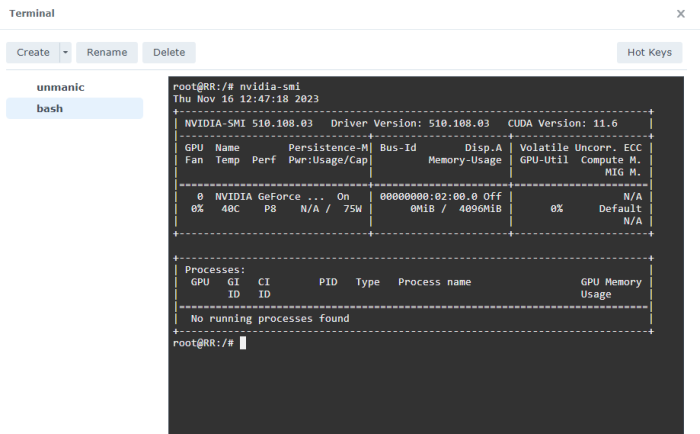


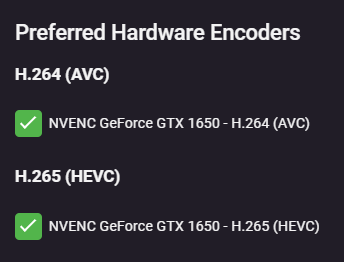
Nvidia Runtime Library
in Synology Packages
Posted
Great, at least now you can use hardware transcoding for Plex / Emby / Jellyfin
If you are going to use h/w transcoding, I'd advise using the patch for nVidia drivers which allows more than 3 simultaneous NVENC video encoding sessions , which is a driver limitation imposed by nVidia on their consumer GPUs.
https://github.com/keylase/nvidia-patch
Clone the repo, run the patch, then restart the custom nVidia driver and you're good to go.