
irishj
-
Posts
30 -
Joined
-
Last visited
Posts posted by irishj
-
-
Quote
If you worry a system update will revert this modification, just add a startup script with root:
sed -i 's/03.2/[your_pci_last_three_digs]/g' /etc.defaults/extensionPorts
How would you execute this command when you have two SSD's ?
Here are my PCI ID's :
[pci]
pci1="0000:00:1b.4"
pci2="0000:00:1d.0"Thanks !
-
2 hours ago, turbo21psi said:
I'm using a flashed DELL H710 which I believe is the same or similar to the LSI HBA and I noticed this same issue with both baremetal and ESX build for 7.01 on 3622xs+. DS3615 didn't have this issue on the same machines.
Upgrading to 7.1 fixed this issue for me.
Thanks for your reply. Can you explain any steps which should be followed when upgrading to 7.1 ? Normal update via the Syno GUI....anything to do in Redpill loader afterward ?
** EDIT **
Found the upgrade info in another post and successfully upgraded to 7.1 RC !
Smart data is now shown for HDD/SSD, nice

-
On 3/7/2022 at 6:09 AM, Orphée said:
Seeing the same thing here with a LSI SAS 9207-8i, running on Baremetal. Any idea how to fix it or if it's even possible ?
I should note, I also have two NVMe drives for SSD caching and I don't see the info on the first page for them either, I do see smart data in the smart attribute section. These NVMe drives are connected directly to the motherboard.
I have another of these cards in an ESX host with passthrough to a 3622xs+ VM and don't see smart data on the overview page there either. I also have a NVMe drive (connected to motherboard) and passthrough to the VM and I don't see smart for that either on the overview page, so I don't believe it's a HBA controller issue.
-
Tried on the DS918+ image (7.0.1-42218) running on VMware 6.7.0 Update 3 and edited the file as instructed but the nvme doesn't appear in DSM.
It does appear when querying via SSH :
P: /devices/pci0000:00/0000:00:18.0/0000:1b:00.0/nvme/nvme0/nvme0n1
N: nvme0n1
E: DEVNAME=/dev/nvme0n1
E: DEVPATH=/devices/pci0000:00/0000:00:18.0/0000:1b:00.0/nvme/nvme0/nvme0n1
E: DEVTYPE=disk
E: MAJOR=259
E: MINOR=0
E: PHYSDEVBUS=pci
E: PHYSDEVDRIVER=nvme
E: PHYSDEVPATH=/devices/pci0000:00/0000:00:18.0/0000:1b:00.0
E: SUBSYSTEM=block
E: SYNO_ATTR_SERIAL=S9EWJA0N134157E
E: SYNO_DEV_DISKPORTTYPE=UNKNOWN
E: SYNO_INFO_PLATFORM_NAME=apollolake
E: SYNO_KERNEL_VERSION=4.4
E: SYNO_SUPPORT_XA=no
E: TAGS=:systemd:
E: USEC_INITIALIZED=59453cat /etc.defaults/extensionPorts
[pci]
pci1="0000:00:18.0"** EDIT **
Created a DS3622xs image, migrated DSM from DS918+ and edited the file and rebooted, NVMe now shows in DSM.
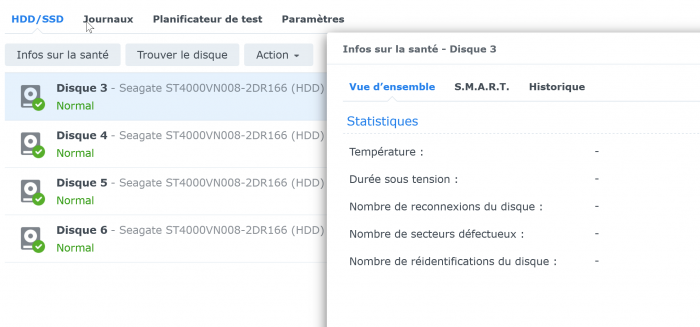
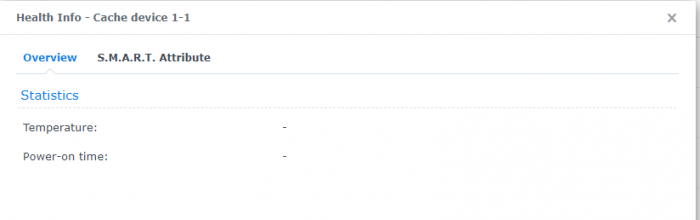
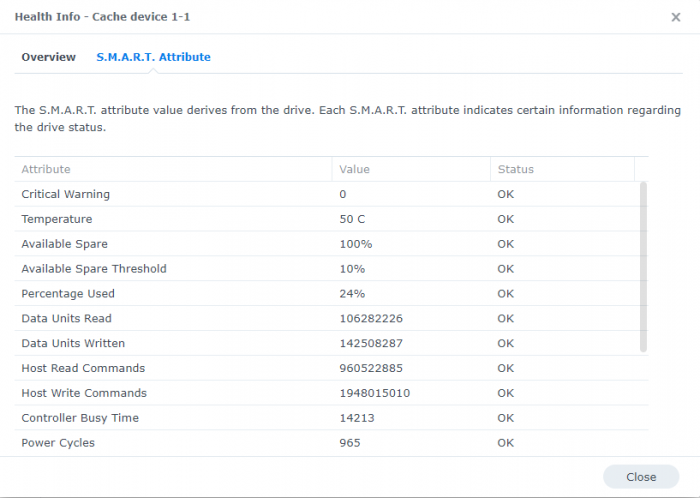
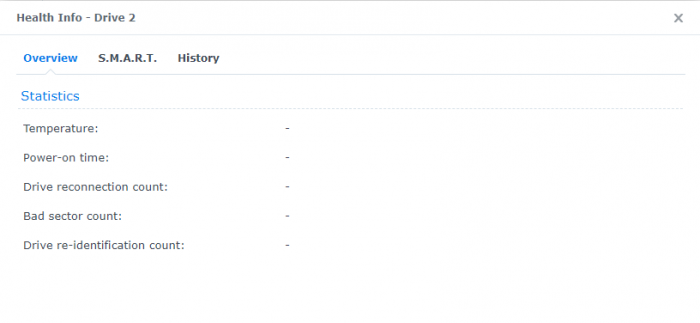
TinyCore RedPill Loader (TCRP)
in Loaders
Posted
Hi All,
I updated to DSM 7.1 RC today and on my primary host, lots of the applications needed to be updated. I could update them all apart from docker, which only showed an uninstall option. Rebooted and still the same. Downloaded the package from Synology site and tried to install it in Chrome and received a message "your login is invalid, please login again". Logged-out and back in again and tried the same and get the same error. Also tried in Firefox and although the error is not thrown, the install process just sits there and doesn't do much.
I uninstall the package, but left the data in-place. I attempted to find it again to re-install in the package center but it's not there !! Rebooted serveral times and still don't see the package. Check a VM running DSM 7.1 RC and can find and install the package fine. Anyone come across this before and know how to resolve it ?
Tried these Docker Packages :
Docker-x64-20.10.3-1305.spk -- DSM 7.1 RC
Docker-x64-20.10.3-1306.spk -- DSM 7.1