
powerplyer
-
Posts
27 -
Joined
-
Last visited
Posts posted by powerplyer
-
-
@IG-88, thanks again for the explination. I am going back to 3716xs without transcoding. I will modify the synoinfo.conf as follows:
maxdisks= 24
internalportcfg= 0xffffff
esataportcfg=0x0
usbportcfg=0x3000000 (default)
I leave usb defaust so my external USB drives do not show up as internal drives.
Thank you again with all your help. BTW thank you for the info on the ASMedia ports.
-
39 minutes ago, IG-88 said:
i deliberately suggested the other way as it can be happen that even if you disable some sata stuff in bios the kernel will still find the device and still block the ports, its much safer to just have the two cache drives on the 1st two ports
its also possible that the bios offers more then the two ports you have usable, i often have seen systems with 4 ports on the board and the kernel blocking 6 ports
to be sure about that you could provide the dmesg log, in that one we would see what the kernel finds and hot its counted
I originally had the way you suggested. 2x SSD were on the ASMedia SATA on-board connecter and 14x (12x active and 2x HS) HDD's on 2x LSI controller. But that would make a total of 18 ports, that's why I disabled all SATA connectors. But I think you are right, the MB has a total of 8x SATA ports (6x intel and 2x ASmedia) and even though I "disable" it in the BIOS it still counts a port. BTW two ports on one of LSI controller were not even being use, but I can see it counting towards the port count.
39 minutes ago, IG-88 said:you did read the red marked stuff in my extra driver thread for 6.2.3 about the lsi drivers and 918+
if you want smart you can use the older extra/extra2 that has juns driver but when using disk hibernation it would be risky
Yep I do read your posts very carefully :). You have been a great help as I try to navigate to a best solution. Unfortunately with 14x drives and my NAS box mainly used of 4k media library/picture streaming I do need hibernation. It is not being utilized most of the time.
46 minutes ago, IG-88 said:the old 3.10.105 kernel has a i915 driver but its only supporting old/few devices from now days point of view
its date code is "20141121" and it might go up to skylake (gpu gen9), your cpu would be 8th gpu gen and covered
here a snippet from the driver of kernel 3.10.105
Sorry I am not to familiar with kernels. Where can I get the 20141121, is that 3716xs based? Are there any limitation to that kernel?
BTW the Intel® Xeon® CPU E3-1285L v4 @ 3.40GHz is a Broadwell with an integrated GPU "Iris Pro Graphics P6300"
-
@IG-88Thank you so much for the feedback. I tried to disable all onboard SATA ports in BIOS and hooked up 14x HDD's and 2x SSD to LSI controller. I still can not create a hot spare. All the drives are showing up in storage manager. I tried to modify the synoinfo.conf (20x slots) file but that did not work either. I am also a bit concerned about no SMART and no hot spare. I am going back to the 3617xs, seemed to work solid with my Supermicro x10SAE motherboard. Since I have a Intel® Xeon® CPU E3-1285L v4 @ 3.40GHz, I really wanted transcoding (mainly for moments), but I rather have data integrity.
I assume there is no modifications I can make to 3716xs to enable HW transcoding?
-
Any idea on what could be happening here? I would really like to set-up the hot spares.
-
Removed the SSD cache still no go.
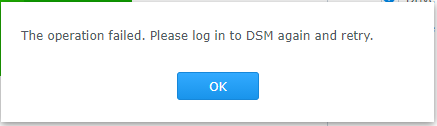
-
Thanks for the reply.
I have Seagate Exos ST10000NM0086. All same make and model.
Yes all drives show up in Storage Manager.
I post some SS in bit later
I have not tried to remove the SSD.
-
Hello, I have the below configuration and getting an error when trying to create two spare drives. I get "The Operation Failed. Please log into DSM again and retry". Needless to say logging in or logging out does not work.
Configuration:
DSM 6.2.3-25426 Update 3 + 918+ with 0.13.3 extra.lzma/extra2.lzma + Jun 1.04b + MBR [Direct USB]
Supermicro X10SAE
- 14x 10TB SATA HDD
- 2x 256GB SSD
- 2x 9211-8i (8 HDD each)
- 2x SATA from Motherboard
Set-Up:
Storage Pool - RAID 10 (with 12x 10TB)
Volume - One Volume
2x SSD for Cache
2x HDD for HOT SPARE FAILED - Creating a hot spare with above error.
I did look at dmsg but did not see any error.
I also tried to modify the GRUB file with "SataPortMap=288", but no luck.
-
Yep have the same P400 card, would like to try something as well. I have a 3617xs.
-
9 hours ago, IG-88 said:
before relying on that it might be a good idea to check if the last 4 ports are really working in a raid set
there seems to be a 24 drive border but i'm not sure where exactly this is coming from, it was assumed to be related to single digit sdX drive assignment but i have seen a sdXX working lately with a controller "blocking" 32 positions (the layout and max was 16 in 918+ config)
the approved layout is within the first 24 in absolute positions in that bit layout of drive positions, anything beyond that is not really tested and from my point of view unsafe until its tested (like adding a raid drive or replacing a raid drive on that positions)
you will not use them now and might add drives later so if there is a problem you might get it out of the blue in a year or so when you don't remember that you did some special config
Great feedback, had to order a backplane so will test it out once it arrives. thank you
-
As always thank you very much IG-88. I need 24 ports. My configuration:
Supermicro X10 motherboard
6x SATA (internal ports)
16x SAS/SATA ports (2x HBA LSI 9211-8i)
2x USB 3.0 (For external drive connection)
NO eSATA ports.
3617xs
Here is how I got is working. The key was not to mess with the usbportcfg settings.
maxdisks="24" 0000 0000 0000 0000 0000 0000 0000 0000 => esataportcfg ==>"0x0000 0000" 0000 0000 0011 0000 0000 0000 0000 0000 => usbportcfg ==>"0x0030 0000" 0000 1111 0000 1111 1111 1111 1111 1111 => internalportcfg ==>"0x0f0f ffff"FYI still have not installed all the drives, but verified I "see" 24 open ports and USB is working as a USB device vs a USB internal storage. I will update once I have the system up and running.
-
Sorry to reopen this old thread, but did this ever get resolved? I have a 16x HDD (connected via two LSI 9211 controllers), 2x SSD (Cache on internal SATA ports), not using eSATA, but need the USB to show up as USB (not in storage manager).
The reason for the USB is for back up. It is 2x faster to back-up data with direct connect then to do it of GigE. Thanks in advance if anyone has solved this issue. Here are my current setting. If I go back to original file all works. I am on 3517xs with
maxdisks="24"
esataportcfg="0xff000000"
internalportcfg="0xffffff"
usbportcfg="0x300000000"
-
I am looking to back-up my data to a couple of external drives. I bought a dual USB 3.0 docking station. When I plug it into my xpenology 3615xs it get recognized under Storage Manager but do not see any devices to mount under Control Panel-->External Devices. I am using DSM 6.2.3-25426 Update 2
When I try to configure under storage manager I get an error "Operation Failed". Status shows not initialized. I tried to format the drives to NTFS, EXT4 and FAT32. They are 16TB drives and I have two of them in the docking station. I tried both the USB 2.0 and USB 3.0 ports. It works find on my windows PC.
The actual model number of the docking station ASMT ASM1156-PM (Y-3026RG)
I am using DSM 6.2.3-25426 Update 2, Supermicro X10 motherboard.
Any help would be appreciated.
-
Anyone having HDD hibernation issues find a workaround/fix? Downgrading seems to the only solution, but I think going back to 6.2.2 would wipe all my data. Thanks again to the people whom have contributed. This weekend I plan on updating my 6.2.3 to IG-88 extra.lzma (.11), but am not very hopeful.
-
@IG-88 Thank you for the information. Just so I do not completely screw up my configuration, can you please help to confirm if the steps are correct to update my system. Sorry in advance for all the questions.
- Download extra3615_v0.11_test from your post.
- Remove USB from my system.
- Open in Windows system with open USB with OSFMount
- use osfmount> mount image> select partition 1> untick Read only drive> ok> double click the mounted DRV
- Copy the extra.lzma from the zip file (~4MB) (your version extra3615_v0.11_test)
- close> osfimage> dismount all & exit>
- plug back in to my NAS box
A) Are my steps correct?
B) Anything I need to use on the NAS side?
I am bit confused by this statement "when recreating it from loader 1.03b you would have the new 6.2.3 kernel missing on the 2nd partition (rd.gz, zImage, can be extracted with 7zip from the 6.2.3 *.pat file)". I assume this is only needed if I recreating the USB drive?
-
@IG-88 thank you for the information. I would like not redo my 3615, if I can fix it via the extra.lzma that would be great. I am looking to recreate my USB based of Jun 1.03b with extra.lzma and hope it boots. I do not have another box with 10x 10TB drives.
-
@e-ghost did you update the extra.lzma (0.11_2) to see if it worked?
-
8 minutes ago, richv31 said:
HDD hibernation is broken from 6.2.3 onwards for 1.03b/3615/3617 due to new ioctl errors in hardware monitoring (most likely).
Oh man that is bad news. I have a noisy server. Do you think if I got to a 918 set-up it may work, or is it across the board?
-
wow, thank you for the help. I am also on 3615 v.1.03b. I am not sure what you mean by extra.lzma or 0.5 version. Is there are step by step guide? I have a 9211-8i IOC card.
-
I am having the same issue, my hibernation was working on all prior builds. I have a Supermicro X10 with 14 10TB drives. I hope someone can help. I uninstalled all my packages and rebooted several times. No luck.
-
Is this tools still valid. I am building a new box (Old Xpenology is on 4.x). Look like this guide would be the quickest to build my 6.2 box. If someone can provide a valid link it would be greatly appreciated.
Thank You
-
Hello I have a UnRaid and a XPE. The XPE is the new box thanks to this forum.
I have copied all the files from my UnRAID to XPE (10TB). All is well with UnRAID and Synology.
Now I would like to sync particular folders from XPE to UnRAID, AUTOMATICALLY. I will mainly be copying files to XPE and hoepfully there is some "easy" mechanism to automatically sync the folders between XPE to UnRAID on a weekly basis.
I installed and used the rsync.conf file found on UnRaid forums, but I do not know where to go from here. Again the XPE is master and UnRAID is the slave (BackUp only), only a one way sync.
If anyone can provide me a step-by-step that would helpful. I am not a Liunx expert but can manage my way around.
Thanks in advance for the help.
Worst comes to worst I can convert the UnRAID Box to XPE (to use the Diskstation Sync function), however that would mean copying all the files back to UnRAID once I install XPE on the current UnRAID box.
BTW I am using DSM 5.
-
The last few comments makes Plex interesting. However I do not plan to share my video and view from the outside, but thank you enlightening me on the bigger picture.
-
First of all thanks for all your input and apologize for the late input.
My primary purpose is the serve up 4 XBMC clients. It looks like I do not need to add any plugins. I may do the PHP (MySQL), to have a central.
For the one Plex capable TV, I may install the Plex plug-in.
DLNA seems good to have as well as the (torrents, couchpatato etc...). I am running VPN thru my server.
I upgraded to NanoBoot to be able to get the 5.x DSM, recognizes my 4TB HDD.
I understand the HW is way overkill and I do not see my CPU get above 0%. Thanks again for all the feedback.
-
All thank you very much for the help. The memory is Kingston KVR16E11K4 DDR3-1600 16 GB(1Gx72 ECC CL11 Server Memory Kit.
"Are your disks full? If they are empty you can expext the speed to decrease a lot later..."
-- the drives are completely empty. It is cerious that the speed will be slower later because I assumed this is some kind of RAID5 setup.
"speed of HD, link aggregation, WOL, Hibernation..."
I will try this out I do not think the SMC MB sever MB supports hibernation. It would nice to see if the drives spin down.
"This sounds very slow - but not sure how to tweak XPE beyond mtu. Whats you'r array's read/write rate (dd)?
-- do you know the dd command I can run from SSH to try? I have always stayed away from dd command due to erasing all the data.
"Not sure that's (SSD Caching) available in 4.3"
-- I see the option, hence wanted to try.
"Is Beta 8 on v5 already or is it still 4.3 based as i believe? "
-- No Beta8 is on 4.3.
"But have fum storming the castle!"
-- I wanted to beef up the system so if could do transcoding if needed.
Again thanks for the insight.
"I guess you should decide between Plex and XMBC, are'nt they providing the same service - Server video/audio?"
-- My main purpose is to serve up XBMC data, only one of my TV's has Plex built in.
"
TinyCore RedPill Loader (TCRP)
in Loaders
Posted
I am running into the same issues. I have a Supermicro X10 with mp3sas. The system boot but fails during the install of DSM. Did you find a solution?