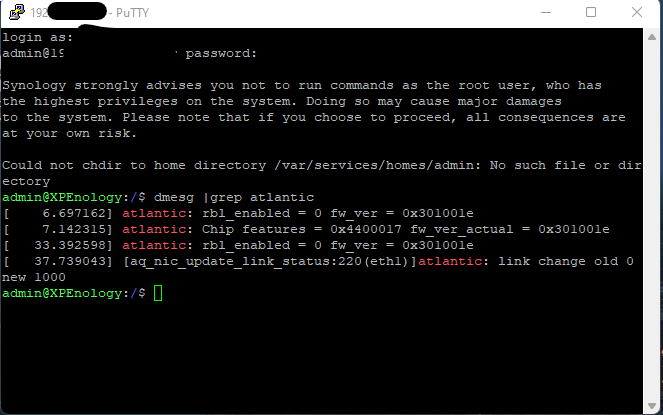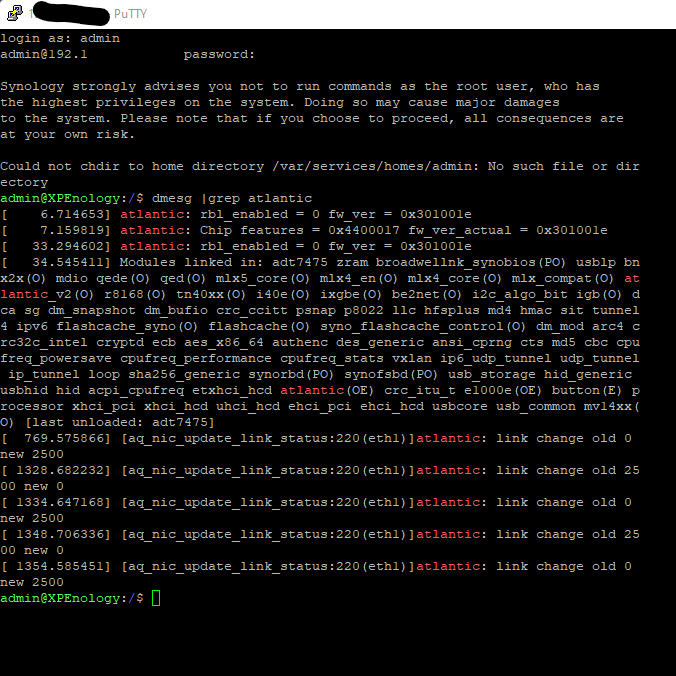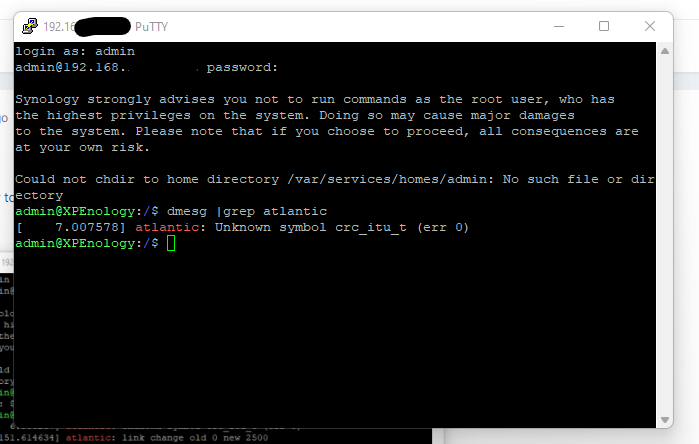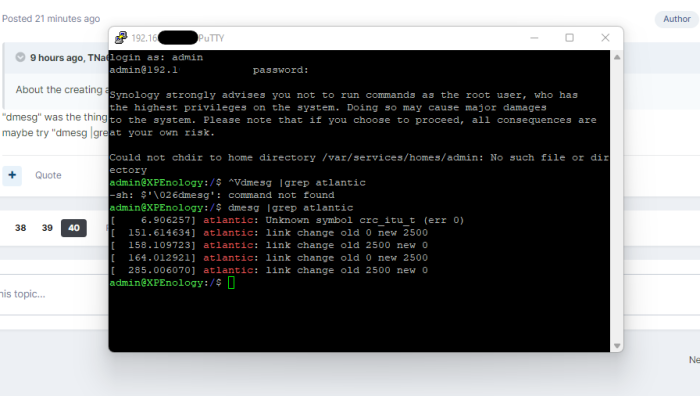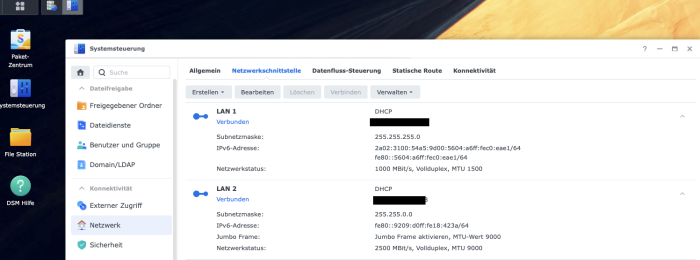-
Posts
91 -
Joined
-
Last visited
Recent Profile Visitors
The recent visitors block is disabled and is not being shown to other users.
TNa681's Achievements

Regular Member (3/7)
9
Reputation
-
already did that without any difference Did a bunch of other things today... #1 switched the board to a P8H67M, installed the Asus C100C along with my x540-t2 and tried an old stick with Loader v23.01.18 -> C100C wasn't visible #2 updated the loader to v24.01.24 and bootet again -> ended up with a screen I couldn't handle like something with "Grub" in cmd #3 went back to a new er loader img v23.01.23 and bootet again -> C100C wasn't visible #4 went even more back to my first trcp try a week ago (tcrp friend 0.0.4) and boom -> C100C was detected 😍 run dmesg and dmesg |grep atlantic (see below) Is there anything which may indicates to understand why it works with the tcrp friend 0.0.4 but not with the last few arc loaders?
-
Isn't it strange that there is no pcie device shown even though the Asus card is plugged in. And it's plugged in exactly in the slot the E10G18 worked very well before. Edit: Could the reason that no pcie device is liste has to with the fact that I disbaled the two not neede Sata controllers JMicron and Marvell?
-
Updatet my ARC LOADER to the newest available version v23.01.21 Still the same issue -> Asus C100C isn't available/visibale Slowly I start to think is has to do with my hardware. This behavior doesn't make sense at all. Swapped the Asus C100C with the PCIe slot the E10G18 works with - no change, Ausus C100C doesn't work Put the Asus C100C in my Desptop and use it with windows - works
-
thanks a lot! Somewhat suspicious is that I also never got it to run with the differnet extra.lzma (0.11_test; 0.12.1_test; 4.9_test) and Juns loader 1.02b or 1.03b. Edit: By the way, during all of my recent tests I always had the original E10G18 running on the same board at the same time when I created dmesg via Putty