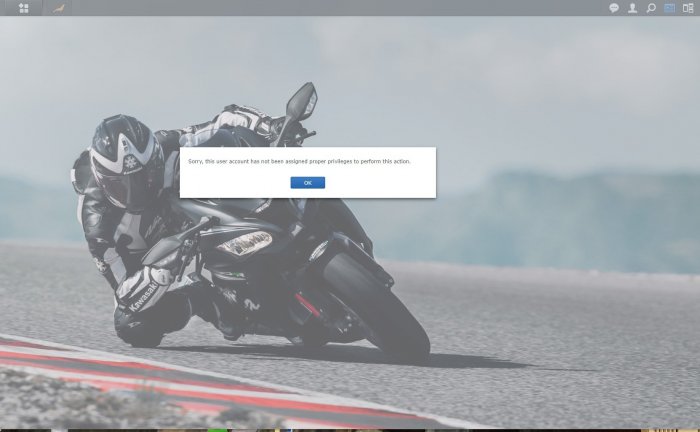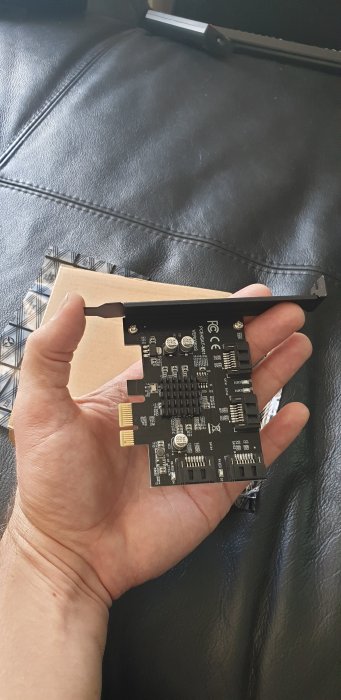a575606
Member-
Posts
37 -
Joined
-
Last visited
Everything posted by a575606
-
I have a similar issue. I have been running DS3615xs on the 1.03b loader for a couple of years. Recently I was having some issues updating DSM and some packages and ended up finding out that my usb stick had some issues. So I made a new boot usb and was able to boot fine and install the latest DSM update. However when the upgrade process restarted the machine, I encountered the same issue as described, no network. I then made another usb boot device using a fresh copy of synoboot.img (after having edited the grub.cfg with my mac/pid,uid values). When booting using the fresh image, DSM gets an ip, but synology assistant shows the status as "Recoverable." When I click the button to recover the array, my device reboots and once again has no network. I can't find any way out of this recoverable loop, nor have I found any way to get access to the system while in the recoverable status. Someone mentioned disconnectinng the disk array and installing a fresh copy of DSM on a blank drive and then connecting your array back. Is that the best way to go about getting back online?
-
This seems a silly problem but I wonder if anyone has any ideas? I just got LDAP working and moved my files over to my LDAP user account. I clicked the option to restore my previous state on login, thinking that would be convenient. However, while installing some packages I happened on an issue where, when you open the MariaDB package (the screen that lets you reset the database password), an alert pops up saying this user account has not been assigned proper privileges and immediately takes me back to the log in screen. My ldap user is a superadmin with all options checked to allow, so this must be an issue with Synology's ldap implementation. Unfortunately, as my state is stored, I'm stuck in a repeating loop, with seemingly no way in gui to bypass. Remember the state setting is set per user, so I have to be able to log in to disable. Is there a way to edit the prefs via ssh? Not sure where to go looking for that...Any help would be appreciated.
-
Popeye, might be worth starting a new topic, not sure that's relevant to my problem
-
Hi, thanks for the reply. I did a bit more troubleshooting before I saw your post. I had a spare hard drive I hadn't installed yet so I loaded windows just to test the hardware was working, and everything was working fine, so it doesn't seem to be a hardware issue. I like your suggestion to use a live usb and how to access the drives, I'll try that next. And no, literally nothing changed or was updated, I simply shut down the server and carried it downstairs, plugged it in again. But I think I was on the absolute latest DSM version... 6.2.2 something. So I don't think it's related to any update incompatibility. You're right that the little bios battery was dead, so I lost bios settings during the move. Perhaps that's it, although I have been through the bios several times and didn't see what could be causing the conflict. I replaced the battery, disabled CE1 support, made sure the onboard lan was enabled, etc. Any idea what else I should check? So, my setup was -Mikrotik RB4011 router -> Mikrotik CRS28 switch [via Spf+ 10Gbe lan] -> Xpenology server [connected using 4 1 Gb lan ports bonded for a 4 Gb connection]. So no 10G spf+ on the server,, just between router and switch. The lan card in the server is an intel i350 t4 chip based card. Let me know if you need more info I'll try following the linux tutorial and will report back. Thanks for your help.
-
Hey everyone.ive been happily running Xpenology for over a year now. I'm running it bare metal on an old gaming PC with 8 4tb WD red drives. I have a pcie sata adapter and a 4 port lan card as well as onboard gigabit lan. All has been working great until last night when I moved the server downstairs to be closer to the router. I'd been having trouble with the connection between my router and switch (10gbe spf+ link). When I connected everything again, my Xpenology wasn't showing up on my network. I've spent hours troubleshooting, reseating the ram, the pcie cards, checking all my router settings, bios settings, and am not sure what to do next. What happens is the bios posts and Jun's loader screen appears and stays there as normal. My router shows the Ethernet is connected and the link is good. but the RX on the port is 0, in other words, no data is being sent from the Nas whatsoever. I've tried both onboard and pcie lan, with and without port bonding. It's not my first time fixing problems on the server, but this seems a tough one. Anyone know how to see what's going on during boot?
-
Ps, the 8port card is a dual chipset card, but i can't get the system to detect any drives on ports 5 to 8... so it doesn't seem cut and dry with the 2 cards i have tried. Good luck and keep us posted how you do
-
I ended up returning that card and got a different one, an 8 port marvel. Maybe it was faulty but any time i plugged drives into it, the raid array would fail after a short amount of time. No data loss but scary nonetheless
-
Hi, I'm really confused about this too. Did you make any progress figuring it out? For me, this line doesn't make sense in the docs from https://github.com/evolver56k/xpenology/blob/master/synoconfigs/Kconfig.devices config SYNO_DISK_INDEX_MAP Add boot argument DiskIdxMap to modify disk name sequence. Each two characters define the start disk index of the sata host. This argument is a hex string and is related with SataPortMap. For example, DiskIdxMap=030600 means the disk name of the first host start from sdd, the second host start from sdq, and the third host start sda. To me, that means the first would be sdd, correct, but why is the second one sdq? Isn't 06 in Hex just 6, which would make it sdg? or is sdq a typo? Basically, my situation is I have a 2 port and 4 port onboard sata, but I added an 8 port pcie sata card. So now my SataPortMap=248. I want the 8 port card to be disks 1-8,s so I'm assuming my DiskIdxMap should be 080A00? Or am I understanding it wrong? And what about sata_pcislot, does that matter?
-
Hi again. Well, yesterday wasn't my day, but things started getting much better when the raid array finally finished its re sync. It seems like that was causing a lot of the performance issues and errors. Finished getting the last package running today. But I haven't given up! I don't know if part of the array being moved caused the issue or who knows, maybe a cable was loose but doubtful. I cleaned of a couple old wd green 1 tbs that I had in the closet. Unfortunately I'm out of sata power connectors,but I'm tracking some down so I can try out the drives. Maybe building a volume on that card will be more stable. Let's see. Thanks for listening to my freak out yday
-
Hi, I had a bit of a disaster today installing a new sata controller and I wonder if anyone has any advice. The short story is after installing a pci-e sata controller my volume crashed, so I moved the drives back to the onboard ports, which fixed the volume, but there seems to be some issues left behind as I'm getting all kinds of strange errors in the logs, dsm, and docker. I've written a bit more detailed description below, but I put it in quotes so you can skip to my questions if you prefer " Basically I had 6 drives connected to my 6 onboard sata ports. 4 of the ports were older sata spec, so I installed a 4 port sata pci-e card and moved 4 of the drives (in the same order) to the new card. Everything went smoothly at first, but 30 minutes in, the volume crashed. So I shut down, moved the drives back to the onboard sata and booted up. Luckily the data was ok, but dsm said the system partition was corrupt. It prompted me to repair that, which was successful, then checked the file system which passed, and finally much relieved, I thought it was ok. It also prompted to run data scrubbing, so I did that. As the day went on, things seemed to be running slowly, and at first I figured it was just the data scrubbing. However, more and more strange errors have started showing up I don't know where to begin to diagnose. First a docker container seemed to be frozen so I went to restart it and it wouldn't stop. Even killing it using ssh would hang. I checked /var/log/messages and noticed a lot of strange errors. I won't list them all, but the ones that seemed to repeat often were related to: synoscgi_SYNO.FileStation.List_2_list[1325]: AccessTokenSqlite.cpp - errors like database locked and resource unavailable I don't know which sqlite database it's trying to access, so I'm not sure how to unlock. I tried stopping docker and restarting the package, which seemed to make things worse because it seemed to hang trying to get into gui, or at least open very slowly. Some packages wouldn't start, I couldn't save container settings, etc. There were multiple errors from docker, a few highlights: dirperm1 breaks the protection by the permission bits on the lower branch can't umount /var/packages/Docker/target/docker/aufs/mnt/0: No such file or directory There were also some user authentication errors in the dockerd logs, so I opened the user settings in control panel, but pulling up a user's settings gave an Operation failed error. Also, I tried uninstalling and reinstalling web station, but i can't get through the install. So, basically it's a mess. Most of the errors I search for on google don't even have results. Storage manager shows the drives and volume as healthy, but it's still running the consistency check. I'll leave that running overnight. I'm just not sure where to start on diagnosing the issue as I haven't seen a pattern which points to a specific possible cause of the problem. " My main question is, if I can't track down the issue and have to reinstall DSM, is there a way to do a clean install which wipes the system partition without losing my personal data on the volume? I have a hyper backup of my apps, settings and important files, will that restore to a fresh installation? Will the users and groups and share permissions all be restored, or will the ids be different and have to be set up again? Will encrypted folders still be accessible, and will the key manager store still work with the old password? etc... Never having had to restore settings, I don't know what exactly gets restored, especially on a clean install. I put so much time in configuring everything, the settings are almost as important as the data to me. Any tips would be great. If it's not possible to do a clean install, what are my options? I don't have enough space to move all my data off the nas and wipe the volume. I could just try and restore the hyper backup, but I'm not sure if that will fix the problem or make it worse. As a last resort I could buy some hard drives, but if anyone has any other options or suggestions on where the errors might be coming from, that would be great.
-
last update... file system check succeeded. running data scrubbing. at first glance i thought I'd lost all packages, but turns out they were all stopped. so after running all installed packages everything seems to be working fine. Any thoughts on what could cause the volume crash? A bit nerve racking the thought of trying again, but I don't want to give up. Maybe it would work better if I tried to return the 4 port card and got an 8 port dual Marvell card instead? such as: https://www.aliexpress.com/item/PCIe-SATA-expansion-Card-pci-express-to-sata3-0-8-ports-expansion-card-pci-e-sata/32867904622.html
-
Well, after rebooting, volume still crashed. Followed by a tense shutdown, swap cables back to old sata ports and reboot, the volume showed as healthy, but system partition was corrupt. Ran a repair which succeded, but storage manager recommended checking the file system, which I'm running now. 304 minutes remaining. Fingers crossed, but looking like no data loss. Not sure if it's a faulty card or compatibility problem, maybe moving part of the volume, or something else. I have an old hard drive or two laying around. I'll do some more tests using drives i don't care about. But definitely not taking any more risks with my data until I can isolate the issue and resolve it.
-
er... might have spoke too soon. volume just crashed. rebooting now, keep you posted.
-
@bearcat, well, where I come from they say the small peppers are the hot ones . All installed and SUCCESS!!. and at first when I realized I couldn't disable the onboard sata in the bios I was a bit worried, but I kept the drives in the same order so I just booted and it was business as usual in DSM. Yes like you, the used / available shifted around, but I'm now running 2 drives connected to the onboard jmicron sata controller and the other 4 connected to the pci-e card. And I suppose I now have 4 available sata 3G ports, but I'm not sure if I need to do anything in the grub.cfg to use those. Any thoughts? The card is generic, made in china bought off aliexpress. The chipset, however is Marvell 88SE9215
-
I stand corrected, that's proper small. I guess since the box was just big enough to fit the card, mine looked tiny to me.
-
@bearcat wow you weren't kidding. Don't know if I got the same one as you, but it's teeny tiny! I was so confused when I saw the box thinking there was no way an expansion card could fit inside. Anyway, will keep you posted how it goes when I get half an hour to shut down and install the card.
-
Well, very encouraging. I will get my 4 port card today or tomorrow so hope it goes as smoothly as it went for you. Then I just have to decide whether it's worth the headache to migrate from ext4 to btrfs :/. When I first installed xpenology I was so impressed it worked I was afraid to touch anything for fear of breaking it. Since then I've been even more impressed how stable and resilient it is.
-
Good to hear. Just ordered a 4 port i350 based card today so fingers crossed it goes as smooth as yours
-
Great, that's pretty much what I plan to do, but in reverse. Did you have to add the extra mac address in the cfg file or did it just boot straight up and detect it?
-
Wow, I have to say I wasn't expecting that. Appreciate the effort. I'll look forward to hearing how it goes. The 4 port card I ordered should be here soon, let's compare notes.
-
Appreciate the feedback. Rolling back to an earlier version definitely isn't an option for me, so I can rule that out for now. If I had dual onboard ports, that would probably be enough, but a single port is limited. Do you happen to know if you can use both the onboard and the pcie card at the same time? If so 3 ports is plenty, so I could just get a dual card. Also wouldn't have to change the primary mac address in the cfg file.
-
Sorry to bump @bearcat, but should be getting the sata controller any day now. Any thoughts?
-
Hi, I'm running DS-3615xs with the 1.03b loader as well. Loving Xpenology! I'm also thinking of upgrading to the Asus XG-C100C. Have the issues been sorted out? Currently I'm using the onboard gbe lan, but I wouldn't mind upgrading. I'm considering between the Asus card or a dual gbe intel card. Any advice?
-
Hi @bearcat, thanks for the reply. So for #1, if I add all 3 mac addresses in grub.cfg I should be fine? It will boot straight into DSM as usual (with any luck)? How do I make sure the 'main' adapter is the new adapter, not the onboard lan? Whatever is set as Mac1 is the main adapter, i.e. Lan-1 in DSM? As for #2, I figured. Ok here's the layout: 6 disks in a single volume, synology hybrid raid, ext4. They're installed as follows: Sata 0,1 - 2 port onboard Marvell sata 3 controller - disks 1 and 2 in DSM (I want to keep using this controller) Sata 2,3,4,5 - 4 port onboard Intel (?) sata 2/3 controller - disks 3-6 in DSM Basically I want to install a 4 port pci marvell sata controller, move disks 3-6 to the new controller in the same order, and disable those onboard ports if necessary. So will this be an easy one or a hard one?