
MarcHT91
-
Posts
34 -
Joined
-
Last visited
Posts posted by MarcHT91
-
-
I've read 6.2.2 won't work with realtek nic, and I don't plan buying another pcie nic.
Should 6.2 work fine with the realtek? Is it worth the upgrade?
Using a i3-2120 with a realtek 8111f nic.
Thank you
-
15 minutes ago, Dfds said:
In essence no, if all you're going to use it for is storage, then a dual core cpu will be fine. Having said that, if you're going to be purchasing something rather than making use of existing hardware it might be worth considering whether you will need more horsepower in the future.
Good. Thanks!
I already have a machine, but being a socket 775 xeon are quite cheap and I was wandering if it was worth it
-
Hi, everybody speaks about performance when using plex or similar, but if I only use my xpeno build as storage, does a xeon make any difference over a dual core?
thanks!
-
19 hours ago, Polanskiman said:
As for the OP question I suggest doing a complete new install. Format everything. Reset Bios. Make sure hardware is working properly. Then try again.
I don’t understand what happened, but it works again. I already tried to reset the bios and flash again the image with no luck. Yesterday I used the 916+ image with no success (kernel panic) and just after this, the 3615xs worked again with the same drive...
Everything working fine again, with the last update.
thanks to all!
-
38 minutes ago, IG-88 said:
maybe it's
hard to guess what hardware this might be, a dell vostro 230? or something else?
kind of stange that other usb drives/images work, maybe reload 1..02b from internet just to be shure its nothing wrong with the image you copy to usb
how much is to be seen on the monitor output? nothing at all or does the grub selection appear?
Sorry again. I’ve just realised how bad I wrote the first message...
It boots fine, shows grub and as soon as you pick any option it shows the text on the screen (this screen will stop soon, blablabla) as normal but anything through the serial console, when it used to output everything.
I’ve been using the same usb on the same computer for a while, thats why I don’t understand whats happening. I’ll take the last drive I added (not initialised yet) and try again everything. So far, I don’t understand why 1.01 works and 1.02b not...
-
36 minutes ago, sbv3000 said:
check the bios boot settings and the uefi v normal boot mode, see if one may work. also try other usb ports (not usb3)
Sorry I forgot to mention that, I already tried different USB ports and my pc doesn boots uefi. Its weird that 1.01 boots with serial output and 1.02b not...
-
Hi, after a few months using penology, a really strange thing happened, now the 1.02b refuses to boot at all, I can't even get any info through the console output. (bare metal vaster 230 install).
Everything stops after I select the bare metal boot option on grub.
The computer is fine, I booted GParted and everything shows fine, also with the 1.01 boot loader also works fine...
Any clue on what can happen?
I took hdd out, formatted them, everything is wiped clean. Tried different usb sticks...
Thank you!
-
On 17/9/2017 at 9:22 PM, IG-88 said:
cseb did test 3 versions of the driver from the extrenal source and all crashed when loaded on a sysem with a HP 410 controller
so no hpsa driver for now as the original from the kernel 3.10.102 does not detect disks and the one from "sourceforge.net/projects/cciss/" did not work with the synology modifyed kernelanyone there to test the tigon3 driver?
An absolute success! @IG-88.
6.1.3 works perfectly again!
-
10 hours ago, IG-88 said:
cseb did test 3 versions of the driver from the extrenal source and all crashed when loaded on a sysem with a HP 410 controller
so no hpsa driver for now as the original from the kernel 3.10.102 does not detect disks and the one from "sourceforge.net/projects/cciss/" did not work with the synology modifyed kernelanyone there to test the tigon3 driver?
Tonight I'll try with the tigon3!
-
25 minutes ago, Polanskiman said:
That's sounds like a kernel crash. No output whatsoever?
Not through the serial port, I'll try again with a fresh 1.02b image with no changes.
-
@IG-88 I've tried with the extra v3 and it doesn't works, now it stops to output through the serial port just after the grub screen.
-
@IG-88 i compiled the modules with the last kernel, I'm getting the same error
-
On 1/9/2017 at 5:26 AM, jun said:On 30/8/2017 at 8:02 PM, IG-88 said:hi,
good news for better/more drivers
there is new source now for DSM 6.1.3
https://sourceforge.net/projects/dsgpl/files/Synology NAS GPL Source/15152branch/
this weekend or the one after this weekend i will update my systems/vm's to 6.1.3 and will try to compile a new driver set and provide a new extra.lzma
hopefully all the drivers that failed with unknown symbols will work with that source and DSM 6.1.3
synology stripe comments and replace ifdefs to meaningless myabc in the kernel source,i believe that is the cause of the incompatibility
I compiled and tried the new modules for tg3, and still the same issue. I don't have many skills coding, I don't know how to find or fix the issue.
Thanks for you hard work!
-
14 hours ago, IG-88 said:
hi,
good news for better/more drivers
there is new source now for DSM 6.1.3
https://sourceforge.net/projects/dsgpl/files/Synology NAS GPL Source/15152branch/
this weekend or the one after this weekend i will update my systems/vm's to 6.1.3 and will try to compile a new driver set and provide a new extra.lzma
hopefully all the drivers that failed with unknown symbols will work with that source and DSM 6.1.3
Good news!
I've just compiled the new drivers for tg3, it seems they updated it. I will test tonight.
-
On 11/08/2017 at 7:34 PM, IG-88 said:
my chroot vm does not boot and my holidays start this weekend so no news about that before 1st week of september
good thing i made a howto ...

I followed your steps in the guide, still no luck. I'm struggling to compile the tg3 drivers from the file you linked. If someone with more compiling skills than me know how to compile them, will be really helpful.
thanks
-
-
On 31/7/2017 at 6:52 PM, IG-88 said:
whats the hardware? what oem? any driver (source) from the manufracturer?
Its a Dell Vostro 230 Slim (48.3b101 mobo)
network card Broadcom 57788
In the website they have this:
Broadcom 57XX Gigabit Integrated Controller, v.12.2.51, A00 BACS driver
Broadcom 57XX Gigabit Integrated Controller, v.12.2a.4.1, A00 LOM drivers
Thanks
-
Can this be fixed?
It seems a popular issue among the users.
Thanks for your work!
-
@Polanskiman @IG-88 any clue on this?
Can it be the reason to all the people not seeing the DSM login screen with 1.02b?
Thank you
-
Hi, I've been trying to get 1.02b baremetal working but without any luck. Through serial the boot process shows this:
:: Loading module tg3[ 7.189291] tg3 0000:02:00.0: Problem fetching invariants of chip, aborting ... [ OK ]Any idea?
Thank you!
-
3 hours ago, Polanskiman said:
Could be multiple things but I would recommend you check if the adapter you are using is a straight through adapter. If that is the case then that could be the problem. You need a null modem adapter not a straight through adapter. See the difference in pin correspondance. What really matters are pins 2,3 and 5. Other pins could be disconnect that it would not matter.
Simple Null Modem CableSimple Straight Through Cable
"You can use a hand held DMM to test continuity on the individual pins of your serial cable [adapter]. If every pin is electrically connected to the corresponding pin on the other end, i.e.: pin 1 to pin1, pin 2 to pin 2, etc. then the cable is straight through." Quote from http://digital.ni.com/public.nsf/allkb/1EE0DD8AF67922FA86256F720071DECF
I would suggest you to open a new thread for further support on this serial connectivity issue as it is off-topic. I will take it from there.
Thank you, sorry about the off-topic. I'll go to a new thread if needed.
-
On 6/7/2017 at 0:08 PM, Polanskiman said:
Speed needs to be 115200 bits per second as specified on the grub.cfg file. There isn't much more to configure if I remember well.
Still not able to get anything. I'm not getting anything through the serial interface. Everything works, I've tried with a switch and I can work fine. The adapter is male, so I'm using a female-female adapter to plug it, can it be the problem?
Does something needs to be enabled in grub?
-
1 hour ago, Polanskiman said:
Speed needs to be 115200 bits per second as specified on the grub.cfg file. There isn't much more to configure if I remember well.
Thank you! I'll get the log files to see why 1.02b doesnt works
-
On 05/07/2017 at 10:43 AM, Polanskiman said:
Depends on what OS you are. On MAC for example you could use terminal or some dedicated apps like Serial or Zterm. You can google to find according to your situation.
I know how to use the adapter, I was asking about the settings needed to connect.
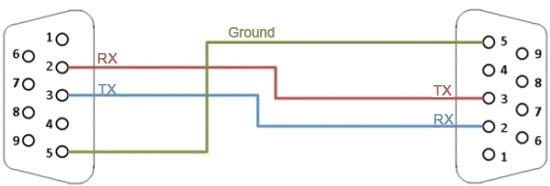
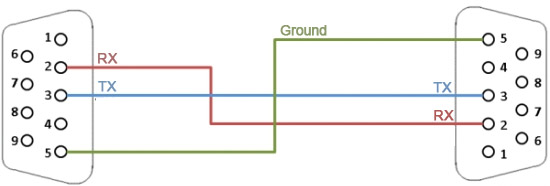
Is it worth upgrade from 6.1.7 to 6.2?
in DSM 6.x
Posted
Nice, thanks! I didn’t read that before. Also, software wise, is there a major difference between 6.1.7 and 6.2?