
Elpee
-
Posts
181 -
Joined
-
Last visited
Posts posted by Elpee
-
-
Hi everybody,
I've just built a new nas with new loader 6.2 of Jun. However, when I tried to use root account to access WinSCP, I always got "access denied".
That's weird. I've never seen it before when I'm using loader 6.0 or 6.1 on other my Nases at home.
Anybody please confirm if root account was disable on loader 6.2 or I'm missing something?
Thanks.
-
-
Thank you, guys for your replies.
Just FYI.
My mobo is Asrock H87M Prod4 that has 2 PCIe slots. I moved the card to another slot but didn't work either.
Went to bios and disabled sound, parallel, serial, Infrared. Changed Primary Graphic Adapter from PCIe to Onboard,... but to no avail.
Sorry, I don't know how to check dmesg output.
I put a 2-ports card that has Asmedia chip on the same slot, DSM 6.2 recognized HDDs.
Anyway, I just bought a Dell perc h310 hba card and flashed it to IT mode. It worked like a champ and I'll keep it to build my Nas.
-
Hello,
My motherboard has 4 ports and I want to build a xpenology nas with 8 HDDs. I bought a IOCrest 4 ports sata card. Windows 2016 could see 4 HDDs thru this card but xpenology couldn't, doesn't matter I used 6.1 or 6.2 loader. Checked and found this sata card using chip Marvell 9218.
Can anybody confirme if xpenology supports this card? Or I missing something?
Thank you.
-
13 hours ago, GizmoPower said:
Question 1:
You probably have to do it all over again. To see your USB drive you need to do a clean and format.
This is done by using diskpart in cmd.
Open cmd (Command line)
Type -diskpart-
then -list disk-
then select the USB disk. Example. -select disk 1-
Then -clean-
Then -create partition primary-
Now you can see the USB drive and format as usual in windows by right clicking and selectin -Format-Thanks.
How about question 2?
Should I leave SataPortMap=1 (as default) or change to 12 in grub for 12 HDDs?
-
I have 2 questions, guys.
1. After i mounted (by OSF mount) to adjust SN, MAC, VID, PID in grub file, I burnt the img into a USB drive by Rufus. Finally, I found out I keyed in a typo my MAC. I wanted to correct it in grub file but I couldn't see my USB drive anymore when I hook it up to my Windows 10 desktop. I could see my USB drive in Disk Management thou. Please help.
2. My baremetal Nas has 12 HDDs, should I leave SataPortMap=1 (as default) or change to 12 in grub?
Thanks for your prompt replies. I appreciate it.
-
3 hours ago, Dfds said:
For a test of DSM 6.2 I removed all of my existing disks & USB stick, created a new one with jun's 1.03b loader, setting the vid & pid as normal, then just went through a clean install. It should work as a migration from 6.1 but as I don't need 6.2 at present I haven't tested that.
How did you get/see grub.cfg file to set vid & pid? Since I moved to new 1.03b, I've never seen this grub file anymore. I used rufus to load 1.03b into a bootable usb drive.
Thanks.
-
I can confirm DSM 6.x works well with WOL on my XPEno Nases at home. Do a search within this forum and learn from it.
-
Cool, thanks. Hope Jun and other devs also see it.
-
Guys, I know Update 6 looks promise now. My question here is what version of update you stayed on before you moved to update 6?
Say, mine currently has update 1. Can I move directly to update 6 or move to update 2 and then update 3 and then blah...blah... till update 6?
Thanks.
-
On 9/26/2017 at 8:32 AM, djiks said:
Just updated my Xpenology test environment from 6.1.3-15152 update 4 to update 5 (N54L / ESXI / Jun's loader 1.02b).
Everything seems to be OK after reboot
Sorry, but I don't care "OK after reboot", instead I care much about the timebomb after reboot in the next few weeks. I don't have a test machine, so I really don't want to risk my own value data for nothing.
Thanks, guys anyway.
-
Why would we have to update if our systems run smoothly and we don't have to?
-
Looks like Synology inserted new codes into Update 4 to kill "outsiders."
Hope it's not...
-
1 hour ago, waspsoton said:
I am trying to install the 6.1.3 update 3 from 6.1.3 update 1. but when I try I am getting an error "fail to update the file. the file is probably corrupt". I have re downloaded it three times. any ideas??
Download update 3 file to your hard drive, reboot your nas and manually update from the file you just downloaded.
-
11 hours ago, rodastm said:
As I said, "I already confirmed BIOS settings, and the only option to boot is the pen I'am using to boot DSM."
The only boot option is the pen drive to boot DSM, all others I deleted. The more strange, this only happen when the PC is off more than one day.
Replace your mobo battery.
-
14 hours ago, Rhubarb said:
...
It's about time Synology started allowing people to buy a Synology license to run on 3rd party boxes. Then they (Synology) wouldn't have to waste resources finding new ways to cripple their software when we try and adapt it to home built (non-Synology) platforms. If Synology were to devote that energy to improving their platforms instead, DSM would improve faster and Synology would get revenue from the myriad xPenology users who would be happy to pay for a license for their 3rd party boxes, until such time as they decided to purchase a real Synology device because of the increasing capabilities and capacity of the newer Synology systems.
No way. Most money Synology get is from the boxes (hardware) they sell, if you know that.
-
11 hours ago, waspsoton said:
check this post out. I am currently running the latest update on my amd system.
Thanks, but my Nas is built on a regular commercial AMD mobo (Gigabyte) not HP N54L. And therefore I couldn't find C1E in the Bios to disable it. So, how?
-
To prevent my AMD Nas keeps running on obsoleted DSM 6.0 forever, I formatted all HDDs, installed Windows 10 and VMWare Workstation 12 Pro on my AMD Nas to install new DSM 6.1.
I had downloaded the .ISO format from here (managed by Polanskiman) , but unfortunately it can't boot in new VM. I've done it before when I installed DSM 5.2. All I did in the past was add bios.bootOrder = “cdrom” at the second line of .vmx file. That's it. But this time, it didn't work anymore.
Does anyone know how to ,or where can i find the guide for the new loader V1.0.2b on VMWare Workstation?
Thank you.
I appreciate your prompt replies.
-
21 hours ago, londoner13 said:
Works with DSM 6.1.3-15152 Update 1 on AMD Laptop.
Also could be able to create something that can be used to turn off the LCD?
Thanks
How did you manage installing DSM 6.1.3-15152 Update 1 on a AMD laptop?
-
24 minutes ago, medric said:
very odd i will try to flash again that is very very odd so it has to be a bad flash (even though windows sees it fine and drives all work under windows) hmm
Check your firmware version.
Mine are 20.00.04.00 and 20.00.07.00. Both work.
-
On 7/21/2017 at 3:41 PM, synogeek said:
Have you tried doing the install and it failed? I think I read some threads people got it working using the force install?
We only know if people report back, and yes we here I think dont yet have a HCL list (hope Im not wrong).
I myself have HP AMD based N54la and it works, fine however can't say for other AMD based systems.
Thanks for the reply.
Looks like I have to try this way, otherwise my AMD Nas keeps running on obsoleted DSM 6.0 forever.
-
 1
1
-
-
For those who have AMD based Nases never have any chances to upgrade to latest DSM 6.1. Yes, we have to wait for a compatible AMD loader but looks like it lasts forever...
My question here is if we can create a ESXi 6.5 VM on AMD based machine and then install the latest loader v1.02b on it?
Thank you for your prompt replies.
I appreciate it.
-
Fair enough, I have 2 IP cameras and want to setup surveillance station on my current XPEno. How can I buy the licenses from Synology? Do you think it will work?
If it's not allowed to talk here, pls PM me where people talking about surveillance station setup on XPEnology. Thanks.
-
Also from my experience, that's why I prefer using bare metal in which I can see SMART with sn on each drive that matches sn on the label I put on each physical drive. So, every time DSM alarms a hard drive issue, I just look for its sn and then pull out the physical drive with a label accordingly.
Because we're using our own hardware, do not suppose DSM writes on disk the info that matches on the hardware controller(s).
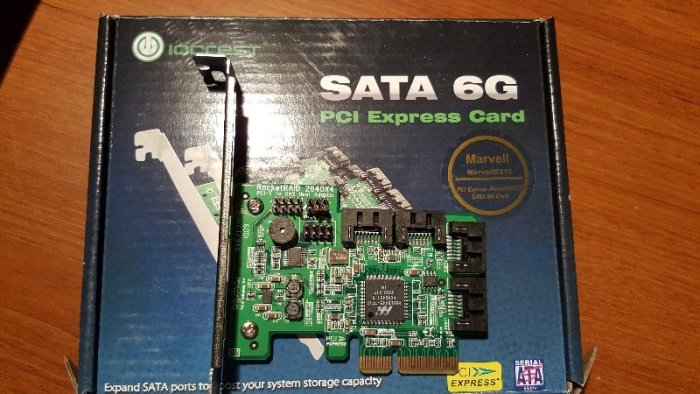
Root account disable on new loader 6.2
in General Installation Questions/Discussions (non-hardware specific)
Posted
Thanks for the replies. I simply just want to use btrfs from root. That's why I need to access Winscp to change it from there. I actually used sudo -I to set password for root, but I couldn't use THIS root to access WinSCP.
Any others help?
Thanks.