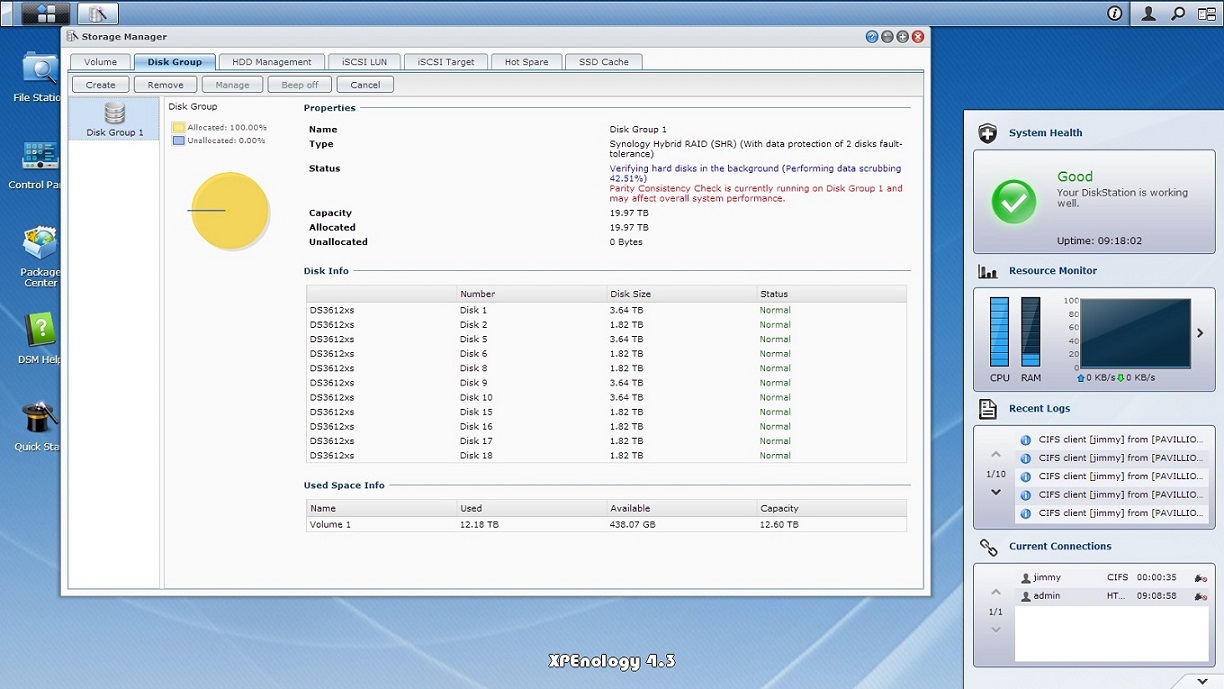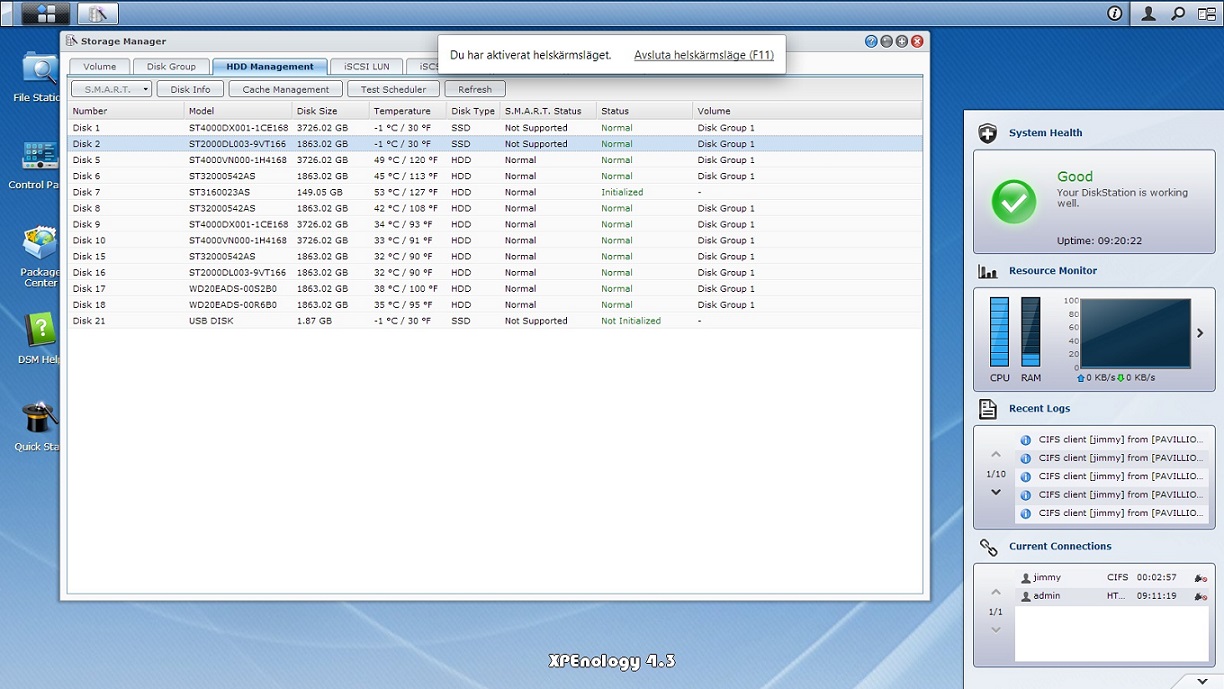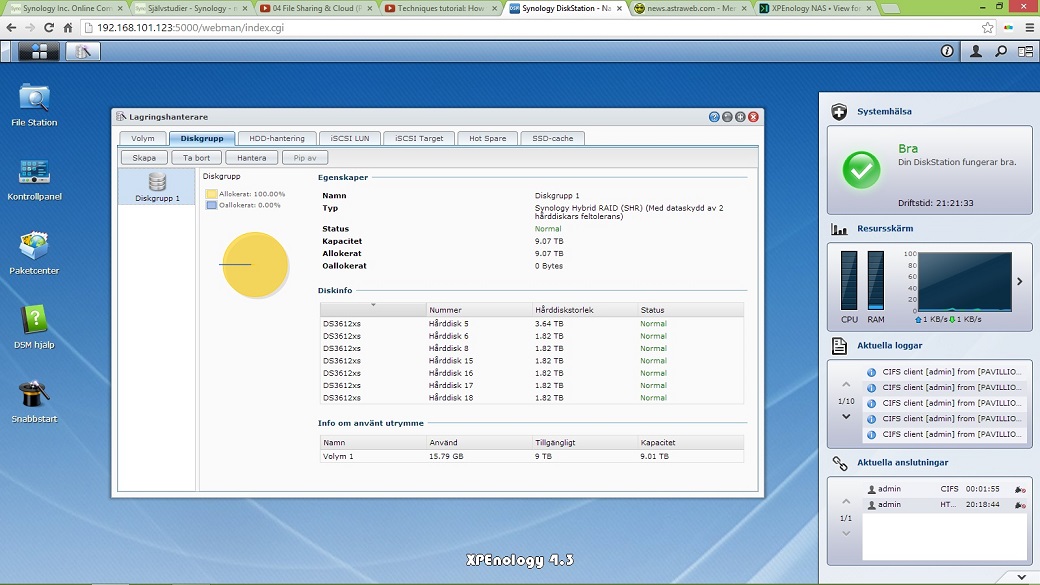jimpa
Member-
Posts
46 -
Joined
-
Last visited
Everything posted by jimpa
-
So what could be the correct code for me? I have tried many different hexcode calculations...
-
This is a little mess. I have installed 4x4TB, 7x2TB one 160GB sata system disk and one usb boot stick. I have only 12.60TB as free space to fill with data. Mostly due to that the last 2 disks that is by system called SSD and -1 degrees and can not calculate correct free TB available. so now I am stuck and cant fill with more data even I should have at least 19.97TB available now. Why is the last 2 disks found as SSD? Is it because of wrong hexcode strings typed in the sysinfo.conf file? My feeling is so....but this we need get around and I tried the most but now I feel that there is really bad if I do not even gt 12 disks running ok. You have seen my comments before and know my systeminfo.. If somebody know how to enter the hexcode so I get up all disks as supported HDD that would be great. If we talk about maxdisk = 12, is there including the USB stick and the system boot sata disk? I would like to have 14 disk totally with boot sata disk installed. but only get up this pictures as best result after editing the hexcodes. See below.
-
This is a little mess. I have installed 4x4TB, 7x2TB one 160GB sata system disk and one usb boot stick. I have only 12.60TB as free space to fill with data. Mostly due to that the last 2 disks that is by system called SSD and -1 degrees and can not calculate correct free TB available. so now I am stuck and cant fill with more data even I should have at least 19.97TB available now. Why is the last 2 disks found as SSD? Is it because of wrong hexcode strings typed in the sysinfo.conf file? My feeling is so....but this we need get around and I tried the most but now I feel that there is really bad if I do not even gt 12 disks running ok. You have seen my comments before and know my systeminfo.. If somebody know how to enter the hexcode so I get up all disks as supported HDD that would be great. If we talk about maxdisk = 12, is there including the USB stick and the system boot sata disk? I would like to have 14 disk totally with boot sata disk installed. but only get up this pictures as best result after editing the hexcodes. See below.
-
I have the last harddisk as SATA disks but they show up as SSD disks and -1 degrees. Then can be attached to the volume but there is not possible to get that data environment to copy data to.. so the space is not available at all.... What can be wrong. standard 12 harddisks hould not be any problem...? nad I have no clue how I should set the hexcodes in the synoinfo.conf files......I tried it all.
-
I have the last harddisk as SATA disks but they show up as SSD disks and -1 degrees. Then can be attached to the volume but there is not possible to get that data environment to copy data to.. so the space is not available at all.... What can be wrong. standard 12 harddisks hould not be any problem...? nad I have no clue how I should set the hexcodes in the synoinfo.conf files......I tried it all.
-
Thanks very much for the tip Stanza, but sorry to say no difference I have now 12 disk up and running including the 160GB systemdisk and usb stick to boot on. I guess I have to keep it stable and work with this. Do not want to loose any data now. I will setup a new server starting today with lots of mixed harddisks...guess that will be fun as well. If the os system could be based on the larger version of Synology station more than 12 disks would probablly be working. Hope that will be made soon. 1 machine with 40 disks is less space consuming. I love this system and hope you all keep updating the forum with lots of tips. I have beneath this text also one more issue. This picture below now shows that I have nearly 20TB capacity and 20TB Allocated. BUT under "Used space Info" I see only 12.6TB as Capacity??? I can only add 438GB of data then its filled up even I last 2 days expanded with 1x4tb and 2x2tb disks to fix the correct SHR-2 Raid build for best utililization.
-
Thanks very much for the tip Stanza, but sorry to say no difference I have now 12 disk up and running including the 160GB systemdisk and usb stick to boot on. I guess I have to keep it stable and work with this. Do not want to loose any data now. I will setup a new server starting today with lots of mixed harddisks...guess that will be fun as well. If the os system could be based on the larger version of Synology station more than 12 disks would probablly be working. Hope that will be made soon. 1 machine with 40 disks is less space consuming. I love this system and hope you all keep updating the forum with lots of tips. I have beneath this text also one more issue. This picture below now shows that I have nearly 20TB capacity and 20TB Allocated. BUT under "Used space Info" I see only 12.6TB as Capacity??? I can only add 438GB of data then its filled up even I last 2 days expanded with 1x4tb and 2x2tb disks to fix the correct SHR-2 Raid build for best utililization.
-
I have the Fujitsu 8port D2607 card but after IT flash it can only activate one LUN with 4 ports thats fine. Can be done better. After that I have 10 internal SATA ports disk added to all ports. 10 USB ports. 1used for boot stick I have now laborate but can only see the 12 disks not the last 2 internal SATA disks. I have tried exchanged the disks and the problem follows that the last 2 internal SATA ports is not showing in the DM. I have set maxdisk to 16 no change and also tried many different hexcode parameters. tried all hehe and also added so I have 23 internal ports and 10 usb ports and also tried esataports=0x0010 and 0x0100 then even more disk disappear ) So now I miss 2 disks that I would like to get going like you showed before...but got problem rebooting for heat problems. Anyway I need help to get them up and online for raiding in my only volume SHR-2. How can we fix this?
-
I have the Fujitsu 8port D2607 card but after IT flash it can only activate one LUN with 4 ports thats fine. Can be done better. After that I have 10 internal SATA ports disk added to all ports. 10 USB ports. 1used for boot stick I have now laborate but can only see the 12 disks not the last 2 internal SATA disks. I have tried exchanged the disks and the problem follows that the last 2 internal SATA ports is not showing in the DM. I have set maxdisk to 16 no change and also tried many different hexcode parameters. tried all hehe and also added so I have 23 internal ports and 10 usb ports and also tried esataports=0x0010 and 0x0100 then even more disk disappear ) So now I miss 2 disks that I would like to get going like you showed before...but got problem rebooting for heat problems. Anyway I need help to get them up and online for raiding in my only volume SHR-2. How can we fix this?
-
Can someone give me the hexcodes to enter into the synoinfo.conf in /etc and etc.defaults for this configuration. I only get 10 disks then the last 2 shows only up as SSD disks -1 degrees. My last problem is that I also have a 4TB disk also attached to internal SATA but that not even popup....perhaps maxdisk=16 or 24 not working...I have tried it all Please send me some hexcode for this config and to work with a total of 14 disks. I have the following configuration system Systemboard Configuration: MSI MS-7582/Fuzion eSATA = 2 ports SATA = 10 ports(1 SATA system disk connected) Not all disk showing up last 2 wiht -1 degreees IDE = 1 (nothing connected) USB = 10 (boot stick active) LSI SAS 2008 Adapter = 4 ports activated and 4 disks connected I have tried this hexcodes but not luck still 2 last disks showing -1 degrees as ssd disks but they are internal sata disks. I changed only the file /etc.defaults/synoinfo.conf becasue then when I update MD it shows directly if any changes in that file. esataportcfg=”0x0000” <<< (no E-SATA Ports) usbportcfg="0xffc0000" <<< (10 USB Ports) internalportcfg=”0x3ffff” <<< (18 Internal Drive Ports)
-
Can someone give me the hexcodes to enter into the synoinfo.conf in /etc and etc.defaults for this configuration. I only get 10 disks then the last 2 shows only up as SSD disks -1 degrees. My last problem is that I also have a 4TB disk also attached to internal SATA but that not even popup....perhaps maxdisk=16 or 24 not working...I have tried it all Please send me some hexcode for this config and to work with a total of 14 disks. I have the following configuration system Systemboard Configuration: MSI MS-7582/Fuzion eSATA = 2 ports SATA = 10 ports(1 SATA system disk connected) Not all disk showing up last 2 wiht -1 degreees IDE = 1 (nothing connected) USB = 10 (boot stick active) LSI SAS 2008 Adapter = 4 ports activated and 4 disks connected I have tried this hexcodes but not luck still 2 last disks showing -1 degrees as ssd disks but they are internal sata disks. I changed only the file /etc.defaults/synoinfo.conf becasue then when I update MD it shows directly if any changes in that file. esataportcfg=”0x0000” <<< (no E-SATA Ports) usbportcfg="0xffc0000" <<< (10 USB Ports) internalportcfg=”0x3ffff” <<< (18 Internal Drive Ports)
-
I have installed a bunch of disks as SHR-2 16TB of disks......BUT can only USE 9TB. See picture below. Is that true I do not understand why it takes so much. It should take 2 disks but not more. As it is now it has taken 3,5 disks for SHR-2 why? Anyone that can help out here?
-
I can now totally confirm that the Fujitsu LSI SAS Card D2607 after all type of flashing to IT mode has no possibility to activate more than LUN 0(port A). So LUN 1(port B) can't be activated. So I am stuck with 4 ports to use nothing else. Thats was comes out of 2 months work and investigation until now. This weekend I mounted everything together and used 4 disks attached with beta5 of 4.3 DSM and HBA drivers and changed a fex hex codes and everything is working like a charm. Thanks for your effort to make this OS working on other hardware. Some other thing. Some have also mentioned that if a SAS card is flashed to IT mode it can use many more harddisks on it. Is that true. In that case can it be possible that this card can use another cable on LUN0 for having 8 disks connected anyway? Or is the max still 4 harddisk whatever I do?
-
Stanza, I checked everything yesterday and also in the Bios at startup of the card and it really shows only the top port disks connected.....the bottom port of the Fujitsu D2607 flashed to LSI SAS 9211-9i HBA IT mode I only can see disk mounted on the top connector. All 8 disks is fine and shows ok from top connector the bottom do not find any disks. I do not even guess it searching on that port. I guess the top port is called LUN 0 and thats fine all disk found. The bottom connector should be called LUN 1 but no disk is found. Of course I have connected the cables several times really firmly and checked also the cables, but sorry to say I have not got it to work. I also reflashed the hole card and still same problem that top connector is the only active. Do anyone have any idea how to activate or check the connectors in a program or so? I have to say one thing that I have in mind hear as well perhaps related to this problem. The sbr file I put on the card to get it flashed is h200.sbr, my guess is that I get the problem due to that sbr file is placed to the card when flashing it. Some of these h200 cards has only 1 connector. Do anyone have a h200.sbr file that is taken out from a othe model of card I know it works on this d267 with h200.sbr and also Dell Perc cards but not H700 card. I will try once more to see if it possible ot go back to d2607.sbr but I have tried before but will do it once more tonight. Else I need to buy a new card. Prefeered IBM1015 model I guess.
-
I have to check if the Cables should be mounted o specific port on the card. I guess it was just to mount any of the Cables....hmm I have to chec directly tonight. The both Cables has worked without any problems Before so te Cables should be ok but I have dismounted them a few times and if there is need to have them on specific port I have to check and test that. If so then it solved but I do not Think the have to be on specific port right?
-
Now I a stuck with only getting 1 channel Active and see only 4 disks attached even both channels is filledwith disks. Activated bio on thecard and it shows only 4 disks so I have only one channel active. Do anyone know how to disable enable a specific channel on a SAS card? It's a Fujitsu SAS d2607 adapter that is flashed fully ok as a LSI SAS 9211-8i HBA IT mode. 2118it.bin P18 = ok But see only 4 disks.
-
This is the outcome. See pasted result from "dmesg". Just to say I got the problem and it is on the flashing of the d2607 fujitsu LSI SAS card that show only LUN 0 one of the channels when booting up in dos and list connected drives. I do not know how really to return back to original firmware and bios so I can check that the adapter is 100% ok on both channels. Systemboard Configuration: MSI MS-7582/Fuzion eSATA = 2 1394 = 1 SATAII = 10 (1 SATA system disk connected) IDE = 1 USB = 10 LSI SAS 2008 Adapter = 8 ports (8 disk connected HBA MPT flashed. But see only 4 disks.) internalports= [ 0.724276] ata1: SATA max UDMA/133 abar m8192@0xfbefe000 port 0xfbefe100 irq 19 [ 0.724390] ata2: SATA max UDMA/133 abar m8192@0xfbefe000 port 0xfbefe180 irq 19 [ 1.344629] ata3: SATA max UDMA/133 abar m8192@0xfbffe000 port 0xfbffe100 irq 18 [ 1.344742] ata4: SATA max UDMA/133 abar m8192@0xfbffe000 port 0xfbffe180 irq 18 [ 1.954889] ata5: SATA max UDMA/133 cmd 0x7c00 ctl 0x7880 bmdma 0x7400 irq 19 [ 1.954979] ata6: SATA max UDMA/133 cmd 0x7800 ctl 0x7480 bmdma 0x7408 irq 19 [ 2.564060] ata7: SATA max UDMA/133 cmd 0x6c00 ctl 0x6880 bmdma 0x6400 irq 19 [ 2.564149] ata8: SATA max UDMA/133 cmd 0x6800 ctl 0x6480 bmdma 0x6408 irq 19 [ 3.173401] ata9: PATA max UDMA/100 cmd 0xdc00 ctl 0xd880 bmdma 0xd400 irq 16 [ 3.173491] ata10: PATA max UDMA/100 cmd 0xd800 ctl 0xd480 bmdma 0xd408 irq 16 [ 3.174764] ata11: PATA max UDMA/100 cmd 0xec00 ctl 0xe880 bmdma 0xe400 irq 19 [ 3.174878] ata12: PATA max UDMA/100 cmd 0xe800 ctl 0xe480 bmdma 0xe408 irq 19 [ 3.175815] ata13: PATA max PIO4 cmd 0x1f0 ctl 0x3f6 irq 14 [ 3.444947] sd 5:0:0:0: [sdf] Attached SCSI disk [ 18.105388] sd 14:0:0:0: [sdo] Attached SCSI disk [ 18.388012] sd 14:0:1:0: [sdp] Attached SCSI disk [ 18.498711] sd 14:0:2:0: [sdq] Attached SCSI disk [ 19.660890] sd 14:0:3:0: [sdr] Attached SCSI disk
-
I changed only the file /etc.defaults/synoinfo.conf esataportcfg=”0x0000” <<< (no E-SATA Ports) usbportcfg="0xffc0000" <<< (10 USB Ports) internalportcfg=”0x3ffff” <<< (18 Internal Drive Ports) And did go directly into DM and refreshed and get up 4 of 5 connected SAS disks....nothing else... So I wonder if the crossflash on the SAS card only works on just one channel of that SAS card.. What do you think. If so then all is explained and I can go ahead to flash it correct somehow first. Agree?
-
-
XPEnology DS3612xs DSM 5.0-4418 (BETA)
jimpa replied to Trantor's topic in DSM 5.2 and earlier (Legacy)
No I dont have that kidn of money. This is perfect this is just the first unit I will fill up with disks i have even one more with around 20 disks ready... I tried now to change even one more to change internalports to x5fffff and it did just find 1 SAS disk haha. Number 21 it told me and its a usb disk...hmm. So the thing is to master exact the amount of strings in hex to be exact in the conf files. What happens if I need to add 4x4TB disks after I filled the first volume up with data? do I need to calculate again...? -
XPEnology DS3612xs DSM 5.0-4418 (BETA)
jimpa replied to Trantor's topic in DSM 5.2 and earlier (Legacy)
Thanks Trantor. I really hope that a standard working kernel will be available that works with the standard LSI SAS HBA adapters I have a Fujitus d2607 that is cross flashed to H300 and works with HBA. Now I need to follow your binary hex code instructions to get up the drives into the diskmanager. But that is not the way our users need to do. Do your best to get a up and running LSI SAS HBA kernel that does not need any handson with hex codes inside the files synoinfo.conf etc... Really super else...and I need to get my 27 drives up and running. Guess you have to work on the other machine model kernel. not this 3612xs ....need to get it to work with up to 40 disk at least in some type of image release from you guys. If there is any need of dumps or tests done I can be in handy also. I have and Intel cpu and 1 SATA system disk, 1x2gb usb memory to boot on and also 1x5 2TB initially connected but do not get them in the diskmanager list becasue I do not want to manuall change stuff ....I want youo code guys to test everything out and we just need to install. I have at least 9 USB ports and got also 10 internal SATA ports on my board. I would like to use all SATA ports of course to fill the LIANLI full tower with many disks with this kernel... Just inform me if you need anything. When I tested to change internalports to 22 I got only up 3 of my connected 5 disks into the diskmanager. I also chnage the ESATA to upper value and not 0 but still only 3 drives visual. So I really want this to be taken care of by the installation phase not manually count the usb ports and esata ports and other internal ports and disable or enable interfaces to get up some drives... So do what you can I hope to help out to make tests with my SAS card. Just tell me the steps easy and I do the tests for you all dismounted since weeks back on my livingroom floor. So I need to get it up and running my wife... is not so happy.. Enjoy programming. Nice interface in new build