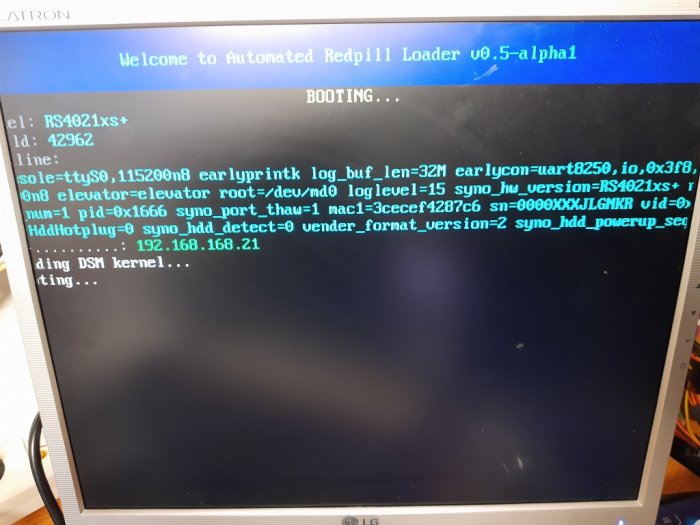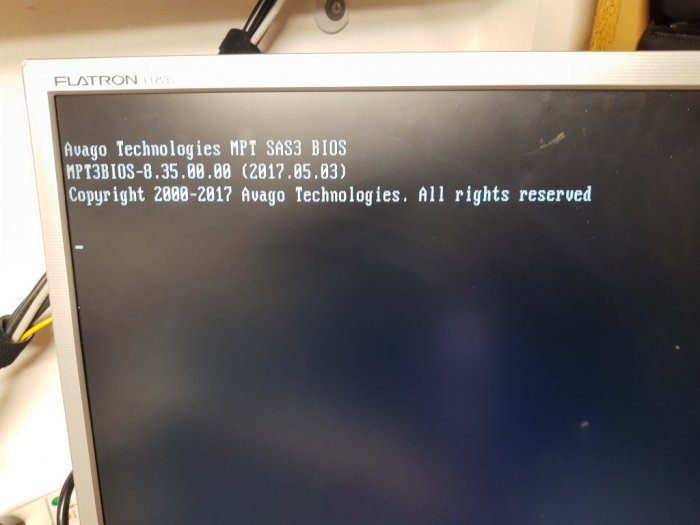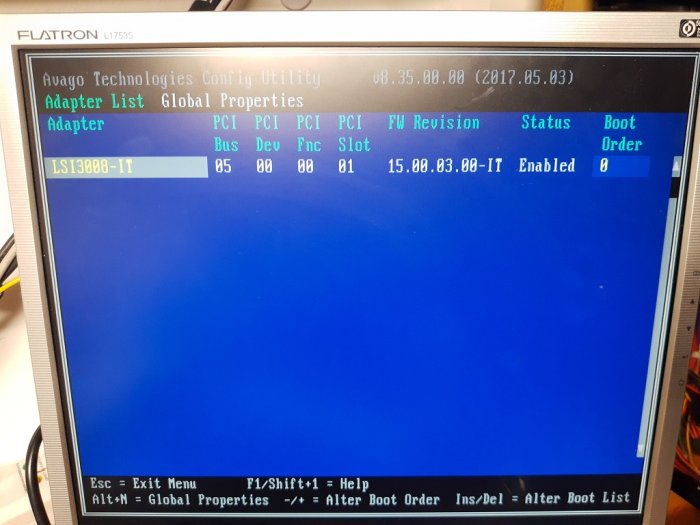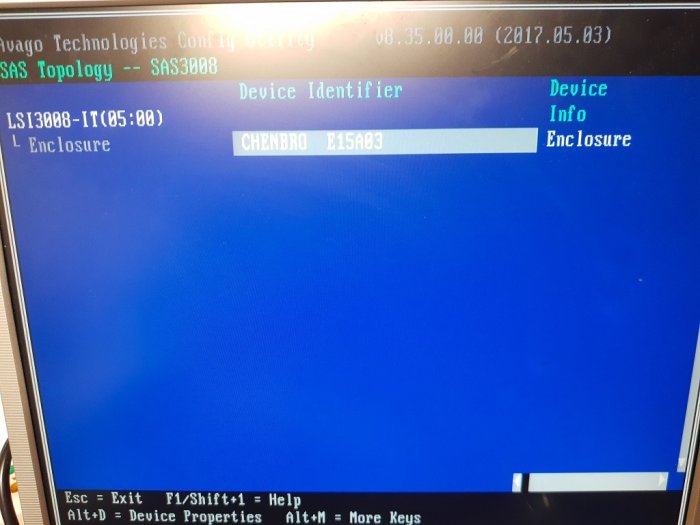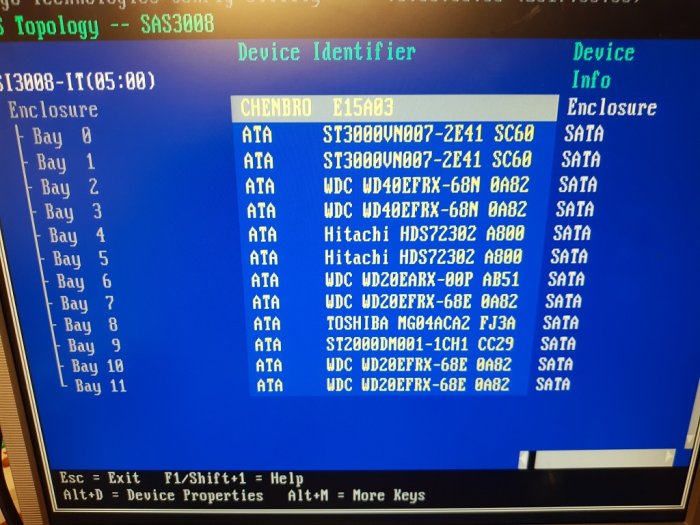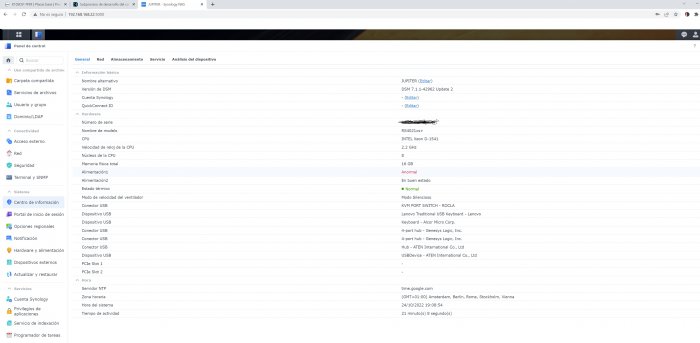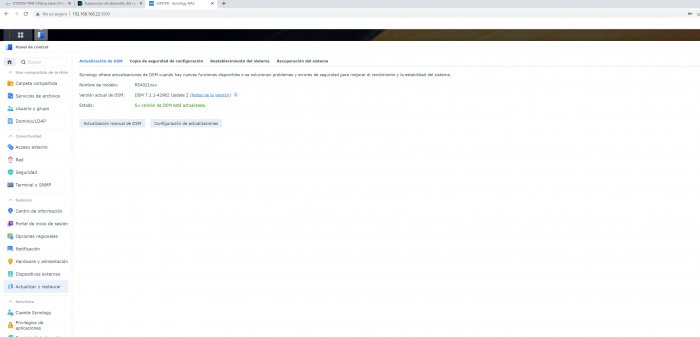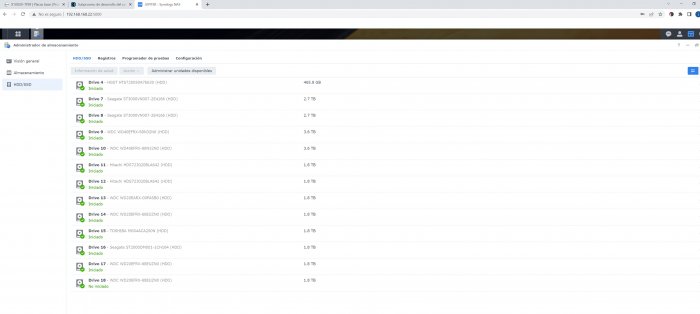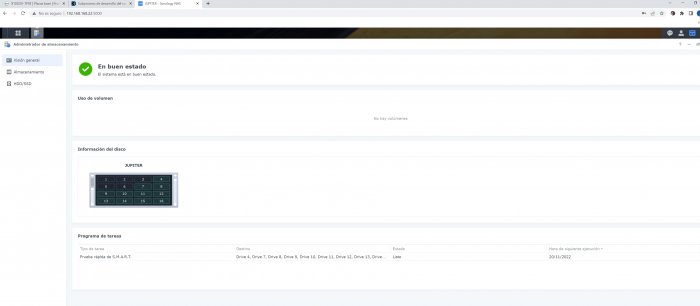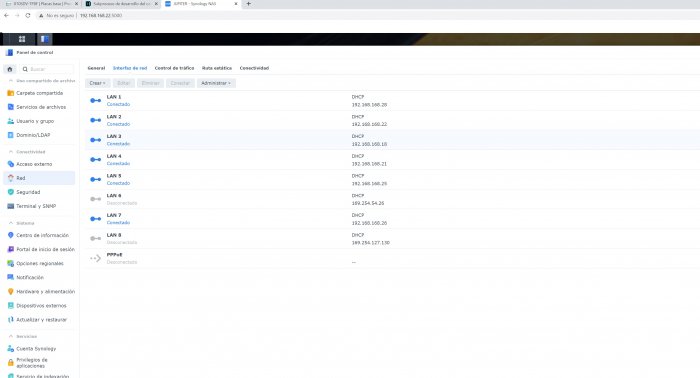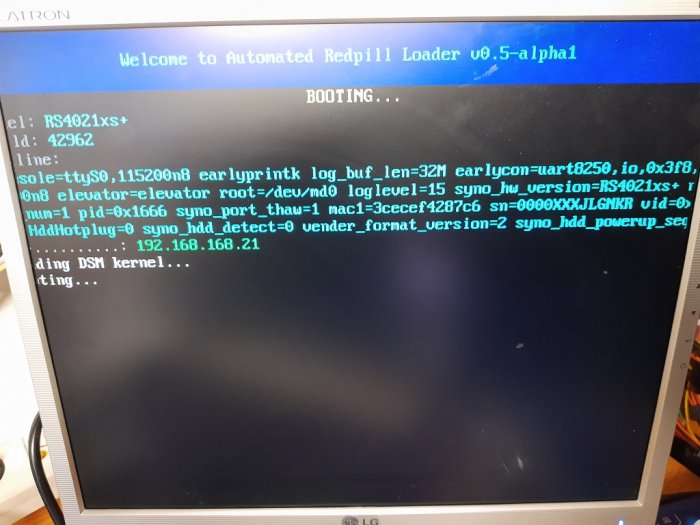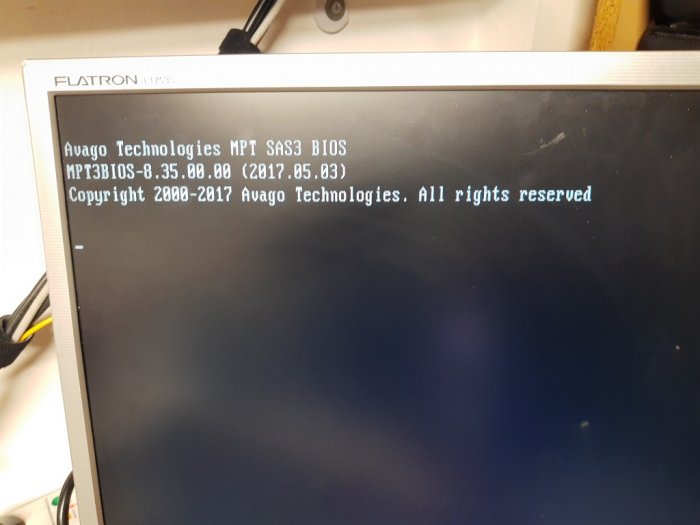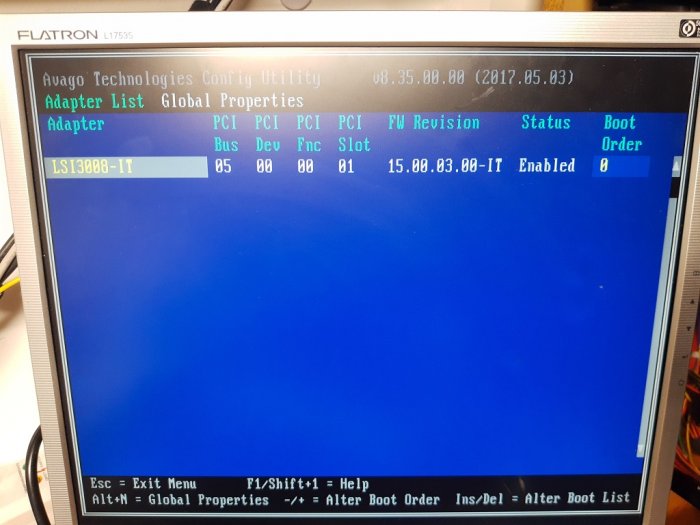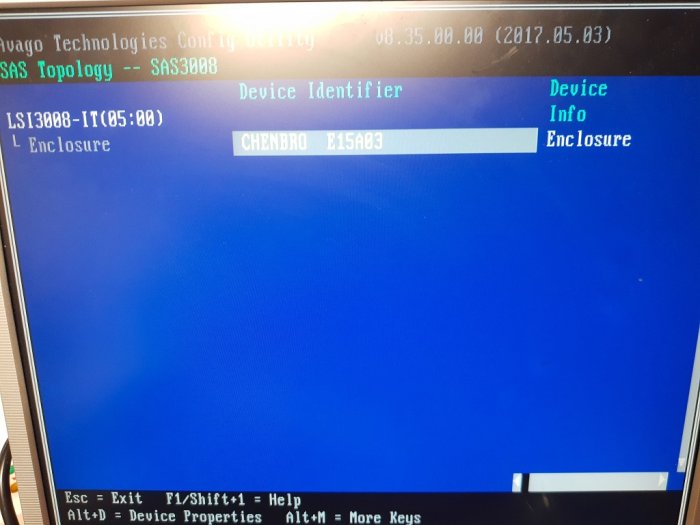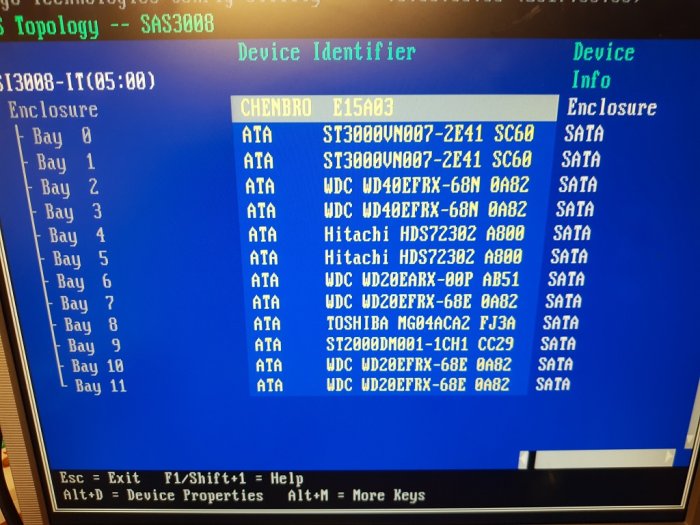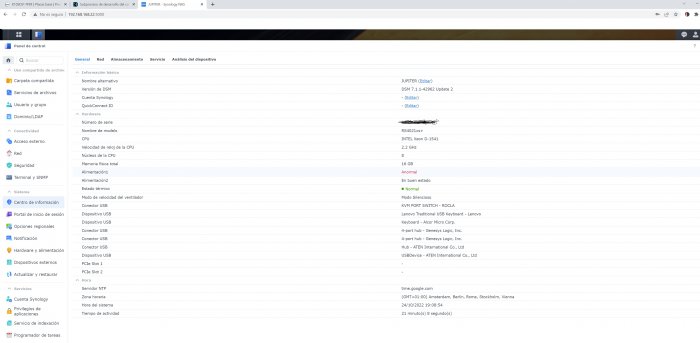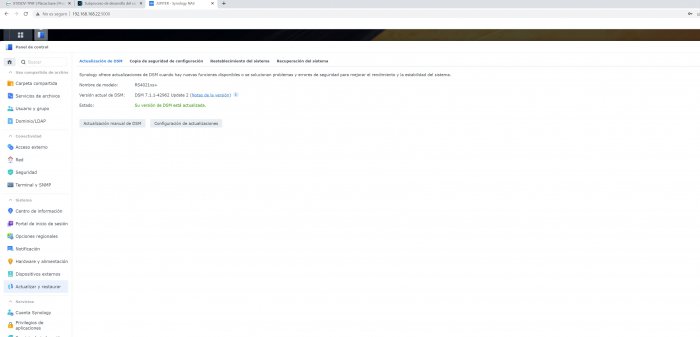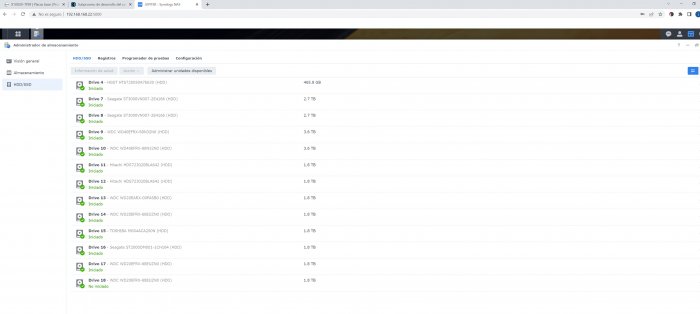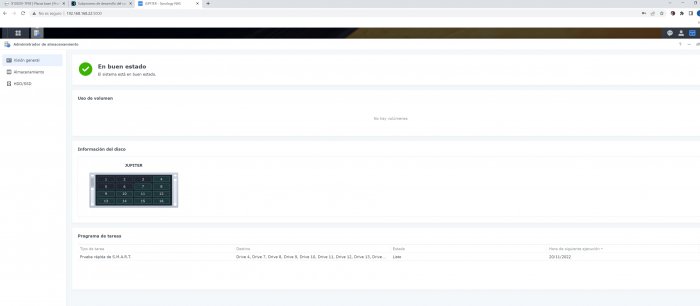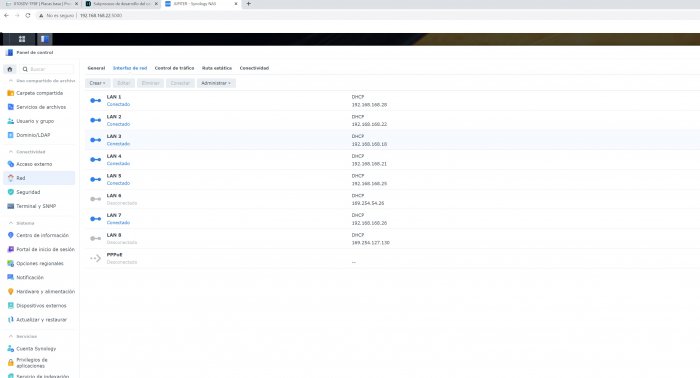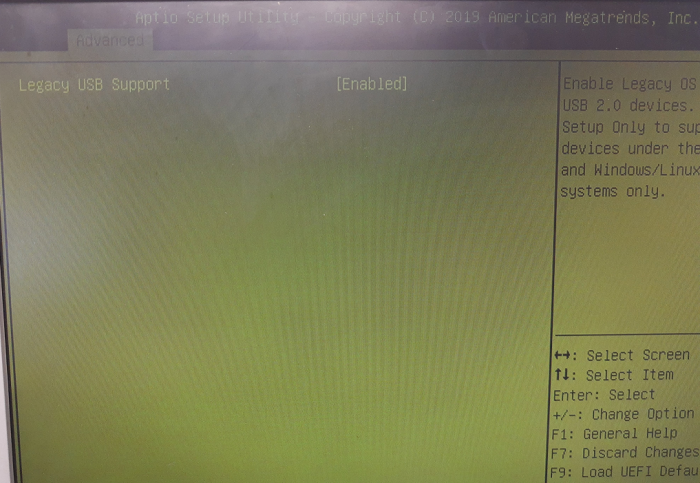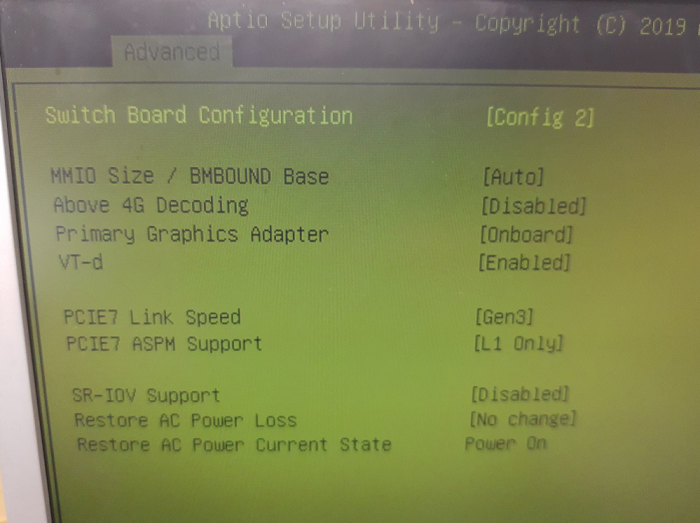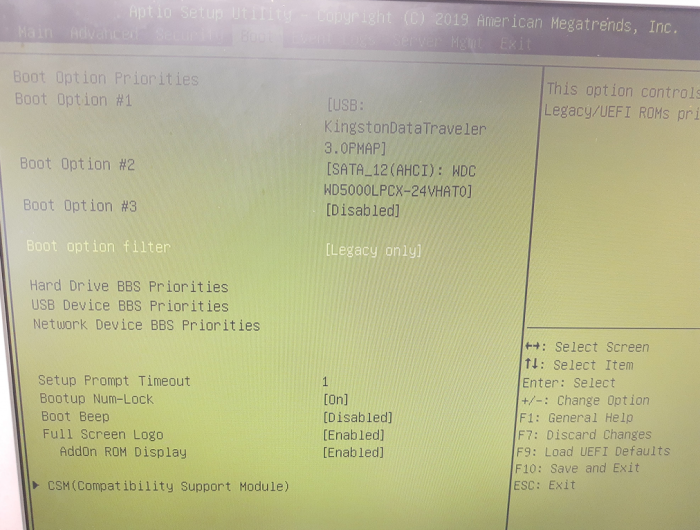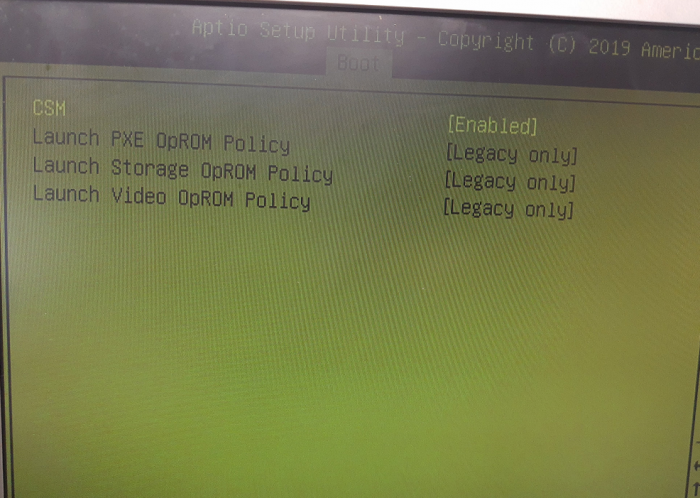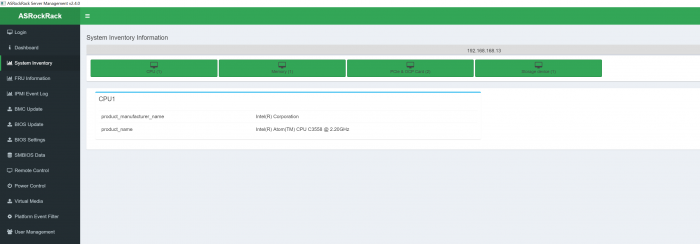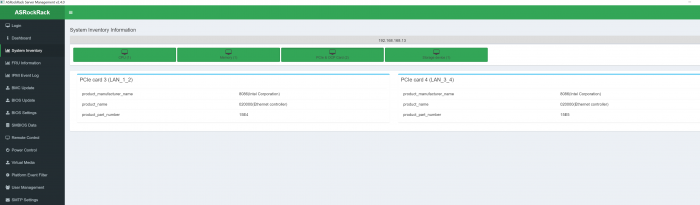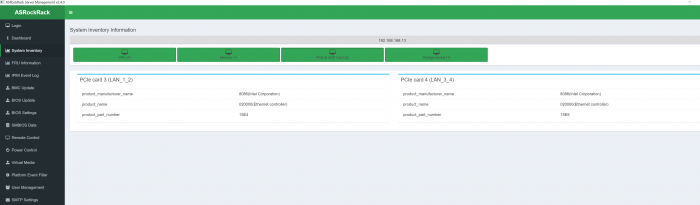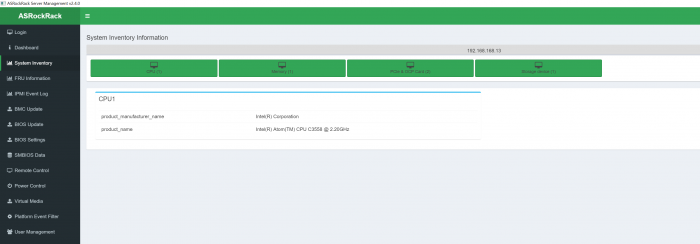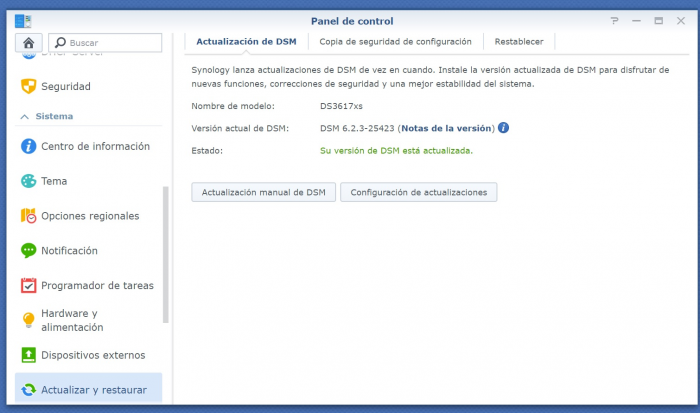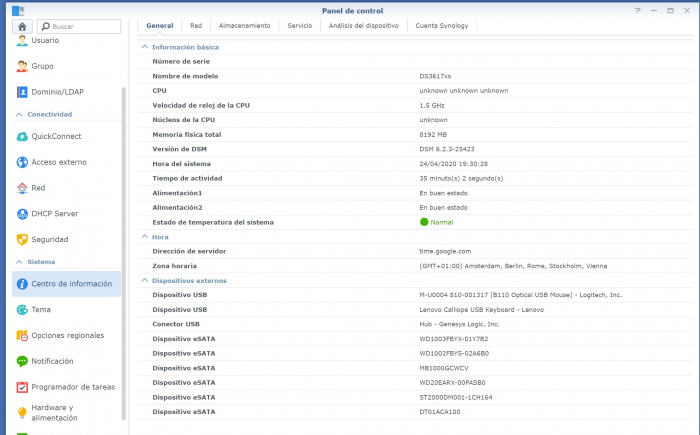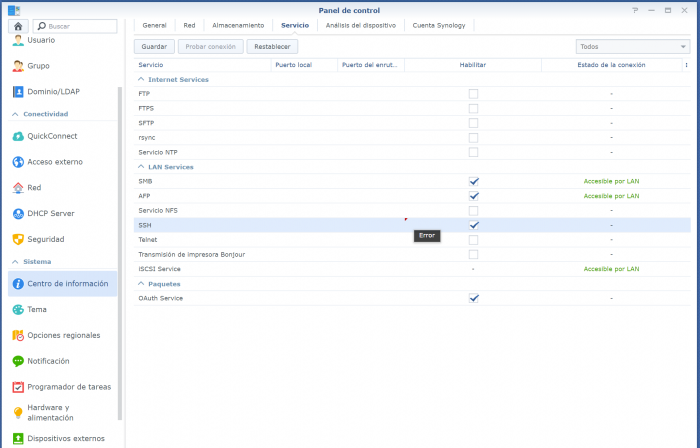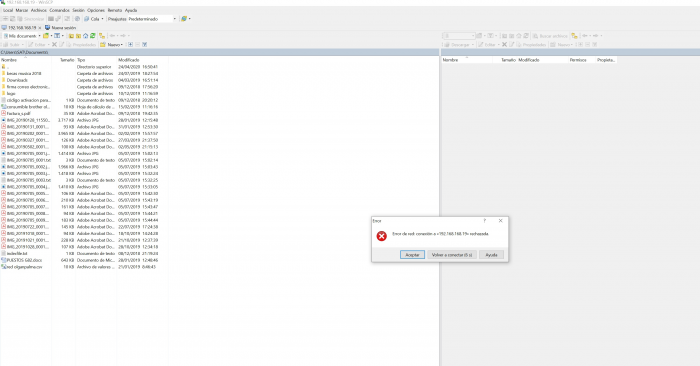jurgenautt
Member-
Posts
56 -
Joined
-
Last visited
Everything posted by jurgenautt
-
Hello, good afternoon, I have a problem with a synology ds1817+ From one day to the next without doing anything, some original applications (active backup and quickconnect access) stopped working I was surprised and everything seemed fine, until I realized that the original serial had disappeared... The 4 network cards work fine, everything ok except the damn serial missing I contacted synology and they said it was out of support (no comment) Is there a way to re-enter the serial into synology? or any way to solve this problem? Thank you very much for the help
-
hi my mother board supermicro x10sdv-tp8f Dual LAN with 10G SFP+ from D-1500 SoC Quad LAN with 1GbE with Intel® I350-AM4 Dual LAN with 1GbE with Intel® I210 Single LAN with 1 Realtek RTL8211E PHY (dedicated IPMI)
-
Hello, I report that the beta version does not work with my hardware, instead the alpha version v0.5-alpha1 does work correctly (removing some errors that I had previously reported) the version i try rs4021xs+ If you need to carry out any additional tests, tell me fbelavenuto, thank you very much for the work .I proceed in the same way, I format a new USB, I install the image, I carry out the configuration process, everything seems correct, I restart to be able to install the dsm, on the screen everything appears correct, (search ip etc, booting etc) but the windows explorer gives it the ip, but it does nothing, i search with an ip scanner program, but that ip that the loader gives me is not there, as if it did not give the ip or that the drivers of the network cards did not they were fine...
-
first of all apologize if my english is not very good, I have mounted the dsm 7.1 on an intel hardware: supermicro x10sdv-tp8f motherboard (intel xeon d-1518, 8cores,6 LAN 1GB, 2 LAN 10GB) 16ram ddr ecc, hba lsi 3008 controller 2u box from the manufacturer chembro sas/sata with 14 disks, 2 power supplies I installed the installation version of (velabenuto) v0.5-alfa1, I followed all the configuration steps and selected the version for RS4021xs+, which is the most similar hardware I have for that version It has really been installed without any let's say serious problem detects disks (but not in correct order), says one power supply fails (both power supplies work fine) I attach screenshots and photos I would like to be able to organize the hard drives correctly the hba controller has all the front drives connected to it, and the rear small drive is connected to the sata controller on the motherboard ,thanks😁
-
RS4021xs+ loader development thread
jurgenautt replied to Peter Suh's topic in Developer Discussion Room
hello, ok sorry if this is not the place where I had to ask about the doubts I had about my installation, yes network cards 6 and 8 are 10gb that are not connected yet, when I have more time I will start it up. thanks -
RS4021xs+ loader development thread
jurgenautt replied to Peter Suh's topic in Developer Discussion Room
first of all apologize if my english is not very good, I have mounted the dsm 7.1 on an intel hardware: supermicro x10sdv-tp8f motherboard (intel xeon d-1518, 8cores,6 LAN 1GB, 2 LAN 10GB) 16ram ddr ecc, hba lsi 3008 controller 2u box from the manufacturer chembro sas/sata with 14 disks, 2 power supplies I installed the installation version of (velabenuto) v0.5-alfa1, I followed all the configuration steps and selected the version for RS4021xs+, which is the most similar hardware I have for that version It has really been installed without any let's say serious problem detects disks (but not in correct order), says one power supply fails (both power supplies work fine) I attach screenshots and photos I would like to be able to organize the hard drives correctly the hba controller has all the front drives connected to it, and the rear small drive is connected to the sata controller on the motherboard ,thanks😁 -
si ya intenté lo que comentas, y nada
-
hi i have tried with a pciex intel network card And the same thing happens, when I select an option and press enter in the xpenology boot menu, it crashes and does not load the xpenology. The error is when you are going to load from the usb disk It is very strange because there are synology devices with this processor, and I have been looking at the internal network cards of the motherboard and they are Marvell 88E1543 (4L) and they are also compatible Attached screenshot of the bios.
-
It has a usb 2.0 option and it does the same, I have also tried a pciex card with usb 2.0 and the same thing happens, could it be that the board was incompatible?
-
Hello, I have mounted on different usb disks, charger version of both 918+ with version 1.04, and 3617 with version 1.03 and when I enter usb devices in the screen menu, both the keyboard and the usb disk are blocked and that is why xpenology does not start, I have tried to rule out usb hardware failure, a usb disk with windows installation and another with linux, and they both boot perfectly, therefore I discard the failure of the usb connectors on the motherboard . It's a startup thing, what could I do?
-
Hello, thank you very much for answering. I have been looking at the link that indicates the extension of the drivers, but I get lost, is it possible to install version 3617 ?, in this cpu because I am the one I want. Sorry if I ask these questions but I do not understand very well the steps you indicate in the link, I do not master the Linux topic very much. What are the steps one after another that I should follow? like I'm a fool very grateful for your help
-
hello, good afternoon, yesterday I was all day and today Sunday also trying to install xpenology on this miniitx board it is a denverton atom cpu, 4cpu i have installed 8ram DDR4 ECC, it has 4 1gb cards, a bmc network card, and 9sata looking at the cpu requirements, i downloaded version 918+ jun loader 1.04b, i did all the steps, added the network cards with your mac, etc. I generated the usb and put it on the computer, well, it did not detect a network card in any way with the synology assistant. today already thinking that maybe with a 3617 charger, it could work, I carry out the same process and nothing the same problem I have been looking at the network cards and on the asrock rack website, this model says that it has 4 Marvell 88E1543 (4L) cards, and from what I know it is compatible with xpenology, but entering service mode I see something that does not block attached capture, appear intel cards? Do I have to do anything special? Thanks
-
hola, buenas tardes, ayer estuve todo el día y hoy domingo también intentando instalar xpenology en esta placa miniitx es una cpu denverton atom ,4cpu le he instalado 8ram DDR4 ECC, ,dispone de 4 tarjetas 1gb,una tarjeta de red bmc , y 9sata mirando los requerimientos de cpu, bajé la versión 918+ jun loader 1.04b, realicé todos los pasos, añadí las tarjetas de red con su mac, etc generé el usb y lo puse en el equipo, pues bien , no detectaba tarjeta de red de ninguna manera con el synology assistant. hoy ya pensando en que a lo mejor con un cargador 3617, podría funcionar ,realizo el mismo proceso y nada el mismo problema he estado mirando las tarjetas de red y en la web de asrock rack, este modelo dice que tiene 4 tarjetas Marvell 88E1543(4L), y por lo que sé es compatible con xpenology, pero entrando en el modo de servicio veo algo que no me cuadra adjunto captura, aparecen tarjetas intel? Seguro que estoy metiendo la pata en algún sitio , pero no sé dónde gracias por la ayuda
-
gracias por contestar, probaré lo que indicas ,muchas gracias
-
hola ,gracias por contestar he realizado lo que indica en este vídeo si sigues los comentarios casi al final, la gente con las últimas versiones y las últimas modificaciones ya indican que da error y que no funciona por ssh https://youtu.be/gKoHG-7w5q0 yo lo que quiero es acceder vía ssh con winscp para poder intentar cambiar las opciones de usb,esata ,sata, para poder organizar correctamente los discos etc pero parece ser que si realizo esas modificaciones que indican en los comentarios de los usuarios al final ya no puedo acceder te puedo dejar el enlace que puse en la parte del foro en inglés donde hay algunas capturas muchas gracias por la ayuda
-
hola buenas noches tengo instalado un nas con el synoboot 3617 y la última versión pat . 6.2.3 2543, que antes tenía 3615 tengo una placa base asrock j3455m, que tiene dos sata , una controladora sas/sata de 8 puertos y una controladora pciex 2 sata en total 12 discos. bueno ahora aparece , 2 unidades utilizadas, 4 no utilizadas, y 6 ranuras disponibles (los detecta como e-sata) quería entrar en modo root, pero siguiendo los pasos que he encontrado , (primer con putty)llego a modificar y habilitar el root, reinicio el nas y ya no puedo entrar via winscp, me aparece un error de red ,rechazada , y está habillitado el servicio ssh y telnet en el nas. creo que debe ser por la última versión de firmware Si no puedo entrar como root, no puedo intentar arreglar las unidades sata que tengo, alguien sabe algo? muchas gracias
-
Hi, I've been off the topic of xpenology for almost 2 years and I'm back again, thanks to the damn covid :), I am at home for many hours and I started to see how the news was and I have seen that there are a lot. I decided to update my homemade nas to the latest version and after quite a few hours of testing I did it with: (synoboot ds3167_6.2, and the latest version of the manufacturer image dsm_ds3167xs_25423.pat) . of course not all the disks I had mounted appear, most appear in E-sata mode It is here when wanting to fix this problem, I have encountered another problem. I need to enter xpenology in root mode to enable the option of the numbers of internal disks, usb, e-sata etc, within the devices. I found several tutorials but they are not specific to version 6.2, and they are not operational, I found one on youtube, which indicates the form, but following the final suggestions, some users indicate that several lines have to be modified. https://www.youtube.com/watch?v=gKoHG-7w5q0 ok I do it and I can no longer access synology via ssh, I can via telnet (putty), but I can't use winscp Can someone lend me a hand? Thank you
-
Danos más información de que tienes,que mensajes aparecen,captura de pantalla etc etc
-
yo no me atrevo a meter xpenology en producción de cliente final, prefiero montar synology
-
yo tengo un hp gen 8 con xpnology versión 5, lo tengo principalmente como servidor ftp y como servidor bittorrent y es estable como una roca
-
hola, no tengo capturas del rendimiento por que no lo tengo en producción, en unas semanas cuando tenga tiempo libre me pongo ... En principio lo monté para para hacer pruebas etc, tengo bastantes clientes que disponen de synology y esta es una forma de hacer pruebas con gaseosa, lo quiero montar como servidor ftp, almacenamiento privado, pruebas de videograbador con cámaras ubiquiti, almacenamiento vmware,backup de equipos etc Me gustaría poder meterme en el mundo docker pero lamentablemente no tengo tiempo
-
whats the naxdisks entry? you might have to set it to 28 to match the numer of internal ports you defined so from hardware side you have 2+4+8 sata ports (or 2+8+4) i have no idea how the multiplexer is taken into account when making it "internal" synologys own solution is to only count internal (fixed number) sata ports rhey use esata with multiplexer for there own extension boxes but as i never read about someone using esata and a "normal" multiplexer i expect there is a special detection for there own brand and on all other occasins the esata port only shown one disk (that was i've seen with my esata tower befor i reconfigured it to jbod and used it as backup media) to limit the problems i would suggest you try to put the pcie cards in a way that you get 2 + 8 + 4 sata ports so the system finds them as 1st onboard, 2nd lsi, 3rd syba and on the syba you make shure you connect the intenal disk to the first two ports and the esata to the 3rd port so there in no "gap" (unused port) or "oddity" (1 port with 5 disks) in the chain of disks and the multiplexer disks are at the end of the "chain" the other way is to exactly write down the serial numbers of the disk and how they are connectet by hardware (port of every controller) plus write down on what "portnumber" the syno diskmanager in the gui sees what serial number and we start to guess whats happening and why btw. you might write a usb drive with open media vault, boot it and look what a "normal" linux/nas shows you (I'd expect there will be all disks found) Thanks for the information, I will try the things that you indicate and I will inform you
-
Out of curiosity did you get WakeOnLAN to work in DSM 6.x by chance? Hello, I have not tried that option because this system I always have it on, later I will perform the tests to see if you can do what you ask me regards
-
whats your configuration for maxdisks= esataportcfg= usbportcfg= internalportcfg= I'm not sure how the 17 disks are connected internal: 2 x onboard sata 8 x lsi thats 10 sata ports , you write you have capacity 12 disks external: 2 x 5 estata multiplexer case (1xmetis, 1xsharkoon) with 2x estat card? hello : 0000 0000 1111 1111 0000 0000 0000 0000 0000 0000 0000 ==> Usb ports 0000 0000 0000 0000 0000 0000 0000 0000 0000 0000 0000 ==> eSata ports 0000 0000 0000 0000 1111 1111 1111 1111 1111 1111 1111 ==> Sata ports usbportcfg> FF0000000 esataportcfg>0 internalportcfg>FFFFFFF 2 motherboard connections 2 internal connections sata esata syba controller (has two internal SATA connections and two ESATA connections) 8 connections ibm controller 1 cable esata connected to the syba card going to the 5-disk sharkoon box I have a problem and it is that they do not appear in the dsm disk manager in the order of numbering I have them mounted, some appear in different positions, does anyone know how to solve this?
-
Hello, after several months of testing I present you to Diskstation jupiter and metis in tests, I am now developing another Esata-station (Io) and I will present it when it is finished -Diskstation Jupiter -mother board asrock j3455m (quad core celeron 10w tdp) micro-atx -Bitcoin mining adapter, pciex 1x to 16x -1 dimm 8ram DDR3 8gb kingston hyperx -power supply uran 500w power supply -case silverstone CS380 8 bahias sas / sata -Adapter silverstone fs303 of two 5.25 3 sas / sata -pciex 2x controller, Syba - PCI-E 2.0 eSATA III card - IBM ServeRaid M1015 SATA / SAS HBA Controller RAID 6Gbps PCIe x8 wie 9220-8i - startech 3.0 usb adapter to two gigabit ports (Capacity 12 discs) -Metis E-sata Station -Esata Sharkoon (Capacity 5 Discs) I show you photos of Jupiter pictur of Metis As you can see 16 discs detected, but I have mounted 17 I have a disk that is giving me problems :evil: Here you can see that the network card of the motherboard is activated and the other two via usb are not connected but detected by the system