
sandisxxx
-
Posts
104 -
Joined
-
Last visited
Posts posted by sandisxxx
-
-
Hello Community.
I am running a DS3615xs version 6.2.3 25426 on a HP Microserver Gen8 bare metal.
I have 3 HDDs which are configured as standalone pools each.
Menaing I have 3 pools that each utilize each disk alone.
On Storage Pool 3 there is one bad sector on the corresponding disk.
Seems that the volume is read only now, but data seems intact.
I am now copying the data from the disk.
All my packages are installed on a different pool.
Have some concerns though:
1. The docker storage is located on the crashed pool and I cannot move it, since the pool is read only
how to safely export the docker container I have there in order the system crashes or I installa new disk?
2. I do not know where the OS is located, I have tried to check that via SSH, but no clue. What happens if I remove the disk and it is the one that contains the system partition?
Will xpenology even boot?
I'd appreciate any good advice.
Ideally to check where my OS is installed first. Then somehow override the Read only lock so I can move my Docker storage to other volume.
Or perhaps I can take the disk out, clone it to a different disk and put it back?
Or perhaps unmount the sdx device and rune e2fsck on it ?
-
This topic can now be marked as solved...
-
My DSM is back in the original state. I cannot express my thanks to IG-88 for his incredible advice. @phinemariatry to follow IG-88's reply here and you should be fine.
In case you struggle I will try to help you as IG-88 helped me.
Just PM me here and I will help you.
Many MANY thanks to IG-88 for his knowledge and willingness.
You do not see too many people like him nowadays.
Cheers.
-
 2
2
-
-
3 minutes ago, phinemaria said:
I am still restoring my Hyper Backup because my backup is on the external HDD. Unfortunately it is created with ext4 and with Windows I have no chance. Under Ubuntu I can't manage to restore the *.hbk file, so now I copy the *.hbk file to a NTFS HDD to have the backup. There is unfortunately my original synboot.img to create a clean USB stick. Do I have a chance then with the restore with Synology Assistant to get my system up and running. With the version 6.2.3 U2???
My family is already annoyed because nothing works.I have C1E turned off on the HP Gen8. I am a bit at a loss.
Thanks
Axel.
Axel, I am following the advice by IG-88 now, you need some experience there, but it is followable. IG-88 is communicating with me and really does extreme good job. I will report how it all ended up with some details, that could help you as well. But there are some things you need to do, like create a linux USB etc etc, which you should be able to find elsewhere, how to do that. By the way in my case I have updated to 6.2.4 which does crash on the HP Micro Gen8 apparently, so the process basically is to revert to 6.2.3...
-
19 hours ago, IG-88 said:
there are some options
btw. if redoing the usb loader the one thing thats needs to be right is the usb vid/pid, sn and mac's can be changed later
the description sounds more like you updated to 6.2.4
one thing if its a amd microserver - check the the C1E function in the bios (needs to be disabled) maybe it was reset at some point (cmos battery empty and disconnect from power can do that)
can you boot a rescue linux (like system rescuecd) form usb and mount the system partition?
i wrote a small howto on how to remove the unfinished update
you would check if there are update files and directory present and check the content of the VERSION files in /etc and /etc.defaults
if there are no update files and the VERSION files show 6.2.3 u3 then its would be kind of odd as hp microservers have no problems like this when updating from 6.2.3 u2 to u3
you would be able to reset the version files to the state of 6.2.3 (without update), put the 6.2.3 kernel files (zImage and rd.gz) on the loader and then "migrate" to 6.2.3 without update - the VERSION file to compare with and the kernel files are in the "DSM_DS3615xs_25426.pat" (just open the *.pat file with zip and all 3 files should be visible)
there are other methods like installing fresh (6.2.3) to a single empty disk and then "adding" the old disks to that (there is a tutorial for downgrading like this) but its not to best choice as it would reset dsm so you would loose user and shares, plugins would be needed to reinstall and docker would be also needed to reconfigured - that method does not need much special skills or tools, mostly the basics already known to setup a new usb and install dsm
Thanks for the valuable input, I will boot into a linux distro to check. Actually I am not really sure if I applied update 3 or 6.2.4. I will also check the C1e (but this is unlikely). I will read the article and come back. I still have the original USB though - would that help in any way? Is there a way how to tell what update I actually applied using the Linux bootable distro?
-
17 minutes ago, djvas335 said:
There is something else wrong with your system, mine is running with no issues under standard loader and onboard nics, no need for extra.lzma
Well there is another user having the same issue. Question is, what was wrong and more importantly, how to recover from the state?
-
Hello, I have reported this in the Updates reporting section as well, if this is against the rules - please delete my post.
If there is someone that can help - will be much appreciated.
Outcome of the update: UNSUCCESSFUL
- DSM version prior update: DSM 6.2.3-25426 Update 2
- Loader version and model: Jun's Loader v1.03b DS3615XS
- Using custom extra.lzma: No
- Installation type: BAREMETAL - HP ProLiant MicroServer GEN8
Here are some of my details - please advice if you can:
After applying this update, the system rebooted and it boots into synoboot, like normal.
However the system is not visible in the network (checked also my DHCP if it got a different IP address by chance).
I have tried to create a new USB from scratch.
I used the same serial number in the grub.conf file.
The system boots up, gets it's IP address from DHCP based on Reservation.
Synology assistant can see the device, but the only option is to Recover it.
Pressing recover reboots the machine and it is basically in the same state as before.
There is no way how to use a different pat file.
I have left all disks in the device.
I have 3 disks, which each has it's own volume and shares on it.
The first disk is used as the Synology primary disk, so I guess the configuration is located on the first disk.
Also the first disk contains my Docker image.
I have found a .dss backup file from July 2020, that could be perhaps used.
Does anyone have an idea what to try to make the system back?
Maybe disconnect the disks to try to make the DSM up again and then reconnect them and upload the .dss file with configuration?
Thanks in advance for any advice.
My guess here is that they removed the drivers for the Onboard NICs, as I see members that have the same system but with Intel NIC and no problem.
So maybe also applying the extras.lzma would make sense?
-
Outcome of the update: UNSUCCESSFUL
- DSM version prior update: DSM 6.2.3-25426 Update 2
- Loader version and model: Jun's Loader v1.03b DS3615XS
- Using custom extra.lzma: No
- Installation type: BAREMETAL - HP ProLiant MicroServer GEN8
Here are some of my details - please advice if you can:
After applying this update, the system rebooted and it boots into synoboot, like normal.
However the system is not visible in the network (checked also my DHCP if it got a different IP address by chance).
I have tried to create a new USB from scratch.
I used the same serial number in the grub.conf file.
The system boots up, gets it's IP address from DHCP based on Reservation.
Synology assistant can see the device, but the only option is to Recover it.
Pressing recover reboots the machine and it is basically in the same state as before.
There is no way how to use a different pat file.
I have left all disks in the device.
I have 3 disks, which each has it's own volume and shares on it.
The first disk is used as the Synology primary disk, so I guess the configuration is located on the first disk.
Also the first disk contains my Docker image.
I have found a .dss backup file from July 2020, that could be perhaps used.
Does anyone have an idea what to try to make the system back?
Maybe disconnect the disks to try to make the DSM up again and then reconnect them and upload the .dss file with configuration?
Thanks in advance for any advice.
My guess here is that they removed the drivers for the Onboard NICs, as I see members that have the same system but with Intel NIC and no problem.
So maybe also applying the extras.lzma would make sense?
-
- Outcome of the update: SUCCESSFUL
- DSM version prior update: DSM 6.2.3-25426
- Loader version and model: Jun's Loader v1.03b DS3615XS
- Using custom extra.lzma: No
- Installation type: BAREMETAL - HP ProLiant MicroServer GEN8
- Additional comment: Did not need FixSynoboot.sh, installed via Web GUI, reboot required
-
Hello community. What if the output of my Xpenology (HP Microserver Gen8, bare metal, Juns loader 1.03b with no extra lzma, Version DS3615xs / 6.2.3 25426, no PCIE Network card, just the stock ones) ls /dev/synoboot* looks like this?
/dev/synoboot
/dev/synoboot1
/dev/synoboot2
/dev/synoboot3
Is it safe to install the normal way via the Control panel?
Or the script has to be executed before?
Thanks in advance.
-
4 hours ago, Decebalus said:
You got it. Plus you have to unmount synoboot2 after you have copied the file with umount. After that you start the manual update from Control Panel. Do not reboot before updating.
Thanks for great advice! Everything worked as expected. The 10 minutes when the box was not responding to ping took hours

Hope this helps also others with same config.
Gerat work!
-
49 minutes ago, Decebalus said:
It's right in the Jun's loader 1.03b bootloader. Get it from there (from the 2nd partition of 30MB).
Found it:
1) Enable SSH and ssh into your DiskStation
2) Become root ( sudo -i )
3) Make a mount point ( mkdir -p /tmp/mountMe )
4) cd into /dev ( cd /dev )
5) mount synoboot2 to your mount point ( mount -t vfat synoboot2 /tmp/mountMe )
Now I see the extra.lzma modified that has 4MiB in size so now I just replace the file with the original from 1.03b that has some 1,8MiB ?
Then I use the web interface to manually install the DSM_DS3615xs_25426.pat?
Please correct me if I am wrong.
-
 1
1
-
-
14 minutes ago, sandisxxx said:
Thanks for this very useful advice. Can someone share the original extra.lzma file from Jun's loader 1.03b for us pretty please?
Can you please tell me how to overwrite the extra.lzma from the synoboot2 partition of the USB boot drive?
I have tried to mount it but I got some error that I can not understand really.
-
3 minutes ago, Decebalus said:
It's right in the Jun's loader 1.03b bootloader. Get it from there (from the 2nd partition of 30MB).
Thanks, I have found it.
-
3 hours ago, Decebalus said:
Yes, it works. As others have stated, for HP Microserver Gen8, if you have DSM 6.2.2 you need to use the custom extra.lzma. In order to update to DSM 6.2.3 you need to replace the custom extra.lzma with the original one from Jun's v 1.03b. I went through this process with 4 Xpenology servers without any issues. Just make sure you replace the extra.lzma on the USB stick through ssh / terminal before updating to DSM 6.2.3 through Control Panel. You will have to update manually i.e. select the 6.2.3 pat file.
For new installation you just need to use Jun's 1.03b original boot loader (w/o any changes) and 6.2.3 pat file.
Hope that helps.
Thanks for this very useful advice. Can someone share the original extra.lzma file from Jun's loader 1.03b for us pretty please?
-
On 6/1/2020 at 4:28 PM, IG-88 said:
isnt that card marked as native suppoerted,?so even without a driver working from extra.lzma it should work with just the drivers synology provide within dsm itself
i was mainly referencing about systems without additional nic using the onboard broadcom
with 6.2.3 you could throw out the added intel based nic and have the onboard working with jun's original extra or with the new 0.11
only one not working with 6.2.3 is the extra.lzma made for 6.2.2
In that case, what should I do when I wanted to upgrade to 6.2.3 when on the lzma for 6.2.X with DS3615xs?
Do I have to create a new USB bootable without the extra lzma and the pat file of 6.2.3?
-
21 minutes ago, wengi said:
Both work.
Jun without extra and jun with ig-88 v0.11
I just installed bare matel on microserver gen 8 with v0.11 and ig-88 states it also works without too.
Gesendet von iPhone mit TapatalkI am using extra lzma + 6.2.2 DS3615xs. Is there a way how to check the version of the extra lzma?
-
17 minutes ago, haldi said:
So..... how about 6.2.3 and Built in NIC?
Seems like there are people who don't use extra LMZA and yet it works?
And then there's this guy who uses the 0.11v of the extra.lzma which seems like a safer method.
But going from this sentence it might really work without?
Well I use extra LZMA but I did not find the courage to try the update on my Gen8....yet.
So I sort of have the same question.
-
Well, I must admit, that this community is one of the best I've seen on the Interwebs. After 2 days I managed to make the HP Microserver Gen8 to work with the latest DSM update.
All credits go to Jun and this community!
Here is what I did in final to migrate form 1.02b + 3615sx running 6.1.x to current 1.03b + modded extras.lzma on 6.2.2 24922:
1. Prepare the USB like normally using 1.03b and editing grub.cfg (as you can find in the forums here)
2. download the modded extras.lzma from this topic and copy and replace the file onto your USB drive 2nd partition.
3. download the proper .pat file and extract rd.gz and zimage files and copy and replace them on the USB drive
Your USB drive for migration is now ready.
4. Put the USB into the (internal) USB port and boot up
5. Follow the standard Migrate process that you can find on these forums
Note there will be one more reboot than usual.
Thanks so much to you guys for helping me doing this.
I wish you all good luck and health during these hard times of Covud-19.
P.S. Also the Let's Encrypt certificate now works too.
You rock
-
29 minutes ago, IG-88 said:
your microserver gen8 is documented to work with the new driver package for 6.2.2
your 1st attempt would have been ok with a usb flash drive with 1.03b and the newer kernel files a the new extra.lzma
the method of doing the usb 1st is to prevent people from (semi) bricking there system with the 6.2.2. updaten and then having trouble preparing the new usb
if the usb works as 6.2.2 with the new drivers then there is not much that can go wrong
Thanks for the reply. So far I can tell that the test with blank drive went 100% OK with no surprises. One thing I noticed is, that after the first boot and install it rebooted once again. But then I was on the latest version running OK. Now I am going thru the real deal, currently Migration is being done. Fingers crossed. Last reboot now and I will be able to tell how it went. Will report back soon hopefully.
-
2 hours ago, sandisxxx said:
I will try to do the Migrate process with the USB with updated files from the 6.2.2 pat file and the modded extras.lzma file first...
Change of plans, I am removing all SATA drives and just put one testing drive into the box. I will lboot the prepared USB with the modded extra.lzma and the 2 other files taken from the 6.2.2 file. Will do a clean install and then try to update to see if the box goes brick or not. If not, I will prepare a USB the same way, put all original drives back and boot from it to try to perform the Migration process, while using the same pat file of 6.2.2. Will put kids to sleep and do it. My report will follow.
-
4 hours ago, LuXoR said:
we await your successful report✌️
I will try to do the Migrate process with the USB with updated files from the 6.2.2 pat file and the modded extras.lzma file first...
-
12 minutes ago, LuXoR said:
but firstly do backup
Yeah, sure. I came thru a completely bricked system yesterday to a working system now, so yeah, I have backups

-
2 minutes ago, LuXoR said:
create image your flash drive and after try use this topic
you need replace drivers on your image with drivers from this topic
Will try this evening and report. Already have the files and the USB ready with replaced 3 files...Thanks.
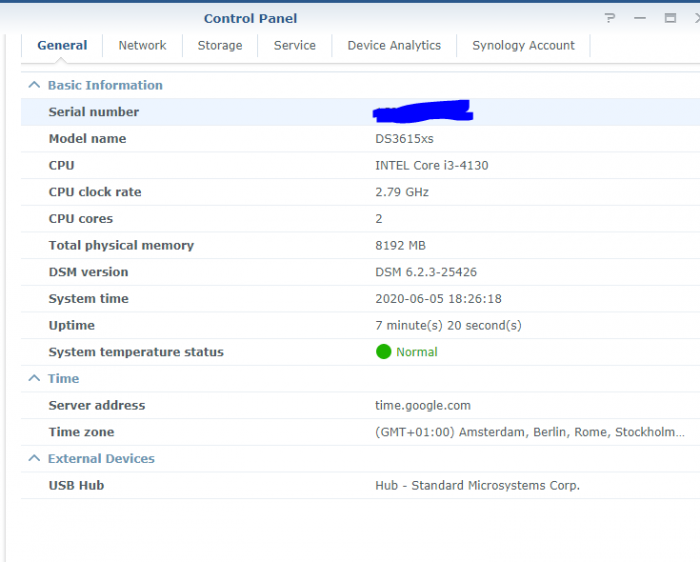
Bad sector on HDD
in General Questions
Posted
Well, I am not about to migrate to Tinycire/Redpill/DSM7 just now.
I am now seriously thinking of gettin 4 3TB WD Reds, + putting a 500GB SSD into the box for the ESXi OS and creating a RAID volume from all 4 HDDs and go full virtual.
Or perhaps passthrough the HDDs directly to the DSM7 VM and make a Synology RAID on those.
In that case I could just replace one failing disk with eventually no worries.
While performing regular backups of the DSM7 config, I should be pretty much covered.
So far, the system works just fine, the shares work OK, I can write to them, nothing seems to be down.
But eventually, it will break and get even worse, but at that time, I should have my HDDs ready and can migrate to VM and DSM7.