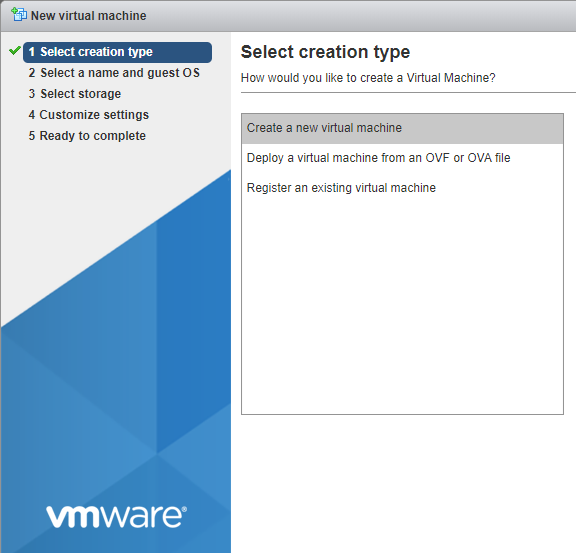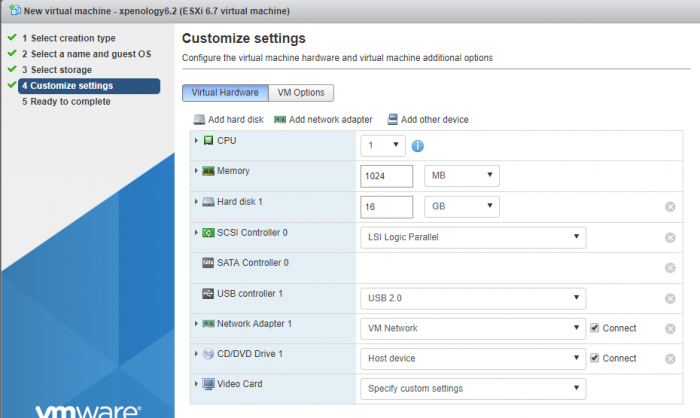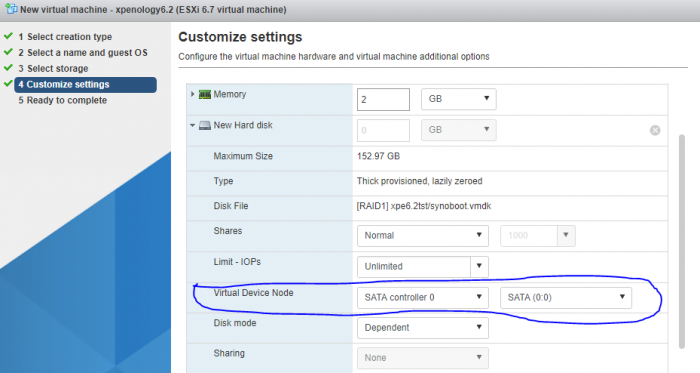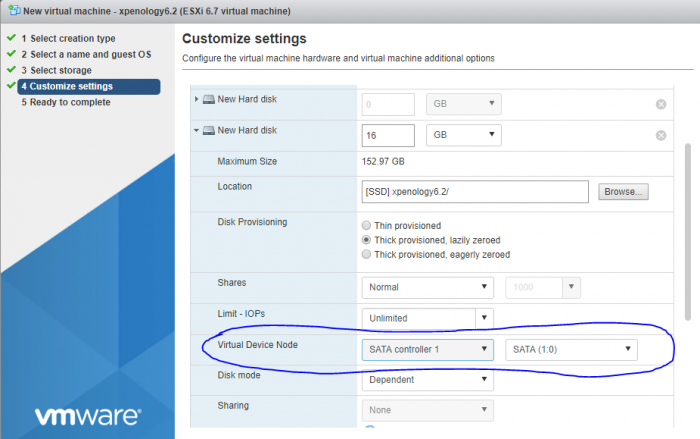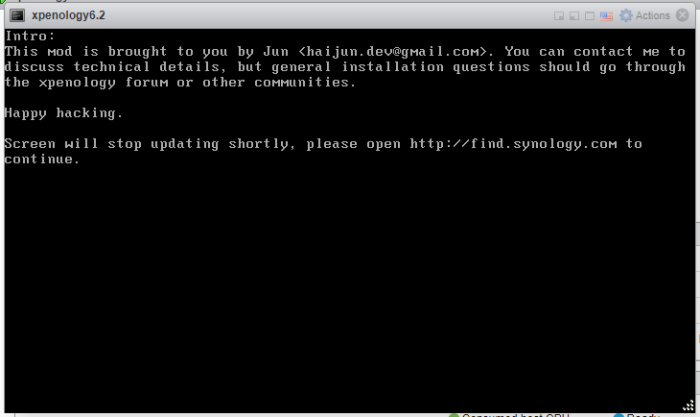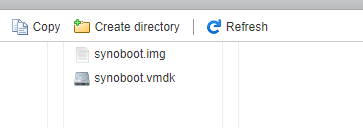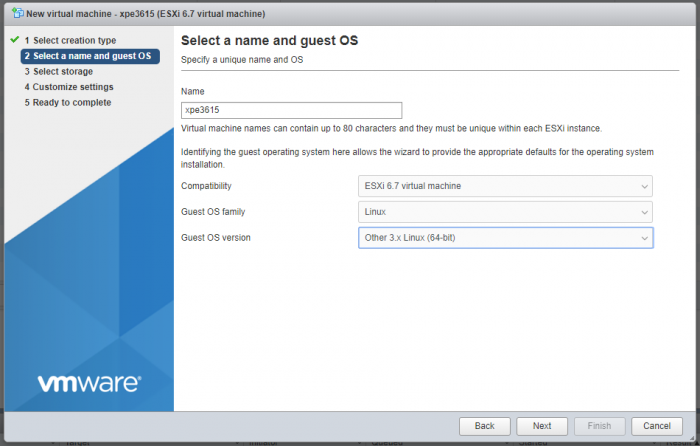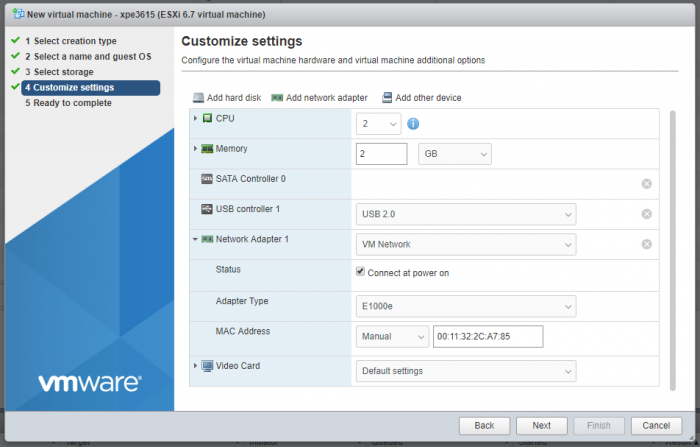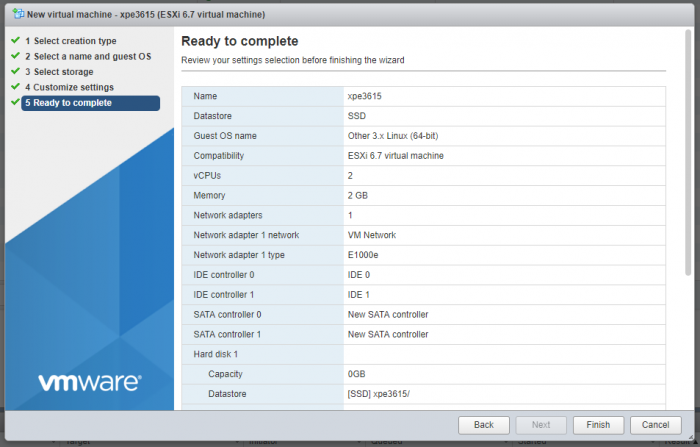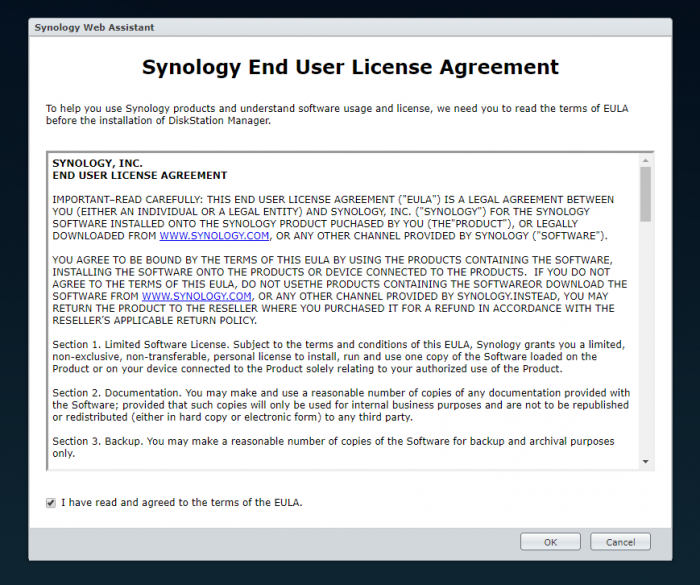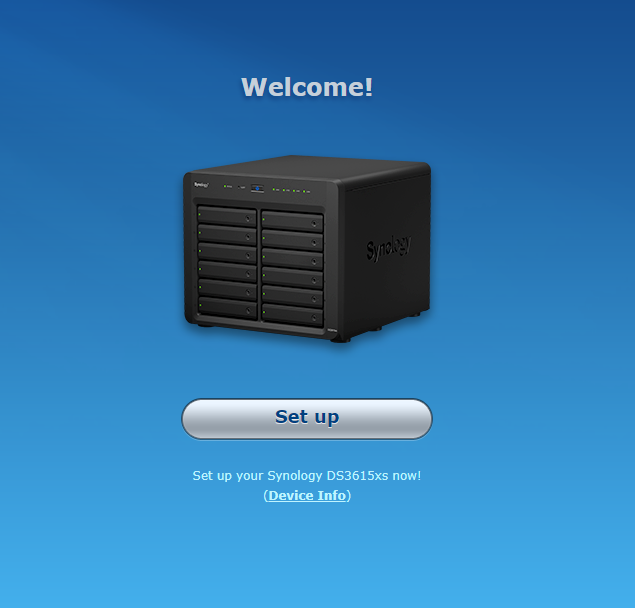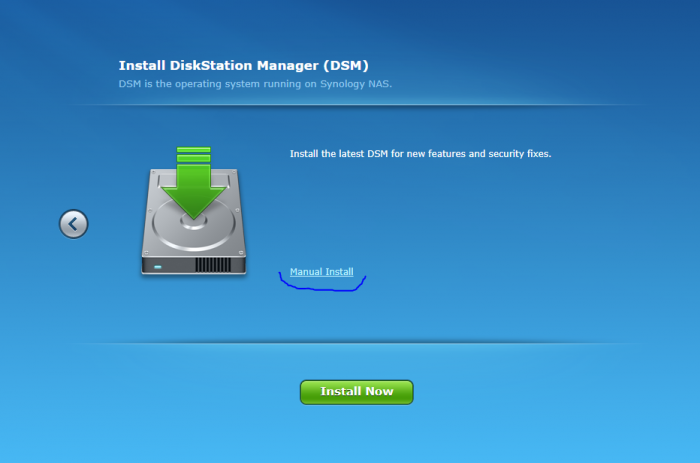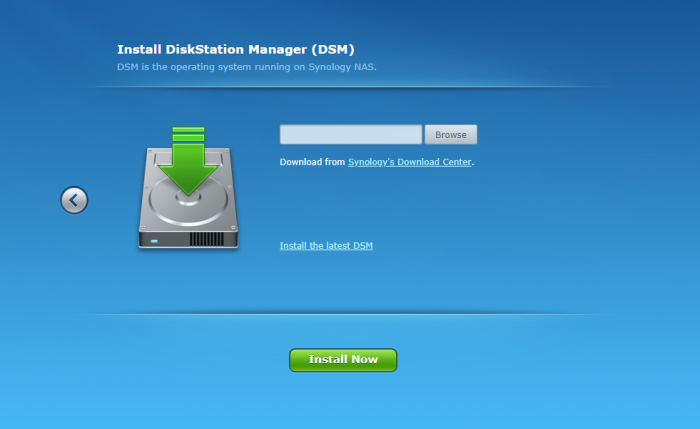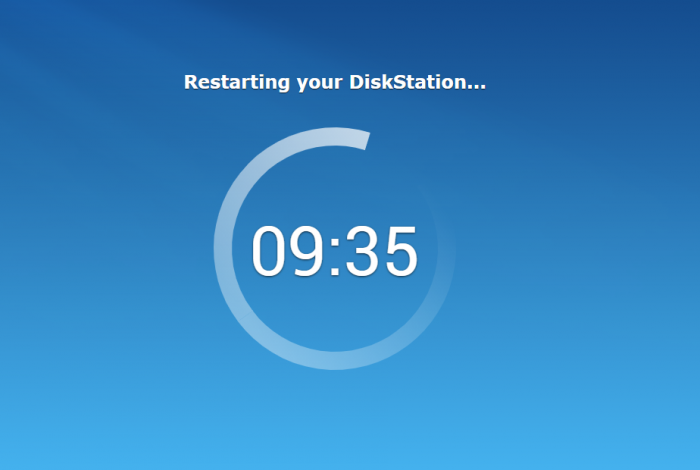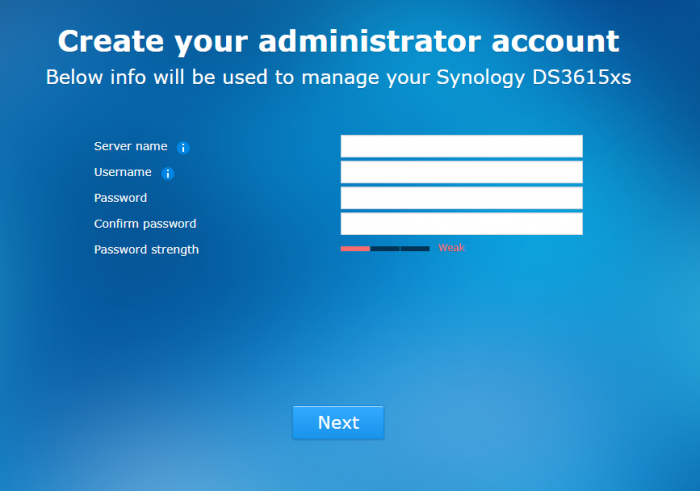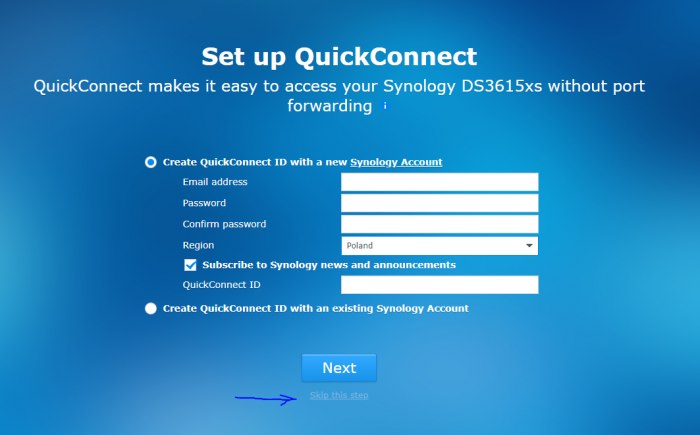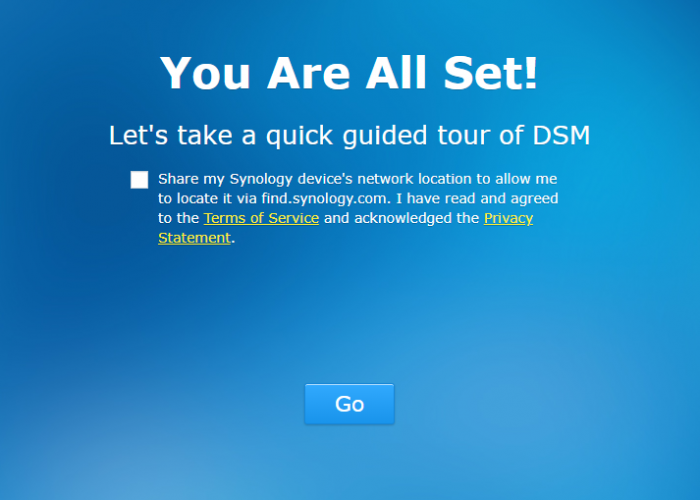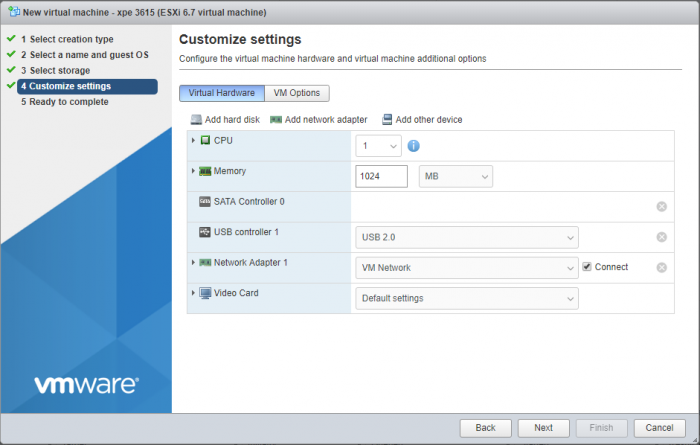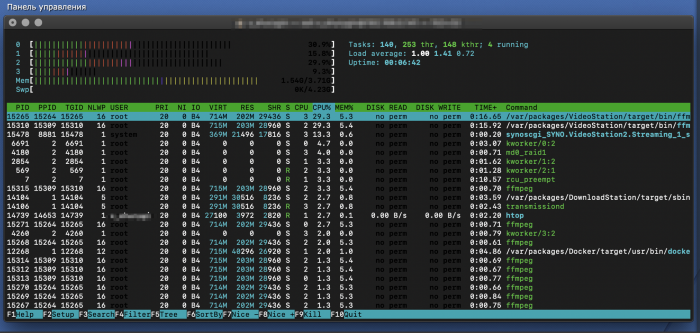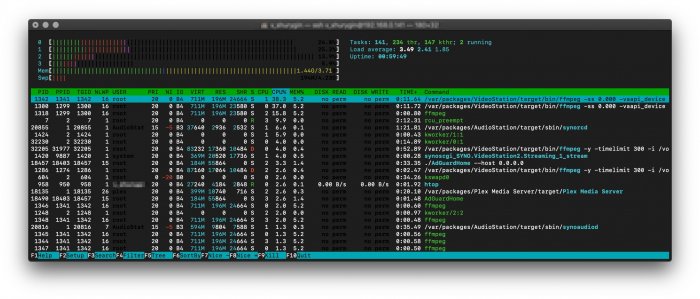Leaderboard
Popular Content
Showing content with the highest reputation on 10/21/2018 in all areas
-
When setting up an XPEnology system, you must first select a DSM platform and version. XPEnology supports a few specific DSM platforms that enable certain hardware and software features. All support a minimum of 4 CPU cores, 64GB of RAM, 10Gbe network cards and 12-disk arrays. When you choose a platform and the desired DSM software version, you must download the correct corresponding loader. That may not be the "newest" loader available. The last 6.x version (6.2.4-25556) is functional only with the TCRP loader. TCRP is very different than the Jun loader. If you want to learn more, or if you are interested in deploying the latest 7.x versions, see the 7.x Loaders and Platforms thread. Be advised that installing 6.2.4 with TCRP is basically the same procedure as installing 7.x. Each of these combinations can be run "baremetal" as a stand-alone operating system OR as a virtual machine within a hypervisor (VMWare ESXi is most popular and best documented, but other hypervisors can be used if desired). Review the table and decision tree below to help you navigate the options. 6.x Loaders and Platforms as of 16-May-2022 Options Ranked DSM Platform DSM Version Loader Boot Methods*** Hardware Transcode Support NVMe Cache Support RAIDF1 Support Oldest CPU Supported Max CPU Threads Notes 1,3a DS918+ 6.2.0 to 6.2.3-25426 Jun 1.04b UEFI, BIOS/CSM Yes Yes No Haswell ** 8 6.2.0, 6.2.3 ok, 6.2.1/6.2.2 not recommended for new installs* 2,3b DS3617xs 6.2.0 to 6.2.3-25426 Jun 1.03b BIOS/CSM only No No Yes any x86-64 16 6.2.0, 6.2.3 ok, 6.2.1/6.2.2 not recommended for new installs* DS3615xs 6.2.0 to 6.2.3-25426 Jun 1.03b BIOS/CSM only No No Yes any x86-64 8 6.2.0, 6.2.3 ok, 6.2.1/6.2.2 not recommended for new installs* DS918+ 6.2.4-25556 TCRP 0.4.6 UEFI, BIOS/CSM Yes Yes No Haswell ** 8 recommend 7.x instead DS3615xs 6.2.4-25556 TCRP 0.4.6 UEFI, BIOS/CSM No No Yes any x86-64 8 recommend 7.x instead DS916+ 6.0.3 to 6.1.7 Jun 1.02b UEFI, BIOS/CSM Yes No No Haswell ** 8 obsolete, use DS918+ instead DS3617xs 6.0.3 to 6.1.6 Jun 1.02b UEFI, BIOS/CSM No No Yes any x86-64 16 6.1.7 may kernel panic on ESXi 4 DS3615xs 6.0.3 to 6.1.7 Jun 1.02b UEFI, BIOS/CSM No No Yes any x86-64 8 best compatibility on 6.1.x * 6.2.1 and 6.2.2 have a unique kernel signature causing issues with most kernel driver modules, including those included in the loader. Hardware compatibility is limited. ** FMA3 instruction support required. All Haswell Core processors or later support it. Only a select few Pentium, and no Celeron CPUs do. ** Piledriver is believed to be the minimum AMD CPU architecture to support the DS916+ and DS918+ DSM platforms. *** If you need an MBR version of the boot loader because your system does not support a modern boot methodology, follow this procedure. CURRENT LOADER/PLATFORM RECOMMENDATIONS/SAMPLE DECISION POINTS: 1. DEFAULT install DS918+ 6.2.3 - also if hardware transcoding or NVMe cache support is desired, or if your system only support UEFI boot Prerequisite: Intel Haswell (aka 4th generation) or newer CPU architecture (or AMD equivalent) Configuration: baremetal loader 1.04b, DSM platform DS918+ version 6.2.3 Compatibility troubleshooting options: extra.lzma or ESXi 2. ALTERNATE install DS3617xs 6.2.3 - if RAIDF1, 16-thread or best SAS support is desired, or your CPU is too old for DS918+ Prerequisite: USB key boot mode must be set to BIOS/CSM/Legacy Boot Configuration: baremetal loader 1.03b, DSM platform DS3617xs version 6.2.3 Compatibility troubleshooting options: extra.lzma, DS3615xs platform, or ESXi 3. ESXi (or other hypervisor) virtual machine install - generally, if hardware is unsupported by DSM but works with a hypervisor Prerequisites: ESXi hardware compatibility, free or full ESXi 6.x or 7.x license Use case examples: virtualize unsupported NIC, virtualize SAS/NVMe disks and present as SATA, run other ESXi VM's instead of Synology VMM Option 3a: 1.04b loader, DSM platform DS918+ version 6.2.3 Option 3b: 1.03b loader, DSM platform DS3617xs version 6.2.3 (VM must be set to BIOS Firmware) Preferred configurations: passthrough SATA controller and disks, and/or configure RDM/RAW disks 4. FALLBACK install DS3615xs 6.1.7 - if you can't get anything else to work Prerequisite: none Configuration: baremetal loader 1.02b, DSM platform DS3615xs version 6.1.7 SPECIAL NOTE for Intel 8th generation+ (Coffee Lake, Comet Lake, Ice Lake, etc.) motherboards with embedded Intel network controllers: Each time Intel releases a new chipset, it updates the PCI id for the embedded NIC. This means there is a driver update required to support it, which may or may not be available with an extra.lzma update. Alternatively, disable the onboard NIC and install a compatible PCIe NIC such as the Intel CT gigabit card.1 point
-
Download: 1. synoboot vmdk https://mega.nz/#!fdBWBJYB!P3MbGY2v_X_udUhaSgVBQZ74KNRf7vtjMCO39u1I91Y 2. juns loader for DSM 6.2 https://mega.nz/#F!ZlkHQTTb!keje3RK017OjTp3vuWb-Cw 3. synology DSM.pat for synology 3615xs https://www.synology.com https://archive.synology.com/download/DSM/release/ 4. open vm tools spk http://spk.4sag.ru/?fulllist=true 5. XPEnology Tool for Windows x64 PREPARATIONS unzip synoboot.vmdk from DS3615xs 6.0.2 Jun's Mod V1.01 (synoboot.vmdk works with 3615 and 3617 loaders) unzip synoboot.img from synoboot_3615 mount synoboot.img partition 0 with osf mount Make sure to uncheck Read-only drive Go to the mounted drive, Grub folder and edit grub.cfg with notepad++ If you want change default SN and mac1 comment boot option lines you dont need in esxi #menuentry "DS3615xs 6.2 Baremetal $VERSION" --class os { # set img= # savedefault # loadlinux 3615 usb # loadinitrd # showtips #} # #menuentry "DS3615xs 6.2 Baremetal $VERSION Reinstall" --class os { # set img= # loadlinux 3615 usb mfg # loadinitrd # showtips #} # #menuentry "DS3615xs 6.2 Baremetal AMD $VERSION" --class os { # set img= # set zImage=bzImage # savedefault # loadlinux 3615 usb # loadinitrd # showtips #} menuentry "DS3615xs 6.2 VMWare/ESXI $VERSION" --class os { set img= savedefault loadlinux 3615 sata loadinitrd showtips } save file, dismount all and exit. ESXi part: Upload synoboot.vmdk and synoboot.img to esxi (in one folder) Create new VM name the xpenology vm as you want and select Linux and Other 3.x Linux x64 select your storage and you should see customize settings now remove default disk remove scsi controller remove cd/dvd drive and if you are using 3617 loader you need to remove USB controller or change type to USB 3.0 now set cpu at 2 set memory 2GB change Network Adapter Type to E1000e set network adapter 1 mac addres you have in the grub.cfg for example 00:11:32:2C:A7:85 now add existing hard disk and point to the synoboot.vmdk uploaded before. Make sure its on SATA 0:0 now add another sata device and add vm disks to it (sata 1:0, 1:1 etc) and now, the vm is done and finish now start your VM and wait to see after few minutes open in new tab browser find.synology.com click connect accept EULA Set UP and manual install point to DSM 3615xs.pat file downloaded earlier after you confirm instalation you should see instalation progress after 10 minutes reboot enter username, password and server name for dsm skip configure quickconnect dont share location with synology (find.synology.com will not find virtual dsm) now DSM is ready This type of VM should work with dsm 6.2, 6.2.1, 6.2.2 and 3615xs/3617xs loaders DSM 6.2.3 is showing synoboot drive as eSata in dsm BIG thanks to @flyride and @Balrog for the fix reported by @boghea1 point
-
DS918+/6.2.1 Jun’s Mod V1.04b/DSM 6.2.1-23824 - Результат обновления: УСПЕШНЫЙ - версия DSM до обновления (миграции) : DSM 6.1.7-15284 Update 2 - версия и модель загрузчика до обновления (миграции) : Jun's Loader v1.02b - DS916 + - железо: Gigabyte N3150N-D3V - дополнительные комментарии: Миграция с 916+ на 918+, требуется перезагрузка, Транскодинг Ок, Не чего не слетело !1 point
-
Всем спасибо за участие, все заработало с обновлением на новый загрузчик.1 point
-
1 point
-
Мигрировал с 916+/1.02b/DSM 6.1 на 918+ и DSM 6.2.1-23824 мать GIGABYTE GA-J3455N-D3H Обновлял с сайта Synology. После перезагрузки включался больше 10 минут. На буте 916 не работал транскодинг.. сейчас все работает включая 4к cat /usr/syno/etc/codec/activation.conf {"success":true,"activated_codec":["h264_dec","h264_enc","aac_dec","aac_enc","mpeg4part2_dec","hevc_dec","vc1_dec","vc1_enc","ac3_dec"],"token":""}1 point
-
1 point
-
да согласен, есть такое дело, работать с такими типами(буржуй) не доставляет мне лично гармонии и как следствие большой непродуктив и кпд с минусом всё работает1 point
-
forgot that part: Guys with memory problems add this to the grub.cfg: disable_mtrr_trim Example: set common_args_3617='disable_mtrr_trim syno_hdd_powerup_seq=0 HddHotplug=0 syno_hw_version=DS3617xs vender_format_version=2 console=ttyS0,115200n8 withefi elevator=elevator quiet syno_port_thaw=1' Now I got: total used free Mem: 16034 260 15458 3 315 15560 Swap: 11665 0 11665 /proc/mtrr is editable even from a command shell: you can disable register records and/or write new values there this seems to be a Bios bug. Adding disable_mtrr_trim disables it without losing any performance as far as I know.1 point