
killseeker
-
Posts
42 -
Joined
-
Last visited
Posts posted by killseeker
-
-
53 minutes ago, Peter Suh said:
I recently applied S.M.A.R.T activation of HBA (mpt3sas) on DS918+.
It looks like there are still some problems left.I don't know if you can use a translator to translate this post from the Korean server forum where I work.
https://svrforum.com/nas/1068754
We conducted transcoding tests on Kernel 5 SA6400 for all generations from Intel's 1st generation.
This content also includes feedback from users.
I thought there was already feedback on the 8th generation, but I was mistaken.
No users have given any feedback yet.And if transcoding acceleration doesn't work, the only thing you can adjust is
/sys/module/i915/parameters/enable_guc.I use a setting of 2 or 3, but I'm not sure what each number means.
->
I found a setup guide for i915.enable_guc .
https://wiki.archlinux.org/title/intel_graphics#Enable_GuC_/_HuC_firmware_loading
Thank you so much for sharing Peter Suh, this is awesome

I think I might be doing something wrong, I cant seem to change the /sys/module/i915/parameters/enable_guc with vi or by echoing an update? Is there another way to correctly update it with a new value?
using vi to update:
"/sys/module/i915/parameters/enable_guc"
"/sys/module/i915/parameters/enable_guc" E514: Write error (file system full?)
WARNING: Original file may be lost or damaged
don't quit the editor until the file is successfully written!trying to update with echo:
root@slave:/# sudo echo 2 > /sys/module/i915/parameters/enable_guc
-name: /sys/module/i915/parameters/enable_guc: Permission denied
I can see the device in transcoder:
As well as DRI in the system folders:
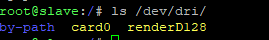
Just everything is software transcoding:
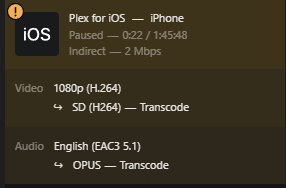
-
20 hours ago, Peter Suh said:
Activation has been verified only for Intel 4th generation, 11th to 13th generation IGPU, which is the transcoding of SA6400.
I think the 8th generation will be difficult.
There is a DS918+ (Apollo Lake) that supports both transcoding and mpt3sas.
All Apollo Lake supported models support the above in the same way.
DS1019+, DS620slim etc...Thanks Peter Suh, it is great that these do support transcoding. They still are having issues reading information from the disks. This means I can't see disk temperatures or smart information at all using this version. Mpt3sas does work correctly with ds3617xs (without these below errors), so is likely a driver issue with DS918+, DS1019+ etc?
These messages are flooded in the /var/log/messages file.
Do you know if support for 8th Gen or others is still being worked on for Kernel 5? Would be great to be able to move to the latest versions

2023-12-15T13:00:25+11:00 Beast synostgd-disk[2611]: disk/disk_is_mv1475_driver.c:66 Can't get sata chip name from pattern /sys/block/sda/device/../../scsi_host/host*/proc_name 2023-12-15T13:00:25+11:00 Beast synostgd-disk[2611]: disk/disk_is_mv_soc_driver.c:71 Can't get sata chip name from pattern /sys/block/sda/device/../../scsi_host/host*/proc_name 2023-12-15T13:00:25+11:00 Beast synostgd-disk[2614]: disk/disk_is_mv1475_driver.c:66 Can't get sata chip name from pattern /sys/block/sdb/device/../../scsi_host/host*/proc_name 2023-12-15T13:00:25+11:00 Beast synostgd-disk[2614]: disk/disk_is_mv_soc_driver.c:71 Can't get sata chip name from pattern /sys/block/sdb/device/../../scsi_host/host*/proc_name 2023-12-15T13:00:25+11:00 Beast synostgd-disk[2617]: disk/disk_is_mv1475_driver.c:66 Can't get sata chip name from pattern /sys/block/sdc/device/../../scsi_host/host*/proc_name 2023-12-15T13:00:25+11:00 Beast synostgd-disk[2617]: disk/disk_is_mv_soc_driver.c:71 Can't get sata chip name from pattern /sys/block/sdc/device/../../scsi_host/host*/proc_name 2023-12-15T13:00:25+11:00 Beast synostgd-disk[2620]: disk/disk_is_mv1475_driver.c:66 Can't get sata chip name from pattern /sys/block/sdd/device/../../scsi_host/host*/proc_name 2023-12-15T13:00:25+11:00 Beast synostgd-disk[2620]: disk/disk_is_mv_soc_driver.c:71 Can't get sata chip name from pattern /sys/block/sdd/device/../../scsi_host/host*/proc_name 2023-12-15T13:00:25+11:00 Beast synostgd-disk[2623]: disk/disk_is_mv1475_driver.c:66 Can't get sata chip name from pattern /sys/block/sde/device/../../scsi_host/host*/proc_name 2023-12-15T13:00:25+11:00 Beast synostgd-disk[2623]: disk/disk_is_mv_soc_driver.c:71 Can't get sata chip name from pattern /sys/block/sde/device/../../scsi_host/host*/proc_name 2023-12-15T13:00:25+11:00 Beast synostgd-disk[2626]: disk/disk_is_mv1475_driver.c:66 Can't get sata chip name from pattern /sys/block/sdf/device/../../scsi_host/host*/proc_name 2023-12-15T13:00:25+11:00 Beast synostgd-disk[2626]: disk/disk_is_mv_soc_driver.c:71 Can't get sata chip name from pattern /sys/block/sdf/device/../../scsi_host/host*/proc_name 2023-12-15T13:00:25+11:00 Beast synostgd-disk[2629]: disk/disk_is_mv1475_driver.c:66 Can't get sata chip name from pattern /sys/block/sdg/device/../../scsi_host/host*/proc_name 2023-12-15T13:00:25+11:00 Beast synostgd-disk[2629]: disk/disk_is_mv_soc_driver.c:71 Can't get sata chip name from pattern /sys/block/sdg/device/../../scsi_host/host*/proc_name 2023-12-15T13:00:25+11:00 Beast synostgd-disk[2632]: disk/disk_is_mv1475_driver.c:66 Can't get sata chip name from pattern /sys/block/sdh/device/../../scsi_host/host*/proc_name 2023-12-15T13:00:25+11:00 Beast synostgd-disk[2632]: disk/disk_is_mv_soc_driver.c:71 Can't get sata chip name from pattern /sys/block/sdh/device/../../scsi_host/host*/proc_name 2023-12-15T13:00:25+11:00 Beast synostgd-disk[2629]: disk/disk_is_mv_soc_driver.c:71 Can't get sata chip name from pattern /sys/block/sdg/device/../../scsi_host/host*/proc_name 2023-12-15T13:00:25+11:00 Beast synostgd-disk[2629]: disk/disk_is_mv1475_driver.c:66 Can't get sata chip name from pattern /sys/block/sdg/device/../../scsi_host/host*/proc_name 2023-12-15T13:00:25+11:00 Beast synostgd-disk[2620]: disk/disk_is_mv_soc_driver.c:71 Can't get sata chip name from pattern /sys/block/sdd/device/../../scsi_host/host*/proc_name 2023-12-15T13:00:25+11:00 Beast synostgd-disk[2620]: disk/disk_is_mv1475_driver.c:66 Can't get sata chip name from pattern /sys/block/sdd/device/../../scsi_host/host*/proc_name 2023-12-15T13:00:25+11:00 Beast synostgd-disk[2611]: disk/disk_is_mv_soc_driver.c:71 Can't get sata chip name from pattern /sys/block/sda/device/../../scsi_host/host*/proc_name 2023-12-15T13:00:25+11:00 Beast synostgd-disk[2611]: disk/disk_is_mv1475_driver.c:66 Can't get sata chip name from pattern /sys/block/sda/device/../../scsi_host/host*/proc_name 2023-12-15T13:00:25+11:00 Beast synostgd-disk[2623]: disk/disk_is_mv_soc_driver.c:71 Can't get sata chip name from pattern /sys/block/sde/device/../../scsi_host/host*/proc_name 2023-12-15T13:00:25+11:00 Beast synostgd-disk[2623]: disk/disk_is_mv1475_driver.c:66 Can't get sata chip name from pattern /sys/block/sde/device/../../scsi_host/host*/proc_name 2023-12-15T13:00:25+11:00 Beast synostgd-disk[2617]: disk/disk_is_mv_soc_driver.c:71 Can't get sata chip name from pattern /sys/block/sdc/device/../../scsi_host/host*/proc_name 2023-12-15T13:00:25+11:00 Beast synostgd-disk[2617]: disk/disk_is_mv1475_driver.c:66 Can't get sata chip name from pattern /sys/block/sdc/device/../../scsi_host/host*/proc_name 2023-12-15T13:00:25+11:00 Beast synostgd-disk[2626]: disk/disk_is_mv_soc_driver.c:71 Can't get sata chip name from pattern /sys/block/sdf/device/../../scsi_host/host*/proc_name 2023-12-15T13:00:25+11:00 Beast synostgd-disk[2626]: disk/disk_is_mv1475_driver.c:66 Can't get sata chip name from pattern /sys/block/sdf/device/../../scsi_host/host*/proc_name 2023-12-15T13:00:25+11:00 Beast synostgd-disk[2632]: disk/disk_is_mv_soc_driver.c:71 Can't get sata chip name from pattern /sys/block/sdh/device/../../scsi_host/host*/proc_name 2023-12-15T13:00:25+11:00 Beast synostgd-disk[2632]: disk/disk_is_mv1475_driver.c:66 Can't get sata chip name from pattern /sys/block/sdh/device/../../scsi_host/host*/proc_name 2023-12-15T13:00:25+11:00 Beast synostgd-disk[2614]: disk/disk_is_mv_soc_driver.c:71 Can't get sata chip name from pattern /sys/block/sdb/device/../../scsi_host/host*/proc_name 2023-12-15T13:00:25+11:00 Beast synostgd-disk[2614]: disk/disk_is_mv1475_driver.c:66 Can't get sata chip name from pattern /sys/block/sdb/device/../../scsi_host/host*/proc_name
-
On 12/2/2023 at 1:44 AM, Peter Suh said:
Please try my mshell.
We recommend the new model SA6400, which uses kernel 5.
Fast transcoding is also possible in Haswell.https://github.com/PeterSuh-Q3/tinycore-redpill/releases/tag/v1.0.0.0
Hi Peter Suh, I'm running a 3617xs with mpt3sas drivers to support my raid card. Underneath its an 8700k CPU with 64GB RAM. Would the SA6400 be an appropriate upgrade pathway? Is there anything special required to enable fast transcoding for the CPU?
I'm keen to upgrade as I'm still on an older version of your loader "0.9.5.0".
-
On 10/4/2023 at 10:27 PM, Peter Suh said:
[NOTICE]
The TCRP-mshell "firmware version cannot be recognized" Issue-related improvements
ARPL covers this error with an addon called hdddb. (Probably requires separate selection)
TCRP provides the same coverage with an addon called drivedatabase.
It's from @007revad's Synology_HDD_db scripts.
After installing DSM, you must boot at least once for this message to disappear.
This improved addon was created under the new name syno-hdd-db.
https://github.com/PeterSuh-Q3/tcrp-addons/tree/main/syno-hdd-db
This addon records the firmware version and model in advance in the model management db file (contents are json) upon installation of DSM.
So, “The firmware version is not recognized.” I have improved it so that you cannot see the message at all.
With a structure roughly like this
DB for each model, such as /var/lib/disk-compatibility/ds3622xs+_host_v7.db
It is written to the end of the file.
Covers both disk and NVMe.
If you are curious about the contents inside
You can check the contents by executing this command with the root account.
jq. /var/lib/disk-compatibility/ds3622xs+_host_v7.db
{
"key": "SSDSC2BB080G4", --> Model name
"value": {
"D2010355": { --> Firmware version
"compatibility_interval": [
{
"compatibility": "support",
"not_yet_rolling_status": "support",
"fw_dsm_update_status_notify": false,
"barebone_installable": true
}
]
},
"default": {
"compatibility_interval": [
{
"compatibility": "support",
"not_yet_rolling_status": "support",
"fw_dsm_update_status_notify": false,
"barebone_installable": true
}
]
}
}
}
TCRP automatically replaces the existing drivedatabase with syno-hdd-db.
If you have previously applied it well and have no problems, there is no need to build a new loader.
This new addon will be automatically applied to loaders built in the future.
Thank you for all your continued work Peter

Do these above fixes have any impact the issues with disk firmware messages for the 918+ or 920+ systems as shared from this post from last month?Many thanks again!
-
Checking one of the disks - /dev/sdo, i see the following details:
root@Beast:/# cd /sys/block/sdo/device root@Beast:/sys/block/sdo/device# ls -la total 0 drwxr-xr-x 8 root root 0 Sep 2 23:39 . drwxr-xr-x 4 root root 0 Sep 2 23:39 .. drwxr-xr-x 3 root root 0 Sep 2 23:39 block drwxr-xr-x 3 root root 0 Sep 2 23:39 bsg --w------- 1 root root 4096 Sep 3 00:07 delete -r--r--r-- 1 root root 4096 Sep 3 00:07 device_blocked -r--r--r-- 1 root root 4096 Sep 3 00:07 device_busy lrwxrwxrwx 1 root root 0 Sep 3 00:07 driver -> ../../../../../../../../../bus/scsi/drivers/sd -rw-r--r-- 1 root root 4096 Sep 3 00:07 eh_timeout -r--r--r-- 1 root root 4096 Sep 3 00:07 evt_capacity_change_reported -r--r--r-- 1 root root 4096 Sep 3 00:07 evt_inquiry_change_reported -r--r--r-- 1 root root 4096 Sep 3 00:07 evt_lun_change_reported -r--r--r-- 1 root root 4096 Sep 3 00:07 evt_media_change -r--r--r-- 1 root root 4096 Sep 3 00:07 evt_mode_parameter_change_reported -r--r--r-- 1 root root 4096 Sep 3 00:07 evt_soft_threshold_reached lrwxrwxrwx 1 root root 0 Sep 3 00:07 generic -> scsi_generic/sg8 -r--r--r-- 1 root root 0 Sep 3 00:07 inquiry -r--r--r-- 1 root root 4096 Sep 3 00:07 iocounterbits -r--r--r-- 1 root root 4096 Sep 3 00:07 iodone_cnt -r--r--r-- 1 root root 4096 Sep 3 00:07 ioerr_cnt -r--r--r-- 1 root root 4096 Sep 3 00:07 iorequest_cnt -r--r--r-- 1 root root 4096 Sep 3 00:07 modalias -r--r--r-- 1 root root 4096 Sep 3 00:07 model drwxr-xr-x 2 root root 0 Sep 3 00:02 power -rw-r--r-- 1 root root 4096 Sep 3 00:07 queue_depth -rw-r--r-- 1 root root 4096 Sep 3 00:07 queue_ramp_up_period -rw-r--r-- 1 root root 4096 Sep 3 00:07 queue_type --w------- 1 root root 4096 Sep 3 00:07 rescan -r--r--r-- 1 root root 4096 Sep 3 00:07 rev -r--r--r-- 1 root root 4096 Sep 3 00:07 sas_address -r--r--r-- 1 root root 4096 Sep 3 00:07 sas_device_handle drwxr-xr-x 3 root root 0 Sep 2 23:39 scsi_device drwxr-xr-x 3 root root 0 Sep 2 23:39 scsi_disk drwxr-xr-x 3 root root 0 Sep 2 23:39 scsi_generic -r--r--r-- 1 root root 4096 Sep 3 00:07 scsi_level -rw-r--r-- 1 root root 4096 Sep 3 00:07 state lrwxrwxrwx 1 root root 0 Sep 2 23:39 subsystem -> ../../../../../../../../../bus/scsi -r--r--r-- 1 root root 4096 Sep 3 00:07 syno_disk_serial -rw-r--r-- 1 root root 4096 Sep 3 00:07 syno_idle_time -rw-r--r-- 1 root root 4096 Sep 3 00:07 syno_scmd_min_timeout -r--r--r-- 1 root root 4096 Sep 3 00:07 syno_spindown -rw-r--r-- 1 root root 4096 Sep 3 00:07 syno_standby_syncing -rw-r--r-- 1 root root 4096 Sep 3 00:07 timeout -r--r--r-- 1 root root 4096 Sep 3 00:07 type -rw-r--r-- 1 root root 4096 Sep 3 00:07 uevent -r--r--r-- 1 root root 4096 Sep 3 00:07 vendor -r--r--r-- 1 root root 0 Sep 3 00:07 vpd_pg80 -r--r--r-- 1 root root 0 Sep 3 00:07 vpd_pg83 -
@Peter Suh I've tried to find some more information about what is happening under the hood in Synology regarding these messages:
2023-09-03T00:06:32+10:00 Beast synostgd-disk[9340]: disk/disk_is_mv1475_driver.c:66 Can't get sata chip name from pattern /sys/block/sdl/device/../../scsi_host/host*/proc_name 2023-09-03T00:06:32+10:00 Beast synostgd-disk[9340]: disk/disk_is_mv_soc_driver.c:71 Can't get sata chip name from pattern /sys/block/sdl/device/../../scsi_host/host*/proc_name 2023-09-03T00:06:32+10:00 Beast synostgd-disk[9335]: disk/disk_is_mv1475_driver.c:66 Can't get sata chip name from pattern /sys/block/sdk/device/../../scsi_host/host*/proc_name 2023-09-03T00:06:32+10:00 Beast synostgd-disk[9335]: disk/disk_is_mv_soc_driver.c:71 Can't get sata chip name from pattern /sys/block/sdk/device/../../scsi_host/host*/proc_name 2023-09-03T00:06:32+10:00 Beast synostgd-disk[9348]: disk/disk_is_mv1475_driver.c:66 Can't get sata chip name from pattern /sys/block/sdm/device/../../scsi_host/host*/proc_name 2023-09-03T00:06:32+10:00 Beast synostgd-disk[9348]: disk/disk_is_mv_soc_driver.c:71 Can't get sata chip name from pattern /sys/block/sdm/device/../../scsi_host/host*/proc_name 2023-09-03T00:06:32+10:00 Beast synostgd-disk[9354]: disk/disk_is_mv1475_driver.c:66 Can't get sata chip name from pattern /sys/block/sdn/device/../../scsi_host/host*/proc_name 2023-09-03T00:06:32+10:00 Beast synostgd-disk[9354]: disk/disk_is_mv_soc_driver.c:71 Can't get sata chip name from pattern /sys/block/sdn/device/../../scsi_host/host*/proc_name 2023-09-03T00:06:32+10:00 Beast synostgd-disk[9357]: disk/disk_is_mv1475_driver.c:66 Can't get sata chip name from pattern /sys/block/sdo/device/../../scsi_host/host*/proc_name 2023-09-03T00:06:32+10:00 Beast synostgd-disk[9357]: disk/disk_is_mv_soc_driver.c:71 Can't get sata chip name from pattern /sys/block/sdo/device/../../scsi_host/host*/proc_nameI've tracked them to the "systemctl status synostoraged.service":
● synostoraged.service - Synology daemon for monitoring space/disk/cache status Loaded: loaded (/usr/lib/systemd/system/synostoraged.service; static; vendor preset: disabled) Active: active (running) since Sat 2023-09-02 23:39:31 AEST; 33min ago Main PID: 16670 (synostoraged) CGroup: /syno_dsm_storage_manager.slice/synostoraged.service ├─16670 synostoraged ├─16673 synostgd-disk ├─16675 synostgd-space ├─16677 synostgd-cache ├─16678 synostgd-volume └─16680 synostgd-external-volume Sep 03 00:12:32 Beast [3825]: disk/disk_is_mv1475_driver.c:66 Can't get sata chip name from pattern /sys/block/sdk/device/../../scsi_host/host*/proc_name Sep 03 00:12:32 Beast [3825]: disk/disk_is_mv_soc_driver.c:71 Can't get sata chip name from pattern /sys/block/sdk/device/../../scsi_host/host*/proc_name Sep 03 00:12:32 Beast [3828]: disk/disk_is_mv1475_driver.c:66 Can't get sata chip name from pattern /sys/block/sdl/device/../../scsi_host/host*/proc_name Sep 03 00:12:32 Beast [3828]: disk/disk_is_mv_soc_driver.c:71 Can't get sata chip name from pattern /sys/block/sdl/device/../../scsi_host/host*/proc_name Sep 03 00:12:32 Beast [3831]: disk/disk_is_mv1475_driver.c:66 Can't get sata chip name from pattern /sys/block/sdm/device/../../scsi_host/host*/proc_name Sep 03 00:12:32 Beast [3831]: disk/disk_is_mv_soc_driver.c:71 Can't get sata chip name from pattern /sys/block/sdm/device/../../scsi_host/host*/proc_name Sep 03 00:12:32 Beast [3834]: disk/disk_is_mv1475_driver.c:66 Can't get sata chip name from pattern /sys/block/sdn/device/../../scsi_host/host*/proc_name Sep 03 00:12:32 Beast [3834]: disk/disk_is_mv_soc_driver.c:71 Can't get sata chip name from pattern /sys/block/sdn/device/../../scsi_host/host*/proc_name Sep 03 00:12:32 Beast [3836]: disk/disk_is_mv1475_driver.c:66 Can't get sata chip name from pattern /sys/block/sdo/device/../../scsi_host/host*/proc_name Sep 03 00:12:32 Beast [3836]: disk/disk_is_mv_soc_driver.c:71 Can't get sata chip name from pattern /sys/block/sdo/device/../../scsi_host/host*/proc_nameIt would be specifically coming from this process: synostgd-disk which seems to run every minute in the background.
I am kind of at a loss of where else to check. My unix knowledge and troubleshooting skills are not that advanced, so I am unsure how else to help out here sorry.
Do you think we need to modify the synostgd-disk service and the tell it to use the mtp3sas driver to do its queries and checks as opposed to the mv1475_driver or mv_soc_driver? Or is this not how it works or not possible?
Even though I see these messages, my Storage manager appears healthy and happy:
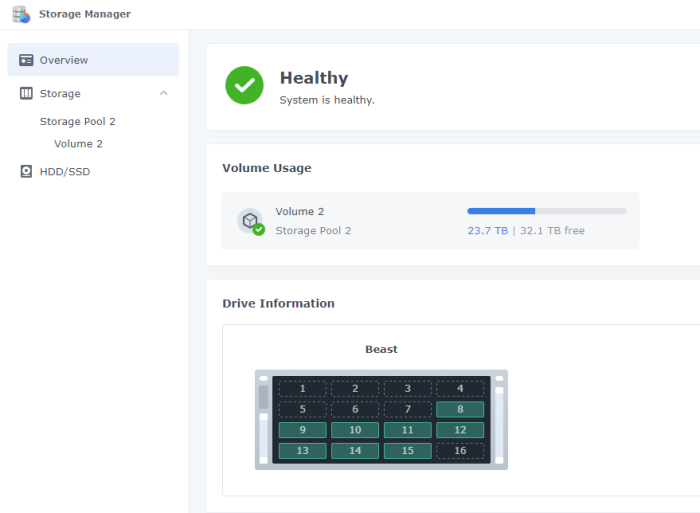
Disks are also all visible, and shows serial numbers and all SMART information:
-
Thank you for taking the time to post this information Peter Suh, I will review and see if anything comes back.
Nothing appears to be having problems, all data is accessible and DSM appears to be working without any issues at all. Its purely these messages in the /var/log/messages file. Will see where this goes over the next while.
Cheers,
KS
-
Sorry post removed.
-
24 minutes ago, Peter Suh said:
Device-Tree based platforms such as DS920+ (Gemini Lake, r1000, v1000) do not yet support HBA.
I asked jim3ma, who helped with the HBA issue of DS918+, to see if this part could be improved.
I hope you get a hopeful answer.
jim3ma is very interested in SA6400 development.Thank you for the response Peter Suh, so not much I can really do but wait for better drivers / combability with HBAs, if I want to use 918+?
2023-08-31T18:39:35+10:00 Beast synostgd-disk[12352]: disk/disk_is_mv1475_driver.c:66 Can't get sata chip name from pattern /sys/block/sdn/device/../../scsi_host/host*/proc_name 2023-08-31T18:39:35+10:00 Beast synostgd-disk[12352]: disk/disk_is_mv_soc_driver.c:71 Can't get sata chip name from pattern /sys/block/sdn/device/../../scsi_host/host*/proc_name 2023-08-31T18:39:35+10:00 Beast synostgd-disk[12354]: disk/disk_is_mv1475_driver.c:66 Can't get sata chip name from pattern /sys/block/sdo/device/../../scsi_host/host*/proc_name 2023-08-31T18:39:35+10:00 Beast synostgd-disk[12354]: disk/disk_is_mv_soc_driver.c:71 Can't get sata chip name from pattern /sys/block/sdo/device/../../scsi_host/host*/proc_name 2023-08-31T18:39:36+10:00 Beast synostgd-disk[12334]: disk/disk_is_mv_soc_driver.c:71 Can't get sata chip name from pattern /sys/block/sdh/device/../../scsi_host/host*/proc_nameOtherwise go back to 3617xs but give up QVS working?
Do you think those above errors are anything to really worry about? I'm not seeing anything bad within DSM. only in /var/log/messages.
-
Has anyone ever encountered this continuously appearing in their /var/log/messages?
2023-08-31T18:04:33+10:00 Beast disk/disk_is_mv_soc_driver.c:71 Can't get sata chip name from pattern /sys/block/sdj/device/../../scsi_host/host*/proc_name 2023-08-31T18:04:33+10:00 Beast disk/disk_is_mv1475_driver.c:66 Can't get sata chip name from pattern /sys/block/sdj/device/../../scsi_host/host*/proc_name 2023-08-31T18:04:33+10:00 Beast synostgd-disk[19287]: disk/disk_is_mv_soc_driver.c:71 Can't get sata chip name from pattern /sys/block/sdh/device/../../scsi_host/host*/proc_name 2023-08-31T18:04:33+10:00 Beast disk/disk_is_mv1475_driver.c:66 Can't get sata chip name from pattern /sys/block/sdh/device/../../scsi_host/host*/proc_name 2023-08-31T18:04:33+10:00 Beast synostgd-disk[19290]: disk/disk_is_mv_soc_driver.c:71 Can't get sata chip name from pattern /sys/block/sdi/device/../../scsi_host/host*/proc_name 2023-08-31T18:04:33+10:00 Beast synostgd-disk[19290]: disk/disk_is_mv1475_driver.c:66 Can't get sata chip name from pattern /sys/block/sdi/device/../../scsi_host/host*/proc_name 2023-08-31T18:04:33+10:00 Beast synostgd-disk[19296]: disk/disk_is_mv_soc_driver.c:71 Can't get sata chip name from pattern /sys/block/sdk/device/../../scsi_host/host*/proc_name 2023-08-31T18:04:33+10:00 Beast synostgd-disk[19296]: disk/disk_is_mv1475_driver.c:66 Can't get sata chip name from pattern /sys/block/sdk/device/../../scsi_host/host*/proc_name 2023-08-31T18:04:33+10:00 Beast synostgd-disk[19304]: disk/disk_is_mv_soc_driver.c:71 Can't get sata chip name from pattern /sys/block/sdn/device/../../scsi_host/host*/proc_name 2023-08-31T18:04:33+10:00 Beast synostgd-disk[19304]: disk/disk_is_mv1475_driver.c:66 Can't get sata chip name from pattern /sys/block/sdn/device/../../scsi_host/host*/proc_name 2023-08-31T18:04:33+10:00 Beast synostgd-disk[19299]: disk/disk_is_mv_soc_driver.c:71 Can't get sata chip name from pattern /sys/block/sdl/device/../../scsi_host/host*/proc_name 2023-08-31T18:04:33+10:00 Beast synostgd-disk[19299]: disk/disk_is_mv1475_driver.c:66 Can't get sata chip name from pattern /sys/block/sdl/device/../../scsi_host/host*/proc_name 2023-08-31T18:04:33+10:00 Beast synostgd-disk[19306]: disk/disk_is_mv_soc_driver.c:71 Can't get sata chip name from pattern /sys/block/sdo/device/../../scsi_host/host*/proc_name 2023-08-31T18:04:33+10:00 Beast synostgd-disk[19306]: disk/disk_is_mv1475_driver.c:66 Can't get sata chip name from pattern /sys/block/sdo/device/../../scsi_host/host*/proc_name 2023-08-31T18:04:33+10:00 Beast synostgd-disk[19301]: disk/disk_is_mv_soc_driver.c:71 Can't get sata chip name from pattern /sys/block/sdm/device/../../scsi_host/host*/proc_name 2023-08-31T18:04:33+10:00 Beast synostgd-disk[19301]: disk/disk_is_mv1475_driver.c:66 Can't get sata chip name from pattern /sys/block/sdm/device/../../scsi_host/host*/proc_nameSeem to continuously occur every time the synostgd service runs every minute.
My install is using a mpt3sas driver on DS918+ install. 7.2.0-64570 Update 1
-
1 hour ago, killseeker said:
Hi All,
I'm struggling to install DS920p and load the MPT3SAS Driver.
I'm running the command to add it:
./rploader.sh ext ds920p-7.2.0-64570 add https://raw.githubusercontent.com/pocopico/rp-ext/master/mpt3sas/rpext-index.json
This appears to work correctly and pull the drivers. I see the following:
tc@box:~$ ./rploader.sh ext ds920p-7.2.0-64570 add https://raw.githubusercontent.com/pocopico/rp-ext/master/mpt3sas/rpext-index.json Rploader Version : 0.9.4.9 Loader source : https://github.com/pocopico/redpill-load.git Loader Branch : develop Redpill module source : https://github.com/pocopico/redpill-lkm.git : Redpill module branch : master Extensions : all-modules eudev disks misc Extensions URL : "https://github.com/pocopico/tcrp-addons/raw/main/all-modules/rpext-index.json", "https://github.com/pocopico/tcrp-addons/raw/main/eudev/rpext-index.json", "https://github.com/pocopico/tcrp-addons/raw/main/disks/rpext-index.json", "https://github.com/pocopico/tcrp-addons/raw/main/misc/rpext-index.json" TOOLKIT_URL : https://sourceforge.net/projects/dsgpl/files/toolkit/DSM7.0/ds.bromolow-7.0.dev.txz/download TOOLKIT_SHA : a5fbc3019ae8787988c2e64191549bfc665a5a9a4cdddb5ee44c10a48ff96cdd SYNOKERNEL_URL : https://sourceforge.net/projects/dsgpl/files/Synology%20NAS%20GPL%20Source/25426branch/bromolow-source/linux-3.10.x.txz/download SYNOKERNEL_SHA : 18aecead760526d652a731121d5b8eae5d6e45087efede0da057413af0b489ed COMPILE_METHOD : toolkit_dev TARGET_PLATFORM : ds920p TARGET_VERSION : 7.2.0 TARGET_REVISION : 64570 REDPILL_LKM_MAKE_TARGET : dev-v7 KERNEL_MAJOR : 4 MODULE_ALIAS_FILE : modules.alias.4.json SYNOMODEL : ds920p_64570 MODEL : DS920+ Local Cache Folder : /mnt/sda3/auxfiles DATE Internet : 30082023 Local : 30082023 Checking Internet Access -> OK Cloning into 'redpill-lkm'... remote: Enumerating objects: 1715, done. remote: Counting objects: 100% (483/483), done. remote: Compressing objects: 100% (95/95), done. remote: Total 1715 (delta 415), reused 395 (delta 388), pack-reused 1232 Receiving objects: 100% (1715/1715), 5.84 MiB | 11.44 MiB/s, done. Resolving deltas: 100% (1049/1049), done. Cloning into 'redpill-load'... remote: Enumerating objects: 5098, done. remote: Counting objects: 100% (5098/5098), done. remote: Compressing objects: 100% (2251/2251), done. remote: Total 5098 (delta 2703), reused 4983 (delta 2644), pack-reused 0 Receiving objects: 100% (5098/5098), 125.90 MiB | 11.84 MiB/s, done. Resolving deltas: 100% (2703/2703), done. [#] Checking runtime for required tools... [OK] [#] Adding new extension from https://raw.githubusercontent.com/pocopico/rp-ext/master/mpt3sas/rpext-index.json... [#] Downloading remote file https://raw.githubusercontent.com/pocopico/rp-ext/master/mpt3sas/rpext-index.json to /home/tc/redpill-load/custom/extensions/_new_ext_index.tmp_json ################################################################################################################################################### 100.0% [OK] [#] ========================================== pocopico.mpt3sas ========================================== [#] Extension name: mpt3sas [#] Description: Adds LSI MPT Fusion SAS 3.0 Device Driver Support [#] To get help visit: <todo> [#] Extension preparer/packer: https://github.com/pocopico/rp-ext/tree/main/mpt3sas [#] Software author: https://github.com/pocopico [#] Update URL: https://raw.githubusercontent.com/pocopico/rp-ext/master/mpt3sas/rpext-index.json [#] Platforms supported: ds1621p_42218 ds1621p_42951 ds918p_41890 dva3221_42661 ds3617xs_42621 ds3617xs_42218 ds920p_42661 dva3221_42962 ds918p_42661 ds3622xsp_42962 ds3617xs_42951 dva1622_42218 dva1622_42621 ds920p_42962 ds1621p_42661 dva1622_42951 ds918p_25556 dva3221_42218 ds3615xs_42661 dva3221_42951 ds3622xsp_42661 ds2422p_42661 ds3622xsp_42218 ds2422p_42962 rs4021xsp_42621 dva1622_42962 ds2422p_42218 rs4021xsp_42962 dva3221_42621 ds3615xs_42962 ds3617xs_42962 ds3615xs_41222 ds920p_42951 rs4021xsp_42218 ds2422p_42951 ds918p_42621 ds3617xs_42661 ds3615xs_25556 ds920p_42218 rs4021xsp_42951 ds920p_42621 ds918p_42962 ds3615xs_42951 ds3622xsp_42951 dva1622_42661 ds918p_42218 ds2422p_42621 ds1621p_42621 ds3615xs_42621 ds3615xs_42218 ds1621p_42962 ds3622xsp_42621 rs4021xsp_42661 [#] =======================================================================================
However when I do a build ./rploader.sh build ds920p-7.2.0-64570 I get the following:
[-] The extension pocopico.mpt3sas was found. However, the extension index has no recipe for ds920p_64570 platform. It may not be [-] supported on that platform, or author didn't updated it for that platform yet. You can try running [-] "ext-manager.sh update" to refresh indexes for all extensions manually.Is there any know version of MPT3SAS that will work with the DS920P? I was keen to use it for the Intel Quick Shift transcoding options. My current install is ds3617xs however it doesn't support transcoding at all.
Thanks,
KS
Well I have resolved my issue another way, I found that PeterSuh's loader had an mpt3sas support with DS918+ so I've installed that and migrated successfully.
With Transcoding working straight away with the 918+ is there any reason to go 920+ now?
-
Hi All,
I'm struggling to install DS920p and load the MPT3SAS Driver.
I'm running the command to add it:
./rploader.sh ext ds920p-7.2.0-64570 add https://raw.githubusercontent.com/pocopico/rp-ext/master/mpt3sas/rpext-index.json
This appears to work correctly and pull the drivers. I see the following:
tc@box:~$ ./rploader.sh ext ds920p-7.2.0-64570 add https://raw.githubusercontent.com/pocopico/rp-ext/master/mpt3sas/rpext-index.json Rploader Version : 0.9.4.9 Loader source : https://github.com/pocopico/redpill-load.git Loader Branch : develop Redpill module source : https://github.com/pocopico/redpill-lkm.git : Redpill module branch : master Extensions : all-modules eudev disks misc Extensions URL : "https://github.com/pocopico/tcrp-addons/raw/main/all-modules/rpext-index.json", "https://github.com/pocopico/tcrp-addons/raw/main/eudev/rpext-index.json", "https://github.com/pocopico/tcrp-addons/raw/main/disks/rpext-index.json", "https://github.com/pocopico/tcrp-addons/raw/main/misc/rpext-index.json" TOOLKIT_URL : https://sourceforge.net/projects/dsgpl/files/toolkit/DSM7.0/ds.bromolow-7.0.dev.txz/download TOOLKIT_SHA : a5fbc3019ae8787988c2e64191549bfc665a5a9a4cdddb5ee44c10a48ff96cdd SYNOKERNEL_URL : https://sourceforge.net/projects/dsgpl/files/Synology%20NAS%20GPL%20Source/25426branch/bromolow-source/linux-3.10.x.txz/download SYNOKERNEL_SHA : 18aecead760526d652a731121d5b8eae5d6e45087efede0da057413af0b489ed COMPILE_METHOD : toolkit_dev TARGET_PLATFORM : ds920p TARGET_VERSION : 7.2.0 TARGET_REVISION : 64570 REDPILL_LKM_MAKE_TARGET : dev-v7 KERNEL_MAJOR : 4 MODULE_ALIAS_FILE : modules.alias.4.json SYNOMODEL : ds920p_64570 MODEL : DS920+ Local Cache Folder : /mnt/sda3/auxfiles DATE Internet : 30082023 Local : 30082023 Checking Internet Access -> OK Cloning into 'redpill-lkm'... remote: Enumerating objects: 1715, done. remote: Counting objects: 100% (483/483), done. remote: Compressing objects: 100% (95/95), done. remote: Total 1715 (delta 415), reused 395 (delta 388), pack-reused 1232 Receiving objects: 100% (1715/1715), 5.84 MiB | 11.44 MiB/s, done. Resolving deltas: 100% (1049/1049), done. Cloning into 'redpill-load'... remote: Enumerating objects: 5098, done. remote: Counting objects: 100% (5098/5098), done. remote: Compressing objects: 100% (2251/2251), done. remote: Total 5098 (delta 2703), reused 4983 (delta 2644), pack-reused 0 Receiving objects: 100% (5098/5098), 125.90 MiB | 11.84 MiB/s, done. Resolving deltas: 100% (2703/2703), done. [#] Checking runtime for required tools... [OK] [#] Adding new extension from https://raw.githubusercontent.com/pocopico/rp-ext/master/mpt3sas/rpext-index.json... [#] Downloading remote file https://raw.githubusercontent.com/pocopico/rp-ext/master/mpt3sas/rpext-index.json to /home/tc/redpill-load/custom/extensions/_new_ext_index.tmp_json ################################################################################################################################################### 100.0% [OK] [#] ========================================== pocopico.mpt3sas ========================================== [#] Extension name: mpt3sas [#] Description: Adds LSI MPT Fusion SAS 3.0 Device Driver Support [#] To get help visit: <todo> [#] Extension preparer/packer: https://github.com/pocopico/rp-ext/tree/main/mpt3sas [#] Software author: https://github.com/pocopico [#] Update URL: https://raw.githubusercontent.com/pocopico/rp-ext/master/mpt3sas/rpext-index.json [#] Platforms supported: ds1621p_42218 ds1621p_42951 ds918p_41890 dva3221_42661 ds3617xs_42621 ds3617xs_42218 ds920p_42661 dva3221_42962 ds918p_42661 ds3622xsp_42962 ds3617xs_42951 dva1622_42218 dva1622_42621 ds920p_42962 ds1621p_42661 dva1622_42951 ds918p_25556 dva3221_42218 ds3615xs_42661 dva3221_42951 ds3622xsp_42661 ds2422p_42661 ds3622xsp_42218 ds2422p_42962 rs4021xsp_42621 dva1622_42962 ds2422p_42218 rs4021xsp_42962 dva3221_42621 ds3615xs_42962 ds3617xs_42962 ds3615xs_41222 ds920p_42951 rs4021xsp_42218 ds2422p_42951 ds918p_42621 ds3617xs_42661 ds3615xs_25556 ds920p_42218 rs4021xsp_42951 ds920p_42621 ds918p_42962 ds3615xs_42951 ds3622xsp_42951 dva1622_42661 ds918p_42218 ds2422p_42621 ds1621p_42621 ds3615xs_42621 ds3615xs_42218 ds1621p_42962 ds3622xsp_42621 rs4021xsp_42661 [#] =======================================================================================
However when I do a build ./rploader.sh build ds920p-7.2.0-64570 I get the following:
[-] The extension pocopico.mpt3sas was found. However, the extension index has no recipe for ds920p_64570 platform. It may not be [-] supported on that platform, or author didn't updated it for that platform yet. You can try running [-] "ext-manager.sh update" to refresh indexes for all extensions manually.Is there any know version of MPT3SAS that will work with the DS920P? I was keen to use it for the Intel Quick Shift transcoding options. My current install is ds3617xs however it doesn't support transcoding at all.
Thanks,
KS
-
6 hours ago, cris_t said:
no. i didn't faced that error, sorry...
I got it sorted. I found HyperV wouldn't redirect USB though. So I installed USBIP on my WIndows PC and the Ubuntu VM. Got the USB updated to UEFI Correctly.
After that, I found it still didn't help my disk detection process for upgrading to DSM 7.0 - From all my previous messages in this thread.
TLDR, I was struggling to get my DSM 7.0 Install to give me a migratable option. MPT3SAS and Disks were being detected correctly, just no option to Migrate only fresh install.
After I disabled motherboard SATA controller (which only has 1 drive connected to it), leaving only my MPT3SAS Raid card (with 8 drives connected). I was presented with a migratable option!! YAY!
So now, I have DSM 7.0 installed and working beautifully as it was in all my previous testing

I can only assume that my disk on my SATA controller did not have any of the DSM6.2 OS install on the disk and the DSM7.0 install was looking there as it was included.
I may end up changing my SATAPortMAPs again later on to put the Onboard Sata Controller and Disk back online. But for now its not important!.
Man, what a ******* Plex Media Server was for DSM7 though, I didn't realise it creates a whole new user account and needs to migrate the configuration / metadata. Took some googling but worked through it also

I really appreciate you efforts here @pocopico, you've really made an awesome tool here.
Major props to so many of our awesome contributors to this thread and the forums!!! Go Xpenology

-
1 hour ago, cris_t said:
no. i didn't faced that error, sorry...
i'm on an asrock j4005m that boot only from uefi. obviously i disabled secureboot.
i've tried again with a different flash drive and it just works.
at this time, i wrote the "tinycore-redpill.v0.4.4.img" image with rufus on windows. then i started a virtual machine with linuxmint edge 20.3 cinnamon x64 installed and followed the same steps that i posted previously. you clearly have to change "my" /dev/sdb with the right path pointing your device.
Thx for responding, I was trying from a LIVE Ubuntu IMG
I'm installing Ubuntu on a HyperV machine, so give it another try from within the VM and I'll see how that goes

-
6 hours ago, cris_t said:
after that, remove the flash drive and try it.
I get
Loading Linux...
error: kernel doesn't support EFI handover
loading initramfs...
error you need to load the kernel first
starting kernel with USB boot
I am looking it it now. But did you encounter this?
-
3 hours ago, cris_t said:
finally i managed to create a uefi bootable flash drive.
Fantastic mate! I'll give this a try and report back how it goes for me. Thank you!
-
6 hours ago, Unregistrado said:
You will have to test yourself. But if i am not mistaken for the first one you wil need mpt3sas. But try just with the build in pci discovery:
sudo ./rploader.sh ext bromolow-7.0.1-42218 auto
For me it worked with bromolow but it didn't find any hdd with the apollolake.
I believe it works for 3615XS but could have some compatibility issues with 3617XS systems.
-
5 hours ago, Dvalin21 said:
I tried, still nothing. When running satamap nothing. Here is the build ran.
That's a shame dude
 Curiously, have you tried 3615XS?.
Curiously, have you tried 3615XS?.
I know between my two NAS's both have MPT 3 Raid controllers, one detected on 3615XS the other on 3617XS didn't. Perhaps its a 3617XS compatibility problem? I wasnt able to try 3615 on the one that didnt work with 3617XS yet.
-
 1
1
-
-
I did some production testing on 2 systems tonight.
I was unable to get 3617XS to detected any disks with the following extensions:
sudo ./rploader.sh ext broadwell-7.0.1-42218 add https://raw.githubusercontent.com/pocopico/rp-ext/master/mptspi/rpext-index.json
sudo ./rploader.sh ext broadwell-7.0.1-42218 add https://raw.githubusercontent.com/pocopico/rp-ext/master/mptsas/rpext-index.json
sudo ./rploader.sh ext broadwell-7.0.1-42218 add https://raw.githubusercontent.com/pocopico/rp-ext/master/mpt2sas/rpext-index.json
sudo ./rploader.sh ext broadwell-7.0.1-42218 add https://raw.githubusercontent.com/pocopico/rp-ext/master/mpt3sas/rpext-index.jsonI did however have success with 3615XS in detecting disks using these extensions:
sudo ./rploader.sh ext bromolow-7.0.1-42218 add https://raw.githubusercontent.com/pocopico/rp-ext/master/mptspi/rpext-index.json
sudo ./rploader.sh ext bromolow-7.0.1-42218 add https://raw.githubusercontent.com/pocopico/rp-ext/master/mptsas/rpext-index.json
sudo ./rploader.sh ext bromolow-7.0.1-42218 add https://raw.githubusercontent.com/pocopico/rp-ext/master/mpt2sas/rpext-index.json
sudo ./rploader.sh ext bromolow-7.0.1-42218 add https://raw.githubusercontent.com/pocopico/rp-ext/master/mpt3sas/rpext-index.jsonThe only issue I ran into with my 3615XS system. I found the bios was using UEFI USB boot in my bios with the 918+ boot loader. Switching it to Legacy allowed me to boot the Tinycore loader, however my DSM 7 installer came up as "Not Installed" Rather than Migratable. I checked in the DSM installer Telnet options and found all my disks were visible. I just didnt want to proceed to install DSM 7 if it was going to wipe all drives rather than migrate over my existing DSM configuration / data.
Are there any known issues with moving from UEFI loaders to Tinycore Loader that could be causing this?
If I was disconnect my PCI Sata controller, then install DSM 7.0 to another disk off the motherboard SATA Ports, could I add the PCI Sata Controller after DSM 7 is installed and expect to see the Sata Controller + Disk on reboot? (Obviously I'd make sure the SATA Controller drivers are loaded and I update my SATAPortMAP + SATAIDXMap entries in the loader....
Any suggestions would be really appreciated, thanks.
-
There are the 2 extracts, I'm wanting to upgrade to DSM7.0:
Primary NAS 1:
0000:00:00.0 Host bridge [0600]: Intel Corporation 4th Gen Core Processor DRAM Controller [8086:0c00] (rev 06)
0000:00:01.0 PCI bridge [0604]: Intel Corporation Xeon E3-1200 v3/4th Gen Core Processor PCI Express x16 Controller [8086:0c01] (rev 06)
0000:00:02.0 VGA compatible controller [0300]: Intel Corporation Xeon E3-1200 v3/4th Gen Core Processor Integrated Graphics Controller [8086:0412] (rev 06)
0000:00:03.0 Audio device [0403]: Intel Corporation Xeon E3-1200 v3/4th Gen Core Processor HD Audio Controller [8086:0c0c] (rev 06)
0000:00:14.0 USB controller [0c03]: Intel Corporation 9 Series Chipset Family USB xHCI Controller [8086:8cb1]
0000:00:16.0 Communication controller [0780]: Intel Corporation 9 Series Chipset Family ME Interface #1 [8086:8cba]
0000:00:1a.0 USB controller [0c03]: Intel Corporation 9 Series Chipset Family USB EHCI Controller #2 [8086:8cad]
0000:00:1b.0 Audio device [0403]: Intel Corporation 9 Series Chipset Family HD Audio Controller [8086:8ca0]
0000:00:1c.0 PCI bridge [0604]: Intel Corporation 9 Series Chipset Family PCI Express Root Port 1 [8086:8c90] (rev d0)
0000:00:1c.2 PCI bridge [0604]: Intel Corporation 9 Series Chipset Family PCI Express Root Port 3 [8086:8c94] (rev d0)
0000:00:1c.3 PCI bridge [0604]: Intel Corporation 9 Series Chipset Family PCI Express Root Port 4 [8086:8c96] (rev d0)
0000:00:1c.4 PCI bridge [0604]: Intel Corporation 9 Series Chipset Family PCI Express Root Port 5 [8086:8c98] (rev d0)
0000:00:1d.0 USB controller [0c03]: Intel Corporation 9 Series Chipset Family USB EHCI Controller #1 [8086:8ca6]
0000:00:1f.0 ISA bridge [0601]: Intel Corporation H97 Chipset LPC Controller [8086:8cc6]
0000:00:1f.2 SATA controller [0106]: Intel Corporation 9 Series Chipset Family SATA Controller [AHCI Mode] [8086:8c82]
0000:00:1f.3 SMBus [0c05]: Intel Corporation 9 Series Chipset Family SMBus Controller [8086:8ca2]
0000:01:00.0 Serial Attached SCSI controller [0107]: Broadcom / LSI SAS3008 PCI-Express Fusion-MPT SAS-3 [1000:0097] (rev 02)
0000:03:00.0 Ethernet controller [0200]: Realtek Semiconductor Co., Ltd. RTL8111/8168/8411 PCI Express Gigabit Ethernet Controller [10ec:8168] (rev 06)
0000:04:00.0 PCI bridge [0604]: Intel Corporation 82801 PCI Bridge [8086:244e] (rev 41)
0000:06:00.0 Ethernet controller [0200]: Intel Corporation 82571EB/82571GB Gigabit Ethernet Controller D0/D1 (copper applications) [8086:105e] (rev 06)
0000:06:00.1 Ethernet controller [0200]: Intel Corporation 82571EB/82571GB Gigabit Ethernet Controller D0/D1 (copper applications) [8086:105e] (rev 06)
0001:00:12.0 Non-VGA unclassified device [0000]: Intel Corporation Celeron N3350/Pentium N4200/Atom E3900 Series SATA AHCI Controller [8086:5ae3] (rev ff)
0001:00:13.0 Non-VGA unclassified device [0000]: Intel Corporation Celeron N3350/Pentium N4200/Atom E3900 Series PCI Express Port A #1 [8086:5ad8] (rev ff)
0001:00:14.0 Non-VGA unclassified device [0000]: Intel Corporation Celeron N3350/Pentium N4200/Atom E3900 Series PCI Express Port B #1 [8086:5ad6] (rev ff)
0001:00:15.0 Non-VGA unclassified device [0000]: Intel Corporation Celeron N3350/Pentium N4200/Atom E3900 Series USB xHCI [8086:5aa8] (rev ff)
0001:00:16.0 Non-VGA unclassified device [0000]: Intel Corporation Celeron N3350/Pentium N4200/Atom E3900 Series I2C Controller #1 [8086:5aac] (rev ff)
0001:00:18.0 Non-VGA unclassified device [0000]: Intel Corporation Celeron N3350/Pentium N4200/Atom E3900 Series HSUART Controller #1 [8086:5abc] (rev ff)
0001:00:19.2 Non-VGA unclassified device [0000]: Intel Corporation Celeron N3350/Pentium N4200/Atom E3900 Series SPI Controller #3 [8086:5ac6] (rev ff)
0001:00:1f.1 Non-VGA unclassified device [0000]: Intel Corporation Celeron N3350/Pentium N4200/Atom E3900 Series SMBus Controller [8086:5ad4] (rev ff)
0001:01:00.0 Non-VGA unclassified device [0000]: Marvell Technology Group Ltd. 88SE9215 PCIe 2.0 x1 4-port SATA 6 Gb/s Controller [1b4b:9215] (rev ff)
0001:02:00.0 Non-VGA unclassified device [0000]: Intel Corporation I211 Gigabit Network Connection [8086:1539] (rev ff)
0001:03:00.0 Non-VGA unclassified device [0000]: Intel Corporation I211 Gigabit Network Connection [8086:1539] (rev ff)
Primary NAS 2:
0000:00:00.0 Host bridge: Intel Corporation Device 5918 (rev 05)
0000:00:01.0 PCI bridge: Intel Corporation Skylake PCIe Controller (x16) (rev 05) (prog-if 00 [Normal decode])
0000:00:01.1 PCI bridge: Intel Corporation Skylake PCIe Controller (x8) (rev 05) (prog-if 00 [Normal decode])
0000:00:13.0 Non-VGA unclassified device: Intel Corporation Sunrise Point-H Integrated Sensor Hub (rev 31)
0000:00:14.0 USB controller: Intel Corporation Sunrise Point-H USB 3.0 xHCI Controller (rev 31) (prog-if 30 [XHCI])
0000:00:14.2 Signal processing controller: Intel Corporation Sunrise Point-H Thermal subsystem (rev 31)
0000:00:16.0 Communication controller: Intel Corporation Sunrise Point-H CSME HECI #1 (rev 31)
0000:00:1c.0 PCI bridge: Intel Corporation Sunrise Point-H PCI Express Root Port #5 (rev f1) (prog-if 00 [Normal decode])
0000:00:1c.5 PCI bridge: Intel Corporation Sunrise Point-H PCI Express Root Port #6 (rev f1) (prog-if 00 [Normal decode])
0000:00:1c.6 PCI bridge: Intel Corporation Sunrise Point-H PCI Express Root Port #7 (rev f1) (prog-if 00 [Normal decode])
0000:00:1d.0 PCI bridge: Intel Corporation Sunrise Point-H PCI Express Root Port #9 (rev f1) (prog-if 00 [Normal decode])
0000:00:1f.0 ISA bridge: Intel Corporation Sunrise Point-H LPC Controller (rev 31)
0000:00:1f.2 Memory controller: Intel Corporation Sunrise Point-H PMC (rev 31)
0000:00:1f.4 SMBus: Intel Corporation Sunrise Point-H SMBus (rev 31)
0000:02:00.0 Serial Attached SCSI controller: LSI Logic / Symbios Logic SAS3008 PCI-Express Fusion-MPT SAS-3 (rev 02)
0000:03:00.0 Ethernet controller: Intel Corporation I210 Gigabit Network Connection (rev 03)
0000:04:00.0 Ethernet controller: Intel Corporation I210 Gigabit Network Connection (rev 03)
0000:05:00.0 PCI bridge: ASPEED Technology, Inc. AST1150 PCI-to-PCI Bridge (rev 03) (prog-if 00 [Normal decode])
0000:06:00.0 VGA compatible controller: ASPEED Technology, Inc. ASPEED Graphics Family (rev 30) (prog-if 00 [VGA controller])
0001:00:02.0 Non-VGA unclassified device: Intel Corporation Xeon E7 v4/Xeon E5 v4/Xeon E3 v4/Xeon D PCI Express Root Port 2 (rev ff) (prog-if ff)
0001:00:02.2 Non-VGA unclassified device: Intel Corporation Xeon E7 v4/Xeon E5 v4/Xeon E3 v4/Xeon D PCI Express Root Port 2 (rev ff) (prog-if ff)
0001:00:03.0 Non-VGA unclassified device: Intel Corporation Xeon E7 v4/Xeon E5 v4/Xeon E3 v4/Xeon D PCI Express Root Port 3 (rev ff) (prog-if ff)
0001:00:03.2 Non-VGA unclassified device: Intel Corporation Xeon E7 v4/Xeon E5 v4/Xeon E3 v4/Xeon D PCI Express Root Port 3 (rev ff) (prog-if ff)
0001:00:1f.0 Non-VGA unclassified device: Intel Corporation C224 Series Chipset Family Server Standard SKU LPC Controller (rev ff) (prog-if ff)
0001:00:1f.3 Non-VGA unclassified device: Intel Corporation 8 Series/C220 Series Chipset Family SMBus Controller (rev ff) (prog-if ff)
0001:06:00.0 Non-VGA unclassified device: Marvell Technology Group Ltd. Device 1475 (rev ff) (prog-if ff)
0001:08:00.0 Non-VGA unclassified device: Marvell Technology Group Ltd. 88SE9235 PCIe 2.0 x2 4-port SATA 6 Gb/s Controller (rev ff) (prog-if ff)
0001:09:00.0 Non-VGA unclassified device: Intel Corporation I210 Gigabit Network Connection (rev ff) (prog-if ff)
0001:0c:00.0 Non-VGA unclassified device: Intel Corporation I210 Gigabit Network Connection (rev ff) (prog-if ff)
0001:0d:00.0 Non-VGA unclassified device: Intel Corporation I210 Gigabit Network Connection (rev ff) (prog-if ff) -
I tried to run the tinyloader on my dads production NAS, we wanted to give it a go.. but it wouldn't detect any drives.
His DSM 6.2 NAS has a: LSI Logic / Symbios Logic SAS3008 PCI-Express Fusion-MPT SAS-3 (rev 02)
I tried adding this extension:
https://github.com/pocopico/rp-ext/blob/main/mpt3sas/rpext-index.json
"name": "mpt3sas",
"description": "Adds LSI MPT Fusion SAS 3.0 Device Driver Support",
But it still didn't seem to detect anything.
I assume the command to add it is just: "sudo ./rploader.sh ext broadwell-7.0.1-42218 add https://github.com/pocopico/rp-ext/raw/main/mpt3sas/rpext-index.json"
Because it says it adds it but no effect.
-
17 minutes ago, Dvalin21 said:
I will have to try all this, however im starting to believe that my SAS/SATA Raid card is just not compatible. Dell Perc H310
I think this extension might help? https://github.com/pocopico/rp-ext/blob/main/aacraid/rpext-index.json
"name": "aacraid",
"description": "Adds Dell PERC2, 2/Si, 3/Si, 3/Di, Adaptec Advanced Raid Products, HP NetRAID-4M, IBM ServeRAID & ICP SCSI driver Support"
-
 1
1
-
-
Are the following devices compatible with DSM 7 and the driver extensions yet?
I'm currently testing with TinyLoader and have these device on my production systems:
Serial Attached SCSI controller [0107]: Broadcom / LSI SAS3008 PCI-Express Fusion-MPT SAS-3 [1000:0097] (rev 02)
and
Serial Attached SCSI controller: LSI Logic / Symbios Logic SAS3008 PCI-Express Fusion-MPT SAS-3 (rev 02)
Many thanks,
-
So this morning I decided to increase the complexity of my testing, and introduced one of my older PCI Express SATA card (with 4 Sata Ports)
Test System configuration:
6 Sata ports on motherboard - 1 x 2TB Disk connected to port 0
4 Sata ports on my PCI Express Sata Card - 4 x 4TB Disks connected ports 0,1,2,3
1 USB thumb drive for the Tinycore Loader- I installed DSM 6.2 using the JUN 1.04b loader and configured:
- Single disk Volume with the single 2TB Disk
- SHR2 Volume with all 4 x 4TB Disks
- Created two Shares one on each volume
- copied some files to each, confirmed accessible from my PC
- Rebooted and swapped USB thumb drives to the tinycore loader
-
Ran the command "sudo ./rploader.sh satamap now"
-
Which returned the following results:
- SataPortMap=64
- DiskIdxMap=0004
-
Which returned the following results:
Building the loader with that configuration, the DSM 7 installer returned the SataPortMap errors on Disks 2,3,4,5,6 for Sata Controller 1

I rebooted and edited my boot loader trying: SataPortMap=641 SataIdxMap=000105, however this still failed
(Remember that if you edit it in the boot loader menu (pressing e during the 4 seconds window) it only retains this configuration for that boot up. However this is enough for the DSM install to complete its detection process prior to the DSM 7 install)
I reran a few checks from the Telnet console of my DSM 7 Installer:
Extract for my TestNAS configuration from the dmesg within Tinycore:dmesg |grep sd
[ 0.781688] sd 0:0:0:0: [sda] 3907029168 512-byte logical blocks: (2.00 TB/1.82 TiB)[ 0.957422] sd 6:0:0:0: [sdb] 7814037168 512-byte logical blocks: (4.00 TB/3.64 TiB)
[ 0.957548] sd 7:0:0:0: [sdc] 7814037168 512-byte logical blocks: (4.00 TB/3.64 TiB)
[ 0.957697] sd 8:0:0:0: [sdd] 7814037168 512-byte logical blocks: (4.00 TB/3.64 TiB)
[ 0.958227] sd 9:0:0:0: [sde] 7814037168 512-byte logical blocks: (4.00 TB/3.64 TiB)[ 7.964299] sd 10:0:0:0: [sdf] 30031872 512-byte logical blocks: (15.4 GB/14.3 GiB)
0:0:0:0 = Single Drive on 6 Port Sata Controller
6:0:0:0, 7:0:0:0, 8:0:0:0, 9:0:0:0 = 4 Drives on my 4 Port PCI Express Sata Card
10:0:0:0 = USB Thumb DriveRemembering all the learnings from my previous nights testing:
I put together the following sataport configuration:
SataPortMap=141 (1 = 1 active disk on the first sata controller, 4 = 4 active disks on the 2nd controller, 1 = 1 active thumb drive)&
DiskIdxMap=000105 (00 = index location of my first drive on 6 port sata controller, 01 = index location of my 4 drives for my PCI Express Sata Controller, 05 = index location of my USB thumb drive
Once booted with 141 + 000105, the test NAS Was migratable

After DSM 7 was installed and operational I remembered it booted with the original SataPortMap configuration: 64 + 0004.
Looking at DSM Storage manager, all disks were operational:
(Ignore the Failing drive, its an only crappy 4TB Drive with some bad sectors - fine for testing purposes)
There were spaces between the disks based on the SataPortMap and SataIdxMap configuration:
I rebooted again and reran the tinycore loader tool and re-setup my boot loader with the following SataPortMap Configuration.
"SataPortMap": "241",
"DiskIdxMap": "000206"DSM 7 started up again without any need for reinstall and my DSM disk view looked as follows:
I hope this journey will help others.
I'm still contemplating upgrading my Production NAS. Just haven't made the jump yet.
-
 1
1
-
 2
2
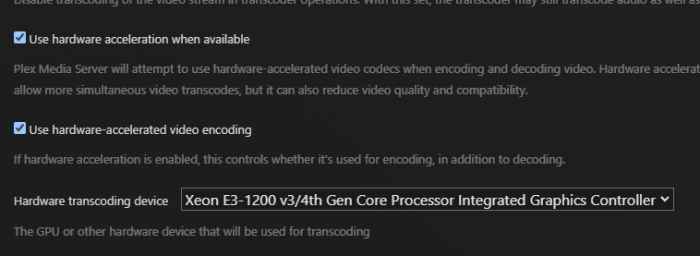
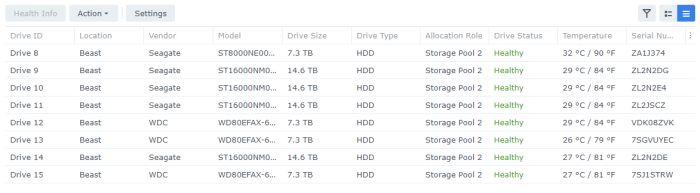
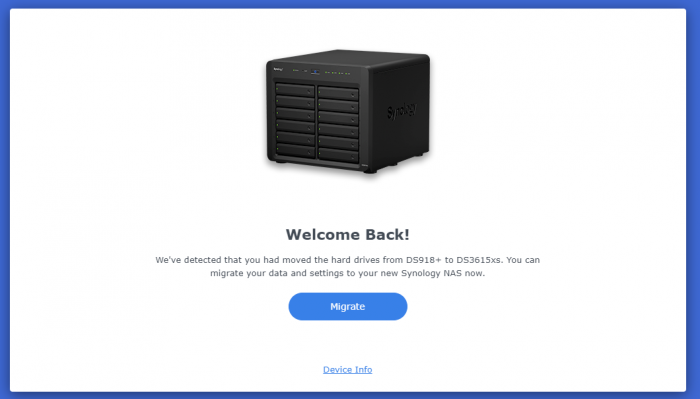
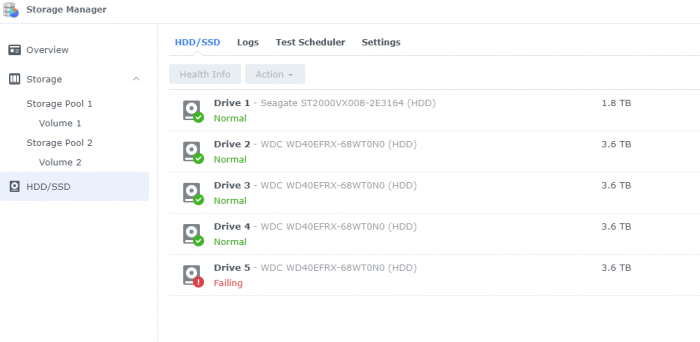
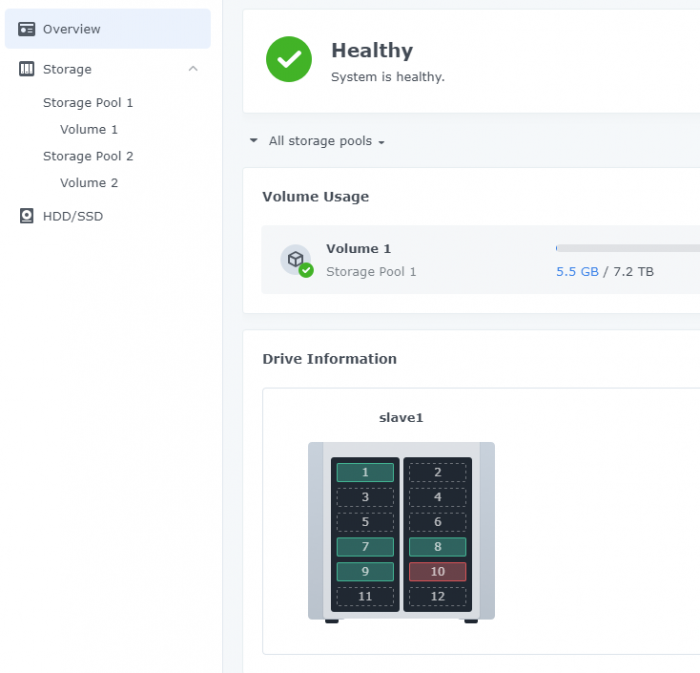
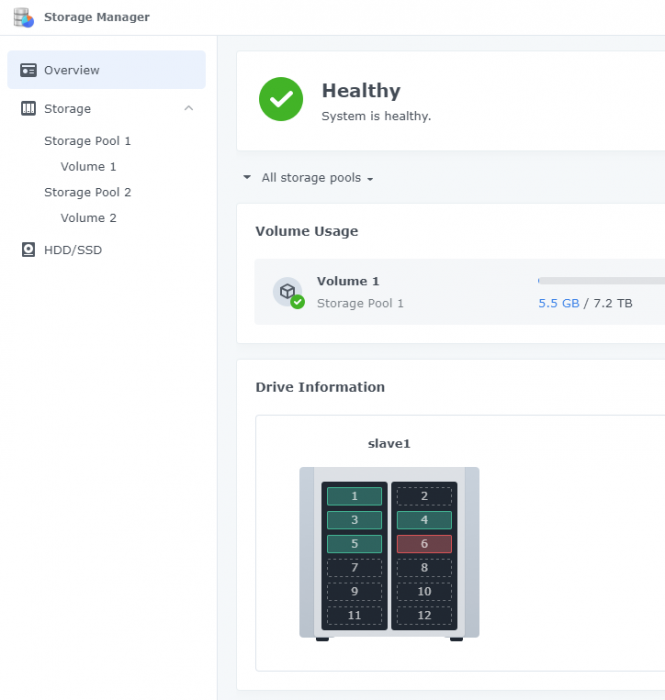
TinyCore RedPill Loader (TCRP)
in Loaders
Posted
@Peter Suh, if you need anyone to test any further improvements to the mpt3sas on DS918+ hit me up, I'm keen to help get them fixed
If you need any info from my system let me know what I can share.