
yongbi
-
Posts
24 -
Joined
-
Last visited
Posts posted by yongbi
-
-
Je suis un peu paumé... Dans quel ordre faire l'update ?
J'ai la NIC d'origine donc j'utilise le loader 1.03b avec un moded extra.
Si j'update directement en 6.2.3 depuis l'interface dsm cela va marcher ou je vais perdre l'acces et devoir eteindre en mode porc pour remplacer la cle usb avec le 1.03b d'origine ?
A l'inverse si je change la cle usb pour passer en loader 1.03b d'origine (sans modded extra) avant l'update, je ne pourrai pas booter sous dsm vu que la NIC ne marche pas en 6.2.2
Quelqu'un qui a fait l'update 6.2.3 depuis 6.2.2 en 1.03b avec modded extra peut postet exactement l'ordre des actions (et faut-il delete tous les fichiers dans usr/lib/module/update au préalable ?)
-
Certains ont-ils sauté le pas du 6.2.3 ?
De ce que je comprends plus besoin de extra ?
Suffit de préparer une clé avec jun's loader 1.03b avec le fichier pat du 6.2.3 ?
-
5 hours ago, Huberer said:
What does that mean? I'm using your driver package (with DS918+-1.04b Bootloader) and latest 6.2.2 (u6). If I want to update to 6.2.3 I've to use the untouched Bootloader (1.04b) or to wait for a new driver package update?
That's exactly what it means i think
For me beside the let's encrypt wildcard i see no need to update to 6.2.3 anyway. But if new drivers are released for 1.03b 3615xs (running hp n54l here) and people confirm it's working well I might reconsider
-
 1
1
-
-
14 hours ago, manples said:
Bon alors, j'ai pu restaurer mes donnees apres avoir remis la NC360T et utilise un autre serial number pour le NAS... Ma grappe RAID etait petee, j'avais 4 disques sur 5 avec "System Partition is invalid" - mais j'ai pu faire un Repair dans le Storage manager et apres 12h de verif d'integrite des disques, tout etait revenu dans l'ordre. Ouf.
Ensuite j'ai fouille dans les logs et n'ai trouve aucun message particulier. Puis je suis alle faire un tour dans le bios et vu un message disant que le CMOS time n'etait pas setup... tiens tiens... etait-ce un souci de batterie? J'en doute car mon probleme est arrive apres un reboot, pas une extinction, il y aurait du y avoir du jus pour garder le CMOS en vie... Sauf si le N54L n'alimente plus le CMOS au reboot. Difficile a dire.
Mais bon dans le doute j'ai change la pile bouton (CR2032) et re-parametre tout le bios. De la je reboote normalement pas de souci.
Mais etant d'un naturel tetu et vu comment c'etait stable avec le port reseau integre, j'ai achete une bonne cle USB Samsung, l'ai flashee en 1.03b / extra.lzma avec la MAC du port reseau integre et mis le meme serial number que precedemment. J'ai eteint le NAS, retire la NC360T, mis la nouvelle cle, verifie le bios et mis le CE1 disabled, puis reboote.
Et la bam, boot normal, DSM tout bon, pas d'erreurs. O joie.
Ca fait maintenant 1 semaine que ca tourne et c'est solide. En particulier mon OpenVPN ne drope jamais avec le port reseau integre alors qu'avec la NC360T il resetait tous les 2-3 jours systematiquement.
Bref je ne vais pas m'emballer cette fois, je vais tester encore 3-4 semaines et reviendrai faire mon rapport.
Arès reboot, tout est ok (j'y étais obligé, j'avais oublié d'ajouter disable_mtrr_trim à mon grub pour qu'il utilise bien les 8 GB de ram)
-
On 3/30/2020 at 2:28 PM, manples said:
Non j'ai essaye deja, mais merci Ludo34.
Je pense que je vais deconnecter mes 5 disques durs et reinstaller DSM sur le SSD qui me servait de cache.
Ensuite je vais faire le bourrin et reconnecter les 5 HDDs et on verra si j'arrive a trouver le NAS avec find.synology pour ensuite faire une nouvelle reinstall avec tous les disques (une reparation serait ideale en fait...).
@govenant et @yongbi vous avez reboote vos NAS deja proprement ? ca a marche ?
Tout autre temoignage d'un possesseur de N54L avec port reseau integre et 1.03b / extra.lzma / 6.2.2.24992 U4 est le bienvenu a ce stade. Merci les potos

Perso j'avais du faire le bourrin pour downgrade en 6.1 puis reparation du raid donc 3 jours en serrant les fesses
Jai refait la cle usb et la migration aujourdhui en 6.2.2 update 4 et choix d'une installation nouvelle en conservant uniquement les datas puis restau avec hyper backup pour les parametres systeme.
Pour l'instant ca marche mais j'ai pas encorr rebooté pour voir si j'ai le meme bug que toi, j'ose pas xD
Je ferai un test de reboot quand j'aurais moins besoin du serveur qu'actuellement (confinement tout ca tout ca)
-
10 hours ago, Allen said:
Hello,
J'aimerais refaire une install sur mon n54L avec un nouveau HDD que je viens de recevoir.(Vieille install actuelle : DSM 5.0-4458 Update 2).
Je suis entrain de préparer tout ça, mais j'aimerais savoir quelle image tu as utilisé "Synoboot_3615.zip" + "DSM_DS3615xs_24922.pat" ?
je suivrai ensuite ce tuto mais je n'y ai pas trouvé de référence au fichier rd.gz/zimage dont tu parles (et pour lequel tu sembles avoir toi même eu un peu de mal). Tu pourrais clarifier cette étape ?
Merci d'avance,
A.
Il faut que tu ouvre le fichier DSM_DS3615xs_24922.pat avec Winrar ou 7zip et tu etrait rd.gz et zimage et tu écrases les fichiers présents dans la partition 1 de Synoboot_3615.zip.
Si tu as toujours la carte réseau d'origine tu as aussi besoin de remplacer le fichier extra.lzma dans la même partition avec les drivers extensionDS3615: extra.lzma for loader 1.03b_mod ds3615 DSM 6.2.2 v0.5_test
http://s000.tinyupload.com/?file_id=87576629927396429210SHA256: BAA019C55B0D4366864DE67E29D45A2F624877726552DA2AD64E4057143DBAF0
Si tu fais une toute nouvelle install from scratch tu devrais pa avoir de pb je pense.
-
On 10/24/2019 at 7:52 PM, FRANCESCHIP said:
Bonjour à tous,
Voici le temps du bilan.
J'ai rencontré exactement le problème décrit dans ce thread.
Il semble que l'origine du problème vienne d'une mauvaise installation due à une erreur sur la clef USB utilisée pour le Loader.
Note: toute réflexion faite, je me rappelle avoir eu un problème de démontage de l'image après avoir modifié le fichier grub.cfg.
Toujours ait-il que j'ai:
Recréé une clef USB Loader toute propre (en m'assurant de ne pas rencontrer de problème de démontage de l'image synoboot).
Réinstallé DSM manuellement en utilisant l'option qui préserve les données mais réinitialise la partition système
Réimporté le fichier de configuration DSM sauvegardé avant mon opération de migration.
Toutes les données étaient là.
Il a fallu réinstaller tous les packages.
J'ai eu droit à une réindexation des vidéos.
La conf. DS photo quant à elle a été maintenue. J'ai retrouvé mes Smart Album. Les photos étaient manifestement encore indexées.
Reste un mystère que j'ai rencontré à chaque tentative de migration excepté lorsque j'ai bloqué l'accès à internet.
J'ai migré manuellement à partit du fichier .pat 6.2.2-24922. J'ai systématique fini avec l'update 3, et ce en dépit d'avoir l'option de mise à jour désactivée.
Mais la conclusion positive est: 6.2.2-24922 Update 3 fonctionne parfaitement sur un N54 L
A+
Bon ben j'ai plus qu'a essayer ca aussi. Avec de la chance vu que j'ai reinstaller la 6.1.7 from scratch puis restaurer les parametres peut etre que la migration zn 6.2.2 passerz directement ce coup ci. Pour le moment le raid se rebuild de toute facon...
-
On 3/10/2020 at 6:24 PM, manples said:
Pareil pour moi et ca marche tres bien. Plus de crash ou de perte de connexion comme avec la NC360T (meme avec l'astuce cie_aspm=off)
Donc :
- N54L avec 5 disques fraichement formates
- nouvelle cle USB
- retrait de la NC360T
- reparametrage du grub avec la MAC de la NIC integree
- ajout de l'extra.lzma puis du rd.gz/zimage du pat 6.2.2.24992 dans la 2eme partition de la cle (accessible par OSF Mount pour ceux qui se demandent, je precise car j'a mis 15mn avant de trouver
 ).
).
- C1E disabled
Apres le boot de 1.03b reinstall j'ai attendu bien 5mn, trouve le NAS et installe le pat 6.2.2.24992 U4. Reboot et acces normal au DSM. De la j'ai recree mon volume, et au passage j'ai ajoute un SSD qui trainait pour le mettre en cache SSD (via cable eSata to Sata et splitters MOLEX). Soit un total de 5 HHD et un SSD.
Autre tip pour ceux qui ne verraient pas leur 5eme et 6eme disque sous DSM, en utilisant ces parametres ca a marche direct pour moi : http://blog.chrispomfret.com/2013/07/31/allow-hot-plug-sata-and-5th-sata-port-full-speed-on-hp-n54l-proliant-microserver/
En test depuis 5 jours, pas de soucis pour le moment
Exactement ce que j'ai tenté de faire aujourd'hui... sauf que l'install se passe bien, puis arrivé sous DSM, au bout de quelques minutes, cela crash.Plus d'accès à l'interface web et le synology assistant ne voit plus le serveur mais je peux me connecter en SSH (même si je me fais dégager toutes les minutes environ)
Du coup j'ai retourné en 6.1.7... et reconfiguré mes reverse proxy et certaines taches planifiées qui refusaient d'être restauré par Hyper Backup (aucune idée pourquoi) et du coup j'ai perdu aussi mes certificats lets encrypt et impossible d'en recréé l'API ACME v1 pour la création étant morte... (c'était d'ailleurs la raison pour laquelle je passait en 6.2.2)
Certains ont-ils eu le pb de crash du DSM et de tous les packages apparemment (docker inclus) suite à une migration 6.1.7 vers 6.2.2 sur N54L ou N40L ?
-
On 2/12/2020 at 9:01 PM, wstse said:
Thanks.
Just try using Case 1. I didn't take out the USB boot. Instead I
1. mount the synoboot2 to a tmp directory
2. copy the zImage, rd.gz, extra.lzma to synoboot2
3. umount the synoboot2
3. login to the DSM, click DSM update to DSM 6.2.2-24922
4. It will restart twice
5. All ok except the esataportcfg/internalportcfg/usbportcfg in synoinfo.cfg need to modify back to N54L setting. (I use both disk5 & disk6 as esata so I set
esataportcfg="0x30"
usbportcfg="0x1fc0"
internalportcfg="0xf"then reboot one more time my disk6 come back as esata disk
Hello,
I use only the 6th slot with inernal sata from the original CD Drive and didn't have to modifie any config in Grub before (only vid, pid and disable trim w/e for 8 GB RAM to show)
However when i created my usb drive, the synology assistant finds the diskstation (so it seems I'm ok on network card side with the extra drivers) but when i log it says that the configuration was lost and it needs to reinstall the DSM.
I was on 6.1 before. I stopped there and put back my old usb key with 6.1 before i make a mistake. Can anyone confirm me if this is expected ? As i modified the Jun loader 2nd partition to include the 6.2.2 rd.gz and zimage. Also once the installation is done, are all my configs back or do i need to load a backup from config ? The IP was manually set to x.x.x.13 before but when i started the process it was on automatic and set to x.x.x.18.. So I need to know if once i click reinstall , everything will go back to normal following reboot.
Edit : OK, tried it, and revert back to 6.1...
I tried removing disable mtrr trim since it detected the 8 GB correctly without it as well, but even with that modification, the dsm keeps crashing. It installs fine. I can access through web interface for some minutes but then it crashes... Web UI is down, SMB is down, SSH is up tho i get disconnected every minutes or so... Anyone had similar symptoms with HP N54L ?
I used Jun's Loader 1.03b + extra drive for 3615xs + extracted 6.2.2 zimage and rd.gz and injected it all in the loader 2nd partition...
I still have an old 99PowerSaving Shell script somewhere from dsm 5.2, dunno if it can explains the behavior ? Any way to check logs to know what happens or anyone can help me out ?
-
On 2/12/2020 at 9:01 PM, wstse said:
Thanks.
Just try using Case 1. I didn't take out the USB boot. Instead I
1. mount the synoboot2 to a tmp directory
2. copy the zImage, rd.gz, extra.lzma to synoboot2
3. umount the synoboot2
3. login to the DSM, click DSM update to DSM 6.2.2-24922
4. It will restart twice
5. All ok except the esataportcfg/internalportcfg/usbportcfg in synoinfo.cfg need to modify back to N54L setting. (I use both disk5 & disk6 as esata so I set
esataportcfg="0x30"
usbportcfg="0x1fc0"
internalportcfg="0xf"then reboot one more time my disk6 come back as esata disk
Hello,
I use only the 6th slot with inernal sata from the original CD Drive and didn't have to modifie any config in Grub before (only vid, pid and disable trim w/e for 8 GB RAM to show)
However when i created my usb drive, the synology assistant finds the diskstation (so it seems I'm ok on network card side with the extra drivers) but when i log it says that the configuration was lost and it needs to reinstall the DSM.
I was on 6.1 before. I stopped there and put back my old usb key with 6.1 before i make a mistake. Can anyone confirm me if this is expected ? As i modified the Jun loader 2nd partition to include the 6.2.2 rd.gz and zimage. Also once the installation is done, are all my configs back or do i need to load a backup from config ? The IP was manually set to x.x.x.13 before but when i started the process it was on automatic and set to x.x.x.18.. So I need to know if once i click reinstall , everything will go back to normal following reboot.
-
I have a HP Proliant G7 N54L with 8 GB Ram
I am currently on dsm 6.1 3615xs
My questions if anyone can confirm :
- the default network card won’t work with jun’s loader 1.03b 3615xs for 6.2 ?
- i had to perform a trick (which i already forgot...) in order to have dsm see and be able to use 8GB RAM, is it still the case ?
-
But if i migrate my current SHR raid to this dsm version, when i edit the synoconf it's after installation so would it wipe my data or will it boot nonetheless but just won't show it as SHR in the storage manager ?
And so i install dsm 6.0, i edit synoconf, reboot and voila all is good ?
-
I need to clear one last detail before updating, anyone can confirm if creating new disk group is working ?
Also can you expand volume ?
If anyone tested i would like to know.
So far I have migrated 4 of this from v5 to v6 you need to change de vid/pid and then edit synoinfo.conf to enable SHR, so far I have been able to expand with no problems, to edit synoinfo.conf you must ssh and then follow this to enable SHR with sudo:
edit /etc.defaults/synoinfo.conf
comment out/delete
CODE: SELECT ALL
supportraidgroup="yes"
then add
CODE: SELECT ALL
support_syno_hybrid_raid="yes"
Thanks for those infos, i didn't even know SHR wasn't supported natively. Is it over with DSM 6.0 or just a "bug" in this loader ?
-
I need to clear one last detail before updating, anyone can confirm if creating new disk group is working ?
Also can you expand volume ?
If anyone tested i would like to know.
-
I have looked everywhere on the internet and in my hp gen7 specs, i can't find how to configure the sata option for the N54L with 5 disks installed.
Is there a risk to test several ? Like 41, 50 or 401 ?
Just upgraded my N54L. You need to ensure you delay first menu Timeout to 5 sec. so you can select the AMD boot. Just set VID and PID (and MAC/Serial if needed). No Sata port settings required.
Thanks I will try it out. Do you need to select it at each boot or only for the first installation ?
-
I have looked everywhere on the internet and in my hp gen7 specs, i can't find how to configure the sata option for the N54L with 5 disks installed.
Is there a risk to test several ? Like 41, 50 or 401 ?
http://terfmop.co.uk/blog/2013/07/31/hp ... sata-port/
From the main screen go to ‘Chipset > Southbridge Configuration > SB SATA Configuration’ and make sure your settings are the same as below:
OnChip SATA Channel = Enabled
SATA PORTS 4/5 IDE mode = Disabled
SATA EPS on all PORT = Enabled
SATA Power on all PORT = Enabled
Return to the main screen then go to ‘Advanced > IDE Configuration’ and again, make sure your settings are the same as below.
Embedded SATA Link Rate = 3.0Gbps MAX
The above was taken from viewtopic.php?f=2&t=1316&start=30#p6904
I did that years ago, i meant the sata option for this new loader, sataportmap or so.
I have already the 5 disks since long.
-
I have looked everywhere on the internet and in my hp gen7 specs, i can't find how to configure the sata option for the N54L with 5 disks installed.
Is there a risk to test several ? Like 41, 50 or 401 ?
-
using "jun-amd-baremetal-hybrid-uefibios-arcao-v2.img" on a N54L and everything seems to work very well !
However 2 "issues" to report :
1) Processor is indicated to be a core i3
2)security issue :
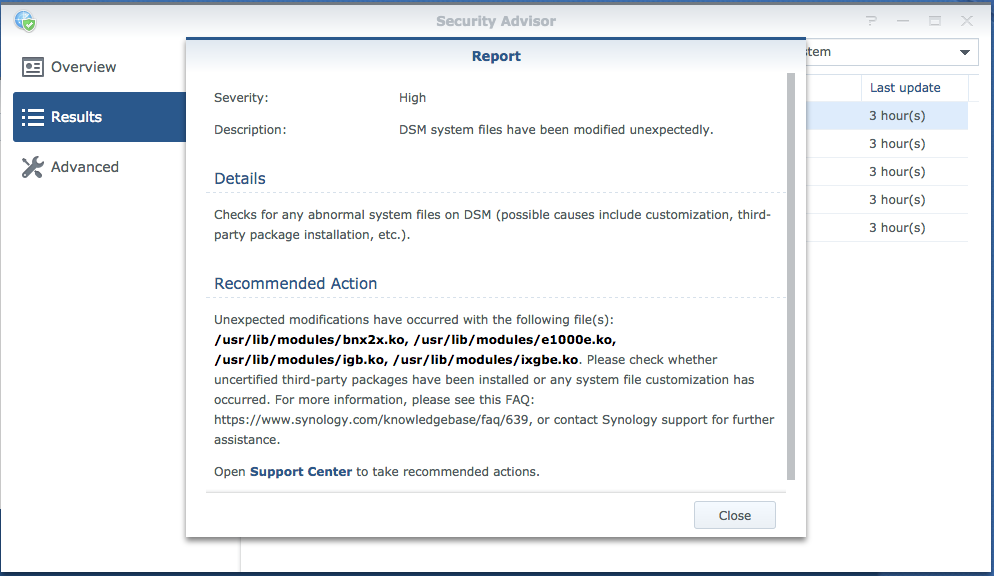
Thank you Jun, Arcao & everyone making this possible !!!

Did you need to modify the sataport setting ? also how many disks are you using on your N54L ? I'm using 5 (4+ the optical drive slot).
I'm asking cuz i can't really backup all my data as i have 30 TB but i would like to migrate to DSM 6 and be certain the risks are limited.
-
J'ai le même souci sauf que la commande lsof ne fonctionne pas pour moi, ton diskstation était bootstrappé, est-ce un ipkg ???
-
Oui j'avais laissé tous mes paquets.
J'ai juste eu besoin de refaire le bootsrap
-
Moi j'ai gardé toutes mes data et j'ai même gardé tous les réglages (pas de clean install)
J'étais en 5.0 4096 j'avais pas updaté à la première release ratée
-
Plus de 24 h apres. Toujours pas de pb
-
5.1 Update 1 sur Proliant N54L sans problème même en choisissant garder les paramètres, rien eu à réinstaller à part le bootstrap et mon ps3netsrv
Tous mes packages fonctionnent aussi bien les classique DS que sabnzbd, couchpotato, sickrage, ...
Plusieurs reboot au total mais bon le principal c que ce soit fait.
On verra si j'ai encore accès à mon volume dans 24 heures xD (cf précédent bug)
DSM 6.2.3-25426
in DSM Updates Reporting
Posted · Edited by yongbi
Bolding
- Outcome of the update: SUCCESSFUL
- DSM version prior update: DSM 6.2.2-24922 Update 4
- Loader version and model: JUN'S LOADER v1.03b - DS3615xs
- Using custom extra.lzma: YES
- Installation type: BAREMETAL - HP Gen7 N54L
- Additional comments: After update, DSM not working. Had to switch off server manually and recreate the usb stick with Jun Loader v1. 03b DS3615xs without any extra and I extracted rd and zimage files from 6.2.3-25426 pat file and put it in partition 2 to replace the ones from the 1.03b loader. Everything working fine now